A Comprehensive Guide to Converting MSG Files to PDF
Intro
Converting MSG files to PDF format is a topic that warrants attention, especially in the context of data management and preservation. MSG files, primarily generated by Microsoft Outlook, are used for storing emails. On the other hand, PDF files are known for their universal compatibility and secure distribution. This guide aims to demystify the process of converting MSG files to PDF, covering the why, how, and what tools can assist in this endeavor.
The importance of converting MSG to PDF extends beyond preference. Many professionals need to share information securely while maintaining the layout and integrity of the original document. PDF provides that consistency across different platforms and devices. Moreover, converting and archiving emails into PDF aids in better data organization and retrieval.
The following sections will outline several methods for conducting this conversion, illustrating tools specific to both individual and organizational needs. Each method will be examined with attention to the advantages and potential drawbacks, ensuring that readers can make informed decisions based on their unique circumstances.
As we delve into this guide, understand that the essence of this conversion is not merely the act of creating a new file but preserving the original content and context for future use.
Understanding MSG and PDF Formats
Understanding the formats of MSG and PDF is essential for comprehending the conversion process discussed in this article. Each format serves a unique purpose in data management. This section will explore their definitions, key characteristics, and inherent differences, laying the groundwork for a more in-depth examination of file conversion.
Definition of MSG Files
MSG files are used by Microsoft Outlook to store individual email messages. This format encapsulates various components of an email, including the message body, sender and recipient information, attachments, and metadata. These files are crucial for users who need to preserve their email communications. With MSG files, you can easily archive significant correspondence or manage your professional interactions more efficiently.
Definition of PDF Files
PDF, or Portable Document Format, is a file format developed by Adobe Systems that enables users to present documents independently of hardware, software, or operating systems. PDF files retain the original formatting, layout, and graphics, ensuring that users can view documents consistently across different platforms. This format has become the standard for document sharing in both personal and professional environments, largely due to its security features, compression capabilities, and compatibility.
Comparison of MSG and PDF
The core difference between MSG and PDF files lies in their purpose and functionality.
- Content: MSG files are specifically designed for emails, encapsulating the full contents of an email message. In contrast, PDF files are meant for a broader array of applications, including reports, forms, and presentations.
- Usability: PDF files are widely accessible and can be opened with various software and devices, making them ideal for sharing documents with others. MSG files, however, primarily require email clients like Microsoft Outlook for access, which can limit their accessibility.
- Security: PDFs offer advanced security options, such as password protection and permissions settings. MSG files do not provide the same level of document security, making them less suited for sensitive information.
"Understanding these distinctions is key to assessing when and why to convert an MSG file into a PDF format."
In summary, MSG files excel in individual email management, while PDF files stand out in versatility and compatibility. Recognizing the roles and limitations of each format is crucial for effective data handling and ensures that users can choose the appropriate method for converting files when necessary.
Why Convert MSG to PDF
Converting MSG files to PDF is a process that carries significant implications for data management. As businesses increasingly rely on emails for communication, the need to archive these messages in a secure and widely accepted format has grown. PDF, or Portable Document Format, offers a level of versatility and stability that is not matched by MSG files. Here, we will delve into the benefits of the PDF format, alongside practical scenarios where converting MSG to PDF proves to be advantageous.
Benefits of PDF Format
The PDF format is a favored choice for document sharing and storage for several reasons:
- Universal Compatibility: PDF files can be viewed on virtually any device, regardless of operating system. This makes sharing documents across different platforms seamless.
- Security Features: PDF allows for password protection and encryption, ensuring sensitive information remains secure during transmission and storage.
- Consistent Formatting: The layout and appearance of PDF files do not change. Whether viewed on a computer or mobile device, the document maintains its original format, preventing issues with readability.
- Compression Options: PDFs can be compressed, making them easier to share via email or online without compromising quality drastically.
- Archiving: Storing important emails in PDF format helps ensure they are preserved in an independent format that is less likely to change or become obsolete over time.
In summary, the benefits of PDF format enhance the functionality and security of documents, making it a preferred format for many professionals.
Use Cases for Converting MSG to PDF
There are practical situations that make converting MSG files to PDF a valuable endeavor. Here are some notable use cases:
- Legal Documentation: In legal contexts, emails can serve as crucial evidence. Converting them to PDF establishes an unalterable record of communication.
- Record Keeping: For businesses, maintaining accurate records of communications is vital. Storing emails as PDFs ensures they are archived correctly and retained for future reference.
- Client Communication: Sending consolidated emails in PDF format can provide clients with a comprehensive overview of discussions without requiring them to sift through their inboxes.
- Research and Analysis: Researchers may need to compile information from various email exchanges. Converting these to PDFs allows for streamlined analysis and documentation.
"PDF provides a reliable means of preserving the content and formatting of documents, making it essential in many professional fields."
Common Methods for Conversion
The ability to convert MSG files to PDF is essential for various applications in data management and archiving. This conversion facilitates better accessibility, sharing, and long-term preservation of information. In this section, we will discuss the most common methods to achieve this conversion, paying attention to the specifics of each method, their benefits, and considerations to keep in mind.
Using Email Clients
This method heavily relies on established email clients like Microsoft Outlook. Outlook provides built-in functionalities to save emails in different formats, including PDF. The process is straightforward and often involves a few simple clicks.
Benefits:
- Direct Access: Users can directly convert messages they have in their inbox without needing to export them first.
- Familiar Environment: Many users are already familiar with email clients, reducing the learning curve.
Considerations:
- Limited Features: This method may not offer advanced options, such as batch conversions.
- Compatibility Issues: Ensuring that the email client is up-to-date is crucial for the conversion process to avoid errors.
Third-Party Software Solutions
Numerous third-party software options exist that specialize in converting MSG files to PDF. Programs such as MSG to PDF Converter and Coolutils are examples that often come with numerous features.
Benefits:
- Batch Processing: Many of these tools allow users to convert batches of files, saving time and effort.
- Customization: Users can often customize the output settings, including the file name and structure.
Considerations:
- Cost: Some software may require purchasing a license for full functionality.
- Learning Curve: Depending on the software, there might be a slight learning curve to navigate through its features efficiently.
Online Conversion Tools
Online tools such as Zamzar or CloudConvert are increasingly popular for converting MSG files to PDF. They are web-based and offer accessible platforms for quick conversions.
Benefits:
- No Installation Required: Users can access the tools from any device that has internet access, eliminating the need for software installation.
- Easy Accessibility: Most online tools require just uploading the file to convert it quickly.
Considerations:
- File Size Limitations: Many online tools impose restrictions on file sizes for free conversions.
- Privacy Concerns: Sending files to a third-party service may raise data privacy concerns, especially for sensitive information.
Each method has distinct advantages that users can leverage depending on their needs. Understanding these common methods allows for a well-informed choice tailored to specific conversion scenarios.
Detailed Steps to Convert MSG to PDF
Converting MSG files to PDF is a vital process that many individuals and companies undertake for various reasons. Understanding the steps involved in this conversion can significantly enhance your efficiency in managing documents. Knowing how to navigate this process introduces you to valuable tools and methods. Moreover, it allows you to preserve important email content in a universally accessible format, which can be crucial for record-keeping and sharing.
Using Microsoft Outlook
Installing Necessary Add-ons
Installing necessary add-ons in Microsoft Outlook is an important step when converting MSG to PDF. These add-ons enhance your current capabilities, allowing you to achieve efficient conversion. They often provide features specifically designed for PDF output, making the process more straightforward.
Outlook's compatibility with several add-ons is a key characteristic. For instance, the 'Save As PDF' add-in directly integrates with Outlook, enabling easier conversions. This method is advantageous for users who regularly convert files and prefer a seamless experience within their existing email platform. However, it’s essential to verify that these add-ons have regular updates to avoid potential incompatibility issues with new Outlook versions.
Exporting MSG to PDF
Exporting MSG to PDF within Microsoft Outlook simplifies the process significantly. This functionality allows users to directly convert their email messages to PDF format without relying on external tools. The straightforward nature of this method is one of the key characteristics that make it popular among professionals. Unlike third-party software, the built-in method minimizes the risks related to data security and file corruption, as everything is handled within the trusted Outlook environment.
However, one needs to be aware that exporting can sometimes result in loss of certain formatting elements. It is crucial to check the output and ensure that all necessary content is intact after the conversion.
Using Dedicated Conversion Software
Selecting the Appropriate Software
Choosing the right dedicated conversion software is essential for successful MSG to PDF conversions. The software must be reliable, easy to use, and offer features that meet your specific needs. This aspect is critical, as using inefficient tools can lead to frustrations, loss of data, or subpar output quality.
A notable characteristic of many conversion software options is batch processing. This feature allows users to convert multiple MSG files at once, saving considerable time. Additionally, software like Adobe Acrobat or PST to PDF converters often provide flexible options for customizing output. This flexibility can be advantageous for users requiring a specific layout or additional security features, like password protection. Be mindful that using specialized software may incur costs, which is a consideration for budget-conscious users.
Executing the Conversion Process
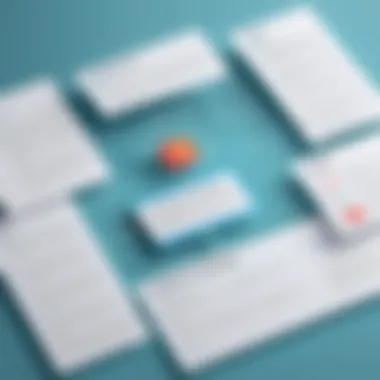

Executing the conversion process with dedicated software generally involves a few straightforward steps. After selecting the files, the software typically guides you through options for output settings. This ease of use is a positive aspect, particularly for users who may not be tech-savvy.
However, it is vital to consider the unique features of each software. Some might offer enhanced editing capabilities post-conversion, while others focus on the quality assurance of the output. Attention should be paid to user reviews, as they can provide insights into both the advantages and drawbacks experienced by others.
Using Online Services
Accessing the Online Tool
Accessing an online conversion tool can be done from any device with an internet connection, making it a flexible choice for many users. The convenience of not needing to install software on your computer is a significant benefit. Popular services such as Zamzar or CloudConvert offer this accessibility.
Typically, these tools allow for quick conversions, but they may lack advanced features present in desktop software. Security is another concern, as uploading sensitive files might expose them to risks, depending on the service’s privacy policies. Thus, it is wise to use established and reputable platforms that prioritize user confidentiality.
Uploading MSG Files
Uploading MSG files to online services is a very simple process. Usually, it involves dragging files into an upload area or clicking a button to browse files from your computer. This straightforward interface is appealing particularly to users who prefer quick and simple solutions.
However, be aware of file size limitations that various online services impose. Each service may have different terms, which could hinder your ability to upload larger files or batch upload multiple messages.
Downloading PDF Output
Downloading the converted PDF output is generally efficient. After the conversion is complete, most online tools provide a direct link to download your files. This seamless operation is a strength of using online services.
However, one consideration is the availability of the download link after the session ends. Some online tools may delete files after a certain period, posing a risk of unexpected data loss. Always ensure that you download promptly and verify the integrity of the PDF once it's saved.
Considerations During Conversion
Converting MSG files to PDF is more than just a simple transformation of file formats. It involves several critical considerations that can significantly affect the outcome. Ensuring successful file conversion demands attention to detail about data integrity, file size management, and quality of output. Addressing these aspects can prevent data loss and ensure that the converted files meet user expectations.
Data Integrity
Data integrity is paramount when converting MSG files to PDF. As these files may contain important information such as emails, attachments, and metadata, preserving the original content during the conversion process is essential.
When files are converted, there is a risk of losing explicit details. It could include formatting changes or missing attachments, which can be detrimental in professional scenarios where precision is crucial.
To maintain data integrity, consider the following:
- Use Reputable Software: Ensure to select trusted software or tools for the conversion process. Popular programs like Adobe Acrobat or specialized MSG to PDF converters are designed to handle such tasks without compromising data integrity.
- Verify Settings: Before conversion, check any settings related to data handling that could affect the integrity of the information being converted.
- Perform a Comparison: After conversion, compare the PDF output to the original MSG file. Look out for any discrepancies to ensure all data is intact.
"The choice of conversion tool can greatly influence the data integrity during conversion, so proceed with caution."
File Size Management
File size can become a crucial factor, particularly in environments with storage limitations or when sending documents via email. Converting MSG files to PDF could lead to increased file sizes, especially if the original email contains large attachments.
To manage file sizes efficiently, consider:
- Opt for Compression Options: Many conversion tools offer file compression settings that can reduce the size of the output PDF without significant loss of quality. This is particularly useful for sharing files over email.
- Remove Unnecessary Content: If certain attachments or images are not needed, consider removing them before the conversion. This step can greatly minimize the final file size.
- Use Settings Wisely: Be aware of settings that might default to higher quality outputs, which can also bloat file size. Adjust these settings to find a balance between quality and size.
Quality of Output
The quality of the converted PDF is another important consideration during conversion. High-quality PDFs are vital when sharing documents for professional or legal use. A poor-quality conversion can lead to loss of legibility or visual formatting issues.
To ensure high-quality output:
- Test Different Tools: Experiment with different software and online options. Some tools render better quality than others based on their conversion algorithms.
- Adjust Resolution Settings: If available, set appropriate resolution options during conversion to retain clarity in visual content. The resolutions should match the intended use of the PDF.
- Post-Conversion Review: Always conduct a thorough review of the PDF. Check readability, formatting, and visual quality to confirm that the output meets professional standards.
By systematically addressing these considerations, the process of converting MSG to PDF can yield satisfactory and reliable results, ultimately serving the needs of various stakeholders.
Post-Conversion Actions
After converting MSG files into PDF format, it is crucial to understand the post-conversion actions. These steps ensure that the quality of the files meets user expectations and maintains data integrity. Engaging in these practices prevents potential issues that might arise after the conversion process. It also allows users to effectively manage the newly created PDF files for future use.


Verifying the PDF Output
The first step in post-conversion actions is verifying the PDF output. This involves checking the newly created PDF files for accuracy and completeness. Verify that all content from the MSG files, including attachments and metadata, has been successfully transferred.
- Check for Completeness: Review each page of the PDF document to confirm that all text, images, and formatting from the original MSG files are intact.
- Confirm Functionality: Test any interactive elements such as links or bookmarks present in the original MSG file. Clicking on these should lead to the intended destinations within the PDF.
- Inspect Metadata: It’s important to check the metadata in the PDF to ensure that information like the author, creation date, and file size are correctly represented. This is particularly important for professional settings where document integrity matters.
"Verifying the PDF output is essential to ensure the conversion process has preserved the integrity of the original content."
By taking the time to verify the PDF output, users can avoid complications that stem from using incomplete or inaccurate documents.
Storing and Organizing Files
Once verification is successful, the next step is storing and organizing the PDF files. This aspect is often overlooked but can significantly impact future accessibility and usability. A systematic approach to file storage ensures that documents can be retrieved easily when needed.
- Choose a Structured System: Establish a folder structure that categorizes your files logically. For instance, separating files based on projects, clients, or dates can save time in locating specific documents later.
- Use Descriptive File Names: Naming conventions should be clear and consistent. Incorporating dates, project names, or relevant keywords can make it easier to find files in the future.
- Backup Files Regularly: Implement a backup strategy. Regular backups in cloud storage or external drives protect your files against potential loss or damage, ensuring data security and availability.
Troubleshooting Common Issues
This section addresses troubleshooting common issues encountered during the conversion of MSG files to PDF. Understanding these issues is vital for smooth operation and helps to ensure that users maintain data integrity throughout the conversion process. Identifying and resolving these challenges can save time and prevent data loss, which is critical for both individuals and organizations.
Incompatibility Problems
Incompatibility problems often arise when users attempt to convert MSG files across different platforms or software. Not all tools support the MSG format directly. This can lead to frustrations where conversions fail, or the content is not correctly formatted. It is crucial to use software explicitly designed for processing MSG files.
When facing such problems, users can take the following actions:
- Check Software Compatibility: Ensure that the conversion tool or software can handle MSG files.
- Use Updated Versions: Always work with the latest software updates. Outdated versions may cause unexpected behavior and compatibility issues.
- Consider Alternative Tools: If one tool fails, try using another. Sometimes, different programs approach the conversion from various angles, leading to better results.
"Compatibility is the key; without it, file conversions can become a frustrating endeavor."
Corrupted Files
Corrupted MSG files pose a significant challenge during the conversion process. These files may not open correctly or may exhibit errors during conversion. Corruption can result from various causes including improper storage, power failures during file saving, or issues related to file transfer.
To handle corrupted files effectively, users should:
- Backup Files Regularly: Always have backups of important files. If corruption occurs, you may still have access to a working version.
- Repair Tools: Utilize file repair tools designed specifically for MSG files. Some programs can fix common issues encountered in corrupted email files.
- Seek Professional Help: For severe issues, consider consulting data recovery professionals. They may have more advanced techniques and tools to recover corrupted files.
Future Trends in File Conversions
The landscape of file conversion is evolving rapidly. New trends are emerging that reshape how individuals and businesses manage and process files. Understanding these trends is crucial for organizations that rely on efficient data handling. This section explores two pivotal developments: the increasing use of cloud services and emerging technologies in data handling.
Increasing Use of Cloud Services
Cloud services are becoming central to file conversion processes. More businesses are adopting cloud-based solutions for their flexibility and accessibility. With tools hosted online, companies can convert files without burdening their local servers. This reduces costs and enhances collaboration among teams. Cloud services allow users to work from anywhere, thus fostering productivity. Also, they often provide automatic updates, ensuring users have the latest features.
Using services like Google Drive or Dropbox, users can upload MSG files, convert them to PDF format, and share them seamlessly. This cloud-based approach is not just convenient; it also enhances security. Many providers implement robust encryption and compliance with data protection regulations, protecting sensitive information during the conversion process.
Emerging Technologies in Data Handling
The advancements in artificial intelligence and machine learning play a significant role in file conversion. Companies are using these technologies to improve the accuracy of conversions. AI algorithms can analyze file contents, ensuring that the output maintains formatting and usability. Such precision is essential, especially in professional settings where document presentation matters.
Additionally, automation tools are streamlining conversion workflows. Businesses can set up automated processes that convert MSG files to PDF with minimal human intervention. This saves time and reduces the chances of errors.
Furthermore, blockchain technology is emerging as a potential player in ensuring data integrity. By using blockchain, organizations can create immutable records of file conversions, providing a transparent history of document handling.
Finale
In concluding an exploration of converting MSG files to PDF, it is vital to emphasize the significance of this conversion process for various users. This guide highlights not only the practical steps involved but also the benefits of utilizing PDF format for storing important messages. When functioning in environments that necessitate secure and organized document management, the conversion from MSG to PDF becomes crucial.
Recap of Conversion Methods
Throughout this guide, we examined multiple methods to convert MSG files to PDF. Each method offers distinct advantages depending on user needs and the specific context of file management. From using Microsoft Outlook, which integrates seamlessly with MSG files, to dedicated conversion software designed for batch processing, users have various options. Additionally, the availability of online tools provides flexibility for quick conversions without requiring software installation. Recalling these methods empowers users to choose the most appropriate approach for their situation.
Final Thoughts on MSG to PDF Conversion
The conversion from MSG to PDF is not merely a procedural task; it holds significant implications for data integrity and accessibility. PDF formats establish a universal standard, ensuring that document layout and information remain intact regardless of the platform used for viewing. Moreover, by converting to PDF, users can leverage improved security features, such as password protection and restricted access, which are vital especially for sensitive information. This guide serves as a comprehensive resource for IT professionals, small businesses, and large enterprises looking to streamline their file management processes while retaining the essential qualities of their original documents.







