In-Depth Look at GoToWebinar Plans and Features


Intro
Webinars have emerged as vital tools for communication and engagement in today’s digital era. As businesses pivot to remote work and online interactions, platforms like GoToWebinar become indispensable. This article will explore the unique elements of GoToWebinar. We will examine its various plans, features, pricing, and user experiences. This comprehensive analysis aims to assist you in choosing the right platform for your web-based gatherings.
Software Overview
GoToWebinar is designed to facilitate seamless online meetings and webinars. It caters to a range of users from small businesses to larger corporations. The software’s simplicity and robust features make it a popular choice among different industries.
Software Features
GoToWebinar is equipped with numerous features that enhance user experience:
- Customizable Invitations: Users can create personalized invitation emails to reflect their brand.
- Interactive Tools: Polls, Q&A, and handouts foster audience engagement.
- Analytics and Reporting: Users can track attendance and engagement metrics post-webinar.
- Recording Capability: Webinars can be recorded for on-demand viewing, which expands reach.
These tools are crucial for maximizing the impact of webinars and ensuring a smooth interaction.
Technical Specifications
The platform operates on Windows and Mac systems, supporting various web browsers. The minimum system requirements often include:
- Operating System: Windows 10 or macOS Mojave or later.
- Internet Connection: A stable connection of at least 1 Mbps.
- Browser Compatibility: Latest versions of Chrome, Firefox, Safari, or Edge.
Users must ensure their setup meets these specifications to harness the platform effectively.
Peer Insights
When analyzing GoToWebinar, it is crucial to incorporate user perspectives. User experiences provide a nuanced view of the platform’s strengths and weaknesses.
User Experiences
Many users appreciate the ease of use associated with the interface. New users often find it intuitive. However, some report a learning curve with advanced features.
"The advanced features take time to learn, but once you do, they are very effective," shared a user on Reddit.
Pros and Cons
Every platform has its advantages and drawbacks. For GoToWebinar, some pros include:
- Reliable Performance: Minimal downtime reported by users.
- Wide Range of Features: Encompasses various tools for different use cases.
However, some cons that have been highlighted are:
- Pricing Structure: Considered higher than some competitors.
- Limited Customization: Templates for landing pages and emails can be restrictive.
This balance of pros and cons can guide potential users in making an informed choice.
Ending
GoToWebinar stands out as a robust option among webinar platforms. Its features facilitate effective communication, while feedback from users offers real-world insights. Making the right decision requires careful consideration of one’s specific needs and potential use cases. This guide serves as a foundation for exploring GoToWebinar’s capabilities and understanding its place in the market.
Prologue to GoToWebinar
Understanding the landscape of webinar platforms is critical in today’s digital environment. GoToWebinar has emerged as a key player in this sector. It offers a suite of tools designed for effective online communication, whether for marketing, training, or large corporate events. This section outlines why GoToWebinar holds significance in the market, discussing its features, market position, and the impact it has on users.
Overview of Webinar Platforms
The rise of online webinars has transformed the way organizations connect with their audiences. Webinar platforms serve as vital tools for interactive presentations and engagement, allowing users to disseminate information broadly while fostering a two-way dialogue. Platforms like Zoom, Cisco Webex, and Microsoft Teams also occupy this space, each with unique features catering to different user needs.
Often, webinars can serve many purposes: promoting products, conducting training sessions, or gathering feedback. Understanding the general functionalities of these platforms assists users in choosing one that aligns with their specific requirements. Many of these solutions offer features like screen sharing, video integration, and audience interaction tools.
Role of GoToWebinar in the Market
GoToWebinar stands out for its user-friendly interface and robust capabilities. It caters to a wide audience, from small businesses to larger enterprises. Specifically, GoToWebinar is well-regarded for its reliability and extensive analytics features, allowing organizers to measure engagement effectively.
Through its platforms, businesses can host webinars efficiently, reaching thousands of participants across various geographical locations. Its integration options with other tools, such as Salesforce and HubSpot, enhance its utility. These features make GoToWebinar a competitive option in the crowded market of webinar solutions.
"In an era where webinars are pivotal for interaction, choosing a platform with proven capabilities like GoToWebinar can significantly impact success rates of outreach efforts."
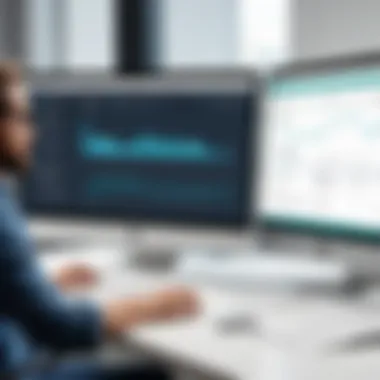

As companies increasingly rely on digital communication tools, GoToWebinar's role continues to evolve. The platform not only provides essential tools for presentation but also supports user engagement through chat, polling, and surveys. The next section will further explore the various plans offered by GoToWebinar and how they cater to diverse user needs.
Understanding GoToWebinar Plans
Understanding the various GoToWebinar plans is crucial for any organization looking to maximize their online engagement and presentation strategies. With the right plan, businesses can harness the power of webinars to educate their audience, drive sales, and foster community. Each plan provides a unique set of features tailored to meet specific needs. It is important to assess the characteristics and capabilities of each option to ensure alignment with your goals.
Basic Plan Features
The Basic Plan serves as an entry point for many new users. It provides essential tools to host webinars with up to 100 participants. Users benefit from features such as:
- Webinar Management: Easily schedule and manage webinars through a user-friendly interface.
- Engagement Tools: Interactive features like polls, surveys, and question-and-answer sessions help keep the audience involved.
- Recording Options: Sessions can be recorded for future viewing, which is essential for audiences in different time zones.
This plan is particularly well-suited for small teams or organizations that are just beginning their journey into webinars.
Pro Plan Capabilities
The Pro Plan expands on the Basic features with increased participant capacity, accommodating up to 500 attendees. Additionally, the Pro Plan offers enhanced features:
- Advanced Analytics: Track attendee engagement and gather insights to measure the effectiveness of each session.
- Custom Branding: Businesses can add their logos and adjust the interface to reflect their brand identity.
- Multi-User Access: Collaborate with other team members as multiple users can co-host webinars.
This plan is geared towards organizations that require more comprehensive tools and a larger audience capacity.
Business Plan Overview
The Business Plan is aimed at medium to large businesses, with support for up to 1000 participants. It incorporates all Pro Plan features and introduces:
- Automated Emails: Seamlessly communicate with attendees before and after the webinar through personalized email campaigns.
- Enhanced Customization: Further options to tailor the webinar experience to suit corporate branding standards.
- Additional Integrations: Connect with customer relationship management (CRM) systems and marketing tools for better workflow management.
This plan fits organizations that seek both advanced features and scalability as they grow their audience.
Enterprise Solutions
For large enterprises, GoToWebinar offers specialized solutions that cater to extensive organizational needs. Key attributes of the Enterprise Solutions include:
- Unlimited Webinar Capacity: Host larger audiences without limits, suitable for expansive outreach.
- Dedicated Account Manager: Access to a personalized representative to assist with technical support and guidance.
- Enterprise-Level Security: Enhanced security features, ensuring data protection and privacy, especially important for corporate settings.
This solution is particularly advantageous for enterprises that require robust, scalable, and secure webinar solutions.
Comparison of GoToWebinar Plans
Understanding the various GoToWebinar plans is crucial for businesses looking to leverage webinar technology. The comparisons not only highlight the differences in pricing but also the unique features each plan offers. This enables organizations to assess their specific needs and align them with the most suitable GoToWebinar plan. As companies continue to recognize the power of webinars in engaging audiences, making the right choice becomes paramount. This section will delve into the pricing analysis and present a feature comparison chart, providing clear insights that foster informed decision-making.
Pricing Analysis
When evaluating the GoToWebinar plans, pricing is often one of the first elements considered. Each plan is structured to accommodate different audience sizes and business requirements, reflecting its unique value proposition. The tiers generally consist of a Basic Plan, Pro Plan, Business Plan, and Enterprise Solutions, each escalating in terms of features and capabilities, as well as cost.
Typical aspects of the pricing analysis include:
- Basic Plan: Entry-level pricing suitable for small businesses or individuals. It often includes limited attendee capacity and basic features.
- Pro Plan: A moderate price point with increased capacity and additional features that cater to growing companies.
- Business Plan: Higher pricing reflecting comprehensive tools for businesses that need more functionality such as analytics and integrations.
- Enterprise Solutions: Custom pricing focused on large organizations needing tailored solutions.
"Choosing a plan based on current and future needs ensures that businesses do not outgrow their selected option too soon."
To accurately understand the costs, organizations must also account for any potential add-ons or discounts available. Many companies find that long-term contracts can yield more favorable rates compared to monthly billing.
Feature Comparison Chart
Exploring the features associated with each GoToWebinar plan is vital for identifying the best fit for specific requirements. Different plans offer varying levels of functionality that influence user experience and overall effectiveness. Below is a simplified feature comparison chart:
| Feature | Basic Plan | Pro Plan | Business Plan | Enterprise Solutions | | Max Attendees | Up to 100 | Up to 500| Up to 1000 | Customizable | | HD Video | Yes | Yes | Yes | Yes | | Recording | Limited | Unlimited| Unlimited | Unlimited | | Custom Branding | No | Yes | Yes | Yes | | Analytics & Reporting | Basic | Detailed | Comprehensive | Advanced | | Integration Capabilities | Limited | Moderate | Extensive | Full |
By analyzing this chart, users can see where a plan might fall short in meeting their expectations or where it exceeds in providing value. Businesses must assess priorities and understand which features are essential for their success.
Ultimately, the comparison of GoToWebinar plans helps users navigate through complex decision-making processes. In order to make an educated choice, examining both price and feature sets is critical.
User Experience and Interface
The user experience and interface of GoToWebinar play a crucial role in determining how effectively users can engage with the platform. A well-designed interface not only enhances user satisfaction but also impacts the overall success of webinars. This section will analyze specific elements of usability and customization that directly affect user interaction.
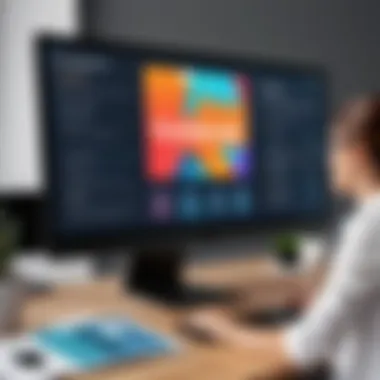

Platform Usability
GoToWebinar is designed with an emphasis on usability. Its layout is intuitive, allowing users to navigate easily through various functionalities. The dashboard presents a clear overview of upcoming webinars, statistics, and tools needed for setup. Respondents tend to find the simplicity of the interface refreshing, as it minimizes the learning curve required to host or attend a session.
Key features that enhance usability include:
- Streamlined Navigation: Tabs are logically organized, allowing users to swiftly move between different sections of the platform.
- Accessible Help Resources: Comprehensive support documents and tutorials are available, facilitating problem-solving without extensive effort.
One significant aspect of usability is the mobile experience. GoToWebinar's mobile interface is responsive, allowing users to join or host webinars on the go. This flexibility increases engagement, as attendees can participate from various devices. Furthermore, live chat and Q&A features are integrated directly into the mobile app, which enhances interactivity during sessions.
Customization Options
Customization is another vital element of the GoToWebinar user experience. The platform offers various settings that allow users to tailor their webinars according to specific needs, creating a more personalized experience.
Some notable customization features include:
- Branding Elements: Hosts can incorporate logos, color schemes, and backgrounds to reflect their brand identity. This fosters a sense of consistency and can improve viewer trust.
- Registration Forms: Users can create tailored registration forms that collect relevant information from attendees. This data can be crucial for follow-ups and marketing efforts.
Moreover, the ability to customize participant engagement tools, such as polls and surveys, allows for real-time feedback and enhances interaction during webinars.
To conclude, the user experience and interface of GoToWebinar are designed to facilitate engagement and usability. The thoughtful integration of features supports both hosts and attendees, promoting a seamless webinar experience.
Technical Aspects of GoToWebinar
Understanding the technical aspects of GoToWebinar is crucial for any organization considering this platform for their webinar needs. Technical requirements dictate how smoothly the platform operates and its compatibility with existing systems. A deep dive into its system requirements and integration capabilities unveils the performance and accessibility of GoToWebinar, making it an essential part of this analysis.
System Requirements
To effectively utilize GoToWebinar, certain system requirements must be met. These include the operating systems and browser versions that support the platform.
- Operating Systems: GoToWebinar is compatible with various operating systems, such as:
- Web Browsers: Supported web browsers include:
- Hardware Requirements:
- Windows 10 and later
- macOS Mojave (10.14) and later
- Google Chrome (latest version)
- Mozilla Firefox (latest version)
- Microsoft Edge (latest version)
- Safari (latest version for macOS)
- At least 1 GHz processor
- Minimum 1GB RAM (2GB for optimal performance)
- High-speed internet connection (minimum 1 Mbps upload and download speed recommended)
Meeting these requirements ensures a stable and efficient experience when hosting or attending webinars. Not adhering to these specifications could lead to issues such as lagging or poor audio/video quality.
Integration with Other Tools
Integration capabilities of GoToWebinar enhance its functionality, offering users a seamless experience when paired with other applications. Many businesses rely on external tools for marketing, sales, and customer relationship management. GoToWebinar supports integration with several powerful platforms:
- Customer Relationship Management (CRM):
- Email Marketing Tools:
- Productivity Software:
- HubSpot
- Salesforce
- Mailchimp
- Constant Contact
- Slack
- Microsoft Teams
These integrations allow for automatic registration, attendance tracking, and follow-up actions. Such connectivity streamlines the workflow and increases user engagement. Having a cohesive tech ecosystem is invaluable for analyzing the success and efficiency of webinars. By leveraging integration options, businesses can reach their audience more effectively and with less effort.
"The integration of GoToWebinar with powerful tools is a game changer for organizations looking to optimize their webinar strategies."
The technical detail provided here is imperative for IT professionals and software developers in making informed decisions about adopting GoToWebinar. By ensuring appropriate system specifications and capitalizing on integrations, users can harness the full potential of the platform.
Real-World Application of GoToWebinar
Understanding the real-world application of GoToWebinar offers vital insights into its value and effectiveness as a webinar platform. This section outlines critical elements such as practical use cases, the platform's adaptability in various industries, and the benefits it provides to businesses. Encouraging engagement through webinars is essential for today’s digital age, as organizations seek to reach broader audiences while maintaining personal interaction. Several key considerations can guide potential users in harnessing GoToWebinar effectively.
Case Studies
To comprehend how GoToWebinar functions in real scenarios, examining specific case studies is beneficial. One notable example is a multinational company in the technology sector that leveraged GoToWebinar to conduct a series of product demonstrations. The webinars facilitated immediate feedback from users, allowing the company to adjust its marketing strategies based on customer interest.
In another instance, a non-profit organization utilized GoToWebinar to host educational sessions for stakeholders. This approach helped them not only spread information but also engage their audience in meaningful discussions.


Key findings from these case studies include:
- Increased Engagement: Participants were more likely to interact when webinars included Q&A segments.
- Measurable Outcomes: Companies tracked leads and feedback effectively through GoToWebinar’s analytics.
- Cost-Effectiveness: The platform eliminated the need for physical events, allowing for a broader reach without significant costs.
User Testimonials
User testimonials provide insightful perspectives on the practical application of GoToWebinar. Many users have praised the platform's ease of use, emphasizing how elementary it is to set up a webinar. This simplicity especially resonates with smaller businesses that may lack extensive technical resources.
Users also highlight the diverse features, like screen sharing and recording capabilities. For instance, a local retailer reported that using GoToWebinar helped them reach clients during the pandemic, significantly increasing their sales. The ability to maintain a presence despite physical distancing was invaluable.
Moreover, the support team received high marks for responsiveness and problem-solving abilities. Feedback often points to a smooth experience from hosting to follow-up, reinforcing GoToWebinar’s reputation as a reliable tool.
"GoToWebinar transformed how we communicated with our audience. It made webinars a key part of our marketing strategy, and we couldn’t be happier with the results!"
In summary, GoToWebinar's real-world applications reflect its inherent strengths in facilitating real-time communication and engagement. By investigating case studies and hearing user testimonials, organizations can glean valuable insights into maximizing their use of the platform.
Challenges and Limitations
In any platform, it is crucial to analyze potential challenges and limitations. This section highlights the significant aspects regarding the GoToWebinar plans. Understanding these elements helps users navigate potential pitfalls, maximizing user experience while aiming for efficient outcomes. Addressing challenges fosters an environment of informed decision-making, essential for IT and software professionals, as well as businesses of all sizes, to assess the platform’s fit for their specific needs.
Common User Issues
Users have reported various issues when utilizing GoToWebinar, which can affect overall satisfaction and productivity. Some of the common user issues include:
- Connectivity Problems: Intermittent internet connectivity can disrupt webinars. This is a common concern that impacts both hosts and attendees, leading to frustration.
- Audio and Video Quality: Users have mentioned problems with audio clarity or video lag during presentations. High-quality expectations are essential for a seamless experience.
- User Interface Navigation: Some users find the platform’s interface slightly complex. Difficulty in locating features can waste valuable time, impacting engagement.
- Recording Access: Accessing recorded sessions can sometimes be cumbersome. Attendees may miss critical information if follow-up is not straightforward.
Collectively, these challenges can hinder the effectiveness of webinars. It is vital for users to understand these issues to seek resolutions and optimize their use of the platform.
Areas for Improvement
Despite its features, there are areas for improvement in GoToWebinar. Addressing these can lead to a more enhanced user experience:
- Enhanced Support Resources: An increase in instructional materials, such as in-depth tutorials and FAQs, can help users overcome common challenges.
- Interface Simplification: Streamlining the user interface can make navigation more intuitive. Many users benefit from a more straightforward approach to accessing features.
- Advanced Analytics: Increased insights into attendee engagement and performance metrics can help hosts refine future presentations. Enhanced analytics can guide better strategic decisions.
- Integration Improvements: Strengthening integration with popular apps like Slack or Trello could increase workflow efficiency for teams.
Implementing these recommendations can greatly enhance the user experience and maximize the effectiveness of GoToWebinar as a tool for leveraging webinars effectively.
Future of GoToWebinar
The future of GoToWebinar is an important consideration in evaluating its relevance and effectiveness in the webinar market. As technology evolves, so do the expectations of users. Understanding the potential developments can guide businesses and IT professionals in making informed choices regarding webinar solutions. This section outlines trends shaping webinar technology and the strategic roadmap for GoToWebinar, emphasizing their benefits and implications for users.
Trends in Webinar Technology
The landscape of webinar technology is shifting rapidly. Here are some key trends:
- Increased Interactivity: Users now demand more interactive features. Tools like polls, Q&A sessions, and breakout rooms are becoming standard. These enhancements keep the audience engaged and foster participation.
- Integration with AI: Artificial Intelligence is playing a crucial role. Automation of tasks, analytics, and personalized user experiences are on the rise. AI can streamline the workflow, making webinar setups easier for hosts while providing better insights into audience behavior.
- Mobile Accessibility: As more people work remotely, mobile access becomes vital. Platforms that provide robust mobile applications are more appealing, allowing users to join and host webinars from various devices.
- Hybrid Events: The demand for hybrid events combining in-person and virtual experiences is growing. GoToWebinar must adapt its platform to support such formats effectively.
- Emphasis on Security: With rising cybersecurity threats, platforms that prioritize secure connections and user data protection will gain favor among businesses.
It is clear that these trends reflect a significant movement towards creating a more engaged and secure event environment. For GoToWebinar, adapting to these trends is not just a choice but a necessity to remain competitive.
GoToWebinar's Roadmap
Looking ahead, GoToWebinar's strategic roadmap seems focused on several key areas:
- Enhancing User Experience: A user-friendly interface is crucial. GoToWebinar is expected to refine its design to make navigation simpler, especially for new users.
- Advanced Analytics Tools: Providing deeper insights into participant engagement and session performance can significantly benefit businesses. Expect more sophisticated analytics features in future updates.
- Expanding Integrations: As companies use multiple tools for their operations, seamless integration with CRM systems and marketing platforms is essential. GoToWebinar is likely to enhance its APIs to support broader integrations.
- Feature Expansion: Continuous addition of new features to improve the webinar experience will be a focus. This includes advanced webinar recording options and better collaborative tools.
- Community Building: Developing a community around GoToWebinar can enhance user support and information exchange. Improved community engagement strategies may be pursued.
Overall, the roadmap indicates a commitment to innovation and user satisfaction. GoToWebinar is likely aiming to not only keep pace with changes in the industry but also set the standard for future developments in webinar technology.
Culmination
In wrapping up the discussion on GoToWebinar plans, it is clear that this platform offers substantial value for users across various sectors. Understanding the unique features and benefits of the Basic, Pro, Business, and Enterprise plans can significantly affect an organization’s ability to host effective and engaging webinars. The critical takeaway here is that aligning the needs of your organization with the right features ensures not only a seamless experience but also optimizes the impact of your webinars.
The features outlined, such as participant management, interactive tools, and analytics, serve as important considerations for both small and large businesses. With GoToWebinar, users can expect a user experience that matches their technological expectations while providing capability to scale with their growing audience.
Final Thoughts on GoToWebinar Plans
The decision to choose a specific GoToWebinar plan should be based on comprehensive analysis of your requirements. Each plan addresses different needs that can benefit various types of events or online sessions.
- Basic Plan: Suitable for small businesses or casual users, focusing on the essentials.
- Pro Plan: Offers advanced features gaining traction with mid-sized teams.
- Business Plan: Integrates essential tools for larger enterprises aiming for comprehensive solutions.
- Enterprise Solutions: Tailored for organizations requiring extensive customization and robust support.
Given the competitive landscape of webinar platforms, GoToWebinar has maintained its stature by continually innovating and adapting to market trends. The future seems promising as they aim to enhance user experience further through feedback and technology advancements.
When selecting a plan, it is wise to prioritize features that enhance engagement and interactivity to maximize the effectiveness of your webinars.
Whether for marketing, training, or engagement, understanding the nuances of GoToWebinar plans equips users with the necessary tools to communicate ideas effectively.







