Understanding GoToMeeting Logs for Enhanced Meetings
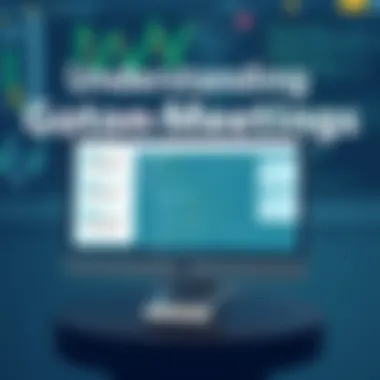
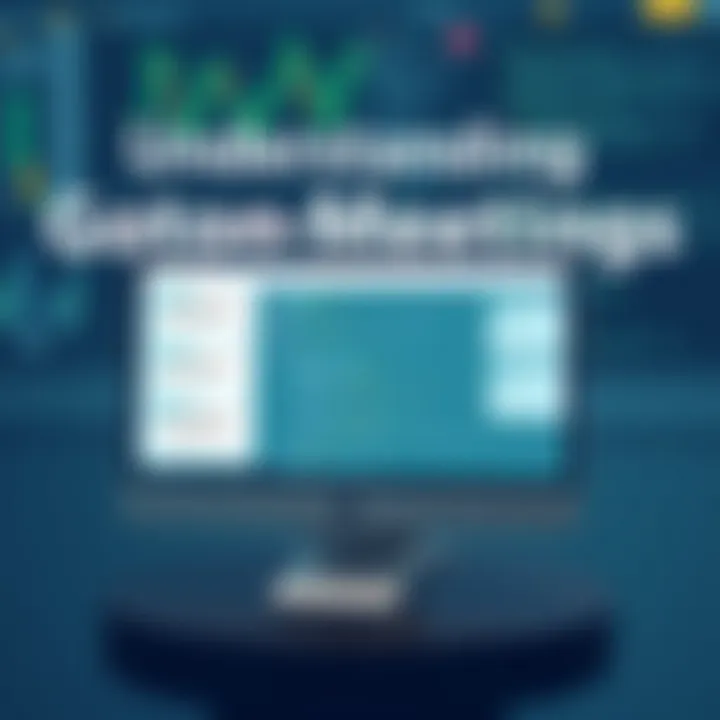
Intro
In an era where virtual meetings are becoming the norm, the ability to analyze and manage the accompanying logs from platforms like GoToMeeting can significantly enhance meeting effectiveness. Understanding these logs isn't just about tracking attendance; it's a gateway to improving future interactions and engagement within your team or organization. The focus here lies in how GoToMeeting logs can be interpreted and leveraged to create more streamlined and purposeful meetings.
Diving into the functionalities of GoToMeeting logs paves the way for effective communication, enabling teams to reflect on discussions, decisions made, and action items.
By the time you've finished this article, you’ll gain insights into:
- The core features and specifications of GoToMeeting logs
- Real-world experiences from users and their perceptions about them
- Best practices for interpreting and utilizing log data to your advantage
- The security implications and solutions surrounding log management
With that in mind, let’s embark on a journey through the facets of GoToMeeting logs and how they play a critical role in shaping virtual meeting dynamics.
Understanding GoToMeeting Logs
In today’s fast-paced digital workplace, virtual meetings have become the norm. Tools like GoToMeeting facilitate seamless communication among teams, regardless of their geographical locations. However, beyond the immediate interactions lies a treasure trove of data in the form of meeting logs. Understanding GoToMeeting logs is crucial for businesses and IT professionals aiming to enhance their meeting efficiency and communication strategies.
The significance of GoToMeeting logs extends well into various aspects of organizational performance. These logs provide insights into user engagement, session quality, and potential areas for improvement. Each log serves as a detailed record that can be scrutinized for performance metrics—valuable nuggets of information that allow teams to adjust their strategies in real-time and refine future sessions.
Moreover, in a landscape where data privacy is paramount, understanding how to manage and interpret these logs becomes even more relevant. Proper log management ensures compliance with data protection policies, fostering trust among meeting participants.
When delving into GoToMeeting logs, IT professionals can identify patterns that lead to better engagement, more productive meetings, and ultimately, enhanced workplace communication. Having a grasp of these logs allows teams to leverage technology in a manner that promotes efficiency, ultimately making the best use of their time and resources.
Definition of GoToMeeting Logs
GoToMeeting logs are systematic records generated by the software during and after meetings. These logs track multiple elements such as session duration, participant attendance, chat interactions, and even connection stability. They’re instrumental in painting a comprehensive picture of how a meeting transpired. Understanding these elements is vital for evaluating the effectiveness of virtual gatherings.
For instance, a session log captures different details including the time participants joined and left, while chat logs document conversations that occurred within the meeting. This means users can revisit discussions without the need for a full video review, making GoToMeeting logs a convenient resource for follow-ups and accountability.
Purpose and Applications
The purpose of GoToMeeting logs spans a wide array of applications tailored to different user needs. Firstly, they act as a retrospective view of meetings, enabling reviewers to analyze engagement levels and pinpoint stages where participants may have lost interest. Subsequently, companies can utilize this information to modify their presentation style or adjust topics for better engagement in future meetings.
Secondly, logs aid in troubleshooting issues. For instance, if audio or connection problems arose during a session, the logs can help pinpoint exactly what went wrong. This proactive approach can greatly reduce the risk of repeated problems in subsequent meetings.
Moreover, businesses can use these logs for compliance verification to ensure that meetings adhered to organizational policies or regulatory standards. As organizations navigate data privacy laws, having a comprehensive understanding of how logs reflect compliance can be invaluable.
In summary, GoToMeeting logs offer a window into the effectiveness of virtual meetings. Understanding these logs enriches the meeting experience and sharpens communication strategies as individuals can draw insights that transform future interactions.
Types of Logs Generated by GoToMeeting
Understanding the types of logs generated by GoToMeeting is crucial for making the most out of this tool. Each log type serves a unique purpose, providing insights that can enhance meeting effectiveness, pinpoint issues, and support better management practices. In this section, we'll highlight the significant elements and benefits of the different logs, offering a guide to how they can be utilized by IT professionals and organizational leaders alike to elevate their virtual meeting experiences.
Session Logs
Session logs are perhaps the backbone of logging on GoToMeeting. They capture detailed information about each meeting session, including the start and end times, duration, and any issues encountered during the meeting. For instance, if a meeting experiences connectivity issues, the session log can reveal crucial timestamps of when participants dropped off or re-joined.
Key aspects of session logs include:
- Meeting Duration: Helps in analyzing if meetings are running as scheduled or bleeding into personal time.
- Entry/Exit Times: Shows you when participants join and leave, which can indicate engagement levels.
- Issues Encountered: Detailed logs may highlight what problems occurred, such as audio video desynchronization or participants unable to share screens.
These logs are particularly beneficial for identifying patterns over time. IT departments can use this data to optimize performance, leading to smoother meetings. They serve as a feedback loop for enhancing technology deployment during virtual collaborations.
Chat Logs
Chat logs are another vital component of GoToMeeting's logging capabilities. These logs record the text exchanges that happen during a meeting, capturing everything from social chitchat to critical instructions. They can be especially beneficial for teams that need to revisit the discussions after a meeting.
Utilizing chat logs can yield various insights:
- Action Points: Important decisions and assignments often come through text; chat logs help solidify these agreements for future reference.
- Participant Engagement: By analyzing who is chatting the most, one can deduce engagement levels — were the more reticent members engaged, or did they fade into the background?
- Knowledge Capture: Often, valuable resources or links are shared in the chat; capturing this information can enrich a team’s knowledge base.


Overall, chat logs add a layer of context to what transpired in a meeting, allowing teams to reconstruct discussions and improve future communication strategies.
Participant Logs
Participant logs provide a comprehensive breakdown of who attended each session, offering details like participant names, emails, and unique IDs. This type of log can be immensely beneficial for understanding audience demographics and for compliance purposes.
The value of participant logs includes:
- Attendance Tracking: Keeping tabs on who attended can be crucial for follow-up actions and accountability.
- Participation Rates: By reviewing who participated versus who was invited, organizations can gauge the efficacy of invitations and whether certain individuals or teams are consistently absent.
- Role Identification: Sometimes, you might want specific input from particular roles during a session. Tracking participation can help you understand if the right voices are being heard in meetings.
Accessing GoToMeeting Logs
Accessing the logs generated by GoToMeeting is essential for any organization aiming to maximize the effectiveness of its digital meetings. Understanding how to navigate and utilize logs can significantly enhance meeting management and yield crucial insights. The importance of accessing these logs lies not just in their mere existence, but in how they can illuminate peculiar patterns in user interactions and operational efficiency. Proper access allows for the identification of recurring issues, improvement of user experience, and enhancement of overall organizational communication strategies.
Navigating the Interface
To access GoToMeeting logs, you first need to familiarize yourself with the GoToMeeting interface. Start by logging into your GoToMeeting account and, from the dashboard, you can find the Admin Center option which is where the magic happens.
- Locate the Admin Center: Click on the account icon in the upper right corner, and select Admin Center. It’s like finding the key to a treasure chest — all the important stuff is locked away until you get in.
- Explore Log Options: Within the Admin Center, navigate to the Account Settings menu on the left sidebar. Here, you will notice several options including Meeting History, Participants, and Logs. Each log type provides differing insights, so take a moment to understand what each section offers.
- View Logs: Selecting the relevant log type reveals detailed information regarding meetings. You'll see options to filter the results by date or specific meetings, which helps in zeroing in on that particular instance that might need scrutiny.
- User-Friendly Design: The interface is relatively intuitive, but it pays to take a few minutes to click around and grasp the layout. Familiarity can lead to quicker retrievals during crucial moments. Remember, time is always vital, especially in a fast-paced work environment.
By understanding how to navigate the interface effectively, users can not only access logs but also interpret them efficiently. You never know — the next potential improvement for your meetings might reside in the details captured within these logs.
Exporting Logs for Analysis
Once you’ve accessed the logs, the next step is exporting them for in-depth analysis. Having this data handy is akin to possessing a map for navigating rocky terrains; without it, you might find yourself lost.
- Format Selection: After pulling up the desired logs, look for the Export option, which often allows you to choose file formats such as CSV or PDF. Selecting the right format is crucial; CSV files are particularly beneficial for data analytics. They make it easier to sort, filter, and visualize data using tools like Excel.
- Highlight Relevant Data: Before exporting, carefully consider what data you may need. For example, do you want to analyze participant engagement, session attendance, or technical issues? Tailor your selection to avoid unnecessary clutter in your analysis.
- Regular Export Schedule: It might be useful to establish a regular export routine — maybe weekly or monthly, depending on your organization’s needs. Consistent data collection fosters a clearer trend analysis over time, turning ephemeral meeting details into actionable insights.
- Data Security: Always be cautious when exporting data. Ensure that sensitive information is handled appropriately. If you’re dealing with a lot of data, it’s advisable to have proper tools to manage it effectively. You don’t want to find yourself in a situation where sensitive information is carelessly exposed.
In short, accessing and exporting GoToMeeting logs is more than just a technical process; it's about making informed decisions that stem from reliable data. By following these steps, you’re laying down a sturdy foundation for improving your virtual meetings, making sure they're as productive as can be.
Interpreting GoToMeeting Logs
Interpreting GoToMeeting logs holds significant importance in enhancing the effectiveness of virtual meetings. Logs provide a snapshot of what transpires during a session, from who is present to the overall condition of the connection. Understanding these logs allows organizations to pinpoint areas for improvement, troubleshoot technical issues, and ultimately optimize their virtual environments.
When one reflects on the dynamics of remote meetings, it becomes crucial to harness the data available in logs. For instance, analyzing participant attendance and engagement can directly influence how meetings are structured and who is included in calendar invites. Log interpretation isn't just a technical exercise; it's essential for fostering a productive climate that encourages collaboration.
Identifying Key Metrics
Key metrics derived from GoToMeeting logs can serve as a roadmap for evaluating the effectiveness of meetings. These metrics can inform users about various aspects of their interaction and help in decision-making processes:
- Attendance Rates: Monitoring who attended versus who missed the meeting can reveal attendance trends, indicating whether certain participants are disengaged or perhaps need different meeting times to suit their schedules.
- Duration of Participation: By understanding how long participants stayed, one can recognize engagement levels. Was someone in and out quickly, or were they actively participating throughout? This data can be vital for assessing whether the meeting content resonated or if adjustments need to be made in the future.
- Technical Metrics: Connection stability, latency, and audio/video quality metrics give insights into the technological challenges faced during meetings. For example, if users frequently encounter audio dropouts, this necessitates investigating network connections or the devices used.
This detailed assessment of metrics contributes to a sophisticated understanding of both the human and technical factors at play, helping organizations make informed adjustments for future sessions.
Patterns in User Engagement
Identifying patterns in user engagement can shed light on the dynamics of an organization’s meetings. When delving into GoToMeeting logs, a wealth of behavioral insights emerges. These patterns can help in several ways:
- Engagement Levels Over Time: Tracking participation over multiple meetings reveals trends and allows you to customize future meetings based on what typically interests participants. If a particular project update generates higher engagement, it suggests prioritizing such topics in the agenda.
- Frequency of Participation: Are some team members consistently present while others seldom join? Highlighting these differences can illuminate underlying concerns, such as scheduling conflicts or a lack of relevance in the meeting topics for certain individuals.
- Follow-up Actions: Logs may indicate how frequently participants refer back to content shared during the meeting or follow through with action items. This added layer helps gauge whether meetings result in tangible outcomes or if ideas simply fizzle out post-discussion.
Best Practices for Utilizing Logs
Utilizing GoToMeeting logs effectively can be the difference between a well-organized meeting and one that falls completely flat. Logs provide a treasure trove of information, but without a systematic approach, sifting through them can be daunting. That's where best practices come into play. By establishing routines and guidelines for log management, stakeholders can glean meaningful insights that enhance meeting efficiency, ensure compliance, and facilitate better decision-making. Here are some key elements that define best practices in utilizing logs:
- Consistency: Regularly accessing and reviewing logs can help identify recurring issues and trends. This routine can pave the way for proactive solutions, rather than waiting until problems become entrenched.
- Comprehensive Analysis: It's not just about looking at session times or participant counts; focusing on user interactions and technical performance helps to paint a clearer picture of how meetings unfold.
- Actionable Insights: Data is only as good as its application. Setting specific goals based on log data can drive continuous improvement.
Regular Review and Monitoring
Regular review and monitoring of logs serve as the backbone of an efficient log management strategy. Frequent analysis leads to awareness and understanding of any underlying issues before they spiral into larger problems. Here are some perspectives on why this practice is indispensable:
- Identify Recurring Problems: Tracking connection dropouts or audio glitches consistently can highlight whether they are isolated incidents or systemic. This pattern recognition can trigger necessary upgrades or configuration changes.
- Evaluate Meeting Effectiveness: Understanding who participated and how often can aid in refining agendas and improving participant engagement.
- Compliance and Auditing: For organizations that must adhere to specific regulatory standards, a structured review can ensure that all meetings meet compliance requirements.


Monitoring logs shouldn't be an afterthought; rather, it should be integrated into the meeting preparation process. A dedicated individual or team should be responsible for this task, ideally with a set schedule to facilitate structured oversight and responsiveness.
Leveraging Data for Future Meetings
The true power of GoToMeeting logs lies in their ability to inform future meeting strategies. Once logs are reviewed, the insights drawn should feed back into the planning process. This can create a continuous improvement loop that dramatically boosts meeting quality over time. Here’s how to effectively leverage this data:
- Tailored Agendas: Use insights gathered from past meetings to create agendas that address key interests or pain points observed in previous logs. This ensures relevancy and responsiveness.
- Customize Participant Selections: If a specific group consistently engages effectively, including them in relevant meetings can enhance dynamic discussions.
- Content Delivery Improvements: If logs indicate that materials shared during meetings often lead to follow-up questions, adjusting the format or content for clarity can streamline communication.
Ultimately, effective use of GoToMeeting logs transforms how meetings are structured and executed. By harnessing real data to drive future decisions, organizations can optimize both performance and outcomes.
"Monitoring and leveraging logs isn’t just good practice; it’s a keystone of strategic meeting management."
Through these best practices, utilizing GoToMeeting logs can transition from a mundane task to a strategic advantage, aligning with the goals of both IT and business professionals.
Common Issues Identified through Logs
Understanding common issues through GoToMeeting logs is crucial for improving virtual meeting experiences. Logs serve a dual purpose by not only documenting happenings but also revealing underlying problems that could jeopardize meeting effectiveness. Properly analyzing these logs can help identify repeated patterns of technical difficulties, enabling organizations to address them proactively. This section shines a light on two significant issues often uncovered in meeting logs: connection problems and audio/video issues.
Connection Problems
Connection problems often pop up as one of the primary pain points during virtual meetings. These issues, if not handled well, can lead to a frustrating experience for all participants. Logs can provide valuable insights into connection stability, displaying data such as packet loss, connection interruptions, and latency times. High latency or continuous drops in connection can signify network weaknesses—not just on an individual level but across entire teams.
Possible causes of connection problems include:
- Network Congestion: During peak hours, too many users on a network can create a bottleneck, causing connections to falter.
- Poor Wi-Fi Signals: Physical barriers and distance from the router can significantly impact the quality of the connection.
- Firewall Restrictions: Sometimes, strict corporate firewalls or security settings might block crucial data packets needed for a seamless connection.
To tackle these issues effectively, it’s essential to review the logs strategically. For example, logs that show constant disconnects or spikes in latency can cue tech teams about the need for network upgrades or adjustments.
"Getting ahead of connection problems means taking charge of your tech ecosystem. It’s all about seeing the trouble before it walks in."
Audio/Video Issues
Audio and video issues are other critical areas to monitor through GoToMeeting logs. Participants might experience problems such as choppy audio or an unresponsive video feed, which can detract from the meeting's overall purpose. These issues often stem from insufficient bandwidth, hardware limitations, or even the software's compatibility with specific devices. Logs can track occurrences of these problems, pinpointing the frequency and circumstances under which they occur.
Common audio/video issues include:
- Audio Lag: When voices don’t sync with video, it creates a disjointed experience.
- Reduced Quality: A drop in resolution might suggest a need for improved internet bandwidth.
- Incompatible Devices: Certain devices may not support all functionalities of GoToMeeting, which leads to operational challenges.
Analyzing these logs means understanding the scenarios in which issues recur most frequently. Are they happening mostly on specific devices or under certain network conditions? By answering such questions, teams can not only troubleshoot effectively but also take proactive measures to mitigate risks in future meetings.
In summary, identifying common issues through logs can transform how teams interact and collaborate. Not only does it enhance immediate meeting experiences, but it also builds a foundation for future improvements, reinforcing the importance of thorough log analysis.
Data Privacy and Security Considerations
In the age of information, data privacy and security are paramount, especially when dealing with virtual meetings. GoToMeeting, like many other platforms, generates logs that provide a wealth of information about user interactions, connection details, and session activities. While these logs serve crucial purposes, such as troubleshooting and improving user experiences, they also harbor sensitive information. Understanding how to manage this information securely is not merely a good practice; it's a necessity.
Understanding Privacy Policies
Every GoToMeeting user should familiarize themselves with the platform's privacy policies. These documents outline how personal data is collected, used, and shared. Knowing what data is logged and who has access to it is foundational for mitigating risks. For example, if you’re discussing confidential projects during a meeting, it's essential to be wary of what gets recorded in the logs and stored on the servers.
Consider the following points when reviewing privacy policies:
- Data Collection: What types of information are being collected? Meeting durations? Participant names?
- Data Usage: How is the collected data being used by GoToMeeting? Is it shared with third parties?
- User Rights: What rights do users have concerning their data? Can you request deletions or modifications?
Staying informed about such policies not only empowers the users but also garners trust in the systems they employ.
Ensuring Secure Log Management
After understanding privacy policies, the next step involves ensuring the security of log data. It's not enough to know what data exists; it must also be well-protected. Here's how to approach secure log management:
- Access Controls: Make sure only authorized personnel have access to logs. Review permissions regularly to ensure they are appropriate.
- Data Encryption: Utilizing encryption can be a strong safeguard against unauthorized access. Both storing data and transmitting it should be encrypted to keep prying eyes away.
- Regular Audits: Conduct audits of log management practices. This can help identify potential vulnerabilities before they become critical issues.
- Retention Policies: Establish clear policies on how long logs are retained. Keeping them for too long may increase the risk of exposure.
- Incident Response Plan: Develop a plan for responding to any potential data breaches. Know the steps you need to take if security compromises occur.
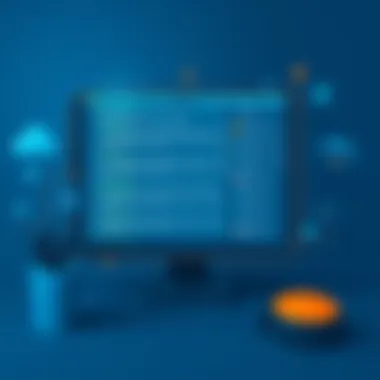

"The best defense is a good offense. If you ensure security protocols are robust, you're not just preventing breaches; you're building a stronger framework for conducting secure meetings."
By implementing these strategies through diligent log management, companies not only meet compliance obligations but also enhance their overall data security posture. This vigilant approach can significantly reduce risks associated with data exposure during virtual meetings.
Compliance and Regulatory Aspects
Ensuring compliance with regulatory frameworks is vital for organizations leveraging digital meeting solutions like GoToMeeting. These tools not only facilitate communication but also generate logs containing sensitive information that needs to be handled with care. As remote collaboration becomes the norm, understanding compliance and regulatory aspects is increasingly essential for legal and ethical business practices.
Adhering to Legal Standards
GoToMeeting's logging capabilities must align with various legal standards that affect data management across different sectors. Depending on the nature of the business, different regulations may apply. For instance, businesses in healthcare must adhere to the Health Insurance Portability and Accountability Act (HIPAA) which mandates strict guidelines regarding patient data security. Similarly, organizations dealing with personal data of EU citizens must comply with the General Data Protection Regulation (GDPR), which emphasizes data privacy and protection.
In practical terms, this means that organizations must familiarize themselves with these standards to ensure that logs are not only accessible for internal use but also compliant for external audit or regulatory scrutiny.
- Data Minimization: Only collect data necessary for operations to reduce liability and ease compliance burden.
- Secure Storage: Implement secure methods for log storage, ensuring access is restricted to authorized personnel only.
- Regular Audits: Conduct regular checks to ensure adherence to compliance protocols.
Impact on Organizational Policies
How an organization approaches compliance will inevitably shape its internal policies and procedures. It's not just about following the law; it’s about embedding compliance into the organization's culture. Policies should be developed to govern how logs are reviewed, who has access, and the duration of log retention.
A few key considerations include:
- Transparent Communication: Make clear to employees how data is collected and used, fostering trust and respecting their privacy rights.
- Training Programs: Implement training for staff on compliance standards, ensuring they are equipped to manage meeting logs appropriately.
- Disaster Recovery Plans: If logs are lost due to data breaches or accidental deletions, ensure there are recovery plans in place to safeguard against potential legal repercussions.
"Being compliant is not just about obeying the law. It’s a mindset that can ultimately drive business success and protect your organization in the long run."
Future of GoToMeeting Logging Features
In a world where digital communication is the veins of business, keeping a close watch on GoToMeeting logs is a practice that surely pays off. As technology pulses forward, the future of GoToMeeting logging features appears bright and transformational. Understanding how these logs will evolve is crucial for users keen on improving their meeting experiences and driving productivity. The advancements in logging functionalities not only promise to fine-tune the way meetings are managed but also enhance data security and provide deeper insights into user engagement. As organizations shift towards more virtual interactions, it's essential to pay heed to the developments in this area.
Expected Innovations
As we look to the horizon, several anticipated innovations are likely to redefine GoToMeeting logging capabilities. Here’s a glimpse at what users can expect in the near future:
- AI-Powered Analytics: With artificial intelligence coming to the forefront, future GoToMeeting logs could provide predictive analytics that helps organizations anticipate issues before they arise. For instance, by analyzing historical data, users might gain insights regarding common connection problems and preemptively address them.
- Enhanced User Interface: Users can expect a more intuitive interface for accessing logs. This may include drag-and-drop functionalities for easier organization of data, or simplified dashboard views that allow snapshots of session performance without overwhelming users with complex details.
- Real-Time Feedback Mechanisms: Imagine receiving feedback during a meeting rather than after. Future updates may facilitate real-time visual indicators of participant engagement levels, allowing presenters to adjust their presentation style on the fly, thereby fostering better participation.
These innovations are not merely bells and whistles; they carry tremendous potential for boosting efficiency and making smarter decisions based on real-time data.
Integration with Other Tools
Another significant aspect of the future is the seamless integration of GoToMeeting logs with other productivity tools. As businesses increasingly rely on a variety of applications to streamline their operations, the ability to connect GoToMeeting logs with platforms such as Slack, Microsoft Teams, and Google Workspace becomes imperative.
- Streamlined Workflow: By integrating GoToMeeting with collaboration tools, logs can automatically sync with project management software. For example, an action item discussed in a GoToMeeting can instantly become a task in Asana, ensuring that nothing slips through the cracks.
- Cross-Platform Reporting: Users will benefit from having data and insights centralized across platforms. Imagine being able to generate a report that pulls in meeting minutes from GoToMeeting while collating input from other tools—this could save both time and reduce errors in communication.
- Enhanced Data Visualization: Future integrations could also focus on improving data visualization. By linking log data with business intelligence tools, users could generate interactive graphs and charts that reveal patterns, allowing organizations to make data-driven decisions with confidence.
In essence, the integration of GoToMeeting logs with other tools promises not just enhanced user experience, but also a rich tapestry of insights that will influence organizational strategies moving forward.
Finale
In choosing to explore the realm of GoToMeeting logs, users uncover a powerful asset that can greatly enhance the management and efficacy of their virtual meetings. This section wraps up the pivotal elements outlined throughout the article, shedding light on how they contribute to effective meeting practices and overall organizational improvement.
Recap of Key Insights
Throughout the article, we've taken a detailed journey into the components that make GoToMeeting logs not just a record of events but a treasure trove of insights. Here are the core takeaways that stand out:
- Understanding Logs' Functions: Knowing what each log type entails—session logs, chat logs, and participant logs—enables targeted analysis.
- Accessing Logs: Familiarity with navigating the GoToMeeting interface simplifies the process of retrieving necessary logs for review.
- Interpreting Metrics: Recognizing patterns in user engagement can guide adjustments to improve the effectiveness of future meetings.
- Addressing Issues: The logs provide a clear history of connection and technical problems, serving as a basis for troubleshooting.
- Maintaining Privacy: As data management is increasingly scrutinized, understanding privacy policies helps organizations ensure compliance.
These insights pave the way for IT and software professionals, as well as businesses of all sizes, to make informed decisions. Each element of log analysis connects back to creating a more streamlined and effective meeting experience.
Final Thoughts on Log Utilization
The effective use of GoToMeeting logs is more than merely a checklist item; it's a strategic approach that can empower users to fine-tune their virtual interactions. By regularly reviewing logs, organizations can cultivate an atmosphere where feedback is not just encouraged but integrated into the operational framework. This adaptability ultimately leads to more dynamic and engaging meetings.
Moreover, the integration of logs with future tools—expected innovations discussed earlier—may offer even greater leverage in managing virtual environments. As businesses evolve, so too must their approaches to communication and collaboration, making GoToMeeting logs a critical consideration in ongoing strategic planning.
"Logging is not a chore; it’s a channel to continuous improvement."
To wrap things up, embracing the practice of logging and understanding the associated insights lends itself to a culture of transparency and progress. With proper utilization, GoToMeeting logs transform from mere data trails into actionable strategies that enhance every aspect of meeting participation.





