An In-Depth Look at Genesys Cloud Softphone Features


Intro
In the contemporary business environment, effective communication tools are crucial for productivity and collaboration. Genesys Cloud Softphone emerges as a competitive player in this market, promising features that enhance user experience and operational efficiency. This article aims to present a detailed examination of Genesys Cloud Softphone, shedding light on its features, technical specifications, and the real experiences of users. By dissecting both the strengths and weaknesses of the platform, the goal is to equip IT professionals, software experts, and businesses with insightful knowledge, aiding informed decisions in their communication tool selection.
Software Overview
Software Features
Genesys Cloud Softphone integrates a range of tools designed to facilitate seamless communication. One prominent feature is voice over internet protocol (VoIP) capabilities, allowing users to connect through the internet rather than traditional telephone lines. This feature can lead to cost savings and enhanced call quality.
Other notable features include:
- Multi-device Support: Users can operate the softphone on various devices, ensuring flexibility.
- Unified Interface: The platform offers a consolidated view of different communication channels, including voice calls, messaging, and video conferencing.
- Call Routing and Management: Advanced functionalities for managing incoming calls improve response times and customer satisfaction.
- Integration with CRM Software: Businesses can also leverage integrations with popular CRM systems, which streamline customer interactions.
Technical Specifications
Understanding the technical aspects of Genesys Cloud Softphone is essential for businesses that prioritize performance. The softphone operates on both Windows and macOS, as well as on mobile devices through iOS and Android applications. Some technical specifications include:
- Operating System Compatibility: Supports multiple operating systems for user accessibility.
- Network Requirements: Requires a stable internet connection with recommended bandwidth to ensure optimal call quality.
- Encryption Standards: Uses advanced encryption to protect voice data during communication.
These specifications highlight its adaptability and commitment to security, making it suitable for various business needs.
Peer Insights
User Experiences
Users have reported diverse experiences with Genesys Cloud Softphone. Positive feedback often highlights the ease of installation and setup, which reduces downtime during transitions to new systems. The quality of voice calls is generally well-received, particularly in environments with sufficient bandwidth.
However, some users mention challenges with the initial learning curve. While the interface is user-friendly, adapting to all features may require some time.
Pros and Cons
When considering Genesys Cloud Softphone, evaluating its benefits against potential drawbacks is crucial. Here are key points to consider:
Pros:
- Cost-effective for businesses reliant on internet-based communication.
- High customization options to meet specific organizational needs.
- Strong support for remote work environments.
Cons:
- Dependence on internet connectivity can lead to disruptions.
- Users may face initial technical difficulties during onboarding.
"The flexibility of Genesys Cloud Softphone allows us to adapt quickly as our business evolves; however, we must ensure excellent internet connections to avoid interruptions."
– Anonymous User Feedback
By synthesizing the information from user experiences, potential adopters can better align their expectations with the capabilities of Genesys Cloud Softphone.
Prologue to Genesys Cloud Softphone
Understanding the Genesys Cloud Softphone is essential for businesses seeking efficient communication solutions. In a digital era where remote work and virtual customer interactions dominate, leveraging a robust softphone application can significantly enhance operational effectiveness. This section investigates the intricacies of the Genesys Cloud Softphone, focusing on its key benefits, technology features, and considerations for both small and large offerings.
Overview of Softphone Technology
Softphone technology allows users to make voice calls directly from their computers or mobile devices using internet protocols. Unlike traditional phone systems, these applications process calls seamlessly over the internet. The key advantages include flexibility and scalability. Employees can be connected regardless of their physical location, making softphones a favored choice for remote or distributed teams.
Organizations can also reduce costs associated with traditional telephony, such as hardware maintenance and long-distance charges. As communication dynamics evolve, the rise of softphone technology is transforming how companies engage with clients and collaborate internally. Moreover, integration with other digital tools often enhances user experience and productivity.
What is Genesys Cloud?
Genesys Cloud is a comprehensive communication platform that revolutionizes customer engagement. It provides tools for voice, email, chat, and social media interactions, all wrapped in a single solution. This cloud-native platform offers flexibility, enabling businesses to scale operations effectively without substantial upfront investments in infrastructure.
The platform features analytics capabilities that provide insights into customer interactions, allowing for data-driven decision-making. Security measures integrated into Genesys Cloud ensure that sensitive customer information remains protected. Efficiency, adaptability, and comprehensive support are reasons why organizations are increasingly turning to this technology.
Genesys Cloud is not just a softphone; it is a complete experience designed to enhance customer relationships and operational workflows.
Key Features of Genesys Cloud Softphone
The significance of the key features of Genesys Cloud Softphone is vital for a thorough understanding of its capabilities. This section seeks to shed light on specific elements, their benefits, and considerations regarding the platform. Knowing these features allows users to leverage the full potential of the softphone, enhancing their communication experience.


User Interface Design
User interface (UI) design of Genesys Cloud Softphone is intuitive and user-friendly. Ensuring users can navigate easily is essential for productivity. The layout is clean, with clear icons and a minimalistic design that reduces cognitive load. This makes it accessible, even for those not tech-savvy. Users can quickly access common functions such as call initiation, hold, and transfer without confusion.
The design also helps in minimizing the learning curve. New users can start working with little to no formal training. The responsiveness of the interface is another key highlight. Whether users are on a desktop or using mobile devices, the UI adapts smoothly, providing a consistent experience.
Call Management Capabilities
Call management is central to any softphone's functionality, and Genesys Cloud excels in this area. It offers essential tools for managing inbound and outbound calls efficiently. This section discusses two critical aspects: call routing options and voicemail functionality.
Call Routing Options
Call routing options are crucial for directing calls to the right departments or agents. Genesys Cloud Softphone allows customizable routing rules. Users can configure settings based on time of day, call volume, or agent availability.
One significant characteristic of this feature is its flexibility. It can adapt to changing business needs, making it a popular choice for various organizations. It's beneficial for reducing call wait times and improving customer satisfaction by ensuring that calls are quickly handled by the most suitable agents.
Another unique feature is intelligent routing based on customer data. This enables a more personalized customer interaction, enhancing service quality. However, if not set up correctly, complex rules may confuse agents or lead to misrouted calls, which can negatively impact efficiency.
Voicemail Functionality
Voicemail functionality is often overlooked but critical in modern communication. Genesys Cloud provides robust voicemail options, allowing users to receive and manage messages effectively. Users can access voicemail both through the softphone interface and through email notifications.
This feature’s key characteristic is its integration; users can easily manage messages alongside their calls. This makes it a popular choice for busy professionals who need to stay on top of communications. A unique advantage includes the ability to transcribe voicemail messages into text, saving time for users who prefer reading over listening.
However, voicemail may present challenges. Misunderstanding transcribed messages can lead to miscommunication. Thus, users should acquire both methods: listening and reading the transcriptions to avoid errors.
Integration with Other Platforms
Integration with other platforms elevates the capabilities of Genesys Cloud Softphone. This ensures that users do not work in isolation but can connect with other tools crucial for business operations. The discussion here covers CRM systems and third-party applications.
CRM Systems
CRM systems integration enhances customer relationship management by linking call data with customer profiles. This integration allows for the accumulation of historical data, which can inform future interactions.
One key characteristic of CRM systems is the centralized data repository. This is beneficial for both sales and customer support teams. Teams gain insights that allow them to tailor conversations based on previous interactions. This personalized approach can lead to higher satisfaction rates among customers.
Moreover, the seamless nature of integration encourages teams to provide consistent service. However, challenges exist. Depending on the CRM being used, integration might require technical setup or adjustments that could complicate initial deployment.
Third-Party Applications
Third-party applications can significantly extend the functionality of the softphone. Genesys Cloud supports various integrations with popular tools, including project management and collaboration software. This adaptability enhances overall workflow efficiency.
A notable characteristic of this integration is versatility. Teams can leverage their existing tools without the need to switch back and forth between applications. This flexibility is beneficial for maintaining focus, thus improving productivity.
Nevertheless, reliance on numerous third-party tools can lead to potential compatibility issues. Proper evaluation of application integrations is critical to ensure smooth operations without interruptions.
Ensuring that users are aware of the advantages and potential drawbacks of these integrations is essential. It enables them to make informed decisions regarding their use of Genesys Cloud Softphone.
Technical Specifications
Understanding the technical specifications of Genesys Cloud Softphone is crucial for both businesses and IT professionals. These specifications outline the requirements and capabilities of the software, ensuring that users can efficiently implement it in their operations. Technical specifications play a significant role in determining whether the softphone can fulfill the communication needs of an organization. They provide insights into system compatibility, device support, and network performance, which are all essential for a seamless user experience. This section will detail the technical aspects that potential users must consider before adopting the softphone.
System Requirements
Genesys Cloud Softphone requires specific system capabilities to function optimally. Typically, users must have a modern operating system, such as Windows, macOS, or Linux. Here are key requirements that businesses must verify:
- Processor: At least a dual-core processor is recommended.
- RAM: A minimum of 4 GB of RAM, preferably 8 GB for better performance.
- Storage: Sufficient storage space for the application and necessary updates.
- Software: Users must also have updated software such as the latest versions of web browsers like Google Chrome or Mozilla Firefox.
These system requirements help businesses ensure that their existing hardware can support the platform efficiently, leading to reduced latency and improved performance during calls.
Supported Devices and Browsers
Genesys Cloud Softphone is compatible with various devices and browsers, enhancing its versatility within different work environments. Organizations can use the softphone on:
- Desktop Computers: Both Windows and macOS support the softphone application.
- Mobile Devices: Users can access the softphone on iOS and Android devices, allowing for greater mobility.
- Web Browsers: The platform supports modern web browsers like:
- Google Chrome
- Mozilla Firefox
- Microsoft Edge
Utilizing a range of supported devices and browsers ensures that all users can stay connected, regardless of their preferred method of communication.
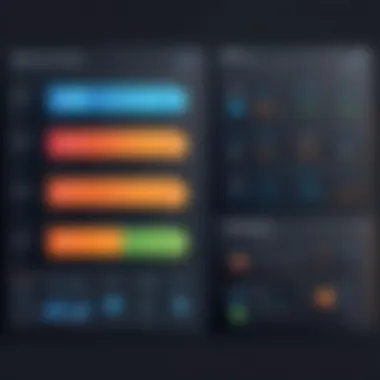

Network Requirements
An effective implementation of Genesys Cloud Softphone hinges significantly on meeting specific network requirements. The following are critical considerations:
- Bandwidth: A minimum of 100 kbps for each concurrent call is a general guideline. However, higher bandwidth is recommended for better voice quality.
- Latency: Keep latency below 150 milliseconds for optimal call quality.
- Jitter: Jitter should remain under 30 ms to minimize interruptions during calls.
- Packet Loss: Aim for less than 1% packet loss to maintain clear audio without drop-outs.
Ensuring these network conditions are met can greatly enhance the reliability of communication and overall user satisfaction.
"Proper technical specifications make the implementation of Genesys Cloud Softphone seamless and effective, ensuring a robust communication infrastructure within organizations."
User Experience and Feedback
User experience (UX) and feedback are critical components when evaluating the effectiveness of any software solution, including the Genesys Cloud Softphone. Understanding how users interact with the application can reveal significant insights. Positive user experience often leads to higher productivity, reduced errors, and overall satisfaction with the platform. On the other hand, negative feedback can highlight pain points that might require immediate attention.
Ease of Use
Ease of use is a hallmark of the Genesys Cloud Softphone. Users expect a familiar interface that allows them to navigate through features intuitively. A well-designed softphone minimizes the learning curve for new users. Information architecture plays a vital role; features such as call logs, contact directories, and settings must be easy to find.
Moreover, users appreciate quick access buttons for commonly used functions. For instance, the ability to initiate calls with a single click or adjust volume settings without having to dig through menus can enhance the user experience. Training resources and support documentation also contribute to user satisfaction. When users encounter issues, access to clear and concise troubleshooting guides can significantly mitigate frustration.
Performance Metrics
Assessing the performance of the Genesys Cloud Softphone involves various metrics. These metrics include call quality, latency, and connectivity stability. Call quality is paramount; users must experience clear audio without interruptions. Low latency contributes to a natural conversation flow, which is essential for effective communication. Performance metrics can be monitored through various tools, offering valuable data that can inform future enhancements.
Monitoring these metrics not only provides insights into current performance but also helps identify trends over time. For example, if users report frequent disconnections during peak hours, it may indicate a need for improved server capacity or flexibility in network usage.
Common Issues and Limitations
Despite its benefits, users do encounter common issues with the Genesys Cloud Softphone. One frequently reported problem is the compatibility of different devices and operating systems. Users on outdated hardware may experience performance degradation or even usage limitations. Another issue to consider is the learning curve associated with newer features. While these features aim to enhance functionality, they can initially confuse some users who struggle to adapt.
Furthermore, bandwidth constraints can cause challenges in call quality. Users in regions with unstable internet connections may experience call interruptions or reduced audio clarity. Addressing these common issues requires continuous feedback loops between users and developers.
"User feedback is crucial for improving software performance and addressing challenges users face in real-time."
Comparison with Competitors
Understanding how Genesys Cloud Softphone stacks up against its competitors is essential for making an informed choice. As communication tools have become increasingly critical for businesses, evaluating options based on specific features, performance, and cost is necessary. This section will examine two significant competitors, highlighting key differences and similarities.
Genesys vs. Competitor A
Competitor A, such as RingCentral, offers a range of functionalities similar to Genesys Cloud Softphone. However, the differentiation mainly lies in user Interface and integration capabilities. While RingCentral is known for its intuitive UI, which facilitates quick navigation, Genesys emphasizes a more robust backend support system for enterprises. Many users prefer Genesys for its advanced reporting tools and better alignment with large-scale customer service operations.
On the other hand, RingCentral may shine in pricing for smaller teams looking for basic features. The choice between these platforms largely hinges on business scale and specific needs. Companies prioritizing extensive reporting and integrated customer relationship management may find Genesys to be a superior option.
Genesys vs. Competitor B
Competitor B, such as Zoom Phone, presents a different kind of challenge. While Zoom Phone excels in video conferencing aspects, Genesys offers a well-rounded cloud softphone solution more focused on comprehensive call management. Genesys Cloud Softphone integrates seamlessly with multiple third-party applications, which gives it an advantage in environments relying on diverse software solutions.
Conversely, Zoom is primarily appreciated for its video capabilities, which could be a drawback for businesses that rely heavily on voice communications. The ease of scheduling video calls in Zoom may attract businesses whose operations pivot around hybrid communication. However, for organizations looking for a stronger emphasis on call quality and customer interaction, Genesys remains a powerful contender.
Cost-Benefit Analysis
A cost-benefit analysis is indispensable in any decision-making process regarding software investments. The costs associated with Genesys Cloud Softphone can vary based on features utilized and the number of users, providing scalability for both small and large businesses.
Benefits of Genesys Cloud Softphone include:
- Robust feature set including voicemail and call management.
- Extensive integration options with leading CRM systems.
- Enhanced data analytics for performance tracking.
Potential downsides might include:
- Higher costs in comparison to basic competitors.
- Learning curve for new users given the numerous functionalities available.
When evaluating these factors, businesses must assess their unique needs and the potential return on investment. A careful examination of how Genesys Cloud Softphone aligns with company goals can inform whether its features justify the cost when stacked against its competitors.
Real-World Applications
Understanding how Genesys Cloud Softphone functions in real-word environments is crucial for businesses seeking effective communication tools. This section focuses on several aspects, showing the software’s flexibility and adaptability across different scenarios. The insights here will reveal significant benefits, making it easier for organizations to implement the platform in varied contexts.
Business Communication


Genesys Cloud Softphone enhances business communication through seamless voice and video calling functionalities. Its intuitive user interface allows teams to collaborate effectively, regardless of location. Users can initiate calls directly from their browser or mobile application, removing the need for external devices or complex setups. This accessibility enhances productivity as team members can stay connected effortlessly.
Moreover, the softphone offers advanced call features like caller ID and call recording, which improve information retention and client interaction. The integration capabilities with various customer relationship management (CRM) systems can centralize communication, enabling users to minimize interruptions and streamline workflows.
Remote Work Considerations
With the increasing shift towards remote work, Genesys Cloud Softphone has proven essential for maintaining operational continuity. The software provides a reliable solution for distributed teams, allowing them to communicate from any internet-connected device.
Considerations for security during remote work are addressed by this platform. Users benefit from encrypted connections, ensuring that sensitive data remains protected during calls. Furthermore, the platform's flexibility allows businesses to manage agent performance through real-time monitoring of metrics and analytics.
Customer Support Scenarios
Genesys Cloud Softphone plays a crucial role in customer support environments. In this context, responsiveness and efficiency are paramount. The software equips support teams with tools to manage customer inquiries effectively. For instance, features such as call queuing and direct routing to the appropriate department ensure that customers receive fast assistance.
Integrating this softphone with ticketing systems can further enhance customer experience, as it allows support representatives to access pertinent customer information instantly. This capability ensures that every interaction is informed and contextually relevant.
"Effective customer support hinges on timely communication. Genesys Cloud Softphone enables this through its robust features and integration capabilities."
Security Features of Genesys Cloud Softphone
Understanding the security features of Genesys Cloud Softphone is crucial in today’s digital landscape. As organizations increasingly rely on digital communication tools, safeguarding these interactions is non-negotiable. Genesys has put significant effort into ensuring that users' data remains private and secure during every interaction. This section examines specific elements of security, the benefits these features bring, and considerations that one should keep in mind when opting for this softphone solution.
Data Protection Measures
Data protection is a primary concern for any business utilizing cloud technologies. Genesys Cloud Softphone employs various measures to ensure that sensitive information transmitted across its platform is not intercepted or compromised. Some key data protection measures include:
- Encryption: All communications through the Genesys Cloud Softphone are encrypted both in transit and at rest. This ensures that even if data is intercepted, it cannot be easily accessed or understood.
- Secure Data Centers: Genesys utilizes secure data centers with rigorous access controls and monitoring. These facilities are designed to protect data from physical and digital threats.
- Data Retention Policies: The platform adheres to strict data retention policies that comply with industry standards. This reduces the risk of unauthorized access to archived communications.
"The combination of encryption, secure data centers, and robust retention policies makes Genesys Cloud Softphone a reliable solution for secure communications."
These measures contribute to regulatory compliance, which is essential for businesses in highly regulated industries such as finance and healthcare. Compliance helps organizations avoid heavy fines and maintain trust with customers.
User Authentication Protocols
User authentication is critical to ensuring that only authorized personnel can access the communication tools and data within Genesys Cloud Softphone. The platform implements several user authentication protocols designed to fortify this critical area. Key aspects include:
- Multi-Factor Authentication (MFA): Genesys offers multi-factor authentication to add an extra layer of security. Users must not only enter their passwords but also verify their identity through a secondary method, such as a temporary code sent to their mobile device.
- Role-Based Access Control: This feature allows administrators to assign specific privileges to users based on their roles within the organization. By doing so, it limits access to sensitive data, ensuring that users only see information pertinent to their role.
- Regular Security Audits: Genesys conducts regular security audits to identify vulnerabilities and ensure compliance with security standards. This proactive approach helps in refining their user authentication protocols continuously.
In summary, the security features of Genesys Cloud Softphone are designed to protect the integrity, availability, and confidentiality of communication. Data protection measures paired with robust user authentication protocols provide a strong security framework, making it a compelling choice for organizations prioritizing secure communications.
Future Developments and Updates
Future developments and updates are crucial in the landscape of any software application, especially for communication tools like Genesys Cloud Softphone. As businesses continue to shift towards more digital and remote interactions, staying ahead with innovations is essential. This section outlines what users can expect from upcoming features and enhancements while also examining broader industry trends in softphone technology.
Planned Features and Enhancements
The roadmap for Genesys Cloud Softphone includes several anticipated features. These enhancements directly address user feedback and aim to refine the overall experience.
- AI Integration: As artificial intelligence becomes more integrated into business tools, Genesys plans to leverage AI for call analytics, real-time transcription, and sentiment analysis. This can enhance decision-making and improve customer interactions.
- Customizable User Interface: Future updates may include options for customizing the interface. This allows users to tailor their workspace to better suit their individual or organizational workflows.
- Expanded Collaboration Tools: Enhancements may include features that improve collaboration among team members, such as enhanced video conferencing, shared workspaces, and integrated chatting systems.
- Mobile App Enhancements: With a growing number of employees working remotely, improvements to mobile applications are likely. This can include better user controls and an enhanced experience on smartphones.
These planned features will not only address the immediate needs of users but will also position Genesys Cloud Softphone competitively in the market.
Trends in Softphone Technology
Keeping an eye on trends in softphone technology is essential for users and businesses looking to adopt effective communication tools. Current trends indicate that software developers are focusing on user-centric design, integration capabilities, and data security.
- Unified Communications: There is a growing trend toward platforms that combine various forms of communication in one place, including voice, video, and messaging. This unification simplifies communications and enhances productivity.
- Cloud Migration: Many companies are moving towards cloud-based solutions. This offers flexibility, scalability, and reduction in hardware costs. Genesys Cloud Softphone is already compliant with this trend.
- Enhanced Security Features: As cyber threats continue to rise, organizations are placing greater emphasis on security. Features like end-to-end encryption and multi-factor authentication are now essential components of softphone technology.
- Integration with AI and Machine Learning: AI is increasingly being utilized to improve customer service interactions. From predictive dialing to advanced analytics, softphones are evolving to provide smarter solutions.
Overall, staying informed about these developments is critical for businesses wanting to remain competitive. The evolution of technology can determine the effectiveness of communication tools and influence overall business success.
Finale
The conclusion of an article plays an essential role in tying together the discussed themes. In this piece, the conclusion emphasizes the significance of the Genesys Cloud Softphone as a tool for modern communication across various sectors. By summarizing essential aspects, we highlight the softphone’s superior functions and the direct implications of its use.
Summary of Key Findings
The analysis reveals several key findings regarding the Genesys Cloud Softphone. First, its user interface is notably intuitive, making it accessible for users with different technical backgrounds. Users commend the call management features, particularly the clever call routing options and the seamless voicemail functionality. This ensures that each communication touchpoint is effectively handled. Moreover, integration with applications like Salesforce or Zendesk enhances productivity by allowing real-time data access.
Second, the technical specifications ensure that the platform can work on various devices, requiring just an internet connection. This flexibility supports remote work considerations and allows teams to collaborate from different locations without hindrance. Performance metrics show this softphone maintains strong reliability, a crucial feature during peak communication periods.
Final Thoughts on Genesys Cloud Softphone
In summary, the Genesys Cloud Softphone is more than just a communication tool; it embodies a strategic advantage for businesses aiming to enhance customer interactions and streamline operations. The consistent emphasis on security features, such as data protection measures and user authentication protocols, reflects an understanding of the importance of privacy in digital communications. As technology evolves, the forward-looking features planned by Genesys position it well for future developments in softphone technology.
In closing, organizations should weigh their specific communication needs against the insights provided in this article. A thorough evaluation and understanding of the Genesys Cloud Softphone can lead to informed decisions that enhance corporate effectiveness and customer satisfaction.







