Exploring Free Workflow Management Tools


Intro
In an age where efficiency and collaboration are paramount, managing workflows has transitioned from a mere necessity to a strategic advantage. With the rise of remote work and digital collaboration tools, teams of all sizes find themselves navigating a landscape rich with options for enhancing productivity. However, not all solutions require a hefty budget. Free workflow management tools have emerged as powerful allies in this endeavor, providing teams the capability to organize projects, communicate seamlessly, and manage tasks without the associated costs of premium software.
This guide aims to unpack the depth of these tools, helping you sift through the choices available. Whether you're an IT professional seeking integration solutions or a small business owner looking to optimize team operations, we will explore everything from essential features to user experiences. Knowing the ins and outs of these free tools can save your team countless hours and potentially reshape the way you approach project management.
Software Overview
Understanding the fundamental capabilities of free workflow management tools is crucial for making informed decisions that suit your particular needs. Beyond just managing tasks, these platforms often include an array of features designed to streamline communication and improve project visibility.
Software Features
When evaluating various free workflow management tools, consider the following key features:
- Task Management: The ability to create, assign, and track tasks is foundational. Tools like Trello allow users to manage tasks via boards, while others might offer a more linear approach with lists.
- Collaboration Tools: Features such as shared workspaces, comments, and file sharing foster collaboration among team members.
- Integrations: Many tools offer integrations with other software, which can enhance functionality (think Google Drive, Slack, and others).
- Templates: Ready-made templates can significantly speed up the setup of projects, ensuring teams hit the ground running.
- Time Tracking: While not all free tools include this, some offer it to help teams monitor how long they spend on various tasks.
Technical Specifications
In terms of technical capabilities, most popular free workflow management tools are designed to be user-friendly and do not necessitate extensive IT knowledge. They often come as cloud-based solutions, allowing for easy access from any device with internet connectivity. Below are some technical specifications you might encounter:
- Platform Compatibility: Most tools are compatible with various operating systems—Windows, macOS, and even mobile devices.
- User Limits: Free versions often have limitations on the number of users or features available which can be important when evaluating team needs.
- Storage Capacity: Some tools limit the amount of storage available for files, so keep an eye on this aspect.
- Security Features: Even in free versions, basic security measures like SSL encryption should be a given.
Peer Insights
Gaining insights from current users of these tools can significantly guide your selection process. Peer experiences often shed light on the practical workings of software that marketing materials may gloss over.
User Experiences
Users generally report that while free tools can be limited in features compared to their premium counterparts, they often excel in user adoption due to their low barrier to entry. Teams mention the learning curve tends to be shallow, making it easier to align everyone to a centralized process quickly.
Pros and Cons
When considering free workflow management tools, it's wise to weigh their advantages against potential drawbacks:
Pros:
- Cost-effective with no financial investment required.
- The basic functionality is often sufficient for small teams or projects.
- Good for trial runs before committing to premium plans or features.
Cons:
- Often limited in features; can lack essential tools available in paid versions.
- May have user or time restrictions on free accounts.
- Customer support can be lacking compared to premium offerings.
"When in doubt, try them out. Many tools let you test run with no strings attached, so dive in and see what fits your style."
In this rapidly evolving landscape, the right free workflow management tool has the potential to transform how your team collaborates and executes projects. By combining detailed feature evaluations, user insights, and hands-on testing, you can find the right fit tailored to your unique needs.
Foreword to Workflow Management Tools
When discussing project execution in contemporary teams, the importance of workflow management tools cannot be overstated. These tools serve as the backbone for efficiency and organization, streamlining operations and enhancing productivity across diverse sectors. With increasing complexity and a myriad of tasks at hand, it's essential to adopt systems that help teams navigate their daily responsibilities without falling into chaos. This section explores the fundamental aspects of workflow management tools, laying the groundwork for understanding their roles and benefits.
Definition and Purpose
Workflow management tools can be defined as software systems designed to improve the efficiency of a process by automating various tasks and providing structure to workflows. Their primary purpose is to facilitate the flow of work activities seamlessly, ensuring that information is managed and maximized for optimal performance.
In a nutshell, these tools help teams stay on the same page, reducing the risk of bottlenecks. They bring clarity to who does what, when, and how. For instance, when a new project kicks off, a tool can allocate tasks automatically based on team members' skill sets and previous workloads. This eliminates the guesswork often associated with task assignments, allowing team members to focus on their contributions rather than spending time figuring out who should do what. In a world where time is money, understanding and utilizing these tools leads to substantial cost savings and improved project timelines.
The Evolution of Workflow Management
Workflow management tools have come a long way since their inception, transitioning from basic task lists to sophisticated platforms integrated with advanced technologies. In earlier days, workflows were often managed via spreadsheets and email exchanges. This DIY approach, while familiar, frequently resulted in communication breakdowns and missed deadlines.
As technology progressed, more structured solutions emerged. The rise of digitization brought forth various software tailored specifically for managing workflows. Nowadays, tools like Trello, Asana, and Monday.com come equipped with features that allow for real-time updates, automation, and collaborative functionalities. This evolution reflects a broader shift in how businesses operate, leaning towards models that emphasize agility and interconnectivity.
Understanding the history and development of these tools helps in appreciating their features and capabilities today. It also lays the groundwork for evaluating which tools can meet specific needs as we explore free workflow management options in the following sections.
Understanding Free Workflow Management Tools
In today’s fast-paced digital landscape, understanding how free workflow management tools function can be a game changer for teams aiming to stay organized and efficient. These tools serve as essential components for navigating tasks, responsibilities, and collaboration, enabling smoother workflows without the constraints of extensive budgets. Grasping the fundamentals of these tools not only helps streamline projects but also enhances the overall productivity of teams ranging from startups to large corporations.
Free workflow management tools typically provide basic features that cater to collaboration, task assignment, and progress tracking. However, their real value shines through when you consider the flexibility and accessibility these tools offer. Teams can scale their operations without the burden of hefty subscription fees, allowing them to allocate resources where they’re needed most.
Characteristics of Free Tools
When delving into the characteristics of free workflow management tools, the most striking feature is their cost-free nature. Yet, this comes with a few trade-offs that users should be cognizant of. For instance:
- Limited Features: Most free tools offer basic functionalities. Advanced features may be reserved for paid plans.
- User Restrictions: Some tools limit the number of users, making scaling a challenge if your team grows.
- Data Storage Limits: Users may face constraints on data storage, which can hinder project management in the long run.
Despite these limitations, many teams find that free workflow management tools meet their basic needs and allow them to manage projects effectively.
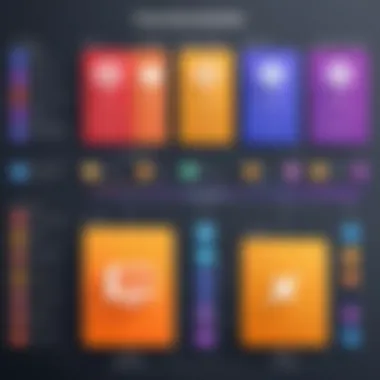

Common Types of Free Workflow Management Tools
Various categories of free workflow management tools cater to different team dynamics and project needs. Understanding these categories can guide users in selecting the best tools for their specific requirements.
Collaboration Platforms
Collaboration platforms play a pivotal role in aligning team efforts. Tools like Trello and Slack come to mind. They allow team members to interact in real-time and share updates instantly.
The key characteristic of these platforms is their focus on facilitating communication among teammates. This immediacy is a substantial benefit for teams that require rapid exchanges of ideas and project statuses. A unique feature often found in these platforms is integration with other tools—be it file-sharing or direct calendar access—which streamlines the workflow even further.
Nevertheless, free collaboration platforms might lack administrative controls that are vital for larger teams. This could lead to information overload or disorganization if not managed carefully.
Task Management Software
Task management software, exemplified by Asana or ClickUp, helps teams break down their projects into manageable tasks. It’s crucial for ensuring accountability as every team member knows their responsibilities.
A significant trait of these tools is their task visualization, which allows for setting priorities and deadlines effectively. This characteristic empowers teams to keep track of their progress while ensuring that all tasks are aligned with broader objectives. Moreover, their mobile-friendly interfaces provide access on-the-go, allowing team members to manage their tasks anytime, anywhere.
However, users may find some features lacking in the free versions, such as comprehensive reporting or advanced project templates, forcing teams to adapt creatively with the options at hand.
Project Tracking Systems
Project tracking systems, such as Jira or Wrike, are designed not only to guide projects from inception to completion but also to monitor ongoing progress. This category of tools offers a macro and micro view of tasks and deadlines, essential for long-term projects.
A defining characteristic of these systems is their robust reporting and analytics features, which allow teams to gauge performance metrics. For businesses wanting to improve efficiency over time, this feature is invaluable, providing insights on potential bottlenecks.
On the flip side, the advanced capabilities may feel overwhelming for smaller teams or less intricate projects, which might not necessitate such a comprehensive tracking system. This can lead users to feel that the tool is over-engineered for their needs, underscoring the importance of matching tool function to team size and project scope.
"Choosing the right free workflow management tool can empower teams to enhance productivity without incurring extra costs."
By understanding the broad spectrum of workflow management tools and their individual characteristics, teams can better assess what fits their unique context while navigating the digital project landscape efficiently.
Key Features to Look For
When it comes to selecting free workflow management tools, certain features can significantly affect how well these systems serve the users. It's not just about having a fancy platform; it's about functionality, ease of use, and how well the tool can mesh with team dynamics. A solid understanding of key features will help organizations navigate the myriad options available and find a solution that truly fits their workflow needs.
User Interface and Usability
A well-designed user interface is critical for any workflow management tool. It’s the first thing users see and interact with, so simplicity and intuitiveness can make or break the user experience. Imagine a team trying to decipher a clunky layout—it’s a recipe for frustration.
A clean, straightforward interface helps users quickly grasp how to use the tool without extensive training. Tools like Trello and Asana have mastered this, offering drag-and-drop functionalities and visual aids to streamline processes. It’s important that users can navigate the tool without feeling overwhelmed by options or clutter. Users often stick with tools that make sense and reduce unnecessary friction. If a tool isn’t user-friendly, its effectiveness diminishes, often leading teams to abandon ship.
Integration Capabilities
In an age where connectivity is vital, ensuring that a workflow management tool integrates seamlessly with existing software solutions is paramount. Whether it’s connecting to Google Drive for file sharing or syncing with Slack for communication, integration capabilities can drastically boost overall efficiency.
Not all free tools excel in this area. Some lack essential integrations, which can lead to disruptions in workflow. Organizations should seriously consider how a tool fits into their existing ecosystem. For example, tools like ClickUp support integrations with various platforms, ensuring that teams can funnel data from different sources without excessive back-and-forth. A tool that stands alone, disconnected from other systems, can quickly become a roadblock instead of a facilitator.
Customization Options
Every team has its unique processes, and a one-size-fits-all solution rarely fits all. That’s where customization options come into play. Free workflow management tools should allow users to tailor features according to their specific needs. This may include customizing workflows, setting up templates, or creating unique task boards that mirror actual processes.
Tools like Notion offer flexible structures that adapt to whatever a team’s workflow requires, making them particularly valueable for teams with specific demands. If users can’t modify a tool to their liking, they might find themselves jamming square pegs into round holes—a futile effort that leads to inefficiency and dissatisfaction.
Support and Community Resources
Finally, the importance of support and community resources cannot be overstated. Even the best tools may have hiccups, and access to robust support is a must for teams navigating complexities. Free tools often come with limited customer service, so a vibrant community becomes the lifeline.
Forums, FAQs, and active user communities are invaluable. Platforms like Reddit and Facebook host active discussions, providing users with tips, tricks, and alternative solutions that one might not find in official documents. When users can share experiences and insights, it builds a reservoir of knowledge that everyone can benefit from, ultimately enhancing the overall user experience.
"The best workflow tools are those that make your team feel empowered rather than hindered."
Evaluating the Benefits of Free Tools
Assessing the merits of free workflow management tools is essential for teams aiming to optimize efficiency without straining their budgets. Free tools present various advantages that can significantly benefit different organizations. Their cost-free nature often draws interest, but looking deeper reveals several compelling reasons to consider them.
Cost-Effectiveness
One of the most immediate advantages of free workflow management tools is cost-effectiveness. Whether you’re a small startup or an established enterprise, finding ways to minimize operational costs is a top priority. Free tools enable teams to access robust features that could otherwise demand a hefty subscription fee.
When evaluating these tools, it’s important to consider not just the initial zero cost but the potential savings on productivity enhancements. Many free platforms offer functionalities like task assignments, tracking progress, and basic reporting, which can streamline workflows. Consider that investing in expensive software may not yield a proportional increase in efficiency, particularly for teams still defining their workflow processes.
Accessibility and Flexibility
Accessibility remains a pivotal factor when selecting workflow management tools. Most free tools come with the added benefit of being accessible from various devices. This flexibility supports remote work and diverse teams, allowing members to stay connected irrespective of their physical location. Being able to work in real-time fosters collaboration, which is fundamental in achieving project goals swiftly.
Moreover, many of these tools integrate seamlessly with existing systems, making it simpler for organizations to adapt. Users are often provided with cloud-based access, ensuring they can manage tasks and projects effortlessly, regardless of time or place. However, it’s crucial to vet each option carefully, as variances in accessibility can exist between platforms.
Trial Independence


Using free tools provides an opportunity for trial independence. Organizations can explore various functionality without the pressure of a costly commitment. This exploration allows teams to experiment with different solutions to find which features resonate best with their workflow.
Not all free tools are created equal; they differ in capabilities and support. By testing several options, organizations can understand better what suits their needs without any upfront investment. This trial phase is particularly beneficial for those teams that are adjusting their workflow strategies, paving a way for more informed decisions in the future.
"Using free tools is like test-driving a car — you get to figure out what fits before heading to the sales floor."
In summary, evaluating the benefits of free workflow management tools proves essential for businesses navigating the complexities of project management. By focusing on cost-effectiveness, accessibility, and the freedom to trial multiple platforms, organizations can create a robust strategy for managing workflows that meets their individual demands. Being smart about these selections serves not merely to ease day-to-day operations but could be a sturdy foundation for future growth.
Limitations of Free Workflow Management Tools
Understanding the limitations of free workflow management tools is essential in this context. ⭐ It's not that these tools aren't useful; rather, they come with constraints that may be significant depending on your specific needs. Knowing these constraints can save users from potential headaches later on and guide them in making wiser decisions.
Restricted Features and Functions
Free workflow management tools often do not provide the full suite of features found in their premium counterparts. For instance, tools like Asana or Trello may come with basic functionalities that suit small teams but leave much to be desired as your operations scale.
- Limited Integrations: Many free tools have a restricted number of third-party integrations. It's common for users to find that popular apps like Slack or Google Drive might not be fully supported. This limitation could hamper a team's efficiency, as they may struggle to bring various systems together.
- Basic Customization: Options for customization may be minimal. While you might want to tailor a workflow to match your organization's unique processes, free tools might not provide that level of flexibility. As a result, teams often have to adjust their processes to fit the tool, rather than the other way around.
- Feature Caps: Particularly in task management tools, you may encounter usage caps that prevent large teams from maximizing the platform's potential. For example, free versions often limit the number of tasks or projects you can manage at a given time. This can mean hitting a wall when you need the tool the most.
Lack of Comprehensive Support
When using free tools, the level of support can often leave something to be desired. Often, a company will prioritize paid subscriptions, focusing their resources where they can yield revenue. This might leave free users in a lurch when they encounter issues.
- Response Time: The time taken to respond to queries can be significantly longer if you’re using a free version. This can be a real sticking point for teams that require swift solutions. Waiting days for a response is not ideal when you're trying to solve an urgent problem that affects productivity.
- Limited Resources: Documentation or tutorials may be sparse. Free tools sometimes offer help articles that are generic and not tailored to the user experience, making it difficult for new users to find helpful information.
- Communities: While some tools boast large user communities, others might struggle to generate interaction among users. Without an active user community, getting assistance, sharing tips, or troubleshooting issues could become a challenging solo endeavor.
Remember, while choosing a free workflow management tool might save you some dollars, it’s essential to weigh these limitations against your business needs. Knowing what to expect will prevent frustrations down the line.
Selecting the Right Workflow Management Tool
Selecting a suitable workflow management tool is no small feat. The tool can significantly influence project efficiency and team dynamics. It’s not just about finding a tool that ticks the boxes but ensuring that it aligns with the intricate needs of your unique workflow. A mismatched tool can lead to project delays, frustrated team members, and ultimately, wasted resources. Therefore, understanding what you really need is pivotal.
Identifying Specific Needs
To start off, determining specific needs is like reading a map before embarking on a journey. Take a moment to pinpoint the pain points and goals of your team. This could include anything from the complexity of tasks to the number of collaborators involved. Some burning questions to consider might be:
- What are the types of projects you typically handle? Are they mostly collaborative, or do they require strict individual accountability?
- How does your team prefer to communicate? Is it through chat, video calls, or maybe a mix of everything?
- What tools are already in use that could integrate with your new tool? For example, if your team already uses Google Drive, it would be beneficial to find a tool that plays nicely with it.
Making a list of these requirements will provide a clearer picture of what features to prioritize in your search. Additionally, consider the scalability of the tool. You might be a small startup today, but as business flourishes, there might be a need for a more sophisticated solution down the line.
Comparative Analysis of Options
Once you’ve defined your needs, it’s time to roll up your sleeves and dive into a comparative analysis of options. This stage is crucial because just like fitting a square peg into a round hole, not every tool will be the right fit.
Start by compiling a list of potential tools that meet your specific criteria. Here are a few aspects to compare:
Features:
- Task Assignment: Does the tool allow you to assign tasks to specific team members easily? Can you set deadlines and priorities?
- Collaboration: Are there features that facilitate teamwork? Look out for comment sections, file sharing, or integration with chat applications.
- User Experience: How intuitive is the interface? A tool that’s hard to navigate can quickly cause headaches, especially for those who might not be tech-savvy.
Pricing:
- Even free tools can have premium versions, or different pricing tiers. Evaluate what features come at what cost. Are there hidden charges down the line or are there ads that may interrupt your workflow?
Reviews and User Feedback:
- Consider what actual users are saying about each tool. Platforms like Reddit can provide candid insights from fellow users. Aim for balanced reviews that highlight both strengths and weaknesses.
By methodically analyzing these factors, you can cut through the clutter and make a well-informed choice that serves your team’s needs effectively.
"The key to successfully picking the right tool lies in being clear about your requirements, rather than chasing shiny features."
Popular Free Workflow Management Tools
In an era where efficiency and communication are paramount, understanding popular free workflow management tools is crucial. These tools not only facilitate organization but also promote collaboration among teams. Implementing a free workflow management tool can significantly enhance productivity without putting a dent in your budget. What’s important to note here is that many of these free tools provide essential features that rival their paid counterparts, thus allowing teams to perform at their highest potential.
Overview of Top Players
Several notable free workflow management tools are making waves in different sectors. Below are details about some of the top players:
- Trello: A widely recognized tool that employs a card-based system for organizing tasks. Its visual interface is user-friendly and suitable for both small teams and larger organizations.
- Asana: Stands out for its simplicity and effectiveness in task management. It offers a clean interface, allowing users to track projects without the fuss. The free version is rich in features, enabling teams to manage their workloads efficiently.
- ClickUp: This gem allows for high levels of customization. It’s versatile and caters to a variety of fields, suitable for everyone from freelance designers to corporate teams.
- Notion: Not only a task manager but also a full workspace. Offers a unique blend of note-taking functionality alongside task organization, making it attractive for a holistic approach to project management.
- Airtable: Merging the concepts of a spreadsheet and a database, Airtable allows users to customize workflows significantly. Its visual appeal can help teams see projects at a glance.
These tools serve different needs while sharing common goals. They are designed to streamline workflow, encourage teamwork, and provide a transparent view of project progress.
Comparison Table of Features
A visual representation of what each tool can do is often beneficial. Here’s a comparative look at their primary features to help you decide which one might best fit your team’s needs:
| Tool | Task Management | Collaboration Features | Customization Options | Mobile App | Free Version Limitations | | Trello | Yes | Yes | Some | Yes | Limited power-ups | | Asana | Yes | Yes | Moderate | Yes | Task limit in free version | | ClickUp | Yes | Yes | Extensive | Yes | Limited integrations | | Notion | Yes | Yes | High | Yes | Limited blocks | | Airtable | Limited | Yes | High | Yes | Record limit |
This table summarizes how these tools stack up against each other, making it easier to evaluate their pros and cons.


Free workflow tools can do much more than just task management; they empower teams by enhancing visibility and nudging collaboration, which is essential for success.
User Experiences and Feedback
Examining user experiences and feedback serves as a crucial component when evaluating free workflow management tools. These real-world insights shape understanding of the practical implications of adopting specific tools. For IT professionals, software developers, or teams in sizable organizations, understanding how others have successfully implemented these tools provides invaluable context that mere feature lists cannot offer. A case study provides a closer look into why a particular tool might excel in certain environments while facing roadblocks in others.
Feedback gathered from users often highlights benefits such as increased productivity, ease of use, or robust collaboration features. These inputs can help on-the-fence decision-makers gain assurance that their choice of tool will meet their needs. However, exploring feedback should not solely fixate on positive experiences; it’s equally important to scrutinize critiques. A balanced view, including pain points and limitations mentioned by users, affords a richer, well-rounded perspective for any organization aiming to adopt these tools.
Case Studies of Successful Implementations
Analyzing real-world applications of workflow management tools can illuminate their practical uses and benefits. For instance, a small marketing agency implemented Trello to streamline their project tracking. By using Trello's boards and cards method, team members could visualize tasks, assign responsibilities, and monitor deadlines neatly. The agency reported a noticeable bump in their project completion rate. The transparency the tool provided allowed everyone's work to be seen, reducing miscommunication and duplicate tasks.
Similarly, a mid-sized tech company found that utilizing Asana significantly improved their product development cycle. With the aid of Asana’s task management capabilities, the product teams were able to set clear milestones and communicate effectively across departments. Feedback indicated that the ease of integrating Asana with existing tools was a pivotal factor in their successful implementation. Moreover, the visual project timelines helped keep everyone synced up, contributing to a smoother workflow overall.
Common Challenges Faced by Users
While many users may extol the virtues of their chosen tools, it’s prudent to also examine the pitfalls encountered. The learning curve can often be a stumbling block—many users report initial struggles with tool navigation, especially with advanced features. For instance, although tools like ClickUp offer extensive customization, new users may feel overwhelmed by the myriad of options presented to them. This confusion can slow down the onboarding process and hinder initial productivity.
Another prevalent concern is the limitations associated with free versions. Users frequently mention that while free tools can serve basic functions, the lack of premium features can often curtail more ambitious workflows. In some situations, teams find themselves needing to upgrade to a paid version sooner than anticipated due to growing demands. Moreover, the support structures in place for free versions can be less robust, leaving teams scrambling for answers when issues arise.
"It's easy to get lost in the features of a tool, but at the end of the day, it's how it fits into your existing workflow that really matters."
These challenges don't negate the benefits but rather highlight the importance of thorough research and assessment before committing to any free workflow management tool. They remind users to weigh functionality against their team's specific needs and existing processes.
Future Trends in Workflow Management Tools
As technology marches on, the landscape of workflow management tools continues to evolve. Understanding the trends shaping this space is critical not only for IT professionals but also for businesses looking to optimize their project management processes. Keeping an eye on how these tools are advancing helps ensure that organizations remain competitive and can adapt to the ever-changing demands of their customers.
Emerging Technologies and Their Impact
The integration of emerging technologies is redefining what workflow management tools can do. Artificial Intelligence (AI) and Machine Learning (ML) are entering the scene, equipping tools to streamline repetitive tasks and predict project timelines more accurately. For instance, using AI algorithms, some tools can analyze past project data to forecast issues that might arise in future projects. This capability reduces the guesswork and helps teams allocate resources more efficiently.
Furthermore, automation is on the rise. Tools now come equipped with features that automate routine tasks like sending reminders, updating task statuses, and even generating reports. This allows team members to focus on more strategic elements of their work rather than getting bogged down by administrative chores. When time is of the essence, leveraging automation can make all the difference.
"Automated features in workflow tools can save teams valuable hours each week by handling the mundane, allowing them to thrive in more complex tasks."
In addition, with the increasing adoption of cloud technologies, teams can work from anywhere at any time. This flexibility has spurred developments in collaborative features, making remote teamwork seamless. Companies are now enabling real-time updates, document sharing, and integrated communication solutions directly within their workflow tools, breaking down barriers that once hindered productivity.
Shifts in User Expectations
The market for workflow management is not just reacting to technological advancements but also to a significant shift in user expectations. Nowadays, users crave simplicity and ease of use. They prefer tools that provide an intuitive user experience without the steep learning curve. As a result, software developers are prioritizing user-centered designs, ensuring navigation is straightforward and functionalities are easy to access.
Moreover, users expect not just automation but also personalization. Solutions that allow for customization according to specific organizational needs are becoming increasingly popular. For example, businesses want tools that can adapt to their unique workflows rather than the other way around. This demand is prompting developers to include flexible settings in their offerings, allowing teams to make adjustments that align with their processes.
Security and privacy have also climbed to the top of user concerns, especially with increased remote work. As such, any tool being considered must demonstrate robust security measures and compliance with data protection regulations. User trust is a vital component for adoption, and organizations are looking for tools that reassure them their data and communications are safeguarded.
In summary, the future of workflow management tools is bright yet challenging. With rapid technological advancements and changing user expectations, it will be interesting to see how companies adapt to these trends. Focusing on integrating cutting-edge technologies while enhancing user experience will likely remain paramount for any tool aspiring to lead in this space.
The End
In any comprehensive discussion about workflow management tools, the conclusion serves as an essential component, synthesizing the primary insights from previous sections. Understanding the sum of the knowledge gleaned from exploring free workflow management tools is crucial for IT professionals and businesses aiming to enhance their project engagement and streamline operations.
Summarizing Key Insights
To encapsulate the discussions throughout the article, it's worth reiterating some pivotal points. Free workflow management tools offer a plethora of benefits, enjoying cost-effectiveness while maintaining a range of necessary features. The evolution of these tools has made them more advanced, often aligning with both small and large businesses’ requirements without breaking the bank.
Some key takeaways include:
- Variety of Options: The landscape is rich with choices, providing adaptability across different operational environments.
- Critical Features: Effectiveness hinges on usability, integration capabilities, and customization. Understanding these features enables users to navigate their options more effectively.
- User Experience: Real-world feedback gives credence to the tool's utility and reveals common pitfalls, which aids in informed decision-making.
As the digital world spins faster, the importance of selecting the right tool can not be overstated. A tool that fits internal workflows can have profound impacts on productivity and coordination.
Final Recommendations for Users
When weighing your options in the realm of free workflow management tools, here are several recommendations to consider:
- Identify Clear Objectives: Know precisely what your team seeks to achieve. Tailor your search according to specific needs, whether that be collaboration, project tracking, or task assignments.
- Trial Before Commitment: Most free tools come with trial features. Making the most of this allows teams to understand usability and capabilities before making any decisions.
- Community Engagement: Leverage community support or forums, such as those on reddit.com, to gauge real user experiences and issues.
- Review Regular Updates: As technology moves forward, make sure to keep an eye out for updates that enhance functionalities or user experiences.
- Balance Between Cost and Capability: Free tools might have limitations, but they can still cover essential needs. Assess whether premium versions will genuinely add enough value.
In summary, the terrain of free workflow management tools is expansive yet complex. Users should approach the landscape armed with insights, keen evaluation of needs, and a readiness to adapt as the tools evolve. It’s a balancing act of ambition and accessibility, and when navigated correctly, it can lead not only to improved workflows but also to heightened team morale and productivity.
Citing Resources
Citing resources entails correctly attributing facts, figures, and quotes from established literature in the domain of workflow management. By including a well-curated list of references, readers can delve deeper into the research and methodologies referenced throughout the article. It demonstrates accountability and encourages intellectual honesty, establishing trust with the audience. Key sources to consider when citing resources include:
- Research Articles: Peer-reviewed journals often provide in-depth analyses of various tools and their effectiveness.
- Case Studies: Real-world implementations of workflow tools can pave the way for understanding their practical applications.
- Professional Blogposts: Insights from experienced users and industry experts can prove invaluable.
- Books on Project Management: These can offer foundational knowledge alongside specific details that resonate with workflow management tools.
In a dynamic field such as workflow management, references from reputable sites like wikipedia.com or britannica.com may serve to validate points made in the article, while also educating the reader on historical perspectives.
Further Reading Suggestions
Expanding on the topic of free workflow management tools means looking into broader themes and related subjects. Providing a list of further reading can guide readers on their search for more comprehensive information or new perspectives. Here are some recommended resources for users keen to explore more:
- Articles on Project Management Trends: Staying informed about current trends helps in making educated choices regarding workflow tools.
- User Forums on Reddit: Platforms like reddit.com offer discussion threads where users share experiences and recommendations.
- Online Tutorials and Webinars: Practical training resources can equip users with hands-on knowledge on how to best utilize specific tools.
- Industry Blogs: Blogs focused on software development can shed light on innovations and shifts in workflow management tactics.
By continuing the dialogue in the field of workflow management, users can glean insights that may empower them to select the perfect free tool for their unique needs. In doing so, they can maximize efficiency and enhance overall productivity.







