Free Barcode Software Solutions for Businesses
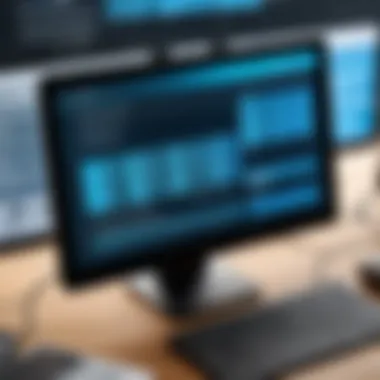

Intro
In today’s fast-paced business ecosystem, efficiency can make or break an organization. One tool gaining traction for boosting operational efficiency is barcode software. It’s not just a fancy tech gadget; it’s a practical solution that many businesses—big and small—are embracing. From retail to warehousing and beyond, the significance of barcodes cannot be overstated. They help track stock, simplify inventory management, and improve customer service. However, what makes it even more appealing is that you don’t have to spend a pretty penny to harness this technology. There are free barcode software solutions out there that can help in streamlining your processes.
This exploration aims to dive deep into the world of free barcode software, providing you with insights into what’s available and how you can leverage these tools effectively. We'll kick off by offering an overview of what these software solutions entail, discussing their features and technical specifications that are vital for various applications. Not only will we explore the pros and cons of using free barcode software, but we'll also vibe with actual user experiences to see how these tools fair in real-world scenarios.
The objective here is simple: by the end of this article, you’ll be well-equipped to make informed decisions about whether adopting barcode technology aligns with your business needs.
Understanding Barcode Technology
In the fast-paced world of business, maximizing efficiency is key. Barcode technology serves as a bridge connecting various processes, helping organizations track and manage products with ease. Understanding this technology is not just for tech-savvy individuals; it’s an essential tool for business owners aiming to streamline operations. It enables better inventory management, facilitates faster checkouts, and enhances customer satisfaction. Businesses that embrace barcode solutions can reap substantial benefits, including improved accuracy and reduced labor costs.
The Fundamentals of Barcodes
At its core, a barcode is a visual representation of data meant to be read by machines. It consists of parallel lines and spaces of varying widths, encoding information about the product. Each barcode corresponds to a unique identifier, be it a product number, a serial number, or a location tag, making it easy to store and retrieve data at a moment’s notice.
Barcodes function through two primary components: the symbol itself, which conveys the necessary information, and the scanner, which interprets the encoded data. The beauty of barcodes lies in their simplicity and precision, allowing for accurate and efficient transactions across various industries.
As more businesses look to digitize their operations, grasping the fundamentals of barcode technology is the first step toward effectively implementing it.
Types of Barcodes
Different applications require different types of barcodes, each with distinct attributes and uses. Let’s break down the major categories of barcodes to understand their specific advantages and applications.
1D Barcodes
1D barcodes, often referred to as linear barcodes, are the most common type and are typically used to represent numbers or alphanumeric values. These barcodes consist of a series of vertical lines and are widely recognized in retail and logistics. One standout aspect of 1D barcodes is their simplicity; they are easy to generate and read, which makes them a popular choice for businesses looking to implement a basic tracking system.
However, 1D barcodes have their limitations, such as a restricted data capacity compared to more advanced formats. They can hold only a limited amount of information, which may not be suitable for businesses that require more complex data management. Nonetheless, their accessibility and widespread use across various sectors underline their significance in the barcode landscape.
2D Barcodes
Moving up the complexity ladder, we have 2D barcodes. Unlike their 1D counterparts, 2D barcodes, as the name suggests, encode data in two dimensions, allowing for a much greater amount of information. A key characteristic of 2D barcodes is their ability to store data such as URLs, contact information, and product details.
Their unique features, like the ability to be scanned from any angle and easier readability, provide an edge in many applications, particularly in the tech and marketing sectors. While they do require a more advanced scanner, the ease of use they offer is undeniable.
QR Codes
QR codes, a type of 2D barcode, have gained remarkable popularity in recent years. They are known for their speed and convenience in providing instant access to digitized content. The key characteristic that sets QR codes apart is their ability to link consumers directly to online resources, making them a favorite in advertising and marketing.
Their high data capacity enables them to store intricate details, from text to URLs, which can easily direct customers to a website with a simple scan. This functionality has transformed customer engagement strategies in various industries. However, a downside is that they require a smartphone or specific QR reading app for access, which may limit their use among certain demographics.
In summary, understanding the different types of barcodes—1D, 2D, and QR codes—is fundamental for any business looking to implement barcode technology effectively. Each has its strengths and weaknesses, making it crucial for businesses to choose the right type based on their specific goals and operational needs.
The Role of Barcode Software
Barcode software is a linchpin in modern-day business operations, bridging the gap between physical items and digital data. As firms increasingly pivot toward automation and efficiency, barcode software’s role becomes ever more pronounced. It's not just a tool; it’s an enabler of various processes that contribute to overall organizational efficiency.
What Is Barcode Software?
At its core, barcode software is a program designed to create and manage barcodes. These codes can be printed on labels and attached to products, making it easier to keep track of inventory, sales, and assets. The software serves a pivotal purpose in simplifying the addition, retrieval, and modification of item data. For example, a small bakery might utilize barcode software to generate product labels, enabling employees to scan items for sales seamlessly.
Importance in Business Operations
Inventory Management
Inventory management is a crucial facet of any business operation, and barcode software offers a significant edge here. With barcode labels, tracking stock levels and item locations becomes a breeze. Rather than relying on manual counts or spreadsheets, businesses can scan barcodes to update their inventories in real-time. This immediacy drastically reduces errors and enhances data accuracy. A unique aspect of employing barcode software for inventory purposes is its capability to integrate with existing inventory management systems, resulting in synchronized data across platforms.
The big draw of using barcode software for inventory is efficiency. It reduces the time required to conduct inventory counts, which can be a tedious process. According to statistics, using barcode systems can cut inventory management time by about 75%, leading to faster restocking and less lost sales due to out-of-stock items.
Sales Tracking
Sales tracking is another area where barcode software shines. By assigning barcode labels to items, businesses can streamline the sales process. Each scan at the point of sale updates inventory levels dynamically, allowing for accurate tracking of what's selling well. Moreover, businesses can use this data to analyze sales trends, forecasting future demand more accurately.
A distinct feature of using barcode software in sales tracking is the ability to generate insightful reports. These reports can reveal patterns over time, informing pricing strategies or promotional efforts. However, there are challenges, too; if the system goes down or experiences glitches, it can lead to significant sales disruptions.
Asset Management
The significance of asset management cannot be understated in any organization, and barcode software adds a robust solution for tracking assets efficiently. By tagging physical assets with a barcode, businesses can monitor their whereabouts, maintenance schedules, and performance metrics easily. This helps in mitigating risks associated with asset loss or misplacement.


One of the notable characteristics of barcode software in asset management is real-time visibility of asset location and status. This not only aids in effective management but also in compliance and auditing processes that many industries must adhere to. Still, it is essential to note that improperly maintained tags or labels can cause confusion, which can lead to inaccuracies in asset tracking.
In summary, the application of barcode software in business operations is both vital and varied. By leveraging its capabilities in inventory management, sales tracking, and asset management, companies can efficiently navigate the complexities of their operations while paving the way for future growth and innovation.
"The use of barcode software is not merely about tracking items; it's about transforming how we think of efficiency and productivity in business."
Overall, the integration of barcode software into business practices creates a smoother workflow and lays down a foundation for ongoing success.
Evaluating Free Barcode Software Options
When diving into the world of barcode technology, understanding how to properly evaluate free barcode software options is crucial. With countless tools available, businesses need to sift through the noise to find the software that meets their specific needs. Taking the time to assess various features, usability, and capabilities can save both time and effort in the long run. It’s like trying to find a needle in a haystack, but with the right criteria and a sharp focus, it becomes much easier to pinpoint the perfect solution.
Criteria for Selecting Software
User Interface
A user-friendly interface makes all the difference in any software solution. It’s one of those things that can either make or break the user experience. A clear, intuitive user interface (UI) allows users—whether they’re IT specialists or novices—to navigate the software without feeling like they’re swimming in murky waters.
One key characteristic to look for is the layout of the interface. A logical structure helps minimize the need for extensive training. For example, software such as Barcode Generator X features a drag-and-drop design, making the creation of barcodes feel as seamless as pie. However, if the interface looks cluttered or overly complicated, it can lead to frustration and wasted time.
A distinct advantage of a well-designed UI is that it enhances productivity; users can accomplish tasks more swiftly. Yet, keep in mind that some software may prioritize aesthetics over functionality, which can lead to issues down the line.
Ease of Use
Ease of use is a significant aspect when selecting barcode software. This element directly correlates with how much time and effort will be needed for your team to get up and running. A good piece of software should feel natural, without a steep learning curve.
The highlight here is functionality. Intuitive features, such as bulk barcode creation and easy editing options, can make a software tool quite popular. Code Maker Pro, for instance, allows users to create up to 500 barcodes at once, effortlessly streamlining the workflow. Despite its many features, it remains simple enough for those with little technical knowledge.
On the flip side, over-complicated software can lead to confusion, especially if the users can't find essential functions quickly. In any working environment, the easier the software is to use, the better the experience for everyone involved.
Compatibility
Compatibility is non-negotiable in today’s software landscape. The ability of desktop barcode software to integrate with existing systems, such as inventory management software, is essential. One must not overlook this crucial aspect; after all, what good is a shiny new barcode solution if it can't talk to the tools you're already using?
Ideally, you want software that supports multiple formats and integrates smoothly with other applications. Take Barcode Buddy, for example; it supports both Windows and macOS and allows seamless syncing with cloud storage solutions. This attribute sets it apart, allowing businesses to work flexibly across devices.
However, it can be detrimental if a particular tool is too limiting, only functioning well with specific platforms. Businesses should aim for software that won’t leave them with compatibility headaches in the future.
Common Features to Look For
Barcode Generation
Barcode generation stands at the heart of any barcode software. This feature allows businesses to produce scannable barcodes that meet various industry standards. Effective barcode generation can contribute significantly to operational efficiency, ensuring that products are easily tracked and managed.
A standout aspect is the ability to create different barcode formats, adapting to various industry requirements. For instance, Label Maker Included enables users to generate QR codes alongside traditional 1D and 2D barcodes, making it a versatile choice.
However, not all tools offer the same level of finesse in generation. Some applications may limit barcode customization options, impacting their reliability and versatility.
Printing Capabilities
Effective printing capabilities are another essential feature of good barcode software. After creating barcodes, businesses need a reliable way to produce them physically on labels or packaging. A stress-free printing process can save time and reduce the chance of errors.
One beneficial characteristic is the ability to connect seamlessly with various printer models. For instance, Easy Label Creator can work with numerous thermal printers, ensuring consistency in printing quality.
Of course, a shortcoming can occur if the software lacks settings for adjusting label sizes and orientations, leading to poorly aligned barcodes that can compromise usability.
Database Integration
Database integration can significantly enhance the capabilities of barcode software, allowing businesses to manage their data efficiently. This feature enables automatic updates when barcodes are scanned, linking them back to a comprehensive database.
A key characteristic here is the ability to integrate with existing databases quickly. For example, Inventory Barcode Tracker synchronizes with Excel spreadsheets, making it a favored choice for those already utilizing Microsoft products. This integration ensures that all data remains consistent and streamlined.
Nonetheless, a potential downside could arise if the software requires excessive manual input to maintain database accuracy, which could lead to human errors and inefficiencies.
Top Free Barcode Software Solutions
In today's fast-paced business environment, choosing the right tools can mean the difference between efficiency and chaos. This is especially true for barcode software which can help manage everything from inventory to sales tracking. Free barcode software solutions offer businesses a budget-friendly entry point to effective inventory management and tracking systems. One cannot overlook the vast array of functionalities that come with these tools—everything from barcode generation to database integration—all aimed at making organizational processes run smoother.
Understanding the importance of these free solutions is key. Not only do they eliminate the hefty price tags of their paid counterparts, but they also provide essential features that many businesses need on a day-to-day basis. Thus, navigating through popular software becomes critical for organizations looking to streamline their operations. With the right software in tow, businesses can ensure they’re on the path to greater productivity.
Overview of Popular Tools


Several free barcode software tools stand out for their features and user-friendliness. Here are some notable ones that businesses often consider:
- Barcode Generator: A web-based application allowing quick creation of barcodes with minimal hassle. Ideal for generating barcodes in bulk without needing to download anything.
- Zint Barcode Studio: An open-source software that provides extensive functionality across various barcode formats. Its versatility means it can accommodate diverse needs from retail to logistics.
- Softmatic Barcode: This software allows users to create custom barcodes easily, and its simplicity attracts individuals new to barcode systems.
Businesses should assess their specific needs against what each of these tools offers to find the best fit for their operations.
In-Depth Review of Specific Software
Software A: Features and Benefits
Barcode Generator is known for its robust yet simplistic interface. It's a good choice for startups and small businesses that want to dip their toes in barcode technology without getting too bogged down in technicalities. One of its most significant features is the ability to generate various barcode formats quickly. This versatility can cater to a wide range of applications from product labeling to asset tracking.
Key characteristic: Ease of bulk generation. Users can create multiple barcodes simultaneously, saving precious time during busy periods.
Advantages and disadvantages: While it's free and efficient, some users note that it has limited customization options which might restrict those who require tailored solutions.
Software B: Features and Benefits
Zint Barcode Studio takes the cake for its expansive range of formats supported. From QR codes to PDFs, it’s a versatile tool that can align with many business processes. It also allows for easy exporting, which adds an extra layer of convenience.
Key characteristic: Its open-source nature promotes a community-driven approach, allowing for continual updates based on user feedback.
Advantages and disadvantages: While it offers a great deal of functionality, its interface can feel a bit overwhelming for newcomers. Longer learning curves may be a downside for businesses looking for something straightforward.
Software C: Features and Benefits
Now, let’s look at Softmatic Barcode. Its simple yet effective design makes it easy for anyone to jump right in. It's particularly appealing to small businesses or freelancers due to its low barrier to entry and user-friendly interface. What sets it apart is its ability to create custom barcode labels with minimal fuss—urgent requests can be addressed without wasting time.
Key characteristic: Customizability. Users can alter the look of their barcode to fit branding guidelines.
Advantages and disadvantages: It’s mainly a desktop app, which could limit accessibility for teams that operate across different locations. There's also a reduced scope of formats compared to competitors.
"Finding a barcode software that fits your specific needs can lead to smoother operations and ultimately better business outcomes."
With so many options available, assessing each software package for its unique offerings can help businesses harness the potential of barcode technology without breaking the bank.
Advantages of Using Free Barcode Software
In today's fast-paced marketplace, effective tools are essential for managing processes. One often overlooked but vital tool is free barcode software. At its core, using such software can yield significant advantages for organizations of all sizes. These tools not only provide cost-effective solutions but also offer customization and flexibility, making them particularly appealing in various business environments.
Cost Efficiency
Cost efficiency is a game-changer for many businesses, especially small to medium-sized enterprises that operate on tight budgets. Free barcode software solutions eliminate the need for hefty upfront investments in proprietary systems. This means that your capital can be allocated elsewhere, perhaps towards marketing or product development.
Using free software can streamline your operations without depreciating your budget. You can create barcodes, manage inventory, and track sales while avoiding the expenses linked to commercial software. For instance, if a small retail store decides to use free barcode software instead of investing thousands into a branded solution, that store could save money on licensing fees, updates, and tech support.
Thus, the total operational costs drop, leading to an improvement in the bottom line, allowing businesses to breathe a bit easier financially. While some may argue that 'you get what you pay for,' free software often comes packed with features that rival paid options. Businesses can still enjoy robust functionality without the price tag.
Customization and Flexibility
It's no secret that businesses are not one-size-fits-all entities. Each enterprise has unique requirements that must be met. Free barcode software often offers a high degree of customization and flexibility. Many of these tools allow users to tailor barcodes to fit their needs specifically.
For example, you might create codes specific to the products you sell or the workflow you manage. Think about a small bookstore. With the right free barcode software, they can generate barcodes that uniquely track inventory, which also can include information like pricing, author names, and publication dates. The ability to customize promotes not only efficient operations but also fosters better data management.
Moreover, the flexibility in these software solutions can accommodate changes over time. As the bookstore expands its inventory or changes its sales strategy, the free software can adjust accordingly without requiring a complete overhaul or new purchase. This adaptability is critical in a world where business strategies and market demands might shift overnight.
"Flexibility is the cornerstone of a business' longevity in the market."
In summary, the advantages of free barcode software lie in cost efficiency and a level of customization that adheres to the needs of modern-day enterprises. By harnessing these tools, businesses can expect smoother operations, fewer headaches, and the capability to grow without added financial burdens.
Challenges and Limitations
While free barcode software can be a boon for businesses looking to enhance their operations without breaking the bank, it is essential to recognize the challenges and limitations that may accompany such solutions. Understanding these factors not only helps set realistic expectations but also aids businesses in making informed decisions. Below, we delve into potential drawbacks of free solutions and examine scalability issues that may arise as your business grows.
Potential Drawbacks of Free Solutions
Free software often comes with a catch. While it can save a significant chunk of your budget, businesses may find themselves navigating through several limitations. Here are some common drawbacks to keep in mind:
- Limited Features: Many free solutions lack advanced functionalities that may be necessary for larger scale applications. Features like high-volume data processing or complex integrations might be absent.
- User Support: When you opt for free software, you often miss out on dedicated customer support. This might leave users struggling to troubleshoot issues independently, leading to frustration and downtime.
- Security Risks: Free software can sometimes be less secure than paid options. Without regular updates and robust security protocols, businesses risk exposing their sensitive data to vulnerabilities.
- Ads and Branding: Some free software options come with ads or branded watermarks. This might not only look unprofessional but can also distract users and customers during critical processes.
All these potential drawbacks necessitate a careful evaluation before jumping on the free software bandwagon.


Scalability Issues
Scalability is another critical aspect to consider when integrating barcode software into your operations. The capacity of a solution to grow with your business can determine its long-term viability. Here are a few points to note regarding scalability with free barcode solutions:
- Capacity Limitations: Free software may impose restrictions on the number of barcodes generated or the size of the database. Once your business begins to expand, these limits can become significant obstacles.
- Integration Challenges: As businesses scale, the need for more integrations with other systems becomes apparent. Free solutions might not easily integrate with newer tools or technologies, leading to friction in operations.
- Performance Issues: With an increase in data volume, performance can suffer. Free solutions may not be built to handle large datasets efficiently, which could slow down processes or even lead to system crashes.
Businesses choosing free barcode software should weigh the immediate benefits against potential long-term limitations to avoid reaching a dead end.
Integrating Barcode Software Into Your Workflow
Integrating barcode software into your workflow is not just a technical step; it’s a critical component that can redefine operational efficiency for businesses of all sizes. The process highlights how automation can alleviate many mundane tasks, freeing up valuable time and resources. In a world that increasingly prioritizes accuracy and speed, barcode technology stands out as a fundamental tool. It can enhance data entry, streamline inventory control, and improve customer tracking, making it essential for modern enterprises.
Effectively utilizing barcode software means understanding the nuances of how it aligns with your existing systems. It also involves clear communication across departments—ensuring everyone is on the same page regarding the new processes. This integration can lead to cost savings, reduced errors, and, ultimately, an improved customer experience. The key to this successful transition lies in the preparation and strategic planning before you implement the software.
Implementation Steps
The first knot that needs untangling is the implementation process. Start by carefully mapping out your current workflow. Ask yourself:
- What tasks are currently manual?
- How could barcode technology streamline these tasks?
- What systems will the new software need to interface with?
Next, select the right software that complements your business needs. Pilot testing can be a gamechanger. Before a full rollout, conduct small-scale tests to iron out potential issues. During this phase, each team should document experiences and challenges to facilitate smooth adaptation.
Once you have the feedback, full implementation can begin. Train staff on the new system, emphasizing how it integrates into their daily tasks. Make sure also to establish a feedback loop; continual improvement is part and parcel of any technological adoption.
Training and Support Needs
Training is not a one-and-done affair. It’s an ongoing process, crucial for ensuring the software is used effectively. First off, gauge the proficiency level of your team with technology. Specialized sessions might be required for those less familiar with software. Turn these training sessions into collaborative workshops, igniting engagement instead of monotony.
Additionally, consider appointing software champions. These individuals can provide peer support and help resolve issues quickly. Recognizing that your team might face obstacles while adapting, ensure that you have robust support options available. This could include links to online resources, such as how-to guides or forums, and a responsive support team.
In the ever-changing landscape of technology, keeping your staff updated on new features and updates is also crucial. Regular session refreshers or check-ins can greatly benefit the overall integration process, ensuring your team feels confident and capable.
"Investing time in training pays off in reduced errors and improved productivity."
Through these methods, any challenges related to the integration of barcode software can be addressed systematically. Understanding the value and employing the right training strategies will put your business on the path towards a more efficient and productive operational workflow.
Future Trends in Barcode Technology
As the digital landscape rapidly evolves, so does the technology behind barcodes. Understanding these future trends is not just beneficial but essential for businesses aiming to stay competitive. Adapting to these trends means more efficiencies, enhanced customer satisfaction, and higher profitability. Companies need to keep an eye on advancements that promise to reshape how they manage inventory, sales, and customer interactions.
Advancements in Software Development
Software development in barcode technology is taking strides towards increased functionality and user-friendliness. Emerging software solutions are leveraging cloud computing, enabling businesses to access data from anywhere without the constraints of physical servers. This means that updates and maintenance occur without the need for constant manual intervention, saving time and effort for IT departments.
Additionally, the rise of machine learning within barcode software is facilitating smarter inventory management. For instance, integrating predictive analytics allows businesses to forecast stock levelsmore accurately, minimizing wastage and ensuring that popular items remain in stock. Companies can also tailor features to meet their specific needs, from designing custom barcode formats to executing advanced reporting. Here are some notable advancements:
- Real-time tracking and reporting: Real-time data processing provides businesses with instant insights, improving decision-making.
- Enhanced user interfaces: Simplified designs make these tools accessible even for non-technical users.
Integration with Mobile Technologies
Mobile technology is leading the charge in barcode usability. With the vast majority of consumers now operating smartphones, integrating barcode solutions with mobile applications allows for seamless transactions. This trend is significant for businesses in retail and logistics, where speed and efficiency are paramount. Mobile devices can easily scan barcodes, streamlining checkout processes and inventory audits.
Additionally, augmented reality (AR) is entering the scene in intriguing ways. Picture this: a user points their phone camera at a barcode, and instantly receives product information overlayed onto their screen, creating a rich, interactive experience.
Key considerations for integrating mobile technology:
- Cross-platform compatibility: Ensure that software works across both Android and iOS devices.
- Security concerns: As mobile payment systems gain traction, having robust security measures is vital to protect transaction data.
- User engagement: Leveraging mobile platforms can open doors for promotions and special offers, enhancing customer loyalty.
Adapting barcode solutions for mobile technology is not just a luxury; it’s becoming a necessity for modern businesses engaged in the competitive marketplace.
In summary, keeping an eye on these trends will help businesses maximize the potential of barcode technology. The interplay between software development and mobile integration is setting the stage for a more responsive and efficient future in inventory and sales management.
Culmination
In wrapping up this exploration of free barcode software solutions, it’s essential to reflect on the various elements that hold significance for businesses considering this technology. The buzz around barcode systems isn't just noise; it speaks to a fundamental change in how operations are streamlined. While cost-efficient solutions can tempt a wide array of users, it's the understanding of functionality and usability that truly drives successful implementation.
Recap of Key Insights
- Functionality Matters: Free barcode software generally comes loaded with features that don't just generate codes, but also aid in tracking inventory, managing assets, and facilitating smooth sales processes. This isn't a simple sidekick; it can be a linchpin in a business’s IT strategy.
- User Compatibility: One standout aspect is compatibility with various systems. Prospective users should assess how easily the barcode software can integrate with existing technology. Incompatibility can lead to resource drain and frustration.
- Long-term Considerations: While the allure of free options can be enticing, it’s crucial to consider what’s next. Scalability and the ability to adapt over time are virtues that should not be overlooked. Much akin to planting a tree—what starts small can eventually grow into something substantial.
Final Recommendations for Users
- Test Before Commitment: Take advantage of trial versions or limited features within free software. Hands-on experience reveals whether the software meets your business needs.
- Evaluate Support Options: Good software is only as effective as its support. Look for communities, forums, or even customer service channels that can guide you if things get murky.
- Prioritize Integration: Ensuring that the barcode software can easily mesh with your existing systems will save headaches down the line and help you hit the ground running.
- Keep Future Needs in Mind: Consider not just your current operations, but also future scalability. Tools that may seem adequate now might become restrictive as your business expands.
- Stay Informed: The barcode landscape is evolving. Keep tabs on updates and trends related to barcode technology and software solutions to ensure that your choice remains relevant.
"In an ever-competitive marketplace, investing in the right tools is not just about saving dollars; it's about investing in efficiency and growth."
By carefully considering these factors and following these guidelines, businesses can harness the power of free barcode software effectively and position themselves for growth in the quickly changing marketplace.





