Foxit PDF: Unlocking JavaScript Capabilities


Intro
As the demands for document management and automation increase, the integration of JavaScript within PDF software has emerged as a significant development. Foxit PDF software stands out in this domain, allowing developers and users to streamline their workflows and enhance document functionalities through JavaScript. In this comprehensive analysis, we will explore how Foxit integrates JavaScript and what it means for both individual users and businesses.
Software Overview
Foxit PDF software offers a suite of tools designed to handle various PDF-related tasks, from document editing to collaboration. The integration of JavaScript expands these functionalities further.
Software Features
One defining characteristic of Foxit is its flexibility. Users can write scripts to automate repetitive tasks or create complex interactions within PDF documents. Some notable features include:
- Form Creation: JavaScript allows for the creation of dynamic forms, enabling users to validate data or automatically calculate fields based on input.
- Custom Actions: Users can define specific actions that trigger based on user interactions, enhancing the interactivity of the document.
- Enhanced Security: JavaScript can help in implementing security features, such as password protection and digital signatures, ensuring that sensitive information is protected.
Technical Specifications
To utilize JavaScript in Foxit effectively, familiarity with JavaScript syntax is beneficial. The scripting engine in Foxit is compliant with common JavaScript standards, though some features may not be supported. Notably, the following technical aspects should be considered:
- Supported JavaScript Version: Ensure compatibility by referring to Foxit’s documentation for specific JavaScript features supported.
- Execution Environment: Scripts run in a sandboxed environment to mitigate security risks, so understanding this aspect is crucial for effective development.
Peer Insights
User Experiences
Many users have reported that integrating JavaScript into their Foxit PDF workflows has significantly improved their efficiency. Features like automated form submissions and conditional actions have reduced manual effort, leading to higher productivity. However, there can be a learning curve, especially for those not familiar with scripting.
Pros and Cons
When considering the implementation of JavaScript in Foxit, it is important to weigh its advantages and disadvantages.
- Pros:
- Cons:
- Customization leads to tailored workflows.
- Increased interactivity and responsiveness in documents.
- Automating repetitive tasks saves time and effort.
- Requires technical knowledge to implement effectively.
- Some users find debugging scripts challenging.
- Changes in software versions might affect script functionality.
"Integrating JavaScript in Foxit transformed how we manage documents. The ability to automate processes has been a game changer for our team." — A satisfied user
Through this examination, it becomes clear that while there are challenges, the benefits of using JavaScript in Foxit are convincing for many IT professionals and businesses alike.
As we continue with the article, we will delve deeper into practical applications of JavaScript in Foxit, exploring real-world use cases that highlight its capabilities and the best practices for maximizing its utility.
Overview of Foxit Software
Understanding the landscape of PDF software begins with recognizing the role of Foxit Software. Since its inception, Foxit has carved a niche for itself by providing powerful and flexible solutions tailored to meet the demands of document management. This overview not only provides insight into the company but highlights its importance in the realm of PDF tools, especially with the integration of JavaScript. Foxit Software stands out due to its emphasis on speed, lightweight applications, and user-friendly interfaces, which are critical for both individual and enterprise-level users.
Foreword to Foxit
Foxit Software was founded in 2001 and has since developed a range of products that focus on enhancing user experience with PDF documents. The flagship product, Foxit PhantomPDF, is a comprehensive solution that allows for creation, editing, and collaboration on PDF files. Users appreciate its ease of use combined with advanced features. Foxit is designed for professionals, small businesses, and larger enterprises, each benefiting from its scalability and functionality.
Foxit's commitment to innovation has also led to integrations with various technologies, enhancing PDF utility. The integration of JavaScript is notable as it allows for dynamic content creation and automation of tasks, which are increasingly needed in a fast-paced digital environment.
The Evolution of Foxit Software Solutions
Over the years, Foxit has adapted to changes in technology and user expectations. The company has expanded its offerings beyond basic PDF reading to include robust editing tools, form creation, and cloud collaboration features. Some milestones in Foxit's evolution include the launch of Foxit Reader, which gained a considerable user base by offering a free yet powerful alternative to existing PDF readers. As more users demanded advanced features, Foxit responded with products like PhantomPDF, which integrates rich functionalities that cater to both individuals and businesses.
The introduction of JavaScript to its PDF solutions represents a significant leap in capabilities. By allowing users to script interactive elements directly within PDFs, Foxit enhances the level of engagement and functionality that can be achieved. Users can create forms that validate data, automate repetitive tasks, and respond to user inputs seamlessly. This evolution not only showcases Foxit’s responsiveness to market needs but also positions it as a competitive player in the PDF software industry.
In summary, Foxit Software's journey reflects a deep understanding of user requirements and an ongoing commitment to enhancing PDF functionalities. With JavaScript integration, it opens up new avenues for interactivity and automation that are essential for modern document management.
Understanding JavaScript in PDF Applications
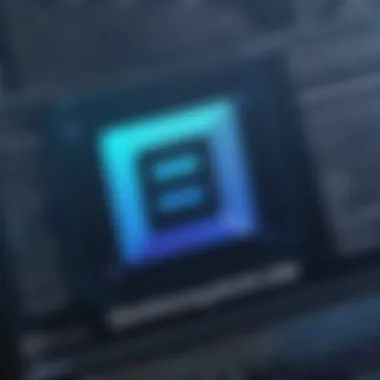

JavaScript integration within PDF applications has transformed how users interact with digital documents. In the context of Foxit, understanding this integration is crucial for leveraging its full potential. By harnessing JavaScript, PDF documents become interactive. This fosters enhanced user experiences, which are especially pertinent for businesses relying on forms and automated processes.
Role of JavaScript in PDF Documents
JavaScript plays a significant role in manipulating PDF files dynamically. Its primary function is to interact with document elements, such as fields and buttons, enabling seamless data collection and validation.
For example, when a user fills out a form within a PDF, JavaScript can ensure that the input meets specific criteria before submission. This functionality not only enhances data integrity but also streamlines workflows for organizations.
In addition to forms, JavaScript allows for event-driven actions. For instance, a button can trigger a specific action when clicked, such as opening another document or displaying a message. This interactivity is essential for creating engaging and user-friendly PDF documents.
Benefits of JavaScript Integration
Integrating JavaScript into Foxit PDF software has several advantages:
- Enhanced User Interaction: Users can communicate with PDF documents more intuitively, which can lead to higher engagement.
- Automation of Tasks: Routine tasks can be automated, reducing the burden on users and increasing overall efficiency.
- Data Validation: With the ability to set rules and validations, JavaScript ensures better data quality and saves time in corrections.
- Flexibility: JavaScript provides developers with the means to customize functionalities according to business needs.
"The integration of JavaScript in PDF documents not only enhances interactivity but also streamlines data handling and manipulation."
Thus, understanding the capabilities and functions provided by JavaScript in the Foxit environment is essential. By doing so, organizations can improve their document workflows and enrich user experiences.
Features of Foxit JavaScript
The Foxit JavaScript integration offers a variety of features that enhance the functionality of PDF documents. Understanding these features is crucial for users looking to optimize their workflow. Foxit JavaScript sets itself apart by providing tools that improve user interaction, enable document automation, and enhance security. Each of these components contributes to an overall improvement in productivity and efficiency when working with PDF files.
User Interaction and Forms
Foxit JavaScript empowers users to create interactive forms that enhance engagement. By implementing scripts directly into PDF forms, users can create a more dynamic experience. For example, forms can respond to user inputs through validation checks or conditional formatting. When a user fills out a form, specific actions can trigger automatically, providing immediate feedback. This capability is especially valuable in professional settings where accurate data collection is essential. Moreover, users can integrate various form fields, such as text fields, checkboxes, and dropdown menus, ensuring a comprehensive data-gathering process.
Key aspects of user interaction include:
- Real-Time Validation: Users receive instant notifications for errors, reducing submission mistakes.
- Dynamic Content: Fields can change based on user input, making the form more user-friendly.
- Enhanced Accessibility: JavaScript can be used to enhance navigation, ensuring that forms are usable for individuals with disabilities.
Document Automation
Document automation is another influential feature supported by Foxit JavaScript. Automating repetitive tasks saves time and reduces the chance of errors. For instance, users can create scripts to automatically populate fields based on certain criteria, or generate standardized reports more efficiently. This streamlining of processes enhances the overall productivity of teams handling large volumes of paperwork.
Key benefits of document automation include:
- Increased Accuracy: Reducing manual entry minimizes errors in documents.
- Efficiency Gains: Automated processes lead to faster turnaround times.
- Consistency: Standardized outputs will improve professionalism in document presentation.
Security Features
Security is a significant concern for anyone handling sensitive information. Foxit JavaScript incorporates various security features that protect data integrity and improve the overall safety of PDF documents. With options for encrypting forms and validating user credentials, organizations can ensure that only authorized personnel can access certain functionalities.
Some notable security features include:
- Access Controls: Specific scripts can restrict or permit actions based on user roles.
- Data Encryption: Ensures that sensitive information remains confidential during transmission.
- Digital Signatures: Allows users to authenticate documents, adding an additional layer of security.
"Integrating JavaScript into PDF documents through Foxit not only enhances usability, but it also addresses critical security requirements that businesses face today."
In summary, the features of Foxit JavaScript are designed to enhance user interaction, automate document processes, and reinforce security measures. These functionalities make it a powerful tool for IT professionals, software developers, and businesses seeking to improve their PDF workflow.
Practical Applications of Foxit JavaScript
Understanding the practical applications of Foxit JavaScript is crucial for anyone looking to enhance their PDF workflows. JavaScript integration within Foxit allows users to not only create more interactive documents but also streamline complex processes through automation. This section will delve into three vital areas where Foxit JavaScript truly shines: creating dynamic forms, implementing calculations and validations, and integrating with web services. Each of these components expands the usability of PDF documents, making them more functional and responsive to user needs.
Creating Dynamic Forms
Dynamic forms are essential in the digital age for gathering user input efficiently. With Foxit JavaScript, creating forms becomes a streamlined process that enables users to design customizable fields. Users can employ specific actions based on input, such as showing or hiding additional fields based on previous answers. This interactivity not only enhances user experience but also reduces the likelihood of incomplete submissions.
Considerations for creating dynamic forms include:
- Field Visibility: Use JavaScript to control when a field appears, keeping the form uncluttered.
- Default Values: Assign default values for fields, improving usability and motivating completion.
- User Guidance: Provide dynamic help tips based on user input to improve form accuracy.
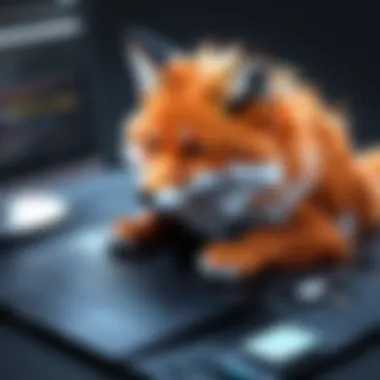

Creating dynamic forms with Foxit allows businesses to facilitate better data collection and enhance the effectiveness of their forms.
Implementing Calculations and Validations
Calculations and validations are key in ensuring data quality within forms. Foxit JavaScript provides tools to implement both seamlessly. By defining calculated fields, users can automate processes that would otherwise take considerable time. For instance, form calculations can aggregate totals or perform complex mathematical operations.
Validating user input is equally important. JavaScript can be used to enforce specific data formats, such as email validation or number ranges. This can prevent errors and ensure quality control before submission.
Key aspects to consider include:
- Formula Definition: Clearly define formulas for calculations to avoid mistakes.
- Input Restrictions: Set rules that restrict user inputs to acceptable formats or values.
- Feedback Mechanisms: Provide immediate feedback within the form to inform users of errors or successful entries.
These functionalities drastically enhance the reliability and efficiency of data collected through PDF documents.
Integrating with Web Services
Integration with web services is an advanced aspect of Foxit JavaScript that can significantly extend the functionality of PDF documents. By utilizing web APIs, users can dynamically pull data from external databases or systems, making the document more interactive and up-to-date with real-time information.
Some potential applications of integrating web services include:
- Dynamic Data Population: Automatically fill form fields based on queries to an online database.
- Real-Time Calculations: Connect to external sources to retrieve and display current data, such as stock prices or inventory levels.
- Submission Handling: Send completed forms directly to web services for processing.
This integration requires thoughtful architecture but can provide profound benefits for processes reliant on current data and user interactions.
By harnessing the power of Foxit JavaScript, users can elevate their PDF documents from static files to dynamic and interactive experiences that significantly enhance operational efficiency.
Comparative Analysis of Foxit JavaScript
Understanding the comparative landscape of JavaScript implementations across PDF solutions is essential for users and businesses alike. As Foxit continues to position itself as a formidable alternative to Adobe Acrobat, analyzing the differences in JavaScript integration reveals valuable insights into user experiences, capabilities, and costs. A detailed examination enables IT professionals, software engineers, and decision-makers to evaluate how these tools align with their specific requirements. By highlighting both strengths and weaknesses, this comparative analysis serves to inform strategic software choices.
Foxit vs. Adobe Acrobat JavaScript
When assessing Foxit against Adobe Acrobat, several elements come into play. Foxit PhantomPDF offers a leaner interface and often displays faster performance and less resource consumption. Users find it easier to navigate, especially those managing numerous documents. In terms of JavaScript functionality, both platforms provide similar foundational support for form validation and event handling. However, there are distinctions worth noting:
- Speed and Efficiency: Foxit's JavaScript engine executes scripts faster, which can significantly reduce errors in essential business processes. This efficiency becomes clear particularly in data-heavy documents.
- Usability: Foxit offers clearer documentation that can help reduce the learning curve for new users. This aspect is crucial for businesses that need to onboard staff quickly without extensive training.
- Cost Considerations: Pricing models differ, where Foxit often presents more flexible licensing agreements. For businesses, this might translate into cost savings in large deployments.
While Adobe Acrobat remains the industry standard, Foxit’s advantages can appeal to organizations prioritizing speed, cost-effectiveness, and usability. The choice often boils down to specific needs and existing workflows.
Unique Selling Points of Foxit
Foxit boasts distinct advantages that enhance its appeal within the PDF software market, especially in the domain of JavaScript integration. These unique selling points underscore why many organizations choose Foxit over its competitors. Some of the noteworthy aspects include:
- Streamlined Customization: Users can modify documents with a greater degree of control, making it easier to implement business-specific functions without requiring extensive coding knowledge. This customization capability is vital for workflows needing tailored solutions.
- Robust Collaboration Features: Foxit integrates collaborative tools such as shared comments and annotation functionalities, promoting more effective teamwork when editing JavaScript-based forms.
- Enhanced Security: With constant updates, Foxit provides advanced security features that safeguard JavaScript executions from vulnerabilities, ensuring that sensitive data remains protected during interactions.
These points collectively showcase Foxit as a practical choice for organizations looking to leverage JavaScript within their PDF workflows while balancing performance, cost, and usability.
Best Practices for Using Foxit JavaScript
Utilizing Foxit JavaScript effectively enhances PDF documents in various ways. Following best practices ensures that scripts are not only functional but also efficient and maintainable. These practices focus on key elements like performance, security, and user experience. By adhering to them, users can fully leverage the capabilities of Foxit’s JavaScript integration.
Creating Efficient Scripts
Creating efficient scripts is paramount when working within the Foxit environment. Efficiency in script design leads to quicker execution times and better resource management. To achieve this, consider the following strategies:
- Optimize code structure: Use clear and logical coding practices. Break down larger functions into smaller, more manageable pieces. This makes the code easier to read and maintain.
- Minimize global variables: Use local variables whenever possible. Global variables can cause conflicts and make scripts harder to debug.
- Leverage built-in functions: Foxit JavaScript comes with many built-in functions and methods. Utilize these rather than creating custom solutions from scratch, when applicable.
- Comment your code: Adding comments provides context for complex sections. This can help other developers (or yourself at a later time) understand the logic behind certain decisions.
By following these points, you can create scripts that run smoothly and reduce the likelihood of errors.
Testing and Debugging Strategies
Testing and debugging are essential phases in the script development process, particularly when integrating JavaScript into PDFs. Following a systematic approach can uncover issues before they affect end users. Here are key strategies:
- Use integrated testing tools: Foxit provides tools for testing scripts. Take advantage of these to simulate different environments and check for errors.
- Regularly check for syntax errors: Small typographical mistakes can lead to significant problems. Use validation tools to identify and rectify issues.
- Implement console logging: Insert logging statements throughout your code. This allows you to track variable values and flow of execution, providing insights into where the code may fail.
- Conduct user testing: Gather a group of users to interact with the PDF. Their feedback can highlight areas where the script may not function as intended or where user experience can be improved.
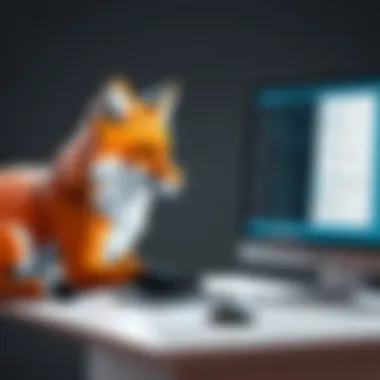

Overall, applying effective testing and debugging strategies reduces the chance of deploying flawed scripts, enhancing the overall quality and reliability of your PDF solutions.
"Effective scripting is not just about writing code; it's about creating experiences that work seamlessly for users."
By embracing these best practices, Foxit JavaScript users can achieve a high level of sophistication in their document enhancements, ensuring that they consistently meet business needs.
Challenges and Limitations
Understanding the challenges and limitations of using JavaScript in Foxit software is crucial for both experienced developers and those new to PDF integrations. Recognizing these factors helps in making well-informed decisions that can optimize the user experience while minimizing potential setbacks. While JavaScript enhances functionality, it also introduces complexities that must be navigated carefully. This section explores common pitfalls and performance concerns that affect the integration of JavaScript within Foxit.
Common Pitfalls
When working with JavaScript in Foxit, users may encounter several common pitfalls that can hinder effectiveness. These include:
- Overcomplicated Scripts: Many developers may be tempted to write extensive scripts that try to do too much. These scripts can become difficult to debug and maintain over time, leading to frustration.
- Ignoring Compatibility Issues: Not all versions of Foxit support the same JavaScript functions. Failing to account for version differences can result in scripts that run flawlessly in one environment but fail in another.
- Inadequate Testing: Comprehensive testing is often overlooked. Scripts may work under certain conditions, but without thorough testing, unexpected behavior can occur when the document is used in varied contexts.
These pitfalls often stem from a lack of understanding about the specific environment that JavaScript is operating in. Without proper knowledge, developers may inadvertently introduce errors that compromise the document's functionality.
Performance Concerns
Performance is a significant aspect that deserves attention when integrating JavaScript into PDF documents in Foxit. JavaScript execution can vary based on different factors:
- Script Efficiency: Poorly optimized scripts can slow down the overall performance of the document. This might lead to longer loading times or delays in user interactions, which can frustrate users.
- Document Size: Including large scripts can increase the size of the PDF file. This affects download times and can hinder the document's usability.
- Resource Limitations: Execution speed may be affected by the user's system specifications. Scripts that require substantial processing power may not deliver a consistent experience across all devices.
Effective management of these performance concerns is essential for ensuring a smooth user experience. Developers should prioritize optimization strategies to mitigate potential issues.
To address these challenges, users should engage in continuous learning and development practices. Consulting resources, collaborating with peers, and regularly updating skills are prudent steps. By being aware of these limitations and preparing for them, one can significantly enhance the benefits drawn from using JavaScript in Foxit.
Future of JavaScript in Foxit Software
The integration of JavaScript within Foxit Software has provided substantial benefits for users and developers alike. This section will delve into the promising future of JavaScript in this environment, shedding light on anticipated developments and the incorporation of emerging technologies.
Anticipated Developments
The landscape of software is always advancing, and JavaScript within Foxit is no exception. Several anticipated developments are on the horizon. First, as PDF documents become increasingly interactive, the capabilities of JavaScript will expand. More robust libraries will likely emerge, allowing for complex script functions that can enhance user experience significantly.
Another expected development is optimization for performance. Users demand efficiency, which may lead to improvements in JavaScript execution times within Foxit. Enhancements may also focus on the integration of third-party APIs, allowing for richer functionalities within PDF forms and documents.
"The modernization of JavaScript features can lead to groundbreaking augmentations in how PDFs are interacted with, creating value for many users."
Furthermore, accessibility improvements, ensuring that all users can interact with JavaScript-enhanced PDFs effectively, may also gain priority. This focus will likely cater to various user needs, making PDFs more universally accessible. As these developments unfold, it will be essential for developers and businesses to stay informed and adapt to new JavaScript enhancements.
Integration with Emerging Technologies
The future of JavaScript in Foxit also lies in its integration with emerging technologies. With the rise of artificial intelligence, we may see JavaScript being enhanced with AI capabilities. This can provide users with predictive functionalities within PDF forms, making data entry smarter and more efficient.
Moreover, the potential for blockchain integration within JavaScript may grow. Users might leverage blockchain to secure document transactions, allowing for enhanced security and integrity. This development could be a game-changer, especially for industries that require rigorous data validation.
Additionally, integration with machine learning could enable Foxit JavaScript to adapt and hone its functionality in response to user behavior. For instance, scripts could evolve based on how users interact with forms, streamlining future experiences.
The confluence of these technologies with JavaScript in Foxit could redefine how documents operate, setting a new standard in the PDF software space.
Culmination
The conclusion of this article is vital as it encapsulates the core themes discussed regarding Foxit JavaScript integration. It determines how effectively users can leverage the features and capabilities provided by this powerful tool. Understanding the implications of integrating JavaScript within the Foxit environment can significantly enhance workflows in PDF management.
By summarizing key insights, businesses can realize their potential to improve operational efficiency through automated processes and dynamic user interactions. It is essential to consider the aspects of integration that curtail performance and to acknowledge common pitfalls to maximize the advantages.
Summarizing Key Insights
The exploration of Foxit JavaScript throughout the article has highlighted several significant points:
- Enhanced User Experience: Integrating JavaScript allows for dynamic forms and tailored user interactions, leading to more intuitive document handling.
- Automation Benefits: Users can automate repetitive tasks within their documents, streamlining their operations and saving time.
- Security Considerations: While JavaScript enhances functionality, it's critical to be aware of the security implications. Proper scripting practices can mitigate risks.
- Comparative Advantages: Foxit's JavaScript capabilities provide distinct benefits over competitors like Adobe, especially for users focused on specific functionalities in PDF environments.
- Best Practices: Developing efficient scripts and adhering to testing protocols ensures the reliability and effectiveness of JavaScript applications within Foxit.
Final Thoughts on Foxit JavaScript
In an increasingly digital landscape, the importance of robust PDF solutions cannot be overstated. Foxit's integration of JavaScript positions it as a strong contender in the market, allowing users to harness the full potential of PDF technology.
As IT professionals and businesses evaluate their software needs, understanding the nuances of Foxit's JavaScript becomes crucial. The combination of dynamic functionality, improved efficiency, and security considerations ensures users can make informed choices.
Foxit JavaScript is not merely a tool; it is an enabler of smarter document workflows. The ongoing developments in this area hint at further enhancements on the horizon.
The future of JavaScript in Foxit software seems promising, driven by advancements in technology and the expansion of user needs.





