Final Cut Video Software: A Comprehensive Review


Intro
Final Cut video software has become a staple in the video editing landscape. Its evolution reflects changing technologies and user demands. This software attracts both seasoned professionals and newcomers due to its robust features and intuitive interface. The need for efficient and powerful editing tools is increasingly vital in our fast-paced visual culture. Understanding how Final Cut stands out is crucial for making informed choices in video production.
Software Overview
Software Features
Final Cut is known for its user-friendly design and extensive functionality. Notable features include:
- Magnetic Timeline: This feature automatically tracks clips as they are moved, making it easy to edit without worrying about gaps.
- Multicam Editing: Users can sync up to 64 camera angles for seamless editing.
- Rich Color Grading Tools: These tools enhance and manipulate colors to achieve professional-grade results.
- Audio Editing Capabilities: Robust audio tools allow for precise audio adjustments and mixing.
- Integration with Apple Ecosystem: Final Cut works smoothly with other Apple products, providing a well-rounded experience for users.
The software is optimized for performance, providing fast rendering and exporting features. This speed is beneficial for professionals working against tight deadlines.
Technical Specifications
Final Cut requires a modern Mac computer and is optimized for macOS. Its performance thrives on:
- Hardware Requirements: A minimum of 4GB RAM is necessary, but 8GB or more is preferable for smoother operation.
- Graphics Support: The software leverages the Metal technology for enhanced graphics performance.
- Storage: Sufficient storage space is needed to handle large video files; an SSD is recommended for optimal performance.
Peer Insights
User Experiences
Users generally find Final Cut intuitive. The learning curve is manageable, especially for those with prior video editing experience. Many also appreciate the wealth of online resources, including forums on platforms like Reddit, where users share tips and feedback. The community aspect of Final Cut strengthens user experience as editors connect and learn collaboratively.
Pros and Cons
While Final Cut has several advantages, it is essential to consider its drawbacks.
Pros:
- Fast rendering and export times
- Effective magnetic timeline functionality
- Comprehensive audio tools
- Strong customer support and community resources
Cons:
- Requires a Mac, limiting user base
- Some features can be overwhelming for beginners
- Occasional bugs reported by users in updates
Prelude to Final Cut Video Software
Understanding Final Cut video software entails recognizing its role in the video editing domain. This software is not merely a tool; it represents a pivotal advancement that has redefined how content creators produce and edit videos. It holds significant importance in various industries, from professional film production to amateur video making. With the ever-increasing demand for high-quality video content, analyzing its capabilities can equip users with the insights needed for effective editing.
Historical Overview
Final Cut software has its roots in the late 1990s when it first emerged as a revolutionary product for non-linear editing. Created by Macromedia, it was later acquired by Apple in 2002. This transition marked a crucial point in its development. Over the years, the software evolved significantly, adapting to the changing technological landscape. Early iterations were more simplistic, but with updates over the decades, it has incorporated advanced features like multi-camera editing, 3D editing, and enhanced color grading tools. The historical context provides a lens through which users can appreciate the progress and the innovative strides it has taken.
Purpose and Functionality
The primary purpose of Final Cut video software is to provide a platform where users can edit video content efficiently and creatively. It serves professionals and amateurs alike, facilitating various editing functions that enhance video quality. Key functionalities include:
- Editing Tools: Such as cutting, trimming and multi-track editing.
- Color Correction: Allowing users to adjust color balance, brightness, and contrast.
- Audio Editing: Offering tools to manipulate soundtracks and sound design.
This software supports a user-friendly interface that simplifies the editing process, making it accessible even for those with limited technical skills. The functionality provided by Final Cut fosters creativity and innovation, as users are empowered to realize their vision for every project.
Key Features of Final Cut Software
The significance of the key features of Final Cut software cannot be understated. These features determine how efficiently a user can navigate through the video editing process. A powerful software tool needs to encompass a set of functionalities that cater to both novice users and seasoned professionals. Attention to factors like interface design, editing capabilities, effects, and transitions shapes the overall experience and output quality. With these key features, Final Cut establishes a strong presence in the video editing landscape, providing editors with versatile options to refine and enhance their projects.
User Interface and Design
The user interface of Final Cut software plays a pivotal role in its popularity. A clean and intuitive design reduces the learning curve, enabling users to focus on creativity rather than struggling with the system. The layout is highly customizable, allowing users to rearrange windows and tools to fit their editing style. This adaptability is especially beneficial when working on complex projects, as it provides easy access to necessary functions. Furthermore, the visual aesthetic aligns with modern preferences, featuring sleek lines and a minimalist approach that enhance usability.
Editing Tools and Capabilities
The editing tools and capabilities in Final Cut software are one of its most vital aspects. Users gain access to an advanced set of tools that allow for precision and creativity. Each tool serves a distinct function, ensuring that editors can execute their vision effectively.
Cutting and Trimming
Cutting and trimming are essential components of video editing. These tools allow users to remove unwanted footage swiftly and efficiently. The practicality of Final Cut's cutting and trimming tools lies in their precision and speed. Editors can utilize keyboard shortcuts for rapid edits, which enhances workflow efficiency. A unique feature is the ability to see a visual representation of edits in real-time, ensuring that users are satisfied with changes before finalizing them. This reliability makes them a preferred choice among video editors.
Color Correction
Color correction is another critical aspect of video editing that Final Cut excels at. This feature allows editors to adjust the colors in their footage to achieve the desired look. The software includes advanced color grading tools that enable users to manipulate brightness, contrast, saturation, and hue effectively. One standout characteristic of Final Cut's color correction capabilities is its ability to use color wheels, enabling more nuanced adjustments. This feature allows for fine-tuning that can improve the overall quality and emotional impact of a video project.
Audio Editing
Audio editing is integral to creating a polished video. Final Cut provides comprehensive tools that allow users to enhance, manipulate, and synchronize audio tracks with video footage. The software can automatically detect audio levels and adjust them accordingly, providing a seamless sound experience. Another notable aspect is the ability to apply filters or effects, ensuring that audio quality matches the high standards seen in professional video work. This level of control makes audio editing within Final Cut a robust option for those serious about their video production.
Effects and Transitions
Effects and transitions contribute significantly to video storytelling, and Final Cut offers a myriad of options in this regard. Users can choose from a library of pre-set effects or customize their own, allowing for a personalized touch on projects. Transitions can smoothly switch between clips, giving a polished feel to the final video. The blending of effects with seamless transitions is vital for maintaining viewer engagement and enhancing the narrative flow of any video project. Integrating such features effectively can yield highly professional results.


This combination of a solid user interface and rich editing capabilities solidifies Final Cut's position as a leading video editing software in today's market.
Technical Specifications
Understanding technical specifications is critical when considering any software, especially for video editing. These specifications not only determine how well the software can perform under various conditions but also provide essential insights for optimizing performance based on one’s specific needs. A comprehensive evaluation of Final Cut video software's technical specs can help users make informed choices, ensuring their systems can effectively support demanding video editing tasks.
System Requirements
The system requirements of Final Cut software are crucial. They outline the minimum and recommended configurations necessary for the software to run smoothly. Usually, these specifications include elements like processor type, RAM capacity, graphics requirements, and available storage.
Minimum Requirements
- Operating System: macOS 12.0 or later
- Processor: Intel-based Mac or Apple M1 chip
- RAM: 8 GB memory (16 GB recommended for 4K editing)
- Graphics: Metal-capable graphics card
- Storage: 3.8 GB of disk space for installation
Recommended Requirements
- Operating System: macOS 12.0 or later
- Processor: Multi-core Intel processor or Apple M1 chip
- RAM: 16 GB memory at a minimum
- Graphics: Dedicated GPU with at least 4 GB of VRAM
- Storage: SSD for media files for enhanced speed
Meeting these requirements is vital for ensuring that users can access all features smoothly, particularly when dealing with resource-intensive edits.
Performance Metrics
Performance metrics serve as benchmarks to gauge how efficiently Final Cut software operates under varying conditions. High performance in metrics translates to improved workflow and less frustration during editing. Key performance metrics include rendering times, playback capabilities, and export speeds.
Key Performance Areas
- Rendering Speed: Quick rendering times are essential when applying effects and edits. Users should expect faster rendering, particularly when using hardware acceleration provided by newer Macs.
- Real-time Playback: The ability to play back edits in real-time without noticeable lag is crucial. This is often dependent on CPU/GPU efficiency and system specifications.
- Export Times: Efficient export times can drastically impact productivity. With optimized settings, Final Cut can deliver quick exports, especially using compressed formats for smaller file sizes.
"Understanding these metrics allows users to not only maximize efficiency but also diagnose potential issues with their setups if performance falters."
Optimizing the system based on these specifications and metrics enhances the editing experience, making the software a more effective tool for both professionals and enthusiasts.
Compatibility and Integration
In the rapidly evolving landscape of video editing, compatibility and integration stand as critical components for achieving seamless workflows. For users of Final Cut software, understanding how to utilize it alongside other tools and formats can significantly enhance their efficiency and creativity. This section will explore the supported file formats, as well as how Final Cut integrates with other popular software in the industry.
Supported File Formats
Final Cut Pro supports a wide array of file formats, which is essential for professionals who work with various media types. These formats include traditional assets such as:
- QuickTime (.mov)
- MP4 (.mp4)
- AVI (.avi)
- Waveform Audio (.wav)
- XML (.xml)
- ProRes (.mov)
The range of supported formats allows users to import and export projects with ease, which is paramount in collaborative environments. By effectively managing diverse media within a single software solution, editors can streamline their workflow and reduce time spent on format conversion processes, leading to a more productive editing experience. Compatibility with industry-standard formats such as ProRes ensures that projects maintain high quality throughout editing and mastering processes. This versatility is particularly beneficial for professionals in fields like film production and commercial video making, where quality and precision are non-negotiable.
Integration with Other Software
Integration with other video editing tools and software further strengthens Final Cut's position in the editing suite. The software's capability to work alongside popular platforms like Adobe After Effects, Motion, and DaVinci Resolve enhances its usability. Final Cut can facilitate:
- File transfers: Users can move projects and assets between software environments without encountering compatibility issues.
- Export options: Professionals often use Final Cut in tandem with After Effects to create motion graphics, which can then be imported back into Final Cut for final assembly.
- Collaboration: Integration with tools like Frame.io allows for cloud-based collaboration, enabling teams to share feedback and assets in real time.
The flexibility of Final Cut Pro in integrating with diverse tools reflects a commitment to enhancing user experience while maintaining high-quality output.
Final Cut's integration capabilities not only support individual workflows but also cater to team environments, ensuring that all members can contribute effectively. These features position Final Cut as a versatile tool in both personal and professional settings.
Target Audience for Final Cut Software
Understanding the target audience for Final Cut video software is crucial for grasping its role in video editing. This software caters to a diverse range of users, from seasoned professionals to enthusiastic amateurs. Knowing the specific needs and expectations of these groups helps in evaluating the effectiveness and suitability of Final Cut for various editing tasks.
Professional Video Editors
Professional video editors are among the primary users of Final Cut software. They often require advanced tools and features to achieve high-quality results efficiently. This audience typically looks for a robust platform that provides editing versatility and speed.
Key benefits for professional users include:
- High-performance capabilities: Final Cut is known for its fast rendering and exporting processes, essential for meeting tight deadlines.
- Comprehensive editing tools: The software offers advanced features like multi-cam editing, motion graphics, and color grading which are pivotal in professional settings.
- Dedicated support for collaboration: Its integration with cloud-based workflows can facilitate easier collaboration among teams.
Additionally, professionals appreciate the ease of use for importing and exporting projects, which can streamline workflows across various platforms. Rich community resources also complement their experience, allowing editors to stay updated on the latest trends and techniques.
Amateur Creators
On the other hand, amateur creators represent an equally important segment of Final Cut’s audience. This group often includes hobbyists, students, and even small business owners looking to enhance their video content. They may not require the sophisticated features of a professional-grade software, but ease of use and cost-effectiveness are among their top priorities.
Considerations for amateur video creators:
- User-friendly interface: Final Cut’s intuitive design makes it accessible to those new to video editing, reducing the barrier to entry.
- Affordable pricing: With various pricing options, amateur creators can explore powerful tools without a substantial financial commitment.
- Robust tutorials and community support: A wealth of resources, including tutorials and online forums, can assist amateurs in learning video editing techniques effectively.
Amateur creators benefit from the software's processing power and extensive features without the steep learning curve often associated with other professional tools. This allows them to produce quality content that might compete in more professional environments.
Both segments of users—professional video editors and amateur creators—are essential to understanding the market dynamics surrounding Final Cut software. Their unique demands drive the continuous improvement and development of features.
User Experience and Feedback
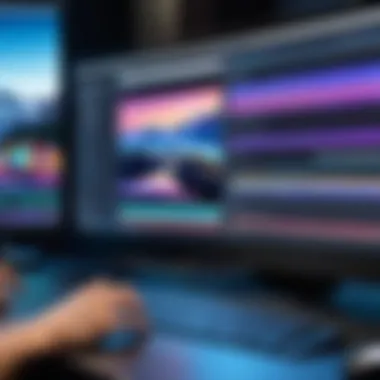

Understanding the user experience and feedback regarding Final Cut video software is crucial for comprehending its position in the video editing marketplace. Analyzing this topic helps illuminate how the software performs in real-world scenarios and how users perceive their interactions with it. Positive user experiences can enhance a software’s reputation, while negative feedback may signal areas needing improvement.
User experience encompasses several elements, including ease of navigation, intuitiveness of the interface, and overall satisfaction with the editing process. This analysis highlights what users appreciate, such as a streamlined workflow or robust functionality, and what frustrations they face, like system crashes or tool limitations. By considering user feedback, prospective buyers can make more informed decisions based on firsthand accounts and evaluations.
Furthermore, industry standards and user expectations evolve over time. Incorporating feedback from a diverse range of users helps developers understand these changes, ensuring that Final Cut remains competitive. Users range from professional filmmakers to hobbyists, each with unique needs and expectations.
Real-World Applications
In various industries, Final Cut software finds broad applicability, contributing significantly to video production efforts. It serves as a tool for creating promotional content, corporate training videos, and wedding films, among others. The versatility of Final Cut allows users to manipulate high-resolution video footage seamlessly, catering to both small business requirements and large production demands.
For example, an advertising agency may use Final Cut to edit client commercials quickly, enhancing visual narratives to target specific audiences effectively. Meanwhile, a wedding videographer can leverage user-friendly features to compile footage into a polished final product, delivering cherished memories to clients. The adaptability of the software is critical in allowing different sectors to achieve their specific goals efficiently.
Community Reviews and Ratings
Community feedback regarding Final Cut software reveals user sentiments about its functionality. Forums such as Reddit and specialized review sites offer platforms for users to express their opinions. Many users laud its capabilities, especially regarding color grading and audio editing tools, enhancing the overall editing experience.
However, some critiques emerge, often focusing on the learning curve associated with mastering the software. New users may find it challenging to navigate through all features initially. On platforms like Facebook, users often share tips and tricks to overcome these starting difficulties, contributing to a collaborative learning atmosphere.
Current users emphasize that while the initial learning period might be steep, the long-term benefits gained from developing proficiency with Final Cut outweighs these challenges.
Community ratings typically spotlight specific strengths and weaknesses, guiding potential users on what to expect. Understanding these reviews allows individuals to gauge if Final Cut fits their unique editing needs.
Alternative Video Editing Software
The realm of video editing is extensive and diverse, characterized by a plethora of tools that cater to various needs and preferences. Exploring alternative video editing software is significant in this discussion because it helps contextualize Final Cut's position in the market and offers potential users various options. Understanding how different software stacks against Final Cut provides a clearer view of its strengths and weaknesses, allowing users to make educated decisions. Each alternative brings unique features and editing capabilities that can either complement or contrast the functionality offered by Final Cut. As a result, examining these alternatives contributes to a comprehensive understanding of the video editing landscape.
Comparative Analysis
In this section, we compare notable alternative video editing software: Adobe Premiere Pro, DaVinci Resolve, and Avid Media Composer. Each of these programs has distinctive features, providing special benefits and considerations for users.
Adobe Premiere Pro
Adobe Premiere Pro stands out for its robust integration with Adobe’s Creative Cloud. This interconnectivity streamlines workflows for professionals who work across various Adobe applications such as Photoshop and After Effects. The key characteristic of Premiere Pro is its adaptability. It accommodates different formats and projects, from short films to documentaries.
One unique feature of Adobe Premiere Pro is its advanced color grading tools. These tools provide precise control over the visual palette of videos. While powerful, some users find the level of complexity a disadvantage, especially those new to video editing. However, its popularity among professionals cannot be overstated due to these capabilities.
DaVinci Resolve
DaVinci Resolve has gained recognition for its high-end color grading and correction features. It integrates editing, color correction, and audio post-production in one platform, making it a comprehensive solution for video creation. A key characteristic that sets DaVinci Resolve apart is its free version, which offers substantial editing tools accessible for amateurs and professionals alike.
A remarkable feature is its Fairlight audio suite, providing extensive audio editing capabilities within the same interface. However, some users may experience a steeper learning curve compared to other software. Despite this, DaVinci Resolve's unique offerings make it a formidable contender in video editing software.
Avid Media Composer
Avid Media Composer is known for its scalability and collaborative features, making it a preferred choice among filmmakers and video production houses. Its key characteristic is its project management capabilities, which facilitates teamwork across large projects. This software has robust tools for organizing media and managing workflows.
A unique feature of Avid Media Composer is its script integration, allowing editors to sync their edits with the script for narrative-driven projects. While it is a powerful tool for professional environments, beginners may find its interface and functionality intimidating. However, for those looking into serious film production, Avid Media Composer is an option worth considering.
The choice of editing software can significantly impact the storytelling process. Each platform brings distinct tools and workflows that enhance or hinder creativity.
In summary, exploring these alternative software options like Adobe Premiere Pro, DaVinci Resolve, and Avid Media Composer provides critical insight into the capabilities and performance of Final Cut Video Software. Qusipds and understanding of each software's unique features can guide users toward the best fit for their needs.
Learning Curve and Resources
Understanding the learning curve associated with Final Cut video software is essential for potential and current users alike. The software is known for its powerful features, which can sometimes lead to a steep learning experience. A comprehensive grasp of the available resources ensures users can leverage the full potential of the software, allow them to be efficient editors.
The learning curve for any advanced video editing tool can differ significantly based on user experience. A beginner might find themselves overwhelmed initially, while professionals migrating from another software may adjust more quickly. Acknowledging this variability highlights the significance of tailored educational resources that cater to distinct user needs, from novices to advanced editors.
Tutorials and Training Material
Final Cut offers a variety of tutorials and training materials that are essential for mastering its features. Both official and community-created content covers a range of topics slated for different proficiency levels. Here are some key aspects of these materials:
- Official Resources: Apple provides several training resources including video tutorials on its website. These tutorials are specifically curated to give step-by-step guidance, making it easier for new users to understand complex tasks such as color grading or multi-cam editing.
- Online Courses: Various platforms, such as Udemy and Coursera, feature courses focused on Final Cut. These courses often break down processes into manageable units, facilitating gradual learning.
- YouTube Channels: Numerous content creators on YouTube offer free tutorials. This valuable resource can simplify learning through visual demonstrations, allowing users to follow along easily.
- Books and Manuals: There are numerous books available providing in-depth knowledge about Final Cut. These texts are useful for those who prefer traditional learning methods and require detailed references.
Users should not overlook the importance of diverse learning materials, as they present information in different formats, accommodating various learning styles.
Community Forums and Support
The community surrounding Final Cut software plays a crucial role in the user experience. Engaging with forums and support networks fosters a sense of collaboration. Users can share tips, ask questions, and solve problems together, facilitating mutual growth.
- Apple Support Communities: The official Apple Support Community provides a platform for users to ask questions, share experiences, and find answers to common issues. Participating in these forums can lead to practical, user-driven solutions and expertise.
- Reddit Groups: Subreddits such as r/FinalCut and r/VideoEditing are vibrant forums where users discuss everything related to video editing with Final Cut. Here, users can seek advice, share projects, and discuss the latest updates.
- Social Media Groups: Platforms like Facebook host groups dedicated to Final Cut users. These spaces often feature post sharing, tutorial links, and collective help responding to queries about software updates and editing techniques.
The integration of community support and structured resources enhances the learning experience. Collectively, they reduce the learning barrier, helping both novice and experienced users navigate the complexities of Final Cut Video Software.
Pricing and Licensing
Pricing and licensing are crucial aspects to consider when evaluating Final Cut video software. Understanding these elements helps potential users gauge the investment required and the flexibility offered by purchasing options. This section will delve into the various aspects of cost associated with owning Final Cut, as well as the negotiation between subscription models and one-time payment options. Such considerations can greatly impact decision-making for both individual and business users.
Cost of Ownership
The cost of ownership for Final Cut video software includes several factors beyond just the purchase price. Initial fees are only part of the financial commitment. For instance, one must consider:
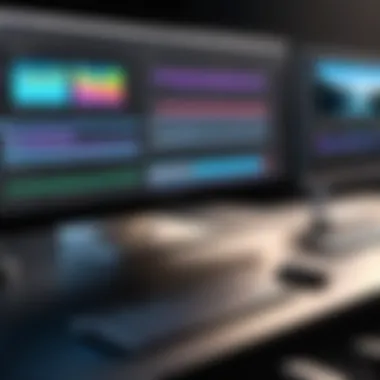

- Hardware Requirements: Final Cut runs optimally on high-performance systems. Users may need to invest in powerful Macs to fully utilize the software’s capabilities.
- Additional Plugins: Users often enhance functionality with third-party plugins, which can incur extra charges.
- Training and Resources: Investing in training materials, tutorials or courses can help users maximize the software's potential, adding to the overall cost.
The total cost should be carefully assessed, especially for those with budget restrictions. Understanding these elements can help avert unexpected expenses in the future.
Subscription versus One-Time Payment
The choice between a subscription model and a one-time payment model for Final Cut software offers distinct advantages and disadvantages.
Subscription Model:
- Lower Initial Cost: The subscription fee is typically lower than a full purchase, making it accessible for many users.
- Regular Updates: Subscribers often receive software updates and new features as they become available without additional cost. This keeps users ahead with the latest enhancements.
- Flexibility: Users can opt out of the subscription when it’s no longer needed, which can be financially wise for sporadic projects.
One-Time Payment:
- Ownership: Paying upfront means that users own the software outright. This can be seen as a solid investment for long-term projects.
- No Recurring Fees: Once purchased, there are no ongoing costs, which may be more attractive for users who prefer not to commit to continuous payments.
However, both models have their pros and cons. Users should evaluate their specific needs and determine the most suitable option. The choice between subscription and one-time payment can reflect not only financial strategy but also usage patterns and future project plans.
"The right pricing strategy can enable users to comfortably embrace the tools they need for their creative work."
In summary, the pricing and licensing structure of Final Cut video software is multifaceted. By understanding ownership costs and pricing options, potential users can make informed decisions that align with their needs and resources.
End-User Feedback and Regional Variations
Understanding end-user feedback and regional variations is crucial when analyzing video editing software like Final Cut. This section emphasizes how user experiences can inform potential adopters about the effectiveness and efficiency of the software. Furthermore, regional preferences can highlight cultural factors that influence software adoption and usage, leading to more tailored marketing strategies.
Regional Preferences
Regional preferences play a significant role in how Final Cut is perceived and utilized across different markets. In North America and Europe, for example, Final Cut Pro is favored among many professional video editors due to its robust features tailored for film making and broadcast. This preference can be attributed to its integration with the Apple ecosystem, allowing seamless operation with other hardware and software products.
Contrarily, in Asia, different software might be more popular. This variation in software usage can stem from hardware preferences, economic factors, and local trends in video content creation. For instance, in regions with a strong emphasis on mobile content, editors may lean towards programs that are optimized for quick social media outputs rather than long-form video editing. User feedback from different regions showcases not just preferences but also varying levels of access to training and support resources, highlighting disparities.
Usage Trends in Different Sectors
Usage trends in various sectors also provide valuable insights into how Final Cut is employed. In the film and television industry, professionals often rely on its advanced editing tools and collaborative features. Many filmmakers report that the software’s ability to handle high-resolution video formats and offer precise color grading contributes to its popularity in cinematic productions.
Meanwhile, educational institutions may utilize Final Cut to equip students with industry-relevant skills. Students often participate in projects that align with contemporary media practices, preparing them for future careers in video editing. Feedback from educators indicates that Final Cut Pro meets the educational need for software that bridges theory and practical application.
In the corporate sector, companies employing video for marketing or training purposes indicate that Final Cut's user-friendly interface allows employees with varying experience levels to create professional-quality videos efficiently. The ability to integrate directly with mobile devices also aligns with trends towards remote work and collaboration.
"Regional preferences and sector-specific trends in usage provide essential context for understanding the broader impact of Final Cut video software on the global market."
In summary, feedback from end users across different regions assists in comprehending how Final Cut meets diverse needs. By analyzing regional preferences and sectoral usage trends, potential users can better determine if Final Cut aligns with their creative and organizational objectives.
Future Developments and Updates
The landscape of video editing software is ever-changing. Future developments and updates are key components in ensuring that Final Cut remains relevant and competitive. This section will explore the upcoming features, user-requested changes, and the broader implications of these enhancements. Keeping users informed not only fosters loyalty but also empowers them to adapt to new functionalities efficiently.
Scheduled Features and Enhancements
Apple often releases updates that refine and expand Final Cut's capabilities. These scheduled features typically focus on improving existing tools while also introducing new ones. For instance, upcoming enhancements may include expanded support for high-resolution formats and advanced color grading options. These add-ons make editing more intuitive and powerful, directly addressing user feedback.
Furthermore, these updates are crucial for maintaining compatibility with evolving hardware and software. With the rapid development of technology, integrating cutting-edge features can distinguish Final Cut from its competitors. This emphasis on evolution ensures users are equipped with the tools necessary to produce high-quality content.
Some anticipated enhancements include:
- Enhanced Collaboration Tools: Users are increasingly working in teams. Features that facilitate real-time collaboration can significantly improve productivity.
- Improved Media Management: As projects scale, organizing resources becomes challenging. They may add advanced organization tools such as tagging and AI-driven search capabilities.
- AI-powered Editing Features: The integration of artificial intelligence can help automate repetitive tasks, thus optimizing the editing workflow.
User-Requested Changes
User feedback plays a vital role in shaping the direction of Final Cut. Regularly monitoring community discussions provides insight into users' needs and highlights areas of improvement. Many updates are a direct result of user requests. This participatory approach can lead to enhancements that align closely with real-world editing experiences.
For example, users have often advocated for a more flexible timeline interface. Improvements in this area could enhance usability, particularly for complex projects requiring numerous video and audio tracks.
Additionally, many users desire increased compatibility with various plugins and third-party integrations. Allowing editors to use a wide array of tools within Final Cut will greatly enhance their creative potential.
Community feedback is not just noise; it represents user experiences and aspirations that can drive innovation.
Culmination
In this article about Final Cut video software, the conclusion ties together the vital aspects of the analysis provided. This section serves as a synthesis of key points, emphasizing the relevance of Final Cut within the video editing landscape.
Final Cut Pro stands out for numerous reasons. Its robust features, seamless usability, and the ability to integrate into various workflows make it a top choice for both amateur creators and professional video editors. The software's advanced editing tools provide editors with the precision they need to bring their visions to life. Moreover, as video content continues to dominate digital spaces, the role of such software becomes increasingly important.
The insights shared in the previous sections enlighten readers on how Final Cut fits not only as a tool but as a catalyst for creative storytelling. Understanding its dynamic capabilities aids in making informed choices about whether it aligns with individual needs and projects.
Final Thoughts on Final Cut Software
Final Cut Pro represents a powerful asset for video production. Its comprehensive editing suite caters to a wide variety of video projects, from simple home videos to complex cinematic experiences. Users appreciate the intuitive user interface, which allows for a smoother learning curve despite the software’s advanced features. This software also benefits from regular updates, ensuring it stays relevant in a fast-evolving market.
Users often commend its rendering speeds and efficiency. Such attributes are critical in time-sensitive environments, aiding users in meeting deadlines without sacrificing quality. The combination of speed, versatility, and professional-grade features enables Final Cut to make a distinct mark in the industry.
Recommendations for Potential Users
For individuals and businesses considering Final Cut Pro, several factors should be evaluated to determine fit:
- Assess your skill level: New users may find the initial learning curve challenging, yet beneficial training resources can bridge gaps in understanding.
- Evaluate project needs: For those focusing on high-quality video production, the investment in Final Cut can yield significant returns in output.
- Consider system requirements: It is essential to ensure that hardware aligns with software needs for optimal performance.
- Utilize community support: Engaging with forums and communities can enhance learning and troubleshoot any issues while familiarizing oneself with the software.
In summary, Final Cut Pro emerges as an unparalleled option for video editing. With thoughtful consideration and evaluation against personal project requirements, it can be an invaluable tool in the repertoire of any video editing professional or enthusiast.







