Exploring Zoho Financial Software: Features and Insights


Intro
In a world where efficient financial management is a necessity for businesses of all sizes, the Zoho Financial Software suite steps into the limelight with a rich array of tools designed to cater to various financial needs. This expansive overview seeks to unravel the complexities surrounding this software, explaining how it can be a game-changer for small startups to large enterprises. By dissecting its features, technical capabilities, and providing peer insights, we'll arm professionals with the insights necessary to navigate the financial software landscape effectively.
Software Overview
Understanding the essence of Zoho Financial Software begins with grasping its foundational features designed to simplify accounting, invoicing, and expense tracking. At the core of its offering, Zoho provides several applications, each tailored to meet diverse functions while seamlessly integrating into one cohesive ecosystem.
Software Features
- Comprehensive Accounting Tools:
Zoho's accounting tools allow for effortless tracking of income and expenses. Users can easily generate financial reports that provide insight into their business health. - Invoicing Capabilities:
The software offers robust invoicing features, including customizable templates that cater to various client needs. Automatic reminders for overdue payments help businesses stay on top of their cash flow. - Expense Management:
Users can capture expenses on the go using Zoho's mobile app, maintaining an accurate expense record and ensuring nothing slips through the cracks. - Tax Compliance Features:
With tax incorporated into transactions, businesses can simplify their filing processes, reducing stress come tax season. - Integration:
Zoho Financial Software integrates smoothly with other Zoho products, as well as third-party applications like Stripe and PayPal, enabling companies to streamline workflows and improve efficiency.
Technical Specifications
Diving a little deeper into the technical aspects, Zoho Financial Software is primarily cloud-based, offering users the flexibility to access their data anytime and anywhere. The software is compatible with various operating systems like Windows, MacOS, and even mobile devices, ensuring users can manage their finances on the go. Furthermore, security features such as two-factor authentication and data encryption are in place, safeguarding sensitive financial information.
Peer Insights
User feedback is invaluable in painting a realistic picture of any financial software. In this section, we analyze real-world experiences and insights from users, examining the advantages and drawbacks of Zoho Financial Software.
User Experiences
While many users praise its intuitive interface and comprehensive features, some common themes arise:
- Ease of Use: Users often note that the interface is user-friendly, enabling even those who are not financially savvy to navigate the software effectively.
- Customization: The ability to customize invoices and reports is warmly welcomed, with many appreciating the flexibility to tailor features according to specific business requirements.
Pros and Cons
Every software has its strengths and weaknesses, and Zoho is no different:
Pros:
- Comprehensive suite with integrated applications covering various business needs.
- Affordable pricing compared to competitors in the financial software space.
- Excellent customer support, often highlighted in user reviews.
Cons:
- The learning curve can be steep for users unfamiliar with accounting.
- Some advanced features may require manual setup, which could be cumbersome for new users.
"Zoho has become our financial ally. The integration capacity is a game-changer, but be prepared to invest time into understanding its extensive features."
— A user review on Reddit
In summary, the Zoho Financial Software suite presents itself as an adaptable tool with a variety of features suitable for different business environments. Balancing user experiences against its pros and cons gives potential adopters a clearer understanding of what to expect when integrating it into their operations.
Foreword to Zoho Financial Software
In an era where managing financial tasks seamlessly is a crucial element of business success, understanding tools like Zoho Financial Software is essential. This software serves as a comprehensive suite designed to cater to various financial management needs, whether for small businesses, freelancers, or large enterprises. The importance of Zoho Financial Software stems not only from its range of functionalities but also from its adaptability to different individual and organizational accounting practices.
Firstly, one of the standout features is its comprehensive financial management capabilities. Businesses can streamline their accounting, invoicing, and budgeting processes, leading to reduced time spent on admin work.
Consider a small business owner who juggles multiple hats—from sales to customer service and finance. With Zoho Financial Software in their toolkit, they can easily generate invoices, track payments, and manage expenses without needing a dedicated accounting team. This efficiency can translate to both time savings and a more accurate financial overview, enhancing decision-making processes.
Moreover, the cloud-based nature of Zoho’s offerings adds convenience. Users can access their financial data from anywhere, which is vital for today’s fast-paced environment. Imagine a freelancer working from a coffee shop; they can handle their accounts right from their laptop, keeping everything organized.
Additionally, the software encompasses various modules—each tailored to meet specific financial needs. From invoicing and billing to tax compliance and detailed reporting, Zoho Financial Software encapsulates many functionalities within one interface. This reduces the necessity for multiple subscriptions and services, ultimately saving costs.
There are considerations, too. Users must ensure they comprehend the software’s learning curve. While the interface is designed to be user-friendly, diving into its comprehensive capabilities can initially be overwhelming for someone without a technical background. That being said, understanding Zoho Financial Software empowers businesses to manage their finances efficiently, adapting as they grow.
In essence, Zoho Financial Software serves as a vital resource for professionals navigating the complexities of financial management. The benefits of utilizing such a tool can significantly outweigh the challenges, making it worthy of any serious discussion about modern business financial practices. As we dig deeper into subsequent sections, we will explore its historical context and the key features that make it an appealing choice for businesses of all sizes.
"Understanding the tool is just as important as using it effectively."
By the end of this article, readers will have a rounded perspective on how Zoho Financial Software can fit into their specific operational needs.
Historical Context and Evolution
Understanding the historical context and evolution of Zoho financial software is crucial for grasping its present-day capabilities and aspirations. It operates not only as a standalone product but as a response to the shifting landscape of financial technology. Historical insights reveal how Zoho has adapted and advanced in the face of emerging competition, regulatory changes, and technological innovations, offering a rich narrative that helps users appreciate its trajectory and relevance today.
Foundational Developments
Zoho's journey didn’t sprout overnight. It began in the early 1990s, amidst a landscape dominated by legacy financial software systems. With a vision to create affordable and accessible business tools, Zoho established a solid foundation by embracing cloud computing well before it became mainstream. This strategic move not only catered to a growing demand for remote access but also allowed Zoho to scale its solutions rapidly without the burden of complex infrastructure.
By prioritizing user-centric design, the development team focused on creating interfaces that combined functionality with ease of use. This flexibility attracted a diverse range of users, from freelancers to large enterprises seeking integrated financial solutions. Thus, the groundwork was laid for a comprehensive suite of products capable of meeting varied business needs.
Major Milestones in Zoho’s Growth
Numerous key milestones pepper the timeline of Zoho’s evolution. One notable point was the launch of Zoho Books in 2014. This product marked a turning point, offering small businesses robust accounting capabilities typically reserved for larger organizations. It simplified financial management by integrating invoicing, expense tracking, and reporting into a seamless package, thereby leveling the playing field.
Additionally, the year 2018 saw unimaginable growth as Zoho expanded its feature set to include powerful analytics and reporting capabilities. The integration of artificial intelligence, like Zia, into the software helped users make data-driven decisions by providing insights previously limited to data scientists.
"Zoho's adaptability has fueled its rise as a respected contender in financial software, continually embracing new technologies and user requirements."
Each of these milestones not only highlights Zoho’s commitment to innovation but also demonstrates its ability to pivot and respond to user needs. Furthermore, its continuous updates and feature rollouts ensure that the software remains competitive in a rapidly changing market.
As we explore deeper into Zoho’s offerings, it becomes clear that understanding its context and the evolution of its solutions provides valuable insights into its current complexities and potential future directions.
Key Features of Zoho Financial Software
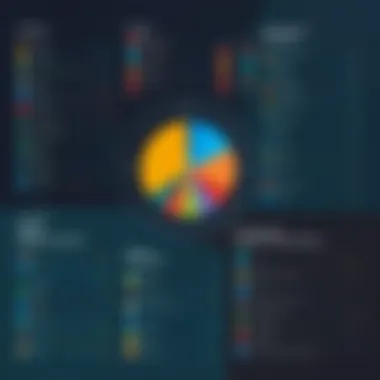

When diving into a topic as multifaceted as financial software, it’s crucial to understand the core attributes that set one platform apart from its competitors. The key features of Zoho Financial Software are not merely functionalities; rather, they represent a blend of strategic tools that help businesses manage their finances more effectively. By leveraging these features, users can streamline processes, enhance accuracy, and achieve compliance with regulatory requirements, along with optimizing their financial workflows.
Comprehensive Financial Management
At the heart of Zoho’s offering is its Comprehensive Financial Management suite. This feature allows organizations to oversee their entire financial health, from budgeting to forecasting. The integration of various finance tools into one platform means that businesses can avoid the hassles of disjointed systems. With clearly laid out dashboards and reports, financial decision-making becomes a breeze.
Moreover, visibility into financial data fosters informed decisions. Companies can readily adjust initiatives based on real-time insights, keeping them nimble in an ever-changing market. These advances make it a worthy consideration for both small startups and larger corporations.
Invoicing and Billing Solutions
Zoho’s Invoicing and Billing Solutions stand out for their ease of use and customization options. Organizations can create professional invoices tailored to their brand with just a few clicks. The ability to automate recurring billing can save time and reduce errors. This not only enhances cash flow management but also improves client relations through timely and accurate invoicing.
Key benefits include:
- Client Communication: Automated reminders keep clients informed of their dues.
- Multiple Payment Options: It supports various payment methods, accommodating client preferences.
- Reporting: Invoicing reports assist businesses in tracking payments and outstanding invoices, aiding in strategic planning.
Expense Tracking and Budgeting
Tracking expenses can often feel like a chore, but with Zoho's Expense Tracking and Budgeting features, it turns into a manageable process. Users can categorize expenses seamlessly and set budget limits that trigger alerts when nearing the cap. This hands-on management enables firms to better control where their money is going, ensuring that financial targets are adhered to.
Additionally, these features come with real-time tracking, meaning businesses are less likely to overlook small transactions that can accumulate over time.
Tax Compliance Tools
Taxation can be a thorny issue for many businesses, and this is where Zoho shines with its Tax Compliance Tools. These tools are designed to simplify the often-complex process of ensuring compliance with local and international tax laws. It incorporates features for calculating tax liabilities accurately, filing returns, and even remitting payments.
The benefits are crystal clear:
- Reduced Tax Liabilities: Accurate calculations minimize the potential of overpaying and save money in the long run.
- Documentation: Users can store all relevant tax documents within the system, easing audits or reviews.
- Integration with Financial Reports: This helps keep all financial data cohesive and easily navigable.
Reporting and Analytics Capabilities
One cannot underestimate the power of data in today’s business landscape. Zoho’s Reporting and Analytics Capabilities offer a treasure trove of insights that can drive better decision-making. Users can generate customizable reports that present key performance indicators in easy-to-understand visuals and formats. This not only helps in tracking past performance but also aids in forecasting financial futures.
"Data is the new oil; without it, you’re running blind in financial waters."
With tools for deep dives into various financial metrics, users will find it easier to align their strategies with company goals. Furthermore, this capacity to analyze and interpret data can also help in pinpointing areas for cost reduction and efficiency.
In sum, Zoho Financial Software provides a rich array of features essential for any serious business wanting to enhance their financial management capabilities. As enterprises continue to navigate the turbulent waters of economic uncertainty, having tools that bolster financial oversight is not just advantageous; it’s paramount.
User Experience and Interface
When diving into any financial software, the user experience and interface play a critical role in its overall effectiveness. After all, a product can be feature-rich, but if users find it cumbersome or confusing, its utility diminishes significantly. For professionals selecting a tool like Zoho Financial Software, an intuitive user interface can translate to significant time savings and fewer headaches.
A seamless experience often leads to better adoption rates within teams, ensuring that all potential contributors can gain from the software’s capabilities. Thus, understanding how users navigate through Zoho, tailor their experiences, and leverage mobile functionalities becomes essential for various stakeholders, from IT professionals to small business owners.
Navigation and Usability
Navigating financial software should feel like a stroll in the park, not a maze filled with dead ends and confusing paths. Zoho’s architecture is designed with user-friendliness in mind, featuring a clean layout that encourages efficient workflow. Key functions are usually grouped logically, allowing users to quickly find what they need without unnecessary clicks.
One unique aspect of Zoho’s navigation is its use of dashboard customization. Users can place frequently accessed tools at their fingertips, reducing the time typically spent searching through menus. This does not only enhance productivity but also boosts user satisfaction, making them feel more in control. Proper navigation also means that onboarding becomes smoother for new users, diminishing the learning curve often associated with adopting new software.
Customization Options
In a world where one size seldom fits all, customization options within Zoho Financial Software offer a breath of fresh air. Users have myriad ways to tailor the interface without requiring hours of programming knowledge. This feature is paramount for businesses of all sizes, as individual users or departments may have different priorities and workflows.
For instance, users can choose which modules they want to display prominently on their dashboards, selecting functions that are critical to their daily operations. Furthermore, the personalization extends to reporting: financial reports can be adjusted to highlight metrics that matter most to specific stakeholders, ensuring relevant data is never too far away.
- Customization Parameters:
- Dashboard layout
- Color schemes
- Data display preferences
With flexibility in customization, businesses can adapt Zoho to their unique needs, making the software feel less like an add-on and more a part of their operational fabric.
Mobile Application Functionality
In today's fast-paced world, having financial management tools in your pocket is invaluable. Zoho’s mobile application allows users to keep an eye on their financial health from virtually anywhere. The mobile version retains many features of its desktop counterpart, ensuring that essential functions are still accessible on the go.
Users can manage invoices, track expenses, and generate reports, all while standing in line at the coffee shop or waiting for a meeting to start. This ability to stay connected empowers users to make informed decisions quickly, without needing to be tethered to their office desktops.
It's worth mentioning, however, that while the mobile app is robust, there may be slight limitations compared to its full desktop version. Complex analytics might require a larger screen for proper analysis, suggesting that it’s best utilized for monitoring on-the-go rather than exhaustive work.
Integrations with Other Tools
In today’s fast-paced business environment, no software stands alone. Zoho Financial Software leverages integrations with other tools to ensure that users can operate seamlessly across various platforms. This capability allows businesses to enhance productivity, streamline operations, and improve overall efficiency. Integrations help eliminate data silos, ensuring that information flows smoothly between applications, which is crucial for businesses that rely on multiple software solutions for different functions.
Moreover, the importance of integrations is not just limited to connectivity. They allow users to take advantage of the specific strengths of various tools. For instance, accounting functions are enhanced when integrated with CRM software, providing a 360-degree view of customer interactions tied closely to financial transactions.
Considerations about integrations also encompass security and data integrity. Relying on various tools without solid integration can lead to discrepancies and potential data breaches, which is why knowing the intricacies of how Zoho connects with third-party applications is critical.
Compatibility with Third-Party Applications
Ensuring compatibility with third-party applications is a standout feature of Zoho Financial Software. This compatibility opens the door for users to utilize additional functionalities that may not be natively available within Zoho. For example, integrating with popular applications like Salesforce or HubSpot can enhance customer relationship management processes, allowing for a more comprehensive approach to finance and sales.
When pursuing these integrations, users should prioritize ease of use. The less complicated the integration process, the quicker employees can adapt and benefit from the new functionalities. The Zoho ecosystem is designed to be user-friendly, accommodating integration with numerous applications effortlessly.
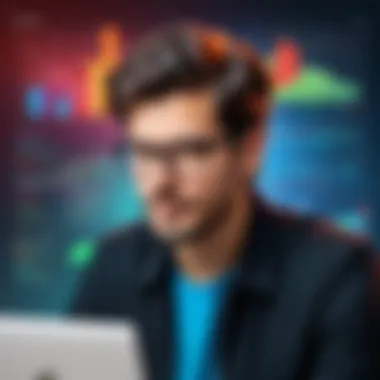

Here is a list of benefits of this compatibility:
- Enhanced Data Centralization: Information from various sources is aggregated, reducing the chances of error and making reporting clear and accurate.
- Increased Automation Opportunities: Automating workflows can save time and minimize repetitive tasks, allowing employees to focus on more value-added activities.
- Customizable Workflows: Businesses can tailor their financial processes according to their unique needs by choosing which integrations to implement.
"Integration is not just a feature; it’s the backbone of modern business software, providing the fluidity necessary within and between systems."
APIs and Custom Solutions
The role of APIs (Application Programming Interfaces) cannot be understated when discussing Zoho Financial Software. APIs allow developers to create custom solutions that extend the functionality of Zoho beyond its out-of-the-box offerings. This feature is particularly vital for businesses with specific needs that may not be met by existing tools or integrations.
By utilizing APIs, organizations can:
- Develop Custom Interfaces: Tailor user interfaces that align with business requirements, providing a more intuitive user experience.
- Automate Data Transfers: Enhance processes by ensuring that data flows freely between Zoho and other systems without manual intervention.
- Build Unique Integrations: Connect Zoho with proprietary or less-known systems that aren't covered by popular integrations.
It’s crucial, however, to approach custom API solutions with a strategic mindset. Merely adding complexity without considering the end-user experience might lead to confusion and inefficiencies. Thus, a clear plan for how these integrations enhance business processes should guide any API-driven development.
Ultimately, the flexibility offered by Zoho's API capabilities ensures that companies of any size can tailor their financial software setup to meet their evolving demands.
Target Audience and Use Cases
Identifying the right target audience and understanding their unique use cases is important when discussing Zoho Financial Software. This software is designed to meet the needs of a diverse range of users, making it essential to explore who can benefit the most from its features and functionalities. Whether you’re a small business owner, a freelancer on the go, or part of a large corporation, knowing how Zoho can address specific challenges and improve efficiency is a vital component of making an informed decision regarding financial management.
Small and Medium Enterprises
Small and medium enterprises (SMEs) often find themselves struggling with resource constraints while trying to keep their financial processes streamlined. Zoho Financial Software offers a suite of tools tailored to help these businesses manage accounting, invoicing, and expenses without breaking the bank. The customizable templates for invoicing allow SMEs to maintain professionalism in their finances while saving time.
Moreover, the robust reporting features provide insights into cash flow management, enabling business owners to make data-driven decisions. By offering functionalities that cater specifically to the budgetary limitations and operational needs of SMEs, Zoho empowers them to scale sustainably. This software is not just a set of tools; it's a partner in growth for businesses trying to take their operations to the next level.
Freelancers and Entrepreneurs
For freelancers and entrepreneurs, the landscape of financial management is often complex and burdensome. The flexibility of Zoho Financial Software shines in this context. Its user-friendly interface allows solos to track billable hours and expenses effortlessly, making sure no dollar is lost. Furthermore, the mobile application adds even more convenience, as users can manage their finances on the go, be it while waiting for a client meeting or during a commute.
Additionally, freelancers can benefit from the automated invoicing feature, simplifying the payment process and ensuring prompt cash flow. The ability to integrate with payment gateways means that receiving payments is seamless, reducing the time spent chasing invoices. Thus, Zoho serves as a lifeline for small-scale entrepreneurs juggling multiple responsibilities, allowing them to focus on their creative work.
Corporate Use and Scalability
The features of Zoho Financial Software extend well into larger corporations, particularly when it comes to scalability and managing extensive financial portfolios. Large businesses require robust financial tools that can handle complex transactions, and Zoho delivers with its advanced analytics and reporting capabilities.
Integrating Zoho within a corporate setting allows for complete visibility into various departments’ financials, fostering collaboration and reducing silos. The software’s ability to integrate with other enterprise applications means that companies can streamline their processes and maintain a synchronized workflow, which is crucial in a corporate environment. As businesses grow, the need for scalable financial solutions becomes paramount, and Zoho can adapt to these growing demands, making it a strong contender in the corporate toolkit.
Comparative Analysis with Competitors
In the crowded field of financial software, conducting a comparative analysis is vital for users looking to invest in a solution that will meet their unique business needs. This section underscores the significance of evaluating Zoho Financial Software against its major counterparts. Understanding how it stacks up provides key insights into performance, functionality, and overall value. Focusing on this aspect allows stakeholders to make decisions that are informed, leading them to solutions that not only fit current operations but also adapt to future challenges.
Evaluation against Major Brands
When juxtaposing Zoho Financial Software with leading brands like QuickBooks, Xero, and Sage, it becomes clear that each of these platforms presents distinct advantages and shortcomings. Zoho’s value proposition lies in its affordability and integration capabilities with other Zoho applications—creating a seamless experience for users who might rely on multiple tools within the Zoho ecosystem. This flexibility is a major selling point, especially for small to medium-sized businesses, which may not have extensive resources to dedicate to software solutions.
- QuickBooks: Renowned for its user-friendly interface, QuickBooks provides robust features tailored for accounting professionals. However, its pricing structure can be a hurdle for small enterprises.
- Xero: This platform is celebrated for its collaborative features, allowing multiple users to engage with data in real time. Nonetheless, its costs may add up quickly if businesses require additional integrations or functionalities.
- Sage: Often favored by larger enterprises, Sage boasts solid reporting and compliance features. Yet, it might not be as accessible for smaller entities, both in usability and budgetary concerns.
The crux of the evaluation is about recognizing that while these brands offer significant assets, they can also present barriers. Understanding how Zoho's strengths address these concerns clarifies its positioning in the market.
Strengths and Weaknesses
A thorough examination reveals that every software has strengths and weaknesses worth considering. Here are some insights into Zoho Financial Software in comparison to its rivals:
Strengths:
- Cost-Effective: With competitive pricing plans, Zoho appeals to budget-conscious users without skimping on features.
- Integration: The ability to work seamlessly with other Zoho apps is a boon for businesses that use their suite of tools.
- Customization: It allows users to tailor functionalities to their specific needs, therefore enhancing user satisfaction and operational efficiency.
Weaknesses:
- Learning Curve: While the interface is generally friendly, some users may find initial navigation to be a bit daunting, particularly those not well-versed in financial software.
- Limited Features for Large Corporations: While Zoho serves small businesses beautifully, larger organizations may find it lacks some advanced features present in competitors like Sage.
In the realm of financial software, the choice often hinges on aligning software capabilities with business objectives.
Challenges in Implementation
Implementing Zoho financial software isn’t just about flipping a switch; it requires thoughtful consideration of various factors. Companies, whether small startups or large enterprises, often run into a few hurdles during this process. Understanding these challenges is essential, because it can save time, money, and unnecessary frustration down the road.
First off, organizations may face compatibility issues with existing systems. Integrating Zoho with legacy software might feel like fitting a square peg into a round hole. If there are significant differences in data structures or workflows, the transition can become complex and time-consuming. Ensuring compatibility is key; otherwise, it could lead to inconsistent data and missed opportunities for automation, ultimately reducing effectiveness.
Secondly, user resistance cannot be discounted. Employees often prefer familiar tools, and they might view a new system as an unwelcome change. This resistance can create bottlenecks in execution, so managing this social aspect is as critical as the technical side. A well-planned change management strategy can help ease this transition.
Moreover, training requirements are another essential consideration. To fully harness the capabilities of Zoho, users need to be well-trained. If not, companies might end up with underutilized software. This can lead to wasted resources and missed opportunities for maximizing profits.
In summary, being aware of these challenges can equip organizations to strategize better, ensuring smoother implementation and a more successful utilization of Zoho financial software.
Common Pitfalls
When embarking on the journey of implementing Zoho financial software, several pitfalls can cause complications.
- Overlooking Initial Configuration: It’s tempting to dive straight into usage, but poor initial configuration can derail an organization’s workflow. Careful set-up tailored to the company’s specific needs is essential.
- Neglecting Data Migration: Data migration can be a minefield if not executed correctly. Missing or corrupted data can create issues of trust in the system. Companies should take extra precautions during this phase.
- Ignoring Feedback: Without soliciting feedback from users, businesses might overlook operational inefficiencies. Gathering user input helps improve system effectiveness.
These pitfalls underline the importance of a thoughtful approach in the implementation phase to mitigate potential setbacks.


Strategies for Successful Integration
To achieve a successful integration of Zoho financial software, a well-defined approach is paramount.
- Assessment of Current Systems: Analyze existing tools to identify what works and what doesn’t. This enables a smoother transition and helps avoid duplicating functionality.
- Phased Rollout: Instead of launching the entire system at once, consider a phased approach to avoid overwhelming users. This allows for testing and troubleshooting in earlier stages.
- Comprehensive Training: Implement robust training programs tailored to the specific needs of different user groups within the organization. This ensures users can confidently navigate the software.
- Open Communication: Establish an open line of communication to hear and address concerns, providing reassurance during this period of transition.
Incorporating these strategies can significantly enhance the likelihood of a successful implementation of Zoho financial software, ultimately leading to smoother operations and higher user satisfaction.
Customer Support and Resources
Customer support isn’t just a cherry on top in the software world; it’s the bread and butter that can keep users coming back or send them packing. For professionals navigating their financial operations through Zoho, a robust support system and invaluable resources can mean the difference between smooth sailing and a rocky ride. In this section, we’ll dive into the significant aspects of Zoho’s customer support and the resources they offer, all while focusing on how these elements contribute to overall user satisfaction and efficient software utilization.
Available Support Services
One could argue that the quality and variety of customer support service can make or break a user’s experience with financial software. Zoho carefully understands this principle, hence they provide a range of support options:
- Email and Chat Support: Users can reach out to their support team through email or chat, ensuring prompt responses to pressing issues. This is particularly helpful for urgent inquiries where time is of the essence.
- Phone Support: For those who prefer a more personal touch, Zoho offers direct phone support. Speaking to a representative allows for real-time solutions, which can be crucial when tackling complex financial queries.
- Self-Service Options: Often, users find themselves looking for quick answers. Zoho’s extensive knowledge base offers articles and FAQs that cater to frequent issues and common questions.
- Community Forums: A forum allows users to share experiences, tips, and tricks. This can be an invaluable resource, as sometimes the best support comes from fellow users who have walked the same path.
The importance of these support services cannot be overstated. Imagine trying to solve a software hiccup during the middle of tax season. Access to timely help can greatly reduce stress and strengthen user confidence in the product.
Training and Documentation
When it comes to navigating software complexities, quality training and documentation play an indispensable role. With Zoho, users have access to various educational materials that empower them to make the most out of the software:
- User Manuals and Guides: Detailed manuals help in understanding the intricacies of the software tools. These are essential for new users attempting to get acclimated quickly.
- Video Tutorials: Sometimes, seeing is believing. Zoho's video resources demystify functionalities, offering visual guides that facilitate learning.
- Webinars: Regularly hosted webinars can help users dive into specific topics or features. They often provide opportunities to ask questions and interact with experts, broadening understanding and enhancing skill sets.
- Onboarding Assistance: For businesses implementing Zoho for the first time, onboarding support can ensure smoother transitions. This tailored help can be the key to successful software adoption.
"Training is not merely a session; it’s the road map for success in leveraging technology efficiently."
Moreover, documentation that covers troubleshooting, common issues, and feature explanations can be integral to minimizing downtime. With thorough training and documentation, users can cultivate a deeper understanding of the software, which translates to better decision-making and enhanced operational efficiency.
Pricing and Subscription Models
Understanding the pricing and subscription models of Zoho financial software is crucial for making a sound decision that fits into one’s business strategy. The right pricing plan can save significant costs, ensuring that you get maximum value from the software without paying for features that may go unused. The pricing structure is designed to cater to different businesses, from startups to large enterprises, allowing for flexibility and adaptability.
A well-thought-out pricing model not only reflects the service quality but also aligns with the operational needs of businesses. For even the most basic user, clarity in pricing helps in creating a budget, researching potential ROI, and analyzing longevity of the investment. In this part, we will delve into the various pricing tiers available and the rationale behind these frameworks.
Overview of Pricing Tiers
Zoho offers a variety of pricing tiers that are tailored to meet the diverse needs of its users. These tiers span from basic to advanced functionalities, ensuring that whether you are a freelancer or part of a massive corporation, there’s an option that suits you.
- Free Plan: This entry-level option is perfect for startups or individuals needing fundamental functionalities. It offers basic invoicing and expense tracking but with limited features.
- Standard Plan: Aimed at small to medium-sized enterprises, this plan includes features such as advanced reporting tools, tax compliance functions, and integration capabilities with other applications. It’s meant for businesses wanting to scale effectively without breaking the bank.
- Professional Plan: This tier is meant for larger businesses needing comprehensive features. Enhanced financial management tools, automation capabilities, and additional user seats come into play here, allowing teams to collaborate seamlessly.
- Enterprise Plan: Tailored for large corporations, this plan provides unlimited access to all features and heightened security protocols. Here, advanced analytics and custom workflows become available, ensuring complete financial oversight.
The tiered pricing structure means that users can choose a plan that directly aligns with their operational needs, facilitating scalability without hefty upfront investments.
Value Proposition for Different Stakeholders
Different stakeholders experience varied benefits from Zoho’s pricing and subscription models. Understanding these nuances can aid in aligning expectations with the reality of what each package offers.
- Small Business Owners: For these individuals, cost-effectiveness and essential functionalities matter. The standard plan provides a great balance with enough features to streamline their financial processes without financial strain.
- Freelancers: They often value simplicity and cost. The free plan gives them access to fundamental tools with no commitment, perfect for managing cash flow while growing their customer base.
- Corporations: Large companies require more than just basic functionalities. The enterprise plan not only includes advanced features but also support for multiple users. This is important as large teams need to collaborate efficiently while maintaining comprehensive oversight of their finances.
Each group must assess their specific needs and select a plan that meets critical operational goals, ensuring they perceive the value in their investment in Zoho.
"Choosing the right pricing model is more than just about costs; it's about investing in your business's future."
By having a clear understanding of the pricing structure and the benefits for different users, businesses can make a strategic choice that aligns closely with their financial management requirements, enhancing both operational efficiency and overall satisfaction.
Future Developments and Innovations
In the rapidly evolving landscape of financial software, keeping pace with emerging trends and innovations is crucial for Zoho. The future developments in Zoho Financial Software will directly impact how businesses manage their financial operations, making it essential to understand the directions in which the software might evolve. Not only does this foresight help firms anticipate what tools could soon be at their disposal, but it also enables them to prepare for necessary adjustments in their operations. By being aware of these changes, companies can align their strategies effectively, ensuring they do not fall behind the curve.
Emerging Trends in Finance Software
The financial technology sector is witnessing a flock of new trends. These trends affect how software like Zoho operates and provide an insight into broader shifts in the market. Here are a few notable ones:
- Artificial Intelligence and Machine Learning: Many financial solutions utilize AI to streamline processes, predict financial outcomes, and personalize user experiences. Zoho is looking into this tech to enhance automation, helping users make quicker, more informed decisions.
- Enhanced Security Features: As data breaches become more common, financial software must adapt accordingly. Incorporating more robust security measures, such as multi-factor authentication and advanced encryption, is showing up as a vital expectation among users.
- Cloud-based Solutions: The shift towards cloud technology has been revolutionary. It allows companies to access their financial information from anywhere, at any time. Zoho is keen on expanding its cloud offerings to ensure users can operate without geographic limitations.
- Integration with Other Technologies: As the ecosystem of software solutions continues to expand, integrating various platforms is becoming more crucial. Finance software that talks to other tools, enhancing workflows and minimizing data silos, will provide users with a much more fluid experience.
"The next generation of finance software is not just about number crunching. It’s about a holistic approach to financial management that anticipates user needs and elevates their decision-making capabilities."
Zoho’s Strategy for Adaptation
Zoho’s mission has always been to evolve alongside the needs of their users. To maintain relevance, they are sharping their focus on innovative strategies:
- Continuous Improvement of Features: Keeping their offerings updated and relevant is paramount. Regular updates that introduce new features based on user feedback will ensure customers always have the tools they need.
- User-Centric Design: Making a user-friendly interface will be key. The more intuitive the software, the more likely it will be that users maximize its potential. Priority will be given to simplifying complex financial processes, making it accessible even for non-financial professionals.
- Investment in Training: Zoho understands that while they can innovate, the users must know how to utilize these advancements effectively. So, investment in training and support resources will be essential in enhancing user capabilities.
- Adapting to Regulatory Changes: In the financial sector, regulations can change at a moment’s notice. Zoho is positioning itself to swiftly adapt its software to comply with new regulations, ensuring businesses can remain compliant without extensive overhaul.
Epilogue
The conclusion serves as the reflective gateway for this exploration of Zoho financial software. It wraps up the significance of the previous discussions while summarizing key insights that have emerged throughout the article. One of the core elements to consider in this section is that Zoho’s offerings aren’t just about functionality; they also embody a strategic alignment with current financial management trends.
Summary of Insights
As discussed, a multitude of robust features sets Zoho apart from its competitors. From the comprehensive financial management capabilities to customizable solutions, Zoho addresses the diverse needs of businesses across various sectors. Here are some insights worth highlighting:
- Robust Integration: Seamless connectivity with third-party applications enhances flexibility for users, allowing them to streamline operations efficiently.
- User-Centric Design: The interface, designed with the user in mind, offers an intuitive experience that reduces the learning curve significantly.
- Scalability: Whether you’re a small startup or a larger enterprise, Zoho’s software adapts to growing business needs.
- Support Resources: The availability of customer support and robust training materials ensures that users are not left in the lurch, especially during onboarding.
In short, while choosing a financial software solution, it's imperative to consider both current requirements and future growth trajectories.
Final Thoughts on Zoho Financial Software
In reflecting on Zoho financial software, it’s clear that it positions itself as a versatile ally for businesses seeking to optimize their financial operations. Its strategy of continuous innovation puts it jointly in the front line amidst the competition. As we venture further into an era characterized by digital transformation, tools like Zoho hold immense potential to simplify intricate financial tasks.
Understanding its functionalities, target audience, and various price points provides businesses with the knowledge necessary to tailor their financial management processes effectively. Utilizing Zoho could lead to heightened efficiency and potentially contribute to better decision-making. Ultimately, choosing the right financial software goes beyond mere features; it entails a thoughtful assessment of how the software aligns with the unique needs of the organization.
"Investing in the right technology is not just a choice; it’s a catalyst for growth in today's digital landscape."







