Exploring Who Uses Wrike: A Comprehensive User Analysis


Intro
In the increasingly complex landscape of project management tools, understanding the user base of Wrike becomes a pivotal exercise for organizations seeking to enhance their collaborative efforts. With its robust set of features designed to cater to projects of any scale, Wrike stands out, drawing attention from teams across various sectors.
The individuals and organizations engaging with Wrike range from corporate giants to independent freelancers. Each user brings unique needs and preferences, contributing to a rich tapestry of insights that reveal just how versatile this tool can be.
This article aims to dissect that user base: who is using Wrike, why they choose it, and what makes it a suitable fit for their projects. Notably, it sheds light on the features that resonate most with its users and the experiences they encounter while navigating the software.
Armed with this knowledge, potential users and decision-makers alike can appreciate the depths of Wrike’s capabilities and its role in today's project management ecosystem.
Software Overview
Wrike's core appeal lies in its comprehensive features designed to streamline workflows and enhance communication. As project management evolves, tools like Wrike adapt to meet the growing demands of collaboration.
Software Features
Some features that have made Wrike a popular choice include:
- Task Management: Users can create, assign, and prioritize tasks seamlessly.
- Time Tracking: Built-in tracking allows teams to monitor project timelines effectively.
- Collaboration Tools: Real-time editing, comments, and file sharing enhance teamwork.
- Reporting Capabilities: Wrike offers customizable reports that provide insights into project performance and resource allocation.
- Integration Options: Works well with other tools, such as Salesforce, Google Drive, and Slack.
These features showcase Wrike's flexibility, making it suitable for marketing teams, IT departments, product development, and many more.
Technical Specifications
When considering Wrike, it is essential to recognize its technical specs that support its functionality:
- Cloud-Based Access: This allows users to work from anywhere with internet connectivity.
- Mobile Compatibility: Mobile apps for iOS and Android ensure project management on the go.
- Security Measures: Wrike adheres to ISO/IEC standards, providing robust data protection to its users.
By leveraging these specifications, organizations can confidently integrate Wrike into their project management processes, allowing for a smooth transition.
Peer Insights
A deep dive into user experiences reveals both the strengths and weaknesses that come with using Wrike.
User Experiences
Those engaged with Wrike often speak favorably about its user interface. Many appreciate the intuitive design, which minimizes the learning curve for new users. Collaborative features seem to be a highlight, providing real-time updates that keep all team members on the same page.
Additionally, feedback indicates that teams are often able to better allocate resources and stay within budget constraints thanks to Wrike’s tracking capabilities. Users report feeling more connected to their projects, which in turn boosts overall morale and productivity.
"Wrike allows our teams to manage multiple projects at once without feeling overwhelmed. The visibility it offers into each project is invaluable."
Pros and Cons
As with any tool, Wrike is not without its downsides. Users have noted some common pros and cons:
Pros:
- Extensive feature set that caters to a variety of project needs.
- Highly customizable workflows to match different working styles.
- Strong customer support with extensive resources available.
Cons:
- The sheer number of features can be overwhelming for new users.
- Pricing may not be competitive for small businesses or freelancers.
- Some users suggest that the mobile app could be more robust in terms of functionality.
The insights gathered from users create a nuanced understanding of Wrike as a project management tool, illustrating its effectiveness while also pointing out areas for improvement. By analyzing this feedback, potential users can make informed decisions about whether or not to adopt the tool into their repertoire.
Intro to Wrike
When it comes to project management tools, Wrike has garnered a significant following among varied user groups. Understanding the dynamics of its user base is essential for comprehending its impact on project success and collaboration. In this section, we delve into Wrike’s fundamental essence and the integral role it plays in optimizing productivity.
This exploration is not just about the software itself; it’s about how it has woven itself into the fabric of professional life for many individuals and teams. By grasping the key elements and benefits of Wrike, individuals—be they corporate giants or gig economy freelancers—can navigate the waters of project management with greater confidence.
What is Wrike?
Wrike is a cloud-based project management platform that caters to the needs of teams striving for improved collaboration. It’s designed to streamline workflows by allowing users to plan, execute, and track projects in a centralized environment. With functionalities that range from task management to real-time collaboration, it's no surprise that many organizations have chosen Wrike as their go-to tool.
The software serves diverse segments—from large corporations needing robust project oversight to small startups looking for efficiency. It's versatile, allowing users to customize their dashboards and workflows according to their specific needs. This flexibility makes Wrike attractive to a wide array of professions, bridging gaps that traditional methods often leave.
Key Features of Wrike
Wrike does not simply offer a one-size-fits-all approach; its features cater to various aspects of project management. Here are some of the key elements that make it stand out:
- Task Management: Users can create, assign, and prioritize tasks, ensuring that every team member knows their responsibilities.
- Time Tracking: This feature helps integrate hours spent on each task, providing insights into productivity.
- Document Sharing: Facilitates easy sharing and collaboration on documents, meaning teams can work from a single source of truth.
- Custom Workflows: Teams can tailor their workflows to align with their specific project methodologies, whether Agile, Waterfall, or a mix of both.
- Reporting Tools: Advanced reporting functionalities give users the ability to generate detailed insights into project progress and performance metrics.
These features collectively enhance productivity, making it easier for teams to work seamlessly and effectively. Beyond the basics, Wrike opens up a landscape of possibilities, making it a compelling choice for a diverse user base.
Wrike stands out as a versatile project management tool that adapts to various user needs, making it a favored choice in competitive business environments.
Identifying the User Demographics
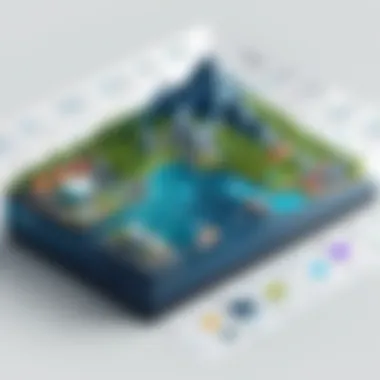

When exploring the user base of Wrike, understanding the demographics is key. It’s not just about the numbers; it’s about who those numbers represent and how they interact with the platform. By identifying who engages with Wrike, we can uncover patterns in usage that shed light on the strengths of this project management tool. Analyzing demographics helps identify common needs and preferences among users, enabling organizations to customize their approach and maximize benefits.
As we delve into distinct groups, such as corporate professionals and freelancers, we notice how their unique challenges and operational styles create a rich tapestry of utilization. Each demographic brings its own priorities to the table, and recognizing these can lead to a more tailored experience.
Corporate Professionals
Corporate professionals are among the most common users of Wrike. They utilize the tool for its ability to streamline complex workflows and improve communication within teams. Within this group, three key subcategories emerge: Managers, Team Leaders, and Executives.
Managers
Managers often shoulder the responsibility of overseeing projects and ensuring goals are met. This involves careful planning and continuous monitoring against performance metrics. One key characteristic of managers is their focus on efficiency; they need a tool that simplifies tracking progress.
Wrike shines in this aspect as it offers strong reporting features, enabling managers to keep tabs on multiple projects without feeling overwhelmed. The intuitive dashboard allows for quick assessments of task statuses, which is a pronounced benefit for anyone managing a team that juggles several deadlines simultaneously.
A unique feature for managers is the ability to set recurring tasks. This can greatly reduce overhead by automating reminders and updates, a significant time-saver. However, the disadvantage might be that some managers might find initial configuration daunting if they are not tech-savvy.
Team Leaders
Team leaders are crucial in translating broader project objectives into actionable tasks. They thrive on solid frameworks to enhance team dynamics and ensure responsibilities are clear. This role particularly benefits from Wrike’s collaborative features, which allow real-time updates and feedback loops.
What stands out for team leaders is the integrated communication tools that Wrike provides—giving them a natural way to engage with their members without switching apps constantly. This characteristic helps keep everyone in the loop, making it a popular choice among the segment.
One unique aspect of Wrike for team leaders is utilizing Gantt charts for task scheduling, allowing for a visual representation of project timelines. However, if not managed well, there's a risk of overloading team members with too much information.
Executives
Executives look at the bigger picture. Their primary concern is how projects align with the organization’s strategic goals. With their busy schedules, they need high-level insights that can be gleaned quickly. A significant characteristic of executives is the requirement for concise, actionable reports that summarize the core data without getting bogged down in minutiae.
For executives, Wrike offers value with its robust dashboard that can highlight KPIs at a glance. This enables them to assess project health efficiently. A distinguishing feature is customized reporting tools that can be tailored to vary levels of detail based on audience needs, making it beneficial for different stakeholders. On the flip side, this can create complexity if they need immediate answers from a sea of data.
Freelancers and Contractors
Freelancers and contractors represent a diverse yet vital part of Wrike's user base. They seek flexibility and effectiveness in their project management solutions. Within this category, we can focus on three main types: Creative Freelancers, Consultants, and Technical Specialists.
Creative Freelancers
Creative freelancers, such as graphic designers or content creators, often juggle multiple clients at once and require a platform that supports diverse project types. They value clear timelines and simple task assignments. A standout characteristic of this group is their need for visual appeal in their workflow tools. Wrike caters to this with visually engaging features that allow for easy tracking and presentation.
One unique feature that resonates with creative professionals is the ability to customize templates for different projects. This brings an advantage by reducing setup time. Nevertheless, the slight disadvantage might be the learning curve associated with mastering all customizations features at first.
Consultants
Consultants, often involved in providing expert advice, rely on organized approaches to manage multiple clients effectively. They generally look for tools that allow for adaptability and comprehensive reporting. A hallmark of consultants is their need for quick access to data for presentations to clients.
Wrike excels in offering a platform where documents and project plans can be stored and accessed easily. The advantage for consultants is the ability to share live project updates with stakeholders, creating transparency. A disadvantage could be the potential for information overload if proper categorization is not maintained.
Technical Specialists
Technical specialists often work on projects that involve detailed processes, such as software development or IT configurations. They look for a blend of usability and technical capability in their management tools. The significant aspect for technical specialists is their need for in-depth project tracking.
Wrike provides them with development-specific features like time tracking and integrations with other tech platforms, making it a prime candidate for their daily operations. One unique feature is the ability to automate routine tasks through integrations—greatly enhancing productivity. However, if they rely too much on automated options without monitoring, they might miss critical developments.
In summary, identifying the user demographics of Wrike reveals a range of needs and expectations among various groups. Understanding these facets not only underscores the platform’s versatility but also allows for more focused improvements and adaptations according to user demands.
Departmental Usage of Wrike
The way different departments utilize Wrike speaks volumes about the software's flexibility and capability. It is not just a one-size-fits-all tool; its various features and integrations fit a multitude of specific departmental needs. Understanding which departments engage with Wrike can provide insights into its operational impact. Each function can derive unique benefits that improve productivity and communication, creating streamlined workflows across the organization.
Marketing Teams
Marketing teams thrive in environments where collaboration and adaptability are crucial. Wrike enhances this synergy by tailoring its features to meet the demands of dynamic marketing strategies.
Campaign Management
Campaign management is a critical aspect of any marketing strategy. Wrike facilitates comprehensive planning and execution, enabling marketing teams to stay organized even during high-pressure campaigns. The drag-and-drop interface allows teams to visualize campaigns, setting clear timelines and responsibilities.
A significant characteristic of campaign management within Wrike is its real-time updates. This feature ensures that everyone stays on the same page, drastically reducing the potential for miscommunication. A unique benefit of this is the ability to adjust strategies on the fly based on performance metrics. However, a downside might be the learning curve for those unfamiliar with digital tools, which could momentarily slow down teams.
Content Creation
Content creation is at the heart of any inbound marketing strategy. Wrike streamlines the entire process by providing a central hub for storing documents, collaborating on drafts, and sharing feedback. The version control feature is particularly beneficial, allowing teams to revert to previous iterations without hassle.
This aspect of Wrike enhances collaboration, promoting a more innovative atmosphere where team members can co-create effectively. On the flip side, some users may find the platform overwhelming when managing multiple pieces of content, especially if they are accustomed to simpler tools.
Social Media Coordination
Social media coordination is another area where Wrike shines. Teams can plan, schedule, and monitor posts all in one place. Its integrated calendar feature allows for an easily navigable view of scheduled content, making it simple to align with broader marketing initiatives.
One major advantage of using Wrike for social media is its ability to track engagement and performance metrics directly linked to posts. This real-time feedback loop can significantly enhance content strategy. Yet, a common concern is the reliance on internet connectivity, which might pose challenges in regions with unstable connections.
Product Development


Shifting focus to product development, this department harnesses Wrike's capabilities to implement Agile methodologies effectively.
Agile Methodologies
Agile methodologies emphasize flexibility and iterative progress, aligning perfectly with Wrike's functionality. The ability to break down projects into manageable sprints enhances focus, ensuring critical tasks aren't overlooked. Scrum boards can be customized to reflect project statuses, providing a clear overview of progress.
A hallmark advantage of utilizing agile practices in Wrike is the enhanced visibility into project metrics. However, some teams may struggle with the transition from traditional methods to Agile, which can create initial resistance.
Collaboration Across Teams
Collaboration across teams is paramount in product development. Wrike's features allow for seamless communication between design, engineering, and marketing departments. The platform's ability to assign tasks to different teams and manage overlapping timelines is invaluable. Shared dashboards give a holistic view, fostering accountability and collective ownership of projects.
One distinguishing feature is the ability to integrate tools like Slack or Google Drive to further streamline workflows. The downside, though, could be potential integration issues that arise when adopting various platforms, which may disrupt the flow and lead to isolated information silos.
Understanding how departments utilize Wrike not only highlights its versatility but serves as a testament to its essential role in modern project management. Each team has unique demands that Wrike meets, allowing organizations to remain competitive in a rapidly changing environment.
Wrike proves to be much more than a simple project management tool; its capabilities tailor deeply to the nuanced needs of various departments, paving the way for smarter work practices.
Geographic Distribution of Wrike Users
Understanding the geographic distribution of Wrike users provides significant insights into how different regions utilize this project management tool. This aspect acts as a window into cultural preferences, market trends, and operational needs within businesses. Knowing where the users are located helps to tailor marketing strategies and product developments by aligning them with local demands. Moreover, regional variations can reveal distinct methods of collaboration and project management, which is essential for a tool that aims to enhance teamwork.
North America
Market Analysis
The market analysis regarding Wrike in North America showcases a robust acceptance of the tool, particularly among tech firms and creative agencies. One key characteristic is the emphasis on remote work, which has surged post-pandemic. Wrike’s collaborative functionalities resonate well in this context, making it a go-to solution for managing dispersed teams. Different organizations have found that the integration capacities of Wrike streamline communication, leading to more efficient project outcomes. However, a unique feature is how it adapts to various team sizes—from small startups to large enterprises—allowing for flexible scaling. Although it offers reliable project tracking, a drawback noted often is the steep learning curve for first-time users, which can sometimes hinder immediate adoption.
Case Studies
Examining specific case studies provides deeper insight into Wrike's effectiveness in North America. Companies have documented success where Wrike facilitated intricate campaigns or product launches, notably in sectors like marketing and IT. The core benefit here is the demonstrable improvement in task accountability and completion rates. A unique aspect of these case studies is the varied implementations; while some firms focus on marketing automation, others emphasize task prioritization. This diversity showcases Wrike's adaptability across different business functions. However, a disadvantage observed in some cases is the requirement for ongoing maintenance to ensure the software evolves with the team's needs, which can sometimes divert attention from core activities.
Europe
User Preferences
In Europe, user preferences are shaped by a distinctive approach to work culture, leaning heavily towards collaboration and transparency. Many businesses prefer tools that integrate well with existing software, and Wrike fits this need perfectly, thanks to its diverse API capabilities. Notably, users appreciate features that promote teamwork, evident through shared dashboards and real-time updates. One unique characteristic is the variation in workflow styles; for example, European teams may prioritize structured methodologies like Scrum or Agile, enhancing performance through systematic planning. On the flip side, an issue often cited is the occasional overload of information, impacting user efficiency if not adequately managed.
Regional Differences
Delving into the regional differences within Europe, it's clear that adaptation to local work practices is crucial for Wrike's success. Teams in the UK might focus on compliance and regulatory checks, while Southern European users emphasize creativity and design. This variation highlights the flexibility of Wrike, allowing tailor-made settings for different regional goals. Particularly, organizations find value in the multilingual support, ensuring that teams across borders operate seamlessly. Nonetheless, a disadvantage appears; sometimes, the customization process can be lengthy, causing delays during implementation phases for businesses eager to integrate swiftly.
Asia-Pacific
Emerging Trends
The Asia-Pacific region is witnessing emerging trends that are shaping the use of Wrike. There is an increasing adoption of cloud-based solutions, with many users migrating from traditional systems. One characteristic of this shift is the growth in startups and SMEs leveraging Wrike for scaling operations efficiently. This climate fosters innovation and encourages rapid task execution, which is essential in fast-paced markets. A unique feature is the integration with regional tools and applications, allowing for seamless workflows that cater directly to local business needs. However, there are challenges related to data security and varying regional compliance requirements, which may pose hurdles for users.
Challenges Faced
Despite the benefits, challenges faced by users in the Asia-Pacific are significant. Many organizations encounter issues such as varying internet reliability and cultural differences in team interactions. One key point is that these factors can affect user engagement and the effectiveness of project management tools like Wrike. A unique context here involves training and support disparities, where user adoption can stall if adequate resources aren't available. Furthermore, organizations need to balance between customizing the software to local preferences and maintaining its core functionalities, which is often a difficult line to tread.
Industries Adopting Wrike
Wrike has not just carved a niche for itself but is rapidly becoming the go-to software across various sectors. Understanding which industries are embracing this project management tool reveals the breadth of its applicability and the specific needs it meets. As businesses evolve, so too do their project management requirements. Wrike stands out by providing a robust platform tailored to the demands of different industries, allowing for streamlined workflow and enhanced productivity.
Information Technology
Project Management in IT
In the realm of Information Technology, project management is like the backbone of operations. Here, Wrike plays a crucial role in orchestrating the many facets that go into IT projects. The complexity of IT projects, from software development to system integrations, requires a methodical yet flexible approach.
Key Characteristics: IT project management is often characterized by its need for agile methodologies and real-time collaboration among diverse stakeholders. With Wrike, project managers can efficiently allocate resources, set milestones, and track progress using its visual dashboards.
Unique Feature: One standout feature of Wrike is its ability to integrate seamlessly with various coding and tech tools, allowing teams to work in sync without jumping through hoops. This capability can help mitigate delays and miscommunications that often plague IT projects. However, one must be mindful of the learning curve that comes with any advanced tool.
Software Development Applications
Software development is another area where Wrike has found a profitable footing. This aspect hinges on the workflow lifecycle—tools must support rapid iterations and feedback loops to remain agile. Wrike effectively provides a structured environment that cultivates this.
Key Characteristic: The most fundamental aspect of software development is the need for constant testing and iteration. Teams require a space where they can plan sprints, track bugs, and ensure deliverables are met on time. Wrike addresses this with its customizable workflows that adapt to the varied needs of software teams.
Unique Feature: Its task automation and real-time updates are exceptional, providing team members clarity on current and overdue tasks, allowing developers to focus on coding rather than chasing down updates. Nevertheless, teams can sometimes feel overwhelmed by the amount of data unless they adapt their settings to filter what is necessary.
Healthcare
Patient Management
In healthcare, managing patient data effectively is a monumental task that has far-reaching implications. Wrike aids health organizations in minimizing human error and maximizing efficiency.
Key Characteristics: Patient management revolves around maintaining accurate records while ensuring compliance with regulatory requirements. Wrike allows healthcare professionals to track patient interactions and follow up with care plans efficiently.


Unique Feature: One notable benefit of Wrike here is its collaborative capabilities, enabling teams to update patient records in real-time, ensuring everyone is on the same page. The downside, however, might be related to sensitive data; improper security settings could potentially expose confidential information.
Compliance Tracking
Keeping up with compliance requirements in healthcare is akin to running a marathon. Wrike helps organizations stay ahead by tracking necessary protocols and procedures.
Key Characteristic: The healthcare sector demands strict adherence to regulations, making compliance tracking imperative. Wrike's features allow organizations to document processes, audit trails, and enable quick access to necessary compliance details.
Unique Feature: Its reporting capabilities stand out; organizations can generate compliance reports that are not only informative but also presentable to stakeholders. However, the sheer volume of regulations can create a daunting challenge for some users, particularly if they lack adequate training on the software.
Construction
Project Scheduling
In construction, project scheduling is not just about deadlines; it's about aligning multiple teams and resources efficiently. With so many moving parts, Wrike becomes invaluable.
Key Characteristics: The construction industry thrives on timelines and resource availability. Wrike allows project managers to create detailed schedules that take various dependencies into consideration.
Unique Feature: Wrike's Gantt charts and task dependencies provide a clear visual representation of project timelines, making it easy to adjust schedules based on real-time progress. Still, some users find that too much detail can sometimes lead to analysis paralysis, complicating quick decisions.
Resource Allocation
Effective resource allocation is like threading a needle in construction; it requires precision and foresight. Wrike aids in maintaining optimal resource levels, ensuring projects are not under- or over-resourced.
Key Characteristic: Construction projects often require many resources at different times, making it essential to monitor availability closely. Wrike's tools allow for effective tracking and adjustment of resource allocation based on project requirements.
Unique Feature: The ability to assign resources based on their availability and skill level stands out as a crucial benefit for managers. However, if the data entered is inaccurate, it can distort planning and lead to project delays.
Ultimately, Wrike’s use across these industries not only highlights its versatility but also illustrates its power as a project management solution that can cater to specialized needs efficiently.
Roles and Responsibilities of Wrike Users
Understanding the roles and responsibilities of Wrike users is crucial for grasping how this tool fits into various workflows. Each role brings a unique perspective and set of tasks that can amplify the effectiveness of project management across teams. Recognizing these variations can help organizations tailor Wrike to suit their specific needs, enhancing overall efficiency and engagement. With project management increasingly becoming a group affair, pinpointing these roles is more relevant than ever in maximizing productivity.
Project Managers
Planning and Execution
Planning and execution stand as the twin pillars for project managers utilizing Wrike. This part is not just about mapping out timelines or assigning tasks; it encompasses a strategic approach to resource allocation and goal-setting. Effective planning can define the success trajectory for projects, guiding the flow of information and resources based on project objectives. Wrike supports this by providing a visual roadmap with Gantt charts that can be adjusted on the fly, allowing project managers to devote their energy to executing and monitoring tasks rather than getting bogged down in paperwork. One distinctive feature in this process is the ability to create recurrent tasks or pre-defined project templates, which can significantly reduce setup time for similar projects in the future. However, a potential downside is that inexperienced users may find the array of options overwhelming, thereby delaying start times or impairing the integrity of the planning stage.
Monitoring and Reporting
Monitoring and reporting are integral to ensuring a project remains on course and responsive to changing dynamics. This function allows project managers to keep a finger on the pulse of their projects, addressing potential issues before they evolve into serious roadblocks. The key characteristic that makes monitoring and reporting a popular aspect of Wrike is its real-time data analytics and visual dashboards, which translate numbers into insights. With the click of a button, project managers can generate pretty comprehensive status reports that outline project health, task completion rates, and resource utilization. However, over-reliance on automated reports may lead to neglecting the nuances of team dynamics, which are harder to quantify but equally essential to project success.
Collaboration Facilitators
Supporting Team Communication
Team communication is the grease in the wheels of any project. Collaboration facilitators using Wrike play a pivotal role in ensuring team members stay connected, informed, and engaged with their tasks. The platform’s comments section within tasks allows for streamlined discussions, wherein team members can share updates and feedback without changing platforms. This unique feature promotes transparency and makes it easier for managers to track conversations related to specific tasks. However, the challenge arises when team members misuse or overload the comment sections, which can lead to confusion or a disconnect in the communication chain.
Enhancing Team Dynamics
Enhancing team dynamics is akin to fine-tuning an intricate machine; it requires diligence and an eye for detail. Collaboration facilitators can leverage Wrike to customize views and build workflows that suit their team’s specific styles and needs. Features like workload limits and task assignments based on individual strengths can be instrumental in not just improving productivity but also in fostering a more harmonious team environment. The downside here might be that too much customization can lead to inconsistency in how tasks are approached, which could confuse some members, especially those new to the platform.
Having a clear designation of roles within Wrike promotes accountability and ensures a smoother workflow, ultimately driving project success.
User Experience and Satisfaction
User experience is a crucial element when diving into the world of project management tools like Wrike. At first glance, Wrike may come off as just another shiny piece of software. However, its true value lies in how users interact with it. A good user experience ensures that people don't just use the features, but they derive meaningful results from them. Satisfaction often hinges on ease of use, functionality, and overall impression, which cuts across various demographics using Wrike.
When evaluating user satisfaction, it's essential to consider multiple factors such as system reliability, support services, and community engagement. Wrike's community plays a significant role when users need to solve problems or find creative ways to utilize the software. The combined weight of these elements decides overall user happiness and can lead to better collaboration, increased productivity, and hence, success on various project fronts.
Feedback from Users
Positive Aspects
One of the positive aspects that many users rave about is Wrike's intuitive user interface. It's designed with usability in mind, allowing both tech-savvy individuals and those less inclined to technology to navigate swiftly. This user-friendly experience leads to quicker onboarding for new users and eases interdisciplinary collaboration. The platform's unique real-time collaboration features, such as live editing and task assignment notifications, significantly enhance team dynamics. It becomes seamless to keep everyone on the same page, no matter where they are located.
Moreover, users frequently cite the customization options as a significant advantage. With Wrike, individuals or teams can create tailored dashboards that reflect their specific workflow needs. This uniqueness allows different departments—say marketing or product development—to work comfortably within a setup that suits them best, ensuring higher engagement and timely task completion.
Areas for Improvement
On the flip side, there are areas where Wrike could improve. One notable complaint revolves around the learning curve for first-time users. While the software excels in many features, occasionally, new users find it overwhelming. The vast array of functionalities and options might lead to confusion or even frustration, especially for users unfamiliar with project management tools. This characteristic can deter engagement levels initially and potentially affect overall satisfaction.
Another aspect where users express a need for improvement is the pricing structure. Some users feel that while Wrike provides great features, the cost might not justify the value for smaller businesses or freelancers. The tiered pricing model can make some advanced features less accessible, leading to potential dissatisfaction for those operating under a tighter budget. However, to combat this, the team behind Wrike might consider offering more scalable options.
Epilogue
In summarizing the landscape of Wrike users, we delve into the importance of understanding the ever-evolving nature of its user base. As organizations and individuals navigate their workflow challenges, the adaptability of Wrike becomes paramount. This tool isn’t just a static resource; it represents a living, breathing entity that reflects the diverse demands of those who wield it. The insights gleaned from user experiences, demographic nuances, and industry-specific applications shed light on how Wrike continues to serve a varied clientele, from agile tech teams to meticulous healthcare professionals.
The Future of Wrike Users
Looking ahead, the future for Wrike users appears to be bright, yet it is guided by several key factors that can influence engagement and satisfaction.
- Technological Advancements: As new functionalities arise, adaptability is crucial. Wrike's incorporation of AI tools and automation features are likely to draw more users seeking efficiency.
- Increased Remote Work: The shift towards remote work has changed how teams collaborate. Wrike’s robust features designed for virtual teams can enhance productivity, ensuring that distance doesn't reduce effectiveness.
- Customization: Users are continuously searching for tools that can be tailored to their specific needs. Wrike’s flexibility in customization can foster deeper engagement among users, catering to varied industries and project requirements.
This evolving user landscape not only highlights the effectiveness of Wrike as a project management tool, but also underscores the need for ongoing reassessment of user feedback and behavior. Just like a fine wine gets better with age, Wrike's relevance depends on its ability to evolve in harmony with the ever-changing professional environment.







