Exploring Top Video Conferencing Software Options
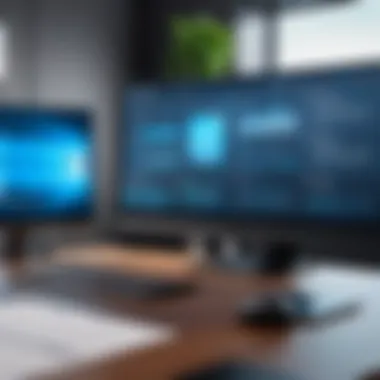

Intro
Video conferencing software has transformed the way we communicate, especially in recent years when remote work has gained immense popularity. It used to be that connecting with someone miles away felt like a luxury, but now, it’s a way of life. With platforms such as Zoom, Microsoft Teams, and Google Meet leading the charge, understanding their features can help users choose the best fit for their needs.
Many businesses, from small startups to large enterprises, rely heavily on these tools to conduct meetings, collaborate on projects, and maintain team cohesion across distances. Yet with so many options available, making an informed decision is crucial. What features should one prioritize? How important are aspects like security and integration with other tools?
This section will break down the fundamental components of leading video conferencing software, clarifying their functionalities and specifications. By laying a solid foundation, we’ll help users navigate through the maze of features and performance outcomes, which are essential in today’s interconnected environment.
Software Overview
Software Features
Each video conferencing platform comes with its dynamic suite of features designed to cater to different user needs. Here’s a closer look at some of the key functionalities across popular tools:
- Video Quality: Streaming clarity varies between platforms. For instance, Zoom often stands out for its high-definition video quality, allowing for seamless presentations and meetings.
- Screen Sharing: Sharing one's screen has become a staple in virtual meetings. Microsoft Teams provides robust screen-sharing capabilities integrated with its other collaborative tools, enhancing the user experience.
- Virtual Backgrounds: This feature gained traction during the pandemic, with users opting to hide their messy living rooms. Google Meet allows users to select from a variety of backgrounds, offering personalization while maintaining professionalism.
- Chat Functionality: Built-in chat features let participants communicate without interrupting the flow of the meeting. Users can send links, notes, or even emojis to engage better during discussions.
Technical Specifications
Understanding the technical aspects of these platforms further contributes to making the smart choice:
- User Capacity: Different software allows varying numbers of participants. Zoom can host up to 1,000 participants in a single call, ideal for large webinars.
- Cross-Platform Compatibility: Most software now supports a variety of devices, including smartphones, tablets, and computers. Microsoft Teams works well on Windows and macOS, making it an accommodating option for mixed environments.
- Integrations: Integrations with various third-party apps, like Google Drive or Slack, not only enhance functionality but also provide a streamlined workflow. For example, Zoom seamlessly integrates with apps like Trello and Asana for project management.
The right video conferencing software can significantly impact communication effectiveness, collaboration, and overall productivity within teams.
Peer Insights
User Experiences
Feedback from users can provide invaluable insights into the practicalities of these software tools. Professionals often share their experiences on forums, offering a glimpse into the strengths and weaknesses of each platform. While some rave about Zoom's user-friendliness, others mention frustrations with connectivity issues during peak times. It’s essential to review these insights to understand how each software performs in real-world scenarios.
Pros and Cons
Evaluating pros and cons helps users prioritize their specific needs:
- Zoom
Pros: - Microsoft Teams
Pros: - Google Meet
Pros:
- High-quality audio and video
- User-friendly interface
- Robust features for webinars
Cons: - Security concerns in the past
- Requires reliable internet for the best experience
- Excellent integration with Office 365
- Robust collaboration tools
Cons: - Steeper learning curve for new users
- Can feel overwhelming due to extensive features
- Easy to use, particularly for Google Workspace users
- Strong security measures
Cons: - Limited features compared to competitors
- Dependence on Google’s ecosystem
Choosing the right video conferencing software can often feel like walking through a minefield of choices. By weighing the pros and cons while keeping in mind individual use cases and company needs, users can significantly improve their digital communication strategies.
Prologue to Video Conferencing Software
In the age of remote work and global collaboration, video conferencing software has emerged as an essential tool for communication. The ability to connect faces and voices across distances can be attributed to advancements in technology and shifting cultural practices. Not just a convenience, these platforms serve as a lifeline for businesses, educational institutions, and individuals alike. A well-rounded understanding of video conferencing is vital to make the best choices tailored to specific needs, especially when evaluating various software options available today.
The Evolution of Video Conferencing
Video conferencing didn't just drop out of the sky; it has taken quite a journey. It all started back in the 1960s when innovators began tinkering with the idea of face-to-face communication through screens. Those early prototypes were clunky, often requiring dedicated lines and heavy equipment. Fast forward a few decades, and what was once a pipe dream became a functional reality with the advent of the internet.
The 21st century saw a bang in the development of user-friendly applications. Platforms like Skype began to make video calls more accessible to the average person, drastically changing who could connect. The global pandemic only accelerated this trend, bringing video conferencing into homes, schools, and workplaces like never before. Now, we face options from specialized platforms to general-purpose solutions, each with a unique set of features that can cater to different user requirements.
The Role of Video Conferencing in Modern Communication
With the world turning into a digital realm, the role of video conferencing software can't be understated. It blurs the lines between distant and local interactions. Businesses can hold meetings with teammates in various corners of the earth, making the world feel smaller and more connected.
Video calls have taken on new significance in education, as classrooms have been transformed into virtual arenas where students engage with teachers in real time. This accessibility is a blessing for many, yet it also raises questions about technological divides and equitable access.
Besides formal settings, video conferencing finds its place in casual conversations, family gatherings, and social gatherings, bridging gaps that distance often creates. Whether for a quick catch-up with friends or essential work meetings, video conferencing empowers individuals and businesses alike to maintain a sense of community.
Understanding the evolution and role of video conferencing is crucial in today’s digital world. It’s not just about having a face-to-face conversation but also about fostering a deeper connection through technology.
Diving deep into why video conferencing is at the forefront of communication, both personal and professional, can provide insights into how we can better utilize these platforms moving forward.
Zoom: Dominating the Market
Zoom has emerged as a leading force in the realm of video conferencing software, shaping the way individuals and businesses communicate. Its meteoric rise during the pandemic made it a household name, and the ongoing popularity is not merely a flash in the pan. Zoom's user-friendly interface, combined with its versatile functionality, places it firmly in the spotlight.
Zoom sets itself apart by continuously adapting to the needs of users, offering innovative tools and features that cater to a variety of communication scenarios. Its capacity to handle large groups and provide a seamless experience is fundamental to understanding its dominance in a crowded market. This section delves into the elements that contribute to Zoom’s success, highlighting its standout features, user experience, and diverse application in business contexts.
Features and Functionalities
Meeting Scheduling
The Meeting Scheduling feature is one of Zoom's cornerstones, allowing users to organize meetings effortlessly. With its integration capabilities across calendars like Google and Outlook, scheduling becomes a seamless part of daily workflow. This characteristic of ease makes it an attractive option for organizations striving for efficiency.
A notable aspect of Zoom's scheduling functionality is the ability to set recurring meetings. This ensures consistency in communication, vital for teams who engage in regular check-ins.
"In today's fast-paced world, saving time is of the essence. Zoom’s scheduling tool not only saves time but ensures you don’t overlook important engagements."
Webinars and Large Meetings


Zoom’s support for Webinars and Large Meetings is another pivotal feature that elevates its positioning in this domain. This capability is particularly beneficial for organizations looking to host events with a large audience. The webinar function allows for a higher level of control during presentations, enabling hosts to manage participants effectively while interacting with audiences.
A unique element of webinars is the integration of registration features. This allows organizers to collect valuable data beforehand, something that can be advantageous for targeted follow-ups post-event. However, users should be aware that setting up large meetings or webinars often demands careful planning and a solid understanding of the platform's capabilities to avoid potential hitches.
Breakout Rooms
Breakout Rooms have transformed how group activities and discussions occur within Zoom. This feature facilitates breaking a larger meeting into smaller, focused groups. It's a great asset for educational settings or corporate training, where smaller group interaction is beneficial.
The ability to easily assign participants to breakout rooms enables a more nuanced and engaging discussion. However, it's important that facilitators are well-versed in managing these rooms to ensure that the discussions remain productive and time-efficient.
User Experience
Interface Assessment
Zoom’s Interface Assessment reveals a design that prioritizes intuitiveness. From the initial login to joining a meeting, users are treated to a fluid experience. The straightforward approach makes it accessible to a wide audience, from tech-savvy individuals to those less experienced.
The real advantage here lies in the rapid understanding of functionalities. New users can quickly grasp the basics, allowing for effective use right from the get-go. Nevertheless, for some advanced features, users may require additional exploration or training.
Accessibility Features
When it comes to Accessibility Features, Zoom does not skimp. The platform offers a range of functionalities catering to users with diverse needs—captions, screen reader options, and various language settings enrich the experience.
The commendable characteristic of Zoom’s commitment to accessibility sets a standard in the industry. However, it is worth noting that despite these provisions, some users might find certain accessibility options limited, which could impact the overall inclusivity.
Business Use Cases
Remote Work Scenarios
In the context of Remote Work Scenarios, Zoom excels as a versatile tool that meets the demands of today’s workforce. Its ability to host team meetings, brainstorming sessions, and one-on-ones makes it an indispensable asset for organizations operating remotely.
The unique feature of virtual backgrounds enhances professionalism during meetings. This option allows individuals to maintain focus on the discussion without distractions of their environment. On the downside, some users may experience connectivity issues during peak hours, which could hinder the overall experience.
Education and Training
For educational institutions, Education and Training represent a significant area where Zoom shines. The platform’s comprehensive suite of tools makes it suitable for both classroom learning and training sessions.
Its unique features such as the ability to record sessions and provide accessible learning materials benefit both educators and learners. However, levels of engagement can vary significantly, and educators must find strategies to keep students active in this digital format, otherwise disengagement might occur.
Through all these explorations, Zoom continues to show its prowess as a leading video conferencing software, with features that cater not only to general communication needs but also to specific business and educational contexts. Its consistent innovation ensures that it will remain a key player in the industry for years to come.
Microsoft Teams: Integrating Collaboration
In a world where remote communication has become vital, Microsoft Teams stands out as a go-to platform for seamless collaboration. Its ability to merge video conferencing with productivity tools makes it a valuable asset for organizations looking to enhance team dynamics. The integration of various features not only simplifies workflows but also fosters a culture of teamwork, essential in today’s fast-paced work environment. In this section, we dive into the core attributes, user satisfaction, and practical applications of Teams, ensuring a well-rounded understanding of its significance in the realm of software solutions.
Core Features
Integration with Microsoft
One of the standout features of Microsoft Teams is its seamless integration with Microsoft 365. This integration allows users to access tools like Word, Excel, and PowerPoint directly within the Teams application. This is a major time-saver, as users don’t need to switch between multiple applications. The ability to collaborate on documents in real-time drives productivity and ensures that everyone is on the same page.
Another key characteristic is the added security that comes when using Microsoft’s ecosystem. Organizations benefit from enterprise-level security options, which are crucial in today’s data-driven world. However, a potential downside might be the learning curve for new users, particularly those unfamiliar with Microsoft’s suite of applications. Overall, the integration enhances collaboration and productivity among teams.
Team Collaboration Tools
Microsoft Teams provides robust collaboration tools that cater to various team needs. Features such as file sharing, task assignments, and chats all exist within the same interface, reducing the need for scattered communication on multiple platforms. One notable characteristic of these tools is that they promote asynchronous collaboration. This is especially beneficial for diverse teams working across different time zones, allowing members to contribute at their convenience.
A particularly unique feature is its @mention functionality in chats and channels, which narrows down notifications to essential contributors in a conversation. This helps to ensure pertinent conversations don’t get buried. Still, reliance on digital communication can sometimes lead to misunderstandings, making it essential for teams to be clear and concise. Despite these nuances, Teams’ collaboration tools are essential for any organization seeking to improve interactivity.
User Satisfaction
Feedback from Teams Users
User feedback on Microsoft Teams tends to reveal a mixed bag of experiences. Many users appreciate its rich functionality and the centralization of workflows. The feedback often highlights the smooth transition between video calls and collaboration tools, making meetings more dynamic.
However, some users have pointed out that at times, the platform can feel cluttered, particularly for new users or those who might not be tech-savvy. Usability can vary greatly, with certain features being more engaged with than others, indicating that while feedback can be overwhelmingly positive, there's room for improvement in simplifying user experiences.
Comparative Ease of Use
When compared to other tools in the market, Microsoft Teams offers a moderately easy learning curve for users already familiar with Microsoft Office products. For organizations entrenched in Microsoft’s ecosystem, Teams can be an obvious choice as it maintains a consistent interface across its applications.
The unique feature of channel organization in Teams distinguishes it from similar software, allowing users to tailor their communication based on projects or topics. However, some might find the myriad features daunting, leading to a steeper learning curve for those less experienced in digital tools. This aspect is worth considering when evaluating its suitability for diverse teams with varied tech proficiency.
Case Studies in Corporate Settings
Project Management Applications
Teams find a powerful application in project management. The ability to create dedicated channels for projects, along with integrated tools like Planner, allows for organized task management. This facet is particularly appealing for teams needing to track progress and deadlines in real-time.
The integration with OneNote can provide an organized approach to tracking notes and important discussions related to projects, ensuring that no detail goes unnoticed. Yet, depending on the size of the team, some may encounter a challenge with excess information flow, thereby necessitating clear guidelines about information sharing and task management to avoid overload.
Hybrid Work Environments
With the advent of hybrid work setups, the importance of platforms like Teams has surged. Teams supports flexible working conditions by allowing seamless connections between remote and in-office employees. A primary feature is the meeting room technology, which allows participants to join meetings from anywhere while ensuring those in the office can engage fully. This characteristic makes Teams a popular choice in organizations transitioning to hybrid light. However, reliance on internet connectivity can sometimes let users down, particularly in rural areas where access may be inconsistent.
In summary, Microsoft Teams serves not just as a video conferencing tool, but as a critical facilitator of integrated collaboration. From its deep Microsoft 365 ties to its core team features, it embodies an all-in-one solution for diverse business needs. Leveraging Teams effectively requires mindful implementation and training, particularly in complex environments. As companies increasingly rely on digital solutions, understanding how Microsoft Teams fits within their collaborative frameworks becomes paramount.
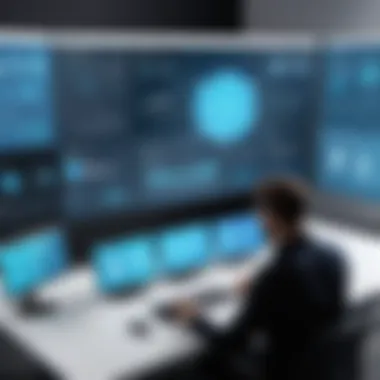

Google Meet: Streamlining Communication
In the landscape of online communication tools, Google Meet stands out as an important player. Its contribution to streamlining communication cannot be overstated, particularly in the context of rapid digital transformation we’ve witnessed in recent years. Video conferencing, once optional, has now become essential for staying connected in both professional and personal settings. Google Meet facilitates this need with a range of features designed to simplify meetings, improve user experience and bolster collaboration.
Technical Overview
Integration with Google Workspace
A notable feature of Google Meet is its seamless integration with Google Workspace. This integration allows users to schedule meetings directly from Google Calendar, making it easier to manage time. The ability to send invitations and share links effortlessly increases efficiency. Moreover, all participants can join meetings with just a few clicks through their email or calendar reminders, eliminating confusion and technical glans.
This ease of access is particularly beneficial in a business context where time is of the essence. Google Workspace not only promotes efficient scheduling but also enhances collaboration through shared documents, spreadsheets, and presentations during meetings, thereby streamlining workflows. However, this reliance on Google Workspace may potentially restrict users who prefer alternative tools, presenting a slight drawback for some.
User Interface Design
The user interface design of Google Meet is another key aspect. It prides itself on being user-friendly. The layout is clean, with large buttons that are easy to navigate, even for those who may not consider themselves tech-savvy. A distinctive feature of the user interface is the ability to display up to 49 participants on the screen at once, allowing for comprehensive visibility during large meetings.
For many users, this accessibility proves advantageous, especially in educational environments and remote work settings where engaging with numerous participants is critical. However, while it’s suitable for most situations, it might not be as customizable as some might prefer, limiting personalization.
Performance Analysis
Call Quality Assessment
When it comes to performance, call quality is paramount. Google Meet has developed a reliable infrastructure that often translates to high-definition video and clear audio. Its unique feature is the ability to automatically adjust video quality depending on the user's internet connection, ensuring a stable experience without manual adjustments.
This automatic adjustment is beneficial in various scenarios, especially when participants are joining from different networks. Nevertheless, users on weaker connections may still face challenges, which could affect their experience, especially in critical meetings.
Connectivity Options
Google Meet provides multiple connectivity options that cater to diverse user needs. Users can join meetings from various devices, such as smartphones, tablets, and computers. This flexibility is a strong selling point for organizations with remote or hybrid workforces.
Another unique feature is the ability to join directly through a web browser without needing to download any application. This aspect is particularly valuable for quick meetings or when accessing a private network isn’t feasible. However, some advanced features, such as virtual backgrounds, may still require the app, which could dissuade users looking for absolute simplicity.
Educational Use Cases
Virtual Classrooms
Within the educational sector, Google Meet has emerged as a prominent solution for virtual classrooms. Teachers can conduct live lessons, utilizing screen sharing to present materials directly to students. This instant visibility allows students to engage effectively, replicating an in-person classroom. The ability to record sessions and share them later for revision adds a layer of convenience for students.
Yet, there are concerns regarding the attention span of students attending virtual classes. Online distractions can hinder the learning process and lesson engagement, presenting a unique challenge for educators utilizing this platform.
Study Groups
Study groups have also benefited from the functionalities of Google Meet. Students can arrange sessions to collaborate on projects or simple study discussions. The use of breakout rooms allows smaller groups to converse in more focused settings, enhancing interactivity.
While these study groups can boost collective learning, the effectiveness relies heavily on the personality dynamics and the commitment levels of group members. Not all members may participate equally, which can dilute the learning experience.
Overall, Google Meet has forged a significant role in enhancing communication, collaboration, and education. Its integration with Google Workspace, user-friendly design, solid performance, and application in educational contexts paint a picture of a versatile tool that continues to adapt to varying needs.
Other Noteworthy Platforms
In the crowded landscape of video conferencing solutions, a few platforms stand out for their unique abilities and features. While many users might flock to the familiar giants, it's essential to explore those other noteworthy platforms that offer distinct advantages or fill specific niche needs. These options not only broaden the scope of virtual communication but also provide alternatives that may better suit individual or organizational preferences. By examining these platforms, we can understand their potential to enhance connectivity and collaboration in various contexts.
Webex by Cisco
Webex has long been a stalwart player in the realm of video conferencing. Its comprehensive feature set is often favored by larger organizations looking for robust solutions.
Security Features
One cannot overlook the paramount importance of security, especially when sensitive information is exchanged during meetings. Webex by Cisco emphasizes this through various security features designed to protect user data.
A key characteristic of Webex's security is its end-to-end encryption, ensuring that only participants in a meeting can access the content shared. This not only bolsters privacy but also enhances user trust. Moreover, Webex integrates multiple layers of protection with features like password protection for meetings and the ability to lock meetings once participants have joined.
A standout unique feature included in their security apparatus is the ability to create custom security settings tailored to the specific needs of an organization. This gives users a sense of control over how their virtual meetings are conducted, allowing them to implement stricter regulations where needed. The major advantage here is that organizations can adapt security measures to their unique operational challenges and compliance requirements.
Enterprise Solutions
When it comes to catering to businesses on a large scale, Webex shines through its range of enterprise solutions. Designed for organizations that regularly conduct high-stakes meetings, training sessions, or webinars, Webex provides a robust framework for facilitating these interactions smoothly.
A key characteristic of these enterprise solutions is their scalability. Companies can seamlessly expand their use of Webex as their team grows, without running into the limitations often seen with lesser platforms. This ability to cater to an array of users without compromising performance makes it a popular choice.
Notably, Webex's integration with other Cisco products creates a unique synergy, enhancing functionality across their tool suite. However, one potential disadvantage is that some users may find the platform to be a bit more complex, which could necessitate additional training for employees who are not as tech-savvy.
Skype for Business
Once a dominant player in the market, Skype for Business has transitioned significantly in recent years, particularly after Microsoft's acquisition of the platform. Thus, its legacy features and how they shape communication standards of the past are intriguing.
Legacy Features
The legacy features of Skype for Business still hold some weight. These established functionalities include integrated chat capabilities, file sharing, and the ability to create ad-hoc meetings instantly. This familiarity has kept a loyal user base.
A notable characteristic of these legacy features is their user-friendly interface, which many find easy to navigate compared to some modern alternatives. This has made it a go-to choice for organizations transitioning to online meetings without a steep learning curve. However, it faces limitations now as it is slowly being phased out, making its long-term viability questionable for planning IT infrastructure.
Transition to Microsoft Teams
The transition to Microsoft Teams represents a significant shift in how collaboration tools are utilized within workplaces. With Skype for Business reaching the end of its life cycle, Microsoft Teams has become the mainstay for many organizations looking to unify their workplace communications.


A key characteristic of this transition is the seamless integration with the Microsoft ecosystem, particularly with Office 365. This offers a fluid experience where users can share documents or collaborate without juggling multiple applications. An advantage of this shift is that users benefit from an enhanced feature set, like threaded conversations and improved file storage capabilities.
On the flip side, this change can be daunting for users who were accustomed to the old Skype system. The change process can result in temporary confusion, especially for those unfamiliar with current collaboration technologies.
About Jitsi and Open-Source Solutions
The rise of open-source alternatives like Jitsi is a noteworthy trend in the video conferencing landscape. Jitsi offers unique benefits that appeal to specific user groups.
Community-Driven Approach
Jitsi’s community-driven approach empowers a network of developers and users to contribute to the platform. This collaborative spirit enriches the software with diverse ideas and improvements.
One key characteristic of this approach is that it fosters rapid updates and bug fixes, as the community collectively manages its development. This means that users often see new features introduced quickly compared to more traditional platforms. The benefit of this is a heightened responsive to user needs; however, this can also lead to inconsistency in the user experience if updates are not adequately tested.
Customization Potential
The customization potential of Jitsi is another major draw. Being open-source, it allows organizations to tweak the platform to their specifications — everything from branding to specific functionalities can be tailored.
A key characteristic here is the flexibility it offers for organizations that may have unique requirements. For instance, a small startup can integrate specialized features that cater to their specific workflows. The benefit of having this level of control is significant; however, it must be noted that it does require a certain level of technical expertise, which might limit its accessibility for some users.
Overall, the existence of these notable platforms, from Webex to Jitsi, illustrates the vast landscape of video conferencing solutions available today. By considering specialized features and how they can meet distinct needs, users can better navigate their options, ensuring their choice aligns with their objectives.
Security and Privacy Considerations
Security and privacy in video conferencing software are not just buzzwords; they hold significant weight in how users perceive and utilize these technologies. As remote work becomes a norm, countless sensitive conversations and crucial business dealings unfold over these platforms. Therefore, ensuring robust security and protecting user privacy emerge as paramount responsibilities for software developers. The implications of a security breach can extend far beyond disrupted communications; they can lead to financial losses, reputational damage, and legal ramifications.
When discussing security, one can’t ignore the pivotal role of encryption. Encryption acts as a safeguard that protects digital communications by converting the original information into a coded format. This ensures that, even if data is intercepted during transmission, it remains unintelligible to unauthorized parties. A platform’s commitment to encryption reflects its dedication to ensuring trust and reliability among users.
Understanding Encryption
Encryption is akin to locking a valuable item in a safe. Only those with the correct key can access it, rendering it useless to potential thieves. Video conferencing software typically employs two types of encryption: in-transit and at-rest.
- In-Transit Encryption: This protects data while it’s being transmitted. Imagine throwing a sealed letter into a mail truck; in transit, there’s assurance no one can peek inside. Software like Zoom and Microsoft Teams utilizes protocols such as TLS (Transport Layer Security) to maintain this level of security.
- At-Rest Encryption: This focuses on protecting stored data. Once the meeting ends, the recorded sessions or shared files must remain secure. Platforms employ various measures, including AES (Advanced Encryption Standard), to ensure data integrity even when stored on servers.
Data Protection Policies
Data protection policies form the backbone of a platform's security strategy. They dictate how user information is collected, stored, and used, ultimately determining the level of privacy a user can expect. It’s vital for users to be aware of these policies before hopping onto a video call. Without such transparency, users may unwittingly expose themselves to unwanted risks.
Regulatory Compliance
Regulatory compliance refers to adherence to laws and regulations designed to protect user data. These laws vary by region but are crucial for maintaining user trust. They include regulations like the General Data Protection Regulation (GDPR) in the European Union and the Health Insurance Portability and Accountability Act (HIPAA) in the United States.
- Key Characteristic: A critical aspect of regulatory compliance is its comprehensive nature, encompassing everything from data collection to processing and storage. It ensures user rights are safeguarded.
- Advantages: Compliance fosters an environment of accountability, urging software companies to implement robust security measures. For businesses utilizing compliant platforms, the peace of mind knowing legal standards are met is invaluable.
- Unique Feature: The unique trait of regulatory compliance is its ability to adapt to evolving digital landscapes. It keeps pace with new technologies and changing user expectations, thereby enhancing security protocols continually.
User-Controlled Privacy Settings
User-controlled privacy settings empower individuals to manage how their information is utilized and shared during video calls. With increasing digital privacy concerns, users appreciate tools that give them control over their data.
- Key Characteristic: The primary characteristic of user-controlled privacy settings is customizability. Users can determine their privacy preferences and manage who can join calls, access recordings, or view shared documents.
- Benefits: Such features not only foster a more secure environment but also build trust between users and platforms. When individuals feel their preferences are respected, they are more likely to use the platform without reservation.
- Unique Feature: An additional appealing feature of these privacy settings is their flexibility. Users can adjust settings on-the-fly as the context of a meeting changes, thereby ensuring adaptable privacy controls remain in place.
In sum, navigating the complex realm of security and privacy in video conferencing software requires attention to detail. Users must be proactive in understanding how encryption and data protection policies impact their experience. By being informed, they can make choices that safeguard their communications and protect their private information, enabling a more secure collaborative environment.
"Effective security measures are not just protective, but also promote trust and transparency in digital communications."
Epilogue: Selecting the Right Software
In today's fast-paced digital world, choosing the right video conferencing software isn't just a technical decision; it's fundamental to fostering effective communication and collaboration. The array of available tools can be overwhelming, but understanding their functionalities and potential use cases can streamline the selection process. Making an informed choice can enhance productivity, facilitate better teamwork, and create smoother interactions, whether in a corporate setting or during personal engagements. The software you opt for must not only meet your current needs but also align with future goals, helping you navigate ongoing shifts in work dynamics and communication styles.
Evaluating Your Needs
Workplace Requirements
One of the first steps in finding suitable video conferencing software involves assessing your workplace requirements. This aspect encompasses everything from the size of your team to the types of meetings you regularly hold. A key characteristic of workplace needs is ensuring that the chosen platform can support team collaboration effectively. For example, if you are part of a large organization with regular all-hands meetings, you might gravitate toward platforms that support larger participant limits, like Zoom or Microsoft Teams. These platforms typically offer functionalities such as high-definition video and scalable hosting solutions, which can enhance the overall meeting experience.
However, there are potential downsides. Larger platforms often come with complex interfaces that might overwhelm less tech-savvy team members, making onboarding a challenge. The unique feature of robust workplace requirements is their ability to drive efficiency, but the biggest hurdle can be balancing usability with the richness of features.
Personal Preferences
Shifting gears, let’s dive into the realm of personal preferences. Different users have different comfort levels with technology; some might prefer a minimal interface that prioritizes ease of access, while others might be on the lookout for advanced customizability. This aspect significantly affects the decision-making process and can impact how frequently tools are adopted within a team.
A hallmark of personal preferences includes the importance of user experience in software choice. For example, users who are accustomed to Google Workspace might find Google Meet's seamless integration with other Google applications appealing. This familiarity can encourage consistent usage, making it a popular choice in diverse working environments.
On the flip side, while these platforms cater to personal taste, they can sometimes lack certain functionalities found in more specialized tools. In this regard, the unique feature of prioritizing personal preferences illustrates a balance between comfort and capability, ensuring users remain productive without feeling alienated by unnecessary complexities.
Future Trends in Video Conferencing
Integration with AI Technologies
Looking ahead, one of the most exciting developments in video conferencing is the integration with AI technologies. As AI continues to advance, incorporating its capabilities into video communication tools holds immense potential. Applications of AI include real-time language translation during meetings, intelligent meeting transcription, and even smart background noise cancellation. This can make meetings more inclusive, more efficient, and ultimately more productive.
The key characteristic here is that AI can help reduce barriers across global teams or those with different abilities, promoting a more diverse communication environment. However, it’s crucial to remain aware of the inherent risks associated with AI, such as privacy concerns tied to data collection. The unique feature of AI-enhanced video conferencing stems from innovation, but it comes with the caveat of ensuring user data is handled responsibly.
Advancements in User Experience
Lastly, advancements in user experience are set to redefine how users interact with video conferencing tools. As technology evolves, software developers continually refine user interfaces to become more intuitive and user-friendly. Features such as customizable layouts, integrated tasks, and enhanced mobile functionalities reflect a growing commitment to user-centered design.
This trend shines a spotlight on the key characteristic of flexibility—providing businesses with options that can adapt to various workflows. Nevertheless, the pursuit of innovation may lead to software bloating, resulting in a complex array of tabs and options that could confuse some users. The unique feature here is the balance between enhanced functionality and ease of use; getting it right is essential for user satisfaction and long-term adoption.
"Choosing the right video conferencing tool can enhance not just meetings, but the entire communication culture within an organization. It’s not just about features; it's about the right fit for your atmosphere."
In essence, as we venture into a future increasingly reliant on digital communication, understanding these nuances will equip businesses and individuals alike with the necessary tools to foster effective interaction. Taking the time to select the right software can yield significant benefits—making the choice far more than just a checkbox on a corporate technology list.







