Comprehensive Exploration of Toad for SQL Server
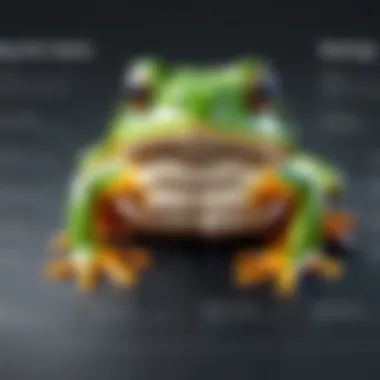

Intro
In the realm of database management and optimization, Toad for SQL Server stands out as a pivotal tool for professionals across various sectors. Its design and functionality specifically cater to the needs of database developers, administrators, and business analysts alike. Toad enhances productivity by providing features that streamline SQL code development, facilitate database management, and optimize performance.
Software Overview
Toad for SQL Server encompasses a range of tools that aid in database navigation, management, and development. By offering intuitive interfaces and extensive features, it empowers users to effectively manage their SQL Server databases.
Software Features
- SQL Optimization: Toad provides powerful SQL optimization tools that help in identifying inefficient queries. It offers suggestions for improvement, which can lead to significant performance boosts.
- Code Debugging: Integrated debugging tools allow users to step through their code, observe variable states, and diagnose issues effectively.
- Performance Monitoring: Users can monitor database performance in real-time, which helps in making informed decisions regarding resource allocation and optimization actions.
- Data Modeling: Toad includes functionality for data modeling, allowing for effective structuring of databases and alignment with business processes.
- Automation: Tasks can be automated, reducing repetitive actions and allowing professionals to focus on strategic initiatives.
Technical Specifications
Toad for SQL Server is compatible with various versions of SQL Server and operates on multiple Windows platforms. Key specifications include:
- Supported Versions: SQL Server 2019, 2017, 2016, 2014, and older versions.
- System Requirements: Windows 10 Pro, 8.1, and Server versions.
- Database Compatibility: Compatible with enterprise-level databases, ensuring users have the tools needed to manage complex systems.
Peer Insights
Understanding user experiences with Toad for SQL Server sheds light on its relevance and practicality in real-world scenarios.
User Experiences
Users report that Toad simplifies their workflow by allowing for rapid development cycles. They cite ease of use when managing permissions and monitoring performance as major strengths. Additionally, the community-driven support on forums like Reddit often highlights positive outcomes from using Toad's extensive features.
Pros and Cons
Pros:
- Comprehensive debugging tools enhance coding reliability.
- Collaboration features facilitate teamwork and project management.
- Rich features for data visualization.
Cons:
- The learning curve may be steep for new users.
- Some features may feel overwhelming due to their depth.
"Toad for SQL Server is more than just a tool; it’s a must-have for serious SQL practitioners."
By synthesizing its features and understanding user feedback, one can appreciate the powerful capability that Toad for SQL Server brings to the table. It not only enhances individual productivity but also significantly impacts overall database performance management. As database environments grow more complex, tools like Toad become essential for successful management and optimization.
Preface to Toad for SQL Server
Toad for SQL Server plays a crucial role in the realm of database management and development. This software is tailored specifically for SQL Server, offering tools that improve efficiency and enable database professionals to navigate complex data environments with ease. Whether you are a developer writing intricate queries or a business analyst examining large datasets, Toad provides an assortment of features designed to streamline tasks and enhance productivity.
One of the core advantages of Toad for SQL Server is its user-friendly interface. This makes it accessible for both seasoned professionals and those new to database management. The layout simplifies navigation through databases, allowing users to focus on their tasks rather than struggling with the software.
Key elements that underline the significance of Toad for SQL Server include:
- Enhanced Development Capabilities: The tool simplifies database development processes, enabling faster query writing and debugging. It supports various scripting languages, which reduces the learning curve associated with using SQL Server.
- Performance Monitoring and Optimization: Toad offers built-in performance analysis tools that help identify bottlenecks and optimize queries. This is vital for maintaining efficient database operations, especially in high-demand environments.
- Robust Security Features: With increasing concerns about data security, Toad provides critical functionalities to manage user access and protect sensitive information.
- Collaboration and Version Control: It promotes team collaboration through features that support version control and project management, essential in environments where multiple users work simultaneously.
In considering the landscape of database tools, Toad for SQL Server stands out due to its comprehensive feature set and focus on SQL Server environments. It empowers users to manage their data effectively and respond swiftly to dynamic business requirements.
Toad for SQL Server is not just a tool; it is an essential partner in optimizing database management workflows.
In summary, understanding what Toad for SQL Server offers is the first step toward leveraging its capabilities. The insights gained from this exploration will guide users in harnessing the tool for their specific needs, ultimately leading to more efficient data handling and better organizational performance.
Key Features of Toad for SQL Server
Toad for SQL Server offers a multitude of features that address the core needs of database professionals. Understanding these key features is essential for optimizing database performance, enhancing productivity, and ensuring efficient database management. This section will delve into the specifics of these features, illuminating their vital role in both daily operations and long-term strategic planning.
Database Development and Management
Database development and management are critical for any organization relying on SQL Server. Toad provides tools that streamline database creation, modification, and maintenance. For instance, it offers a comprehensive environment for writing SQL and PL/SQL code, complete with code templates and intelligent code completion elements. This enables developers to create accurate and efficient code more swiftly.
Key aspects of database management include schema comparison and synchronization, which are particularly beneficial for maintaining consistency across various database environments. By using these features, IT professionals can easily identify differences between schemas, allowing for informed updates and modifications. Additionally, Toad's ability to generate and execute scripts contributes significantly to automated tasks within database management, thereby reducing manual error potential and saving time.
Performance Tuning
Performance tuning is crucial to ensure that databases operate efficiently. Toad for SQL Server includes several tools and features designed specifically to enhance performance. The Performance Analyzer is one of the standout components. It identifies slow queries and provides detailed insights on the underlying causes. Users can then utilize this information to refine their SQL, ensuring that it executes more efficiently.
Another notable feature is the Index Advisor, which analyzes existing indexes and suggests optimal configurations. Proper index management reduces query response times and improves overall database performance. Toad continuously monitors system performance metrics, allowing database administrators to pinpoint bottlenecks and apply corrections proactively.
"Toad for SQL Server's powerful performance tuning tools help users enhance database operations, resulting in significant efficiency gains."
SQL Optimization
Optimizing SQL queries is fundamental for any database system's performance. Toad for SQL Server assists users in crafting more efficient SQL codes through its SQL Optimizer. This tool analyzes the syntax, offering suggestions and alternatives that can lead to dramatic improvements in execution times. Users can compare execution plans directly within the interface, which provides clear visuals and comparisons of different query strategies.
Additionally, Toad includes an integrated SQL Formatter that not only enhances code readability but also encourages best practices in coding. Well-structured queries are easier to debug and maintain, which is a significant advantage in collaborative environments where multiple developers might contribute to the same codebase.
The combination of these features makes Toad an indispensable tool for professionals dedicated to SQL performance and optimization. Through these capabilities, database managers can ensure that their SQL Server environments operate at peak efficiency.
User Interface Overview
A user-friendly interface is crucial for any software tool, and Toad for SQL Server exemplifies this principle. The interface directly impacts how efficiently database professionals can perform their tasks. This section will discuss the aspects of the interface that stand out.
Dashboard Customization
Customization options in the dashboard allow users to tailor the workspace to their needs. Users can add, remove, or rearrange panels to create an environment that enhances their workflow. This flexibility saves time and makes navigation more efficient, especially for repetitive tasks.
- Widgets: The dashboard includes various widgets, which provide quick access to important metrics and functionalities. Users can select widgets that display query performance, database health, or execution times, aligning with their priorities.
- Layout Options: Toad’s interface offers multiple layout configurations. Users can choose between a panel or tabbed layout, depending on their preference for organization and accessibility.
- Theme Choices: Light and dark themes enhance user experience by reducing eye strain, making it easier to work for extended periods.
"A customizable dashboard not only maximizes productivity but also makes the database management experience more intuitive."
Navigating the Work Environment
Familiarity with the navigation structure is essential for leveraging Toad for SQL Server effectively. The layout is designed to minimize the learning curve for new users while providing advanced functionalities for experienced professionals.
- Main Menu and Toolbars: The main menu provides access to all primary functions. Toolbars can be customized with frequently used commands, allowing for quicker access.
- Contextual Menus: Right-clicking within the interface opens contextual menus, offering relevant tools based on the selected object. This feature eliminates unnecessary steps in workflow, enhancing efficiency.
- Search Functionality: A built-in search bar allows users to locate database objects quickly. Instead of manually browsing through long lists, this can significantly speed up the development process.
In summary, Toad for SQL Server's user interface is designed with efficiency and adaptability in mind. With features such as dashboard customization and intuitive navigation, users can focus on their tasks with greater ease.
Installation and System Requirements


The topic of Installation and System Requirements is a critical foundation for successfully utilizing Toad for SQL Server. Knowing what to expect during the installation process helps prevent delays and complications that might arise later. Given the complexity of modern databases, having adequate system requirements ensures the smooth performance of Toad, ultimately allowing users to maximize the capabilities of the tool. Addressing these essential requirements proactively will lead to better productivity and efficiency when working with the software.
Pre-installation Checklist
Before installing Toad for SQL Server, it is essential to follow a pre-installation checklist to prepare the environment. This list helps mitigate issues and enhances readiness for installation. Here are key points to consider:
- System Requirements: Verify that your machine meets the minimum requirements for Toad for SQL Server. This includes checking the operating system version, RAM, and processor speed.
- Software Dependencies: Ensure that necessary software components, such as .NET Framework, are installed on your machine. Toad often relies on these frameworks for smooth operation.
- Backup Existing Data: If you are installing Toad alongside existing database management tools, consider backing up any critical information to avoid data loss.
- Network Connectivity: Check that you have reliable internet access for downloading the installation files and for any subsequent activation or updates.
Following this checklist can save time and address potential issues, leading to a more efficient setup process.
Installation Process
The installation process for Toad for SQL Server is straightforward but requires careful attention to each step. Here’s a concise guide:
- Download the Installer: Begin by downloading the installer from the official Quest website. Ensure that the file is from a reputable source to avoid malware.
- Run the Installer: Double-click the downloaded file to launch the installation wizard. You may see security prompts; click "Run" to continue.
- Select Installation Options: During the setup, you will be prompted to choose components. Select options based on your needs, such as database connection features and additional plugins.
- Follow On-screen Instructions: Continue following the on-screen prompts. Read all instructions carefully, especially regarding folders for installing the program and shortcuts.
- Finish and Verify Installation: Upon completion of the installation process, the wizard will notify you. Verify the installation by launching Toad for SQL Server and checking that all chosen components are available.
Post-installation Configuration
Once Toad for SQL Server is installed, some post-installation configurations can enhance performance and user experience. Consider these configurations:
- Initial Setup Wizard: Launch the initial setup wizard that guides users through basic configuration settings, such as themes and startup options.
- Database Connections: Set up connections to your SQL Server databases. This can be done by entering server details and authentication information in the "Database Connections" panel.
- User Preferences: Customize user preferences to optimize the interface. Adjust settings like font size, color schemes, and layout to suit your workflow.
- Updates and Licensing: Check for updates and complete any required licensing configurations to ensure all features are fully accessible.
Following these steps in the post-installation configuration allows for a smoother experience and reduces the likelihood of encountering common issues during usage.
"Proper installation and configuration is the first step towards unlocking the full potential of Toad for SQL Server."
Consistently monitoring your system performance and being proactive about updates will also ensure the continued effectiveness of Toad in managing your SQL Server databases.
Integration with Other Tools
Integrating with other tools is essential for effective database management. Toad for SQL Server excels in this regard, providing users the capability to connect and leverage various external systems. This feature enhances workflow, improves data accessibility, and supports more comprehensive data analytics. Integration fosters collaboration among teams and promotes a more efficient use of resources. In this section, we will explore two primary aspects of integration: connecting to external data sources and the use of APIs for custom integrations.
Connecting to External Data Sources
The ability to connect to external data sources is one of the key strengths of Toad for SQL Server. Users can easily establish connections to a variety of databases and systems, which is critical when working within hybrid or diverse IT environments. The integration process is typically straightforward and involves only a few steps.
Users can connect to sources like Oracle, MySQL, or PostgreSQL, among others. This versatility allows for the migration of data and the execution of queries across platforms. Benefits include:
- Cross-platform compatibility: Users can execute queries selectively across different database types without needing extensive rework or adjustments.
- Simplified data management: Toad streamlines data access from different sources, enabling users to manipulate and analyze data without extensive configuration.
- Improved collaboration: Team members can share data insights from various sources seamlessly.
Integrating external sources provides enhanced functionality and broader data analysis capabilities. Users can enjoy the flexibility of working with different databases right within the Toad for SQL Server environment.
APIs and Custom Integrations
APIs are another powerful aspect of Toad for SQL Server, offering users the ability to build custom integrations. Whether utilizing built-in options or developing tailored connections, APIs enhance the application’s functionality. Users can augment existing features or even create new workflows.
With APIs, developers can:
- Automate data flows: Reduce manual processes by implementing automated scripts that synchronize data between Toad and external applications.
- Enhance reporting capabilities: Pull data into other systems or consolidate reports by linking data from various sources.
- Customize user experience: Developers can create tailored plugins or extensions that align with specific business needs.
To use APIs efficiently, users should be familiar with basic programming concepts. Toad’s documentation provides guidance on how to access and implement these integrations effectively.
Important: Proper planning and testing are crucial when engaging with APIs. This ensures stable connections and minimizes disruptions.
By leveraging these integration capabilities, organizations can fully harness the power of Toad for SQL Server, ultimately leading to optimized workflows and enhanced data utilization.
Collaboration and Version Control
In the realm of database management, the significance of effective collaboration and robust version control cannot be overstated. For database professionals working in teams, Toad for SQL Server offers invaluable tools which streamline workflow processes and enhance productivity. As data management becomes more complex, having a seamless way to collaborate on database projects and manage changes is essential for minimizing errors and improving efficiency.
Efficient collaboration allows team members to work simultaneously on projects without hindrance. This reduces bottlenecks, enabling real-time updates and feedback. Moreover, with the complexities involved in database development, coordinating between multiple users becomes a necessity. Version control assists greatly in tracking changes, providing a safeguard against data loss and ensuring that the most current versions of scripts and configurations are always utilized.
Team Collaboration Features
Toad for SQL Server includes multiple features specifically designed to enhance team collaboration. Some of these features include:
- Shared Workspaces: Team members can create and manage shared environments where all changes and updates are visible in real-time. This transparency aids in ensuring that everyone is on the same page, reducing misunderstandings.
- Commenting and Annotations: Users can add comments to specific database objects or scripts, fostering meaningful discussions within the team. This feature makes it especially easy to document decisions made during development, ensuring clarity over time.
- Task Assignment: Easily assign tasks to team members. This feature helps in tracking responsibilities and managing deadlines, enhancing overall team productivity.
These components create a structured environment where multiple users can contribute effectively, making the database development process more efficient.
Version Control Management
Version control management within Toad for SQL Server is designed to maintain the integrity of database changes over time. This management involves several key aspects:
- Change Tracking: The tool keeps a detailed log of all changes made to database objects and scripts. This allows users to revert to previous versions if needed, preventing potential mishaps that could occur from unwanted alterations.
- Integration with Git and SVN: Toad supports integration with popular version control systems like Git and SVN. This compatibility allows users to leverage familiar workflows while maintaining robust version control within Toad.
- Branching and Merging: Users can easily create branches for experimenting with new features without affecting the main development stream. Once tested, changes can be merged back, ensuring a clean integration without disrupting existing functionalities.
"A solid version control system is vital for any development team. It provides the safety net needed to explore new ideas while preserving the integrity of existing work."
In summary, Toad for SQL Server’s collaboration and version control features cater to the needs of diverse teams. They enhance communication and ensure that every member can contribute effectively, with safeguards in place to manage changes successfully. As teams grow and projects become more complex, the benefits provided by these tools will undoubtedly prove essential.
Security Features
In the contemporary landscape of database management, security stands as a paramount consideration. Toad for SQL Server integrates robust security features to safeguard sensitive data and maintain integrity across processes. Understanding these features is crucial for IT and software professionals, as well as organizations of all sizes. Effective security mechanisms not only protect against unauthorized access but also help build trust with clients and stakeholders. This segment will explore two critical components of security within Toad for SQL Server: user authentication mechanisms and data encryption standards.
User Authentication Mechanisms
User authentication forms the first line of defense in any software solution, especially in a tool as impactful as Toad for SQL Server. The application provides multiple authentication options tailored to various organizational needs.
- Windows Authentication: This option allows users to log in using their existing Windows accounts, streamlining access while leveraging existing security protocols. It minimizes the need for users to remember additional passwords and aligns with the organization's current security framework.
- SQL Server Authentication: In cases where an application does not support Windows Authentication, or diverse users from various systems need access, SQL Server Authentication can be employed. This involves creating usernames and passwords specific to SQL Server, allowing for controlled access.
To achieve optimal security, organizations should adopt least privilege access, ensuring that users only have permissions necessary for their roles.
Implementing user authentication mechanisms in Toad for SQL Server is critical. These systems not only enhance security but also ensure accountability by tracking user actions. Each operation can be logged, giving administrators insights into how the system is being used.
Data Encryption Standards
Data breaches can lead to severe reputational and financial damage. Thus, data encryption plays a vital role in safeguarding information in Toad for SQL Server. The tool supports both data-at-rest and data-in-transit encryption, providing a comprehensive security approach.
- Data-at-Rest Encryption: This form of encryption protects stored data. Toad utilizes encryption algorithms such as AES (Advanced Encryption Standard) to render data unreadable without decryption keys. This secures sensitive data even if physical files become compromised.
- Data-in-Transit Encryption: When data travels across networks, it can be intercepted. Toad for SQL Server incorporates SSL (Secure Sockets Layer) protocols for securing data during transmission. This ensures that data exchanged between the client and the server remains private.
Proficiently employing these data encryption standards significantly mitigates the risk of unauthorized access. It's essential for any database professional to incorporate these features actively, as they form the backbone of robust data protection within Toad for SQL Server.
Troubleshooting Common Issues
When working with Toad for SQL Server, users may encounter various challenges that can disrupt their workflow. Understanding how to troubleshoot these issues is critical. It empowers users to adapt quickly, enhancing productivity and minimizing downtime. Many problems can arise from issues like user error, configuration settings, or even performance bottlenecks. This section focuses on common errors and performance lag, providing valuable solutions.


Error Messages and Solutions
Error messages often serve as indicators of underlying issues within the Toad for SQL Server environment. Recognizing these messages and responding effectively is essential for smooth operation.
- Common Error Messages:
- Connection Failure: This message usually indicates an issue with server connectivity or incorrect login credentials. Double-check your server details and login information.
- Timeout Errors: These can arise when queries take too long to execute. Consider optimizing the SQL statements or adjusting the timeout settings in Toad.
- Syntax Errors: They typically occur due to typing mistakes in the SQL code. Reviewing the code for any discrepancies can help quickly resolve the issue.
To address these errors, a step-by-step approach is beneficial.
- Identify the error message.
- Refer to official documentation for more details.
- Implement suggested solutions or adjustments.
- Test to confirm the issue is resolved.
"Being proactive about error management can save time and improve overall efficiency."
Performance Lag Diagnoses
Performance lag can severely affect user satisfaction and the effectiveness of database interactions. Identifying the root cause is vital to enhancing performance.
Common causes of performance lag include:
- Inefficient Queries: Poorly optimized SQL queries can result in longer execution times. Analyze and refine queries to avoid this.
- Resource Limitations: Limited CPU, memory, or disk I/O can slow down performance. Consider monitoring resource usage regularly.
- Database Locks: Concurrent processes may lock resources, leading to delays. Check for any blocking sessions that could be happening.
To diagnose performance lag, follow these steps:
- Use Toad's built-in performance analysis tools to monitor execution times.
- Identify any processes that may be causing bottlenecks.
- Review the query plans to detect possible inefficiencies.
- Implement changes and monitor the improvements.
Best Practices for SQL Server Management
Effective management of SQL Server is critical for maintaining the integrity and performance of databases. This section discusses key practices that not only enhance database efficiency but also ensure data security and availability. Adopting these best practices can lead to significant improvements in both user experience and resource utilization, making them essential for any organization working with SQL Server.
Regular Backups and Restoration Procedures
One of the most important aspects of SQL Server management is the regular execution of backups. Backups serve as a safeguard against data loss due to unforeseen events like hardware failure, accidental deletion, or data corruption. Implementing a well-structured backup strategy is paramount. This involves not just scheduling regular backups, but also ensuring they are stored in a secure location.
It is advisable to use a combination of full, differential, and transaction log backups. Each type serves a different purpose:
- Full backups capture the entire database at a specific point in time.
- Differential backups record changes made since the last full backup, allowing for faster recovery times.
- Transaction log backups enable point-in-time restoration, which is vital for minimizing data loss in case of an issue.
Testing the restoration process is equally essential. Regularly perform test restores to ensure that backups are working correctly and can be relied upon in an emergency. Many organizations neglect this, only to find that their backups are corrupt or incomplete when needed.
Monitoring and Performance Metrics
Monitoring SQL Server performance is essential for preemptive issue resolution and optimization. By keeping an eye on various metrics, IT staff can identify bottlenecks, inefficiencies, and other potential problems before they escalate. Key performance indicators (KPIs) to monitor include:
- CPU Usage: High CPU usage can indicate poorly optimized queries or excessive workload.
- Memory Utilization: Tracking memory usage helps in managing allocations and ensuring adequate resources for operations.
- Disk I/O Performance: Slow disk performance can lead to delayed responses from the server, impacting applications.
- Query Performance: By analyzing the execution time of queries, you can identify slow-performing SQL statements and optimize them.
Automated monitoring tools can assist in gathering and analyzing these metrics, offering alerts when performance deviates from normal ranges. Dashboard functionalities in Toad for SQL Server can be utilized for easier visualization of these metrics.
Remember: Regular monitoring helps establish a baseline for performance, making it easier to detect anomalies in the system.
Comparative Analysis with Other Tools
In evaluating database management tools, a comparative analysis offers valuable insights into how different software can meet the needs of users in varying situations. This section focuses on Toad for SQL Server and how it stacks up against other tools like SQL Server Management Studio (SSMS) and DBeaver. By understanding the strengths and limitations of Toad in relation to its peers, users can make more informed decisions about which tool best fits their requirements.
Toad vs. SSMS
Toad for SQL Server and SQL Server Management Studio (SSMS) are leading tools in the database management landscape. Each tool serves different types of users and tasks. Toad is often preferred by database developers who require advanced features for SQL optimization, whereas SSMS is a more basic tool favored for straightforward management tasks.
Key Comparisons:
- User Interface: Toad has a more customizable and intuitive interface, which can help streamline the workflow for developers. SSMS offers a simpler layout but lacks some of Toad's advanced functionalities.
- Performance Tuning: Toad provides comprehensive performance tuning options that assist in identifying slow queries and optimizing SQL statements. SSMS, while capable of basic tuning, does not offer the same depth of analysis.
- Integration: Toad supports a variety of integrations with third-party tools and APIs, which can enhance its usefulness in complex environments. SSMS has limited integration capabilities.
Ultimately, if your work demands high levels of customization and detailed performance insights, Toad might be the better option. For straightforward database tasks, SSMS can suffice.
Toad vs. DBeaver
DBeaver is another strong contender in the database management space. It caters to a broad range of databases, making it more versatile than Toad, which focuses solely on SQL Server. This section highlights a few notable differences between the two.
Comparison Points:
- Cross-Database Compatibility: DBeaver's support for multiple database systems makes it an ideal tool for users who work in diverse environments. In contrast, Toad is specialized for SQL Server, which could be limiting if flexible access to multiple types of databases is required.
- Feature Depth: Toad offers advanced features such as code analysis and debugging tools. DBeaver, while feature-rich, may not match the depth of Toad's SQL Server specific capabilities.
- Licensing Costs: DBeaver's open-source edition is a significant advantage for budget-conscious users. Toad, with its licensing fees, can be a considerable investment, but often justifies its cost through enhanced capabilities.
In summary, if you require a tool that operates across multiple database systems, DBeaver is worth considering. On the other hand, if your primary focus is on maximizing SQL Server’s performance, Toad for SQL Server may be the superior choice.
"Choosing the right tool relies heavily on understanding your specific needs as well as the unique strengths of each option."
This comparative analysis underscores the importance of aligning the choice of tool with the operational requirements of the user. Each tool offers distinct features that can cater to different professional needs. Therefore, thorough evaluation is crucial.
Community and Support Resources
In the realm of software tools, community and support resources play a pivotal role in enhancing user experience and functionality. Toad for SQL Server is no exception. By leveraging community inputs and official support channels, users can achieve greater efficiency and comfort with the tool. This section will elaborate on the significance of community interactions and available support material, highlighting specific elements, benefits, and crucial considerations.
User Forums and Discussions
User forums and discussions provide an invaluable platform for Toad for SQL Server enthusiasts and professionals alike. These spaces foster collaboration among users, allowing them to share insights, resolve issues, and discuss best practices. A few critical aspects of these forums include:
- Knowledge Sharing: Users can exchange tips and tricks that enhance the use of Toad, leading to greater efficiency in database management.
- Problem Solving: Encountering obstacles is common in any technical endeavor. Forums serve as a space to seek advice or solutions from experienced users who may have faced similar challenges.
- Updates and Announcements: Official announcements regarding updates, patches, or new features often circulate in these forums, ensuring that users stay informed.
Online platforms like Reddit and specialized technology forums are excellent places to engage with the community. On Reddit, users can find dedicated threads discussing specific issues or tips related to Toad for SQL Server, providing a comprehensive view of user experiences across the board. An active participation in these forums can significantly enrich one's understanding and usage of the software.
Official Documentation and Tutorials
The official documentation and tutorials offered by Quest Software are instrumental for users of Toad for SQL Server. These resources provide structured and comprehensive guidance on effectively utilizing the software. Some of the key benefits include:
- Extensive Resource Catalog: Users have access to detailed user manuals and guides that cover every aspect of the software, from installation to complex configurations.
- Tutorials for Diverse Skill Levels: Whether a beginner or an advanced user, the tutorials cater to various knowledge levels. This inclusiveness makes it easier for anyone to get started or deepen their understanding.
- Real-World Examples: The documentation includes case studies and practical examples that help in applying concepts to real-world scenarios effectively.
By utilizing the official documentation, users can troubleshoot problems with precision and expand their capabilities with Toad. Developing familiarity with these resources is essential in maximizing the tool's potential.
"Accessing community forums and official resources will empower users to navigate Toad for SQL Server with enhanced confidence and expertise."
Future Developments and Roadmap
Future developments and roadmap for Toad for SQL Server are crucial for users who want to maximize their investment in this tool. Changes in technology and user preferences necessitate continual updates and enhancements within the software. This section explores the upcoming features and how user feedback can shape the future iterations of Toad for SQL Server.
Upcoming Features
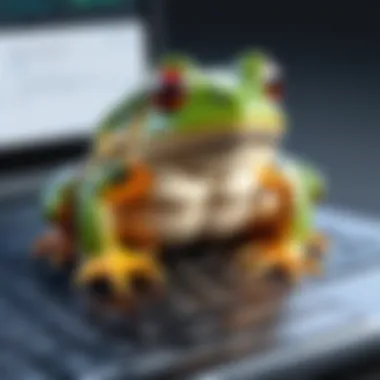

The landscape of database management is continually evolving. Future versions of Toad for SQL Server are planned to introduce several exciting features. These enhancements aim to improve user interface and overall functionality. For instance, integration with cloud services is increasingly important as businesses migrate their databases into the cloud. Adding support for platforms like Azure SQL Database and Amazon RDS could be a focus.
In addition to cloud integration, Toad may expand its automation capabilities. This could allow users to schedule common tasks, which would save time and reduce manual intervention. Enhancements in machine learning algorithms are also foreseeable, providing predictive analytics to assist users in performance tuning.
Other anticipated features include:
- Enhanced visualization tools for better data analysis.
- Improved collaboration features enabling real-time interaction among team members.
- More robust reporting and dashboard customization options.
These developments will no doubt cater to the demands of database professionals, and ensure that Toad for SQL Server remains relevant in an ever-changing environment.
User Feedback Incorporations
User feedback plays an integral role in shaping future updates for Toad for SQL Server. Development teams often engage with their user base to gather insights about their experiences, preferences, and challenges. Listening to users can guide the roadmap for new features.
Companies like Quest Software periodically conduct surveys or open forums, allowing users to voice their opinions. This real-time feedback helps them better understand the needs of their community, and adjust priorities accordingly. When certain features are heavily requested, they often rise in prominence within development sprints.
Incorporating user feedback can lead to:
- Improved usability based on actual experiences
- Enhanced documentation and tutorial resources
- Quick resolutions for bugs or performance issues
Moreover, embracing feedback fosters a sense of community. Users feel valued and connected to the software's evolution. By directly responding to user needs, Toad can solidify its position among database management tools, ensuring continued loyalty from existing users and attracting new ones.
"User-driven development helps create solutions that truly meet the needs of the community."
Thus, the intertwining of upcoming features and user feedback mechanisms forms a robust foundation for the future of Toad for SQL Server.
Cost Analysis and Licensing
Understanding the cost implications and licensing options for Toad for SQL Server is critical for organizations aiming to maximize their investment in database management tools. This section delves into various aspects of pricing and licensing structures, ensuring that users can make informed decisions tailored to their specific needs. Cost analysis encompasses not only the initial expenditure but also long-term costs associated with maintenance and upgrades. Furthermore, effective licensing helps articulate user agreements, facilitating compliance and budget management.
License Options and Pricing Tiers
Toad for SQL Server provides several licensing choices to accommodate differing organizational requirements. The primary options typically include perpetual licenses and subscription-based models.
- Perpetual Licenses: This option requires a one-time payment. Users gain ownership of the software and can utilize it indefinitely. Maintenance agreements may be available which provide updates and support.
- Subscription Licensing: This model necessitates periodic payments—monthly or annually. It is advantageous for companies that prefer lower upfront costs or anticipate fluctuating needs.
- Enterprise Licensing: Offered for larger organizations, enterprise licenses offer flexibility and scalability. Pricing can often be negotiated based on the number of users or intended functionality.
When evaluating different license options, organizations should conduct a careful analysis of their user volume and software requirements. Ultimately, selecting the right license is vital in ensuring that users are not overpaying or underutilizing the offered features.
Cost vs. Value Assessment
When discussions arise about software investments, particularly in Toad for SQL Server, assessing cost versus the actual value becomes pivotal. The base price of Toad for SQL Server does not always indicate the total worth it delivers to the users.
- Functional Analysis: Consider the productivity gains from advanced functionalities like SQL optimization and performance management. Increased efficiency often translates to cost savings in the long run.
- Long-Term Benefits: A thorough analysis should look beyond immediate costs. Evaluate how Toad aids in reducing manual tasks, improving workflows, and enhancing collaboration among teams.
- Comparative Pricing: Comparing Toad's cost with its alternatives illuminates how much more or less is paid for similar or better features. An honest appraisal can guide decision-making.
"Evaluating the total cost of ownership can often yield insights that simple upfront pricing cannot reveal."
Organizations need frameworks to measure qualitative benefits against quantitative costs. Documenting user feedback and case studies also provides a clearer picture on the value derived from Toad for SQL Server.
In summary, a comprehensive understanding of cost analysis and licensing not only aids in selecting a suitable plan but also empowers organizations to recognize Toad for SQL Server as a strategic investment in their database management capabilities.
User Experience and Feedback
User experience and feedback are critical elements in evaluating Toad for SQL Server. This section underscores the value of direct user insights and experiences when working with this database management tool. Toad is designed for various professionals; thus, understanding how users interact with its features provides a clear indication of its effectiveness and areas for improvement. The significance lies not only in usability but also in how these experiences shape future developments and updates.
User Reviews Analysis
User reviews serve as a window into the real-world applications of Toad for SQL Server. These reviews range from detailed critiques of specific functionalities to praise for the tool’s overall impact on productivity. Often, users highlight how Toad enhances their workflow through its intuitive interface and robust capabilities.
Some common themes emerge in user analysis:
- User-friendly Interface: Many users appreciate Toad’s streamlined design. They find it easy to navigate through various functions.
- Efficient Query Management: Reviews frequently mention the effectiveness of Toad's scripts and visual query builders. Users note substantial time savings in writing and executing SQL queries.
- Customization Options: Feedback often points to Toad's flexibility in allowing users to tailor the tool to meet their unique needs.
Despite the positive feedback, some users note potential improvements. Issues such as occasional performance lags and a steep learning curve for new users indicate areas where Toad can enhance its offerings. This feedback is vital as it supports developers in understanding user needs and prioritizing enhancements in future versions.
Case Studies and Use Cases
The application of Toad for SQL Server can be illustrated through various case studies and use cases that demonstrate its versatility. These examples showcase how different organizations leverage Toad to solve specific challenges, optimize workflow, and improve database performance.
- Financial Institution: A leading bank utilized Toad for SQL Server to automate its reporting processes. By integrating Toad with existing systems, the institution reduced report generation time by 40%, improving efficiency and accuracy.
- E-commerce Company: An online retailer adopted Toad’s performance tuning capabilities to analyze and optimize their inventory management system. With Toad’s insights, they enhanced transaction speeds and minimized downtime during high-traffic periods, resulting in a 25% increase in sales.
- Healthcare Provider: A major healthcare provider implemented Toad to manage and analyze large patient databases. The tool allowed for efficient data analysis, ensuring compliance with healthcare regulations while improving patient care through data-driven insights.
These case studies illustrate how Toad is more than just a technical tool; it is a powerful ally in achieving business objectives. By focusing on user experience, real-life applications, and positive feedback, organizations can better recognize Toad's role in their operational success.
Culmination
The conclusion serves as a critical component of this article, encapsulating the essence of Toad for SQL Server and its multifaceted benefits for users involved in database management. This section synthesizes the key points brought forth throughout the article, emphasizing the functionalities, applications, and overall advantages of using Toad.
Understanding the main takeaways is essential for anyone seeking to leverage Toad for SQL Server effectively. One key element is the software's robust ability to enhance productivity. Database professionals can perform tasks such as development, optimization, and performance tuning with greater efficiency, ultimately leading to significant time savings.
Moreover, Toad’s integration with other tools ensures seamless data management across various platforms. This is particularly beneficial for organizations that utilize a combination of different data sources and require unified access and control. It simplifies collaboration, making it easier for teams to work together on database projects.
Another pivotal aspect discussed is the strong security features embedded within Toad. User authentication mechanisms alongside data encryption standards safeguard sensitive information, an increasingly vital consideration given today’s data compliance requirements. This assurance of security allows professionals to focus on what matters most without constant concern over vulnerabilities.
Lastly, the exploration of user feedback underscores the real-world applications and relevancy of Toad in various organizational contexts. By focusing on feedback, it's possible to identify common pitfalls and successes, thereby facilitating continuous improvement in usage.
In summary, the conclusion reinforces the importance of Toad as an indispensable tool for database professionals, highlighting how it empowers users to achieve their goals more effectively while adhering to organizational standards and best practices. Every professional in the field should consider the implications of adopting Toad for SQL Server to realize its full potential in enhancing operational efficiency.
References and Further Reading
In the realm of database management, especially for Toad for SQL Server users, having dependable resources is crucial. This section aims to provide a curated selection of references that deepen understanding and foster skill enhancement regarding Toad's functionalities and best practices.
Importance of References
When dealing with complex tools like Toad for SQL Server, references play a vital role. They help in clarifying doubts, offering solutions to specific issues, and introducing advanced techniques. Regularly accessing high-quality resources can significantly improve a user's proficiency with the software. This directly enhances productivity and efficiency in managing SQL Server databases.
Elements of Useful References
Valuable references typically encompass:
- Official Documentation: The first point of contact for any user. Comprehensive documentation often includes installation guides, feature explanations, and troubleshooting tips. Users should frequently refer to the documentation to remain updated on new releases and features.
- User Forums: Platforms where individuals exchange insights and solutions. Websites like Reddit contain discussions that can uncover real-world applications and experiences with Toad for SQL Server.
- Case Studies: These provide practical insights into how companies use Toad effectively. Understanding various use cases highlights the versatility of the software and its solutions in different contexts.
- Tutorials: Step-by-step guides help both novices and experienced users alike. Whether for basic operations or advanced features, tutorials explain concepts clearly and can assist users in grasping complex functionalities.
- Video Help: Some find visual explanations beneficial. Video tutorials can streamline the learning process and provide a different perspective on the same material.
Considerations When Using References
While references are essential, it is important to critically assess their credibility. Not all resources may be accurate or up-to-date, and relying on outdated information could lead to errors. Users should prioritize sources known for their expertise in SQL Server and Toad-related topics.
"The pursuit of new knowledge is essential for success in database management. Effective use of references facilitates continuous learning."
Recommended Resources
- Toad for SQL Server Official Documentation
- SQL Server Community on Reddit
- Wikipedia on Toad for SQL
- Britannica on Database Management Systems
By utilizing these references, users can optimize their knowledge and ensure that they are maximizing the capabilities of Toad for SQL Server. The process of learning and mastering a tool is ongoing, and maintaining access to reliable resources is fundamental. This not only empowers individual users but also enhances overall organizational performance.







