Exploring the Role of GUIs in Relational Databases


Intro
In the digital age, data has become the lifeblood of businesses and organizations. Managing this data effectively is crucial, and that’s where Relational Database Graphical User Interfaces (GUIs) come into play. These interfaces are not just another button-and-window setup; they are pivotal in how users interact with their data. Understanding the nuances of these GUIs can make a significant difference in achieving data management efficiencies.
Relational databases work on the principle of storing data in structured formats, allowing for highly efficient retrieval and manipulation. However, for many, interacting directly with databases can feel overwhelming and complicated. That’s where well-designed GUIs can step in, turning a potentially daunting experience into a more intuitive one. It’s about more than just aesthetics; the right GUI can enhance user interaction and facilitate better decision-making.
The importance of user-centered design in GUIs cannot be overstated. From novice users who may not have a strong technical background to seasoned IT professionals who expect robust functionalities, the design must cater to a wide array of needs. This discussion will not only delve into what makes a GUI effective but also take a closer look at several tools available in the market, considering their strengths and weaknesses.
Businesses today are also keen on future trends, particularly how emerging technologies might change the landscape of relational database GUIs. Concepts like machine learning, AI, and even the growing importance of mobile accessibility are reshaping how users will interact with their databases.
With this foundation laid out, let’s dive deeper into the software overview, starting with the features and specifications that define these crucial tools.
Foreword to Relational Databases
When stepping into the domain of data management, one can't overlook the impact of relational databases. They're like the backbone holding up the structure of modern applications and systems. Essentially, these databases store data in a way that's both organized and easily accessible, making them invaluable for countless IT professionals and businesses alike.
Definition and Characteristics
A relational database is a type of database that structures data into tables. Each table consists of rows and columns, akin to a spreadsheet. The power of this format lies in its ability to maintain relationships between tables, predominantly through the use of primary and foreign keys. In simpler terms, think of it as a well-organized library where the shelves (tables) hold different books (data), and the catalog connects them all so that one can find related books with ease.
The defining characteristics of relational databases include:
- Structured Query Language (SQL): This is the language used to communicate with relational databases, allowing users to perform various operations like retrieving and updating data.
- Data Integrity: Ensures accuracy and consistency of data through constraints and rules, preventing invalid entries.
- Relationships: Tables are often linked, providing a more expansive understanding of the data landscape. For example, a customer table can be linked to an orders table, facilitating insight into customer behavior.
In summary, these characteristics work hand in hand to foster a robust framework where data can be easily managed and manipulated.
Importance in Modern Data Management
Relational databases have cemented their role in the industry due to their unmatched organizational capabilities. In an age where data is often termed the new oil, having a tool that can efficiently manage, retrieve, and analyze such data is not just beneficial—it's essential.
Consider, for instance, how a small business manages its operations. By utilizing a relational database, it can streamline transactions, maintain customer profiles, track inventory, and generate reports with a few simple queries. This efficiency translates not just to time-saving, but also to cost-effectiveness.
In large-scale enterprises, the stakes are even higher. The sheer volume of data processed daily requires a system that can ensure data integrity and support complex queries without faltering. The relational model responds to this need with a formidable architecture that supports scalability and flexibility.
"The relationship between data points in a relational database can be compared to a well-knit tapestry. Each thread plays a crucial role in the overall picture, providing clarity and coherence."
In summary, as organizations continue to generate and rely on data, understanding relational databases becomes indispensable for effective data management. Their importance is underscored by the advantages they deliver in terms of accessibility, efficiency, and scalability.
Graphical User Interface in Relational Databases
A Graphical User Interface (GUI) for relational databases serves as the conduit between users and complex data systems. This interface translates the intricate queries and commands into visual elements that are much easier to engage with. In this section, we explore how GUIs enhance usability, streamline tasks, and foster a more intuitive interaction with data management systems.
Purpose of GUIs
The primary goal of a GUI is to simplify the interaction between users and the underlying database. Instead of grappling with SQL commands or database configurations, users can engage with clear visual representations and intuitive controls. This shift to a more visual interface caters to a variety of expertise levels. For new users, GUIs often demystify complex processes. Meanwhile, seasoned professionals can also benefit from quicker navigation and streamlined operations.
Moreover, GUIs facilitate the error correction process; feedback is generally immediate, allowing users to correct their mistakes on the fly rather than being trapped in error codes. Overall, GUIs not only make databases more accessible but also foster a smooth and efficient workflow.
Components of a Database GUI
To truly grasp the essence of database GUIs, it's crucial to delve into their key components. These elements make the user interaction more coherent and functional.
Navigation Pane
The Navigation Pane is a central hub within a database GUI, often presenting a structured tree view of available database objects. Users can find tables, queries, and forms quickly without navigating through endless menus. A key characteristic is its ability to be customized, allowing users to organize their most-used functions for swift access. This organizational feature is valuable, promoting efficiency and reducing wasted time on repetitive tasks.
However, while the Navigation Pane streamlines access, it may overwhelm newcomers who are unfamiliar with the layout. Some might find the complexity daunting initially, leading to a steeper learning curve. Balancing customization and user-friendliness is critical for the effectiveness of this component.
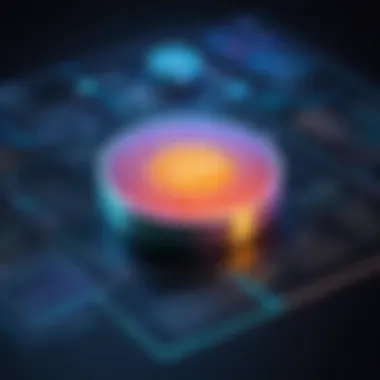

Data Entry Forms
Data Entry Forms play an invaluable role in collecting and managing data. They provide a user-friendly interface that encourages efficient input. A significant advantage is the validation controls that can ensure data quality upon entry, thus reducing errors from the get-go. This validation is vital for maintaining integrity in data management processes.
Furthermore, the form layout can be tailored to suit specific workflows, making it an adaptable tool for various business needs. However, poorly designed data entry forms can lead to frustrations; if users find them cluttered or confusing, it can deter engagement and lead to incorrect data input. It is essential for database designers to tread carefully and enhance usability while ensuring functionality.
Query Builders
A Query Builder is perhaps one of the most crucial components of a database GUI. It allows users to construct complex queries through an intuitive visual interface rather than relying on extensive programming knowledge. This ease of use lowers barriers for less technical users who need to extract insights from the data. Many query builders incorporate drag-and-drop functionality, enabling users to create queries visually, which minimizes the chances of syntax errors common in manual queries.
However, while query builders excel in ease of use, they can also obscure the underlying complexities of query design. Users may become too reliant on this tool without fully understanding the logic behind the queries. It’s essential for professionals to familiarize themselves with how queries work at a fundamental level to navigate the intricacies of their databases effectively.
Key Features of Effective Database GUIs
Effective database GUIs play a crucial role in simplifying data management tasks for users across a spectrum of technical expertise. With the increasing reliance on data in decision-making, the design features of these interfaces can greatly enhance user interaction and operational efficiency. Below, we explore some pivotal aspects that contribute to the effectiveness of database GUIs, emphasizing the importance of user-friendly design elements and the ability to adapt to individual needs.
User-Friendly Design Elements
User-friendly design elements are at the heart of any successful GUI. They not only make a system more approachable but also significantly improve user productivity by minimizing the barriers encountered when navigating complex database structures.
Intuitive Layout
An intuitive layout is fundamental in fostering a smooth user experience. This characteristic allows users to understand and interact with the database more easily without getting lost in clutter or poorly arranged options. An intuitive layout means that the components are arranged logically, often mirroring the way a user thinks or expects to find information.
For example, consider a popular tool like MySQL Workbench; its main interface is designed so that essential features like query execution and result display are front and center. This accessibility reduces the cognitive load on users, letting them focus on data tasks rather than figuring out where things are. A unique feature of this layout is the viewport customization, which enables users to tailor their working environment based on personal preferences. While this can boost individual productivity, an overly complex layout might overwhelm novice users, highlighting the necessity of balancing sophistication with simplicity.
Responsive Interactions
When discussing responsive interactions, the focus shifts to the system’s ability to adjust to user inputs in real-time. This interaction not only pertains to the speed at which the GUI reacts but also how it adapts to the actions of the user. A key characteristic here is the availability of dynamic feedback, such as highlighting selected items or displaying progress indicators during operations like data loading.
Take Microsoft SQL Server Management Studio as a classic example. Users benefit from immediate visual responses as they interact with the database, reducing the frustration that often accompanies delay. The responsive nature fosters a more engaging experience where users feel the system is working with them rather than against them. However, there is a risk that excessive animations or transitions can distract or slow down users, especially those looking for direct and swift outcomes.
Customizability and Scalability
Customizability and scalability are vital features that allow GUIs to meet varied user needs and adapt over time. In a world where data requirements can change overnight, having a flexible GUI is like having a good toolbox — the more tools you have, the more problems you can solve.
Well-designed GUIs provide options for users to adjust their environment as per the task at hand. Customization could include modifying dashboard views, selecting preferred data-sorting methods, or integrating third-party tools for enhanced functionality. Tools like pgAdmin for PostgreSQL exemplify this, allowing users to create personalized query templates and display settings for easier accessibility.
Scalability complements customizability by ensuring that as a company’s data grows or its database needs change, the GUI can accommodate this without a complete overhaul. This aspect is especially important for businesses looking to expand their data footprint without succumbing to a steeper learning curve. Overall, customizability and scalability ensure that a database GUI remains relevant in a fast-evolving digital landscape.
Comparative Analysis of Popular Database GUI Tools
In the realm of data management, having the right tools can make all the difference in how effective and efficient your operations become. When it comes to relational databases, various graphical user interfaces (GUIs) exist that cater to different needs, skill levels, and preferences. Conducting a comparative analysis of popular database GUI tools is crucial for IT professionals, software engineers, and businesses alike. It sheds light not just on the features, but also on the usability, performance, and scalability of each option.
This analysis allows users to make informed decisions based on specific elements such as user experience, functionalities, and support mechanisms provided by these GUIs. For small businesses looking to optimize their databases or large corporations that require robust solutions, picking the right GUI can save time and resources.
MySQL Workbench
MySQL Workbench is an integrated development environment (IDE) that simplifies the management of MySQL databases. Often favored for its user-friendly interface, it provides a visual representation of data models, and allows users to run queries with ease. One of the standout features is its ability to produce visual diagrams that help users understand the database structure at a glance.
Some key benefits of MySQL Workbench include:
- Comprehensive Database Design: Users can create, modify, and manage databases visually.
- Intuitive SQL Editor: With syntax highlighting and code completion, writing SQL becomes much less daunting.
- Cross-Platform Usability: Available on Windows, macOS, and Linux, which enhances accessibility.
However, it may pose challenges for those who are new to database management. The complexity of certain advanced features can be a bit overwhelming.
Microsoft SQL Server Management Studio


Microsoft SQL Server Management Studio (SSMS) stands as the gold standard for many Windows users who rely on SQL Server. It is rich in features and offers powerful tools for database management and administration. The interface is designed to streamline processes, and it successfully balances power with usability.
Points that make SSMS a preferred choice:
- Integrated Debugger: Helps in troubleshooting stored procedures and complex queries efficiently.
- Robust Security Features: Offers advanced security options, which are crucial for enterprises.
- Reports and Dashboards: Users can create and share reports easily, providing a clear glance at performance metrics.
Nonetheless, the steep learning curve may deter some novice users. For those with less experience, navigating through the diverse options can feel a tad cluttered.
pgAdmin for PostgreSQL
As an open-source tool, pgAdmin for PostgreSQL has carved out a space of its own, especially among users who appreciate flexibility and cost-effectiveness. It serves as a versatile platform for managing PostgreSQL databases and provides a suite of features that enhance productivity.
Noteworthy advantages include:
- Web-Based Interface: pgAdmin operates through a web browser, making it easy to manage databases from any device.
- Customizable Dashboard: Users can tailor their dashboard to showcase the information most relevant to them.
- Powerful Query Tool: The query tool allows for complex transaction management while still being approachable for beginners.
Still, its web-based nature might bring its own set of complications, such as dependence on internet connectivity and potential performance issues in larger databases.
Overall, comparing these tools not only helps in identifying which one caters best to your specific requirements but also ensures that users can maximize their data management efficiency, making a significant impact on their operations.
The Role of User Experience (UX) in Database GUIs
User experience (UX) is the backbone of any effective Graphical User Interface (GUI), particularly in the realm of relational databases. It encompasses everything from the ease of use, aesthetic appeal, to the overall enjoyment a user derives when interacting with the system. As relational databases serve as pillars of data management in various sectors, a well-considered UX can significantly dictate how efficiently users accomplish their tasks.
Understanding User Needs
Understanding user needs is essential when designing database GUIs. Not all users interact with databases in the same manner. Some are experts, navigating complex queries with ease, while others are novices, often overwhelmed by jargon and intricacies. Identifying these diverse user personas is crucial.
Utilizing user personas helps in tailoring the design to meet specific requirements. For instance, a beginner might need straightforward navigation pathways and clear instructions, whereas a seasoned user might prefer quick access to advanced functionalities without sifting through unneeded options. Gathering data through methods like surveys or interviews can offer invaluable insights into the distinct challenges each user faces. By prioritizing user needs, developers can create interfaces that feel intuitive and responsive, reducing friction points during data entry or analysis.
User Feedback and Iteration
The process of creating a successful database GUI does not end with the initial launch. In fact, it’s just the beginning. User feedback plays a pivotal role in refining the interface. When users express satisfaction or frustration, they shed light on real-world usability, which may differ from theoretical design principles.
Fostering an open line of communication for users to offer feedback can lead to invaluable insights. Considerations simply put:
- Regular check-ins through surveys can gauge satisfaction levels.
- Social media platforms like Reddit or user forums can foster discussions around common pain points.
- Implementing a feature for users to report issues directly within the application can significantly enhance response times for potential challenges.
Furthermore, iterating on user feedback promotes a culture of adaptability. Instead of a static design, the interface can evolve to meet the dynamic needs of its users. Continuous updates foster a sense of investment in the tool, enhancing user loyalty and satisfaction. As practical changes arise from real user data, the interface not only grows in efficacy but also becomes more aligned with what truly matters to its user base.
"A user-centered design focuses on the user’s experience, leading to higher satisfaction and productivity."
In sum, acknowledging the role of UX in database GUIs transforms user interaction from a task into a seamless experience.
Future Trends in Database GUI Development
In an ever-changing tech landscape, understanding how Database GUIs evolve is crucial for IT professionals and businesses aiming to stay ahead of the curve. This section will delve into the future trends shaping database GUI development, highlighting the importance of keeping pace with innovations that enhance data accessibility and user experience. The spotlight will be on the integration of artificial intelligence and the growing prevalence of cloud-based database management systems.
Integration with Artificial Intelligence
As AI technology continues to mature, its incorporation into database GUIs is likely to redefine how users interact with data systems. AI can provide insights that go beyond simple data retrieval, empowering users to make informed decisions faster. Here are some ways this integration can be game-changing:
- Automated Query Optimization: Using machine learning algorithms, GUIs can automatically suggest the best queries based on the user's historical interactions, saving time and minimizing errors.
- Natural Language Processing: By allowing users to issue commands in plain English, the technology can simplify complex interactions. Instead of navigating through technical jargon, users can engage with their data in a more intuitive way.
- Predictive Analytics: Offering users forecasts and trends generated from stored data can significantly enhance decision-making processes across industries.
With these capabilities, GUIs enriched with AI can lead users from mere data manipulation to making strategic decisions backed by analytics, ultimately driving better business outcomes.
Cloud-Based Database Management Systems


The shift towards cloud computing has been monumental, and it’s prominently altering the landscape of database management systems. As businesses embrace this trend, the demand for user-friendly cloud-based database GUIs is on the rise. Cloud environments offer several benefits that traditional on-premise systems cannot match, such as:
- Scalability: Users can easily adjust their database resources up or down based on current needs without investing in physical infrastructure.
- Accessibility: Cloud databases can be accessed from anywhere, enabling remote teams to interact with data seamlessly, which is especially beneficial in an increasingly distributed workplace.
- Cost Efficiency: Leveraging cloud services often results in significant savings on maintenance and hardware costs, allowing for budget reallocation towards other strategic initiatives.
Moreover, with cloud-based solutions, updates and innovations roll out automatically. Users enjoy the latest features without the hassle of manual upgrades. An added focus on security measures and compliance in cloud systems also reassures businesses of their data safety, making them an attractive option for various organizations.
"The future of database GUIs will not just be about usability but also about harnessing the power of cutting-edge technology to fundamentally change user experiences."
By embracing these future trends, organizations not only gain a competitive edge but also enhance their capabilities to provide better data management and user engagement. As AI and cloud systems develop, it's clear that the possibilities for database GUIs are boundless.
Challenges Faced by Users in Database GUI Interaction
In the realm of relational databases, the graphical user interface (GUI) serves as a crucial interface for users to interact with complex data systems. However, navigating through these interfaces often brings with it a set of challenges that can hinder efficiency and user satisfaction. Recognizing and addressing these challenges is vital for enhancing the overall experience of both novice and seasoned users alike.
One of the pivotal issues regarding database GUIs is the learning curve for beginners. New users, often unfamiliar with database concepts, may find themselves overwhelmed. These interfaces can, at times, resemble labyrinths. Features may be scattered around, and the terminology can be foreign, making it a daunting task for individuals trying to grasp the functionalities.
When users first dive into a database GUI, they encounter the foundational concepts like tables, queries, and relationships. As a result, they might grapple with basic database queries and operations. It's not that the GUIs are poorly designed; rather, it’s the gap between their existing knowledge and what is required to utilize the tools effectively.
"Many a slip twixt cup and lip." This proverb rings true here. A slight misunderstanding or confusion can lead to significant errors in data handling, affecting not just the individual user, but potentially an entire organization.
The consequence of this learning curve means that there’s a pressing need for extensive training resources—videos, tutorials, or even community forums like Reddit where newcomers can seek guidance. Companies should invest in creating structured onboarding programs that take users gently by the hand, leading them through the maze step-by-step.
Learning Curve for Novices
For those green around the gills in the world of databases, the learning curve can feel like climbing a rocky mountain without gear. This curve is steep primarily due to the plethora of features and options GUIs offer to manipulate complex data. Navigating through the interface often demands an understanding that goes beyond just clicking buttons.
Typically, novices may struggle with understanding how to pull data, create relationships between tables or even grasp the significance of basic SQL commands that automate these actions behind the scenes. The interplay between visual elements and underlying database structures can leave users in a state of confusion, often leading them to seek help or abandon their efforts.
Some common issues encountered include:
- Terminology Confusion: Terms like "primary key" or "foreign key" can induce bewilderment.
- Misleading Navigation: Without intuitive navigation, finding functions like query builders or form builders can feel like finding a needle in a haystack.
- Overwhelming Features: An abundance of advanced features appears attractive but can also be paralyzing when novice users try to make sense of them.
To navigate this learning curve smoothly, database tools should prioritize user-friendly design and provide on-demand support. A gentle introduction through guided tours or tooltips can help newcomers earn their wings as they progress to more complex operations.
Complexity in Advanced Features
Once users become acclimated to the basic functionalities, they may become eager to dive into advanced features that databases often boast. Yet, as exciting as these tools are, they frequently come with their own set of complexities. Just when users think they have a handle on their data, they encounter intricate functions and options that may appear as daunting as a thick fog rolling into a familiar landscape.
Advanced features like stored procedures, triggers, or user-defined functions can be instrumental in optimizing work processes, but they often require a deeper understanding of both the database's architecture and the logic behind it. Users may find themselves tangled in settings that seem straightforward but promise operational intricacies.
Several complexities that can arise include:
- Integration Challenges: Initiating integration with other systems or tools can seem straightforward, yet often involves wrestling with configuration settings.
- Debugging Dilemmas: When something goes awry, understanding error messages and troubleshooting them can be especially challenging without appropriate documentation.
- Performance Concerns: Advanced features may impact performance in unforeseen ways, requiring users to have a grasp of performance tuning or database optimization techniques.
For organizations, the impact of these challenges can ripple across teams, ultimately affecting productivity and data integrity. To alleviate these headaches, investing in tools that offer clear documentation, forums like Wikipedia or Britannica for reference, and dedicated customer support can greatly enhance user confidence and capability.
In summary, understanding the inherent challenges of user interaction with database GUIs is fundamental. By recognizing and addressing issues such as the learning curve for novices and the intricacies found in advanced features, organizations can foster an environment where users feel empowered and equipped to tackle their data with confidence.
Closure
In this comprehensive exploration of relational database GUIs, it's clear that understanding their design and functionality is essential for effective data management. GUIs bridge the gap between complex database systems and user accessibility, making it possible for professionals to interact with data in a meaningful way. The value here can't be overstated.
A well-designed GUI not only enhances the user experience but also significantly impacts efficiency. It allows users—be they seasoned experts or newcomers—to navigate databases intuitively. Furthermore, it aligns with varied business needs, adapting as a company’s requirements evolve.
Recap of Key Insights
Here are some crucial takeaways from this discussion:
- User-Centric Design: The importance of a user-centered approach in designing database GUIs cannot be overlooked. Ensuring that interfaces are tailored to meet user needs leads to increased productivity and satisfaction.
- Functionality and Features: Effective GUIs incorporate features like navigation panes, data entry forms, and customized query builders. These elements improve interaction and reduce frustration for users at all skill levels.
- Future Trends: The integration of artificial intelligence and cloud-based systems is reshaping database management. Keeping abreast of these trends is vital for anyone engaged with relational databases.
By synthesizing these findings, we see a clear picture of how effective GUIs improve interactions and foster better data management practices. As businesses continue to leverage databases for decision-making, understanding the dynamics of GUIs will remain a pivotal skill for IT and software professionals alike.
Remember, in the realm of relational databases, a well-crafted GUI is not just a tool; it's a bridge to insightful data interactions.







