Exploring the ProPresenter Website: A Comprehensive Overview


Intro
In today’s fast-paced digital world, effective presentation software is essential for a variety of sectors. ProPresenter stands out as a versatile tool that helps users create and manage impactful presentations. This article will explore the ProPresenter website, breaking down its features, user experience, and integration possibilities for different user groups including educators, churches, and corporate professionals. Understanding the website's functionalities will inform users how they can leverage ProPresenter to enhance their presentation skills and streamline their workflow.
Software Overview
ProPresenter offers a comprehensive suite of features tailored for dynamic presentation needs. Its user-friendly interface enables presenters to engage audiences effectively.
Software Features
Some key features of ProPresenter include:
- Multi-Screen Support: This allows users to display different content on multiple screens simultaneously. This is particularly beneficial for events where different visual elements are needed.
- Media Management: Users can easily organize and access media files. The built-in media library makes it simple to find the right video or image when preparing a presentation.
- Live Editing: Changes can be made in real time, providing flexibility during presentations.
- Templates and Themes: ProPresenter provides a range of customizable templates, making it easier for users to maintain a consistent and professional look across their presentations.
- Integration Capabilities: The software can be integrated with various third-party applications, enhancing its functionality.
Technical Specifications
ProPresenter runs on both Mac and Windows operating systems, providing flexibility for users. Key technical specifications include:
- Operating System: Compatible with MacOS and Windows 10 or later.
- Hardware Requirements: At least 4GB of RAM and a dual-core processor for optimal performance.
- Display: Supports resolutions up to 4K, ensuring clarity in visuals.
- Networking: Wired or wireless connections for external devices are supported, facilitating seamless presentations.
Peer Insights
Understanding user experiences can provide valuable insight into the effectiveness of ProPresenter, highlighting both its strengths and weaknesses.
User Experiences
Many users have reported positive experiences with ProPresenter, praising its ease of use and robust features. However, some have pointed out the learning curve for beginners. The ability to manage multiple screens and real-time editing features is often mentioned as a highlight, serving well in various environments like classrooms and corporate settings.
Pros and Cons
Pros:
- User-friendly interface which simplifies the creation and management of presentations.
- Extensive features that cater to a broad audience across different industries.
- Strong support resources from the ProPresenter team, including tutorials and community forums.
Cons:
- The price point may be a barrier for some users, especially smaller organizations.
- Beginners might face challenges initially due to the array of available functions.
"ProPresenter’s versatility makes it ideal for any serious presenter, bridging gaps between simple slideshows and advanced media presentations."
Understanding ProPresenter
Understanding ProPresenter is pivotal for various user groups looking to enhance their presentation capabilities. ProPresenter serves as a comprehensive presentation software tailored for diverse environments such as educational institutions, places of worship, and corporate settings. It facilitates the creation and display of dynamic presentations, bridging the gap between content and audience engagement.
For educators, ProPresenter offers tools to deliver lessons with clarity and visual appeal. This results in improved student comprehension and retention of information. Churches benefit from its ability to seamlessly integrate lyrics, media, and other essential elements to create a more engaging worship experience. Corporate users leverage ProPresenter to elevate their presentations, ensuring their content is delivered in a professional and effective manner.
The software’s ability to support various media formats enriches presentation content. Furthermore, it allows for real-time edits and instant updates, making it crucial for those delivering time-sensitive information.
In this article, we will delve deeper into the intricacies of ProPresenter, illustrating how it can meet the needs of its users while examining the significance of its functionalities in enhancing overall presentations.
Foreword to ProPresenter
ProPresenter is a versatile software application designed for creating visually compelling presentations. Originally developed for use in churches, it has since expanded its reach into education and business sectors. Its interface is intuitive, allowing users to easily navigate and create presentations without extensive technical knowledge.
The software supports a wide range of media formats—images, videos, and audio—providing users with the flexibility to enhance their content. This capability is critical for keeping audiences engaged. Additionally, ProPresenter offers various templates that streamline the presentation creation process, enabling users to focus on content rather than formatting.


Despite its user-friendly design, ProPresenter encompasses powerful features suitable for advanced users. The ability to customize transitions and animations adds a professional touch to presentations while maintaining audience attention.
Core Functions of ProPresenter
The core functions of ProPresenter extend beyond basic presentation creation. Some of the key features include:
- Real-time Collaboration: Users can work together on projects from different locations, promoting teamwork.
- Multi-screen Support: ProPresenter allows presentations to be displayed on multiple screens simultaneously, which is particularly valuable in larger venues.
- Database Integration: Users can import and manage media from various online platforms, enhancing the richness of presentations.
These functions contribute to its effectiveness across different industries. For educational settings, real-time collaboration can support group projects, while multi-screen support is favorable in corporate environments.
Moreover, ProPresenter provides tools for the seamless integration of live video feeds. This feature is especially beneficial for events that combine pre-produced content with live elements. Through its robust functionalities, ProPresenter positions itself as a leader in the realm of presentation software, making it a preferred choice for many organizations.
Website Navigation
Navigating the ProPresenter website effectively is critical to gaining a comprehensive understanding of its vast functionalities and benefits. The organization of content allows users to locate essential information quickly, facilitating a smoother user experience. A well-structured site enhances accessibility, allowing both novice and experienced users to explore the available resources with ease. Understanding navigation can help users make informed decisions about the software’s implementation in their specific contexts, such as education, corporate environments, or religious settings.
User Interface Overview
The ProPresenter website presents a user-friendly interface designed to provide quick access to various sections. The layout often includes a top navigation bar with key categories. This structure is aligned with best practices in web design, where clarity and simplicity reign. Users can find fundamental links, such as the homepage, support, and community forums, readily accessible.
Main features of the interface include:
- Search Functionality: A searchable database allows users to input keywords, leading them directly to the information they seek.
- Dropdown Menus: Offering categorization of resources, dropdowns simplify navigation between different areas, making exploration intuitive.
- Responsive Design: Mobile compatibility ensures that users can browse the website seamlessly on various devices.
These elements collectively enhance usability. Users are free from the frustration of feeling lost and can concentrate on utilizing ProPresenter to its fullest potential.
Key Sections of the Website
Understanding the key sections of the ProPresenter website is essential for effective navigation and information retrieval. Each section serves a specific purpose and supports different aspects of user needs. Among these important sections are:
- Features: This section outlines various functionalities of ProPresenter, detailing how it can be leveraged for diverse presentation needs. It includes information on design capabilities, media integration, and real-time collaboration.
- Support: Here, users can find essential customer service resources. This includes FAQs, troubleshooting guides, and contact information for further assistance.
- Community: Users can interact with others, sharing experiences and insights. Forums serve as platforms for discussion, helping users learn from one another.
- Pricing: Offers transparency regarding the subscription plans and allows users to compare different options according to their budgetary constraints.
- Resources: This section contains tutorials, videos, and documentation, enhancing learning and understanding of ProPresenter's functionalities.
Navigating these sections helps users quickly locate the relevant information they require, thus improving their overall experience with ProPresenter.
Features of ProPresenter
The features of ProPresenter are pivotal to its standing as a highly regarded tool for presentation design and execution. They significantly enhance the user experience and provide versatile capabilities that cater to a range of audiences. From educators to corporate teams, the functionalities of ProPresenter bridge the gap between simple slideshows and immersive presentation environments. The design capabilities, media integration, and real-time collaboration tools are essential aspects that shape how presentations are crafted and delivered.
Design Capabilities
Design capabilities in ProPresenter are robust. Users can create visually appealing presentations effortlessly. The software offers a range of templates, which simplifies the design process while allowing for personalization. Users can select from different layouts, fonts, and color schemes to align with specific branding needs.
Moreover, ProPresenter supports layered content, enabling users to overlay text, images, and video seamlessly. This feature is particularly useful for live events where dynamic content is required. Adding transitions and animations brings static slides to life, which is crucial for capturing audience attention.
One important consideration is the flexibility in design. Users are not constrained to fixed templates; they can start from scratch or modify existing ones. This adaptability allows for creativity, making each presentation unique. Therefore, the design capabilities of ProPresenter not only enhance aesthetics but also provide the freedom to innovate.
Media Integration
Media plays a significant role in enhancing the quality of presentations. ProPresenter excels in media integration by supporting various file types, including images, videos, and audio. This integration allows users to pull content from different media sources, making presentations more engaging and visually stimulating.
The capability to integrate live video feeds is particularly notable. This feature is beneficial for church services, corporate meetings, and educational seminars. The ability to switch between pre-recorded media and live content provides versatility and can adapt to different presentation formats.
Also, ProPresenter allows users to incorporate online media directly via platforms like Vimeo or YouTube. This reduces the need to pre-download content, providing a seamless experience during presentations. Media integration, therefore, not only enriches the presentation but also streamlines the content sourcing process, which can save time and effort.
Real-time Collaboration
In today’s digital landscape, real-time collaboration has become increasingly vital. ProPresenter facilitates this by allowing multiple users to work on a presentation simultaneously. This feature is particularly useful for teams spread across different locations, enabling everyone to contribute ideas and design elements in real-time.
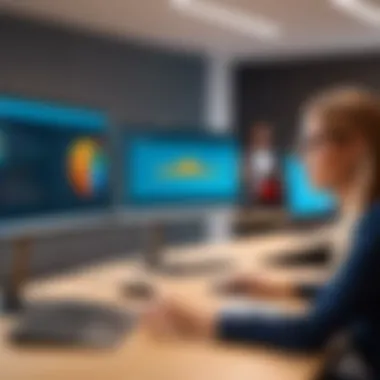

The software includes an intuitive interface that allows changes to be tracked efficiently. Users can see updates in real-time, which aids in maintaining consistency and focus across the project. Furthermore, this feature can support remote working situations, making it relevant for businesses and educational institutions adapting to new working models.
However, this collaboration also requires a stable internet connection to ensure smooth experience. Overall, the real-time collaboration functionality enhances teamwork and communication, vital for creating compelling presentations.
"ProPresenter's features create a bridge between creativity and functionality, making presentations not just informative but also visually compelling."
User Experience
In the realm of software applications, user experience (UX) plays a critical role in determining overall satisfaction and engagement. For ProPresenter, a presentation software widely used by a diverse array of users, understanding the nuances of UX is essential. A well-designed user interface enhances ease of navigation, minimizes the learning curve, and ultimately leads to more effective use of the applications’ full range of capabilities.
Target Audience Analysis
To appreciate the significance of user experience in ProPresenter, one must consider its target audience. The primary users include educators, church leaders, and corporate professionals. Each group has distinct needs that influence their interactions with the software.
- Educators require tools that can facilitate interactive learning. They benefit from features like real-time editing and multimedia integration, which can enhance classroom engagement.
- Church leaders seek a platform that seamlessly incorporates worship elements, such as song lyrics and videos, into their presentations. They often prioritize ease of use, as many users may not have a technical background.
- Corporate professionals might look for sophisticated design options and collaborative features that align with their business objectives. They value performance and the ability to create tailored presentations that meet specific goals.
The design of the ProPresenter website reflects awareness of these varied user profiles. Features and tutorials seem aligned to guide users through their specific needs, enhancing the overall experience.
Case Studies from Different Users
Examining real-life applications of ProPresenter by different user groups provides insight into the practical implications of user experience.
- Educational Institutions: A university educator implemented ProPresenter to enhance interactive lectures. By utilizing the software’s media integration, students could engage with video and images while following along with in-class discussions. Feedback indicated that students felt more involved with the material, proving how effective design can improve learning outcomes.
- Church Services: A local church transitioned to ProPresenter for its services after struggling with less intuitive software. After deployment, the church noted significant improvements in service flow. Users reported that they could easily switch between slides, media, and live data, leading to a more cohesive experience for attendees.
- Corporate Presentations: A marketing firm utilized ProPresenter for client pitches, integrating real-time collaborative features. The team found that the ability to edit presentations on the fly enhanced creativity and responsiveness. This efficiency accelerated their workflow, allowing them to meet tight deadlines without sacrificing quality.
In summary, the user experience is a foundational element of ProPresenter's success. By tailoring features to meet the distinct needs of various user groups, it enhances the software’s utility and overall effectiveness.
Pricing Structure
The pricing structure of ProPresenter plays a pivotal role in how potential users evaluate the software. Understanding the costs associated with the use of ProPresenter is essential for organizations, whether they are educational institutions, churches, or corporate entities. A clear comprehension of pricing influences decision-making, allowing users to identify value for their investment. Moreover, the structure indicates how the software can fit into varied budgets and operational requirements.
Subscription Plans Explained
ProPresenter’s subscription model provides flexibility for users to choose a plan that best suits their needs. Currently, ProPresenter offers different tiers, including a standard subscription and options for premium features. Here’s a brief overview:
- Standard Subscription: This plan includes essential features that cater to basic presentation needs. Ideal for small organizations or users who require core functionalities without extensive additions.
- Premium Subscription: This enhanced version incorporates advanced options like real-time collaboration and more design tools. Suitable for larger organizations or specific needs that demand more functionality.
Pricing varies accordingly, and organizations should evaluate their specific requirements against the proposed features available at each level. This structured approach helps users balance cost with needed capabilities, ensuring an efficient allocation of resources.
Comparison with Competitors
When considering ProPresenter, it is essential to compare its pricing against competitors in the presentation software market. Products such as Microsoft PowerPoint, Prezi, and Google Slides each have unique pricing strategies and feature sets. Here are some key points to consider in this comparison:
- Microsoft PowerPoint: Typically offered as part of the Microsoft Office suite, it has a fixed purchase price or subscription option. However, its features may be less focused on church or live event presentations compared to ProPresenter.
- Prezi: Known for its dynamic presentation style, Prezi’s pricing is often higher for advanced features. It targets different presentation needs that may not align with traditional or faith-based presentations.
- Google Slides: This option is free with a Google account but lacks advanced capabilities found in ProPresenter. Users seeking robust design and media integration might find ProPresenter more appealing despite potential costs.
Customer Support Resources
Customer support is a pivotal component in the overall experience of ProPresenter users. In an arena where presentation tools are increasingly essential, the necessity for robust support resources cannot be overstated. This section will elaborate on the types of support available and the benefits they provide users. It will also address considerations that potential users should keep in mind when evaluating the adequacy of these resources.
Available Support Channels
ProPresenter offers several channels to assist users effectively. These include:
- Email Support: Users can contact the support team via email for personalized assistance. This channel is useful for more complex inquiries where detailed information may be necessary.
- Live Chat: On the ProPresenter website, a live chat function connects users to support representatives in real time. This is especially valuable for urgent issues, allowing instant communication.
- Help Center: The Help Center provides a wealth of written resources. Users can find articles, FAQs, and troubleshooting guides. This self-service approach empowers users to resolve common issues independently.
- Video Tutorials: ProPresenter also supplies a library of video tutorials. These guides visually demonstrate features and techniques, aiding a variety of learning styles.
Utilizing these support channels can significantly enhance the user experience, ensuring that help is accessible when needed. Therefore, potential users should consider the diversity and effectiveness of support channels when considering ProPresenter.
Community Insights and Forums
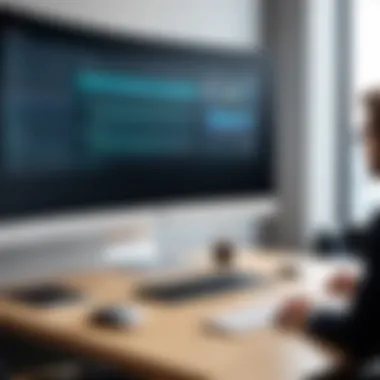

Community insights can be invaluable. ProPresenter hosts forums where users share experiences, solutions, and best practices. This aspect not only fosters a sense of community but facilitates knowledge sharing among users. By engaging in discussions, users can:
- Gain insights from experienced users about advanced functionalities and uses of ProPresenter.
- Share feedback and recommendations about potential improvements, helping to shape the product's development.
- Get answers to specific questions from those who might have faced similar challenges.
On platforms like Reddit or dedicated ProPresenter forums, users can find discussions on various topics, bolstering their understanding of the software. This community-driven support enhances learning and can lead to more effective use of ProPresenter.
"The product may be powerful, but the knowledge of its users can elevate its functionality beyond standard usage."
In summary, the availability of strong support resources is critical. Understanding how to access help through available channels, as well as engaging with the user community, can vastly improve one’s experience with ProPresenter, making it an essential aspect for both new and existing users.
Common Queries
The section on common queries addresses the frequent uncertainties that users encounter when interacting with ProPresenter. Understanding these concerns is vital for both potential and current users. In a rapidly changing technological environment, having clarity about usability and integration can significantly impact user satisfaction. Addressing common questions can enhance user confidence and help ensure that all functionalities of ProPresenter are used effectively.
Usability Concerns
Usability is a central topic for any software platform, and ProPresenter is no different. Users often wonder about the learning curve associated with its interface. It is essential to recognize that ProPresenter is designed with a user-friendly interface that aims to minimize complexity. Tutorials and a straightforward dashboard assist users in navigating the software without extensive training.
Moreover, users have voiced concerns around the accessibility of features. Those new to presentation software might require additional support. ProPresenter provides various resources, including documentation and video guides, that cater to differing levels of experience. Users have reported that receiving prompt and effective support can alleviate many usability concerns.
For example, one issue raised frequently is the challenge of editing text or media within presentations. ProPresenter’s responsive design allows for real-time editing, which enhances the overall user experience. Still, individuals who are not tech-savvy may find this aspect daunting at first. Understanding how to leverage these tools is a key element of successful usage.
Integration with Other Tools
The ability to integrate with other tools is crucial for any advanced presentation software. ProPresenter offers functionality that allows it to connect with various external software and hardware solutions. This can include video conferencing tools, streaming platforms, or other multimedia applications. The integration capability helps users create a seamless experience when presenting content.
Users often seek to understand how well ProPresenter communicates with existing systems in their organizational setup. Integration options such as PowerPoint or Zoom provide significant flexibility. These connections facilitate smoother transitions between different media and enhance the overall effectiveness of presentations.
ProPresenter offers an API that developers can use to create custom solutions, which can further extend the utility of the software. This capability is particularly relevant for tech-savvy organizations that wish to optimize their workflows.
Here are a few key points regarding integration with other tools:
- Cross-Platform Support: ProPresenter can operate on Windows and Mac systems, ensuring broader accessibility across different user bases.
- Video Streaming Compatibility: Integration with platforms like Facebook Live and YouTube allows users to broadcast their presentations to a wider audience, increasing engagement.
- Hardware Connectivity: ProPresenter supports various hardware setups, making it suitable for events of different sizes.
Understanding how ProPresenter interacts with other tools is essential for businesses aiming to improve their presentation effectiveness. This aspect directly influences user satisfaction and efficiency, which can lead to increased adoption of the software.
Effective integration with other tools enhances the overall presentation experience, making ProPresenter a versatile choice for many professionals.
Epilogue and Recommendations
The Conclusion and Recommendations section serves as the final opportunity to encapsulate the insights gathered throughout this article on ProPresenter. A clear synthesis of the product’s features and benefits is crucial for making informed decisions. Understanding ProPresenter's relevance to a distinct audience, such as educators, churches, and corporate users, will help potential users appreciate why this software stands out in the presentation software market.
In this section, we highlight the core strengths of ProPresenter. One important aspect is its user-friendly interface that allows for seamless navigation. The ability to integrate various media types in real time significantly enhances visual presentations. Furthermore, collaborative tools support teamwork, demonstrating its versatility across different settings.
When considering the pricing structure, it becomes evident that ProPresenter offers great value. Users have access to a variety of subscription plans, catering to both small groups and larger organizations. These plans ensure that users can select an option best suited to their needs and budget.
Overall, ProPresenter emerges as a robust solution for anyone looking to improve their presentations. Its wide range of features, excellent customer support resources, and competitive pricing make it a compelling choice.
Final Thoughts on ProPresenter
Reflecting on the benefits of ProPresenter, it is clear that this software has transformed the landscape of presentation technology. Many users have reported substantial improvements in their ability to captivate audiences. The blending of media capabilities alongside text and graphics creates dynamic presentations. This engagement is crucial in fields where capturing attention is essential, like education and corporate settings.
The feedback from various user groups emphasizes the software's adaptability. Users have creatively implemented ProPresenter in a range of contexts, from worship services to business meetings. This widespread application indicates a robust tool that resonates with diverse audiences.
Guidance for Potential Users
Potential users exploring ProPresenter should first assess their specific needs. Understanding the target audience is essential in determining what features will be most useful. For example, educators may prioritize tools for combining video and live presentations, whereas corporate users might focus on collaborative features.
Here are some key points to consider:
- Trial Period Options: Take advantage of any free trials offered to test functionality.
- Support Resources: Familiarize yourself with available documentation and community forums.
- Integration Capabilities: Check how well ProPresenter works with existing tools you use.
In summary, ProPresenter can add significant value to presentations across multiple sectors. From its intuitive interface to extensive media integration, users can expect a comprehensive solution that enhances presentation efforts. By taking the time to evaluate how this software aligns with your needs, you can make an informed choice that leads to impactful presentations.







