Exploring Professional Office Suites for Enhanced Productivity


Intro
In today's fast-paced work environments, professional office suites have become essential tools for individuals and teams. These software bundles streamline numerous tasks, from document creation to communication management. Understanding what these suites offer is crucial for making informed decisions that impact productivity and efficiency. This analysis will provide an in-depth exploration of office suites, their vital features, and their effects on workflows across diverse industries.
Software Overview
Professional office suites encompass a range of applications designed to facilitate various office tasks. They typically include word processing, spreadsheet management, presentation software, and email clients. Some suites may also offer additional tools like databases, project management applications, and collaboration platforms.
Software Features
The software features of office suites vary significantly among providers. Key aspects include:
- Word Processing: Capabilities for creating, editing, and formatting text documents.
- Spreadsheet Tools: Functions for performing calculations, creating graphs, and analyzing data.
- Presentation Software: Options to design and present information visually.
- Email Integration: Support for managing communications seamlessly with other office tools.
- Collaboration Features: Real-time editing and sharing capabilities for improved teamwork.
An example of a notable office suite is Microsoft 365, known for its versatility and integrated applications like Word, Excel, PowerPoint, and Outlook. Google Workspace offers similar functionalities with an emphasis on cloud-based collaboration.
Technical Specifications
Understanding the technical specs helps users assess compatibility and performance. Office suites differ in terms of system requirements. Users should consider:
- Operating System Compatibility: Windows, macOS, Linux, or mobile platforms.
- Cloud Storage Options: Integration with services like OneDrive or Google Drive.
- Security Features: Encryption, authentication, and data protection measures.
Peer Insights
Feedback from users provides valuable perspectives on office suites, reflecting real-world applications.
User Experiences
Users consistently report on their experiences with various office suites. Feedback highlights:
- Usability: Easy interfaces tend to lead to higher satisfaction levels.
- Integration: Successful interoperability with other tools enhances overall productivity.
Pros and Cons
While office suites offer numerous advantages, they also have drawbacks.
Pros
- Versatile Applications: Cover a broad range of workplace needs.
- Collaboration Tools: Facilitate teamwork effectively, especially in remote setups.
- Regular Updates: Many providers offer continuous improvements and new features.
Cons
- Cost: Subscription models can add up, especially for businesses with multiple licenses.
- Complexity: Some users may find certain features overwhelming or unnecessary.
"Choosing the right office suite can significantly impact team dynamics and individual productivity."
Understanding these insights aids users in selecting the appropriate suite for their needs, balancing functionality with cost.
Culmination
Foreword to Professional Office Suites
In the modern work environment, the need for effective tools that cater to various aspects of productivity has never been greater. Professional office suites serve as comprehensive solutions for document creation, data management, and communication among team members. Understanding the functionalities and characteristics of these suites is pivotal for anyone seeking to improve workflow in professional settings.
Definition and Overview
Professional office suites refer to a collection of software applications designed to assist users in completing a range of productivity tasks. These typically include word processing, spreadsheet management, presentation software, and communication tools. Notable examples of these suites include Microsoft 365, Google Workspace, and LibreOffice. The integration of applications within a single suite allows organizations to streamline their operations, ensuring that all tools work in harmony. This coherence minimizes the need for training on multiple systems and helps facilitate better collaboration among team members.
Historical Context
The evolution of professional office suites can be traced back to the late 20th century, largely influenced by the increasing capabilities of personal computers. The advent of software like Microsoft Word in the early 1980s marked a significant milestone, enabling users to automate their document processing tasks. Over time, additional functionalities, such as spreadsheets with Excel, transformed how businesses operated.
In the following decades, the transition from desktop applications to cloud-based solutions redefined accessibility. Users could collaborate in real time, regardless of their physical location. This evolution reflects the shifting nature of work, particularly after the global pandemic, which accelerated the adoption of remote work tools. As organizations continue to adapt, understanding the historical context of these suites provides valuable insights into their current and future applications.
Key Features of Professional Office Suites
The significance of the key features in professional office suites cannot be overstated. These elements cater directly to the productivity needs of users, influencing their work efficiency and collaboration. A robust office suite encompasses various tools designed to facilitate tasks like document creation, spreadsheet management, and communication, shaping an all-encompassing environment conducive to high-level professional performance. The following sections delve into specific elements of these suites, emphasizing their benefits and considerations.
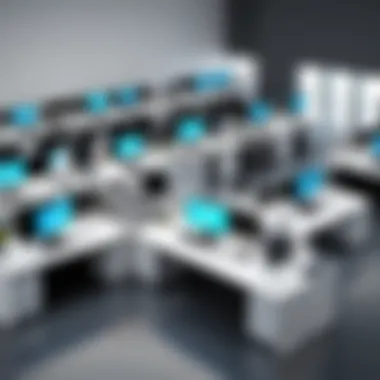

Document Creation and Editing
Document creation and editing stand at the forefront of any professional office suite. The capabilities of these tools can directly impact the quality of output. With applications such as Microsoft Word and Google Docs, users possess an extensive array of features that streamline the writing process.
Key functionalities include:
- Rich Text Editing: Allows for varied formatting, enhancing readability.
- Version History: Facilitates tracking changes and reverting to previous drafts for better collaboration.
- Templates: Streamlined workflows by offering pre-designed formats for documents of different nature.
The ability to collaborate in real-time further enhances document editing. For teams that require feedback and input, such functionality is invaluable. The seamless integration of comments and suggestions encourages effective communication and ensures all stakeholders remain aligned throughout the document’s development.
Spreadsheet Management
Spreadsheet management is another essential feature of professional office suites. Tools like Microsoft Excel and Google Sheets provide users with powerful functions to analyze data and present information clearly. The significance of spreadsheets in business cannot be overlooked, as they play crucial roles in budgeting, forecasting, and data management.
Important aspects include:
- Formulas and Functions: Users can automate calculations, which saves time and reduces errors.
- Data Visualization Tools: Charts and graphs easily translate complex data into understandable visuals.
- Collaboration Features: Multiple users can work on the same spreadsheet simultaneously, allowing for efficient group projects.
With these capabilities, users can transform raw data into insightful information that can drive decision-making processes. This level of efficiency in spreadsheet management is vital in today’s data-driven environment.
Presentation Tools
Presentation tools are critical for conveying information effectively in meetings or pitches. Programs like Microsoft PowerPoint and Google Slides provide the necessary features for creating professional presentations that resonate with audiences.
Key offerings include:
- Templates and Themes: Pre-designed styles that can be adapted to suit corporate branding.
- Multimedia Integration: The ability to incorporate videos, images, and graphs enhances engagement.
- Slide Transitions and Animations: These features help maintain audience interest and support the narrative flow.
The effectiveness of a presentation often lies in the clarity and engagement it achieves. Therefore, office suites that offer these capabilities allow users to present their ideas in an impactful manner.
Email and Communication Features
Effective communication is a cornerstone of professional environments. Office suites often come equipped with email and communication tools, essential for fostering dialogue within teams. Programs like Microsoft Outlook and Slack provide platforms for not only sending emails but also collaborating in real-time.
Key features include:
- Email Management: Efficient sorting, filtering, and categorization ensure that users can prioritize important tasks.
- Calendars and Task Management: Integrated tools help in scheduling meetings and tracking deadlines.
- Group Chat and Video Conferencing: Facilitate immediate communication, reducing response times and enhancing collaboration.
With these communication tools, office suites create an ecosystem where ideas and information flow easily among team members, contributing significantly to productivity levels.
Types of Professional Office Suites
Understanding the different types of professional office suites is essential for organizations looking to enhance their productivity and efficiency. Each type has unique features that cater to specific business needs and use cases. Identifying the right type allows firms to leverage their capabilities fully. This section focuses on desktop applications, cloud-based solutions, and hybrid models, examining their benefits and considerations for businesses.
Desktop Applications
Desktop applications refer to software installed locally on a computer. They typically offer a robust set of features for document editing, spreadsheet management, and multimedia presentations. Examples of popular desktop applications include Microsoft Office Suite and LibreOffice.
The primary advantage of desktop applications is their full functionality, which can operate without an internet connection. This characteristic is beneficial, particularly in environments where network access is unreliable. Furthermore, users can utilize extensive customization options, allowing firms to tailor the software to meet specific needs. However, challenges include the requirement for regular updates and potential compatibility issues with different operating systems.
Cloud-Based Solutions
Cloud-based solutions such as Google Workspace and Microsoft 365 provide users with remote access to their office suite through the internet. This type has gained significant popularity due to its flexible deployment and collaborative features. Multiple users can work on files simultaneously, enhancing teamwork and project management.
These solutions often come with subscription-based pricing models, making them cost-effective for many organizations. Additionally, they eliminate the need for extensive hardware, reducing overhead costs. Still, cloud-based solutions depend heavily on reliable internet connections. Security concerns also arise, as storing sensitive data off-site can pose risks, making it vital to choose reputable providers with robust security measures.
Hybrid Models
Hybrid models combine elements of both desktop applications and cloud-based solutions. An example is Microsoft 365, which offers both desktop applications and cloud integration. This approach allows organizations to benefit from the offline capabilities of local applications while also utilizing cloud features like real-time collaboration.
The flexibility of hybrid models is a key advantage. They cater to a variety of working styles and preferences, accommodating employees who may prefer traditional software while still providing access to modern cloud tools. However, implementing a hybrid model requires a well-structured IT policy to ensure seamless integration and security.
Hybrid models can enhance operational efficiency by allowing businesses to transition smoothly between different working environments.
In summary, each type of professional office suite serves specific organizational needs, making it crucial for businesses to analyze their requirements carefully. The choice among desktop applications, cloud-based solutions, and hybrid models can significantly impact productivity and collaboration.
Benefits of Using Professional Office Suites
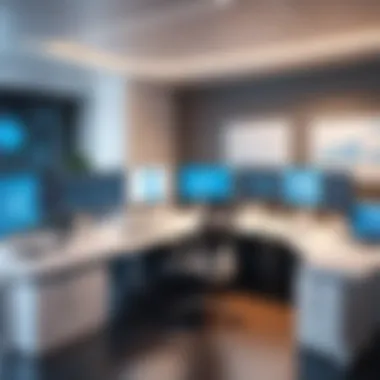

Professional office suites play a crucial role in today’s workplace, enabling individuals and organizations to thrive in a competitive environment. Their importance lies in their ability to foster productivity, enhance communication, and streamline tasks that are essential for daily operations. This section will delve into the key benefits of using professional office suites, focusing particularly on enhanced collaboration, improved efficiency, and cost-effectiveness.
Enhanced Collaboration
One of the most significant advantages of professional office suites is the capability for enhanced collaboration among team members. In an era where remote work and distributed teams are common, having tools that facilitate seamless communication is essential. Most office suites, such as Microsoft Office 365 or Google Workspace, offer real-time editing of documents, allowing multiple users to work together without any friction. This fosters an environment where ideas can flow freely and feedback can be implemented instantly.
The integration of communication tools, like chat and video conferencing features, further amplifies collaboration. Teams can discuss projects as they work, providing immediate input without losing momentum. This interconnectedness not only strengthens team dynamics but also contributes to faster decision-making processes.
"In today's fast-paced world, collaboration tools are not just enhancements; they are necessities."
Improved Efficiency
Efficiency is at the core of any productive office environment, and professional office suites are designed with this in mind. These suites consolidate multiple functionalities within a single platform, significantly reducing the time spent switching between different applications. For example, creating a presentation in Google Slides while referencing data from Google Sheets allows for a streamlined workflow that boosts productivity.
Additionally, automation features present in many office suites can help streamline repetitive tasks. Features such as templates, macros, and automated formatting reduce manual input and error margins. Tasks that previously consumed considerable time can now be completed more efficiently, freeing up time for employees to focus on more strategic initiatives. When users gain efficiency in their tasks, the overall output of the organization improves dramatically.
Cost-Effectiveness
Cost-effectiveness is another compelling reason to leverage professional office suites. The comprehensive nature of these tools often translates to better value for the money spent. When considering standalone applications for various tasks like document editing, project management, or communication, the overall costs can quickly accumulate. In contrast, a single office suite can provide a rich set of features within one subscription.
Moreover, cloud-based solutions tend to minimize maintenance costs in terms of technical support and hardware investments. Companies can benefit from regular updates and security improvements without the burden of additional fees. This is particularly valuable for small to medium-sized businesses that may have limited budgets but still require robust tools to remain competitive.
In summary, the benefits of using professional office suites extend far beyond mere convenience. Enhanced collaboration, improved efficiency, and cost-effectiveness represent the backbone of productivity in a modern office. By adopting these suites, businesses position themselves to operate not just efficiently but also innovatively, ready to tackle the challenges of today’s dynamic landscape.
Selecting the Right Office Suite
Choosing the correct office suite is paramount in today’s fast-paced work environment. The decision impacts productivity, collaboration, and overall efficiency within an organization. Not all office suites are created equal, and the best choice depends on various elements like user needs, compatibility with existing systems, and budget constraints. This section will provide insights into the critical considerations necessary when selecting an office suite that suits the unique demands of a business.
Assessing Organizational Needs
Understanding the specific needs of the organization is the first step in selecting an office suite. This assessment involves evaluating the tasks that team members must accomplish daily and gauging the current tools they employ. Common aspects to consider include:
- Team size: Larger teams may require features that support collaboration, while smaller ones might benefit from simpler solutions.
- Types of projects: Different projects may call for unique features, such as advanced data handling for spreadsheet-heavy work or creative tools for presentations.
- Budget limitations: It is crucial to assess the financial resources available, as some office suites can be expensive in terms of licenses and ongoing subscriptions.
Collecting this information through surveys or team meetings often reveals gaps in current capabilities that a new office suite could bridge.
Comparative Analysis of Popular Options
After determining organizational needs, a comparative analysis of popular office suites becomes necessary. Many brands provide varied functionalities, pricing, and integration capabilities. Notable options include Microsoft 365, Google Workspace, and LibreOffice. Each has distinct advantages:
- Microsoft 365: Known for robust desktop applications, it also offers cloud collaboration. Ideal for businesses familiar with Microsoft products.
- Google Workspace: Renowned for real-time collaboration and ease of use. Exceptional for teams that work remotely or prefer browser-based tools.
- LibreOffice: A free option perfect for budget-conscious teams, it offers essential features without subscription costs but may lack some advanced functionalities.
When comparing these tools, consider user reviews, feature comparisons, and available support options. A side-by-side analysis can effectively reveal which suite aligns best with user expectations.
Trial Versions and Demos
Utilizing trial versions and demos can significantly influence the decision-making process. These temporary access opportunities allow organizations to evaluate software before committing to a purchase. Many leading office suites offer free trials that include:
- Full-feature access: Users can explore all functionalities without restrictions, gaining firsthand experience of the software's capabilities.
- User feedback: Engaging multiple team members during trial periods fosters collective feedback, highlighting strengths and weaknesses from different perspectives.
- Integration testing: During a trial, it is possible to assess how well the suite integrates with existing tools and systems.
Trial periods are not just beneficial for evaluating the office suite but also for training purposes. They provide an ample window for users to familiarize themselves with new software before full implementation.
"Selecting the right office suite requires careful consideration of organizational needs, the effectiveness of different options, and the value of trial experiences. This process ensures that businesses can fully leverage the tools available to maximize productivity."
Implementation of Office Suites
Implementing professional office suites is a crucial step in enhancing productivity and collaboration in any organization. This phase goes beyond simply installing software. It encompasses a structured approach that ensures the selected suite aligns with both current needs and future objectives of the users. A successful implementation maximizes the utility of the office suite, leading to more efficient workflows and better overall performance.
Key benefits of effective implementation include seamless integration within existing systems, improved communication among team members, and quicker onboarding processes. The consideration of specific elements, such as user adaptability and software capabilities, plays a pivotal role in determining the success of this effort.
Best Practices for Deployment
To achieve a successful deployment of an office suite, organizations should adhere to a set of best practices. These include:
- Conducting a Needs Assessment: Before deployment, it is vital to evaluate the workflows, taking into account the specific needs of various departments. Involvement of end-users in this process can provide insights into desired features.
- Phased Implementation: Introducing the office suite in phases allows teams to gradually adapt without overwhelming them. This can reduce resistance to change and highlight potential issues early.
- Customization and Configuration: Tailoring the suite to fit the organization’s needs can enhance user satisfaction and productivity. Custom settings can include user permissions, templates, and interface preferences.
- Testing: Before a full rollout, conducting tests ensures that the chosen solutions work as intended. Identify any compatibility issues that might arise with existing systems.
By following these practices, organizations can facilitate a smoother transition for their teams.


Training and Support for Users
Effective training and ongoing support are critical in ensuring that users fully harness the capabilities of the office suite. Training should be structured to address various user competencies—some may need basic instruction while others require advanced training. Here are essential elements to consider:
- Comprehensive Training Programs: Offering multiple training formats, such as workshops, tutorials, and comprehensive user manuals, provides flexibility and caters to different learning styles.
- Dedicated Support Channels: Having clear channels for user support, such as helpdesk services or online forums, is essential for addressing user queries and troubleshooting issues promptly.
- User Feedback Loop: Establishing a system for users to provide feedback helps identify pain points and areas for improvement. This continuous loop can inform future training sessions and software updates.
In summary, careful implementation of professional office suites can greatly enhance all aspects of organizational productivity. It requires planning, well-structured processes, and attentiveness to users' needs to achieve desired outcomes.
Challenges in Using Office Suites
The utilization of professional office suites brings forth several benefits. However, it is crucial to recognize the challenges that users might face. Understanding these challenges can prevent potential pitfalls, ensuring that organizations choose the best solutions while maintaining productivity. When selecting an office suite, both compatibility issues and security concerns pose significant challenges that need careful consideration.
Compatibility Issues
Compatibility issues are among the most common challenges faced by organizations using office suites. Users often work in diverse environments with different operating systems, software versions, and file formats. The following aspects illustrate the relevance of compatibility concerns:
- Software Interoperability: Different office suites may not work well together. For example, a user on Microsoft Office might struggle to open a document designed in Google Workspace. This can lead to significant delays and frustration.
- File Format Limitations: While most office suites support standard file formats like .docx or .xlsx, variations do exist. Features might not translate effectively when transferring files between applications.
- Version Discrepancies: Office suites often receive updates. Users can find themselves in situations where a file created in the latest version cannot be opened in an outdated one. Developers might add features or change functionalities that render older versions obsolete.
Organizations should develop strategies to mitigate these compatibility challenges. This might include evaluating software ecosystems comprehensively and providing clear guidelines for file sharing among different platforms.
Security Concerns
Security is another paramount concern when dealing with office suites. With sensitive data being commonplace in many business environments, safeguarding information is critical. Here are some notable security considerations:
- Data Protection: Office suites often store documents in the cloud or on shared servers. Any data breach can have severe ramifications. Users must ensure that the suite they choose has robust encryption and compliance with data protection regulations.
- User Access Management: Limiting who can access files is essential. Organizations need to implement user permissions effectively, preventing unauthorized access that could lead to data leaks or breaches.
- Phishing and Malware Risks: Office suites are frequently targeted by phishing attacks. Users need training to recognize suspicious emails that might look legitimate. This is especially vital since a single click can compromise an entire organization’s data.
Creating a culture of security awareness is crucial. Encouraging staff to take part in regular training sessions can reduce risks associated with these concerns.
"Understanding the challenges in using office suites prepares organizations better for selecting the right tools to avoid common pitfalls."
Overall, by acknowledging the challenges related to compatibility and security, organizations can make informed decisions. They can select professional office suites that not only meet their functional needs but also address potential concerns effectively.
Future Trends in Office Suite Solutions
As the landscape of work continues to evolve, focuses on productivity and collaboration intensify. Future trends in office suite solutions reflect these changes, revealing significant patterns that will shape the way organizations operate. This section explores the implications of these trends, emphasizing the integration of new technologies and adapting to new user demands.
Integration of AI and Automation
The incorporation of AI into office suites is not just a novelty; it is transforming the very essence of work processes. AI enables smart features that streamline repetitive tasks. For instance, tools like Microsoft 365 and Google Workspace are beginning to include features that automate data entry, scheduling, and even drafting documents.
Benefits of these automated processes are manifold:
- Time Savings: Automation reduces the time professionals spend on menial tasks, allowing for greater focus on strategic activities.
- Increased Accuracy: Automated systems minimize human errors, ensuring data integrity.
- Enhanced Decision-Making: AI can process large amounts of data quicklier, providing insights that are readily available for informed decisions.
For organizations considering office suites, assessing the presence and functionality of AI tools becomes paramount. Implementation of these features enhances workflow, driving productivity in ways traditional methods cannot.
"The integration of AI into professional office suites signifies a paradigm shift, necessitating re-evaluation of workflows and responsibilities."
Evolving User Needs Post-Pandemic
The COVID-19 pandemic brought about profound changes in work environments, driving shifts in how professionals interact with office software. Many businesses transitioned to remote work, leading to heightened demands for flexibility and accessibility in office suite solutions.
Key considerations regarding these changes include:
- Cloud Accessibility: There is a strong preference for cloud-based suites, as they allow employees to work from any location. This aspect is essential for organizations that expect a hybrid workforce.
- Collaboration Tools: Features such as real-time editing and integrated communication are now fundamental. Users are looking for suites that facilitate teamwork seamlessly, regardless of distance.
- User Experience: With a wider range of software options, usability becomes a deciding factor. Users seek intuitive interfaces that require minimal training, enabling instantaneous productivity.
Understanding these user needs is crucial for businesses aiming to optimize their operational efficiency. As preferences continue to shift in the post-pandemic era, office suite providers must remain agile and responsive to these evolving demands.
Culmination
In this analysis, we have explored the multifaceted nature of professional office suites. The conclusion serves as an essential component that synthesizes the main points discussed throughout the article. It is crucial as it encapsulates the essence of professional office suites, their role in augmenting productivity, and their overall significance in modern workplaces.
Summary of Key Insights
The key insights drawn from the article reveal several critical aspects of professional office suites. These insights include:
- The capability of office suites to streamline various business processes, facilitating effective document creation, data analysis, and project management.
- The evolution of office software towards cloud-based solutions, which enhance accessibility and collaboration.
- The importance of selecting the appropriate office suite to meet specific organizational needs, ensuring that the tools enhance rather than hinder workflow.
- The challenges of implementing these suites, including security risks and compatibility issues that organizations must navigate.
- The trends indicating a notable shift towards integrating AI and automation into office functionalities, which can further transform efficiencies in task management.
These elements highlight how professional office suites are not mere tools but integral components in driving business effectiveness.
Final Thoughts on Professional Office Suites
Considering everything discussed, professional office suites represent a fundamental advancement in office productivity. Their benefits extend beyond simple task completion; they foster an environment that promotes collaboration, innovation, and adaptability. Choices such as Microsoft Office 365, Google Workspace, and LibreOffice each cater differently to varying user scenarios, showcasing the need for informed decision-making in selection processes.
As we progress into workplaces that increasingly emphasize remote and hybrid models, the relevance of professional office suites will only grow. Organizations must remain vigilant, adapting to the evolving landscape of software capabilities. The future clearly positions professional office suites as pivotal in enhancing operational effectiveness and organizational resilience.







