In-Depth Analysis of Office 365 Power Automate License
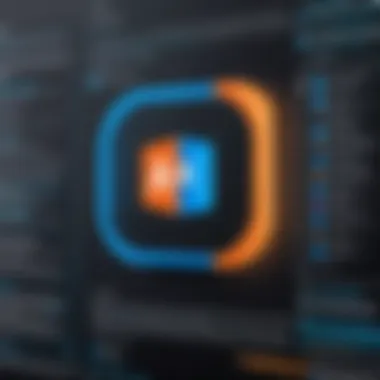

Intro
In today’s fast-paced digital landscape, automating workflows is not just a luxury; it's essential for enhancing efficiency and productivity in organizations of all shapes and sizes. Microsoft’s Office 365 Power Automate stands at the forefront of this automation drive, enabling businesses to streamline processes and reduce the manual workload that often comes between tasks. However, navigating the licensing of Power Automate can be quite the labyrinth. This guide aims to shed light on the various licensing options available, their benefits, and the specific features that each tier offers.
Understanding the ins and outs of Power Automate licenses equips IT professionals and business leaders with the tools needed to make informed decisions tailored to their organization's objectives.
Software Overview
Office 365 Power Automate is a cloud-based service that allows users to create automated workflows between various applications and services. Whether it’s connecting Microsoft apps like SharePoint with third-party services such as Slack or Salesforce, Power Automate streamlines operations and enhances productivity. Its user-friendly interface helps even the most technophobic worker to set up workflows with relative ease.
Software Features
- Automated Workflows: Automate repetitive tasks without the need for coding expertise.
- Integration Capabilities: Connect with hundreds of apps, including popular tools like Trello, Google Drive, and Outlook.
- Templates: Pre-built templates expedite the setup process, providing users with a starting point for their automation needs.
- Advanced Functions: Users can incorporate conditional logic to create more complex workflows.
- Mobile Access: Create and manage workflows on-the-go with a mobile app.
Technical Specifications
Power Automate operates entirely in the cloud, meaning that stable internet access is essential for its functionality. It requires an Office 365 subscription, with varying tiers available to suit different organizational needs. To fully harness its capabilities, users may want to consider the following technical aspects:
- Supported Browsers: Google Chrome, Microsoft Edge, Firefox, and Safari are optimized for use.
- API Rate Limits: Various connectors have their rate limits, affecting how often they can interact with external services.
- Data Storage: Be mindful of data storage limitations according to the license tier.
Peer Insights
User Experiences
The experiences of Power Automate users provide tangible insight into how well the software meets real-world needs. Many users cite the ease of use and good integration with existing Office 365 tools as a major advantage. They appreciate how quickly they can create workflows that save time on everyday tasks. On forums like Reddit, users frequently share tips, best practices, and unique workflows, turning Power Automate into a community-driven platform.
Pros and Cons
Pros:
- User-Friendly Interface: A low barrier to entry makes it accessible even for non-technical staff.
- Time Saving: Automating routine tasks frees up time for more critical responsibilities.
- Scalability: Suitable for small teams as well as large enterprises.
Cons:
- Learning Curve for Complex Automations: While basic workflows are quick to set up, advanced features may require more familiarity with the system.
- Cost Implications: Choosing the right licensing model can impact budget considerations, especially for large organizations.
"Power Automate has fundamentally changed how our team approaches daily tasks. Automating the mundane means we can focus on innovation instead of repetitiveness." - A satisfied user from the Office 365 community.
By diving deeper into the various licensing options and the nuances that come with them, organizations can leverage the full potential of Power Automate. This guide will help demystify that complex landscape.
Overview of Office Power Automate
Office 365 Power Automate is an integral part of the Office 365 suite that enhances productivity through automation. In today's fast-paced business environment, automation tools like Power Automate are essential as they help streamline processes and reduce manual tasks across various departments. This section aims to dissect the critical components and benefits that Power Automate brings to users, shedding light on how it can transform workflows in both small and large enterprises.
Definition and Purpose
Power Automate is a cloud-based service that allows users to create automated workflows between apps and services. Its primary goal is to automate repetitive tasks and processes, giving users more time to focus on strategic initiatives. You might say that Power Automate is like a digital assistant, tirelessly working behind the scenes to ensure that everything runs smoothly without the need for constant human intervention. The flexibility of integrating different applications—both Microsoft products and beyond—enables organizations to tailor the automation process according to specific needs.
Key Features
Power Automate offers a range of features that cater to the diverse needs of businesses. Here are some key aspects worth noting:
Integration Capabilities
An important aspect of Power Automate is its integration capabilities with hundreds of applications, including SharePoint, Salesforce, and Google Drive. This robust integration allows businesses to connect different platforms effortlessly, enabling data flow without any manual input. Whether it's moving files from one storage to another or synchronizing customer data across different systems, the ability to automate these processes through integrations is a significant selling point.
One unique feature of these integrations is the option to set up triggers—automated actions that initiate workflows based on specific events. For instance, when a new email arrives in your inbox, Power Automate can trigger the creation of a new task in your task manager.
However, the diversity in integrations can also add layers of complexity for some users. Navigating these connections requires a clear understanding of both the tools involved and the desired outcome, which may pose a learning curve for those who are not tech-savvy.
Customization Options
Customization options play a crucial role in ensuring that automation meets the specific demands of various businesses. Power Automate allows users to tailor their workflows through a series of predefined templates or by creating original workflows from scratch. This adaptability is particularly beneficial for businesses that need to align their automation with industry-specific processes or regulations.
The most notable characteristic of these customization options is the user’s ability to define how the data flows between systems. You can define conditions for actions, creating a tailored experience that fits your company's needs precisely. However, while the flexibility is a significant advantage, it can also lead to over-complicated setups that may require ongoing adjustments as business processes evolve.
User-Friendly Interface
The user-friendly interface of Power Automate is designed to accommodate both seasoned IT professionals and those less familiar with technology. This makes the platform accessible to a broader audience, encouraging employees from different departments to leverage its potential for automation. The drag-and-drop functionality helps simplify the creation of workflows, allowing users to visualize their processes step-by-step.
One unique aspect of this interface is its built-in AI capabilities, which can suggest automations based on the user's activities and existing data patterns. This feature notably enhances its usability by guiding users towards optimizing their automation experience. Nonetheless, despite its intuitiveness, some users might find it overwhelming at first, especially when diving into more complex workflows.
The Importance of Licensing
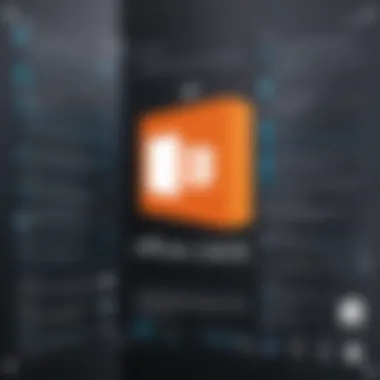

The licensing landscape in software is a critical segment that often goes unnoticed until it directly impacts operations. For organizations integrating Office 365 Power Automate, understanding licensing becomes not just an option but a necessity. As companies increasingly rely on automation to streamline workflows, the implications of license types can resonate through various dimensions of business functioning, from cost management to compliance.
Understanding Software Licensing
Software licensing is the formal concept that allows organizations to legally use software under the stipulations set forth by the provider. It lays the groundwork for how users interact with software products, dictating not only how software can be utilized but also ensuring developers are rewarded for their creations. In the context of Office 365 Power Automate, licenses are not a one-size-fits-all; they vary significantly based on the organizational requirements and usage scenarios.
Organizations must navigate through several license tiers, understanding that each one unlocks different functionalities.
For example, companies with a standard Office 365 subscription might find that basic automation features are included in their plan, covering essential tasks. However, to tap into advanced features such as premium connectors and higher volume runs, additional licensing may be necessary. This awareness can prevent future headaches, like unexpected costs or licensing shortfalls, that can disrupt planned workflows.
Impact on Business Operations
When it comes to operational effectiveness, licensing choices can have far-reaching consequences.
- Cost Management: Effective licensing can significantly streamline costs. Choosing the right license not only caters to current needs but also anticipates growth. Licensing too few seats can mean overloading the system, resulting in potential delays.
- Compliance and Legal Risks: A robust understanding of licensing provisions shields businesses from legal repercussions. Misuse of licenses can lead to penalties that might financially cripple an organization.
- Resource Allocation: Licensing can influence how resources are allocated. Companies can assign licenses strategically, ensuring that teams who need automation most can access the features necessary to perform efficiently.
- Collaboration and Productivity: A proper license boosts collaboration across departments. By leveraging Power Automate's flow capabilities, teams can synchronize their tasks, thus enhancing overall productivity.
"A well-structured licensing strategy is like the compass guiding your team through the maze of automation. Without it, you might just flounder at sea."
Types of Office Power Automate Licenses
Understanding the types of Office 365 Power Automate licenses is crucial for businesses aiming to optimize their automation efforts. Each license type serves different needs, catering to varied organizational structures and workflows. By articulating these differences, organizations can make choices that enhance productivity and streamline operations. It's not just about selecting any old license; it's about selecting the right one to fit your specific requirements.
Included with Office Subscription
For organizations already using Office 365, it's vital to know that some automation capabilities come bundled with the subscription. This inclusion means that companies can dive into the world of workflow automation without incurring additional costs. Typically, these user licenses offer basic features sufficient for many small to medium-sized businesses.
For instance, users can automate simple tasks like copying files, sending reminders, and integrating with popular applications such as SharePoint or Outlook. Those who need light automation solutions may find that this offering is more than adequate for their needs. Having this functionality readily available supports seamless transitions into automation without the headache of extra budgeting.
Nevertheless, it’s crucial to evaluate the limitations that accompany these built-in licenses. While they are certainly convenient, larger organizations or those with more extensive automation needs may quickly find themselves bumping up against the ceiling of what the included features can accomplish. Therefore, understanding the scope of this license is essential to ensure it aligns with long-term organizational goals.
Standalone Power Automate License
On the other hand, we have the standalone Power Automate license, which is a whole different ball game. Designed for organizations that require more robust automation solutions, this license opens the door to advanced features that facilitate sophisticated workflow processes. With a standalone license, companies can leverage premium connectors, higher run frequency, and more complex workflows.
Large enterprises or those with specialized tasks looking to automate intricate workflows would benefit significantly from this option. It allows integration with a larger variety of applications and services that go beyond the basic offerings available in the standard Office 365 package.
When considering the standalone license, it’s also wise to note the pricing structure. Initially, it might seem like a hefty investment, but if the automation can save time and reduce errors, the long-term financial benefits often outweigh the upfront costs. Organizations should analyze the return on investment for implementing such a solution against their operational burdens.
Choosing the right type of license can mean the difference between seamless automation and operational bottlenecks.
Ultimately, understanding the distinction between included licenses and standalone licenses equips organizations with the knowledge to make strategic decisions. Whether it's tapping into the capabilities of a pre-existing subscription or investing in a more comprehensive standalone license, the focus should always remain on aligning the solution with your unique business needs.
Comparing License Options
When it comes to navigating the murky waters of software licenses, knowing the ins and outs of your options can make or break your investment. For organizations considering Office 365 Power Automate, the process of comparing license options is not just a good idea; it's a necessity. Different licenses offer unique features and capabilities, impacting everything from workflow efficiency to budget allocations. This section aims to unpack the choices available and highlight their implications for businesses of all sizes.
Features Comparison
Each Power Automate license type possesses specific features designed to cater to various organizational needs. The trick, however, lies in discerning which features are essential for your particular setting.
Some notable features to compare include:
- Integration Availability: Power Automate supports integration with numerous applications, but how many are available on each license type? Some higher-tier licenses offer extended integrations with premium services.
- Flow Limitations: Different licenses set distinct limitations on the number of flows and runs per month, which can be a crucial consideration if your organization relies heavily on automation. For instance, a standalone subscription may provide greater flexibility than what's included with a standard Office 365 bundle.
- Access to Templates: Depending on the license, access to pre-built automation templates can vary greatly. For teams looking to expedite the implementation of workflows, having a broad selection of templates at their disposal may tip the scales.
- Advanced Features: Examine whether features such as AI-powered automation, data analytics capabilities, and real-time monitoring are part of the package. Higher-tier licenses may provide access to these advanced functionalities, which can significantly enhance operational effectiveness.
Understanding these elements allows businesses to align their requirements with the specific offerings of each license. For example, a small startup may prioritize cost over extensive features, while a large enterprise might need the full suite of advanced tools to optimize complex processes.
Cost Analysis
Evaluating the financial aspect is another critical component when comparing license options. Budget constraints are often a reality even in thriving organizations. Power Automate offers various pricing models, and understanding them can help ensure that you’re not throwing money down the drain.
A breakdown of considerations include:
- Monthly vs. Annual Payments: Some organizations might prefer spreading out costs monthly, while others could save by opting for an annual plan. However, the upfront cost vs. the long-term savings should be considered carefully.
- Long-Term vs. Short-Term Value: Assessing the value a license brings over time is crucial. Are the features worth the expense in the long run? A cheaper license might seem appealing but can lead to increased costs down the line if it lacks essential functionalities or if more licenses must be bought to cover the gaps.
- Hidden Costs: Watch for any additional fees that might pop up, such as charges for exceeding flow limits or upgrading integrations. Sometimes what seems to be a cost-effective solution can quickly add up, creating unforeseen financial strains.
Ultimately, identifying the best license based on features and cost involves analyzing both the immediate and future needs your organization may encounter. By weighing these aspects, companies can make a more informed decision, enabling smarter financial planning and resource allocation.
"In the realm of automation, understanding license options is like having the roadmap before you hit the road; missing this could lead to a detour you don't want to take."
To delve deeper into specific comparisons, companies can often rely on third-party reviews and discussions in forums such as reddit.com, where many users share their experiences and insights. Before making a final choice, it’s crucial to consider the unique dynamics of your business.
Advantages of Power Automate License
In the digital landscape of today, where efficiency and adaptability reign supreme, having the right tools to streamline operations is crucial. The Power Automate License isn’t just a piece of software; it’s a game changer for organizations striving to automate workflows, minimize errors, and save valuable time. Let's dive into its noteworthy benefits.


Increased Efficiency
Imagine this: your team spends countless hours on repetitive tasks. Filling out forms, sending emails, and updating spreadsheets. It’s a cycle that can drain energy and creativity. This is where Power Automate steps in. With its automation capabilities, routine processes can be streamlined, allowing employees to focus on higher-value work.
By leveraging templates or creating custom flows, users can automate tasks like notifying team members of upcoming deadlines or gathering data from multiple sources. As a result, organizations often witness a noticeable uptick in productivity. When tasks are taken off the plate, inefficiencies disappear like snow in the sun.
Enhanced Collaboration
In a bustling workplace, communication can be a double-edged sword. It’s crucial for teamwork; yet, it can easily turn chaotic. Power Automate provides a bridge between various platforms like Teams, SharePoint, and Outlook, ensuring that everyone stays in the loop.
For instance, a sales team can automate notifications whenever a lead fills out a form, allowing immediate action. Collaborative efforts improve significantly, making it easier for individuals to work together towards common goals. When everyone’s on the same page, it’s akin to a well-orchestrated symphony.
Data Management Improvements
Data is the lifeblood of decision-making. However, managing it can sometimes feel like herding cats. With Power Automate, organizations have a powerful ally that enables better handling of data across different applications. The license facilitates the gathering, processing, and updating of data automatically, ensuring accuracy and reducing the risk of human error.
Consider an organization that handles client feedback. Instead of manually recording each piece of data, Power Automate can collect and analyze feedback in real-time. This leads to informed decisions based on reliable data rather than guesswork. Hence, organizations can pivot quickly and strategically when needed.
"With the Power Automate License, not only do workflows become smoother, but a cultural shift towards efficiency can ignite a whole new level of productivity in an organization."
In summary, embracing Power Automate not only leads to increased efficiency and collaboration, but it also enhances data management practices. These three advantages make the power of licensing hard to overlook, as it fosters a better work environment, aligning with the needs of modern businesses. Organizations, both big and small, can find value in embracing these capabilities.
Potential Challenges with Licensing
Licensing for software like Office 365 Power Automate is not just a footnote, it’s a crucial element that can dictate how effectively an organization can manage its operations. Navigating through the potential challenges with licensing can save a company from facing unwanted headaches down the road. It's essential to understand that the right license not only affects functionality but also influences cost, compliance, and organizational efficiency.
Complex Licensing Structures
One of the first hurdles organizations encounter is the complexity of licensing structures. With Microsoft’s Office 365 suite, Power Automate doesn’t have a one-size-fits-all approach. Instead, users can find themselves staring at a menu of options that may as well be written in a foreign language.
Each license tier comes with its own set of features. For example, the licenses included with Office 365 subscriptions might sound appealing, yet may not offer the automation capabilities needed for larger projects. On the other hand, the standalone licenses—while they can pack a punch in terms of features—come with their own price tag, which may stretch budgets thin.
This complexity can place a strain on both time and resources as businesses must dissect which licensing model aligns with their operational needs. Some organizations may spend more hours evaluating licensing than they would implementing automation solutions!
"Investing the time in understanding the licensing intricacies is less about red tape and more about investing in future efficiency."
Compliance Considerations
Compliance is another layer that layers the already complex terrain of licensing. Organizations must be cautious and thorough, as the implications of non-compliance can be significant.
When utilizing Power Automate, companies need to keep an eye on various regulatory requirements, which can differ across sectors and regions. For instance, firms in healthcare or finance are surrounded by strict rules regarding data handling and privacy. If a business feels confident that its chosen license covers all compliance bases, it might overlook certain obligations, leading to potential fines or legal risks.
Moreover, Microsoft provides documentation, but the way it is structured can sometimes feel like a maze. Therefore, teams might need to consult with IT compliance specialists to ensure they are not unwittingly exposing themselves to legal ramifications by not adhering to industry standards.
In summary, tackling these challenges requires not just an understanding of what each license entails but also a broader awareness of how it fits into the operational landscape. Striking the right balance between feature-rich licenses and the constraints posed by compliance will ultimately foster smoother workflows and minimize headaches.
Navigating potential pitfalls in licensing can be a daunting task. Still, with diligent research, clear communication among teams, and a thorough analysis of all options available, organizations can make informed decisions that align with their operational and compliance needs.
Real-World Applications of Power Automate
When you look at how organizations operate today, it becomes quite evident that the leap from manual processes to automated systems isn't merely advantageous; it’s essential. Office 365 Power Automate fundamentally revolutionizes the way businesses approach day-to-day tasks, by enabling a smoother workflow and making it easier for teams to stay connected. The productivity gains achieved through the application of Power Automate aren't just theoretical; they're evident in many real-world situations.
Case Studies
Streamlining HR Onboarding
Consider a mid-sized tech company that struggled with its employee onboarding process. Traditionally, this would involve significant time spent back and forth on emails between HR, IT, and various team leads. By implementing Power Automate, this organization redesigned its onboarding process.
Through the use of automated workflows, each new hire received customized welcome emails containing relevant resources like training videos and essential documentation. An added bonus included notifications sent to the IT department to ensure necessary equipment was ordered ahead of time, so new employees could start their first day equipped and ready. In this way, the company cut down onboarding time dramatically, saving both time and resources.
Enhancing Customer Support
Another example lies in a customer service department for a retail chain, which saw an overwhelming influx of inquiries during holiday seasons. By leveraging Power Automate, they connected their emails with a ticketing system. Anytime a customer emails for support, the system automatically creates a ticket, tags it based on keywords, and assigns it to the right team.
This not only improved response times but also allowed customer service reps to prioritize inquiries that needed urgent attention. In a nutshell, it augmented service efficiency and ultimately resulted in happier customers, better reviews, and increased loyalty.
Industry-Specific Use Cases
Financial Sector Automation
In the finance world, where data accuracy is paramount, a small investment banking firm adopted Power Automate to manage compliance reporting. Rather than manually gathering data from various spreadsheets and generating reports each month, they set up automated workflows that compile the necessary information. This move not only saved hours of tedious work monthly but also minimized error margins, known to plague manual data handling.
Academic Institutions
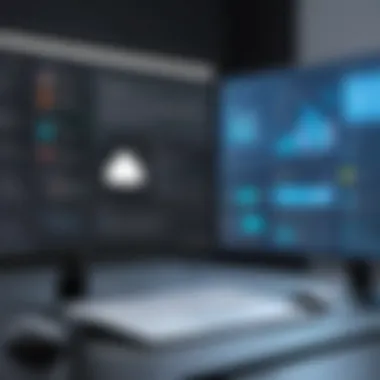

Schools and universities aren't immune to automation trends either. A community college revolutionized their application review process using Power Automate. With workflows in place, as soon as applications are submitted, they’re automatically sorted and routed to the respective departments for evaluation. This ensures a swift review process, ultimately leading to quicker admissions decisions for prospective students.
Harnessing the power of automation can turn the tides for many organizations. The stories shared mark just the beginning of this digital journey.
In summary, the applications of Office 365 Power Automate transcend industry boundaries. From improving internal processes to enhancing customer satisfaction, its real-world benefits are clear. Adapting this technology can lead to noticeable improvements in efficiency, accuracy, and collaboration, which all organizations are sure to appreciate.
How to Choose the Right License
Choosing the right license for Office 365 Power Automate is not just about picking the one that’s the most popular, but rather about aligning the license with the unique needs of your organization. As companies grow, their requirements change, and selecting an appropriate license can significantly impact workflow efficiency and cost effectiveness. A thoughtfully chosen license ensures that you’re not overspending for features that are only partly used or missing critical functionalities that could enhance productivity.
Assessing Organizational Needs
The very first step in license selection hinges on a careful assessment of your organization's specific needs. What are the workflows that are most critical to your operations? Do you have repetitive tasks that can be automated to save time and reduce strain on your employees? Thinking through these questions can be vital.
When assessing needs, consider:
- Current automations: Take stock of what processes you currently automate versus those that need automation.
- Employee input: Gather feedback from team members about their pain points and the functionalities they wish they had.
- Future scalability: Is your organization looking to expand? A license that accommodates growth can save you time and money down the line.
Additionally, evaluate the tools your teams are already relying on. Power Automate integrates with numerous Microsoft products, but does your organization use third-party applications? Knowing this can guide whether you require premium capabilities that are often linked with standalone licenses.
Evaluating Budget Constraints
Equally crucial is considering your budget while selecting a Power Automate license. Every penny counts, especially for small and medium-sized enterprises.
Take a moment to outline your financial capabilities:
- License costs: Prices vary widely based on the features included. Weigh the costs against the needs you’ve identified to ensure you’re getting value for your investment.
- Long-term vs short-term: A lower-cost option might look appealing in the short run, but could lack essential features that will cause more expenses later when scaling is needed.
- Hidden costs: Don’t overlook potential expenses such as training staff or integrating with existing systems.
Make sure to maintain an ongoing evaluation of your budget. This is not a single-step process; the licensing landscape could change as your requirements evolve.
"Choosing a license is like picking a road map to your destination; without the right one, you may find yourself lost or backtracking."
Finding the right balance between organizational needs and budget can feel like walking a tightrope, but a detailed understanding of both elements ensures that your Power Automate license serves your business objectives effectively.
Future Developments in Power Automate Licensing
The landscape of software tools is always shifting, and those who stay on the front line of these changes can gain a competitive edge. In this dynamic environment, understanding the future developments tied to Power Automate licensing is essential for organizations aiming to leverage automation effectively. With a focus on evolving features and upcoming pricing changes, businesses can better plan their workflows and budget accordingly.
Evolving Features
Power Automate is not the stagnant software many professionals may assume. Rather, it continues to evolve rapidly. New features are consistently rolled out to enhance user experience, expand integration capabilities, and streamline automation processes. Here's what to keep an eye out for as we look ahead:
- Integration Expansion: Anticipate more connections with third-party applications beyond what's currently available. This is a significant leap in one’s automation capabilities, as the interoperability between tools can lead to deeper efficiencies.
- User Customization: Future enhancements will likely make it easier for users to customize their workflows tailor-suited to their specific business needs. This flexibility means users might need less technical expertise to design their automations, lowering the barrier to entry.
- AI and Machine Learning: As organizations increasingly rely on data to drive decisions, machine learning features within Power Automate could offer predictive capabilities. Imagine automating tasks with intelligent insights based on historical data, improving accuracy and efficiency.
Such developments offer businesses a clearer path to automating processes that are both relevant and essential to achieving their goals.
Anticipated Changes in Pricing Structures
As for the financial side of Power Automate, pricing structures will likely go through significant changes. Keeping a pulse on these shifts can help organizations navigate budgeting and licensing decisions effectively. Consider the following possible developments:
- Tiered Pricing Models: There may be a move towards more granular pricing models that cater to specific organizational needs. For example, businesses could see plans focusing on particular features or volume of usage, providing more control over costs.
- Bundled Services: With other Office 365 products, organizations might find bundle options that provide discounts for licensing Power Automate alongside other services, making it more cost-effective.
- Adjustment in Free Tiers: Changes in how free tiers are structured may also occur, potentially limiting access or introducing premium features only available through paid licenses.
Engaging with these potential changes is crucial. Organizations that anticipate and adapt to pricing shifts can make informed decisions, balancing functionality with affordability in their automation strategies.
As the terrain of technology evolves, those who stay ahead in knowledge about licensing changes for tools like Power Automate can forge ahead with confidence.
Overall, comprehending what lies ahead for Power Automate licensing can empower businesses. With evolving features and anticipated pricing shifts in the pipeline, being proactive in understanding these aspects can ultimately lead to better decision-making for a more automated future.
Ending
Understanding the nuances of Power Automate licensing is crucial for businesses that want to leverage automation effectively. This section wraps up the extensive discussion by highlighting the main points while also emphasizing the relevance and significance of the topic.
Summary of Key Points
Let’s bullet out the main takeaways:
- Diverse License Options: There are various licensing models available, catering to different organizational needs. Businesses can select from included licenses with Office 365 subscriptions or opt for standalone licenses based on their specific requirements.
- Efficiency and Collaboration: The benefits of the tool range from increased efficiency to enhanced collaboration within teams. By automating mundane tasks, organizations can free up their workforce to focus on strategic initiatives, promoting productivity.
- Complex Licensing Structures: It’s important to navigate the often intricate licensing choices. Understanding what each plan entails is essential for compliance and meeting business needs effectively.
- Cost Implications: Each licensing option has unique costs that can significantly impact an organization’s budget. Evaluating potential expenses against the benefits is vital.
In summary, a thorough grasp of licensing allows organizations to optimize their usage of Power Automate, ensuring they gain the maximum advantage while keeping the costs manageable.
Final Thoughts on License Selection
Selecting the right Power Automate license is not merely about picking a plan; it’s a strategic decision that impacts how an organization performs day-to-day operations. Considerations should include:
- Current and Future Needs: Identify what processes require automation to understand the kind of licensing that fits best. Flexibility is key, as businesses may scale operations or evolve their needs over time.
- Financial Constraints: Engaging in a comprehensive budget assessment can prevent overspending. Finding a license that aligns with both operational needs and financial capabilities is essential.
"Adaptation is not imitation. It means the power of resistance and assimilation." – Mahatma Gandhi
This quote rings true in the context of software licensing, where businesses must adapt to their unique landscapes amid evolving technologies.
Ultimately, it’s about striking a balance between functionality and cost-effectiveness. Organizations should take the time to analyze their specific workflows and desired outcomes, ensuring that their choice in licensing supports their goals. A well-informed decision not only contributes to operational success but also guarantees a smoother journey in implementing automation strategies.







