Exploring Mobile Operating Systems: Features and Insights
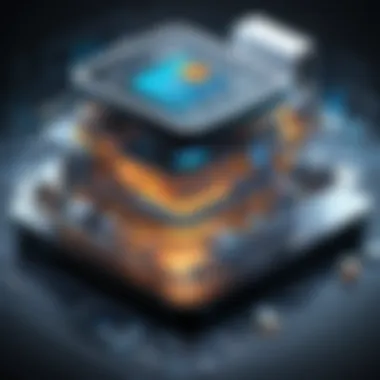

Intro
In the landscape of mobile technology, operating systems play a vital role. These systems dictate how devices function and interact with users. As awareness and reliance on mobile devices grow, understanding these operating systems becomes imperative for both users and developers. The primary platforms, Android and iOS, have established themselves as dominant forces. However, there exist various emerging alternatives, each with distinctive features and functionalities. Therefore, analyzing the operating systems can help users make informed decisions while embracing mobile technology.
Software Overview
Operating systems for mobile devices are essentially software that manage hardware and software resources. They provide a platform for developers to create applications and ensure efficient interaction with the underlying hardware.
Software Features
Each operating system boasts unique features that cater to different user preferences and needs. For example, Android, an open-source platform, offers extensive customization options. Users can alter the interface, notifications, and manage apps in a manner that suits them. In contrast, iOS, known for its closed environment, prides itself on seamless integration with Apple's ecosystem. Its consistent user experience ensures that almost all applications are optimized for performance.
Some key features to note include:
- User Interface: Varies significantly between systems. Android focuses on flexibility, while iOS prioritizes simplicity and ease of use.
- App Ecosystem: Both Android and iOS have vast application stores, although the quality and availability of apps often differ.
- Security Protocols: Security measures are critical. iOS generally maintains a tighter grip on app permissions compared to Android, which allows more user control but may also introduce vulnerabilities.
Technical Specifications
The technical architecture of mobile operating systems determines their performance and compatibility. Android's architecture consists of a Linux kernel, which handles low-level operations, while the Android Runtime (ART) executes the apps. This architecture provides robust performance but is often fragmented across different devices, as manufacturers customize it.
On the other hand, iOS runs on a customized version of the Unix-based kernel, which allows Apple to control both hardware and software tightly. This leads to better optimization, but limits flexibility and customization.
"The choice of operating system can have profound implications on app development and user experience across mobile devices."
Peer Insights
User Experiences
Users' experiences with mobile operating systems can be vastly different. Many Android users appreciate the autonomy they have over their devices. However, this freedom also means potential confusion due to the myriad of devices running various Android versions.
Conversely, iOS users often extol the advantages of a unified experience. The smooth functionality across Apple devices, along with consistent updates, is commendable. Each platform has its dedicated user base reflecting these preferences.
Pros and Cons
Understanding the advantages and disadvantages of each operating system is crucial for decision-making.
- Android
- iOS
- Pros:
- Cons:
- Customization options
- Wide range of devices
- Extensive app availability
- Fragmentation issues
- Security concerns in some instances
- Pros:
- Cons:
- Consistent user experience
- Strong security measures
- Regular updates
- Limited customization
- Higher cost of devices
Prelims to Mobile Operating Systems
Mobile operating systems serve as the backbone of modern mobile devices, enabling functionality and performance that cater to both users and developers alike. Understanding the significance of these systems is crucial in today’s technology-centric world. This section will outline the definition and purpose of mobile operating systems and trace their evolution over time.
Definition and Purpose
A mobile operating system (OS) is software that manages hardware, software resources, and provides common services for mobile devices such as smartphones and tablets. Examples of mobile operating systems include Android, iOS, and Windows Mobile. The primary purpose of these systems is to facilitate user interaction with the device's hardware and software resources, allowing for the execution of various applications.
Mobile operating systems optimize device capabilities, such as touch input, sensors, and communications. They are designed to ensure a seamless user experience through efficient resource management and intuitive interfaces. For developers, mobile operating systems provide essential tools, environment, and frameworks to create applications that enhance device functionalities.
Evolution of Mobile Operating Systems
The evolution of mobile operating systems can be traced back to the early days of mobile communication. Initially, mobile devices were only capable of basic functions such as making calls and sending text messages. As technology advanced, the introduction of smartphones fundamentally changed the landscape.
- 1980s - 1990s: The first mobile operating systems, such as IBM's Simon Personal Communicator, emerged, offering rudimentary interfaces and basic apps.
- 2000s: The rise of smartphones began with platforms like Windows Mobile and Palm OS, enhancing usability with more complex interfaces.
- 2007: The launch of Apple's iPhone and its iOS marked a significant turning point in mobile operating systems. It introduced a user-friendly touch interface and access to applications through the App Store.
- 2010s: Google's Android OS gained prominence as an open-source platform, allowing for diverse hardware integration and extensive app development.
In summary, the evolution of mobile operating systems has led to increasingly sophisticated platforms that empower both users and developers, making them integral to the mobile ecosystem.
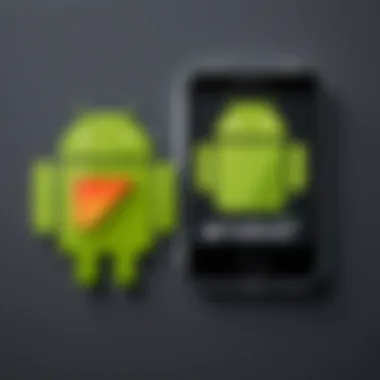

Major Mobile Operating Systems
The topic of major mobile operating systems is critical in understanding the landscape of mobile technology. The interplay of functionality, user experience, and market dynamics shapes how users engage with devices. Leading platforms like Android and iOS dominate the market, but there are other systems worth exploring. This section will outline the features and considerations of each system, providing valuable insights for both users and developers.
Android
Architecture
Android operates on a Linux-based architecture. This design allows for a modular structure that supports various hardware configurations. The key characteristic is its open-source nature, enabling manufacturers to customize their versions. The unique feature here is the Android Runtime, which supports applications compiled from Java and Kotlin. This architecture provides developers with flexibility, but it also introduces fragmentation, complicating development and user experience across devices.
Market Share
As of late 2023, Android holds a significant market share in the mobile operating system ecosystem. It is highly popular due to its accessibility and broad range of device compatibility. This market share indicates robust adoption worldwide, particularly in emerging markets where affordability is essential. However, its widespread presence comes with challenges, such as inconsistency in software updates and security vulnerabilities across different devices.
Development Environment
The development environment for Android, including tools like Android Studio, provides robust support for programmers. The key characteristic of this environment is its comprehensive SDK and extensive documentation. This makes it a popular choice for developers. However, developing for Android can be complex due to device fragmentation, which may require extra effort to ensure compatibility across various models.
iOS
Architecture
iOS features a closed, proprietary architecture developed specifically for Apple devices. It is based on Unix and is designed for performance and security. The unique aspect of iOS architecture is its tightly integrated software and hardware design, enabling seamless performance. This integration serves not only to enhance the user experience but also to streamline the development process for iOS applications, though it limits the flexibility commonly found in more open systems.
Market Share
The market share of iOS is substantial, particularly in North America and Western Europe. Users often choose iOS for its premium quality and strong branding. The high market share among affluent users creates a lucrative environment for developers targeting iOS. Nevertheless, the limited number of devices can hinder opportunities for developers seeking wider reach compared to Android.
Development Environment
iOS development relies on Xcode, Apple's integrated development environment (IDE). This platform is popular due to its user-friendly interface and powerful debugging tools. The unique feature of Xcode is its simulation capabilities, allowing developers to test apps on various virtual devices. While this environment simplifies app development, the requirement of a macOS system can be a barrier for some developers.
Windows Mobile
Architecture
Windows Mobile features a unique architecture designed for integration with the Microsoft ecosystem. It prioritizes compatibility with desktop applications, which is a key characteristic. The architecture facilitates a transition between mobile and desktop environments, appealing to business users operating within Microsoft services. However, its architectural decisions have led to challenges in attracting developers and maintaining user engagement due to an outdated perception.
Legacy and Impact
While Windows Mobile may not have the market presence it once held, its legacy influenced mobile operating system development. The introduction of features like live tiles aimed to enhance usability. Despite its diminished share, Windows Mobile's impact is visible in current designs of other systems, particularly in professional environments where integration with other Microsoft products remains essential.
Development Environment
The development environment for Windows Mobile is centered around Visual Studio. This platform provides access to various tools for building applications tailored for Windows. Its integration with Azure services offers unique advantages for enterprise applications. However, a smaller user base limits the incentive for developers to focus on this platform, making it less popular among developers compared to Android or iOS.
Other Notable Players
BlackBerry OS
BlackBerry OS was designed with a focus on security, appealing primarily to business users. Its key characteristic is strong encryption and secure messaging services. Although BlackBerry has lost significant market share, its early contributions to mobile security highlight the importance of such features in the OS landscape. However, the market shift toward touchscreen devices left BlackBerry struggling to compete effectively.
Tizen
Tizen is an open-source platform developed by the Linux Foundation and Samsung. It is notable for its versatility across various devices, including wearables and home appliances. Tizen's key characteristic is its lightweight design, which provides benefits in battery efficiency and performance. However, its limited software ecosystem makes adoption challenging outside Samsung’s brand.
Firefox OS
Firefox OS aimed to establish a web-based alternative for mobile platforms. Its unique characteristic was the use of standard web technologies, which theoretically simplified development. Nonetheless, the lack of support from major developers and carriers limited its growth, leading to its decline. While it offered an interesting approach, it ultimately did not gain the traction necessary to compete with mainstream systems.
User Experience and Interface
User experience and interface are central to mobile operating systems. The way users interact with their devices significantly impacts their overall satisfaction. A well-designed user interface can enhance usability, leading to positive experiences and increased engagement. In contrast, a poorly executed interface may frustrate users, resulting in reduced adoption and usage of the operating system.
Design Principles
Design principles in mobile operating systems focus on creating intuitive interfaces that cater to the needs of diverse users. These principles include simplicity, consistency, and feedback. Simplicity ensures that users can navigate without unnecessary complexity. Consistency provides familiarity, allowing users to apply learned behaviors across different applications. Feedback informs users about the outcomes of their actions, ensuring they feel in control.


Key design principles:
- Simplicity: Minimalistic design reduces cognitive load.
- Consistency: Repetitive patterns build user confidence.
- Feedback: Responsive interactions reinforce user actions.
Designers focus on visual hierarchy and accessibility. These elements ensure users can easily identify important features while accommodating those with different abilities. Effective use of color, typography, and spacing contributes to a more engaging and user-friendly experience.
Navigation and Usability
Navigation and usability are critical aspects of user experience in mobile operating systems. A well-structured navigation system aids users in finding desired information quickly and gracefully. Usability encompasses how efficiently users can achieve their goals within the operating system.
Most mobile OSes utilize touch-based interactions. Users expect responsive gestures like swipes and taps to facilitate navigation. Therefore, ensuring these interactions feel fluid and natural is vital. Additionally, offering tutorials or tooltips can help first-time users familiarize themselves with the interface.
Factors affecting navigation and usability:
- Gestural Interaction: Users rely on touch gestures for quick navigation.
- Search Functionality: A robust search function helps users locate information swiftly.
- Categorization: Clearly defined categories simplify access to features and applications.
Designing for accessibility is not just an option; it is a necessity in today's digital landscape.
In summary, user experience and interface are indispensable areas in mobile operating systems. Prioritizing effective design principles and usability features leads to heightened satisfaction among end users. Engaging interfaces can influence users' preferences and drive the success of operating systems.
Performance Comparison
In the realm of mobile operating systems, performance comparison plays a crucial role in understanding the capabilities and limitations of each platform. A well-rounded performance assessment includes three key components: speed and responsiveness, battery consumption, and compatibility with hardware. Evaluating these elements not only helps developers and businesses allocate resources effectively, but it also informs end-users in their choice of devices.
Speed and Responsiveness
Speed refers to how fast the operating system can execute tasks and respond to user inputs. Responsiveness is interconnected, reflecting how smoothly apps run and how quickly they react to commands. A mobile OS such as Android usually excels in multitasking, allowing several applications to run simultaneously without noticeable lag. In contrast, iOS is often praised for its optimizations that enhance user experience through seamless transitions between tasks.
- Factors Influencing Speed:
- System Architecture: The efficiency in managing resources greatly impacts performance. For example, Android's Linux-based kernel offers flexibility but can lead to inconsistencies across devices.
- Resource Management: How the OS allocates CPU and memory resources affects app performance.
- App Optimization: Well-optimized applications tend to perform better, leveraging the specific features of the OS to achieve peak performance.
With mobile devices increasingly acting as essential tools in both personal and professional spaces, understanding speed and responsiveness ensures users get the most from their devices.
Battery Consumption
Battery consumption is a significant consideration when analyzing performance. An operating system's efficiency directly affects how long a mobile device lasts on a single charge.
- Optimization Techniques:
- Background Process Management: iOS is known for its stringent control over background processes, reducing battery drain and extending usage time.
- Power-Saving Modes: Various OS offer modes that limit app performance to save battery, like Android’s Battery Saver mode.
A thorough comparison reveals that while iOS often offers superior battery management, many Android devices utilize software updates to enhance efficiency over time. Recognizing these differences informs users about potential trade-offs in performance relative to battery life.
Compatibility with Hardware
Compatibility with hardware stands as a focal point in the discourse on performance. An OS needs to meet the minimum hardware requirements for optimal performance. Varying hardware combinations among manufacturers can lead to gaps in quality and speed.
- Key Considerations:
- Device Fragmentation: Android platforms face challenges due to the plethora of devices running various Android versions. This fragmentation can hinder app performance and user experience across different models.
- Hardware Optimization: iOS devices benefit from tightly controlled hardware and software ecosystems, ensuring a smooth user experience, as every component is designed to work harmoniously.
In summary, understanding the performance comparison among mobile operating systems is vital for choosing the right platform, whether for development purposes or end-user adoption.
This comprehensive approach to evaluating speed, battery consumption, and hardware compatibility equips developers and consumers with the knowledge needed for informed decisions.
Security Features and Protocols
Security in mobile operating systems is a crucial element that cannot be overlooked. The increasing dependence on mobile devices for sensitive activities, such as banking, shopping, and communication, has led to a heightened focus on security features and protocols. Not only do these elements protect users from unauthorized access and data breaches, but they also build trust in mobile platforms.
Mobile operating systems must address various threats while providing a user-friendly experience. This balance is essential, as too many security measures can hinder usability. Therefore, understanding the security landscape is pivotal for both developers and users.
Threat Landscape
The threat landscape for mobile devices is evolving rapidly. Cybercriminals employ diverse tactics to exploit vulnerabilities in mobile operating systems. Some key threats include:
- Malware: This includes viruses, worms, and spyware designed to compromise user data.
- Phishing: Attackers use deceptive methods to acquire sensitive information, often through fake websites or applications.
- Network Attacks: Public Wi-Fi networks are common attack vectors, enabling unauthorized access or data interception.


Developers must continuously adapt their security measures to counter these threats. Knowing the specific vulnerabilities and potential attack vectors informs better security practices.
Built-in Security Mechanisms
Mobile operating systems implement several built-in security mechanisms to combat the threats mentioned above. Notable features include:
- Encryption: Data encryption ensures that only authorized users can access sensitive information. This is especially important when handling personal data or payment details.
- Biometric Authentication: Technologies such as fingerprint scanning and facial recognition provide an added layer of security. They are more secure than traditional passwords.
- Sandboxing: This technique isolates applications, preventing unauthorized access to device resources and data from one application to another.
- Regular Updates: Frequent software updates patch existing vulnerabilities and strengthen security against emerging threats.
Implementing these mechanisms can significantly reduce risks. However, user awareness is equally important. Users should be educated about security risks and encouraged to take proactive measures, such as enabling two-factor authentication or monitoring app permissions.
"The security of a mobile operating system is not just about features but also about the overall user experience. Without a focus on usability, security innovations may fail to gain traction among users."
Developer Considerations
Understanding the landscape of mobile operating systems is vital for software development. Developers face unique challenges and opportunities when creating applications for these platforms. Important considerations include the tools and software development kits (SDKs) available, as well as effective strategies for entering the highly competitive market.
Development Tools and SDKs
Mobile application development requires a robust set of tools and SDKs tailored to specific operating systems. For instance, Android developers typically use Android Studio, which provides a comprehensive environment for coding, testing, and debugging apps. It includes features like code templates and a versatile emulator, helping developers streamline their workflow.
On the other hand, iOS developers rely on Xcode. This integrated development environment (IDE) supports Swift and Objective-C programming languages. Xcode comes equipped with Interface Builder, enabling developers to create user interfaces visually. Each SDK has its own libraries and API capabilities that developers must master to create effective applications.
Moreover, developers targeting multiple platforms may utilize frameworks like React Native or Flutter. These frameworks allow the coding of applications in a single language while deploying them on various operating systems. This approach can significantly reduce development time and costs, making it an appealing option for many.
Market Entry Strategies
Gaining traction in the mobile app market demands strategic planning. Several factors affect how developers should approach entering this space.
- Identify Target Audience: Developers must conduct thorough research to define their target demographic. Understanding user preferences is crucial for tailoring applications effectively.
- Launch Strategy: A well-orchestrated launch can create buzz around an application. Promotional campaigns that utilize social media platforms like Facebook and Reddit can help reach potential users more effectively.
- Monetization Options: Developers need to consider how to generate revenue from their apps. Common strategies include in-app purchases, subscriptions, or ad-supported models. Choosing the right monetization strategy can be critical to long-term success.
- Continuous Improvement: After an app is deployed, collecting user feedback is essential. Developers should prioritize updates and enhancements based on user needs, helping maintain user engagement and satisfaction.
Focusing on seamless integration of user feedback into future versions can help ensure user retention and growth in a competitive market.
Overall, the success of a mobile application development project hinges on a solid understanding of the tools and strategic insights that facilitate effective market entry. By focusing on the specific elements outlined above, developers can improve their chances of creating popular and profitable applications.
Future Trends in Mobile Operating Systems
The topic of future trends in mobile operating systems is critical in understanding how technology will evolve and shape user experiences. Mobile operating systems are becoming highly responsive to advancements in technology such as artificial intelligence and emerging device types. A forecasted shift is expected in architecture and user interface design. Moreover, trends impacting security will also define the standards for user trust alongside performance improvements.
Potential trends include increased integration of AI features and the rise of cross-platform solutions. These elements are significant as they promote efficiency and innovativeness across the varying landscape of mobile devices.
Emerging Technologies
Emerging technologies play a vital role in the evolution of mobile operating systems. They are changing the way users interact with their devices and how developers build applications. Technologies such as augmented reality (AR), virtual reality (VR), and foldable displays are shaping new user experiences.
- 5G Connectivity: Enhanced connectivity allows mobile devices to process data more rapidly. This capability leads to improvements in real-time applications such as gaming, video streaming, and cloud-based services.
- Edge Computing: As processing capabilities move closer to the data source, latency reduces. This offers a seamless experience for mobile applications, particularly where speed is paramount.
- Internet of Things (IoT): Mobile operating systems increasingly need to communicate with IoT devices, expanding the applications for smartphones and tablets in smart homes and industries.
Impact of AI and Machine Learning
Artificial Intelligence and Machine Learning are not only technologies of future but play a prominent role in current mobile operating systems. Their influence is evident in various applications, ranging from voice assistants to personalized user experiences.
- Adaptive Interfaces: Mobile operating systems are becoming more user-centric. They analyze user behavior and adapt interfaces, creating a customized interaction tailored to individual preferences.
- Enhanced Security Features: AI can help identify potential threats through pattern recognition and behavioral analysis. This allows mobile operating systems to implement proactive security measures, safeguarding user data from vulnerabilities.
- Optimized Resource Management: Machine learning algorithms can manage battery life, storage, and processing power efficiently. This optimization leads to prolonged device performance and enhances overall user satisfaction.
"The integration of AI in mobile operating systems opens a new realm of possibilities that transforms user interaction and device capabilities."
The future of mobile operating systems is bright, with numerous emerging technologies and AI advancements shaping the landscape. As these trends evolve, developers and users alike will need to stay informed to fully engage with the potential these systems bring.
End
In this article, we explored the complex landscape of mobile operating systems. Understanding this topic is vital for both consumers and developers alike. The mobile OS influences everything from user experience to security and compatibility with devices.
Summary of Findings
The research presented in this article highlights several key elements of mobile operating systems. Android stands out due to its open-source nature, which encourages a wide range of customization and diverse device compatibility. iOS, with its stringent security protocols and unified ecosystem, offers a seamless experience for users of Apple devices.
Windows Mobile, though less prevalent today, has played a crucial role in advancing mobile technology. Other platforms such as BlackBerry OS and Tizen have their unique niches, although their market share is much smaller.
Key findings include:
- The substantial market presence of Android and iOS.
- Diverse development environments offered by these systems for application creation.
- Growing emphasis on security features in mobile operating systems.
Final Thoughts on Mobile Operating Systems
Mobile operating systems will continue to evolve, driven by emerging technologies and user demands. The impact of artificial intelligence and machine learning cannot be ignored. Future trends suggest that these technologies will facilitate smarter, more efficient mobile experiences.







