Exploring Minutes Recording Software: Key Functions & Benefits


Intro
In today’s fast-paced business environment, the ability to accurately document meeting minutes has become crucial. This need drives a growing demand for minutes recording software, designed to facilitate the efficient capturing and distribution of vital information. Such software not only enhances productivity but also ensures that details from discussions are not overlooked. Whether for small team meetings or large-scale conferences, effective minutes recording can strengthen collaboration between stakeholders.
As professionals seek to optimize their workflows, understanding the functions and benefits of minutes recording software becomes essential. By empowering teams with the right tools, organizations can improve communication, transparency, and accountability. This article delves into what to look for in such software, alongside insights from real users, providing a comprehensive resource for IT professionals, software developers, and business leaders.
Software Overview
Recording minutes has transformed from pen and paper to sophisticated software solutions. Various tools now offer the ability to capture, organize, and share meeting notes seamlessly. This section explores the core functionalities that define effective minutes recording software, along with relevant technical specifications.
Software Features
- Real-Time Collaboration
Many minutes recording applications allow multiple users to collaborate live, ensuring that all input is captured instantly during meetings. - Templates and Formatting
Users can access customizable templates that streamline the recording process. Standardized formatting helps maintain consistency across documentation. - Search and Filter Capabilities
Advanced search functions allow users to quickly find past meetings or specific topics, saving time in later references. - Integration with Other Tools
Seamless integration with scheduling applications and project management tools enhances functionality and ensures a smoother workflow. - Audio and Video Recording
Some software supports audio or video recordings alongside written notes, providing additional context that might be needed later.
Technical Specifications
When selecting minutes recording software, consider the following technical aspects:
- Platform Compatibility: Ensure the software works on all necessary operating systems, including Windows, macOS, and mobile platforms.
- Cloud Accessibility: Many modern solutions offer cloud-based deployments, allowing access from anywhere at any time.
- Data Security: Look for software that provides encryption and secure storage to protect sensitive information.
"Effective minutes recording software can significantly streamline notes management, making it easier for teams to focus on decision-making rather than writing notes."
Peer Insights
Understanding the practical benefits through user experiences provides a greater depth of insight into the effectiveness of minutes recording software. Peer evaluations highlight distinct advantages and potential downsides inherent to these tools.
User Experiences
Feedback from users showcases a range of practical applications, tailored to various professional needs:
- Increased Efficiency: Users report that having a centralized tool increases the overall efficiency of documenting meetings.
- Enhanced Clarity: Clear and organized notes lead to better follow-up actions, reducing miscommunication.
- Accessibility of Information: Teams can access notes from anywhere, providing flexibility for hybrid or remote work environments.
Pros and Cons
While there are many advantages to utilizing minutes recording software, it is crucial to be aware of some limitations:
- Pros:
- Cons:
- Streamlined note-taking process
- Improved collaboration among team members
- Enhanced searchability of past notes
- Learning curve for new tools may exist
- Dependence on technology might lead to issues in case of software failures
Preface to Minutes Recording Software
In the realm of modern business and organizational operations, the efficiency of documentation is paramount. Minutes recording software plays a crucial role in ensuring that every discussion in meetings is accurately captured and easily accessible. This section aims to underscore the significance of this software, focusing on its definition, historical evolution, and the need for such tools in various professional contexts.
Definition and Purpose
Minutes recording software is designed to assist individuals in documenting the discussions, decisions, and action items that arise during meetings. Its primary purpose is to streamline the process of capturing information that can be referenced later, enhancing clarity among participants.
This software typically allows users to create, edit, and manage meeting notes in a digital format, which can then be easily shared with colleagues. The integration of templates, collaborative features, and search functionalities significantly improve efficiency and ensure that important details are not overlooked. Overall, the purpose of minutes recording software is to empower organizations to maintain accountability and improve communication.
Historical Context
The concept of recording meeting minutes is not new. Historically, organizations have relied on manual note-taking, which often led to errors and inconsistencies. As technology evolved, simple word processing tools were adapted for this purpose. Over the decades, demand for better solutions catalyzed the development of specialized software designed to improve the speed and accuracy of minute-taking.
Today, minute recording software reflects advancements in technology. The introduction of cloud computing has enabled real-time collaboration, allowing multiple users to contribute to minute-taking simultaneously. This evolution has transformed how businesses operate, making the documentation process more efficient and reliable.


In essence, minutes recording software is a response to the growing need for effective communication and documentation in professional environments. Its historical development parallels advancements in technology and organizational needs. As such, understanding its origins helps appreciate its relevance and utility in today's business landscape.
Key Functions of Minutes Recording Software
The key functions of minutes recording software serve as the backbone for effective documentation. Understanding these functions is crucial for users who seek to enhance meeting productivity. This section elaborates on both basic features as well as advanced capabilities of minutes recording software, providing insights that can influence software selection for professionals and businesses.
Basic Features
To begin with, basic features form the foundation of any minutes recording software. These functionalities are essential for simple and efficient note-taking.
- Real-time Note Taking: This feature allows users to document discussions as they happen. It is beneficial during fast-paced meetings where capturing every detail is necessary.
- Formatting Options: Users can format text with bullet points, headings, and tables. This helps in organizing notes clearly, making it easy for readers to follow the discussion flow later.
- Automatic Timestamping: Timestamping notes at regular intervals helps track the progress of discussions. It is handy when aligning specific topics with corresponding time frames in a meeting agenda.
- Search Functions: An efficient search function allows users to locate specific meeting notes quickly. This becomes invaluable when referencing past meetings or decisions made.
- Templates: Many recording tools come with pre-designed templates. Utilizing templates streamlines the documentation process and ensures consistency in recordings.
These basic features are essential for productivity, but they only scratch the surface of what minute taking software can offer. Now, let’s consider advanced capabilities.
Advanced Capabilities
Moving beyond basic features, advanced capabilities introduce a range of tools that can further augment the effectiveness of minutes recording software. They often cater to specific needs of businesses and enhance collaborative efforts.
- Integration with Calendar Apps: Advanced software integrates seamlessly with calendar applications. This allows users to sync meetings directly with their agenda, adding context to meeting notes.
- Collaboration Tools: Features that support multiple users in real time enable collaborative note-taking. Team members can edit or add to the minutes, ensuring that no important detail is overlooked.
- Audio and Video Recording: Some solutions allow users to record audio or video during meetings. These recordings can serve as a backup for the minutes, providing an additional layer of detail for users who may need to review discussions in full.
- Cloud Storage Options: Storing notes in the cloud provides easy access from various devices. This means that records can be retrieved from anywhere, enhancing flexibility for busy professionals.
- Analytics and Reporting Tools: Some software offers analytics that help evaluate meeting effectiveness. By analyzing patterns or trends in meeting outcomes, organizations can identify areas for improvement.
"In the modern workplace, the way we document meetings can define our organizational effectiveness. Good minutes recording software transcends basic note-taking; it shapes our ability to recall and act on decisions made."
In summary, understanding both the basic and advanced features of minutes recording software is essential for professionals. It not only assists in developing an efficient workflow but also fosters better collaboration among team members. This section sets a valuable foundation for the subsequent discussions on the benefits of utilizing such software, equipping audiences with the knowledge they need to make informed decisions.
Benefits of Using Minutes Recording Software
Minutes recording software plays a significant role in today’s fast-paced professional environment. It aids in not just capturing discussions but also enhancing the overall productivity of meetings. The ability to document decisions, tasks, and important points can streamline workflows for both large corporations and small businesses. The advantages of this software extend beyond simple note-taking. They encompass efficiency, collaboration, and ease of access.
Efficiency in Documentation
Efficiency in documentation is one of the primary benefits of using minutes recording software. Traditional methods, like handwritten notes or audio recordings, can be time-consuming. Minutes recording software offers a streamlined approach that enables users to quickly capture information in a structured format. This software often features templates and formatting tools that organize details effectively.
Reliable documentation is crucial. When teams can quickly reference past meeting notes, time is saved. Redundant discussions can be avoided. Moreover, many software solutions incorporate search functions. This feature allows users to find specific topics or decisions without scrolling through lengthy documents.
Improved Collaboration
Another significant benefit is the enhancement of collaboration among team members. Minutes recording software often supports real-time collaboration, allowing multiple users to contribute to the same document simultaneously, regardless of their location. This capability makes it easy for teams to keep everyone in the loop.
Additionally, such software often allows for comments and annotations, facilitating greater interaction among users. Team members can provide feedback directly on documents, thus fostering a more open and communicative work environment.
"Effective communication is the key to successful collaboration. Minutes recording software provides a platform where everyone’s voice can be heard."
Easy Access and Retrieval
Lastly, easy access and retrieval of past meeting notes is a pivotal advantage of using minutes recording software. Many modern solutions allow for cloud storage. This ensures that notes are available from any device and at any time. Such accessibility can be essential in today’s remote working landscape.
Furthermore, integrated organizational features simplify retrieving specific information. Users can categorize meetings by project, date, or keywords. This organization aids in quickly locating relevant documentation. In turn, this leads to informed decision-making based on accurate historical data.
In summary, the benefits of using minutes recording software are crucial for modern professional settings. From increasing efficiency in documentation to improving collaboration and ensuring easy access to information, its impact is profound.
Considerations When Choosing Software
Choosing minutes recording software is crucial for organizations aiming to enhance their meeting documentation. Selecting the right software can affect overall productivity and collaboration within the team. There are several elements to analyze carefully before making a decision.
User Interface and Experience
A user-friendly interface is vital. If software is difficult to navigate, it can frustrate users and hinder productivity. Intuitive design allows quick access to features without confusion. Consider how users feel about their interactions with the software. For effective day-to-day operation, the software should require minimal training to get started.
Features such as drag-and-drop options, easily readable layouts, and mobile accessibility significantly improve user experience. Organizations should prioritize tools that offer a seamless experience across devices. A responsive interface reflects a well-designed product.

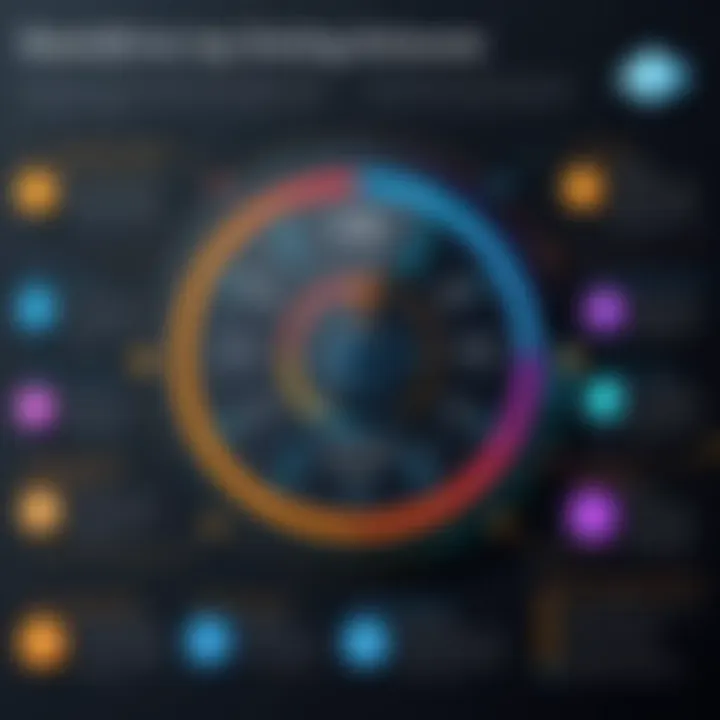
Integration with Other Tools
In a professional environment, efficiency often relies on the ability of software to work with other existing tools. The minutes recording software should easily integrate with platforms that teams already utilize, such as project management tools, calendars, and communication applications.
Integration poses a direct link between the minutes recorded and operational systems, making updates easy and enhancing information flow. Features like APIs might be necessary for some organizations that require tailored tools. Evaluate the software’s ability to communicate with other applications and the ease of setup for these integrations.
Scalability and Flexibility
As organizations grow, their tools must adapt. Scalability is an essential consideration when choosing minutes recording software. The software must handle increased usage without performance degradation. Look for options that accommodate expansion in user base and feature needs as your organization evolves over time.
Flexibility also pertains to user customizations. The ability to modify templates or workflows provides a tailored experience that suits diverse team needs. Firms should seek solutions that allow adaptability to various types of meetings and documentation styles.
"A solid understanding of user needs directly contributes to greater software adoption and sustained use."
Popular Minutes Recording Software Solutions
The landscape of minutes recording software is important for enhancing documentation efficiency in professional environments. Selecting the right software not only streamlines the meeting process but also provides accurate records that are essential for accountability and follow-up actions. Understanding the available solutions can help organizations make informed choices that align with their specific needs.
Overview of Market Leaders
In the realm of minutes recording software, several key players have established themselves as market leaders. Some of the noteworthy options include:
- Evernote: This software is primarily known for note-taking, but it offers features that support recording meeting minutes in an organized manner. Users can create notebooks and categorize notes for easy access.
- Microsoft OneNote: A versatile tool that integrates well with other Microsoft products. OneNote allows for collaborative note-taking and offers templates specifically designed for meeting minutes.
- MeetingBooster: This software is built specifically for meeting management. MeetingBooster offers features such as agenda creation, task tracking, and customizable templates for recording minutes.
- Minutes.io: A minimalist solution that focuses solely on recording meeting minutes quickly. It allows users to generate shareable minutes in real-time.
Each of these solutions has unique attributes that cater to different aspects of meeting documentation, enhancing user experience for various professional contexts.
Comparative Analysis of Features
When analyzing these software solutions, it is essential to consider how their features align with the requirements of users. Here are some elements to compare:
- User Interface: A clean and intuitive layout allows users to navigate the software easily. Example: Evernote offers a straightforward interface, while MeetingBooster presents a tab-based layout.
- Collaboration Features: The ability to collaborate seamlessly is vital. Microsoft OneNote excels in this area due to its integration with Teams.
- Customization Options: Different teams may have varied requirements for minutes structure. MeetingBooster allows for highly customizable templates.
- Integration Capabilities: Software that integrates with other tools like calendars or project management platforms can improve workflow efficiency. Minutes.io, while simple, lacks extensive integration options.
- Real-time Functionality: Real-time updating of minutes during a meeting can enhance accuracy. MeetingBooster and Minutes.io both allow for live edits.
Comparing these features provides clarity when selecting the most suitable solution. Organizations must evaluate their specific needs against these attributes to make the best choice.
User Experiences and Peer Reviews
Understanding user experiences and peer reviews is crucial in the evaluation of minutes recording software. In the crowded marketplace, opinions from experienced users can provide invaluable insights that raw specifications and marketing materials cannot. User feedback captures real-world applicability and highlights strengths and weaknesses that might not be immediately apparent. This section aims to delve into the perceptions of professionals who rely on these tools, drawing on their experiences to guide potential adopters.
Feedback from Professionals
Professional feedback often reveals how a software or tool performs in various settings. Users typically evaluate based on efficiency, functionality, and usability. Many professionals praise Software A for its intuitive interface, allowing quick adoption with minimal training. Conversely, others express frustration with Software B, citing frequent glitches and a challenging user experience that hinders productivity.
Gathering feedback through forums such as Reddit can yield unfiltered opinions where users discuss their candid experiences. Here, professionals may share tips and tricks as well as warnings against certain features that could complicate their meeting documentation processes.
- Positive Feedback:
- Negative Feedback:
- Simple user interface.
- Quick note sharing capabilities.
- Integration with email and calendar applications.
- Limited customization options.
- Slow customer support response.
- Unreliable functionality during large meetings.
Understanding this feedback allows potential users to make informed decisions. They can choose software that aligns with their specific needs, whether that is quick note-sharing or robust customization options.
Case Studies and Testimonials
Case studies serve as an in-depth examination of how specific organizations utilize minutes recording software. Each case provides an opportunity to see how software makes a tangible difference in real-world scenarios. For instance, a case study might follow a medium-sized enterprise using Software C to digitize their meeting notes, leading to a 30% reduction in time spent on documentation.
Testimonials from organizations further illustrate benefits. Companies often share their overall satisfaction and are usually candid about their experiences with implementation and ongoing usage. These testimonials can address factors like training costs, the learning curve, and overall return on investment. A notable case is that of a law firm that shifted to Software D and reported improved compliance and faster retrieval of records during legal proceedings.
"The switch to cloud-based minutes recording has streamlined our process, making it easier to access and share information internally and externally." - Marketing Manager, Medium-Sized Firm.

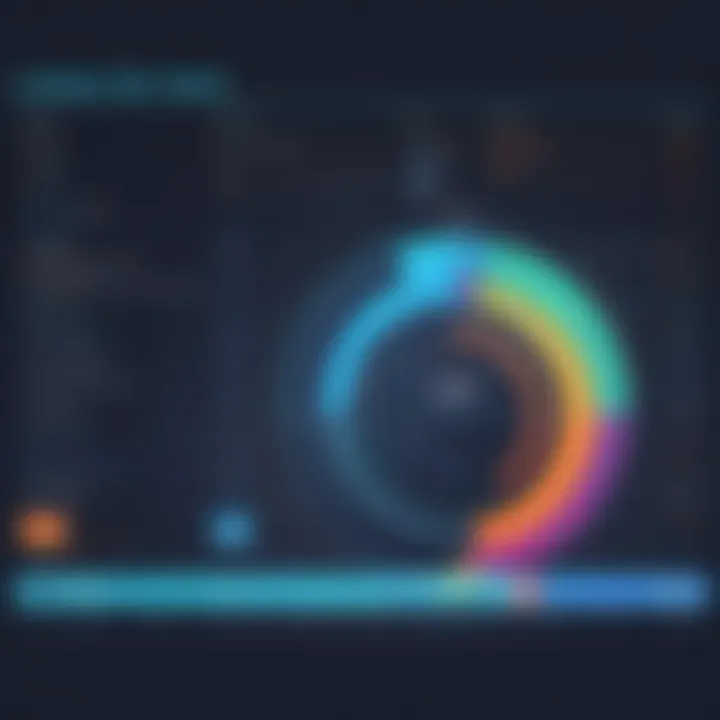
Case studies and testimonials provide context for potential users. They offer concrete examples of successful implementations and cautionary tales about failed transitions. By reflecting on these experiences, businesses can gauge whether a specific software solution aligns with their operational needs and long-term goals.
Security and Privacy Considerations
Understanding security and privacy considerations is vital when evaluating minutes recording software. With the growing reliance on technology for documenting meetings and decisions, protecting this information from unauthorized access becomes essential. The sensitive nature of the data involved necessitates a focused approach to ensure that suitable measures are in place. In this section, we will explore key elements such as data security best practices and privacy policies of popular software, which can guide businesses and professionals in making informed choices.
Data Security Best Practices
To safeguard the information stored within minutes recording software, certain best practices should be implemented by users and organizations alike:
- Encryption: Utilize encryption protocols for stored data. End-to-end encryption ensures that even if data is intercepted, it cannot be read without the decryption key.
- Regular Updates: Keeping the software updated is crucial. Patches and updates often contain security enhancements that protect against emerging threats.
- Access Controls: Employ strict access controls. Ensure only authorized personnel can access sensitive information. Role-based access may reduce exposure to risks.
- Regular Backups: Implement a routine for backing up data. This minimizes the risk of loss due to data breaches or software failures.
- Training and Awareness: Conduct training sessions to make all users aware of security measures. This will help them recognize potential threats such as phishing and social engineering attacks.
Implementing these best practices can significantly reduce risks and foster a safer environment for accessing and sharing documentation.
Privacy Policies of Popular Software
When selecting minutes recording software, review the privacy policies of each option to ensure they align with organizational goals and compliance requirements. Users should look for:
- Data Collection Transparency: Understand what data is collected and how it is used. Transparency in data collection forms a trust baseline.
- User Data Rights: Ensure users are informed of their rights concerning their data, including access, rectification, and deletion.
- Third-Party Sharing: Examine whether user data is shared with third parties. Some services use data for targeted advertising, which may not align with user preferences.
- Compliance Standards: Confirm that the software complies with relevant laws and regulations such as GDPR or CCPA. This is vital for businesses operating in multiple jurisdictions.
- Data Retention Policies: Understand how long the software retains data and the policies regarding data deletion. This can help manage data lifecycle risks effectively.
Overall, being informed about privacy policies and data security practices is critical. This knowledge empowers professionals and businesses to select the right minutes recording software while safeguarding sensitive information.
Future Trends in Minutes Recording Software
As technology continues to evolve, so too does the landscape of minutes recording software. This section delves into the future trends shaping this essential tool, highlighting their significance for professionals in various fields. The integration of artificial intelligence and automation signifies a shift towards smarter software solutions, while the evolving needs of users reflect changing workplace dynamics. By understanding these trends, organizations can better position themselves for effective meeting documentation.
Integration of AI and Automation
Artificial intelligence is increasingly embedded within minutes recording software. This integration offers numerous benefits, including enhanced transcription accuracy and automated summarization of notes. By leveraging machine learning algorithms, software can analyze verbal cues from meetings and generate organized notes automatically. This feature can significantly reduce the time spent on documentation, allowing professionals to focus on the content of discussions rather than note-taking itself.
Several key aspects drive the need for AI in minutes recording software:
- Efficiency: Automation can streamline the entire documentation process, freeing up valuable time for staff.
- Consistency: AI can maintain a consistent format and structure in recorded minutes, reducing the likelihood of human errors.
- Accessibility: AI-driven tools can offer real-time captioning, making meetings more inclusive for participants who may require support.
Adopting this technology aligns with current trends in workplace efficiency and productivity enhancements.
Evolving User Needs and Expectations
As the corporate environment continues to shift, so do the expectations of those using minutes recording software. Businesses are looking for tools that cater not just to basic needs but to a range of functional requirements. Users now prefer software that integrates seamlessly with existing systems and is adaptable to varied workflows. Additionally, mobile compatibility is becoming a standard expectation, as remote working arrangements increase.
Some specific trends in user requirements include:
- Customizability: Users want the ability to tailor layouts and features specific to their unique processes.
- Collaboration Features: The rise of team-based projects necessitates tools that facilitate easy sharing and feedback on recorded minutes.
- User-Friendly Interfaces: Professionals expect intuitive designs that require minimal training to use effectively.
Recognizing and addressing these evolving needs will guide software developers in creating tools that not only meet current demands but also anticipate future requirements.
"The future of minutes recording software lies in its ability to intelligently adapt to user requirements and leverage cutting-edge technologies."
End
The importance of this conclusion lies in synthesizing key insights shared in the article, aligning them with the needs of various stakeholders, such as IT professionals, software developers, and businesses of all sizes. Throughout the discussion, we explored the core functionalities of minutes recording software, notable trends in user preferences, and critical security elements. The implications of understanding these points are profound: they assist in maximizing the effectiveness of minute-taking processes, fostering collaboration among team members, and ensuring that valuable information is retained and utilized.
Recap of Main Points
In summary, the article presented multiple layers of understanding regarding minutes recording software. The vital elements can be boiled down succinctly:
- Definition and Purpose: Minutes recording software serves to streamline the documentation of meetings, capture key discussions, and facilitate accessible record-keeping.
- Key Functions: We examined both basic features, such as note-taking and sharing functions, along with advanced analytics and integration capabilities.
- Benefits: Efficiency in documentation was emphasized, along with improved collaboration and easy retrieval of information, thus enhancing workplace productivity.
- Considerations: Factors like user interface, integration with tools, and scalability were discussed as vital in choosing the right software.
- Popular Solutions: Leading products in the market were contextualized within their respective strengths and weaknesses.
- User Perspectives: Feedback and real-world experiences provided insight into the effectiveness and efficiency of various software solutions.
- Security Considerations: Key best practices surrounding data security and privacy were defined to ensure users make informed decisions.
- Future Trends: The discussion also included insights about the integration of AI and evolving user needs leading to a new era of minutes recording.
Final Recommendations
Based on the comprehensive analysis, the following recommendations can enhance your selection process:
- Assess Your Needs: Identify specific requirements tailored to your business operations and meeting culture.
- Trial Period: Utilize free trials or demos before committing to ensure the software aligns with your workflow and technical capabilities.
- Prioritize Security: Ensure that the software complies with industry standards and best practices regarding data security and privacy policies.
- Stay Informed: Regularly update yourself on new features or software solutions that may offer improved functionalities.
- Connect with Users: Engaging with peer reviews and user experiences can provide valuable insight into software performance and reliability.
To conclude, choosing the right minutes recording software is fundamental for effective operation in many professional landscapes. It is crucial to consider the factors discussed to make a well-informed decision that will ultimately benefit your organization.







