Exploring Microsoft Endpoint Protection Features and Benefits


Intro
In today’s fast-paced digital age, securing endpoints is no longer just an IT concern; it's a necessity for businesses of all sizes. Enter Microsoft Endpoint Protection. This software solution aims to fortify networks against various threats, ensuring that both individuals and organizations maintain a robust defense against cyber intrusions. But what makes Microsoft Endpoint Protection stand out in the crowded field of cybersecurity tools? Let's break down its core aspects and provide a guiding hand through the intricacies of this essential software.
Software Overview
Microsoft Endpoint Protection offers a comprehensive suite that provides a shield for an organization’s sensitive data against malware, viruses, and other cyber threats. With a user-friendly interface and a powerful engine, it becomes a go-to choice for many IT professionals.
Software Features
The software is packed with features designed to simplify security management while maximizing protection. Key functionalities include:
- Real-time threat detection: By continuously monitoring systems, it identifies potential threats as they arise.
- Automatic updates: Keeping software up to date is crucial. Microsoft Endpoint Protection ensures that users always have the latest security patches and definitions.
- Centralized management: Administrators can manage several endpoints from a single dashboard, allowing for more streamlined processes.
- Integration with Microsoft services: This software seamlessly integrates with other Microsoft-based infrastructures, enhancing overall security.
- Reporting and analytics: Offers detailed reports on security incidents, helping teams analyze trends and respond effectively.
Technical Specifications
Delving into technicalities, Microsoft Endpoint Protection is designed to support a variety of operating systems including Windows, macOS, and Linux, providing flexibility across different environments. Its lightweight footprint ensures it doesn't bog down system performance while still delivering robust protection. Network requirements are minimal, which allows for faster deployment across various locations.
Peer Insights
Understanding how peers view Microsoft Endpoint Protection can provide clarity on its real-world effectiveness and usability.
User Experiences
Many users laud its ease of use and integration capabilities. For IT departments, the centralized management feature translates to less time spent on administrative tasks while maintaining high security. However, experiences can differ based on the size of the organization and its specific needs.
Pros and Cons
- Pros:
- Cons:
- Robust threat detection capabilities
- Seamless integration with existing Microsoft tools
- Automated updates reduce manual workload
- Initial configuration can be complex for smaller businesses
- Some users have noted sporadic performance issues during high load times
"The strength of Microsoft Endpoint Protection lies not just in its features, but in its ability to adapt to the changing landscape of threats, ensuring organizations stay one step ahead in security management."
As we can see, while there are challenges, the overall feedback leans towards a positive reception of the software’s capabilities.
In summation, Microsoft Endpoint Protection proves to be a vital tool in the cybersecurity arsenal. Its robust features, combined with peer insights, give IT and software professionals the confidence to consider it as a serious option for endpoint security. By reflection on the implementation strategies and weighing the pros and cons, organizations can make informed decisions to safeguard their digital environments.
Preface to Microsoft Endpoint Protection
In the digital landscape where threats lurk at every corner, Microsoft Endpoint Protection stands as a bastion for organizations striving to secure their environments. The importance of understanding this solution cannot be overstated, especially in an era where cyber threats evolve faster than ever before. Microsoft Endpoint Protection is not merely about security; it encapsulates a proactive approach to managing vulnerabilities and safeguarding critical data.
One of the key benefits of adopting Microsoft Endpoint Protection is its capacity to integrate seamlessly within the Microsoft ecosystem. This integration allows IT professionals to leverage existing Microsoft infrastructures, maximizing efficiency while minimizing the need for extensive retraining. Additionally, this solution offers real-time threat detection and response, a crucial component in today’s fast-paced operations. For many small and large businesses, this not only enhances their security protocols but also fosters trust among clients and partners, ensuring that their sensitive information is handled with care.
Historical Context
The concept of endpoint security isn’t new; it's become increasingly significant due to the proliferation of devices connected to corporate networks. In the early days of computing, security measures were rudimentary at best. Traditionally, antivirus programs were the main line of defense, focused primarily on scanning files for known malware signatures. However, as computing evolved and threats became more sophisticated during the evolution of the internet, the need for comprehensive protection intensified.
In the backdrop of this evolution, Microsoft has invested heavily in developing solutions that cater to the diverse needs of its users. The launch of Microsoft Forefront in the late 2000s marked a significant step toward integrating security into broader IT management frameworks. Eventually, this led to the development of Microsoft Endpoint Protection, which combined various security functionalities into a single platform. The transition from standalone antivirus solutions to integrated endpoint protection solutions reflects a broader shift in how organizations view cybersecurity—they are no longer reactive; they seek to be proactive.
Evolution of Endpoint Security
Through the years, the evolution of endpoint security has mirrored the increasing complexities of the cyber threat landscape. Start with the shift from traditional detection to prevention models; organizations learned that simply identifying malware was insufficient. This was particularly evident when ransomware attacks began to rise, demonstrating how the consequences of a breach could spiral out of control.
Today, endpoint security encompasses more than just malware detection. It includes advanced persistent threat detection, behavioral analytics, and incident management, gathering real-time insights into the status of every endpoint across the network. Microsoft Endpoint Protection synthesizes these aspects into a cohesive security strategy that is both easy to manage and effective.
This evolution also correlates with the changing nature of workspaces. The rise of remote work and BYOD (Bring Your Own Device) policies brought new challenges. Security solutions had to adapt to include mobile devices and cloud-based applications, making comprehensive endpoint management a necessity. Microsoft’s commitment to continually innovate its protection capabilities reflects its understanding that security threats are a moving target, necessitating a dynamic and responsive approach.
Core Features
In exploring Microsoft Endpoint Protection, one cannot overlook the core features that form the backbone of its functionality. These features are essential for enhancing security measures within various organizational structures. They contribute significantly to maintaining the integrity of systems, protecting sensitive information, and ensuring smooth operational processes. By understanding these elements, IT professionals can effectively leverage Microsoft Endpoint Protection to safeguard their environments.
Threat Detection Mechanisms
At the heart of any robust cybersecurity solution lies its threat detection mechanisms. Microsoft Endpoint Protection employs a multi-layered approach to identify malicious activities before they can cause harm. This system utilizes several techniques:
- Signature-based Detection: This involves comparing files against a database of known malware signatures. It’s reliable but can be less effective against new, emergent threats.
- Heuristic Analysis: Here, the software analyzes the behavior of programs to identify suspicious actions that may indicate malware, even when the specific strain hasn’t been previously documented.
- Machine Learning Algorithms: By leveraging advanced machine learning models, Microsoft Endpoint Protection can dynamically adapt to new threats. This method enables the software to detect patterns that often elude traditional methods.
Each of these techniques plays a pivotal role in creating a security net that not only reacts to threats but also proactively predicts potential vulnerabilities. With cyber threats continuously evolving, having a system that integrates various detection methods is invaluable.
Real-Time Protection
When it comes to security, the importance of real-time protection cannot be overstated. This feature ensures that devices remain protected against threats as they emerge, without requiring manual updates or scans.
Microsoft Endpoint Protection continuously monitors system activities. If an anomaly is detected, like a suspicious file attempting to execute, immediate action is taken—either by quarantining the file or blocking its execution entirely. This proactive stance means that the system can defend against threats that might otherwise lead to data breaches or other critical incidents.
Regular reporting allows organizations to scrutinize how many threats were neutralized in real-time, providing transparency in operations and supporting informed decision-making. In an era where every second counts, the capability to respond instantaneously to potential attacks can mean the difference between a minor setback and a full-blown crisis.
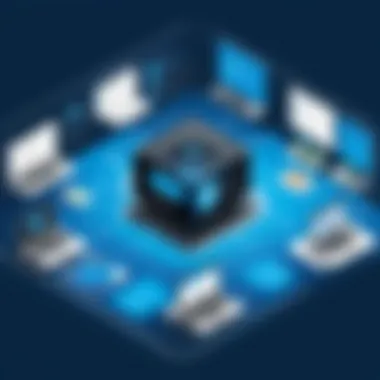

Auto-Update Capabilities
Another remarkable feature is the auto-update capabilities within Microsoft Endpoint Protection. Keeping security software up-to-date is crucial for defending against the latest threats. The solution not only updates its virus definitions regularly but also ensures that the software itself has the latest features and improvements.
This automation alleviates a worrying burden from IT departments. Instead of manually tracking updates and ensuring every endpoint is current, organizations can trust that their systems will always be equipped with the most effective defenses.
"In the realm of cybersecurity, failure to update can be akin to leaving the front door wide open for intruders."
Such capabilities make the deployment of Microsoft Endpoint Protection more efficient, allowing teams to focus on optimizing other aspects of their security protocols rather than constantly patching vulnerabilities.
In sum, the core features of Microsoft Endpoint Protection—its threat detection mechanisms, real-time protection, and auto-update capabilities—collectively create a fortified defense against the increasingly sophisticated landscape of cyber threats. Understanding these features is paramount for any organization aiming to maintain a resilient and secure IT environment.
Deployment Strategies
In the expanding landscape of cybersecurity, choosing the right deployment strategy for Microsoft Endpoint Protection is crucial for safeguarding your organization's assets. It's not just about putting up firewalls or implementing antivirus solutions; it's about adopting a comprehensive approach that aligns well with the unique requirements and constraints of each organization. The choice between cloud-based installations, on-premises solutions, and hybrid models can significantly impact the efficiency, control, and overall security posture.
Cloud-Based Installation
Opting for a cloud-based installation of Microsoft Endpoint Protection offers flexibility and scalability. Organizations can seamlessly update and manage their security measures without the hassle of maintaining physical infrastructure. This method allows businesses, regardless of size, to access cutting-edge threat detection capabilities and real-time security updates, all while minimizing their upfront costs.
Benefits of cloud deployment include:
- Scalability: Adjust resources and coverage as the organization grows.
- Accessibility: Access security management dashboards from anywhere with an internet connection.
- Lower Maintenance Costs: The cloud provider handles infrastructure and updates, saving time and resources.
However, organizations must consider data privacy and regulatory compliance. Storing sensitive information in the cloud can raise questions about jurisdiction and control. In addition, a reliable internet connection becomes vital since bandwidth limitations can affect performance and responsiveness.
On-Premises Solutions
Moving to on-premises solutions brings a different set of advantages and challenges. This method offers organizations complete control over their security measures and data. For industries such as finance or healthcare, where regulations are stringent, this might be a preferred choice.
Advantages of on-premises deployments include:
- Data Control: Organizations retain full oversight and custody of their data and security systems.
- Customizability: Tailor the security features to meet specific organizational needs and requirements.
- Reduced dependency on the Internet: Internal operations are less affected by external network issues.
On the flip side, on-premises solutions require significant upfront investment in hardware and software. Moreover, managing updates and patches falls entirely on the organization’s internal IT team, which may lead to resource strain.
Hybrid Models
Hybrid models combine the strengths of both cloud and on-premises solutions. This approach allows organizations to leverage the scalability of cloud solutions while maintaining critical functions and data on-site. Hybrid deployment may provide the best of both worlds, catering to varied needs and demands within the organization.
Some important aspects of hybrid models include:
- Flexibility: Companies can store sensitive information locally while taking advantage of cloud capabilities for less-sensitive data.
- Cost-Effective: Allows for a gradual shift to cloud solutions without losing control of essential on-premises systems.
- Improved Resilience: In case of a local outage, leveraging cloud services can ensure continuous protection and minimal downtime.
Yet implementing a hybrid model can sometimes be complex, requiring a well-planned strategy that includes network integration and maintaining security consistency across environments.
A tailored deployment strategy can enhance an organization's security posture, but careful consideration of the unique demands of your environment is necessary for optimal results.
By carefully evaluating these deployment strategies, organizations can select the most appropriate method for implementing Microsoft Endpoint Protection, ensuring that their security solutions remain robust, effective, and aligned with their operational needs.
Configuration Essentials
In the realm of Microsoft Endpoint Protection, configuration essentials play a pivotal role in ensuring that the system operates not just effectively, but efficiently. The process of configuring these systems underpins the entire security infrastructure of an organization. This section delves into the key elements involved in setting up a secure and optimized endpoint protection environment.
The importance of configuration cannot be overstated. It lays the groundwork for achieving maximum security impact while allowing businesses, regardless of size, to tailor their security measures according to their unique operational needs. A well-defined configuration policy acts as a shield, protecting sensitive data from a multitude of threats that loom in the cyber landscape.
Setting Up Policies
Setting up policies is the backbone of any security framework within Microsoft Endpoint Protection. These policies ensure that security protocols are uniformly enforced. For instance, organizations can establish guidelines about regular virus scans, real-time protection settings, and automated updates which can enhance their overall security posture.
Key considerations when setting up these policies include:
- Defining specific security roles for different teams or processes.
- Periodically reviewing and adjusting policies to address evolving threats.
- Integrating compliance requirements into your policies to avoid potential legal pitfalls.
Each organization must understand the unique nature of their environment and configure their policies accordingly. An organization focused on healthcare might prioritize personal data protection, whereas a financial institution may need to emphasize transaction security. It’s this level of customization that sets businesses apart in today’s competitive environments.
User Access Management
User access management is another crucial aspect of configuration essentials. In any endpoint protection strategy, the principle of least privilege should guide how access rights are allocated. This means that users receive only the access necessary to perform their job functions. This helps to mitigate risks associated with insider threats and accidental data leaks.
By implementing effective user access management, businesses can ensure that users only interact with what they need:
- Create distinct user roles, which allows different permissions based on job functions.
- Regularly audit user access to confirm that permissions are still applicable in light of changes in roles or business processes.
- Educate employees on best practices regarding password management and the importance of not sharing access credentials.
User access management also involves configuring multi-factor authentication systems to add an extra layer of security, ensuring that even in the event of password breaches, sensitive systems remain protected.
Effective configuration of user access rights not only safeguards sensitive data but can enhance operational efficiency by ensuring that employees have straightforward access to the tools they need.
In summary, the configuration essentials serve as the foundation on which the entire endpoint protection strategy is built. By focusing on setting up effective policies and robust user access management practices, organizations can achieve a resilient security posture, ensuring both protection against external threats and compliance with internal and regulatory standards.
Performance Monitoring
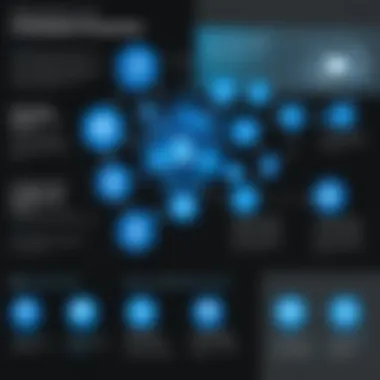

Monitoring performance is like putting a pulse monitor on your prized automobile – it tells you whether everything is revving smoothly or if things are heading south. For Microsoft Endpoint Protection, performance monitoring holds considerable weight in not just maintaining the software’s efficiency, but also in safeguarding your organization against potential risks. Keeping a close eye on performance metrics allows IT professionals to make informed decisions, ideally preventing future vulnerabilities before they rear their ugly heads.
With the digital landscape evolving, understanding how to measure the performance of your endpoint solutions is critical. The major components of performance monitoring include the response time of various features, system resource consumption, and overall user experience. Monitoring these factors is not merely about keeping track of numbers. It's about gaining insights that help in optimizing security policies, ensuring compliance, and empowering your team to respond swiftly to threats.
Benefits of Performance Monitoring:
- Proactive Defense: Identifies potential threats in real-time, preventing extensive damage.
- Resource Allocation: Helps to understand which components consume the most resources, aiding in better management of system capabilities.
- Trend Analysis: Allows organizations to visualize patterns in security outbreaks, leading to enhanced strategy formulations.
- User Satisfaction: Ensures that users have a seamless experience by avoiding disruptions caused by sluggish performance.
Dashboard Overview
The dashboard acts as the control panel for observing performance metrics. It enables users to view real-time statistics on the system's overall health. A well-structured dashboard presents at-a-glance insights that are crucial for decision-making.
Features you can typically expect in a performance monitoring dashboard include:
- Real-Time Alerts: Notifications for any odd activity or performance drops.
- Visual Representation: Charts or graphs that depict usage trends and alert histories. This assists tech teams in quickly analyzing data without needing to dive into complex reports.
- Status Indicators: Easy-to-understand icons that reflect the overall system state, such as green for normal, yellow for warning, and red for critical issues.
This intuitive layout aids IT professionals in swiftly navigating performance metrics without feeling bogged down by unnecessary jargon.
Analyzing Security Reports
Once the dashboard alerts you to certain anomalies, the next step is digging into the security reports. These reports provide in-depth analysis and serve as a historical log of incidents and performance. Analyzing them is akin to peeling an onion – with each layer, you gain better clarity and understanding.
When looking through security reports, key areas to focus on include:
- Incident Types: Understanding the kind of threats encountered can guide future security measures.
- Frequency of Events: Examining how often similar incidents occur can reveal recurrent vulnerabilities within the system.
- Response Time Analysis: Assessing how quickly your endpoints respond to threats sheds light on your organization's efficiency in handling cyber incidents.
"Data is the new oil, and reports are the machinery that refines it into valuable insights."
Performing meticulous analyses of these reports not only helps in detecting patterns but also facilitates audits and compliance checks, which can be crucial for organizations focused on adhering to industry regulations. Overall, establishing a robust performance monitoring system lays a strong foundation for Microsoft's Endpoint Protection efficacy in an organization's security architecture.
Integration with Other Microsoft Products
In the complex digital landscape, integration with other Microsoft products stands as a cornerstone of effective cybersecurity management. This integration is not merely an add-on; it’s a vital component that fosters a cohesive and streamlined defense posture. Businesses leveraging Microsoft Endpoint Protection can greatly enhance their operational efficiency and security effectiveness by making the most of these interconnected tools.
Office Interconnectivity
When considering Office 365, it’s essential to recognize its prolific usage among organizations, big and small. The interconnectivity between Microsoft Endpoint Protection and Office 365 provides users with unparalleled advantages. For instance, the integration allows for enhanced email protection. Spam filters and phishing detection can be seamlessly coordinated to ensure that harmful content is quarantined before it reaches the user’s inbox.
Moreover, Office 365’s cloud infrastructure works in harmony with Microsoft Endpoint Protection's capabilities to provide real-time analysis of threats. This synergy not only boosts security but also reduces latency in threat response, which can be critical in minimizing breaches. Organizations that have embraced this integration often report improved user trust and lower incident rates.
Consider the following key benefits of Office 365 interconnectivity:
- Centralized Security Management: Managing security policies across multiple platforms becomes simpler, allowing IT teams to monitor activities and enforce security protocols from a single dashboard.
- Real-Time Data Sharing: Alerts about potential threats can be shared instantly across platforms, enhancing organizational response times.
- Improved Compliance: Organizations can more easily comply with industry regulations by integrating security protocols with existing documentation systems.
Microsoft Defender Suite
Another critical aspect of integration involves the Microsoft Defender Suite, which includes a variety of security solutions designed to protect various endpoints. By using Microsoft Endpoint Protection alongside the Defender Suite, organizations can take a layered approach to security, ensuring that if one barrier fails, others remain in place. This multi-pronged strategy is akin to building a fortress; if one wall is breached, the additional defenses protect the treasures within.
The interaction between Microsoft Endpoint Protection and the Defender Suite can be summarized as follows:
- Comprehensive Threat Intelligence: With threat data aggregated from multiple sources, including cloud environments and local endpoints, users benefit from a richer dataset. This depth of insight allows for more informed decision-making.
- Unified Response Actions: Integrating these tools results in coordinated responses to threats. For example, if malware is detected on a device, the system can automatically isolate it from the network via Endpoint Protection, minimizing risks across all linked devices.
- Adaptive Learning and Updates: The Defender Suite employs machine learning algorithms to adapt to evolving threats. By continuously updating its knowledge base, it can recognize new malware patterns that could otherwise evade detection.
User Experience
User experience (UX) is the cornerstone of any software solution, especially in the realm of security systems like Microsoft Endpoint Protection. Security software is not just about protection; it’s also about the user journey within the application. Creating a smooth and efficient experience can be a differentiator between mere compliance and active engagement.
Interface Design and Usability
The interface of Microsoft Endpoint Protection is designed with the end-user in mind, prioritizing intuitiveness without sacrificing functionality. A well-structured interface allows users, whether they’re IT experts or less tech-savvy staff, to navigate its various features with ease.
- Consistent Layout: When features and buttons are organized logically, users can quickly locate the tools they need, saving time and minimizing confusion. A random layout? That’s a recipe for user frustration.
- Clear Visual Indicators: Icons and labels should guide users, indicating where to click for updates or to run scans. Visual cues are especially important in high-stakes environments where users may need to act swiftly.
- Responsiveness: With the increasing number of devices that run security software, responsivity across platforms ensures usability no matter the device being employeed, whether it’s a laptop or a tablet.
A well-made interface isn't just pleasing to the eye; it enhances overall productivity by reducing the learning curve. This makes adaptation easier among team members, allowing them to focus more on their work rather than fumbling through security protocols.
Feedback and Common Issues
User feedback is vital in continuously shaping and improving Microsoft Endpoint Protection’s interface. Gathering this feedback ensures that developers address pain points effectively, which is crucial in maintaining a robust security environment.
Several common issues users might experience include:
- Installation Hiccups: Some users find themselves grappling with installation issues due to compatibility with existing systems. This can lead to interruptions in workflow, prompting an urgent need for clear installation guides.
- Frequent Notifications: While real-time alerts are a critical safety feature, too many prompts can become annoying. Users often prefer a more tailored approach to notifications that allows them to adjust alert levels according to their preferences.
- Unclear Terminology: Technically jargon can be like a foreign language to some. If options and settings are described in overly complex ways, users may hesitate to make necessary changes, fearing they might worsen their security postures instead of improving them.
"User experience should be at the forefront of technological security solutions, as an intuitive platform encourages proactive engagement from all users.”
Overall, improving user experience is an ongoing process requiring active dialogue between users and developers. By being responsive to feedback and understanding the common pitfalls, Microsoft Endpoint Protection can enhance its usability dramatically, ensuring a secure yet user-friendly environment for all.
Comparative Analysis
When discussing Microsoft Endpoint Protection, carrying out a comparative analysis becomes not just beneficial but necessary. In an increasingly complex digital landscape teeming with security solutions, understanding where Microsoft Endpoint Protection stands relative to its competitors can offer clarity on its strengths and drawbacks. This analysis helps organizations make informed decisions tailored to their specific needs.


Benchmarking Against Other Solutions
To fully grasp the effectiveness of Microsoft Endpoint Protection, it’s essential to benchmark it against other solutions on the market. Think of this as comparing apples to oranges—not all security tools are created equal. When evaluating different solutions, IT professionals often consider factors such as:
- Threat Detection Capabilities: How effectively does the solution identify and neutralize threats?
- Scalability: Can the tool grow alongside the organization's needs without a hitch?
- Integration Options: How well does it fit within existing systems?
For instance, when we juxtapose Microsoft Endpoint Protection with products like Symantec Endpoint Protection or McAfee Endpoint Security, differences arise. Symantec might provide advanced heuristics and machine learning, while McAfee is praised for its user-friendly interface. Each option has its unique flair, and professionals must weigh which features align best with their organizational framework.
Cost-Efficiency Assessment
Beyond features, cost-efficiency remains a cornerstone of comparative analysis. A solution might shine in functionality but could drag down budget efficiency.
- Initial Investment: What’s the parting cost for licenses?
- Ongoing Expenses: Consider subscription fees, maintenance, and updates.
- Return on Investment (ROI): Are there quantifiable benefits that offset costs?
In a review comparing Microsoft Endpoint Protection with competitors like Bitdefender GravityZone and Trend Micro Apex One, it becomes evident that while Microsoft might have a strong integration with existing Microsoft products, competitors might offer competitive pricing without sacrificing vital features.
Ultimately, IT professionals need to assess not just the sticker price, but how the tool can save costs by preventing breaches and reducing downtime. Security is an investment, and figuring out the best bang for the buck is key to a secure future.
"In cybersecurity, choosing a tool is not just about the features it offers; it’s about understanding how those features align with your organization’s unique needs and objectives."
By weighing these aspects, organizations can make more informed choices, ensuring that the endpoint protection they implement not only matches their budget but also fulfills their security requirements efficiently.
Limitations and Challenges
In the realm of cybersecurity, acknowledging the limitations and challenges of Microsoft Endpoint Protection is essential. While it offers robust features for safeguarding systems, understanding its boundaries equips IT professionals with the knowledge needed to fortify defense mechanisms further or adjust expectations accordingly. This section will dive into the specific vulnerabilities associated with Microsoft Endpoint Protection and the user-related hurdles that can impede its effectiveness.
Common Vulnerabilities
Even the most advanced protection systems have their Achilles’ heel. When we speak of common vulnerabilities in Microsoft Endpoint Protection, it often boils down to the formula of human oversight mixed with technology limitations. For instance, while the software excels in detecting known threats through its databases, it can occasionally struggle with identifying zero-day exploits that haven’t been cataloged yet. This situation often leaves systems exposed until a signature update is rolled out.
Another notable vulnerability stems from configuration errors. A poorly configured endpoint can create gaps that malicious actors may easily exploit. Consider a scenario where an organization neglects to enforce stringent policies on unsecured devices. Unauthorized devices gaining access can serve as an open door, granting potential intruders a foothold into the network.
"Security is a process, not a product." – Bruce Schneier
This quote is particularly true in the context of Microsoft Endpoint Protection. Regular updates and vigilant monitoring are paramount to maintaining the protective barriers against evolving threats.
User Resistance
Despite the awareness of vulnerabilities, a significant challenge lies in user resistance to security protocols. IT professionals know far too well that even the best security software can falter if users don't align with its practices. Training is key—yet the reality is that many users view security measures as a nuisance rather than a necessity.
Resistance often takes form in simple behaviors. For instance, users might find workarounds to avoid the software's authentication processes, or fail to report suspicious emails fearing they might seem overzealous or untrusting. Such actions jeopardize the collective security posture of an organization.
Moreover, if the software’s interface is not user-friendly, it may deter individuals from engaging with it effectively. If users feel that the programs slow them down or complicate their tasks, the chance of bypassing security measures climbs. Thus, fostering a culture that emphasizes collaboration between security measures and daily operations is crucial.
Future Developments
In a realm where cyber threats evolve faster than a chameleon in a paint factory, understanding the future developments related to Microsoft Endpoint Protection is of paramount importance. Keeping an eye on what’s coming down the pipeline not only helps in strategic planning but is also essential for steering clear of potential security pitfalls. Here, we dive into the key areas that underscore the relevance and significance of future developments in endpoint security.
Emerging Technologies
Emerging technologies are reshaping the landscape of endpoint protection, acting like fresh blood in a rapidly aging system. Technologies such as artificial intelligence and machine learning are not just buzzwords; they are game changers in the security arena. By analyzing vast amounts of data, these technologies can spot patterns and anomalies that a human might overlook. For example, new AI algorithms can detect phishing attempts with surprising accuracy.
- Adaptive Learning: The integration of adaptive systems allows for continuous learning from past incidents, thus improving threat detection over time.
- Behavioral Analytics: Understanding how users interact with systems provides insights into possible security threats based on deviations from normal behavior.
- Extended Detection and Response (XDR): Unlike traditional methods, XDR pulls together numerous sources of data—like network and endpoint—to provide a more comprehensive view of security incidents.
An emphasis on these emerging technologies aims to bolster predictive capabilities and automate responses, significantly reducing response times. As endpoint threats become more sophisticated, leveraging these new advancements becomes not just advantageous but crucial.
Trends in Cybersecurity
The trends in cybersecurity flurry like a flock of birds, shifting course based on external factors such as economic pressures, regulatory changes, or technological breakthroughs. Keeping up with these trends ensures businesses are not left behind while navigating the precarious waters of security management.
- Rise of Remote Work: With more employees working from home than ever before, endpoint protection must evolve accordingly to cater to a decentralized workforce. Businesses need to employ solutions that can function well in varied environments.
- Zero Trust Security: This trend moves away from the traditional perimeter-based security. It revolves around the assumption that threats could be internal or external, necessitating stringent verification processes regardless of the user’s location.
- Increased Regulatory Scrutiny: As governments worldwide ramp up their data protection regulations, businesses need to be quick on their feet in order to comply and avoid hefty fines.
"The only constant in cybersecurity is change. Organizations must adapt or risk becoming victims themselves."
In closing, the future developments in Microsoft Endpoint Protection signal a crucial learning journey for IT and software professionals. With emerging technologies enhancing security capabilities and awareness of current trends shaping security strategies, businesses can better fortify their defenses. By staying ahead of the curve, they not only protect themselves but also ensure a safer overall cybersecurity environment.
Culmination
The conclusion of this article serves as a crucial component, summarizing not just the features of Microsoft Endpoint Protection but also placing those features within the broader context of modern cybersecurity strategies. It’s essential for IT professionals and software experts to recognize that endpoint protection isn't merely an IT checkbox to tick off. Rather, it plays a pivotal role in maintaining the integrity of an organization’s digital assets.
In this piece, we've dissected several layers of Microsoft Endpoint Protection, from deployment methods to user experiences. Here are the key elements to underscore:
Summary of Key Points
- Core Features: We highlighted critical functionalities such as threat detection mechanisms and real-time protection, emphasizing their roles in a holistic security strategy.
- Deployment Strategies: Different methods—cloud-based, on-premises, and hybrid models—offer organizations the flexibility to choose what aligns best with their operational structure and safety requirements.
- Integration Potential: The article discussed how Microsoft Endpoint Protection synergizes seamlessly with Office 365 and the Microsoft Defender Suite, enhancing overall productivity and security.
- Limitations and Challenges: Understanding vulnerabilities and user resistance helps stakeholders make informed decisions about protecting their environments.
- Future Developments: Watching emerging technologies and trends allows businesses to stay ahead of potential threats while adapting their defenses accordingly.
The importance of grasping these points cannot be overstated, especially as organizations strive to safeguard sensitive data amidst growing cyber threats.
Final Thoughts
While Microsoft Endpoint Protection equips organizations with robust tools to fend off cyber threats, it’s crucial to remember that security is a moving target. The landscape is constantly evolving, much like a river that forms new paths as it flows.
As businesses adapt to new technologies and challenges, continuous learning and policy adjustment will be essential. It’s not just about implementing protection but also understanding its implications—balancing between user experience and stringent security measures.
"In an era where cyber threats loom large, having a comprehensive understanding of security tools is akin to carrying a map through a dense forest. It guides you away from danger while helping you stay on course."
By approaching Microsoft Endpoint Protection with a strategy that includes regular assessments and updates, IT leaders can cultivate resilient environments that not only shield against attacks but also grow with the organization. Security is not just a goal, but a journey—one that every business must undertake with deliberation and foresight.







