Exploring Maya Software: Comprehensive Guide


Intro
Maya software stands as a robust tool in the realm of 3D graphics, renowned for its versatility and depth of capabilities. This piece serves as an insightful guide, shedding light on its various functions and applications, catering to a diverse user base ranging from independent artists to large production studios. The goal is not only to inform but to equip readers with the knowledge necessary to navigate and utilize Maya effectively in their creative endeavors.
Software Overview
Software Features
Maya software offers a myriad of features that cater specifically to the needs of animators, modelers, and visual effects artists. Its comprehensive set of tools includes:
- Modeling: The modeling tools allow for intricate design and detailed sculpting, ranging from basic polygon manipulation to complex surface modeling.
- Animation: Maya offers powerful animation features, enabling users to create fluid and dynamic movements that bring characters and objects to life.
- Rendering: The rendering capabilities are extensive, with options like Arnold for high-quality output, making it suitable for film and gaming industries.
- Sculpting: Advanced sculpting tools provide depth to character development, allowing for enhanced textures and features.
- Compositing: Integrating with other software for compositing tasks is seamless, allowing for a flexible workflow.
These features highlight why Maya is preferred for projects requiring high levels of detail and professionalism.
Technical Specifications
Understanding the technical specifications of Maya software is vital for professionals aiming to maximize its efficiency. Key specifications include:
- Platform Compatibility: Available on Windows, macOS, and Linux, making it accessible to a broad spectrum of users.
- System Requirements: Recommendations typically suggest at least 8 GB of RAM, though 16 GB is ideal for larger projects. Graphics performance greatly benefits from dedicated GPUs, such as NVIDIA GeForce or AMD Radeon.
- File Formats: Maya supports various file formats including .mb, .ma, .fbx, and .obj which facilitate ease of collaboration with other software.
Understanding these specifications ensures that users can effectively integrate Maya into their existing workflows without technological constraints.
Peer Insights
User Experiences
Numerous professionals have shared insights regarding their experiences with Maya, ranging from satisfaction with its capabilities to frustrations with its learning curve. Users often mention that while the software offers powerful tools, the initial learning phase can be challenging. Online forums, such as Reddit, provide a space for users to share tips and tricks to effectively navigate these challenges.
Pros and Cons
An analysis of user feedback reveals clear pros and cons:
Pros:
- Comprehensive range of features suitable for professional-grade projects.
- Robust community support and wealth of tutorials available online.
- Continuous updates from Autodesk enhance functionality.
Cons:
- Steep learning curve for newcomers without prior experience in 3D modeling.
- Higher system requirements can pose a barrier for those with less powerful hardware.
"Maya is transformative once you get over the initial hurdles. The depth of its capabilities is unmatched but requires commitment to master."
This synthesis of peer insights provides a balanced perspective that can guide potential users in their decision-making process.
Prolusion to Maya Software
Maya software stands as a vital tool in the domains of animation, modeling, simulation, and rendering. Its versatile features cater to artists and professionals across various industries, including film, gaming, architecture, and product design. Understanding Maya is not just about grasping a software package but exploring its impact on the creative processes and workflows. The relevance of this section lies in establishing a foundational knowledge of what Maya is and its significance in the digital landscape.
History and Evolution of Maya
Maya made its first appearance in 1998, created by Alias Systems Corporation. It emerged as a high-end 3D graphic application, consolidating various functionalities into a single package. Initially designed for film production, its capabilities quickly attracted attention beyond cinema, notably in television and video games. The software’s development has been marked by various acquisitions and updates.
In 2006, Autodesk acquired Alias, paving the way for further enhancements in user experience and accessibility. Updates focused on integrating advanced features like fluid dynamics and real-time rendering. Over the years, the community around Maya has significantly contributed to its evolution, creating plugins and extensions that broaden its functionality. Consistent updates and commitments to innovation ensure Maya remains relevant and competitive, confirming its status as an industry standard.
Current Trends in 3D Animation and Modeling
Today, 3D animation and modeling are witnessing significant advancements. Technologies such as virtual reality (VR) and augmented reality (AR) have started to intertwine with traditional methods of digital design. Artists increasingly seek to create immersive experiences that require robust tools for interactivity.
Collaboration is another growing trend in the realm of animation. Many projects demand contributions from artists worldwide. Consequently, Maya has been updated with features that enhance collaborative workflows, allowing teams to work seamlessly across different platforms and locations.
Additionally, artificial intelligence is beginning to play a role in streamlining the animation process. Tools that predict movement or suggest modifications based on existing animations are becoming commonplace. As these technologies evolve, Maya's adaptation to include such innovations will likely reinforce its place in the industry.
"Maya continues to adapt, ensuring it meets the evolving needs of digital artists and animators."
Through an exploration of its past and ongoing trends, professionals in the field can appreciate how Maya not only fulfills current demands but also anticipates future creative requirements. The culmination of its history and current adaptation underlines Maya's importance within the multifaceted landscape of digital art and design.
Technical Specifications
Understanding the Technical Specifications of Maya software is crucial for both prospective users and seasoned professionals. The topic encompasses vital information regarding system requirements and supported platforms, which ultimately affect how effectively the software can be utilized. Reliable technical specifications mean that businesses and individuals can plan their projects with assurance, ensuring they are equipped with the necessary resources. These considerations also inform users what kind of hardware and software will optimize their experience with Maya.
A strong grasp of these specifications allows for informed decision-making. Factors such as peak performance capabilities and compatibility play significant roles in smooth operation and productivity. Investing in the right technology tailored to these specifications can elevate project outcomes, making this knowledge essential for creative professionals.
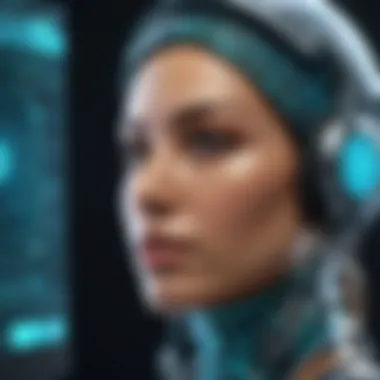

System Requirements for Maya
Maya has specific system requirements that are necessary for its effective operation. Users must consider both the minimum and recommended specifications to avoid performance bottlenecks. Here is a brief outline:
- Operating System: Windows 10 or later, macOS Mojave (10.14) or later, or Linux distributions.
- Processor: A 64-bit Intel or AMD multi-core processor is essential.
- Memory: Minimum of 8 GB RAM, but 16 GB or more is recommended for larger projects.
- Graphics Card: DirectX 11 compatible GPU with a minimum of 2 GB VRAM; better performance is noted with certified NVIDIA or AMD graphics cards.
- Hard Drive: At least 4 GB of free space for installation, with solid-state drive (SSD) recommended for better speeds.
- Display: A resolution of 1280 x 800 or higher is necessary for effective work.
"Ensuring your machine meets these specifications can significantly enhance your workflow and productivity within Maya."
Supported Platforms and Versions
Maya is compatible with multiple platforms, a feature that amplifies its accessibility for a wide range of users. This versatility allows Maya to cater to different work environments, enhancing collaborative efforts across platforms. Current supported platforms include:
- Windows: Most widely used platform for Maya, allowing users to integrate with other Windows-based tools and software.
- macOS: This platform attracts a robust community of artists and designers who prefer Apple's ecosystem.
- Linux: Particularly favored in academic and high-performance computing environments, where its open-source nature allows for customization.
Maya accommodates various versions, with the latest iterations often offering enhanced features, performance improvements, and bug fixes. Keeping the software up to date is critical to leverage these enhancements and ensure compatibility with ongoing projects. For precise versioning, users should always check the official Autodesk site for the latest releases and updates.
Key Features of Maya
The significance of the key features in Maya cannot be understated. These features serve as the backbone of the software's functionality, shaping the experience for users across different disciplines. Understanding these elements helps professionals in architecture, film, and game development to utilize the software more effectively. The combination of robust modeling tools, advanced rigging, and unparalleled rendering options solidifies Maya's reputation in the industry. Below, we break down the essential features that users must be familiar with to harness the software's full potential.
Modeling Tools Overview
Maya offers a comprehensive set of modeling tools that cater to a wide range of artistic styles and project requirements. From basic polygon modeling to intricate sculpting techniques, users can create highly detailed 3D models. These tools include:
- Polygon Modeling: This fundamental technique allows users to create complex geometries through vertices, edges, and faces manipulation.
- NURBS Modeling: Non-Uniform Rational B-Splines provide users with smooth and scalable surfaces. This feature is particularly useful for automotive and product design.
- Sculpting Tools: Users can manipulate surfaces with a paint-like approach, adding intricate details and textures. This is essential for character modeling in video games and films.
Overall, the expansive modeling toolkit enables flexibility and precision, allowing users to bring their visions to life efficiently.
Rigging and Skinning Capabilities
Rigging in Maya is a significant aspect for animators. Strong rigging tools allow for precise control over character movements and enhancements. Deep integration of skinning techniques ensures characters look natural and believable in motion.
- Joint Creation: Users can place joints at strategic points in a model, which serves as the skeleton for animations.
- Skinning: Maya supports both smooth and rigid binding, giving users various options for how geometry deforms during movements.
- Inverse Kinematics: This feature provides tools that make animating complex characters more manageable, significantly streamlining the animation process.
The combination of these capabilities allows artists to craft realistic animations and movements, reflecting intricate details in their work.
Animation Features and Techniques
Maya stands out in the realm of animation with its powerful set of features designed for professionals. The following features play a pivotal role:
- Keyframing: The ability to set specific positions and timings for objects enables detailed and dynamic animations.
- Graph Editor: This tool allows users to fine-tune animation curves, granting exceptional control over timing and motion blending.
- Motion Capture Integration: Maya can import data from motion capture systems, allowing users to create lifelike animations based on real movements.
These animation techniques positioned within Maya allow for a wide range of applications, from character animation in films to motion graphics in advertising.
Rendering Options in Maya
Rendering is the final step in the visual creation process, and Maya’s rendering options are extensive. Users have access to several powerful rendering engines, enabling them to achieve the desired output.
- Arnold Renderer: Integrated directly into Maya, Arnold is renowned for producing high-quality images with advanced ray tracing technology. Its capabilities include physically-based rendering and global illumination.
- Viewport 2.0: This option provides real-time feedback, allowing users to see a closer approximation of final renders without switching contexts.
- Batch Rendering: This feature allows users to queue multiple scenes for rendering, significantly enhancing workflow efficiency.
By leveraging these rendering options, artists can ensure their projects maintain a high level of visual fidelity, meeting the strict standards expected in the industry.
"Maya’s capabilities in rendering and animation redefine what is possible in 3D design, making it a staple in every artist's toolkit."
In summary, the key features of Maya are vital for any 3D artist. Mastery over these tools not only enhances workflow efficiency but also enables the creation of stunning visuals across various mediums.
User Interface and Workflow
The user interface and workflow of Maya software play a critical role in defining the efficiency and effectiveness of its use. With its complex features and advanced tools, a well-structured user interface is essential. Understanding how to navigate this interface can significantly impact how quickly users can achieve their desired results. Moreover, a streamlined workflow is crucial for both seasoned professionals and novices, ensuring that tasks can be completed with minimal distractions and more focus on creativity.
Navigating the Maya User Interface
Maya's user interface is designed to cater to the diverse needs of 3D artists and animators. At its core, the interface is built around a workspace that is both intuitive and customizable. It includes various panels, menus, and toolbars that allow users to access different functionalities easily.
When first approaching Maya, users may feel overwhelmed due to the multitude of options available. Key elements like the shelf, command line, and viewports are fundamental for navigation. Users can quickly access tools through the shelf, while the viewport enables visualization of designs in real-time.
Additionally, Maya’s interface allows for workspace configurations, where users can arrange panels based on personal preferences. For optimal usage:
- Familiarize with the default layout.
- Use the hotbox to access commands swiftly.
- Practice using keyboard shortcuts to save time.
Customizing Workspaces for Efficiency


Customization of workspaces in Maya is not merely a convenience; it is a necessity for efficient workflows. Users can tailor their environment to enhance productivity, thereby reducing repetitive tasks and improving the overall artistic process. By configuring workspaces according to specific projects, users can diminish the time spent searching for tools and options.
To customize your workspace effectively:
- Utilize the Windows menu to access the Settings/Preferences options.
- Save different configurations according to project needs or personal preferences.
- Regularly review and adjust your workspace as projects progress.
Keep in mind that a properly customized workspace can lead to more smooth transitions between tasks, enabling more focus on creative aspects rather than management of the software itself.
Integrating with Other Software
In the dynamic world of digital art and animation, integration with other software is pivotal. Maya offers robust compatibility with various platforms and applications, making it a versatile tool in any artist's arsenal. Integration enhances collaboration and streamlines processes, especially in larger projects where multiple software tools are used.
Popular software integrations include:
- Adobe Photoshop for texture creation and editing.
- ZBrush for high-resolution sculpting before bringing details into Maya.
- Unity and Unreal Engine for game development, allowing seamless import of assets.
The ability to export and import various file formats also broadens Maya's reach across different disciplines. Such interoperability ensures that artists and developers can work in unison, leveraging the strengths of each software for efficient project completion.
"Maya’s user interface, when properly navigated and customized, becomes not just a tool but an extension of the artist’s vision."
Investing time in understanding the user interface and optimizing workflow can yield significant returns in both productivity and creative output.
Applications of Maya in Various Industries
Maya has established itself as a critical tool across multiple sectors. Understanding how it serves different industries enhances appreciation for its versatility. Whether in film production, video game development, architecture, or product design, Maya's contributions are significant and transformative.
Maya in Film and Television Production
In film and television, Maya plays a pivotal role in bringing stories to life. Its advanced animation tools allow filmmakers to create believable characters and dynamic environments. This software supports everything from initial concept art to final visual effects. Storytellers utilize Maya to produce high-quality animation sequences, which often feature in popular movies and series.
- Character Animation: Maya provides features like character rigging and skinning tools that enhance the realism of animated characters. These capabilities allow animators to create movements that mimic real-life physics and emotions effectively.
- Visual Effects (VFX): The software is also essential for visual effects artists. They leverage Maya for fluid dynamics, particle simulations, and realistic light rendering. This helps to create scenes that captivate audiences with their visual sophistication.
"Maya is a powerhouse for bringing imagination to the screen. It enables us to craft worlds that viewers can believe in."
- Film Animator
Applications in Video Game Development
Video game development greatly benefits from Maya's robust modeling and animation capabilities. Game designers often employ Maya for character design, environmental modeling, and cutscene animation. The software integrates well with game engines, enabling designers to streamline their workflows.
- Character Design: Developers use Maya to create 3D models of characters that players interact with. The software's detailed modeling tools make it easier to add textures and features that enhance character appeal.
- Level Design: Maya also allows for the creation of immersive game environments. The software's versatility in modeling structures and landscapes makes it a favorite among level designers. User experience can be greatly improved through well-designed levels created in Maya.
Architectural Visualization and Design
In architectural design, Maya serves as a powerful visualization tool. Architects and designers use it to create stunning 3D models of their projects. This helps in communicating ideas to clients and stakeholders effectively.
- 3D Modeling: Architects can create intricate models that represent buildings and landscapes accurately. Maya allows for precise detailing, ensuring that designs can be visualized effectively before construction begins.
- Interactive Walkthroughs: The software also facilitates the creation of virtual walkthroughs. Clients can explore spaces before they are built, offering a more intuitive understanding of the design.
Maya for Product Design and Prototyping
Product design and prototyping is another field where Maya shines. Its capabilities allow designers to craft detailed models of products before going into production. This is crucial for making design decisions and refining concepts based on visualized outputs.
- Rapid Prototyping: Designers can create prototypes that can be analyzed for functionality and aesthetics. Utilizing Maya allows for quick iterations, which gets products to market faster.
- Visualization for Marketing: High-quality renders generated from Maya can be used in marketing materials. This ensures that products are presented professionally, which can significantly influence consumer interest.
Learning and Resources
In the rapidly evolving landscape of digital art and animation, continuous education is essential. Learning and resources about Maya software are vital to effectively harness its capabilities. Whether you are a beginner or an experienced user, understanding the tools available for your learning journey will facilitate skill enhancement and project execution. The significance of training, community engagement, and curated literature cannot be understated as these elements contribute to a well-rounded comprehension of Maya.
Training Courses and Certifications
Training courses offer structured learning that is both thorough and systematic. Professionals who invest time in formal training often find that their understanding of Maya deepens significantly. Various institutions and online platforms provide training that ranges from beginner to advanced levels. Popular options include training through platforms like LinkedIn Learning, Udemy, and the official Autodesk website.
Certifications from Autodesk also hold weight in the industry. Earning an Autodesk Maya certification not only validates your skills but might also provide better job opportunities. Companies often prefer candidates with recognized certifications, as it demonstrates a commitment to mastering the software. This academic endorsement acts as a powerful supplement to experience.
"Training is not just about learning to use the software, but understanding the fundamental principles of animation and design."
Online Tutorials and Communities
The digital age has transformed how we access information. Online tutorials, available on platforms like YouTube and Skillshare, provide flexibility. Learners can pick specific topics of interest, such as rigging, modeling, or rendering at their own pace. This format is often more engaging for visual learners, as they can see real-time demonstrations.
Joining communities on forums like Reddit or Facebook groups can also enhance learning. Engaging with peers allows users to ask questions, share projects, and receive constructive critiques. Being part of a community fosters a sense of belonging and inspires creativity. Additionally, many practitioners share insights about solving real-world problems they’ve encountered while using Maya.


Helpful Books and Guides
Books and guides remain an invaluable resource, particularly for in-depth understanding and reference. Literature such as "Maya for Beginners" or "Mastering Autodesk Maya 2020" can serve as comprehensive resources that encompass theory and practice. These texts often include exercises, project ideas, and professional tips.
Important Considerations:
- Choose books that align with your current skill level and future goals.
- Online reviews can help identify useful texts.
- Regular practice using the techniques learned in these books reinforces skills.
User Experiences and Testimonials
Understanding user experiences and testimonials is essential in evaluating any software, including Maya. Insight from users offers a glimpse into the software's real-world applications, strengths, and areas for improvement. This section highlights the importance of gathering and analyzing these experiences.
Professional insights often reveal how Maya fits into various workflows. Users from industries such as film, gaming, and design share how they optimize their projects using this complex tool. Learning from their experiences can provide users with practical advice, which can help streamline processes or inspire creative solutions.
Moreover, testimonials serve as a reflection of the software's usability, performance, and value. Real-life examples help prospective users understand what they can expect when employing Maya for their needs.
In the end, integrating user feedback not only fosters a community but also encourages continuous improvement in the software through updates and enhancements. This cycle creates a better product for end users.
Insights from Professionals Using Maya
Many professionals have utilized Maya in their projects, allowing them to achieve remarkable outcomes. Their experiences illustrate the software's versatility and efficacy.
One notable insight comes from animators in the film industry. They emphasize the fluid animation capabilities of Maya. For instance, many have noted how the graph editor simplifies refining animation timing and motion, making it easier to achieve that perfect realism.
In video game development, programmers and artists appreciate Maya's integration with game engines. This allows for seamless asset transfer, which can significantly reduce production time.
Additionally, designers report that Maya's sculpting tools provide a fine level of detail that is necessary for high-quality visual representation. This precise control over modeling makes it a favored choice among experts in various fields.
"Maya's flexibility allows me to adapt quickly to the creative direction of any project, whether it's film or interactive media." – Professional Animator
Case Studies of Successful Projects
Examining case studies gives deeper insight into how Maya has been instrumental in achieving success in various projects. These case studies often reveal techniques and innovative uses of the software that may not be widely known.
In the realm of film, the production of animated movies like "Frozen" showcases Maya's powerful rigging and animation features. The team utilized Maya's extensive toolset to create fluid movements and realistic character expressions, significantly contributing to the movie's critical and commercial success.
In gaming, the case of the popular game "Overwatch" demonstrates how a collaborative team employed Maya for character and environment modeling. This case exemplifies effective teamwork alongside the software's capabilities to create detailed assets that enhance the gaming experience.
Architectural visualization projects also highlight Maya’s applicability. One prominent project involved creating realistic walkthroughs for a real estate development using Maya's rendering options. Clients praised the immersive experience that helped secure funding for the project.
These case studies not only emphasize the effectiveness of Maya but also serve as invaluable learning opportunities for those looking to apply similar techniques in their own work.
Future Developments and Innovations
Discussing the future developments and innovations in Maya software provides insight into how it will shape the landscape of 3D modeling and animation. This section explores emerging features, the integration of new technologies, and the adaptability of Maya to meet the evolving demands of the industry. Users gain valuable understanding about the potential benefits these advancements may bring, along with considerations to keep in mind.
Exploring Upcoming Features in Maya
As software advances, updates and enhancements in features become pivotal. Autodesk routinely introduces new tools and functionalities to enhance user experience. Recent trends in upcoming features focus on improving the user interface, adding more intuitive modeling tools, and enhancing rendering engines.
One significant anticipated feature is the enhancement of the Arnold renderer. Future versions might include faster processing and improved capabilities for rendering complex scenes with high fidelity.
Additionally, a streamlined workflow for collaboration may be introduced. Users can expect more robust tools that facilitate teamwork through real-time updates and shareable assets.
- Enhanced User Interface: Users await an even more customizable interface that allows for quicker access to commonly used tools.
- Improved Simulation Tools: Better simulation capabilities, particularly for physical effects, will likely enhance realism in animations.
- Augmented Reality (AR) Support: As AR becomes increasingly relevant, Maya's integration with AR tools could enhance design and visualization processes.
The Role of Artificial Intelligence in Maya
Artificial intelligence is increasingly influencing various software industries. In Maya, AI’s role is expected to grow, particularly in automating repetitive tasks and enhancing user workflows. Leveraging AI can offer improved prediction capabilities for animations, allowing for smoother transitions and more natural character movements.
AI-driven tools may also provide assistance in optimizing models by suggesting adjustments based on best practices or design standards. This could be particularly beneficial for new users who may lack experience in optimizing geometry and textures.
"Incorporating AI into Maya will streamline the creative process, allowing artists to focus more on their vision and less on technical constraints."
Furthermore, users may find AI tools that analyze design patterns and recommend modifications that adhere to industry trends, thereby enhancing overall project quality. Today’s rapid technological evolution suggests that staying informed about these changes is crucial for anyone looking to harness Maya’s full potential for their creative projects.
Overall, these developments underscore Maya’s commitment to innovation, ensuring it remains relevant and powerful in the face of changing user needs and technological advancements.
Culmination
The conclusion serves as an essential part of this article, bringing to light the significance of understanding Maya's capabilities and its applications. It reiterates the importance of knowing how to navigate this sophisticated software for various practical uses, such as animation, modeling, and rendering. By consolidating the key insights shared throughout the article, readers gain a holistic view of Maya's functions and potential.
Summarizing Key Takeaways
- Maya is a comprehensive tool for 3D animation and modeling. It has a history that showcases its evolution to meet the demands of different industries.
- The software has technical specifics that ensure optimal performance, necessitating proper system setup for best outcomes.
- Key features such as modeling tools, rigging capabilities, and rendering options provide users with a vast array of functionalities to create captivating visuals.
- The user interface can be customized to enhance workflows, making it adaptable to individual needs or team collaborations.
- Insights from professionals reveal the practical applications of Maya in film, gaming, and product design, underscoring its versatility.
- Training resources and community support are abundant, facilitating continuous learning for both novices and experts.
Final Thoughts on Maya's Impact in the Industry
Maya's impact in the digital creative industry cannot be overstated. Its applications stretch from blockbuster films to video game development, making it an industry standard tool. The software is crucial for maintaining competitive edges in creative projects. As industries seek innovative solutions, Maya continues to evolve, promising exciting features driven by technology advancements. Thus, understanding and leveraging Maya effectively can lead to enhanced creative outputs and successful project completions. Ultimately, clear comprehension of Maya enables professionals across fields to explore new horizons in 3D creativity.







