Exploring Looker Data Studio: A Comprehensive Guide
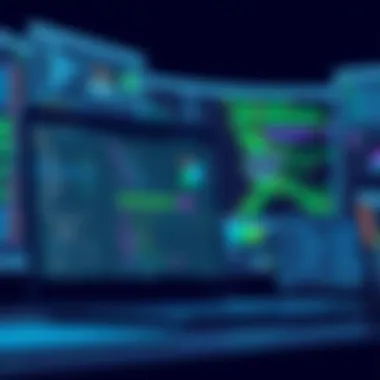

Intro
In today's fast-paced digital environment, organizations require tools that not only collect data but also transform it into actionable insights. With the growing importance of data analytics, Looker Data Studio emerges as a pivotal solution that caters to businesses of all sizes. This article aims to take you through the journey of understanding Looker Data Studio, breaking down its core features, functionality, and how it can be a game-changer for your decision-making processes.
Looker Data Studio is more than just a reporting tool; it's a comprehensive platform that integrates data from various sources into one cohesive framework. Here, you'll learn how this platform distinguishes itself from traditional data analytics tools through its unique visualization capabilities and intuitive interface. Whether you are a seasoned professional or just starting in the field of data analytics, the insights provided here will enhance your understanding and utilization of Looker for your organizational needs.
Preface to Looker Data Studio
Understanding the dynamics of data visualization tools is critical in today’s analytics-driven environment. Looker Data Studio stands out as a powerful solution that appeals to a wide range of users, from novices to seasoned IT professionals, seeking comprehensive insights from their data. As organizations grapple with vast amounts of information, the ability to visualize and analyze this data effectively becomes paramount. This section aims to lay the groundwork by elucidating key aspects of Looker Data Studio, focusing on its functionalities, benefits, and relevance in the broader landscape of data visualization tools.
What is Looker Data Studio?
At its core, Looker Data Studio is a robust platform that facilitates data exploration and visualization. Unlike traditional tools that might restrict users with a one-size-fits-all approach, Looker provides a versatile environment where data professionals can create interactive dashboards and custom reports tailored to their specific needs. The platform leverages LookML, a unique modeling language that empowers users to define data relationships and metrics in a way that enhances both accessibility and usability.
The user interface is designed with intuitiveness in mind, allowing users to drag and drop elements to build visually appealing dashboards without the need for extensive coding knowledge. This flexibility not only makes data analysis more approachable but also encourages collaborative efforts across teams. In a world where data-driven decision-making is essential, Looker Data Studio serves as a powerful ally, transforming complex datasets into actionable insights.
For someone new to data analytics, Looker is like stepping into a vast library filled with books that contain valuable insights, and all you need to do is know how to find the right shelf. The emphasis on integration capabilities allows users to connect Looker effortlessly to various data sources, be they cloud-based databases or on-premises systems. This seamless connectivity further enhances the platform’s appeal, making it a preferred choice for organizations aiming to unlock the full potential of their data.
The Evolution of Data Visualization Tools
The landscape of data visualization has undergone significant changes over the past decade. Early tools often presented data in static formats, where users had limited ability to interact with or manipulate their data. However, as technology advanced, so did the capabilities of these tools.
Today, we're witnessing a transition from conventional software to agile, web-based platforms that prioritize user experience and real-time analytics. Innovations such as interactive visualizations and real-time data processing have expanded the horizons of what is possible with data. In this realm, Looker Data Studio stands out as an evolving solution that embodies both the progression of technology and the growing needs of businesses.
From the introduction of BI tools to the rise of self-service analytics, data visualization has shifted from a niche field to a fundamental necessity across industries. Each advancement, from simple bar charts to sophisticated, multi-dimensional graphs, reflects a greater understanding of how to present data clearly and concisely.
"Data visualization is not just about creating graphs. It is about telling a story with data that resonates with the audience."
As professionals engage more deeply with data, platforms like Looker Data Studio provide the tools necessary for crafting these narratives, ensuring that even intricate datasets can be transformed into a narrative that is both comprehensible and persuasive. With a keen focus on user empowerment, Looker champions the idea that anyone can harness data, making the evolution of data visualization a core aspect of today’s digital age.
Key Features of Looker Data Studio
Looker Data Studio isn't just another tool in the long line of data visualization software. It's designed with a distinct focus on enabling users to convert complex data sets into accessible, actionable insights without needing to be a data scientist. The key features of Looker Data Studio highlight its flexibility, collaborative capabilities, and robust modeling functions that stand out in today's data-driven landscape.
Intuitive Dashboard Creation
Creating dashboards in Looker Data Studio can be likened to laying out a vibrant tapestry. Users can easily drag and drop various components to design dashboards that suit their specific needs. This feature serves as an essential facet that maximizes user engagement and interactivity. The learning curve is notably shallow here, letting even novices get their feet wet without feeling overwhelmed. This ease of use encourages dynamic data exploration, fostering a culture where insights can be gleaned at a glance.
Moreover, these dashboards can be tailored to fit different stakeholders’ needs, ensuring that the right data reaches the right people. For example, a marketing team might require different metrics than the finance department, and Looker allows for this customization effortlessly. Save options for multiple formats is also a big plus – users can download their work as PDFs for presentations or share a live dashboard link with their teams.
Advanced Data Modeling Capabilities
Data modeling within Looker Data Studio is refined and powerful. At its core, Looker employs a unique language called LookML, which allows users to precisely define relationships between tables, metrics, and dimensions in their data sets. This capability not only permits advanced users to create rich, nuanced queries but also simplifies the entire process for end users, who are often less technically inclined.
Through these capabilities, Looker provides a structured approach to complex data sets. It helps bridge the gap between raw data and meaningful insights. Consider this: when handling large quantities of sales data, Looker can create models that enable stakeholders to analyze trends over time without getting snagged by the undercurrents of raw numerical chaos. Ultimately, these advanced modeling features underscore Looker's commitment to elevating data usage to purposeful outcomes.
Customizable Reporting Options
Reports are the backbone of data storytelling. Looker’s customizable reporting options function as a canvas to paint a narrative with data. With an array of templates and tools, users can craft reports that speak volumes about performance metrics, team productivity, or customer insights. The flexibility here cannot be overstated – whether it’s a high-level overview for executives or in-depth analyses for project managers, Looker allows users to slice and dice their data as needed.
Additionally, filtering options provide an immense strategic advantage. Users can tailor reports to display only specific data segments relevant to their goals, which streamlines the decision-making process. This unyielding level of customization not only enhances understanding but also promotes accountability across teams.
Collaboration and Sharing Tools
Collaboration is the name of the game in today’s business world, and Looker Data Studio delivers on this front. The sharing features enable teams to work together in real time, a necessity in environments where data must be assessed and acted upon swiftly. Users can grant access to specific dashboards or reports, allowing stakeholders to retrieve the information they need without bogging down the data teams.
Real-time updates mean that everyone is looking at the same set of information, minimizing miscommunications. Looker's integration with communication platforms such as Slack or email ensures that sharing insights is efficient and simple. The importance of this cannot be understated; as more businesses adopt a remote or hybrid working model, having robust collaboration tools can set a company apart.
Ultimately, the key features of Looker Data Studio empower organizations not just to visualize data but to turn it into a critical asset that enhances agility and strategic decision-making.
The Benefits of Using Looker Data Studio
Looker Data Studio stands out in today’s ever-complex data landscape. It offers a range of benefits that help organizations not only access their data more seamlessly but also derive actionable insights that can inform strategic decisions. This section will delve into the specific advantages of using Looker Data Studio, highlighting how it simplifies data access, promotes data democratization, and enhances informed decision-making.
Streamlined Data Access


Accessing needed data quickly can feel like finding a needle in a haystack. However, Looker Data Studio streamlines the data retrieval process significantly. Instead of sifting through the clutter of disparate spreadsheets and databases, users can link to various data sources in a centralized platform. This integration is handy for teams working with large datasets or those who pull reports regularly. Coupled with its intuitive interface, Looker Data Studio ensures that anyone, regardless of their technical skills, can fetch the necessary data without heavy training.
Some key features that contribute to efficient data access include:
- Centralized Data Models: Users can set up a structured repository of information that reduces complexity.
- Dynamic Filters: This function allows users to quickly narrow down relevant data—it’s like having a personal assistant for data.
- Version Control: Tracking changes assures users that they are always working with the right version of the data.
"Looker Data Studio transforms data access from a chore into a streamlined task, making analytics more effective for everyone."
Enhanced Data Democratization
Data democratization is the idea that everyone within an organization should have access to data and the ability to interpret it, regardless of their role. Looker Data Studio takes strides in promoting this practice. By simplifying the analytics process, stakeholders from various departments can interact with the data without needing help from data teams.
Here’s how Looker Data Studio enhances data democratization:
- User-Friendly Interface: The design is such that a marketing manager can generate their report without needing a data scientist to hold their hand.
- Collaborative Features: Reports and dashboards can be easily shared with colleagues, creating a culture where data is available for all.
- Customizable Dashboards: Individuals can tailor the information they need, leading to greater engagement.
This shift in accessing data empowers employees to bring data-driven insights to their teams, making them feel more invested in the company’s success.
Informed Decision-Making
Ultimately, the goal of any data tool is to fuel better decision-making. Looker Data Studio does just that by arming users with comprehensive insights and visualizations that can sway even the most conservative stakeholders. With its powerful analytics capabilities, teams can identify trends, spot anomalies, and forecast future outcomes with more precision.
For organizations looking to make informed choices, Looker Data Studio provides numerous benefits:
- Data Visualizations: Transforming raw numbers into visuals helps stakeholders grasp complex information quickly.
- Real-Time Data Updates: Decisions are made based on the most current data, reducing the risk of outdated information influencing critical choices.
- Comprehensive Reporting: Reporting on various aspects of business performance allows for a multi-faceted understanding of operations.
All these factors contribute to creating a more agile organization where decisions are data-led, rather than based on gut feelings or incomplete information.
By leveraging Looker Data Studio, organizations not only enhance how they access and utilize data but also foster an environment where informed decision-making thrives.
Implementing Looker Data Studio in Your Organization
Implementing Looker Data Studio in an organization is no mere walk in the park. It goes beyond just rolling out a shiny new tool; it’s about transforming how data is perceived and utilized within the team's fabric. The importance of getting this right can't be understated: when accurately executed, Looker can synthesize raw data into compelling insights that can drive strategy and foster a culture of data-informed decisions.
As organizations increasingly rely on data for competitive advantage, the ability to visualize, interpret, and act on that data is paramount. When leaders embrace Looker Data Studio, they open the door to sophisticated analytics capabilities that promote transparency, cross-functional collaboration, and informed decision-making.
Preparing Your Data Environment
To kick things off, the state of your data environment is crucial. Before integrating Looker, organizations should take a solid inventory of their existing data sources, ensuring that all necessary data feeds are accessible and relevant. This lays the groundwork for smooth data integration later on.
It is generally advisable to consider a few key steps:
- Assess Data Sources: Identify where your data lives—this could be in various databases, cloud storage, or even spreadsheets. Unified access is essential.
- Clean Your Data: There's an old saying that "garbage in, garbage out." If your data is filled with errors or inconsistencies, the visual reports generated by Looker will tell a skewed story.
- Define Objectives: Clearly outline what you want out of Looker. Understanding the specific goals will guide how the data should be structured and presented.
Having a robust data environment will set you up for a successful rollout. By preparing upfront, your team can leverage Looker’s capabilities to unlock a new level of data insight and clarity.
Setting Up User Permissions
After ensuring that the data is primed for action, organizations must turn their attention to user permissions. When you bring people into the fold, it’s paramount to control who sees what. Proper user permissions help safeguard sensitive information and encourage the right individuals to access pertinent data.
- Role-Based Access Control: Instead of a blanket approach, consider allowing access based on function or role. This typically helps users focus on what’s relevant to their duties without getting bogged down by unnecessary details.
- Audit User Activity: Regularly reviewing user access logs can provide insights into how your data is being accessed and used. It can also uncover anomalies, such as unauthorized access attempts.
- Training on Tools and Procedures: Make sure users understand not just how to access data, but why they are granted particular access levels. This understanding can foster respect for data integrity and improve overall usability.
By taking the time to establish robust user permissions, organizations can maintain data security while maximizing user engagement with Looker.
Integrating Looker with Other Tools
Once you've laid a strong foundation with data and user permissions, the final piece of the puzzle involves integrating Looker with other business tools. This seamless integration can greatly enhance the usefulness of Looker Data Studio by connecting disparate systems.
When integrating, pay attention to:
- APIs: Leveraging existing APIs between Looker and other tools can create a streamlined workflow, allowing real-time data access and updates. This agility can support more informed decision-making on the fly.
- Collaboration Tools: For example, integrating with platforms like Slack or Microsoft Teams can facilitate real-time communication and sharing of insights derived from your Looker reports. It ensures that decision-makers are always on the same page.
- Project Management Software: Tying Looker into tools like Asana or Trello can help visual metrics align with project goals, making it easy to assess progress against KPIs.
Ultimately, the more you integrate Looker into the existing technological ecosystem, the more valuable it becomes as a tool. This comprehensive involvement fosters an intuitive environment where data-driven decisions are consistently prioritized.
In summary, the deployment of Looker in a business setting is more than just a technical exercise. It's a transformative step that, if done thoughtfully, can revolutionize the approach to data across the organization.


Organizations need to be strategic about their implementation process in order to reap the maximum benefits from Looker Data Studio.
Advanced Features and Functionalities
Exploring the advanced features and functionalities of Looker Data Studio is like opening a toolbox filled with unique instruments, tailored for the complexities of data analysis. These features not only distinguish Looker from other tools but also illuminate the path to more informed decision-making. This section will delve into aspects that are crucial for IT professionals and businesses aiming to maximize their data potential. Let's take a closer look at three key areas: LookML, data governance practices, and the utilization of APIs for automation.
LookML and Its Benefits
At the heart of Looker is LookML, a modeling language designed specifically for describing dimensions and measures in your data. Think of LookML as a translator that converts raw data into something more digestible for users. By defining metrics and dimensions once in LookML, you enable reusability across different reports and dashboards. This one-time setup translates to efficiency and consistency across an organization, especially in collaborative environments.
Moreover, LookML promotes a single source of truth. This is critical in large organizations where data discrepancies can lead to poor decision-making. With different teams working off the same definitions, it cultivates a shared understanding and trust in the data. Additionally, custom explorations allow data analysts to delve into specifics without having to overhaul existing setups, a significant advantage when rapid insights are required.
"LookML streamlines data reporting, cutting confusion and time wasted on inconsistent metrics."
Data Governance Best Practices
Implementing data governance in Looker Data Studio isn't just a box to tick; it's a foundational element that underpins effective data strategies. Organizations must prioritize data privacy and compliance to safeguard sensitive information against unauthorized access. This means establishing roles and permissions that accurately reflect team structures, allowing individuals to access only the data pertinent to their responsibilities.
Furthermore, a solid data governance framework encompasses data lineage, ensuring users can trace the origins of the data they’re analyzing. This transparency not only enhances data integrity but also builds confidence as users make data-driven decisions. Companies might also utilize audit logs to track data use, further promoting accountability and compliance.
- Establish data stewardship roles.
- Implement regular audits of data access and usage.
- Ensure proper documentation of data definitions and policies.
Utilizing APIs for Automation
Automation can save oodles of time and help focus on what truly matters in data analysis. Looker's robust API framework provides the means to automate workflows and integrate Looker Data Studio with other applications. For example, turning repetitive tasks into automated processes allows teams to gather insights faster and concentrate on generating value from the data rather than just managing it.
The APIs enable functionalities such as fetching reports, updating data models, and even embedding dashboards in other applications. Such integrations ensure that the right information is always ready at hand, helping to create a more informed environment. Leveraging APIs can also simplify collaboration across departments, by connecting Looker with tools like Slack or Trello, thereby enhancing communication and project management.
Use Cases and Success Stories
In the realm of data analytics, understanding how tools like Looker Data Studio can be used practically is indispensable. Use cases and success stories illuminate the functionalities of this platform, providing a treasure trove of insights on how businesses across various sectors can leverage data to forge pathways to success. By examining real-life applications, readers can grasp the tangible advantages that come from adopting such technology.
Not only do these examples showcase Looker's versatility, but they also highlight potential pitfalls, encouraging organizations to consider their unique circumstances before diving in. This section explores notable case studies that exemplify successful data strategies—each offering different perspectives depending on the industry in question.
Case Study: Retail Analytics
Retailers often swim in a sea of data, and Looker Data Studio allows them to make sense of it all. The case of a well-known clothing retailer illustrates how leveraging Looker can lead to smarter inventory management and customer engagement.
With Looker, the retailer began by integrating sales data with inventory levels. By creating custom dashboards, the team could visualize trends in purchasing behavior, identifying peak shopping times and popular items. Armed with this information, they tailored marketing campaigns to push certain products, ultimately lifting sales figures significantly.
Moreover, the real-time nature of Looker's reporting helped them adapt swiftly to changing consumer preferences. Nobody wants to be stuck with excess stock of last season’s fashion, after all. The business noticed a 25% decrease in overstock situations after implementing these data-driven strategies.
Case Study: Financial Services
Within the financial sector, data accuracy and insight are tantamount to competitive advantage. A leading investment firm adopted Looker Data Studio to refine their client reporting process. This case showcases Looker's capacity to enhance compliance and transparency, which are essential in finance.
Before Looker, generating financial reports was a sluggish process, involving numerous spreadsheets and manual updates. After switching to Looker, the firm managed to automate data integration from multiple sources, ensuring real-time updates. This allowed them to provide clients with customized dashboard views reflecting their portfolio's performance.
The outcome? A notable increase in client satisfaction—feedback indicated that clients found these visualizations clearer and easier to understand than previous reports. Additionally, this efficiency saved the firm countless hours that could be redeployed towards strategic initiatives.
Case Study: Healthcare Insights
In healthcare, data isn’t just important; it’s a matter of life and death. One hospital system used Looker Data Studio to track patient care metrics, leading to remarkable improvements in service delivery. They focused on patient feedback data, operational efficiency, and treatment outcomes.
Through Looker, healthcare administrators could visualize patient satisfaction scores over time, correlating these with various treatments and wait times. This information was crucial in identifying bottlenecks in service delivery. For instance, if a trend showed longer waiting times leading to lower satisfaction, the administrators could swiftly address those issues, training staff or redistributing resources.
Additionally, Looker's insights equipped the hospital with the ability to forecast patient inflow, particularly during flu season, allowing for better staffing levels. The results were profound; the facility reported a 40% reduction in patient readmission rates, attributed largely to the targeted improvements identified through data analysis.
By showcasing these diverse use cases, readers can appreciate the breadth of possibilities that Looker Data Studio brings to the table. Each success story reinforces the notion that a strategic approach to data can yield Fortune 500 results even for small businesses.
Challenges and Considerations
In any data analysis initiative, especially when deploying a tool like Looker Data Studio, it's crucial to navigate the myriad of challenges and considerations that arise. Addressing these elements not only streamlines implementation but also enhances user trust and operational efficiency. From data privacy issues to user adoption hurdles, every facet can significantly affect the overall success of your analytics strategy.
Data Privacy Concerns
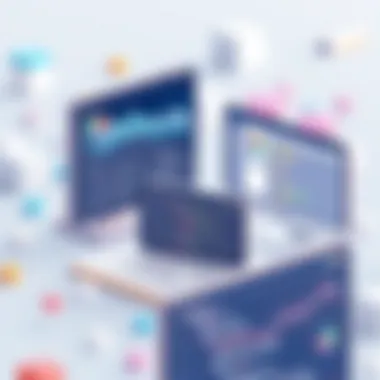

In the age of big data, where information is a prized commodity, data privacy isn't just a buzzword—it's a pivotal issue. Organizations must ensure that their use of Looker Data Studio adheres to various regulations, from the General Data Protection Regulation (GDPR) in Europe to the California Consumer Privacy Act (CCPA) in the United States. Ensuring compliance protects not just the company but also its stakeholders.
• Regulatory Compliance: Establishing strict protocols around data handling and sharing is essential. Consulting legal teams to understand regional and global compliance is non-negotiable.
• Data Security: Utilizing Looker’s integrated security features can help safeguard sensitive information. Implementing encryption and access control minimizes risks associated with unauthorized access.
• User Training: Often, the human element poses a significant risk. Ensuring that users are well-versed in privacy policies and the importance of data security fosters a culture of responsibility.
"A single data breach can undermine years of trust, illustrating the importance of robust privacy measures."
Overcoming User Resistance
The amazing capabilities of Looker Data Studio can be overshadowed by resistance from employees who are set in their ways. Change is hard, especially in established organizations where staff may feel comfortable with existing processes. Understanding the roots of this resistance is the first step toward mitigating it.
• Engagement and Education: Hosting workshops or training sessions demonstrates the value of Looker to team members. These sessions should ideally showcase real-time use cases that highlight the tool's benefits.
• Involvement in Decision-Making: Including key users in the initial discussions about the tool’s implementation can ease the transition. They may influence their peers and drive enthusiasm within their departments.
• Addressing Concerns: Listening to feedback and addressing apprehensions fosters a collaborative environment. When users feel heard, they are more likely to engage with new tools.
Balancing Complexity with Usability
One of the double-edged swords of advanced analytics tools like Looker Data Studio is complexity versus usability. While powerful features offer enormous potential, if they aren't user-friendly, they can become barriers to effective data analysis.
• User Experience (UX): Investing in UI/UX improvements can significantly increase user satisfaction. Keeping the interface intuitive reduces training time and enhances productivity.
• Customizable Dashboards: Providing options for customization allows users to tailor their experience based on what is most relevant for their role, minimizing overwhelm.
• Feedback Loops: Regularly soliciting user feedback on the platform can help identify pain points. This ensures that ongoing improvements align with user needs and agency goals.
Future of Looker Data Studio
The landscape of data analytics is shifting rapidly, and Looker Data Studio is straining to keep pace with myriad developments. As businesses increasingly rely on data to steer strategic decisions, it is crucial to grasp how Looker intends to evolve to meet these demands. The future of Looker offers a blend of exciting potential trends, enhanced functionalities, and the promising role of artificial intelligence, which collectively underline its relevance in today's marketplace.
Emerging Trends in Data Analytics
The domain of data analytics continually transforms with emerging technologies and methodologies. One significant trend is the move toward real-time data processing and analytics. Businesses crave the ability to make decisions on-the-fly, essentially reducing lag times that once strained operations. Looker is harnessing this trend by developing capabilities that allow users to interact with up-to-the-minute data, enabling a more agile response to market demands.
- Unified Data Models: Consolidating data sets from various sources into a cohesive model is becoming standard practice. Looker facilitates this transition, ensuring your data remains accessible and connected across departments.
- Data Storytelling: Presenting data in an engaging and easily digestible form has emerged as a priority for analysts. Looker aims to provide storytelling tools that blend narrative and visualization, thus enhancing the audience's understanding.
- Augmented Analytics: The push for automated insights through natural language processing and machine learning is reshaping what analytics means. Looker’s incorporation of these tools enhances user experience, making insights approachable even for non-technical users.
The Role of Artificial Intelligence
Artificial intelligence is becoming the backbone of many software solutions today, and Looker is no exception. A look into the future makes it clear that AI will play a pivotal role in the evolution of Looker Data Studio. By leveraging AI, Looker can enhance capabilities while also enabling self-service analytics.
- Predictive Analytics: Imagine being able to foresee trends before they unfold. Looker’s commitment to integrating AI means users can expect predictive features that analyze past behavior to forecast future outcomes.
- Enhanced User Interactivity: AI can create a smarter interface tailored to user preferences. Imagine a dashboard that learns your habits and suggests insights based on prior usage.
- Automated Reporting: The future implies less manual work. Looker’s automation powered by AI will streamline the reporting process, making it almost hands-free for data professionals.
Predicted Improvements and Features
As Looker Data Studio progresses, several improvements and features might emerge that can further enhance user experience and functionality. Below are some anticipated developments:
- Integrated Cross-Platform Collaboration: The future points toward seamless collaboration tools that transcend traditional boundaries. Looker might introduce enhancements that allow teams to work together, even if they are miles apart.
- More Comprehensive Data Sources: Expanding the types of data sources accessible in Looker could offer users a wider lens for analysis, thereby deepening insights and improving accuracy.
- User Training and Support: With an ever-evolving interface, robust training modules led through AI tutoring could become a staple, facilitating smooth transitions and updates for users.
- Improved Data Visualization Options: The aesthetic aspect of data visualization will continue to grow. Expect Looker to unveil new chart types and visualization options that allow for more nuanced storytelling.
Ending
The conclusion of this guide on Looker Data Studio encapsulates the essential insights gained from exploring this robust data visualization platform. It’s not just about mastering a tool; it’s about understanding how it integrates seamlessly into the strategic fabric of modern business. In an era where data drives decisions, knowing how to leverage Looker Data Studio can be a game changer.
Summarizing Key Insights
Throughout the article, several key elements about Looker Data Studio emerged that are worth reiterating:
- User-Friendly Interface: The ability to create intuitive dashboards with minimal effort stands out. This encourages wider adoption among team members, regardless of their technical skill levels.
- Advanced Data Modeling: Looker’s ability to model complex datasets through LookML ensures that users gain the insights they need without getting bogged down by intricate data structures.
- Collaboration Tools: Built-in sharing and collaboration features mean that insights are not confined to just one team but can benefit the entire organization—enhancing decision-making processes significantly.
- Future-Proofing Capabilities: The predictive features and ongoing enhancements highlighted a commitment to evolving with technological advancements, ensuring that users always have access to cutting-edge tools.
These insights underscore Looker Data Studio’s potential to not only improve operational efficiency but also foster a culture of data-driven decision-making across various business departments.
Final Thoughts on Looker Data Studio
In closing, the exploration of Looker Data Studio reveals it as more than just a data visualization tool; it is a catalyst for transformation within organizations. As businesses increasingly prioritize data intelligence, adopting platforms like Looker is not merely a trend but a strategic move toward remained competitive in today’s fast-paced environment.
Moreover, organizations that invest in user training and maintain a focus on data governance will find that their returns significantly exceed the initial outlay. The emphasis on creating a data-literate culture cannot be overstated. Those willing to embrace these changes can expect not just operational benefits, but a holistic transformation that aligns with their long-term strategic goals.
"The journey to a data-driven organization begins with the right tools and a collaborative mindset. Looker Data Studio embodies this ethos brilliantly."
For further insights and resources, consider exploring platforms like Wikipedia, or consulting discussions on Reddit. These resources can deepen your understanding of the trends in big data and analytics.







