Exploring Free Software: Blender and Its Alternatives
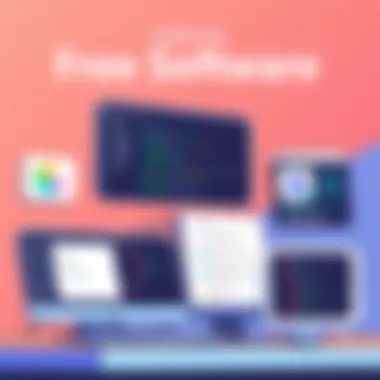

Intro
In today’s tech landscape, the realm of free software holds a significant place, offering tools that can empower creators and developers across various industries. At the forefront of this movement is Blender, a powerful open-source 3D modeling, animation, and rendering application. It gives users a robust set of features to create stunning visual content without the hefty price tag associated with many commercial products.
However, Blender is not the only option available for those venturing into 3D graphics. A plethora of alternatives exists, each with their own unique offerings. This article aims to dig into the capabilities of Blender while also shedding light on its notable counterparts. By evaluating aspects such as community support, usability, and versatility, we help readers make informed choices that cater to their specific needs.
The open-source philosophy promotes democratization, bringing advanced digital tools to the fingertips of anyone regardless of their financial background. From independent artists to small businesses, free software allows a wider audience to express their creativity and realize their professional ambitions. Let's dive deeper into this dynamic environment.
Understanding Free Software
The concept of free software is pivotal in today's technological world, enabling innovation and fostering collaboration among users and developers. By understanding what constitutes free software, one can better appreciate the options available for various needs, particularly in the realm of creative tools like Blender.
Free software, in essence, refers to software that grants users the freedom to run, study, change, and distribute it. This empowerment leads to a more accessible digital landscape, where individuals and organizations, regardless of their resources, can harness powerful tools to transform ideas into reality. The significance of this topic cannot be overstated, especially when considering the creativity and technical prowess that free software facilitates.
Definition and Characteristics
To put it simply, free software is not just about being zero-cost; it's about freedom. According to the Free Software Foundation, there are four essential freedoms:
- Freedom to run the program as you wish, for any purpose.
- Freedom to study and change the program to suit your needs.
- Freedom to redistribute copies so you can help others.
- Freedom to improve the program and release your improvements to the public.
These freedoms underpin a culture of sharing and should be at the forefront when considering software for personal or professional use. Furthermore, this flexibility allows for customization and adaptability, which are crucial in various fields, from graphic design to engineering.
Historical Context
The history of free software traces back to the early days of computing. Initially, software was often shared freely among users, facilitated by Unix-like operating systems. However, the rise of proprietary software in the late 20th century changed the landscape dramatically. Richard Stallman's founding of the Free Software Foundation in 1985 marked a turning point, as he advocated for software freedom and the right to modify and share code.
This movement has grown over the years, with many organizations, such as Mozilla and the Apache Software Foundation, championing open-source principles. Today, free software plays an integral role in not just individual projects but also in large-scale systems like Linux, which powers a significant portion of the internet.
Licensing Models
Licensing is a fundamental aspect that distinguishes free software from its proprietary counterparts. Different licenses define how software can be used, modified, and distributed. Some popular licensing models include:
- GNU General Public License (GPL): This license allows users to modify and distribute software but requires that derivative works also be open-source.
- MIT License: A permissive license that allows users greater freedom, including proprietary use, with few restrictions.
- Apache License: Similar to the MIT License but includes provisions regarding patent rights and contributions.
Understanding these licenses is crucial for users, developers, and businesses alike, as they encapsulate the freedoms associated with each software option. Engaging with free software goes beyond selecting a convenient tool; it is about participating in a broader ecosystem that values collaboration and transparency.
As we venture deeper into the merits of specific applications like Blender, one must keep in mind that the foundation of free software rests on its ability to empower users and inspire innovation.
Prelims to Blender
Blender stands tall in the landscape of free software, especially for those delving into 3D graphics. Gaining a solid footing in the world of design and animation is crucial for today’s creative and professional endeavors. This open-source application is more than just a tool; it serves as a gateway to artistic expression and innovation for millions. By focusing on what Blender offers, one can better understand the full canvas of options available for artistic and technical endeavors.
Overview of Features
Blender comes packed with a slew of robust features that cater to a wide array of users, from hobbyists to professionals. The interface may take a bit of getting used to, yet once you get the hang of it, you'll find it to be both intuitive and powerful. Some noteworthy features include:
- 3D Modeling: Blender provides an extensive toolkit for modeling complex shapes. Users can sculpt, retopologize, or make use of modifiers to create intricate designs.
- Animation Tools: The rigging and animation system enables artists to breathe life into their creations. Whether it is character animation or motion graphics, the fluidity and responsiveness of the tools are remarkable.
- Rendering Engine: Cycles, Blender's advanced rendering engine, offers high-fidelity output, which is crucial for achieving photorealistic results. It’s designed with both professionals and newcomers in mind.
- Simulation Capabilities: Users can simulate particles, cloth, and even fluid dynamics, allowing for the creation of dynamic scenes that react realistically to physical forces.
Blender really thrives in its community integration. It’s not just about what comes out of the box, but how easily users can extend its functionality. Add-ons, which are available at the click of a button, provide extra functionality ranging from simple tools to complex systems.
Recent Developments
In the fast-evolving field of software development, Blender remains committed to pushing boundaries. Recent updates have introduced new functionalities designed to enhance user experience and expand creative possibilities. Notable developments include:
- Real-time Rendering: The introduction of Eevee, a game engine-like render engine, has dramatically improved the rendering speed, allowing users to visualize their work in real-time. This shift is vital for interactive projects and streamlines the workflow for designers.
- User Interface Improvements: Continuous enhancements to the interface have made navigation smoother and more intuitive. Regular feedback from the community is considered central to these updates, showing a strong commitment to user experience.
- Enhanced Collaboration Tools: With growing demands for remote work, Blender has integrated features that facilitate better collaboration among users, allowing teams to work concurrently on projects more efficiently.
Blender's evolution is indicative of the healthy exchange between developers and users, each iteration refining existing features and introducing new ones based on real-world needs. This reciprocal relationship strengthens the platform, making it a trustworthy choice for anyone looking to dive deep into graphic design and animation.
Blender's Community and Ecosystem


The heart of Blender extends beyond its impressive features and rendering capabilities to encompass a robust community and ecosystem. This aspect not only differentiates Blender from many commercial software options but also significantly enriches the user experience. The support offered by this community is essential for users looking to make the most of the software.
User Contributions and Support
In the world of Blender, the phrase "it takes a village" rings true. Users from around the globe contribute to a thriving environment where knowledge and creativity flow freely. This community-driven model allows individuals to leverage shared information, whether through developing plugins, providing feedback on features, or even troubleshooting technical issues.
The contributions are not limited to mere software improvements; they extend to artistic creations as well. Enthusiasts and professionals alike share their work on platforms like Reddit and Facebook, showcasing the capabilities of Blender in various projects, from intricate animations to stunning visual effects. This level of exposure not only inspires others but also helps set a standard for quality within the community.
Support is abundant, with forums like Blender Artists helping users connect and resolve inquiries. Users often find answers before they even ask, thanks to the wealth of existing discussions that new members can tap into.
Tutorials and Resources
When it comes to learning Blender, the resources available are almost limitless. From comprehensive tutorials on platforms such as Youtube to documentations provided on Blender’s official website, there’s something for everyone, no matter their level of expertise. Within this ecosystem, learners can find step-by-step guides tailored for beginners as well as complex techniques for seasoned users.
Moreover, there is a plethora of free e-books, and courses offered by professionals, which further accelerates the learning curve. Many users have taken to creating their own content, producing exceptional tutorials that are often specific to niche topics like sculpting or rigging. This diversity means that no matter what a user wants to learn, there’s likely a resource that addresses it.
"The strength of Blender lies not only in its software but also in the vibrant, diverse community that surrounds it. A true testament to the power of collaboration."
In summary, Blender's community and ecosystem are invaluable assets. They empower users, facilitate their creative potential, and foster a continuous exchange of ideas and support. Whether for troubleshooting, new techniques, or artistic inspiration, being part of this community transforms the user experience from a solitary journey into an engaging and supportive adventure.
Use Cases of Blender
Exploring the versatility of Blender reveals its integral role in multiple creative and technical fields. It is not just a tool for artists; it serves engineers, game developers, and filmmakers too. Understanding the various use cases of Blender helps users assess its applicability to their particular needs. Whether one is engaged in intricate 3D modeling or the development of a captivating video game, Blender opens doors to endless possibilities.
3D Modeling and Animation
When it comes to 3D modeling and animation, Blender stands tall among its peers. This software offers an extensive suite of tools that cater to a plethora of artistic styles and requirements. Users can create complex geometries, intuitive rigging, and smooth animations, enabling breathtaking visual presentations.
The importance of 3D modeling lies in creating realistic representations of objects, characters, and environments. Blender’s sculpting feature allows artists to shape models like clay, lending itself to organic forms that are hard to achieve elsewhere. This functionality, paired with its animation capabilities, lets users bring still images to life. An artist can define character movements precisely using Blender's keyframe pane, allowing for smoother flow in animations.
Moreover, the learning curve is incrementally manageable, which encourages experimentation. Tutorials from the community and countless resources mean new users won't feel lost, even when tackling complex ideas.
Game Development
In the world of game development, Blender is not merely a 3D modeling tool; it is a complete game creation suite. With its robust modeling, texturing, and animation capabilities, it seamlessly integrates into game workflows. Developers can create not just characters and environments but also export them for engines like Unity or Unreal Engine.
The benefit of using Blender for game development includes its ability to create optimized meshes and utilize efficient UV mapping techniques. Game artists can craft assets that maintain high detail without hogging system resources. Plus, using Blender can be a budget-friendly decision for indie game developers, as they can access high-quality tools without breaking the bank.
However, it's worth noting that developing a game can be a herculean task. Individuals must balance art and engineering. As such, understanding coding for game logic—if only a bit—is essential to get the most out of Blender in this domain.
Visual Effects in Filmmaking
In the filmmaking sphere, Blender shines as a go-to tool for visual effects (VFX). Its compositing and 3D capabilities allow filmmakers to integrate CGI with live-action footage seamlessly. This is especially potent when traditional filming is combined with CGI elements, making the impossible appear feasible.
Visual effects artists can leverage Blender’s node-based editor to perform complex compositing tasks. With keyframe animations, green screen removal, and integration of animations with real footage, filmmakers can craft visually stunning scenes that carry emotional weight.
The flexibility of Blender aids creators in facing challenges such as version control and collaboration. Teams can work in parallel, creating assets in Blender, and later combining them in post-production.
Alternatives to Blender
Exploring alternatives to Blender is crucial for anyone considering free software. While Blender is a powerhouse for 3D graphics, not everyone’s needs align perfectly with its extensive features. By examining options like SketchUp, Fusion 360, FreeCAD, and GIMP, users can find tools that better suit their projects or personal preferences. Each alternative brings unique strengths and limitations, and knowing these can help inform a better decision when selecting software for specific tasks.
SketchUp: Overview and Features
SketchUp has carved out its niche primarily as a user-friendly 3D modeling tool. Its intuitive interface makes it a popular choice among beginners and professionals alike, especially in fields like architecture and interior design. Users can expect features like:
- Easy-to-Use Tools: SketchUp simplifies the modeling process with straightforward drawing tools.
- Huge Library of Models: Access to the 3D Warehouse allows users to borrow and share models, speeding up the design process.
- Customizable Plugins: An array of plugins enhances functionality, allowing tailored workflows.
The accessibility of this software makes it particularly appealing for those looking to create detailed structures without diving deep into complex 3D modeling concepts.
Fusion 360: Capabilities for Engineers


Next up, Fusion 360 brings together a suite of tools designed for product design and manufacturing. It integrates CAD, CAM, and CAE in a single platform. Some key features include:
- Parametric Modeling: Users can easily edit models by adjusting parameters without starting over.
- Simulations: Allows designers to test how their models perform under real-world conditions before physical prototyping.
- Collaboration: Strong teamwork features enable multiple users to work on a single project in real time.
This software is particularly favored in the engineering community as it offers robust resources aimed at creating functional designs.
FreeCAD: Open-Source Engineering Tool
FreeCAD stands out as an open-source solution primarily aimed at mechanical engineering and product design. Its characteristics include:
- Modular Architecture: This allows for function customization and offers a wide variety of tools to suit engineering needs.
- Support for Parametric Modeling: As with Fusion 360, FreeCAD allows users to modify designs by adjusting parameters.
- Cross-Platform Functionality: Available on Windows, macOS, and Linux, making it versatile for various users.
Engineers and hobbyists looking for a flexible, extensible tool will find FreeCAD particularly useful.
GIMP: Editing Graphics and Images
When it comes to graphics editing, GIMP serves as a powerful alternative to some proprietary software, boasting extensive features for both beginners and skilled users. Important aspects of GIMP include:
- Advanced Editing Tools: It offers a comprehensive set of tools for image retouching and editing with layers and masks, similar to Photoshop.
- Custom Scripts: Users can write or utilize scripts to automate tasks, greatly enhancing workflow efficiency.
- Strong Community Support: An active user community continues to develop plugins and provide tutorials, ensuring consistent improvement and learning resources.
Whether for creating detailed art, enhancing photos, or making mockups, GIMP provides the flexibility and capability that many users seek in their graphic design endeavors.
Knowing the right tool for the job can make or break your project. Consider your specific needs and weigh the features of each alternative carefully.
Performance Comparison of Free Software
When it comes to selecting software, especially in the realm of free options like Blender and others, performance stands as a pillar of consideration. The landscape of digital tools is vast, but performance comparison helps to sift through this noise. By examining various metrics, one can better appreciate how these free programs stack up against each other and, critically, against their premium counterparts.
Understanding performance in this context isn’t merely about raw speed; it extends into how these applications handle tasks, their user interfaces, and the quality of the outputs they generate. It’s like comparing apples and oranges, where one must respect each variety's unique attributes. For instance, while one software may excel in rendering complex scenes quickly, another might shine in providing an intuitive user experience that makes learning feel less like a chore.
Rendering Speed and Efficiency
Rendering speed and efficiency play a pivotal role in the usability of 3D software. Users, whether animators or designers, need their work to flow smoothly from concept to finished product. In Blender, for example, users have experienced significant improvements in rendering times with recent software upgrades. This is largely due to the introduction of Eevee, a real-time rendering engine which allows for rapid iteration and testing of visual effects without compromising on quality.
On the other hand, alternatives such as SketchUp or Fusion 360 may adopt different rendering techniques that could offer faster initial outputs but might lack the fine detail necessary for professional-grade work. This discrepancy can make all the difference for users committed to high-quality visual storytelling or intricate designs that demand accuracy.
"The choice of a rendering engine has profound effects on both speed and final output, necessitating detailed comparisons among various free software tools."
User Interface and Learning Curve
The user interface and learning curve also merit close scrutiny when comparing free software options. Blender's interface, while robust, can be daunting for the uninitiated. It’s akin to stepping into a crowded bazaar where one can either get lost in the throngs or discover hidden treasures. The complexity of Blender, however, also allows for deep customization and powerful capabilities that experienced users can leverage effectively.
In contrast, software like GIMP and SketchUp offers more user-friendly environments that might appeal to beginners. Their intuitive layouts and guided features often enable users to begin their journey without facing a steep hill. However, this ease of use can sometimes come at the expense of advanced functionalities, leaving more tailored features in less accessible nooks.
A balanced approach is necessary—a software that is both accessible and allows potential for growth without overwhelming users from the get-go.
Output Quality and Flexibility
Finally, output quality and flexibility should be central to any performance comparison. Here, Blender arguably takes the lead. Its capabilities extend beyond basic 3D modeling to include sculpting, texture painting, and even advanced simulations. This ensures that a diverse range of outputs is possible, whether one is crafting a simple character model or piecing together complex visual effects. The free nature of Blender means that users can iterate on their projects endlessly without the financial pressure of subscription fees.
Alternatives like FreeCAD offer high-quality outputs for engineering applications, though they might lack the artistic avenues a creative professional seeks. Each software’s flexibility to cater to different needs—be it animation, architecture, or graphic design—plays a substantial role in its effectiveness.
By conducting a thorough performance comparison across these facets, one can discern not only which software best suits their immediate needs but also which aligns with their long-term goals in mastering these tools.
The Role of Open Source in Software Development
In the landscape of software, open source stands as a significant pillar, especially in the development of tools like Blender. This model allows developers and users from around the globe to engage, modify, and enhance the software freely. The shift from proprietary models to open-source solutions has paved a path for innovation and creativity, underscoring the importance of collaboration in today’s tech ecosystem.
One of the most profound benefits of open-source software is community-driven innovation. This concept reflects how users contribute not just through code, but also in ideation and feedback. It creates a synergistic environment where features are built based on users’ real-world needs, thus tailoring the software more closely to its audience. When users become contributors, everyone’s expertise feeds into creating a more robust and flexible product. Points to consider include:


- Diverse Perspectives: Different backgrounds and skill sets foster creativity.
- Rapid Problem Solving: Issues are often identified and addressed more swiftly.
- Quality Assurance: Peer review mechanisms enhance reliability and performance.
"Open-source software thrives on shared know-how. This leads to features that are oftentimes superior to those developed in isolation."
Community-Driven Innovation
Open-source projects like Blender epitomize this vibrant community-driven approach. With vast forums, code repositories, and social platforms, user participation is almost effortless. This ecosystem encourages not only experienced developers but novices as well, creating an inclusive atmosphere.
Speaking of community contributions, they can range from bug reports to developing plugins that enhance Blender's usability. User-generated tutorials and forums provide vital resources, educating newcomers and enriching the user experience. Contributing to the code or community helps elevate not just the software but the individual's skills in a mutually beneficial cycle.
Moreover, the ability for anyone to inspect the source code underlies trust. Users can verify security protocols and are less likely to be at the mercy of hidden vulnerabilities that often accompany proprietary software. This creates a sense of safety and reliability, a demand high on today’s software agenda.
The Future of Free Software
Looking ahead, free software and open-source models seem poised for even greater relevance. The rise of technologies like Artificial Intelligence and Machine Learning presents both challenges and opportunities. Open-source software allows researchers and developers to collaborate on these cutting-edge advancements, keeping knowledge broadly accessible.
Consider the following trends influencing the future:
- Increased Collaboration: Partnerships between businesses and open-source communities are likely to deepen, driving mutual growth.
- Focus on Interoperability: More emphasis will be placed on software that works seamlessly across platforms.
- Decentralized Development Models: As shown with many blockchain technologies, decentralization may become a norm, fostering even broader community engagement.
In embracing open-source solutions, businesses and individuals enhance their capacity for creativity and problem-solving. It allows for not just staying current, but for leading in innovation. Understanding these dynamics illustrates why the role of open-source in software development is not just a trend; it’s a foundational shift that offers potential for unparalleled growth and collaboration.
Challenges of Using Free Software
Understanding the obstacles faced when utilizing free software is crucial in this ongoing discourse. As appealing as the availability of tools like Blender and its alternatives can be, it's important to recognize the specific challenges that come along with them. Navigating these issues can determine the effectiveness and ease of use of the software in question, especially for those in professional settings. In the following sections, we’ll delve into three particular challenges: compatibility issues, limited support and updates, and security as well as privacy concerns.
Compatibility Issues
The realm of free software often presents compatibility challenges that can hinder productivity. A common issue arises when different free software programs do not integrate well with one another or with proprietary systems. For instance, users of Blender may find it difficult to import files from other 3D applications due to divergent file formats or specifications. This often leads to frustration, especially when time is of the essence.
Moreover, users operating on varied platforms—be it Windows, macOS, or Linux—might encounter inconsistencies in features and capabilities. If your colleagues are on different operating systems, this can complicate workflows, making collaboration more of a puzzle than a streamlined process. Having to convert files multiple times just to work with another team member can be a headache.
This lack of seamless interoperability can limit the effectiveness of free software tools in professional environments where collaboration is key. Therefore, users should carefully evaluate the compatibility factors associated with any free software before committing to it.
Limited Support and Updates
When venturing into the world of free software, one must grapple with the variable levels of support and updates available. Unlike commercial software, where user support is usually a part of the package, free software relies heavily on community engagement, which can be a double-edged sword. While many developers might contribute to forums or help documentation, the response times and quality of support can widely vary.
Let's take Blender as an example. Though the community is immense and there are countless tutorials online, if a user runs into a specific issue, they might find it challenging to receive timely guidance. Some updates may be rolled out sporadically, and users need to be proactive in checking forums or user groups for patches and fixes.
In professional environments, where time is money, this lack of guaranteed support can slow down projects considerably. Businesses need to have contingency plans when employing free software, particularly for mission-critical applications.
Security and Privacy Concerns
Security is an ever-pressing concern, and free software is not exempt from these vulnerabilities. Open-source programs like Blender inherently allow anyone to scrutinize the source code, which can be advantageous for transparency. However, this also means that malicious actors can potentially exploit any weaknesses. Users must remain vigilant and informed about how to protect their work and data.
Privacy issues also take center stage, especially for organizations that handle sensitive information. Depending on the software’s design and the community managing it, there might be concerns about how user data is handled. Some free programs may integrate various online services that share or store information without clear privacy policies.
"Security is not a product, but a process." - Bruce Schneier
Thus, assessing the security models employed by free software is essential. Regular updates that patch vulnerabilities and enhance security features are critical in safeguarding user data.
In summary, while free software presents valuable and flexible options, potential users must be mindful of compatibility issues, limited support, and security concerns. A thoughtful evaluation can mean the difference between a smooth workflow and a frustrating experience.
Culminations on Free Software Adoption
In the vast landscape of software options, the appeal of free software—epitomized by Blender—lies far beyond its zero-cost barriers. As this article explored, adopting free software entails navigating through a plethora of benefits intertwined with certain considerations.
One notable advantage of free software is the freedom it provides. Users are empowered to modify and enhance the software according to their individual needs. This is not just a technical flexibility; it can result in highly tailored solutions that fit specific projects or user preferences, vastly improving efficiency.
There’s also the notion of community involvement. This kind of software often thrives on collective collaboration, which not only enhances the tools themselves but fosters a culture of shared knowledge. Such communities are often more than just support networks; they can be vibrant ecosystems where professionals from various backgrounds contribute tips, tutorials, and even plugins, enriching the overall experience for everyone involved.
However, navigating through the myriad of options available may also pose challenges. Not all free software is created equal—some may have steep learning curves, or lack certain features that commercial counterparts offer. In this regard, a keen understanding of one's personal or organizational needs becomes essential. Hence, evaluating how software aligns with project requirements can save vast amounts of time and resources.
Moreover, the significance of community feedback cannot be overstated. Listening to the experiences of other users can highlight the strengths and weaknesses of software solutions long before one commits to them. This insight often stems from communal forums or platforms like Reddit or specialized groups on Facebook, where seasoned users can share their honest opinions and experiences.
Ultimately, the adoption of free software like Blender is a multifaceted decision that benefits from thorough consideration. It empowers users not only through software access but also by encouraging independence and creativity. As the digital landscape continues to evolve, so too will the possibilities for individuals and organizations willing to embrace these innovative tools.







