Exploring Free Computer Aided Drawing Programs
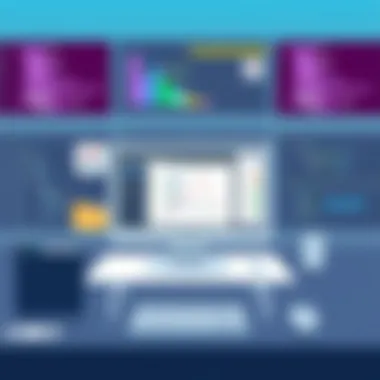

Intro
In today’s fast-paced digital world, creativity and productivity go hand in hand. Drawing programs have become essential tools across various fields, from architecture to graphic design. But what if you could access powerful drawing software without breaking the bank? Enter the free computer-aided drawing programs. These applications offer robust features, making them invaluable for both novices dipping their toes into digital art and professionals refining their craft.
This guide will take you on an in-depth exploration of these free tools, diving into their functionalities, key features, and user experiences. The aim? To help you navigate the crowded landscape of drawing software, ensuring that you find the perfect fit for your creative needs. Let’s roll up our sleeves and dissect what’s out there, focusing on the reliability and efficiency that these programs can offer.
Software Overview
Software Features
Understanding the features of drawing software is vital. Each program packs a punch with various capabilities designed to meet diverse user requirements. For example, while some applications specialize in vector graphics, others are more aligned with raster graphics or even blended functionalities. Consider the following popular options:
- Krita: This is an open-source program primarily aimed at digital painting. It stands out for its customizable brushes and versatile layer management.
- Inkscape: Known for its vector graphic capability, Inkscape allows users to create intricate designs and illustrations using scalable graphics, making it perfect for both web and print.
- SketchBook: While it offers a free version, this tool is especially popular among illustrators. The interface is user-friendly, making it easy for newcomers to get started while still providing several advanced features for seasoned artists.
The choice of program often depends on specific needs, whether you’re focusing on formal designs or something more artistic.
Technical Specifications
When selecting a drawing program, one must consider the technical specifications. These usually encompass system requirements, supported file formats, and compatibility with various operating systems. For instance:
- Krita requires a minimum of 8GB of RAM and a decent graphics card for optimal performance.
- Inkscape excels with its ability to handle SVG files, which are essential for web design and vector artwork, while also supporting a variety of other formats, like PNG and PDF.
- SketchBook, on the other hand, runs smoothly on both Windows and macOS, but check if your device meets the recommended specs.
You can find further specifications on each program’s official website, ensuring compatibility with your current system or the systems within an organizational framework.
Peer Insights
User Experiences
Examining user experiences provides real-world insights into these programs. For instance, many users of Krita praise its extensive brush customization and the responsive feedback during drawing, giving a tactile feel reminiscent of using real paint on canvas. However, some users note an initial learning curve when mastering all the features.
In contrast, Inkscape users often admire its vector graphic capabilities, which are praised especially among designers for creating logos and illustrations. Yet, some report occasional stability issues, especially when handling very large files.
Pros and Cons
Every tool has its strengths and weaknesses. Let's break down some pros and cons of these applications:
- Krita
Pros: Extensive brush options; open-source; strong community support.
Cons: Can be resource-intensive; not primarily vector-based. - Inkscape
Pros: Excels in vector graphics; supports multiple file formats; free updates.
Cons: User interface can be less intuitive; stability issues under heavy use. - SketchBook
Pros: Simple interface; great for illustrators; supports various platforms.
Cons: The free version has limited features; more aimed at drawing than design.
These elements all contribute significantly to how a user may interact with the software and influence their overall experience.
As this guide unfolds, expect to delve deeper into user testimonials and comparisons that highlight the unique qualities each program possesses. Your journey toward selecting the right drawing software starts here, amid the digital canvas of unlimited potential.
Understanding Computer-Aided Drawing
In a world increasingly reliant on technology, understanding Computer-Aided Drawing (CAD) becomes paramount, particularly for those in fields such as engineering, design, and architecture. CAD systems allow for precision and efficiency that hand-drawing cannot match. Knowing how to utilize these tools isn’t just a skill—it's a necessity for creating accurate designs and documents. With free CAD programs entering the scene, they offer a gateway for users from all walks of life to access powerful design capabilities without the burden of hefty software fees.
Definition and Importance
Computer-Aided Drawing refers to the use of computer systems to assist in creating, modifying, and optimizing designs. Traditionally, this entails a variety of applications that facilitate reinvention and conceptualization through digital means. By leveraging CAD software, users can create complex drawings that feature far more than mere outlines. For instance, intricate detailing, automated measurements, and material specifications can be handled seamlessly.
The importance of CAD is not just rooted in its capacity to produce drawings; it also enhances collaboration among teams. When projects span across professionals such as architects, engineers, and graphic designers, a unified approach is crucial for maintaining clarity. Free CAD tools democratize this access, making it feasible for students and amateurs to refine their skills.
"CAD systems have redefined the way we think about design and art, offering tools that were once only available to big firms and professionals."
Evolution of CAD Software
Over the years, the transition from manual drafting to CAD has reshaped various industries dramatically. Initially, CAD technology was cumbersome and restricted to costly systems primarily used in large corporations. The advent of user-friendly interfaces represented a significant leap. Looking back, software such as AutoCAD by Autodesk, which emerged in the early 1980s, ballooned into a staple for professionals.
In recent times, there has been a noticeable shift towards open-source and free software. Such options challenge the status quo established by long-dominant players. The rise of community-driven platforms and collaborative projects has fostered innovation at a pace unimaginable in the earlier decades of CAD development. These changes signal a fine balance between accessibility and advanced functionalities, allowing users to adopt new techniques freely. In other words, the evolution of CAD software underscores a transformative shift in our collective approach to design and drafting.
Overview of Free CAD Software
Computer-aided drawing (CAD) programs have transformed how design and engineering tasks are approached. Gone are the days when professionals relied solely on manual sketches and drafting boards. Free CAD software now plays a critical role in fostering creativity and efficiency, making design accessible to a broader audience, from hobbyists to seasoned engineers. This section delves into the essentials of free CAD software, illuminating characteristics, benefits, and potential downsides.
Characteristics of Free CAD Tools
When it comes to free CAD applications, several characteristics stand out, setting them apart from their paid counterparts. These programs vary widely, but certain features commonly unite them. Here are a few key traits:
- Accessibility: Free CAD tools boast a lower barrier to entry.
- Varied usability: Different users, from beginners to experts, can find an application that matches their skill level.
- Customization options: Many free tools allow users to personalize their experience to fit unique workflows.
Just because a program is free, doesn’t mean it lacks functionality. For instance, platforms like FreeCAD provide robust parametric modeling capabilities, enabling users to create complex geometric shapes with ease. Likewise, tools like SketchUp are popular for their user-friendly interfaces and ease of access, perfect for those who might find traditional CAD systems daunting.
Benefits and Limitations


Engaging with free CAD software certainly comes with its share of perks, but it’s important to recognize limitations as well. First, let’s highlight the upsides:
- Cost-effective: The most glaring benefit of free software is, unsurprisingly, that it doesn’t cost a dime. This is particularly advantageous for startups or individuals working on low-budgets.
- Community support: Many free tools have extensive online forums and communities where users can exchange ideas, troubleshoot issues, and share resources. For example, platforms like Reddit contain countless threads where design enthusiasts discuss software strategies.
- Frequent updates: Open-source solutions often receive regular updates from a dedicated community, ensuring that new features and fixes are constantly rolling in.
However, viewing this topic through a solely positive lens would be shortsighted. Here are some of the common drawbacks:
- Limited functionalities: While some free tools can hold their own, they often lack the expansive feature set found in commercially viable software. For advanced requirements, users may find themselves longing for paid options.
- Learning curve: Just because software is free doesn't mean it’s easy to pick up. Some programs might be complex without the proper resources.
As exemplified above, free CAD software has much to offer but also comes with caveats. Engaging thoughtfully with these tools can ultimately maximize their potential while mitigating any inherent drawbacks.
Key Features to Consider
When evaluating free CAD programs, it is paramount to focus on the key features that distinguish one software from another. These features are not mere bells and whistles; they are the backbone of effective design and productivity. A sound understanding of these elements can aid users in selecting tools that not only meet their needs but also foster creativity and precision. Let's delve into three pivotal aspects: user interface and usability, file format compatibility, and support along with community resources.
User Interface and Usability
A user-friendly interface is essential, especially for those who are new to CAD software. The layout should be intuitive enough for users to navigate with ease, without feeling overwhelmed by complex functionalities. A cluttered interface can hinder creativity, while a streamlined one can inspire it. Key elements to look for in user interface design include:
- Accessibility: Features such as established toolbars and customizable workspaces can significantly enhance user experience.
- Responsiveness: The software should react swiftly to user commands. It should feel fluid, not bogged down by lag or delays.
- Documentations: Clear tutorials and onboarding guides can ease the entry barrier for novice users and help seasoned designers utilize advanced features.
A program’s usability can make or break a project. For instance, an architect may find that struggling with an interface steals time they could use for design, while graphic designers may become frustrated. As such, these tools must strike the right balance between functionality and ease of use.
File Format Compatibility
In today's digital landscape, collaboration often hinges on the ability to share and interact with various file formats. When reviewing CAD programs, take a close look at the file format compatibility offered. Common formats such as DWG, DXF, and SVG should be supported, as they are widely used across industries.
Having a program that supports multiple file formats can:
- Facilitate Collaboration: Team members can work on projects without being hindered by software limitations.
- Enhance Flexibility: Users can import designs from different platforms or export their projects to various formats, increasing the software's utility.
Incompatibility issues might not seem significant at first glance, but they can lead to major headaches. A designer may discover too late that their software doesn’t support essential files, leading to wasted effort or, in worst cases, project failure.
Support and Community Resources
Access to support and community resources can play a crucial role in the successful adoption and use of free CAD tools. Given that these programs often lack the comprehensive customer service found in paid software, community-driven resources become a lifeline.
Evaluate the following aspects:
- Forums and Online Communities: Platforms such as Reddit and specialized forums can provide users with troubleshooting tips and shared experiences that direct them towards solutions.
- Educational Content: Quality tutorials, webinars, and video guides can offer users a fast track toward mastering the software.
- Updates and Maintenance: Look for active development communities that regularly update the software, fix bugs, and introduce new features.
A program bustling with an active user forum can foster an environment where tips are exchanged and knowledge grows collectively. In situations of technical glitches or design conundrums, knowing where to find answers can be a game-changer.
In short, considering these key features can help you avoid common pitfalls and steer you toward software that enhances productivity while satisfying your creative impulses.
Whether you are an engineer drafting complex structures or an artist shaping your digital canvas, understanding these elements will pave the way for more effective design work.
Popular Free CAD Programs
In the realm of computer-aided design, the availability of free software has opened doors for many artists, engineers, and architects alike. Free CAD programs offer robust functionalities, enabling users to produce intricate designs without being tethered to hefty subscription fees. This section delves into notable programs that stand out in the free CAD landscape, emphasizing their distinct features, user experiences, and how they stack up against their paid counterparts.
Software A: Features and Applications
One prominent free CAD program is FreeCAD. Designed with a modular architecture, it offers versatility that caters to a broad audience, from hobbyists to professionals. One of its standout features is the parametric modeling capability. This allows users to create and edit models by altering parameters, which is incredibly useful in design iterations.
Moreover, FreeCAD supports multiple working environments like architectural, mechanical, and even 3D printing. This means whether you’re drafting a simple mechanical component or a complex architectural layout, FreeCAD has the tools needed. Its extensible nature with add-ons contributes to ongoing flexibility, making it an attractive option.
Software B: User Experiences
Another notable mention is SketchUp Free. Users often rave about its intuitive interface, which makes learning the ropes a breeze. Many design novices find themselves comfortable navigating through its functionalities swiftly. Typical feedback highlights how pleasant it is to sketch and model with simple drag-and-drop capabilities.
However, some users report limitations when it comes to exporting files, with a preference often expressed for paid editions that allow for broader file compatibility. While it excels as an entry-level tool, those looking for comprehensive features in a professional environment might find themselves wishing for more.
Software C: Comparison with Paid Options
When comparing free options to paid software such as AutoCAD, it's clear that the latter often leads in depth and capabilities. AutoCAD, while requiring a significant investment, offers advanced features like extensive toolkits for industry-specific needs, superior customer support, and reliable performance.
Nevertheless, the cost of programs like AutoCAD may be prohibitive for small businesses or individual users. Free software like Draftworx or LibreCAD emerges as strong alternatives. Both provide solid base functionalities, though they might lack some advanced capabilities of their paid counterparts. Yet, they might just do the trick for those who only require standard drawing features.
In summary, while the exploration of free CAD software reveals certain limitations when pitched against paid giants, they undeniably fill a crucial niche in the market. The crucial takeaway isn't the question of whether they justify their lack of cost but how they empower individuals and small teams to unleash their creativity and productivity without breaking the bank.
Real-World Applications of Free CAD Tools
The significance of free computer-aided drawing (CAD) tools cannot be overstated, particularly when we examine their practical applications across various industries. From engineering to architecture, and even the creative sectors like animation and graphic design, these tools simplify complex tasks and foster innovation. Whether you’re a small business, an independent contractor, or just a hobbyist, leveraging such software can lead to improved efficiency and a more polished final product.


Use in Engineering and Design
In the realm of engineering and design, free CAD tools are a game-changer. They enable engineers to transform their ideas into precise, technical drawings. The ability to draft and model without the burden of costly software allows engineers to focus more on creativity rather than budget constraints. For instance, programs like FreeCAD offer parametric modeling, which makes modifying designs straightforward and intuitive.
Key benefits of using CAD in engineering include:
- Increased Precision: Details matter in engineering, and CAD programs enhance accuracy, reducing risks of errors in the design.
- Improved Collaboration: Free tools often support file sharing, making it easier for teams to collaborate, regardless of location.
- Resource Efficiency: CAD tools cut down on the use of physical materials during the design phase, allowing for better resource management.
Engineers often report that these tools accelerate the prototyping phase. Free CAD software provides a sandbox environment where innovative solutions can be tested quickly and efficiently.
Applications in Architecture
The architectural field also greatly benefits from free CAD software. Architects can visualize plans, create walkthroughs, and ensure compliance with safety standards—all without hefty software licenses. Programs like SketchUp Free have made it possible for budding architects and seasoned professionals alike to sketch designs quickly, creating a solid foundation for realistic planning.
Consider the following when utilizing CAD in architecture:
- Visualization: CAD programs help create 3D models, providing a realistic view of how a structure will look, which aids in client approvals.
- Regulatory Compliance: Engineers can ensure that their designs meet local building codes, thanks to the built-in functionalities in some CAD tools.
- Customization: Architects can use free CAD tools to tailor designs rapidly based on client feedback or site limitations, offering more agile solutions.
As a result, architects can convey complex ideas more clearly, making it easier to communicate visions to clients or stakeholders.
Creative Industries: Graphics and Animation
In creative industries such as graphics and animation, the use of free CAD tools has also gained traction. These programs allow artists to create stunning graphics and animations without the heavy investment in traditional software solutions. Applications like Blender, while primarily a 3D modeling tool, also enable 2D work and animation, illustrating the diversity of these tools.
The advantages for graphic designers and animators are significant:
- Affordability: With no cost barrier, creatives can explore animation and graphic design without the pressure of financial constraints.
- Flexibility: Free CAD tools often come with community support that continually evolves, adapting to the changing needs of users in the creative field.
- Learning Opportunities: Many programs offer extensive tutorials and community forums, providing a thorough pathway for skill enhancement.
Such tools not only boost productivity but also enhance creativity, affording artists the freedom to experiment with new techniques that they might have been hesitant to try if confined to paid software.
In the fast-paced sphere of design and engineering, free CAD software acts as a vital resource, democratizing access to essential tools while propelling creativity and innovation.
With real-world applications spanning engineering, architecture, and creative industries, it's clear that free CAD tools provide invaluable capabilities to individuals and businesses alike. As more users recognize these advantages, the tools will continue to play a critical role in shaping their respective fields.
Comparative Analysis of Free CAD Programs
A comparative analysis of free CAD programs plays a pivotal role in helping users make informed decisions about the software they choose. As the market is flooded with various options, each boasting distinctive features and capabilities, understanding how these programs stack up against one another can clarify what suits individual needs best. This analysis doesn’t merely serve as a checklist but as a roadmap, guiding through performance, usability, and feature sets of these tools.
Feature Set Comparison
When diving into the specifics of free CAD programs, one of the first aspects to consider is the feature set. Each tool has its unique strengths, from 2D drawing capabilities to sophisticated 3D modeling. An effective comparison includes:
- Basic Drawing Tools: Evaluate if essential tools like lines, circles, and polygons meet your requirements. Not all programs offer the same precision or functionality.
- Advanced Features: Look for tools that provide advanced functionalities such as parametric modeling, assembly modeling, or rendering options. For instance, programs like FreeCAD have robust parametric capabilities that allow easy modifications.
- Customization Options: Does the software allow for plugins or extensions? This flexibility can be critical for ongoing projects.
A thorough feature set comparison gives users insight into which program aligns with their specific projects, whether it's design drafting or complex engineering models.
Performance Metrics
Performance metrics are crucial in assessing how effectively software operates under various conditions. Issues such as lagging, crashing, or excessive load times can hinder productivity significantly. Consider the following metrics:
- Speed: How quickly does the software render large files? For example, OpenSCAD shines in its ability to handle complex designs with minimal lag.
- Stability: Frequent crashes can disrupt workflow. Users should look into community reviews or software forums to gauge the reliability of each program during intensive tasks.
- System Requirements: A program might have stellar features but could require high-end hardware. Understanding the balance between performance and hardware constraints is vital for effective use.
User Feedback and Ratings
User feedback offers a glimpse into real-world experiences that may not be evident in a feature list. Here are some ways to glean insights:
- Community Forums: Platforms like Reddit or specific CAD forums can provide unfiltered opinions from users, helping prospective users understand both the pros and cons of software options.
- Online Reviews and Ratings: Websites like Capterra or G2 offer rating systems that summarize user satisfaction. Pay heed to recurring criticism or praise, which often highlights key strengths or weaknesses.
- Social Media Groups: Engaging with groups on Facebook or LinkedIn can yield informal but valuable advice from fellow professionals on their CAD experiences.
Understanding user feedback allows potential users to mitigate risks by choosing software that others have thoroughly vetted. It often leads to better decision-making when it comes to selecting a program that meets both performance and feature expectations.
Navigating the Learning Curve
Grasping the intricacies of free computer-aided drawing software can be a daunting task, particularly for those who might be dipping their toes into this world for the first time. The journey from novice to proficient user doesn’t just involve tinkering with tools; it requires a structured approach to education and skill development. Understanding this learning curve is pivotal because it can significantly influence productivity, reduce frustration, and foster creativity. Users who invest time in understanding the software fully can leverage its capabilities, making their work both efficient and effective.
When navigating this learning curve, it’s essential to understand that each program comes with its own set of functionalities. Some tools may seem daunting at first, given their extensive range of features, while others might feel simplistic. Finding the right balance in learning habits can help users adapt quickly and utilize the software to its fullest potential. Moreover, different users experience varying learning paces; hence, identifying resources tailored to individual needs can help ease the transition into competent usage.
Resources for Skill Development
When it comes to fortifying your CAD skills, countless resources are available. These resources can range from online courses, interactive platforms, community forums, to YouTube channels dedicated to teaching CAD software. Here are a few examples:
- Online Learning Platforms: Websites like Coursera or Udemy offer comprehensive courses that cater to different skill levels. You can start from scratch or delve into advanced techniques, depending on your proficiency.
- Community Forums: Websites such as Reddit or specialized forums on CAD software allow you to connect directly with other users. Engaging in discussions or asking questions can provide insights that you might not find in formal resources.
- Webinars and Workshops: Often hosted by software developers, these interactive sessions can provide hands-on training and cover specific topics of interest.
Focusing on these resources not only enhances understanding but can also offer networking opportunities, ultimately enriching the user experience.


Tutorials and Guides
One of the most effective pathways for mastering CAD software is through structured tutorials and guides. A plethora of tutorials, both written and video-based, exist online, their quality ranging from beginner to advanced levels. A well-organized tutorial can save time and effort, steering you clear of common pitfalls. Here are a few places to explore:
- YouTube: A vast ocean of tutorial videos exists on this platform. Channels dedicated to CAD often dissect software tools, demonstrating their use in real-time.
- Official Software Documentation: Many free CAD programs provide extensive user manuals. These documents often cover the software features in depth, along with troubleshooting sections—handy for resolving issues you might encounter.
- Interactive Guides: Some platforms offer interactive tutorials that allow you to practice alongside the instructions, solidifying the learning experience by doing rather than just watching or reading.
Engaging with tutorials not only helps in grasping fundamental tools and features but also promotes consistent practice.
"The only limit to our realization of tomorrow will be our doubts of today."
Embracing these available resources, thus, becomes crucial for anyone serious about advancing their CAD skills. Whether you're looking to design crisp technical drawings or intricate graphics, understanding where to find quality information can make all the difference in your development journey.
Future Trends in CAD Software
The evolution of Computer-Aided Drawing (CAD) software is an ongoing journey, constantly adapting to new technologies and user demands. As we step into the future, several trends are emerging that promise to significantly transform how design and engineering professionals use CAD tools. Understanding these trends is essential for anyone wanting to stay ahead of the curve in an ever-competitive landscape.
Integration of Artificial Intelligence
Artificial intelligence (AI) is not just a buzzword; it’s a game-changer in CAD software. Various applications of AI are enhancing user experience and making design processes more efficient.
- Automation of Repetitive Tasks: AI can automate mundane tasks that otherwise consume time and effort. This ensures that professionals can focus on the creative aspects of design rather than getting bogged down in repetitive workflows. For instance, AI-driven algorithms can automatically generate designs based on specific parameters, substantially reducing the time required for conceptual exploration.
- Smart Design Recommendations: As users create designs, AI can analyze them and suggest enhancements based on best practices. This is particularly useful for beginners who may not yet be familiar with industry standards. The guidance from AI bolsters the learning curve, enabling novices to produce quality work more quickly.
- Data Analysis and Prediction: AI’s ability to analyze vast amounts of data can aid in predicting design outcomes. Engineers can simulate different scenarios to understand how their designs will perform under various conditions, allowing for more informed decision-making before physical prototypes are created.
Integration of AI is not without its challenges, though. Businesses must ensure they have the right infrastructure and support in place to fully leverage AI capabilities, as the initial setup and training can be resource-intensive.
Augmented and Virtual Reality Enhancements
Augmented Reality (AR) and Virtual Reality (VR) are indeed shaking hands with CAD software, creating a more immersive design experience. These technologies offer new ways to visualize and interact with CAD models, making them practical and beneficial for a range of applications.
- Enhanced Visualization: With AR and VR, designers can explore their models in 3D space, allowing for a more intuitive understanding of scale, proportion, and functionality. Imagine being able to step inside your architectural model or overlay a design onto a real-world environment—this transforms the design process from a flat screen to a dynamic interaction.
- Collaboration Opportunities: Teams can collaborate in a shared VR space, regardless of their physical location. This has profound implications for project efficiency, as stakeholders can engage in real-time discussions and modifications. It not only speeds up feedback loops but also fosters more cohesive teamwork.
- User Testing and Feedback: Testing designs with users becomes more interactive. By simulating environments through AR and VR, professionals can gather valuable user feedback on functionality and aesthetics before moving into production phases. It offers users a hands-on experience, which is infinitely more valuable than traditional 2D mock-ups.
"The future of CAD lies in the seamless integration of technologies that enhance user experience and design accuracy."
While AR and VR applications in CAD have made significant progress, they still face hurdles such as accessibility and cost. Many small businesses may find it difficult to invest in the necessary hardware and software, although the long-term benefits could outweigh the initial obstacles.
Overall, embracing these future trends means being prepared to adapt and evolve. As AI continues to refine functionalities and AR/VR enhances visual engagement, integrating these technologies into workflow will be critical for professionals aiming for success in their projects. Understanding and leveraging these advancements will undoubtedly provide a competitive edge in an increasingly digital and automated world.
End and Recommendations
In wrapping up our exploration of free computer-aided drawing programs, it's vital to reflect on the significant insights shared throughout this guide. Understanding the vast array of tools available can be overwhelming; however, these programs can greatly enhance your drawing efficiency and creativity without placing a strain on your wallet. Moreover, they offer a platform for both novice artists seeking to develop their skills and seasoned professionals aiming to refine their workflow.
"The best tools empower the user, not the software itself."
When evaluating free CAD software, key criteria such as user experience, feature set, and community support come into play. We’ve delved into various programs that cater to different needs and skill levels. Never underestimate the importance of hand-on experimentation – testing the waters with several options can guide you towards the perfect match.
Accessible CAD tools can level the playing field, making professional-grade features available to anyone with an internet connection. Make use of online resources, forums, and communities to navigate the learning curve effectively.
Summarizing Key Takeaways
- Versatility of Tools: Free CAD software spans a wide range of functionalities, catering to diverse sectors, from engineering to graphic design.
- Cost-Effectiveness: The lack of a financial barrier means that everyone, from students to small business owners, can benefit from high-quality design programs.
- Active Communities: Many popular free CAD tools enjoy robust user communities offering tutorials, plug-ins, and troubleshooting advice. Getting involved can enhance your learning experience.
- Innovative Trends: Recent developments highlight the rise of artificial intelligence and immersive technologies, predicting a future where these tools can cater even more specifically to user needs.
Guiding Principles for Selection
Choosing the right CAD software involves several considerations. Here are some guiding principles to keep in mind:
- Identify Your Needs: Clarify what you hope to accomplish with CAD software. Are you drafting for architecture, designing graphics, or perhaps some other application? Knowing your primary focus will narrow down your choices.
- Test the Usability: Get a feel for the interface. An intuitive user interface can make all the difference in your productivity and ease of use. Most programs offer free trials or basic versions to let you explore their layout.
- Check Compatibility: Ensure the software works well with your existing tools and file formats. Compatibility can save you from future headaches, especially in collaborative environments.
- Seek Community Support: A thriving community can be a lifesaver. Look for platforms where you can connect with other users, share experiences, and solicit feedback.
As you venture into the world of free computer-aided drawing programs, keep these principles in mind to make an informed choice that caters to your unique requirements. Ultimately, each journey in design is markedly different, but having the right tools at your fingertips can make that journey a little smoother.
Additional Resources and References
In any journey through the intricate world of free computer-aided drawing (CAD) programs, understanding where to seek further information is of paramount importance. These additional resources not only supplement the knowledge acquired in the article but also serve as navigational beacons for those eager to embark on their own paths in CAD. When exploring various software options, having access to reliable information can greatly enhance both skill and confidence in utilizing these tools effectively.
Recommended Reading and Community Forums
When delving deeper into the realm of CAD software, engaging in community forums can be invaluable. Platforms such as Reddit offer lively discussions and a wealth of knowledge shared by users at varying skill levels.
- Blogs and Articles: Reading industry blogs like CADTutor and the various resources available on sites like Wikipedia can offer insights into software trends, user experiences, and expert opinions.
- Books: Exploring titles related to CAD techniques and design philosophies can provide foundational knowledge. Many community members recommend AutoCAD 2024 for Beginners and The Complete Guide to CAD Programming.
- Forums: Active forums such as the Autodesk Community give users a platform to ask questions, share solutions, and discuss recent updates.
By participating in these community resources, users not only expand their understanding of free CAD software but also connect with like-minded individuals who can offer support and advice.
Software Comparison Websites
Navigating the diverse landscape of CAD software can be overwhelming, given the plethora of options available. One major advantage of software comparison websites is that they distill user feedback and expert reviews into digestible summaries. Such sites help users make informed decisions based on actual experiences rather than marketing claims.
- G2.com: This platform aggregates reviews and ratings from users, providing a comprehensive overview of various free CAD programs, highlighting strengths and weaknesses.
- Capterra: Known for its comparative analysis features, Capterra allows users to filter CAD programs based on specific needs, such as user-friendliness, features, and industry application.
- PCMag: Reviews on PCMag often delve into intricate details and performance evaluations, making it easier to understand which program might be a better fit for specific projects.
It’s essential to approach comparisons with an eye for what aligns best with your own goals and working style, as personal preferences play a significant role in software satisfaction.
Utilizing these resources fosters not only a more profound understanding of free CAD programs but also empowers users to make choices that effectively meet their creative and professional requirements.







