Exploring Final Draft for Windows: Features and Insights


Intro
In the realm of screenwriting, having the right tools is crucial for transforming ideas into a well-structured script. Final Draft for Windows stands out as a dominant player in screenwriting software. It offers specific features that cater to the unique demands of scriptwriters, from novice enthusiasts to seasoned professionals.
This article aims to dissect Final Draft's functionalities, its technical specifications, and how it integrates into the broader landscape of software solutions. Further, we will look into user feedback to highlight strengths and weaknesses, alongside alternatives for those seeking different options in their writing endeavors.
This guide will provide valuable insights for IT professionals, software developers, and businesses that utilize screenwriting in their operations or media production. Understanding Final Draft will empower users to make informed decisions based on their specific needs and circumstances.
Prolusion to Final Draft for Windows
Screenwriting software plays a critical role in the production of scripts for film, television, and other media. In this context, Final Draft for Windows stands as a prominent tool that has shaped the approach of many writers and creators. This article provides a detailed examination of this software, highlighting its significance in the industry and its specific features that cater to professional screenwriters.
The Importance of Screenwriting Software
Screenwriting software has revolutionized the way scripts are written and formatted. Gone are the days of typing words in a basic text editor. Modern screenwriting software streamlines the process, automating formatting based on industry standards and allowing writers to focus on creativity. Tools like Final Draft help writers efficiently structure their stories, develop characters, and manage complex narratives.
The ability to easily collaborate with other creatives is another critical aspect of screenwriting software. In the film and television industry, teamwork is essential. Writers often collaborate with directors, producers, and other stakeholders, making it vital to have tools that facilitate sharing and editing in real-time.
Furthermore, quality screenwriting software often includes features that assist in outlining stories and tracking character arcs. This support is particularly valuable in a field where clarity and organization can significantly impact the final product. Thus, understanding the features and potential of tools like Final Draft is essential for anyone serious about screenwriting.
Overview of Final Draft
Final Draft is widely regarded as one of the leading programs for scriptwriting. Its intuitive interface, along with a suite of powerful features, makes it a preferred choice among established and aspiring writers alike. The software has built a reputation for its robust formatting capabilities, which adhere strictly to the industry standards, ensuring that scripts produced are polished and professional.
In addition to its core capabilities, Final Draft offers a variety of templates that help writers get started quickly, whether they are crafting a screenplay, television script, or stage play. The software also boasts tools for collaboration, making it ideal for teams working on shared projects.
The commitment of the developers to continuous improvement is evident in their regular updates. These updates often respond to user feedback, ensuring that the software evolves with the needs of its audience. Furthermore, with widespread industry acceptance, Final Draft emerges as a standard that many professionals rely on. This creates a familiarity for those who work across various production environments, making it easier to adapt to different projects.
Despite its prestige, understanding the comprehensive features of Final Draft will clarify why it’s a top choice and whether it fits one's screenplay writing needs.
Key Features of Final Draft for Windows
The functionality of Final Draft for Windows extends beyond simple writing tools. This software serves as a significant asset for both novice and experienced screenwriters, providing an array of features designed to enhance the writing process. Understanding these key features is crucial for anyone looking to maximize their efficiency and creativity in scriptwriting.
Script Formatting
Script formatting is one of the standout features of Final Draft. Proper formatting is essential in screenwriting for readability and industry acceptance. The software automatically adheres to industry standards, ensuring that scripts are formatted correctly from the start. Writers can easily navigate between different elements like scene headings, action lines, character names, and dialogue without having to manually adjust margins or line spacing.
This automation allows screenwriters to focus on storytelling rather than getting bogged down with technical details. Moreover, it saves time, making the writing process smoother and more productive. Users often highlight how the intuitive layout helps in developing their scripts more efficiently.
Collaboration Tools
Collaboration is a key aspect in many projects, especially in film and television. Final Draft offers various collaboration tools that significantly enhance teamwork. The ability to share scripts in real-time is a notable feature, which enables multiple writers to contribute simultaneously. This is particularly important in scenarios where feedback is needed quickly.
Through the use of cloud-based services, Final Draft allows for commenting and suggesting changes directly in the scripts. This leads to streamlined communication among team members and reduces the chances of confusion. Additionally, exporting scripts in various formats makes it easy to share with stakeholders or production teams.
Templates and Formatting Options
Final Draft comes with a wide range of templates tailored to different types of scripts. Whether it's a feature film, a television show, or even a stage play, the available templates cater to diverse needs. These templates not only provide structural guidance but also help maintain a consistent tone throughout the script.


Furthermore, users can customize templates to suit their individual writing style. The flexibility in formatting options makes it easy for writers to experiment while keeping the structure intact. This adaptability is crucial for those who might be developing unique stories or formats.
Story Mapping Features
The story mapping features in Final Draft are another critical component that aids in narrative development. Using visual tools like the Beat Board and Story Map, writers can arrange scenes and plot points to visualize the entire narrative arc. This capability allows for better organization, helping writers keep track of their storyline and character development.
While some writers may prefer to write organically, others find that visual aids assist in maintaining coherence within their scripts. The ability to shift scenes on the digital board enhances the user experience and cultivates more fluid storytelling. Moreover, these mapping tools encourage users to think critically about their story structure, which can result in stronger narratives.
"Final Draft is not just a writing tool; it’s a platform for creative exploration and collaboration."
In sum, the key features of Final Draft for Windows encompass much more than simple word processing. They provide essential tools that streamline formatting, enhance collaboration, offer customization, and facilitate story planning. Understanding these features can empower writers to harness the software's full potential for their unique creative endeavors.
User Interface and Experience
The user interface and experience of Final Draft for Windows significantly affect how users interact with this screenwriting software. A well-designed interface can streamline the writing process, allowing creators to focus on their craft without distraction. An intuitive layout enhances efficiency, while customization options can cater to individual preferences, ensuring a personalized writing environment. Additionally, accessibility features can make the software usable for a wider range of users, including those with disabilities.
Navigation and Layout
Final Draft for Windows presents a clear navigation system that helps users find tools quickly. The main workspace is straightforward, combining the script itself, a toolbar, and a side panel displaying elements like notes and character outlines. New users can orient themselves easily, with minimal learning curve to use basic features.
The layout supports continuous writing without cluttering the workspace. Important tools, like formatting options and character management, are readily accessible, reducing the time spent searching for functionalities. The clean lines and organized sections make exploring various features efficient.
Customizability
Customization is crucial for catering to diverse writing habits and styles. Final Draft enables users to tweak the interface according to their needs. They can adjust the color schemes, font styles, and even rearrange toolbars. Such options allow screenwriters to create a comfortable workspace, enhancing productivity.
For those who prefer a minimalist approach, hiding certain panels can reduce distractions, enabling a more focused writing experience. This flexibility supports both novice and experienced users, as they can shape the environment to suit their preferences.
Accessibility Features
Final Draft incorporates several accessibility features aimed at making the software more inclusive. Screen readers can be utilized by visually impaired users, helping them access the script and navigational tools. The application also includes keyboard shortcuts that facilitate efficient navigation, reducing reliance on a mouse.
For individuals with specific learning disabilities, customizable text sizes and contrast settings are beneficial. These elements ensure that users can engage with the software effectively, regardless of their physical or cognitive limitations. The goal of accessibility features is to enable every writer, regardless of ability, to participate in the screenwriting process.
"An efficient user interface can lead to enhanced productivity by minimizing distractions and maximizing focus."
In summary, the user interface and experience of Final Draft for Windows are central to its overall effectiveness. Navigation, customizability, and accessibility are vital components that contribute to a productive and engaging writing journey.
Performance Analysis
Performance analysis is a critical aspect of understanding any software application. In the context of Final Draft for Windows, examining performance provides insights into how well the software meets users' needs and expectations. This section will delve into key elements such as system requirements, stability and speed, as well as updates and support, revealing the underlying capabilities that either enhance or limit the user experience.
System Requirements
System requirements for Final Draft play a vital role in its usability. Ensuring that a computer meets these requirements is essential before installation. The recommended specifications often include a recent version of Windows, a multi-core processor, at least 4 GB of RAM, and sufficient hard disk space for smooth operation. When the system lacks adequate specifications, users might experience slower performance, crashes, or a suboptimal experience overall. Understanding the hardware needs can also guide users in planning upgrades if necessary, thus avoiding frustration during use.
Stability and Speed
Stability and speed significantly impact the overall experience of Final Draft users. A stable application minimizes interruptions during the writing process. Many users demand real-time performance, especially when collaborating with others. Lag during writing or formatting can disrupt thought flow and creativity. In tests, Final Draft generally performs well in these areas, handling large scripts with ease. However, environmental factors, such as running other high-demand applications simultaneously, might affect performance. Therefore, it remains important to monitor how the software interacts with the specific setup being used.
Updates and Support


Regular updates and robust support are fundamental for maintaining software performance. Final Draft frequently releases updates to enhance functionality, address bugs, and improve user experience. Their support team is often praised for being responsive and helpful. Users can access a variety of resources, including tutorials, FAQs, and community forums, which play an important part in addressing issues as they arise. This ongoing user support ensures that problems can be resolved quickly, which is crucial in a fast-paced environment where deadlines loom.
"Performance is the backbone of an efficient user experience in software like Final Draft. Without solid system requirements, speed, and support, the writing process can become burdensome rather than liberating."
Overall, performance analysis goes beyond mere specifications; it encompasses the holistic user experience. By being aware of system requirements, stability and speed, as well as updates and support, users can better prepare for a productive experience with Final Draft.
User Feedback and Reviews
Understanding user feedback and reviews is crucial to assessing any software, including Final Draft for Windows. This section explores how user opinions can provide insights into the strengths and weaknesses of the software. Incorporating feedback can help potential users make informed decisions tailored to their needs, enhancing their overall experience.
User feedback helps highlight the practical benefits of Final Draft. Many screenwriters regard the software as an essential tool. Their experiences can illuminate features that foster creativity and efficiency. Additionally, it uncovers potential pitfalls that may cause frustration. Users often discuss real-world scenarios, giving a practical perspective that extends beyond theoretical capabilities. This feedback loop assists developers in identifying areas for improvement, ensuring the software remains relevant and effective.
Moreover, user reviews can guide updates and enhancements. Companies often rely on this data to create a better product. Hence, engaging with user feedback promotes a continuous development cycle that benefits the software and its community. Users themselves find empowerment in sharing their experiences, contributing to a collective knowledge base that aids future screenwriters.
"The best insights come from those who use the software day in and day out, providing clarity on its true performance against expectations."
Positive Experiences
Numerous users have shared positive experiences with Final Draft for Windows, underscoring its impact on their screenwriting process. Many find its intuitive formatting capabilities an essential part of their workflow. For instance, writers appreciate the software’s ability to automatically format their scripts according to industry standards, allowing them to focus on creative aspects instead of mundane technical details.
Users frequently highlight:
- Efficiency: The software streamlines the scriptwriting process, making it faster and more organized.
- Templates: A variety of existing templates significantly reduce the setup time for new projects, catering to different genres and formats.
- Collaboration features: Many users value the ability to work collaboratively with peers, enabling real-time updates and feedback.
These kinds of feedback indicate that Final Draft is well-received among its user base. The ease of use and rich array of features seem to enhance overall productivity, making it a favorable choice for many working within the creative and film industries.
Common Criticisms
Despite its advantages, Final Draft does face criticisms from its users. Many of these revolve around pricing, performance issues, and the learning curve involved when starting. Users have noted that the software feels expensive, which can deter new users, especially those who are looking for a budget-friendly option.
Common points of critique include:
- Cost: Many regard the initial purchase price as high, particularly for independent writers or those just starting in screenwriting.
- Performance glitches: Some users have experienced slow responsiveness, particularly when working on large scripts or collaborating with multiple users.
- Learning curve: New users sometimes find the interface complex and less intuitive than expected, requiring a steep learning curve to master.
These criticisms provide potential users with a balanced view. Awareness of the challenges associated with Final Draft allows informed decision-making based on individual needs and preferences.
Comparative Analysis with Other Screenwriting Software
In today’s rapidly evolving digital landscape, software options for screenwriting have proliferated. Evaluating these tools is essential for understanding how Final Draft for Windows stands in comparison with its competitors. The comparative analysis provides valuable insights into the strengths and weaknesses of Final Draft. This understanding helps screenwriters, whether novices or seasoned professionals, to make informed decisions based on their specific needs and workflow preferences.
Overview of Alternatives
When discussing alternatives to Final Draft, several software solutions emerge as noteworthy options. Major contenders include Celtx, Screenwriting Pro, and WriterDuet. Each software has its own set of features, pricing structures, and user experiences that appeal to different segments of the market. For instance, Celtx is favored for its collaborative capabilities and cloud-based functionality. On the other hand, Screenwriting Pro offers direct support for various industry standards and templates. Awareness of these alternatives allows users to approach screenwriting with a more tailored toolkit, potentially enhancing their creative processes.
Final Draft vs. Celtx
Celtx has gained traction for its online capabilities, making it suitable for teams and individuals who value real-time collaboration. A significant advantage is its cloud integration, enabling writers to access scripts from various devices without loss of functionality. Furthermore, Celtx provides a suite of pre-production tools, such as storyboarding and scheduling, which might appeal to users deeply involved in the planning phase. However, when it comes to script formatting and industry compliance, Final Draft holds a lead. It has long been the industry standard, ensuring that scripts are formatted correctly — an essential aspect that many screenwriters prioritize, especially when submitting work to studios.
Final Draft vs. Screenwriting Pro
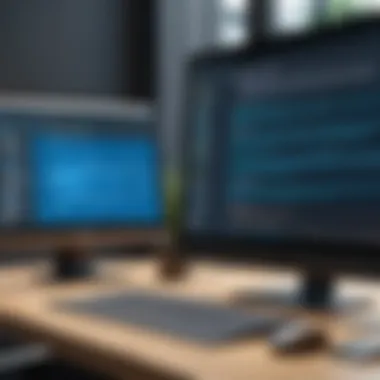

Screenwriting Pro offers unique facilitation for beginners, emphasizing user-friendly interfaces and intuitive design. It includes resources like educational materials, which can be beneficial for those who are just starting out. However, it may lack certain advanced features such as in-depth analysis tools that Final Draft provides. For more advanced users, Final Draft is often preferred due to its robust capabilities in script formatting, collaboration, and a range of customizable features. The choice between these two largely depends on the user’s specific requirements – whether they seek a beginner-friendly environment or a comprehensive professional tool that meets higher standards of industry acceptability.
"Understanding the range of available screenwriting software is paramount for professionals aiming to streamline their writing process."
Pricing and Licensing Model
Understanding the pricing and licensing model of Final Draft is crucial for prospective users. This section evaluates the available purchasing options and considers the implications of choosing between subscription and one-time purchase models. The choice directly affects both financial planning and overall user experience.
Purchasing Options
Final Draft offers various purchasing options to cater to different preferences among users. In its core offering, Final Draft provides a straightforward purchase route. Users can obtain the software through direct purchase from the Final Draft website or authorized retailers. Typically, a one-time fee is required for basic access to the software. Additionally, there are promotional discounts often available for students and educators, which can make it more accessible for aspiring screenwriters.
Users can also consider acquiring upgrades when new versions are released. For instance, users of older versions can choose to upgrade to the latest version at a discounted rate. This option keeps users current with the latest features and functionalities without needing to pay the full price again. Furthermore, Final Draft tends to include various features with its initial purchase, making it comprehensive for initial users. However, it's essential to research price comparisons and read about potential costs on forums or websites like reddit.com to find the best deal.
Subscription vs. One-Time Purchase
The pricing structure of Final Draft allows users to choose between a subscription model and a one-time purchase model. Both have distinct advantages and considerations. With the subscription model, users pay a monthly or annual fee. This model can appeal to those who prefer lower upfront costs or want to try the software for a limited time. It provides flexibility, allowing users to stop the subscription when they no longer need it. This is especially useful for freelancers or those working on short films who may only need the software temporarily.
On the other hand, the one-time purchase model comes with a higher initial cost but offers long-term ownership of the software. Once purchased, users have access to the core features indefinitely, though they might need to pay for upgrades in the future. This can be more economical in the long run for serious screenwriters or professionals who require consistent use of the software.
"Choose wisely, as your decision might influence your screenwriting journey for years to come."
Ultimately, understanding the pricing and licensing model is essential for making an informed purchasing decision.
Final Thoughts and Recommendations
When evaluating screenwriting software, concluding insights are essential. The Final Thoughts and Recommendations section provides a summary and concise analysis of the main points discussed throughout the article regarding Final Draft for Windows. This examination is crucial for understanding its applications in professional screenwriting. It also highlights the necessity of matching software capabilities with user requirements.
When to Choose Final Draft
Final Draft is frequently positioned as the industry standard for screenwriters, partly due to its robust features and user-friendly interface. It is particularly beneficial for writers working on serious projects requiring precise formatting. If someone intends to submit scripts to professional competitions, studios, or agents, choosing Final Draft is often wise, given its acceptance in the industry.
Furthermore, those collaborating with other writers on projects may find Final Draft advantageous due to its collaboration tools. The ability to track changes and add comments facilitates teamwork, helping ensure that all aspects of the screenplay are fully integrated and coherent. Therefore, for anyone pursuing a career in screenwriting or requiring industry-standard software, Final Draft's features significantly aid in achieving professional results.
Potential Improvements
Despite the strengths of Final Draft, there are areas where the software could enhance user experience. First, the pricing strategy may be a hurdle for some aspiring screenwriters. The one-time purchase model could make it less accessible to new talent who might prefer more affordable subscription options. Revisiting this pricing model could make Final Draft more inclusive.
Additionally, while the user interface is generally intuitive, there is still a learning curve that can initially frustrate new users. Improved tutorials or guided onboarding could reduce the adjustment period significantly. Streamlining the interface further might help new users navigate the various tools and options more efficiently.
Lastly, integrating diverse customization options for different writing styles could also improve the software’s flexibility. Allowing users to adapt their workspace based on personal preferences can enhance productivity and creativity.
In summary, while Final Draft presents several indispensable features for screenwriters, addressing its pricing, improving user onboarding, and increasing customization would solidify its status as the top choice among screenwriting software.
Finale
The conclusion holds significant weight in any comprehensive article, serving as the culminating reflection on the entirety of the material presented. In the context of Final Draft for Windows, this section encapsulates the key points and insights discussed throughout the article. It provides a clear opportunity to summarize the strengths and challenges of the software, while also offering actionable recommendations.
Key Elements in the The End
- Summary of Features: The conclusion reiterates the essential features of Final Draft, such as script formatting and collaboration tools, ensuring that readers can recall the most relevant aspects.
- Benefits for Users: It emphasizes how Final Draft can benefit both aspiring screenwriters and seasoned professionals. By streamlining the writing process, users can focus more on creativity rather than technical concerns.
- Considerations for Potential Users: Highlighting the potential pitfalls or areas for improvement within the software is crucial. This ensures that readers approach their decision to use Final Draft or alternatives with a balanced view.
"Choosing a screenwriting software is a pivotal decision. It's essential to evaluate all factors including features, user experience, and support."
Final Thoughts
Ultimately, the conclusion serves not just as a summary, but also as a guide for decision-making. It should inform the reader about when to choose Final Draft based on specific needs, thus ensuring they make an informed choice. Understanding the value of a tool like Final Draft, along with its potential limitations, can play a crucial role in the success of any screenwriter. By synthesizing the content of the article, the conclusion brings clarity and finality, reinforcing the article's objective to educate and inform.







