Exploring EasyUS Partition Master for Disk Management


Intro
In the realm of digital storage, partition management is often a task that many users overlook until it's too late. A smooth, efficient disk setup not only helps to maximize system performance but also simplifies the organization of files and applications. Enter EasyUS Partition Master, a tool designed to cater to both the novice and seasoned IT professional alike. It modernizes the process of managing disk partitions, making it a significant asset for anyone looking to bolster their digital workspace.
By addressing common challenges with disk management through a user-friendly interface, EasyUS Partition Master aids in creating, resizing, merging, or deleting partitions without much fuss. In this exploration, we will delve into its comprehensive features, usability, and the feedback from users who have ventured into using this software.
Software Overview
Software Features
EasyUS Partition Master engulfs a wide array of features that streamline disk management processes. Here’s what you can expect:
- Partition Management: Creating, deleting, and modifying partitions with ease.
- Disk Cloning: Copying an entire disk to another, which is especially useful for system upgrades.
- Resize and Move Functionality: Expanding your storage capability by adjusting partition sizes without losing data.
- File System Conversion: Changing the format of a partition, say, from FAT32 to NTFS, enabling better flexibility in how space is utilized.
- Disk Wipe: Permanently deleting data from a partition ensuring it's not recoverable.
- Dynamic Disk Support: Offering capability to manage both basic and dynamic disks.
With these tools, users can tackle partition issues head-on, making the process feel like a walk in the park rather than navigating a minefield.
Technical Specifications
Compatibility and specifications are crucial when considering any software solution. EasyUS Partition Master runs effectively on a range of operating systems, especially:
- Windows OS: Compatible with Windows 10, 8.1, 8, 7, Vista, and XP versions, making it accessible for many users.
- File Systems: Supports FAT32, NTFS, exFAT, and EXT2/EXT3 file systems, providing a robust application regardless of the user's existing setup.
Its minimum hardware requirements are modest, meaning even older machines can often run this software without a hitch. Users looking for versatility and reliability will find this aspect particularly beneficial.
Peer Insights
User Experiences
User feedback can paint a real picture of how a software performs in various environments. Many users have expressed their satisfaction regarding the clarity of the interface. For instance, larger businesses note that the operational ease minimizes training time for new staff. Smaller businesses appreciate the cost-effective licensing models which allow them to implement robust disk management without breaking the bank.
Many have shared individual stories on forums like reddit.com that highlight tangible improvements in their systems' performance post-usage.
Pros and Cons
As with any tool, EasyUS Partition Master comes with its own set of advantages and disadvantages:
Pros:
- Intuitive interface conducive for both technical and non-technical users.
- Comprehensive features tailored for various needs, from simple partitions to complex disk cloning.
- Good customer service and educational resources available online.
Cons:
- Some advanced features may require a paid version, which could be a con for budget-conscious users.
- Occasionally, bugs may surface during major updates, necessitating a bit of patience for fixes.
Ultimately, whether one is managing a small business server or optimizing a personal computer, EasyUS Partition Master stands as a worthwhile consideration in the vast landscape of disk management solutions.
Prologue to EasyUS Partition Master
Navigating the intricate landscape of disk management can often feel like wandering through a labyrinth. A tool like EasyUS Partition Master not only acts as a compass, guiding users through the complex paths of partition management, but it also empowers them to optimize their systems in a much more efficient way. This section unveils the vital aspects of EasyUS Partition Master, outlining its importance in the sphere of computing.
Overview of Partition Management Software
Partition management software has become essential in today's digital age where data organization is paramount. This software enables users to create, delete, resize, and format partitions on their hard drives or SSDs. An effective partition management tool helps maintain system performance and facilitates data management—a necessity for both individuals and businesses alike.
EasyUS Partition Master stands tall in this domain due to its user-centric design and a swath of features, designed to simplify complex processes. Users often find themselves needing to manage multiple drives, such as when multiple operating systems are installed or when they simply want to optimize the space on their computers. Here’s a look at some key functions provided by such software:
- Create new partitions to organize files better.
- Resize partitions to adapt variances in data size.
- Format partitions to use them with different file systems efficiently.
The relevance of this software extends beyond just storage. For professionals handling extensive data sets, the ability to manage partition swiftly provides a buffer against potential data loss and increases system responsiveness.
The Role of EasyUS Partition Master in Modern Computing
In an era where data is virtually equivalent to currency, having a reliable partition management tool has transcended from being a luxury to a necessity. EasyUS Partition Master plays a pivotal role in maintaining system integrity and optimally utilizing storage space.
The application is particularly beneficial for various user profiles, each with their own unique sets of demands:
- For Business Professionals: Maintaining organized data storage enhances productivity and reduces time lost searching for files.
- For Tech Enthusiasts: Those who manage multiple operating systems or engage in complex configurations will find that EasyUS simplifies the technicalities.
- For Casual Users: Individuals looking to create backups or recover from a drive failure can lean on the robust features of EasyUS for a seamless experience.
"Partition management software like EasyUS Partition Master is not merely a tool; it's a facilitator of efficiency in the ever-growing domain of digital storage."
With the surge in data volume, as more individuals and organizations rely on digital storage, the need for effective partition management has never been more significant. EasyUS Partition Master is positioned to provide solutions that cater to these varying needs, making it an indispensable asset in modern computing.
Key Features of EasyUS Partition Master
Understanding the key features of EasyUS Partition Master is essential for anyone looking to manage their disk partitions effectively. This software offers a suite of tools aimed at enhancing your overall computing experience, especially in optimizing storage solutions. Users can perform various tasks that improve system performance or accommodate their specific requirements, making this application highly relevant in today’s digital age. By exploring the functionalities available, businesses and individual users alike can tap into a more organized and efficient disk management strategy.
User-Friendly Interface
One element that stands out in EasyUS Partition Master is its user-friendly interface. The layout is designed to allow users, regardless of their technical background, to navigate effortlessly through various options. This simplicity is a significant benefit, especially for those who may feel overwhelmed by other partition management tools that often require extensive technical knowledge.
The interface features well-labeled buttons and intuitive icons. It reduces the learning curve considerably, enabling users to execute tasks like resizing or merging partitions without extensive guidance. Having a clean, straightforward interface means that users can focus on achieving their goals rather than grappling with a complicated system. This accessibility enhances not just usability but also contributes to overall user satisfaction. Users appreciate how they can manage their partitions swiftly, which is critical for maintaining productivity.
Partition Management Functions
Partition management is the crux of what EasyUS Partition Master offers. By enabling actions like resizing, creating, and deleting partitions, the software caters to various scenarios that users may face. Let's delve into these specific functions to assess their contributions to effective disk management and the unique features they bring.
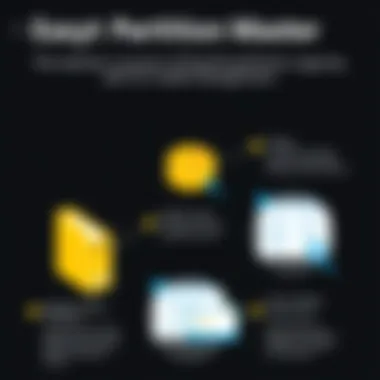

Resizing Partitions
Resizing partitions is a highly sought-after feature. This allows users to adjust the size of their partitions according to need, which often arises when managing data on a system. Mobile professionals frequently face disk space constraints; thus, having an efficient way to resize partitions can be a game-changer.
The key characteristic of resizing is flexibility. Users can allocate additional space to partitions that are running low while simultaneously reducing the size of those that aren’t fully utilized. The unique aspect of this feature is its ability to perform resizing without data loss, which is critical given the risks that come with manipulating disk spaces. However, caution is advised: improper adjustments may still lead to system instability. Thus, users should familiarize themselves with this feature's functionality before diving in.
Creating New Partitions
Creating new partitions is another crucial function provided by EasyUS Partition Master. This feature usually comes in handy when users wish to set up multiple operating systems or organize data more effectively. For instance, tech enthusiasts often dedicate specific partitions for applications, games, or media, enhancing performance across the board.
The standout aspect of creating new partitions is the straightforward process it involves. Users can quickly designate space on their disk and determine the filesystem type, whether it’s NTFS, FAT32, or otherwise. This feature is beneficial for customizing data storage, but it's wise to consider the overall sizing strategy beforehand. An advantage of this approach is that users can avoid cluttered disks which can slow down overall system performance.
Deleting and Merging Partitions
Deleting and merging partitions is another significant function. This feature allows users to remove unnecessary partitions or consolidate their storage, which is particularly useful for streamlining data management. In cases where multiple partitions are no longer needed, this function can help in cleaning up the disk space to optimize performance.
A key characteristic of this feature lies in its capacity to simplify the layout of a user’s storage. Merging partitions, for instance, creates larger, more usable disk spaces that can efficiently hold bulk data or applications. However, it's crucial to back up important data beforehand, as any deletion is irreversible. This function serves as an effective tool for users looking to maintain an organized and uncluttered digital environment.
Data Recovery and Backup Features
In an age where data loss can lead to significant consequences, the data recovery and backup features integrated into EasyUS Partition Master stand as vital components. They not only provide means to retrieve lost files but also solidify the importance of preventive measures through scheduled backups. Understanding these features can give users the confidence they need to manage their data proactively.
Effective partition management relies heavily on well-rounded features that cover many angles, and EasyUS Partition Master serves this purpose excellently. Users who streamline their processes are often better equipped to enhance productivity and minimize setbacks in their daily operations.
Installation and Setup Process
Installing software correctly lays the groundwork for efficient use and avoids future headaches. In the case of EasyUS Partition Master, understanding the installation and setup process is vital not only for seamless functionality but also for maximizing its performance. Proper installation ensures that users can fully leverage its features for their specific needs in disk management. It's crucial as an incorrect setup can lead to system conflicts or limit the tool's capabilities.
System Requirements
Before diving into the installation, it's prudent to be aware of the system requirements for running EasyUS Partition Master effectively. Users should check if their system meets these specifications:
- Operating System: Windows 10, 8.1, 8, 7, Vista, XP (32/64 Bit)
- Processor: 1 GHz or faster CPU
- Memory: At least 256 MB RAM (1 GB recommended)
- Disk Space: A minimum of 750 MB of free disk space per installation
By confirming these prerequisites, users ensure compatibility and prevent potential errors during installation. If a machine is lagging with older hardware or operating systems, reconsidering an upgrade might be the better route for a smooth experience.
Step-by-Step Installation Guide
Download Procedure
The download procedure isn't just the initial step; it's the bridge between a user's intention and actual execution. Available through the official EasyUS website, downloading is straightforward. A key characteristic that stands out here is the possibility of simultaneous downloads of multiple versions, catering to various user preferences.
- Advantages: Users have the liberty to choose the version suitable for their operating system. It's tailored to ensure that the download process is optimized, making it a beneficial choice for professionals who may need specific functionalities.
- Unique Feature: Additionally, the ease of downloading from a secure source means users can trust the integrity of the obtained files, minimizing the risk of accessing malware or unwanted software.
While the download process is often seamless, keep in mind that a slow or interrupted internet connection can lead to incomplete downloads, which might cause installation issues later.
Installation Steps
Installation steps often dictate how effective software will function post-setup. EasyUS Partition Master’s installation is generally user-friendly, requiring minimal technical knowledge.
- Key Characteristic: Its straightforward wizard format prompts users at every turn, ensuring clarity in instructions.
- Benefits: This is particularly advantageous for non-technical individuals who might feel daunted by complex processes typically associated with software installations.
- Unique Feature: Notably, users can opt for either the standard or custom installation, allowing for greater flexibility based on disk space and user requirements.
However, as beneficial as this might be, the custom installation requires a careful approach to avoid installing unnecessary components that could clutter one's system.
Initial Configuration
Initial configuration acts as the final touch to prepare EasyUS Partition Master for optimal performance. It involves setting preferences and options to tailor the software to individual needs.
- Key Characteristic: Users are greeted with intuitive guides and prompts during this phase, making the workflow smooth and accessible.
- Benefits: This is especially compelling for those new to partition management, as they can easily navigate through options without feeling overwhelmed.
- Unique Feature: One pivotal aspect is the option to choose default partition sizes and formats based on common use cases, which can save time in later operations.
Though rolling out a thoughtful configuration can greatly enhance efficacy, users must remain attentive to ensure they don't overlook any pivotal choices that tailor the application to their unique scenarios.
Usability and Performance Evaluation
In today's fast-paced digital landscape, the ease of use and performance efficiency of software tools cannot be overstated. Evaluating these aspects in EasyUS Partition Master is critical, especially for users who lean towards optimizing their disk management processes without diving into technical jargon or complex operations. This section will delve into how intuitive navigation and effective performance benchmarks contribute significantly to the overall user experience.
Navigating the Interface
When first opening EasyUS Partition Master, users are greeted by a clean and straightforward interface. This is a crucial element, especially for less tech-savvy individuals who might find themselves intimidated by similar tools. The layout features clearly labeled options, intuitive icons, and a logical workflow that guides users through various tasks.
The design ensures that critical options like resizing, merging, or creating partitions are front and center. The drag-and-drop functionality for resizing partitions demonstrates a commitment to user-friendliness that many appreciate.
Overall, navigating the interface of EasyUS Partition Master feels like a walk in the park rather than a labyrinth, making it an attractive choice for everyone from tech enthusiasts to casual users.
Performance Benchmarks
Assessing the performance of EasyUS Partition Master involves looking into several key aspects: speed of operations, system resource usage, and stability during operations. Here’s a detailed evaluation of these components:
Speed of Operations
One of the standout aspects of EasyUS Partition Master is its speed. Users often highlight how swiftly the software performs tasks such as partition resizing or data migration. This rapid processing is pivotal in today’s work environments, where time equates to productivity. The software employs optimized algorithms that contribute to its quick response times.
A unique feature of EasyUS Partition Master is its ability to queue operations, enabling users to execute multiple tasks sequentially without delay. The evident speed of operations is a major selling point, especially for users inundated with time-sensitive projects.
System Resource Usage
The impact on system resources during operation is another aspect worth analyzing. EasyUS Partition Master is designed to be efficient in its resource consumption. Users report minimal interruptions, which is beneficial for multitasking environments. This efficient usage allows users to run other applications concurrently without worrying about slowdowns, making it an appealing choice for both small businesses and larger enterprises.


The application’s lightweight nature means it doesn’t hog memory or CPU power, enabling users to conduct their essential tasks alongside disk management functions without breaking a sweat. The low overhead of system resource usage stands as a testament to the software’s engineering excellence.
Stability During Operations
When it comes to software stability, EasyUS Partition Master scores high marks. Users can confidently perform tasks, knowing that the application is built to handle hefty data operations without crashing. The robustness of the program ensures that even during extensive partition modifications, data integrity is maintained, which cannot be understated.
A notable highlight here is the application’s ability to perform in a non-disruptive manner. During intensive operations, users can still access other files and folders, showcasing the software’s stability and reliability. Such features grant peace of mind when executing critical operations, giving EasyUS Partition Master a competitive edge in the partition management arena.
"When it comes to partition management tools, the blend of usability and performance can make or break the user experience. EasyUS Partition Master hits the nail on the head with its intuitive interface and impressive operational efficiency."
In summary, the usability and performance of EasyUS Partition Master reflect a thoughtful approach to software design. The blend of straightforward navigation, rapid execution, effective resource management, and stability makes it a compelling choice for any user looking to streamline their disk partition tasks.
Compatibility and System Integration
In the landscape of software tools, having robust compatibility and smooth system integration can make or break the user experience. When it comes to EasyUS Partition Master, these aspects are especially critical. Users often seek seamless interaction between their disk management software and existing system environments or other tools they currently use. If a partition management tool is not compatible with the user's operating system or fails to integrate well with backup and disk management utilities, it may lead to frustration, inefficiency, or even data loss.
Compatible software bridges the gaps between different systems and applications. This has become vital as businesses and individuals increasingly rely on a variety of tools to optimize their workflows. The effectiveness of EasyUS Partition Master lies not just in its core functionalities, but also in how well it plays nice with other software in the ecosystem.
Supported Operating Systems
EasyUS Partition Master offers support for multiple operating systems, including various versions of Windows such as Windows 10, Windows 8/8.1, and Windows 7. This wide support ensures that users across different setups can take advantage of its advanced features without running into compatibility issues. Moreover, for users of macOS, it's essential to check the specific version compatibility before proceeding, as the software is primarily designed for Windows.
Integration with Other Tools
Achieving a high level of efficiency in digital workspace management requires understanding how different applications communicate with one another. EasyUS Partition Master integrates with both backup software and existing disk management utilities, leading to a unified and harmonious experience for the user.
Compatibility with Backup Software
EasyUS Partition Master excels when it comes to its compatibility with various backup solutions. This means that during the partitioning processes, users can ensure their data is securely backed up. A key characteristic of this compatibility is the ability to quickly create images of partitions or entire disks before performing any alterations. This precaution helps mitigate the risk of data loss, which is always a concern when dealing with partitions.
Moreover, this integration is particularly beneficial for businesses that rely on regular data backups. They can incorporate EasyUS Partition Master into their workflows, ensuring seamless operation without interrupting their daily tasks. One unique feature worth mentioning is the ability to schedule backups while adjusting partition sizes. However, users should also be mindful of potential disadvantages, such as the reliance on third-party backup tools that may not perfectly align with EasyUS’s functions.
Interoperability with Disk Management Utilities
When discussing interoperability with other disk management tools, EasyUS Partition Master really shines. It can function alongside native Windows tools, providing users with more versatile options for managing their disks. By integrating effectively, it allows users to switch back and forth between different utilities depending on their specific requirements. A notable characteristic here is the enhanced user control over partitions, which can offer a more detailed view than what native tools provide.
This unique advantage gives users the flexiblity to harness the full power of partition management without feeling confined to a singular approach. However, one might argue that having too many tools at their disposal may lead to confusion for less tech-savvy users. It's important that these users familiarize themselves with the capabilities of each tool to prevent mishaps.
In summary, effective compatibility and system integration are not just features but essential attributes of EasyUS Partition Master. These aspects ensure a more productive environment for IT professionals, software experts, and businesses of all sizes. Maximizing these integrations can lead to easier data management, enhanced productivity, and ultimately a more positive user experience.
Real-World Applications
Recognizing how EasyUS Partition Master fits into everyday computing tasks is crucial for understanding its full potential. This section explores the real-world applications of the tool, focusing on the specific benefits it offers to various users. Each situation in which EasyUS Partition Master can be used highlights both its versatility and relevance in modern computing environments. In doing so, we aim to shed light on practical scenarios where effective partition management can lead to enhanced performance, data organization, and system efficiency.
Case Studies of Use
Case studies provide informed insight into how individuals and organizations leverage EasyUS Partition Master to solve real problems. For instance, a small business might face storage issues as new software demands exceed existing partition limits. Using the tool, they can quickly resize partitions without data loss, allowing for more efficient resource management. A tech company might also rely on EasyUS Partition Master to prepare systems for dual boot setups needed for development environments with multiple operating systems. These real-life instances illustrate the tool's significance across various contexts, thereby emphasizing its broad applicability.
Common Scenarios for Application
Partition Resizing for Better System Performance
One significant use case is partition resizing, which plays a crucial role in enhancing system performance. Users often find themselves in situations where their disks are filled to the brim, causing slowdowns and inefficiencies. By employing EasyUS Partition Master to resize partitions, they can redistribute space according to their actual usage patterns—freeing up more room for essential applications.
Key characteristic: The ability to resize partitions while keeping data intact is a defining advantage.
This is especially beneficial for users who may not have the luxury of investing in additional drives. The process stands out because it allows users to adapt their storage solutions without requiring specialized knowledge or extensive technical skills.
"Efficient partition management can extend the usable life of existing hardware by optimizing available resources."
Advantages:
- It improves load times for applications.
- Minimizes system crashes related to insufficient disk space.
Disadvantages:
- Users may sometimes encounter minor risks associated with any operation involving partition changes, though these are notably lower with EasyUS’s safeguards.
Setting Up for Dual Boot Configurations
Another compelling application concerns dual boot setups. Many tech enthusiasts and developers prefer to have multiple operating systems without switching hardware. EasyUS Partition Master streamlines this process significantly. Users can allocate specific partitions to different operating systems, ensuring a clean separation of data and efficient utilization of disk space.
Key characteristic: The user-friendly approach to managing complex configurations makes dual boot setups more accessible, even for those who aren’t tech specialists.
By allowing seamless partitioning, it caters to a variety of needs—from testing different environments to simply enjoying alternate operating systems.
Advantages:
- Users maintain both operating systems independently, reducing potential conflicts.
- It saves the hassle of having to use separate machines or virtual environments, enhancing productivity.
Disadvantages:
- Some users may face challenges initially if not familiar with operating system partitioning requirements.
Through understanding these real-world applications, it becomes increasingly clear that EasyUS Partition Master isn't just a tool for reconfiguration; it's an essential asset that can revolutionize personal and professional computing tasks.
User Feedback and Community Insights


Understanding user feedback and community insights is crucial for anyone exploring EasyUS Partition Master. Feedback from users often shines a light on the practical applications of the software, revealing how it performs in real-world scenarios. In this segment, we’ll dissect user reviews and delve into community discussions, providing a well-rounded perspective for both skeptics and proponents of this software.
Analyzing User Reviews
User reviews act as a mirror reflecting the actual experiences of individuals who have interacted with EasyUS Partition Master. By analyzing these insights, one can gauge not only the strengths of the application but also its limitations. Many users highlight the intuitive interface as a significant positive factor. In a world where tech jargon can often muddy the waters, a user-friendly design can be a game-changer.
Moreover, while users overwhelmingly appreciate the functionality, critiques often rotate around the learning curve associated with its advanced features. For instance, a user might mention, "At first, I found partition management daunting, but the guides helped me navigate through my hurdles." This indicates that while the tool is versatile, the initial setup might require a degree of patience and understanding.
Community Forums and Discussions
Community forums serve as a vibrant hub for discussions surrounding EasyUS Partition Master. This is where all the nitty-gritty happens. Users come together to share experiences, troubleshoot issues, and exchange tips.
Common Issues and Resolutions
A considerable aspect of community forums revolves around common issues and resolutions. Users often report concerns such as improper partition resizing or difficulty in recovering deleted files. However, these forums provide a robust platform where solutions are readily available. Many users emphasize the collective nature of these discussions, noting that "having different perspectives helps in figuring out tricky problems faster." This camaraderie fosters a sense of reliability in the community.
One unique feature of these resolutions is the blend of expert advice and user-generated content. While EasyUS Partition Master has customer support, the solutions offered in forums are more varied and often include step-by-step guides from experienced users, making them particularly valuable.
User-generated Tips and Best Practices
User-generated tips and best practices bring a wealth of knowledge to the forefront. These practices enlighten users about navigating the software more efficiently—whether it’s shortcuts for partition management or ways to optimize performance.
What makes this aspect particularly beneficial is the practical experience behind these tips. Users who have faced and conquered similar challenges guide others through the murky waters of disk management. For instance, someone might post, "I always do a backup before any partition changes. Better safe than sorry!" This simple yet profound advice underscores the importance of caution.
While these suggestions offer tremendous value, they may also have shortcomings. Not all tips will resonate with every unique situation, and contextualizing them is essential. Hence, always consider your scenario before blindly following suggestions from others.
Comparative Analysis with Other Partition Management Tools
When diving into the intricacies of partition management software, it becomes crucial to perform a comparative analysis with other available tools. This examination not only helps in recognizing the unique capabilities of EasyUS Partition Master but also sheds light on its standing in the competitive landscape. Understanding the similarities and differences can significantly affect a user's choice, which often hinges on individual requirements, be it for personal use or for more extensive business applications.
A careful look at the direct competitors can guide potential users in making an informed decision. This analysis empowers stakeholders with insights into how EasyUS Partition Master stacks up against its peers, focusing on elements such as cost efficiency, functionality depth, and usability.
Direct Competitors
In the realm of partition management, several tools vie for attention alongside EasyUS Partition Master. Notable competitors include:
- AOMEI Partition Assistant: Known for its straightforward user interface and feature-rich offerings. It caters to both the casual user and IT professional.
- MiniTool Partition Wizard: Offers a balance between advanced features and user accessibility. Many find its cloning capabilities particularly noteworthy.
- Paragon Partition Manager: Stands out with its robustness, often spotlighted in environments requiring higher system resource management.
Each of these tools carries its own merit, addressing various niches from basic tasks to complex configurations. However, choosing the right tool boils down to specific needs and usage patterns.
Strengths and Weaknesses
Cost Efficiency
Cost efficiency is often the first concern for users scrutinizing partition management tools. EasyUS Partition Master provides a compelling price point, especially given its performance and features. Many users convey that it offers substantial capabilities at a fraction of the cost of some competitors. This factor very likely positions it as a popular choice for individuals and businesses conscious of budget constraints.
Among its unique characteristics, EasyUS Partition Master throws in various features in its free version. The free offerings can get users pretty far, especially for basic partition management needs. However, it’s important to consider that some advanced functions come only in the paid versions, which could sway users who need comprehensive capabilities to consider their options thoughtfully.
Functionality Depth
Functionality depth separates good partition management tools from the exceptional ones. EasyUS Partition Master shines here with a wide array of features that meet various user needs, from basic partition resizing to complex data recovery options. This depth attracts both casual users and professionals who require more robust solutions.
Additionally, the tool's intuitive nature simplifies operations like merging partitions or converting file systems, which can otherwise be quite daunting for less experienced users. Yet, on the flip side, while it provides a rich suite of options, there may be a learning curve associated with some of its advanced features.
Usability
Usability is another significant aspect to consider when evaluating partition management software. EasyUS Partition Master ranks well in this area. The interface strikes a reasonable balance between functionality and user-friendliness. It effectively caters to both novices and more advanced users, making it easy to navigate through various tasks without undue complexity.
One of its standout features is its drag-and-drop capability, which makes rearranging partitions hassle-free. However, users have noticed that while the interface is generally well-designed, some might still experience moments of confusion over progressed updates or unfamiliar terminologies, particularly if they are new to disk management.
"Choosing the right partition management tool goes beyond features and costs; it's about finding what aligns with your specific needs and usage patterns."
Closures and Recommendations
In this section, we delve into the final thoughts on EasyUS Partition Master, underlining its significance in the realm of partition management. The conclusions drawn here are essential for users weighing their options and evaluating the best tools for their specific needs.
Undoubtedly, EasyUS Partition Master stands out for its intuitive design and rich feature set. This software not only enhances productivity but also simplifies complex tasks that can elude even seasoned professionals. As we navigate the labyrinth of data management, knowing which tools to rely on is crucial. This guidance will aid potential users in making informed decisions.
Summary of Findings
The earlier sections concentrated on various features of EasyUS Partition Master, shedding light on how they cater to different user demographics. Key takeaways included:
- Comprehensive Features: From resizing partitions to data recovery, this software covers all bases.
- User-Friendly Interface: Users with varied technical knowledge can find it accessible.
- High Compatibility: Works smoothly across different operating systems, enhancing its adaptability.
The blend of these aspects positions EasyUS Partition Master as an appealing choice for individuals seeking effective disk management solutions.
Who Should Consider EasyUS Partition Master?
Determining who can benefit from EasyUS Partition Master enriches our understanding of its viability across diverse user categories. Each group presents unique needs that this software can address effectively.
Business Professionals
Business professionals often deal with critical data that needs careful handling. The precision in partition management that EasyUS Partition Master offers directly contributes to their operational efficiency. One standout feature is its robust backup and recovery functions, allowing businesses to safeguard data against unforeseen mishaps. This is invaluable in minimizing downtime, which can be disruptive.
Tech Enthusiasts
For tech enthusiasts, the allure of EasyUS Partition Master lies in its depth of functionality. With an array of customizable options, enthusiasts can fine-tune their storage setups to maximize performance. These users frequently experiment with various operating systems or configurations, making EasyUS a fitting choice. Yet, there are considerations like learning curves, which can be a minor hurdle for newcomers.
Casual Users
Lastly, we have casual users—those who may not feel comfortable delving deep into tech jargon. With EasyUS Partition Master's simple interface and straightforward instructions, casual users can manage their disk space without feeling overwhelmed. The ease of creating and resizing partitions caters to individuals who want to keep things organized without the fuss. This type of user appreciates simplicity, thus making EasyUS a favorable option despite lacking some advanced features that professionals might crave.
In summation, every category of user—be it business professionals, tech enthusiasts, or casual users—can find something beneficial in EasyUS Partition Master. This tool is a testament to the notion that good software can bridge the gap between various levels of expertise and needs.







