Exploring CAD: Applications, Technologies, and Trends

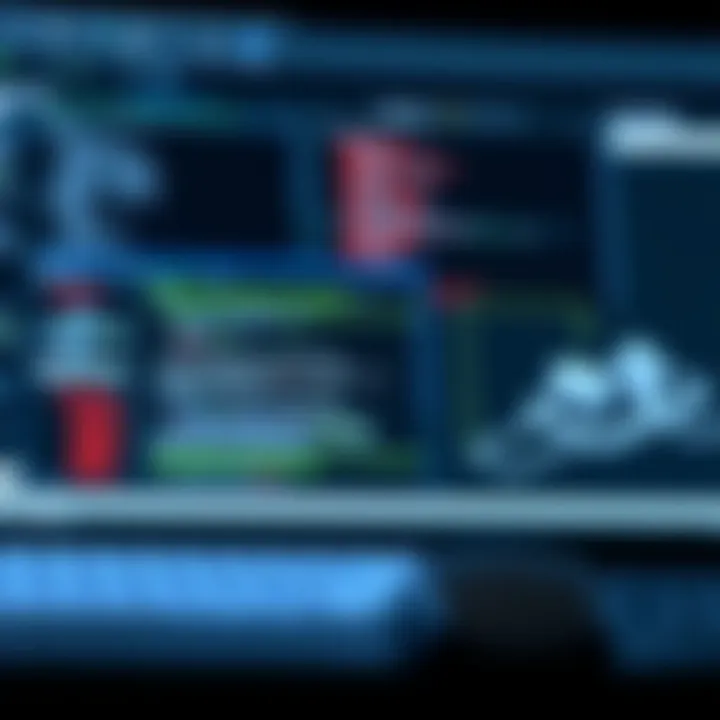
Intro
In today's fast-paced industries, the use of Computer-Aided Design (CAD) has become essential for efficiency and innovation. CAD has evolved significantly over the years, serving as a bridge between creativity and engineering precision. This technology enhances productivity by allowing designers and engineers to create detailed 2D and 3D models using specialized software. As we dive deeper into the intricacies of CAD, it’s vital to comprehend not just its capabilities but also its evolution, integration with other technologies, and user experiences.
Software Overview
CAD software has a plethora of applications across various sectors, from architecture to manufacturing. A significant feature of modern CAD tools is their ability to integrate with other advanced technologies such as Building Information Modeling (BIM) and generative design.
Software Features
When discussing CAD software, the key features typically highlighted include:
- 3D Modeling: Enables users to create intricate models that mimic real-world objects.
- Simulation Tools: Facilitates testing and validating designs under various conditions.
- Collaboration Functions: Allow multiple users to work on a single project, enhancing teamwork and creativity.
- Customization Options: Tailor the software to meet specific needs, whether for architecture or mechanical design.
These features cater to the needs of both small businesses and large enterprises, fostering innovation and creativity while minimizing errors.
Technical Specifications
Technical specifications can vary significantly across different CAD systems. However, commonly required specs include:
- High-performance Graphics Card: Essential for rendering detailed models.
- Fast Processors: Speed up computations, particularly when dealing with complex simulations.
- Ample RAM: Ensures smooth operation when loading large files.
- Storage Capacity: Necessary for keeping extensive libraries of designs and templates.
Ensuring that the technical infrastructure can support the chosen CAD software is crucial for maximizing its potential.
Peer Insights
User experiences provide invaluable insights into the effectiveness of CAD software. Users often discuss the need for tools that not only offer comprehensive features but also have an intuitive interface.
User Experiences
Many professionals remark on the importance of a user-friendly design, as this can significantly impact the learning curve. Users have shared positive feedback about software like AutoCAD and SketchUp for their intuitive designs, enabling ease of navigation as well as effective functionality.
Pros and Cons
Exploring the pros and cons of various CAD systems can help potential users make informed decisions:
Pros:
- Increased Efficiency: Faster design processes due to automated tools.
- Error Reduction: Detailed visuals help catch design flaws early.
- Versatile Applications: Suitable for a wide range of industries.
Cons:
- High Learning Curve: Some systems may initially be overwhelming for new users.
- Cost: Advanced CAD tools can be expensive, particularly for small businesses.
"Investing in the right CAD software can be a game-changer. The initial costs may seem steep, but the long-term benefits often outweigh the investment."
Culmination
Understanding CAD is akin to navigating through a complex maze. With continuous advancements and integrations, the landscape is ever-evolving. As such, staying informed on the latest technologies, features, and user feedback is paramount for both professionals and businesses aiming to harness the full potential of CAD in their operations. For a deeper dive into specific systems, resources like Wikipedia and Britannica offer comprehensive overviews.
Constant engagement with user communities on platforms such as Reddit can also provide practical insights and support for ongoing learning.
Preamble to CAD
In today's rapidly evolving technical landscape, Computer-Aided Design (CAD) stands out as a cornerstone tool for various industries. From engineers sketching intricate components to architects laying out future skyscrapers, CAD has become an integral part of the design process. Its relevance not only lies in enabling precision but also in enhancing collaboration through digital platforms. Understanding the nuances of CAD is crucial for IT professionals and businesses looking to optimize their design workflows.
What is CAD?
At its core, CAD refers to software applications that assist in the creation, modification, analysis, and optimization of a design. These tools are vital in producing 2D and 3D models that can be visualized and altered with ease. For example, AutoCAD is widely utilized for architectural drafts, while tools like SolidWorks shine in mechanical design. CAD not only improves accuracy in designs but also save time—transforming what once took weeks (or even months) into days.
The applications of CAD extend beyond hard goods or structures. It serves as a vital resource in sectors like fashion, where designers can manipulate textiles digitally before physical production begins. In summary, CAD is a multifaceted instrument, shaping the future of various industries and enabling professionals to transform abstract concepts into tangible outcomes.
Historical Development of CAD
The evolution of CAD is a compelling journey that reflects the broader technological advancements of the last several decades. It all began in the late 1950s, a time when computers were as cumbersome as a truckload of bricks. The first recognized instance of CAD software was developed at MIT as a means of assisting design engineers. Fast-forward a few decades, and the 1980s brought about significant changes with the introduction of personal computers, making CAD more accessible.
With the rise of companies like AutoDesk and their flagship product AutoCAD, CAD transitioned from niche circles into mainstream usage across industries. This was a game-changer, as it enabled even small businesses to leverage design tools that were previously only available to large firms with vast resources. As CAD technology advanced, we witnessed the integration of 3D modeling, parametric design, and simulations—practical features that propelled CAD into the 21st century. The advent of the internet further revolutionized CAD by introducing collaborative functionalities, allowing teams to work together seamlessly from any location.
Today, CAD continues to evolve, integrating Artificial Intelligence and cloud computing, which brings a host of new capabilities that modernize traditional design practices. It’s not just a tool anymore; it’s the engine that drives innovative solutions across countless domains.


Core Principles of CAD
Understanding the core principles of Computer-Aided Design (CAD) is fundamental for professionals looking to leverage technology effectively in design processes. These principles encompass the keystones that guide software functionality, user interface design, and overall goal achievements within the industry. By familiarizing ourselves with these principles, we can optimize workflows, boost collaboration, and enhance creativity.
Design and Drafting
At its heart, design and drafting in CAD serves as a backbone for creating virtual representations of real-world objects. Unlike traditional drafting methods that relied on paper, CAD allows for broader creativity and efficiency. This transition from manual methods to automated solutions significantly transforms how designs are conceptualized, modified, and visualized.
CAD drafting materials require an understanding of both 2D and 3D modeling techniques, which involve various tools within the software to create accurate representations. For example, elements such as lines, arcs, and curves are basic yet vital for shaping designs.
- Precision: One considerable advantage of using CAD tools is their capacity for precise calculations and measurements, ensuring that every detail adheres to stringent specifications.
- Revision Control: CAD systems allow for easy adjustments, which enables teams to manage change seamlessly. If a colleague wants to adjust dimensions, it can be done in real-time without reshuffling all components of a project. This streamlines collaboration and maintains efficiency.
- Visualization: High-quality visual renders assist stakeholders in grasping the design’s scope at a glance. Whether it's for an architectural plan or a mechanical component, the potential for walkthroughs and simulations grants clarity beyond a flat image.
Drawing from real-world applications, consider an architectural firm preparing a large urban project. The ability to draft floor plans, elevations, and 3D perspectives allows all team members—from architects to engineers—to stay aligned on a vision that adapts as input changes without a hitch.
Modeling Techniques
Modeling techniques are where CAD truly displays its brilliance. Within this domain, users engage in various methods to create complex shapes and structures accurately. Proficiency in these techniques opens a door to innovation and creativity while ensuring robust functionality in the final designs.
- Parametric Modeling: This technique offers a significant advantage as it utilizes parameters and constraints to define the relationships between design features. Editing one part of the model automatically updates related components, leading to efficiencies that were virtually impossible with traditional methods.
- Direct Modeling: In contrast, direct modeling gives users the freedom to manipulate geometry without being hindered by the history of modifications. This approach can be particularly advantageous during the conceptual phase, where ideas can shift rapidly.
For example, in product design, a team might explore various iterations of a consumer gadget. By employing parametric and direct modeling techniques, they can quickly visualize how changes to dimensions, shapes, or components affect functionality, making true innovation a collaborative process rather than a bottleneck.
Plus, some leading CAD software such as SolidWorks or AutoCAD provides additional tools for sheet metal design and plastic part modeling, deepening the layers of product development.
"CAD models act not just as design tools, but as mediums through which ideas transcend imagination into functional reality."
To conclude, understanding the core principles of CAD—especially regarding design and drafting and modeling techniques—is essential for any professional aiming to push the boundaries of design. By embracing these concepts, businesses can accelerate product development, improve team collaboration, and deliver top-notch solutions that meet modern demands.
CAD Software Landscape
In the complex world of Computer-Aided Design (CAD), understanding the CAD software landscape is crucial for anyone involved in design and engineering. This realm of software not only shapes the way designs are drafted but also influences collaboration within teams. As businesses strive to enhance productivity and creativity, recognizing the merits and challenges of various CAD solutions becomes essential.
Different CAD applications cater to diverse industries and design needs, making it important to align software choices with organizational goals and project requirements. Considering cost-efficiency, user experience, and integration capabilities can significantly impact the overall design process. Ultimately, the right software can streamline workflows and foster innovative solutions that can propel projects forward.
Leading CAD Software Solutions
The landscape of CAD software is teeming with options, each with its unique strengths. Prominent players like AutoCAD, SolidWorks, and Revit offer robust capabilities tailored for specific needs.
- AutoCAD: A staple in the architecture and engineering disciplines, AutoCAD provides versatile 2D and 3D drafting capabilities. Its extensive toolset is ideal for creating complex designs, making it a go-to choice for professionals needing precision.
- SolidWorks: Widely favored in product design and mechanical engineering, SolidWorks excels in 3D modeling and simulation. Its parametric design features allow users to easily adapt designs based on changing requirements.
- Revit: This software is specifically crafted for building information modeling (BIM), lending itself well to collaborative work in architecture. It enables interdisciplinary teams to work in sync, ensuring that every aspect of building design harmonizes.
Each of these software solutions has its specific focus, catering to the unique demands of their respective fields. Understanding their features helps professionals make informed decisions that lead to improved outcomes for their projects.
Open Source vs Proprietary Software
The debate between open source and proprietary CAD software continues to be a hot topic in design circles, and for good reason. Each type carries its own set of advantages and drawbacks that can sway choices depending on specific situations.
Open Source CAD Software
- Open-source options, such as FreeCAD and LibreCAD, often come with no licensing fees, making them budget-friendly. They foster community collaboration, which can lead to rapid improvements and tailored features.
- Since the source code is publicly available, users can modify the software to meet their unique needs, a strong point for those working on specialized projects.
- On the downside, open-source software may lack the professional support and resources available with proprietary solutions. Users might face a steeper learning curve and limited features, depending on the application.
Proprietary CAD Software
- Proprietary software typically provides more polished user experiences, comprehensive support, and ongoing updates. Programs like AutoCAD and SolidWorks offer extensive documentation and tutorials, appealing for corporate environments.
- They often have advanced features that enhance collaboration and integration with other industry-standard tools, thus increasing productivity in various projects.
- However, the costs associated with licensing can be a burden, particularly for smaller businesses or solo practitioners.
Integrating Technology in CAD
In today's fast-paced environment, integrating technology in CAD has become more of a necessity than a choice. The incorporation of advanced technologies not only streamlines workflows but also introduces new paradigms in design thinking and execution. Understanding how these technologies fit into the CAD landscape offers valuable insights for professionals aiming to remain at the forefront of design innovation.
The Role of BIM in CAD
Building Information Modeling (BIM) plays a critical role in modern CAD practices. Unlike traditional CAD, which predominantly focuses on 2D or 3D drawings, BIM encompasses a broader spectrum that includes the entire lifecycle of a building. This integration means that all information, from initial design to facility management, is centrally located within a single model.
The key benefits of BIM in CAD are manifold:
- Centralized Information: Every team member has access to a singular model, minimizing miscommunication and inconsistencies.
- Improved Collaboration: Stakeholders including architects, engineers, and contractors can work simultaneously on the project, allowing real-time updates and feedback.
- Enhanced Visualization: The ability to create 3D models allows stakeholders to visualize the final outcome long before construction begins.
In projects where BIM and CAD work hand-in-hand, complications arise less frequently, resulting in reduced costs and shortened timelines.
Generative Design and CAD


Generative design is yet another game-changer in the CAD realm. This technology uses algorithms to create thousands of design alternatives based on specified criteria, such as materials, weight, and cost limits. By putting the onus on the software to explore design possibilities, designers can discover options that might not have been considered otherwise.
Some notable advantages of generative design include:
- Innovative Solutions: Algorithms explore possibilities that the human mind might not reach, leading to unique designs.
- Material Efficiency: By generating numerous options, the software finds ways to minimize material waste, which is cost-effective in the long run.
- Faster Time to Market: As repetitive design tasks are automated, designers can focus on refinement and innovation, accelerating the overall design process.
Incorporating generative design into CAD seamlessly blends creativity with empirical data, offering both aesthetic and functional advantages.
Cloud and Collaboration in CAD
The shift to cloud-based solutions has marked a transformative leap in how CAD is utilized across teams, regardless of geographical boundaries. Cloud technology facilitates collaboration by allowing multiple users to access and work on the same design simultaneously.
Benefits of cloud integration in CAD include:
- Accessibility: Designers can access projects anytime, anywhere, ensuring flexibility and adaptability—crucial features in our increasingly remote work environments.
- Real-Time Collaboration: Instant updates eliminate delays and version control issues often associated with local file management. Everyone involved can stay on the same digital page.
- Cost-Effective Resource Management: Companies can scale their resources according to needs, reducing overhead associated with maintaining physical servers.
"Cloud technology enables a level of collaboration that traditional systems simply can't match, marking a paradigm shift in the CAD landscape."
Impact of CAD on Industries
Computer-Aided Design (CAD) technologies have not just been a passing trend in the circles of design and engineering; they have fundamentally altered the way entire industries operate. The significance of CAD systems spans multiple sectors, including architecture, engineering, manufacturing, and the automotive and aerospace industries. Each of these fields has seen transformation in productivity, creativity, and precision thanks to CAD.
Utilizing CAD tools leads to improved efficiency, more accurate designs, and collaborative workflows. However, it's essential to understand the unique implications of CAD across various sectors to grasp its full potential.
Architecture and Engineering
In the realm of architecture and engineering, CAD has opened doors to possibilities that were mere dreams a few decades ago. With the help of software like AutoCAD and Revit, architects can create intricate designs that were once labor-intensive and prone to error. This results in:
- Precision: CAD programs allow for high accuracy in measurements and scaling. Small mistakes in physical models can lead to significant cost overruns, but CAD virtually eliminates this risk.
- Visualization: Advanced rendering capabilities enable stakeholders to visualize designs in 3D before the first brick is laid. This aids in better client presentations and decision-making.
- Efficiency: Automating repetitive tasks saves time and allows professionals to focus on creativity. Moreover, CAD systems support modifications and updates instantaneously, minimizing setbacks during the design phase.
The integration of BIM (Building Information Modeling) with CAD enhances these advantages further, allowing for real-time collaboration among architects, engineers, and contractors.
Manufacturing and Product Design
The manufacturing sector also reaps substantial benefits from CAD technologies. In product design, the ability to prototype digitally is a game-changer. This transition impacts several key areas:
- Rapid Prototyping: Engineers utilize CAD to create prototypes quickly, testing designs virtually before moving to physical production. Software like SolidWorks enables stress testing and simulations, ensuring designs can withstand real-world conditions.
- Cost Reduction: Efficient resource utilization is a direct consequence of CAD, leading to lower material waste. Digital tools can also help detect design flaws early on, preventing expensive production errors.
- Customization: CAD facilitates mass customization. Businesses can modify designs on-the-fly to meet unique client specifications without lengthy lead times, enhancing customer satisfaction.
As the manufacturing landscape evolves with smart technologies, the role of CAD continues to expand, integrating with the Internet of Things (IoT) for optimal operational efficiency.
Automotive and Aerospace
The automotive and aerospace industries illustrate perhaps the most consequential applications of CAD technologies. The stakes are notably high, demanding precision and innovation. Here, CAD does wonders, making way for:
- Complex Design Capability: Aerospace engineers rely on CAD systems to design intricate components while ensuring compliance with safety regulations. The need for aerodynamic efficiency, for instance, can be assessed using specific CAD software features.
- Enhanced Collaboration: CAD tools enable real-time changes and continuous feedback loops among teams. This is crucial in industries where delays can translate to vast financial losses or jeopardize safety.
- Streamlined Production: In automotive assembly, CAD plays a pivotal role in coordinating design and manufacturing phases, thereby optimizing production lines and reducing time to market.
This collaborative approach permeates the entire supply chain, ensuring seamless communication between design teams, manufacturers, and quality control.
CAD technologies are reshaping the frameworks of industries, merging creativity with advanced computational capabilities. As CAD systems evolve, they fuse with complementary technologies, suggesting a future ripe with possibilities.
In essence, the impact of CAD on industries cannot be overstated. It fosters innovation, enhances collaboration, and increases the efficiency of operations across various fields. Traditional practices give way to modern methodologies, paving the road forward in design and engineering.
User Experience and Feedback
User experience and feedback play crucial roles in shaping software development, particularly in the domain of Computer-Aided Design (CAD). The efficacy of CAD systems extends far beyond technical specifications; it hinges on how intuitively users engage with these platforms. Designers, engineers, and other professionals depend on CAD solutions that are not only powerful but also user-friendly.
Understanding user experience can help developers identify bottlenecks, enhance functionality, and ultimately offer a product that meets users’ demands. When users feel comfortable and supported in their workflow, they can operate at peak efficiency, leading to improved project outcomes.
Importance of User Input in Software Development
User input serves as a compass for the direction of CAD software development. Gathering feedback is not just about listening; it’s a proactive strategy to ensure user satisfaction and software relevance. Here are several key elements that underscore the importance of incorporating user input:
- Tailored Features: Users often provide insights into what features are necessary for their work. Incorporating these tailored feedback loops can help in developing software that better aligns with job needs.
- Usability Testing: Conducting beta testing sessions allows real-world users to interact with the software before its official launch. Their experiences can highlight obstacles that developers might overlook, ensuring smoother final products.
- Iterative Improvement: By continuously soliciting feedback, developers can adopt an agile methodology, leading to consistent improvements and quicker iterations of the software.
- Building Trust: Engaging users in the development process creates a relationship of trust. When users see their suggestions implemented, they often become more dedicated to the software, enhancing loyalty.
In the landscape of CAD, the adaptive nature of software driven by user input cannot be overstated. It resonates deeply with the user base and ensures that offerings remain relevant in a rapidly changing environment.
Case Studies on User Experience
Exploring case studies provides tangible examples of how user feedback has shaped CAD software. Here’s a look at several notable instances:


- AutoCAD's Adaptive Interface: Autodesk AutoCAD implemented a series of updates guided by user feedback that emphasized an intuitive interface. The result was a layout that catered to both novices and seasoned professionals, thereby increasing user adoption and satisfaction rates.
- SolidWorks User Surveys: SolidWorks routinely conducts user surveys to discover what aspects of their platform are beneficial and what might need reworking. Feedback from these surveys fostered conveniences like enhanced 3D modeling tools that have dramatically streamlined the design process.
- Fusion 360 Collaborative Environment: Fusion 360 embraced user comments to refine its collaborative features. These updates made it easier for teams spread across various locations to work together effectively, showcasing a direct correlation between user experience feedback and improved teamwork capabilities.
"User experience is the yardstick by which CAD software can be measured—it isn't just about tools but about how well they synchronize with the user's mind and workflow."
By delving into these examples, it becomes clear that the ongoing discourse between users and developers drives innovation in the CAD realm. As new technologies emerge, the cycle of feedback and improvement remains integral to the evolution of CAD software.
Best Practices in CAD Usage
When it comes to Computer-Aided Design, incorporating best practices is not just a good idea; it’s essential for achieving optimal results. With the stakes high in competitive industries like architecture, engineering, and manufacturing, adhering to proven methods can significantly enhance the quality, speed, and efficiency of design work. Best practices guide users in maximizing the potential of their CAD systems while streamlining workflows, thus reducing errors and inefficiencies. In this section, we will explore two critical facets of effective CAD usage: efficiency in design workflow and collaboration tools and strategies.
Efficiency in Design Workflow
A well-structured design workflow can mean the difference between a successful project and a massive headache. Efficient workflows begin with planning. It’s akin to building a house; if the foundation isn’t solid, nothing else will stand. By organizing the design process into clearly defined stages, professionals can identify potential pitfalls before they rear their ugly heads. Here are some key considerations for achieving efficiency:
- Standardization: Utilizing templates, symbols, and styles uniformly across projects helps maintain consistency. This not only speeds up the design process but also makes it easier for new team members to jump on board.
- Layer Management: Organizing drawings into layers allows for easier navigation and editing. Imagine looking through a cluttered desk versus a neatly arranged one; the latter stands out, enabling you to find what you need quickly.
- Time Management: Allocate specific time blocks for different tasks. Regular breaks can help dive deeper into focused work, preventing burnout. The Pomodoro Technique, for example, encourages work in concentrated bursts with short breaks, enhancing overall productivity.
- Feedback Loop: Creating a space for continuous feedback fosters an environment of improvement. Engaging with your team regularly to review each step can help fine-tune the process.
Implementing these elements leads to cohesive workflow efficiencies, ultimately resulting in better-designed products that meet or exceed client expectations.
Collaboration Tools and Strategies
In today’s interconnected world, collaboration is at the heart of successful CAD projects. Teams are often spread across various locations and departments, making robust collaboration tools indispensable. The proper tools not only facilitate communication but also enhance the shared understanding of designs. Let’s break down some essential tools and strategies:
- Cloud-Based Solutions: These platforms enable team members to access and modify designs in real-time from anywhere. Tools like Autodesk BIM 360 or Onshape empower users to collaborate seamlessly. The ability to work on a design concurrently minimizes miscommunication and accelerates project timelines.
- Revision Control: Keeping track of design changes is crucial. Utilizing revision histories helps maintain a clear view of progress while allowing teams to revert to earlier versions if necessary. This practice averts confusion when multiple designers contribute to the same project.
- Integrative Software: Software like Slack or Microsoft Teams plays a pivotal role in facilitating discussions. By integrating CAD software with communication platforms, teams can respond to issues instantly, making problem-solving a breeze.
- Regular Sync-Ups: Frequent meetings—whether in-person or virtual—can smooth out misunderstandings and keep projects on track. Having a platform for discussing designs, challenges, and progress promotes cohesion.
"Collaboration in CAD isn’t just about tools; it’s about human connection too. Building that trust among team members takes the designs to new heights."
Mastering the use of best practices in CAD involves embracing both technological tools and human dynamics. By adopting strategies to enhance efficiency and foster collaboration, CAD professionals can elevate their workflows to meet the ever-growing demands of this fast-paced industry.
For further reading, you might explore resources like Wikipedia, Britannica, and forums on Reddit. Learning from others' experiences and best practices can pave the way to more effective and innovative design solutions.
The Future of CAD Technologies
As the landscape of design and engineering continually shifts, the future of Computer-Aided Design (CAD) holds immense significance. New advancements are not merely enhancements, but rather transformative changes that redefine how professionals approach design challenges. This evolution is particularly crucial as industries strive to improve efficiency, reduce time-to-market, and meet increasingly complex demands. In this section, we explore emerging trends and the vital role artificial intelligence plays in the next generation of CAD technologies.
Emerging Trends in CAD Software
The current trajectory of CAD software is a reflection of broader technological trends that are reshaping various fields. Here are some key trends to keep an eye on:
- Cloud Integration: CAD solutions are steadily migrating to the cloud, facilitating real-time collaboration among teams scattered across different locations. This shift not only enhances flexibility but also allows projects to progress regardless of geographical constraints.
- Parametric Modeling: Parametric design is gaining traction, allowing designers to iterate quickly. This approach enables a refined, efficient workflow where design changes can be made swiftly, with updates cascading through the model.
- Augmented Reality (AR) and Virtual Reality (VR): These technologies are enhancing visualization capabilities, helping teams immerse themselves in their designs in a more engaging manner. For instance, architectural firms are increasingly using AR to provide clients a visual walkthrough of design concepts before construction begins.
- Sustainability Features: As environmental considerations gain importance, CAD software now places a premium on offering tools that optimize designs for sustainability. These include materials analytics and energy consumption simulations, encouraging designs that support sustainable practices.
"The embrace of cloud technologies in CAD systems can create uninhibited workflows across geographical boundaries, thus influencing project timelines and collaboration approaches."
The Role of Artificial Intelligence in CAD
Artificial intelligence is not just a buzzword; it stands to revolutionize CAD technologies profoundly. AI's integration into CAD systems introduces numerous advantages that can propel the design process forward in unprecedented ways:
- Automated Design Generation: AI algorithms, particularly in generative design, can automatically create designs based on specified parameters. This helps in discovering innovative solutions that traditional design methods might overlook.
- Predictive Analytics: Leveraging AI's analytical capabilities can provide insights into potential design flaws or inefficiencies before they manifest. This predictive nature can drastically lower the chances of costly revisions down the line.
- Smart Collaboration: AI can enhance collaborative efforts by suggesting design alternatives based on user interactions, learning from past projects, and even optimizing teamwork through monitoring performance metrics.
- User Interface Improvements: AI-driven interfaces can adapt to individual users' habits and preferences, streamlining workflows and reducing the learning curve for new users. This personalized experience means users can focus more on creativity than navigation.
By embracing these emerging trends and innovations in AI, organizations can future-proof their design processes, driving efficiency while fostering creativity and collaboration in ways previously thought impossible.
For a deeper dive into these topics, consider exploring the following resources:
End
In wrapping up this exploration of Computer-Aided Design (CAD), it’s crucial to recognize the significant role that CAD plays in modern design processes. CAD isn’t merely a toolkit for drafting blueprints; it reshapes the approach to architecture, engineering, and manufacturing. This article has explored its pivotal contributions across diverse industries, showcasing how CAD enhances efficiency, precision, and innovation.
Reflecting on CAD's Role in Design
Reflecting on CAD's role reveals how deeply ingrained it has become in design methodology. Traditionally, the intricacies of drafting required manual skills, yet CAD simplifies these tasks with software tools that foster creativeness without the tedium. These systems allow designers to manipulate complex geometries with ease, facilitating an iterative design process.
Consider the impact in architecture. Gone are the days when a single miscalculation could result in costly rework. With the use of CAD software, architects can create precise models, making adjustments in real-time, ensuring accuracy before a single brick is laid. This kind of reliability isn't just important—it’s essential.
Moreover, CAD integrates seamlessly with other technologies, like Building Information Modeling (BIM), fostering collaboration among stakeholders. This approach ensures that everyone is on the same page, thus minimizing miscommunications and enhancing overall project outcomes.
“CAD tools have transformed conceptual designs into tangible outcomes, bridging gaps between imagination and reality.”
Final Thoughts on Future Developments
Looking ahead, the future of CAD technologies seems bright and brimming with potential. As artificial intelligence and machine learning find their footing in design processes, we can only expect CAD to evolve further. These advancements promise not only to improve design efficiency but also to offer capabilities like predictive modeling, which can transform how projects are approached from inception through execution.
In addition to AI integration, the increasing push towards remote collaboration will likely influence the development of CAD tools. As businesses and professionals continue to embrace virtual environments, cloud-based solutions will rise in popularity, providing real-time access to design files from anywhere in the world.
For further insights and updates on CAD and related technologies, resources such as Wikipedia's CAD entry and the subreddit r/CAD serve as valuable points of reference.







