Exploring Autodesk LT: Features, Comparisons & Insights
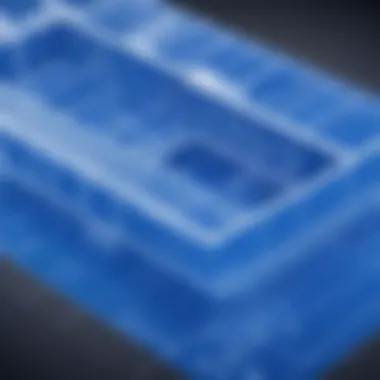

Intro
Autodesk LT is a pivotal software in the fields of architecture, engineering, and construction. Professionals in these areas demand tools that streamlines their workflows, increases efficiency, and supports complex design tasks. Autodesk LT aims to fulfill these needs with a range of functionalities that cater to both small and large businesses. Understanding its features and implications is essential for decision-makers looking to integrate this software into their operations.
Software Overview
Autodesk LT provides a framework for creating technical drawings and designs. The software is distinguished by its capabilities that blend ease of use with a robust set of tools.
Software Features
The main features include:
- 2D Drafting and Annotation: Users can create precise drawings, benefiting from a comprehensive set of tools that allow for fine control over dimensions and layout.
- Design Intelligence: With options for dynamic blocks and parametric constraints, design adjustments are straightforward, leading to efficient iterations.
- Integration and Collaboration: It connects with Autodesk's broader ecosystem, allowing data sharing with other Autodesk products such as Revit and BIM 360.
- Cloud Connectivity: Autodesk LT leverages cloud technology, which supports remote access and collaboration. This is vital in a world where teams often work across locations.
Technical Specifications
Autodesk LT operates on various platforms, ensuring it can fit into different IT infrastructures. Key technical specs include:
- Supported Operating Systems: Windows 10 and later versions.
- Hardware Requirements: A minimum of 2.5 GHz processor, 4 GB RAM, and a dedicated graphics card.
- File Support: It supports AutoCAD drawing files (.dwg) that facilitate easy import and export of designs.
Peer Insights
Incorporating the perspectives of users provides a holistic view of Autodesk LT's effectiveness in practical scenarios.
User Experiences
Feedback from users indicates a generally positive reception. Designers appreciate the intuitive interface, which minimizes the learning curve. Moreover, the functionality for drafting allows control and precision that many find indispensable.
Pros and Cons
Evaluating Autodesk LT involves acknowledging both strengths and limitations:
Pros:
- User-friendly interface that simplifies tasks.
- Strong integration with other Autodesk solutions.
- Efficient for 2D drafting with comprehensive toolsets.
Cons:
- Limited 3D capabilities may not satisfy advanced needs.
- Pricing may be a consideration for smaller businesses seeking cost-effective options.
The balance between functionality and usability is what makes Autodesk LT a viable option for many professionals.
This overview has elucidated core aspects of Autodesk LT, setting the stage for a deeper exploration of its impact on productivity in the design and drafting tasks ahead.
Preface to Autodesk LT
Autodesk LT serves as a pivotal tool in the realm of design and drafting, particularly for professionals within architecture, engineering, and construction fields. Understanding this software is essential for those seeking to enhance their workflow, streamline tasks, and maximize productivity. The introduction of Autodesk LT marks a significant advancement in how professionals approach design projects. Unlike more complex software in the Autodesk suite, Autodesk LT is tailored to provide a simpler, yet robust solution for drawing and drafting needs.
Overview of the Software
Autodesk LT is primarily known for its ease of use and accessibility. It simplifies the drafting process by offering fundamental tools that are essential for creating 2D designs. The software encompasses basic functionality to accommodate various drafting tasks while ensuring that users can execute projects efficiently. Features include drawing tools, annotation capabilities, and a straightforward interface, which together contribute to its status as a staple in the industry.
Moreover, Autodesk LT is often lauded for its compatibility with other Autodesk products. Users can easily open and save files shared with those utilizing the full Autodesk suite, which is advantageous in collaborative environments. This makes it an appealing choice for businesses looking to maintain efficiency across teams that may use different versions of the software.
Historical Context and Development
The development of Autodesk LT can be traced back to the growing need for more accessible drafting solutions in the 1990s. Engineers and designers required a tool that retained the power of conventional CAD software while also being less intimidating for less experienced users. Autodesk listened to this need, leading to the creation of a lighter version—Autodesk LT—emphasizing essential drafting capabilities without the overwhelming nature of more extensive software tools.
Over the years, Autodesk has updated LT to remain relevant in the ever-evolving tech landscape. Regular updates have introduced improved features and system compatibility, ensuring that Autodesk LT remains not only relevant but also competitive in the marketplace. As design needs change, Autodesk has adapted LT, adding layers of functionality while keeping it accessible for newcomers to software.
In summary, understanding Autodesk LT is crucial for professionals aiming to optimize their design processes. Its intuitive nature, historical development, and ongoing enhancements make it a vital component in the toolkit of those in the architecture, engineering, and construction industries.
Key Features of Autodesk LT
The key features of Autodesk LT are vital to understanding its unique position in the architecture, engineering, and construction sectors. These features are designed to enhance productivity, streamline design processes, and provide tools that cater to both novice and experienced professionals. Knowing these elements allows users to assess their relevance, helping with decision-making when it comes to software deployment.
User Interface and Experience
The user interface of Autodesk LT emphasizes simplicity and functionality. It is designed to enable users to navigate quickly without feeling overwhelmed. The layout is clean, with intuitive toolbars that reduce the learning curve. New users particularly benefit from the software's structured approach to design commands, while experienced users appreciate the efficiency of accessing complex functionalities.
Moreover, user experience is enhanced by customization options that allow individuals to modify the workspace according to personal preferences or project needs. This ability to adapt the interface means that professionals can create an environment that fosters productivity. The contextual help features are also significant. They provide guidance at critical moments, ensuring that even complex tasks can be performed with confidence.
Core Functionalities

At the heart of Autodesk LT are its core functionalities, which include powerful drawing and editing tools tailored for 2D drafting. These tools allow users to create, modify, and visualize designs accurately. Precision is crucial in architecture and engineering; hence, Autodesk LT offers features such as object snaps and dynamic input prompts that enhance accuracy during drafting tasks.
Additionally, the software supports robust layer management. Users can organize their work effectively by utilizing different layers, which is essential in maintaining clarity in complex projects. This capability ensures that various elements of a design can be managed separately without compromising the overall comprehensibility of the project.
Customization Options
Customization is a hallmark of Autodesk LT, catering to a wide variety of professional styles and preferences. Users can create custom tool palettes, specify favorite commands, and even assign keyboard shortcuts. This personalized setup not only optimizes workflow but also enhances efficiency by reducing the time needed to access commonly used features.
The software also allows tailored templates that can streamline the initial stages of projects. These templates align with industry standards, ensuring that professionals can hit the ground running. Overall, customization options in Autodesk LT ensure its versatility across different disciplines within design and drafting.
Accessibility and Usability
Accessibility and usability are essential factors contributing to Autodesk LT's appeal. The software is designed to be user-friendly, making it accessible for individuals with varying levels of experience. This ability to accommodate a broad audience is crucial in today’s fast-paced work environment, where time is often limited.
Moreover, Autodesk LT supports cloud-based storage, allowing for easy access to projects from anywhere. This feature promotes collaboration and flexibility in working conditions, which is particularly important for teams working on large projects. Additionally, the software's cross-platform compatibility facilitates smoother workflows, enabling users to work regardless of the device or operating system they prefer.
"Autodesk LT combines essential drawing tools with powerful customization options, making it a critical tool for any design professional."
Technical Specifications
Understanding the technical specifications for Autodesk LT is crucial for potential users and organizations considering its implementation. This section focuses on the system requirements and file compatibility aspects to help users assess their technological readiness and enhance productivity. Also, technical specifications provide insight into how well this software integrates with existing tools and workflows.
System Requirements
Before installing Autodesk LT, it is vital to ensure that the hardware and software meet the specified system requirements. Here are the key requirements that users need to consider:
- Operating System: Autodesk LT is compatible with various versions of Windows, typically requiring at least Windows 10 or higher. It is essential to verify updates and patches as compatibility might change with new versions of the software.
- Processor: A multi-core processor is recommended. Intel and AMD processors suitable for design tasks will significantly enhance performance during operation.
- RAM: A minimum of 8 GB of RAM is necessary, though 16 GB or more is optimal for handling larger projects without lag.
- Graphics Card: A DirectX 11 compliant graphics card with at least 1 GB of video memory is essential for smooth graphical performance.
- Hard Disk Space: The software typically requires 4 GB of free disk space, but for larger projects and additional content libraries, more space will be necessary.
Verifying the system specs is a proactive step for any firm looking to integrate Autodesk LT into their projects efficiently. Addressing system requirements can mitigate potential issues down the road.
File Compatibility and Formats
Autodesk LT supports a variety of file formats, enhancing its usability across different sectors. Understanding these compatibility features is key to integrating Autodesk LT into existing workflows without disruption.
- Native Formats: Autodesk LT primarily supports DWG and DWF file formats. These are widely used in architectural and engineering practices, ensuring seamless collaboration with other professionals.
- Import/Export Options: Users can import various formats, including DXF, PDF, and more. This flexibility allows for easy transitions between software programs, making it easier to share designs with clients and collaborators.
- Interoperability: Compatibility with other Autodesk products and third-party applications is a significant advantage. This interoperability allows for enhanced workflows, as the user can move projects between different platforms effectively.
"The flexibility in file formats is one of the reasons professionals prefer Autodesk LT for their projects." - Industry Feedback
Comparative Analysis
Importance of Comparative Analysis in This Article
Comparative analysis serves as a crucial framework within this article. It allows for a clearer understanding of Autodesk LT in relation to both its comprehensive suite and its competitors. In the fast-evolving landscape of architectural and engineering software, discerning the strengths and weaknesses of various tools assists professionals in making informed decisions. A well-rounded comparative assessment not only highlights the core capabilities of Autodesk LT but also outlines scenarios where the software excels or falls short.
Fostering a deeper comprehension of software choices can guide users toward enhanced productivity and a better allocation of resources. Additionally, it uncovers unique functionalities that may suit different needs. Users ranging from solo professionals to large firms can benefit by understanding how Autodesk LT aligns with their specific requirements.
By comparing Autodesk LT with its full suite and competitor software, this article emphasizes important considerations associated with user experience, functionality, and pricing. Such comparisons will prove essential for any potential user aiming for optimal efficiency in design tasks.
Autodesk LT vs. Full Autodesk Suite
The distinction between Autodesk LT and the full Autodesk Suite often creates confusion among professionals. Autodesk LT is a more simplified version aimed at cost-sensitive users who primarily require core drafting and design functions. In contrast, the full Autodesk Suite offers a wider array of advanced tools and features, catering to users with comprehensive needs.
Key differences include:
- Functionality: Autodesk LT focuses on 2D drafting, while the full Suite provides 3D modeling tools, rendering capabilities, and specialized features for various fields like electrical and mechanical engineering.
- Collaboration: The full Suite offers enhanced collaboration tools, enabling multi-user environments, which is limited in Autodesk LT.
- Cost: The affordability of Autodesk LT makes it appealing for startups or smaller firms, whereas the full Suite can entail higher licensing fees but provides a more extensive toolkit for larger operations.
Ultimately, the choice between using Autodesk LT and the full Suite depends on specific project needs and budget constraints. Users will find that each solution serves different objectives in the design process.
Comparison with Competitor Software
When considering Autodesk LT, it is vital to also evaluate it in the context of competing software products. Notable alternatives include DraftSight, BricsCAD, and TurboCAD, each bringing unique features that may appeal to varying user bases.
Factors to compare include:
- User Interface: Some competitors may offer more intuitive user interfaces, leading to quicker learning curves for new users.
- Feature Set: While Autodesk LT excels in essential drafting functionalities, competitors might provide specialized tools or plugins that could enhance certain workflows.
- Cost Structures: Pricing models vary widely among competitors. Some may offer one-time purchase options, while others follow subscription-based models that could affect long-term costs.
"Choosing the right software is pivotal; understanding the landscape can guide professionals toward better investment decisions."
User Experiences and Perspectives
Understanding user experiences and perspectives is crucial when analyzing Autodesk LT. Users bring insights that can reveal not just the software’s strengths, but also its weaknesses. Feedback gathered from professionals in the industry, combined with real-world case studies, provides a comprehensive view of how Autodesk LT integrates with various workflows. This section emphasizes the importance of collecting and analyzing user data when considering any software.
The subjective nature of user feedback can highlight the software’s impact on everyday tasks. It provides contextual understanding that technical specifications alone cannot cover. Insights from experienced users often include practical advice as well as details on the potential pitfalls. Therefore, professionals looking to choose Autodesk LT will benefit from in-depth knowledge of how it performs in real-world applications.
Feedback from Professionals


Feedback from professionals using Autodesk LT is often varied. Many users note the effectiveness of its core features, such as ease of drafting and precision. They appreciate the intuitive interface that allows for quicker learning curves, even for new users. Additionally, some professionals highlight the depth of tools available, which can significantly enhance productivity.
However, criticism often emerges in discussions about the software’s limitations. Common feedback indicates frustration with certain functionalities that might not meet all industry needs. Specific areas include:
- Limited 3D capabilities: Users often express the need for more robust 3D modeling tools integrated into the platform.
- Pricing concerns: Some professionals feel that the subscription model can add up over time, impacting smaller businesses heavily.
- Support issues: While many find community support helpful, some express the need for more structured resources from Autodesk itself.
Overall, professional feedback comprises valuable ground-level insights that help formulate a better understanding of Autodesk LT’s utility in the field.
Case Studies and Success Stories
Case studies showcasing Autodesk LT reveal the transformative impact it can have on projects. For instance, a mid-sized architectural firm reported a 30% reduction in project completion time after integrating Autodesk LT into their daily operations. By using its precise drafting tools, they streamlined their workflow, enabling more collaborative approaches.
Another example highlights a construction company that improved communication between its design and site teams. By utilizing Autodesk LT’s file compatibility with various formats, the teams could work seamlessly together, reducing miscommunication and enhancing overall productivity.
These documented instances emphasize how Autodesk LT facilitates not just individual tasks, but entire processes. Users considering the software will find these success stories relatable and may discover similar opportunities for improving their own workflows.
Workflow Integration
Workflow integration is crucial for maximizing efficiency within any software, including Autodesk LT. This section explores how Autodesk LT facilitates seamless collaboration among teams and offers connections to other tools. Understanding these elements is essential for professionals in fields like architecture, engineering, and construction.
Collaboration with Teams
Effective team collaboration is essential in any project. Autodesk LT enables teams to work together more efficiently. The software allows multiple team members to access designs and documents simultaneously. This feature ensures that everyone is on the same page during the project's lifecycle.
- Real-Time Updates: Changes made by one user are instantly available to others. This reduces the risk of working with outdated information.
- Shared Workspaces: Autodesk LT provides shared folders and cloud storage. Teams can upload their work for collective review and feedback. This approach fosters a culture of open communication.
- Commenting and Markup Tools: Team members can leave comments directly on files. This feature enables contextual discussions, making it easier to make decisions based on specific design elements.
- Version Control: Automated versioning prevents confusion about which file is the most recent. Users can track changes and revert to earlier versions if necessary.
Incorporating these collaborative tools into daily workflows enhances productivity. It also minimizes project delays and miscommunications.
Integration with Other Tools
Another advantage of Autodesk LT is its capacity for integration with various tools and platforms. This feature not only augments its core functionalities but also streamlines workflows.
- Commonly Used Tools: Autodesk LT can integrate with other Autodesk products like AutoCAD and Revit. This interoperability facilitates data sharing among different software, allowing professionals to leverage other tools as needed.
- Third-Party Applications: The software supports integration with third-party applications such as Microsoft Teams and Slack. These connections enable notifications and updates to flow smoothly, ensuring critical information reaches the appropriate team member instantly.
- API for Custom Solutions: For businesses with specific requirements, Autodesk LT offers an API. Developers can create custom integrations that meet unique organizational needs, optimizing workflows further.
- File Formats: With its ability to handle various file formats, including DWG and PDF, users can easily exchange information between different software platforms. This versatility aids in maintaining consistency in projects where multiple tools are in use.
Overall, integrating Autodesk LT into a broader workflow not only improves productivity but also enhances the quality of collaboration among team members.
Pricing and Licensing
Understanding pricing and licensing for Autodesk LT is crucial for professionals contemplating its use. The cost structures and licensing agreements determine not only the initial investment but also ongoing expenses and overall value for users in the architecture, engineering, and construction sectors. This section will address different subscription models, analyze cost-effectiveness, and help potential customers navigate their choices.
Subscription Models
Autodesk offers several subscription models for Autodesk LT, allowing users flexibility in how they access the software. The primary offerings typically include monthly, annual, and multi-year subscriptions. Here is a brief overview:
- Monthly Subscription: Best for users who prefer short-term commitments or need the software for occasional projects. It provides access to all core functionalities of Autodesk LT but might be costlier over time.
- Annual Subscription: This option often comes with a lower monthly rate, making it more economical for users who need the software consistently throughout the year.
- Multi-Year Subscription: Geared toward organizations that anticipate using Autodesk LT for multiple years. This model often brings further discounts, decreasing the overall cost.
Moreover, Autodesk frequently updates its pricing strategy, introducing promotions or package deals. Those looking to leverage Autodesk LT should stay informed about these options to make a financially sound decision.
Cost-Effectiveness Analysis
A comprehensive cost-effectiveness analysis can reveal how Autodesk LT represents value against its competitors and features.
- Initial Costs vs. Long-Term Value: The upfront cost is one factor, but users must also consider the productivity gains and efficiency Autodesk LT can provide in the long run. Improved productivity can lead to significant time savings which often translates into monetary gains.
- Software Alternatives: When comparing costs, professionals should evaluate what other similar tools provide. Sometimes, a lower-priced option may not offer the same capabilities or support.
- Return on Investment (ROI): Businesses must assess their expected ROI when adopting Autodesk LT. This could involve estimating reduced project timelines or decreased errors leading to lower rework costs.
It is essential for users to meticulously weigh the financial aspects of these models while considering the software's potential to enhance their workflow.
"Investing in the right tools can lead to productivity improvements that offset the costs of software subscriptions."
By taking a deeper look into the pricing and licensing of Autodesk LT, stakeholders can make well-informed decisions that align with their operational needs and budget considerations.
Training and Support Resources
Training and support resources are critical components in maximizing the value that Autodesk LT brings to its users. For professionals in architecture, engineering, and construction, understanding how to effectively utilize software can significantly impact productivity and project outcomes. Proper training ensures that users can navigate the platform's features, troubleshoot issues, and leverage advanced functionalities. By providing structured learning pathways and accessible support, Autodesk enables users to enhance their skill sets and solve problems efficiently, which is particularly vital in high-stakes environments where precision and speed are essential.
Official Training Programs
Autodesk offers several official training programs tailored for different levels of users. These programs serve as an essential foundation for both new and experienced users looking to deepen their understanding of the software.
The courses are generally structured into online classes, in-person workshops, and self-paced learning modules. Depending on the user's preference, they can choose a format that fits into their schedule.
Here are key aspects of these training programs:
- Certification: Official training often leads to Autodesk certification, which can enhance a professional's credentials and appeal in the job market.
- In-Depth Knowledge: Courses cover everything from basic functionalities to advanced techniques, empowering users to make the most of the software's capabilities.
- Access to Resources: Participants gain access to a plethora of resources, including manuals, forums, and dedicated support during their learning journey.


Community and Peer Support
The strength of community support cannot be underestimated, particularly in software like Autodesk LT. Users can benefit from the collective knowledge of other professionals who have faced similar challenges or explore unique use cases. This support is often available through several channels.
- Online Forums: Websites such as Reddit provide spaces where users share experiences and troubleshooting tips. This peer interaction fosters a collaborative environment.
- Social Media Groups: Platforms like Facebook host groups dedicated to Autodesk LT, where users discuss updates, best practices, and answer each other's queries.
- User Meetups and Conferences: These events allow users to connect in person, share insights, and learn from industry leaders. Networking is essential for career advancement and skill enhancement.
Challenges and Limitations
Understanding the challenges and limitations of Autodesk LT is crucial for potential users and organizations considering its adoption. While the software offers numerous advantages, such as usability and integration capabilities, it is essential to recognize the areas where it may fall short. This section aims to provide insights into common complaints encountered by users and the technical limitations associated with the software. By addressing these issues, professionals can make informed decisions on whether Autodesk LT meets their specific needs.
Common User Complaints
Many users have expressed discontent regarding Autodesk LT, primarily due to limitations in functionality compared to the full version of Autodesk products. One prominent complaint relates to the lack of advanced features found in the more comprehensive Autodesk software suite. Users in specialized fields may find that certain tools and options are simply unavailable, which can hinder complex design processes.
Another frequent concern is the performance glitches reported by some users. While Autodesk LT is generally stable, certain hardware configurations experience lag during demanding tasks. Users often note that processing larger files or managing detailed projects can result in unexpected slowdowns. This can be particularly frustrating for professionals working under tight deadlines.
Additionally, there have been complaints about the learning curve associated with navigating the software interface. While many find it user-friendly, others believe that the initial setup and configuration can be somewhat challenging, especially for less experienced users. It is essential to consider these factors before committing to the software.
Technical Limitations
Autodesk LT does come with notable technical limitations that warrant attention. One of the most significant is its lack of 3D modeling capability. Unlike its more robust counterparts, users cannot perform advanced 3D modeling tasks within Autodesk LT. This absence can be a substantial drawback for architects and engineers who rely on 3D representations for their projects.
Another limitation is its compatibility with certain file types. While Autodesk LT supports various common formats, it does not support some industry-specific files that professionals might require. This can lead to complications when collaborating with teams that utilize different software. Users may find themselves needing to convert files or use additional tools to ensure compatibility.
Lastly, Autodesk LT has restrictions on some customizations. Users have found that while the software allows for a degree of personalization, it does not offer the same level of extensibility as other products in the Autodesk line. This could limit professionals looking to tailor the software to their unique workflow requirements.
"Understanding the limitations can greatly aid in determining if Autodesk LT aligns with your project needs."
Future Developments and Updates
In the realm of software tools, particularly in architecture, engineering, and construction, the significance of future developments and updates cannot be overstated. Autodesk LT must evolve to remain relevant in a rapidly changing environment characterized by the advent of new technologies and ever-evolving user needs. This section will explore the planned features and the essential role of user feedback in shaping these updates.
Roadmap for Upcoming Features
The roadmap for Autodesk LT outlines a carefully structured plan for future enhancements. This proactive approach is crucial for maintaining a competitive edge. Upcoming features include improvements in the user interface, which aim to increase efficiency and ease of use. Additionally, enhancements in cloud collaboration tools are also in the works, enabling teams to work seamlessly across various locations.
- Key areas of focus in the development roadmap include:
- Enhanced integration capabilities: Autodesk LT is set to improve its compatibility with other Autodesk products like Revit and Civil 3D, fostering a more cohesive workflow.
- Advanced automation features: A focus on automating repetitive tasks will significantly reduce time spent on menial activities, allowing users to allocate resources more effectively.
- Expanded template library: Offering more customizable templates tailored to various industries will streamline project start-up processes.
- Improving mobile functionality: In response to the need for increased mobility, updates to the mobile app will make it easier to access and edit projects on the go.
The success of these features will lay in their execution, and the commitment to regular updates is central to Autodesk LT's strategy.
Influence of User Feedback on Developments
User feedback can be an invaluable source of insight for software development. For Autodesk LT, incorporating user experiences into its updates is a primary consideration. This feedback loop allows developers to understand user needs, frustrations, and the aspects that are working well.
- Examples of how user feedback informs future developments include:
- Direct input through surveys and forums: Autodesk actively engages with its user base through various channels, allowing users to report issues and propose new features.
- Beta testing programs: Clients are invited to participate in beta testing for upcoming features. Their insights provide real-world data that helps refine functionalities prior to public release.
- Regular community engagement: Platforms like Reddit provide users a space to communicate directly with developers. This discussion often leads to rapid iterations to existing tools.
"Users know what they want because they use the software daily. Their suggestions shape a more effective product."
By prioritizing user input, Autodesk LT can tailor its updates to better fit market demands and user expectations. In essence, the relationship between users and developers is symbiotic, leading to an improved product for all parties involved.
As Autodesk LT prepares for its future, the emphasis on both a structured roadmap and active user engagement will be vital. The effectiveness of these features will ultimately determine how well the software adapts to the growing challenges of the industry.
The End
In concluding the exploration of Autodesk LT, it is essential to encapsulate the core benefits and considerations that stem from using this software. The analysis reinforces the idea that Autodesk LT serves as a powerful tool for professionals in architecture, engineering, and construction. Its streamlined functionalities help users create, manage, and share designs effectively. Notably, the user interface is intuitive, which reduces the learning curve for new users.
Summary of Benefits and Drawbacks
When weighing the benefits and drawbacks of Autodesk LT, several points surface that are vital for potential users:
Benefits:
- Cost-Effectiveness: Autodesk LT is generally more affordable than the full Autodesk suite, making it accessible for small to mid-sized businesses.
- Specialized Features: The software offers specific tools tailored for 2D drafting, providing a depth of features that enhance productivity in design tasks.
- User-Friendly Interface: Many users report that the software is easy to navigate, which fosters quick adaptation and reduces training time.
- Collaboration Tools: Features that support teamwork, such as shared workspaces, facilitate better collaboration across projects.
Drawbacks:
- Limited 3D Capabilities: Unlike the full Autodesk suite, Autodesk LT lacks advanced 3D modeling tools, which may require some professionals to upgrade for comprehensive design tasks.
- Licensing Restrictions: The subscription-based model may deter some users, especially if they prefer ownership rather than monthly payments.
- Dependency on Updates: Users need to stay current with updates for optimal performance, which may require additional time and effort.
Final Recommendations for Potential Users
For potential users considering Autodesk LT, a few strategic recommendations emerge:
- Evaluate Your Needs: Assess your specific needs in design and drafting. If your work primarily involves 2D drafting, Autodesk LT may be an excellent fit.
- Consider Your Budget: Review the pricing structure in relation to your budget. The cost-effective nature of Autodesk LT can make it an appealing option for many professionals.
- Explore Resources: Take advantage of official training programs and community support available online. These resources can significantly enhance usability and mastery of the software.
- Stay Informed: Lastly, keep abreast of future updates and user feedback. The evolution of the software is shaped by user experiences, which can influence your use and satisfaction.
"Understanding the nuances of Autodesk LT is crucial for maximizing its potential in your projects."
By synthesizing the details presented throughout this article, potential users can make informed decisions that align with their professional objectives.







