Exploring the Autocad Design App: A Comprehensive Insight
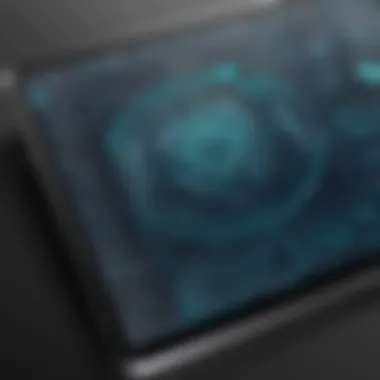

Intro
The Autocad design app serves as a key tool in architecture and engineering. It provides capabilities that aid professionals in bringing their concepts to reality. This software is recognized for its versatile functions, which improve both accuracy and efficiency in design work. Knowing about its essential features and technical specifications can be transformative for professionals in the field.
This article aims to unpack the prominent aspects of the Autocad design app in a detailed manner. By exploring its functionalities and comparing it with other design tools, we provide a rich understanding that caters to both novices and experts. Insights from actual users will structure the analysis, showcasing what works and what does not. It will also highlight factors to consider when choosing software that suits the needs of different users.
Software Overview
Software Features
Autocad has numerous features tailored for precise design tasks. Some of the standout aspects include:
- 2D and 3D Design Capabilities: Users can seamlessly create both two-dimensional and three-dimensional models. This flexibility attracts a wide range of users, from students to seasoned professionals.
- Customizable Interface: The interface allows users to adjust toolbars and commands to fit their workflow. This personalization leads to improved productivity.
- Collaboration Tools: Features such as real-time collaboration encourage teamwork, making it easier to share ideas and gather feedback.
- Extensive Libraries: Autocad comes with numerous pre-built components that speed up the design process. Accessing these libraries saves time and enhances creativity.
Technical Specifications
The technical specifications of Autocad are essential for ensuring optimal performance:
- Platform Compatibility: It operates on both Windows and Mac operating systems, making it accessible to a broad spectrum of users.
- System Requirements: A robust computer is required. For Windows, a 64-bit OS and at least 8GB RAM are recommended, while Mac users should have a recent OS version with similar specifications.
- File Formats: Autocad supports various file formats such as DWG, DWF, and DXF, facilitating compatibility with other software and formats.
Peer Insights
Understanding user experiences can provide valuable perspectives on the software's functionality.
User Experiences
Many users appreciate the intuitive layout of Autocad.
"The interface feels natural after some use. It took me a while to get used to, but once I did, the efficiency was incredible." This sentiment is common among those transitioning from other design software.
Pros and Cons
While Autocad has numerous strengths, it's important to consider the drawbacks:
- Pros:
- Cons:
- High precision in design work.
- Extensive training resources are available online.
- Strong community support on platforms like Reddit.
- The learning curve might be steep for new users.
- It can be resource-intensive, requiring a powerful computer.
- Licensing costs can be high for smaller firms and individuals.
Considering all these aspects provides a clearer picture of whether Autocad is the right software for your professional needs. As you evaluate your options, keeping these features and insights in mind will be essential.
Prolusion to Autocad Design App
The Autocad Design App holds a significant place in the worlds of architecture, engineering, and design. It is not merely a tool, but rather a comprehensive platform that enhances the quality and efficiency of professional projects. Recognizing the importance of Autocad is crucial for anyone involved in design-related fields.
First and foremost, the app offers precise technical capabilities. Users can create detailed 2D and 3D designs with great accuracy. This precision is particularly beneficial in fields where small errors can have major consequences. For architects, engineers, and designers, this ability to produce exact measurements and specifications cannot be overstated.
Moreover, the Autocad Design App streamlines workflow. It integrates various features that facilitate collaboration among teams. This ease of sharing files and designs among stakeholders helps to improve project timelines and reduce the possibility of misunderstandings.
Additionally, the app's user-friendly interface is designed to accommodate both beginners and seasoned professionals. Learning its functions is generally straightforward, though the depth of its capabilities may present a learning curve. In this article, we will explore the multifaceted attributes of the Autocad Design App, delving into core features and advantages, as well as its limitations.
Considerations for adopting Autocad extend beyond initial learning. Organizations often evaluate cost versus benefit. The investment in the software can yield significant returns in productivity and accuracy for businesses of all sizes.
The Autocad Design App is not just a product but a fundamental resource that shapes how professionals engage with design tasks, ensuring that projects achieve their goals efficiently and effectively.
Historical Background of Autocad


The historical context of Autocad provides essential insight into its evolution and significance in the fields of architecture and engineering. Understanding its background helps to appreciate how it became a foundational tool in these industries, and illustrates its impact on design processes over time. Autocad was introduced by Autodesk in 1982, marking a pivotal moment in computer-aided design software. Its development represented a shift from traditional drafting techniques to digital methods, showcasing the potential of computers in design work.
Origins and Development
The inception of Autocad can be traced to a growing need for efficiency in drafting. Before this software, draftsmen relied heavily on manual techniques involving paper and pencil. The original Autocad was developed for personal computers, which was revolutionary at that time. It broke new ground by allowing users to create detailed drawings and designs within a digital environment. This transition was not merely about technology; it also represented a transformative shift in the mindset and workflows of many professionals. Launching as a desktop application, it offered features that were unprecedented, such as vector graphics and user interface elements that are familiar today. As computers became more powerful, so did Autocad, adapting to user needs and technological advancements to maintain its leading position.
Major Milestones
Identifying the significant milestones in Autocad’s history reveals its journey and evolution. Here are several key developments:
- 1982: First Release - The launch of Autocad set the stage for future advancements in CAD technology.
- 1994: Release of Autocad R13 - Introduced 3D modeling tools which allowed users to create more complex designs.
- 2000: The Internet and Autocad - Integration with the internet enabled sharing of designs across platforms, further enhancing collaboration.
- 2010: Autocad 2011 - This version embraced cloud computing, allowing users access to their projects from any device connected to the internet.
- 2017: Introduction of Machine Learning - Implementing advanced algorithms to streamline user experience and design processes.
Each of these milestones marks a step towards making Autocad a versatile, comprehensive design tool. It has continuously adapted and innovated, reinforcing its position as an industry standard and catering to the evolving needs of users.
"The evolution of Autocad reflects not just changes in technology but also shifts in user needs and design sophistication."
This historical analysis underscores how Autocad has established itself as a key player in the design industry, making it essential for professionals to understand the software's background in order to leverage its full potential in modern practices.
Core Features of the Autocad Design App
The Autocad design app is renowned for its extensive range of features that cater to the needs of architects, engineers, and designers. These functionalities enable professionals to realize their visions with greater precision, efficiency, and collaboration. In a landscape where design is increasingly becoming technology-driven, understanding the core features of the Autocad app is essential. This section highlights several crucial aspects of the software that contribute to its effectiveness in delivering high-quality designs.
2D and 3D Design Capabilities
Autocad's ability to create intricate 2D and 3D models is one of its defining characteristics. By leveraging these capabilities, users can visualize complex structures and layouts directly in a digital space. The precision in 2D drawing allows for accurate plans, which form a solid foundation for projects. For instance, architects can draft floor plans, elevations, and sections with high accuracy.
On the other hand, the 3D modeling features enable users to visualize projects in a more dynamic context. With tools such as solid modeling, surface modeling, and mesh modeling, users can manipulate geometric shapes, create detailed representations, and ultimately enhance presentations. This combination of 2D and 3D functionalities supports effective design transitions, offering scalability from concept to execution.
User Interface and Navigation
A well-designed user interface can significantly impact the overall user experience. Autocad ensures that its interface is sleek yet functional. The ribbon interface organizes tools into relevant categories, making it straightforward for users to access essential features. Moreover, customizable workspaces allow users to tailor their view according to specific project needs.
Navigating through Autocad is designed to be intuitive. Keyboard shortcuts and command line inputs enhance efficiency, enabling users to execute commands quickly. Familiarization with these navigation options is essential, especially for new users. With some practice, the interface becomes a vital asset in streamlining project execution and interactions within the app.
Customization Options
Customization lies at the heart of Autocad’s functionality. The software allows users to personalize their experience in various ways. From creating custom tool palettes to modifying command sequences, these options cater to individual workflows.
Users can also develop and apply templates that simplify repetitive tasks. This flexibility saves time and reduces the likelihood of errors, which is crucial in professional settings where deadlines are strict. Additionally, layers in Autocad facilitate organization, allowing users to separate elements within a design for better management.
Overall, these core features contribute to making Autocad a versatile and powerful design software. Its ability to adapt to the specific needs of professionals ensures it remains relevant in an ever-evolving industry. By understanding and utilizing these features, users can maximize their productivity and creativity.
Advantages of Using Autocad
The advantages of using Autocad are significant for both newcomers and experienced users. These benefits not only improve the efficiency of design workflows but also enhance collaboration among team members. The tool is pivotal in integrating precision and accuracy which are crucial in architecture and engineering. Understanding these advantages can help professionals make informed decisions regarding their design software choices.
Precision and Accuracy
Autocad leads the design software market due to its unparalleled precision and accuracy. These qualities are essential in detailed architectural plans and engineering diagrams.
- High-Quality Outputs: Autocad’s sophisticated algorithms ensure that designs meet exact specifications. This reduces errors in physical constructions, directly impacting project success.
- Measurement Tools: The software offers advanced measurement tools, supporting changes that require minute adjustments. Users can measure and ensure that every element fits flawlessly.
- Snap Features: Users can utilize snap features for aligning objects effortlessly. This facilitates accuracy not just in line drawings, but also in creating complex forms.
"Precision in design is not just a feature; it’s a fundamental requirement in engineering and architecture. Autocad meets this demand quite effectively."
Collaboration Tools
In today’s interdisciplinary project environments, collaboration tools within Autocad stand out. They empower project teams to work together seamlessly, which is increasingly essential in complex design projects.
- Real-Time Updates: Autocad supports real-time updates in shared files. This allows multiple users to view the latest changes instantly, fostering better communication and teamwork.
- Cloud Integration: The integration with cloud services enhances the ability to store and access design documents from various devices. Team members can review and modify files remotely, increasing workplace flexibility.
- Mark-Up Features: Users can easily annotate designs directly within the application. This functionality helps in pinpointing areas that need attention or discussion, streamlining communication.
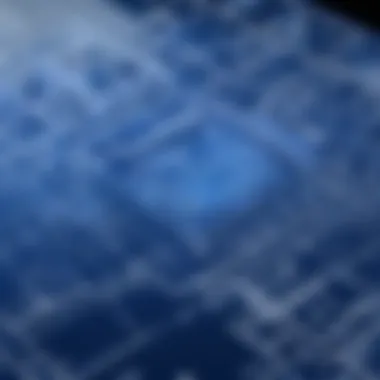

Industry Standard Compliance
Compliance with industry standards is critical for projects that meet legal, safety, and quality requirements. Autocad is widely accepted in various industries, reinforcing its reliability as a design tool.
- Regulatory Compliance: Many industries require adherence to specific regulations. Autocad’s features help to maintain compliance with these standards, reducing the likelihood of legal implications during project completion.
- Widely Recognized by Professionals: Many firms mandate knowledge of Autocad during hiring processes, indicating that mastering it can enhance career opportunities.
- Support for Various File Types: Autocad supports various file formats, facilitating collaboration with other software. This ensures that it remains versatile within diverse workflows and standards.
The advantages of using Autocad are clear. Precision, effective collaboration, and compliance with industry standards enhance its value in the design sector. Professionals can leverage these strengths to achieve project goals efficiently.
Challenges and Limitations
As with any powerful tool, the Autocad design app does come with certain challenges and limitations. Understanding these aspects is crucial for users who are considering this software for their design needs. By evaluating these challenges, one can make more informed decisions about how to integrate Autocad into their workflow. It is not just about the features; rather, it is also essential to recognize where potential obstacles may lie.
Learning Curve for New Users
For individuals just entering the field or transitioning from other software, the learning curve can be steep. Autocad is a sophisticated application that offers a wide range of tools and functionalities. New users often feel overwhelmed by the interface and the sheer volume of features.
While there are numerous resources available, including online courses and tutorials, the time investment required can be substantial. Users often encounter difficulty in navigating the complex command structure and understand the various tools. This can result in frustration and slow productivity in the early stages of use. Nonetheless, with dedicated practice, most users can adapt and become proficient.
Cost Implications
When evaluating Autocad, cost is an important factor. The software requires a significant financial commitment, which may not be feasible for all users. Licensing fees can be high, particularly for small businesses and freelancers. It is also important to consider the ongoing costs associated with updates and technical support.
Moreover, some companies may need a multi-license purchase for their teams, which can amplify the overall expenditure. Users must weigh the financial burden against the potential return on investment in productivity and output quality. While Autocad may prove valuable for many, it does necessitate a careful assessment of budget constraints and business needs.
Software Compatibility Issues
Another consideration is software compatibility. Autocad operates across various platforms, but not all versions of the design app seamlessly integrate with other software tools or systems. This can lead to data migration challenges, which can be time-consuming and frustrating.
Furthermore, working within collaborative environments where different team members use assorted CAD systems can complicate workflow. It is vital for users to confirm compatibility with prevailing systems to avoid potential setbacks.
Ultimately, recognizing these challenges allows users to effectively strategize their approach to integrating Autocad into their projects. Acknowledging the potential difficulties will not only enhance user experience but also facilitate smoother transitions and greater overall effectiveness.
Comparative Analysis with Other Software
A comparative analysis of the Autocad Design App with other software is essential in understanding its position in the market. The architecture and engineering sectors are brimming with design software options. Each has its own strengths and weaknesses. Evaluating these alternatives can significantly impact a user’s choice, efficiency, and satisfaction. By comparing Autocad with its competitors, such as Vectorworks, SketchUp, and Revit, users can make informed decisions based on their unique project requirements.
Comparison with Vectorworks
Vectorworks offers robust capabilities for both 2D and 3D design, similar to Autocad. However, Vectorworks shines particularly in its integrated rendering engine and versatile design tools tailored for architecture and landscape design. One of the key benefits of Vectorworks is its adaptability to various workflows, which can appeal to teams that engage in diverse projects.
In contrast, Autocad provides a more streamlined experience, especially for architectural drafting and civil engineering tasks. Users often cite that they feel more controlled when detailing in Autocad. However, Vectorworks might provide a more visually enriched environment, which some designers prefer for presentations. As each software supports different demands, professionals often choose Vectorworks when the need for 3D modeling and complex visual outputs take priority.
Comparison with SketchUp
SketchUp is widely recognized for its user-friendliness and quick learning curve. The software is particularly favored by beginners or those requiring fast, efficient modeling. On the surface, SketchUp may appear limited in comparison to Autocad's advanced drafting features. Yet, it excels in conceptual design and rapid prototyping, which can be crucial in stormy project phases.
Autocad, on the other hand, is more appropriate for detailed technical drawings and larger construction documentation. Its precision capabilities and extensive toolsets are unmatched. For teams looking for seamless integration into a more multifaceted design workflow, Autocad often proves essential. Although SketchUp is preferred for early design stages, it lacks the depth provided by Autocad for comprehensive drafting needs. This can lead users to utilize both platforms side by side, leveraging each one for its strengths.
Comparison with Revit
When juxtaposing Autocad with Revit, one observes a fundamental difference in approach. Revit operates on a Building Information Modeling (BIM) framework, focusing on 3D modeling within a database context. This allows for real-time changes to be reflected across all related components of a project. Such interconnectivity is vital for complex projects in architecture or engineering.
However, Autocad holds its own fort with strong 2D drafting capabilities. Many professionals still prefer Autocad for its simplicity and precision. Its adaptability to different design needs makes it a versatile tool for both simple and complex tasks. Businesses often evaluate their project demands carefully. While Revit encourages collaboration and integrated workflows, Autocad may still be considered indispensable in situations that do not require the advanced BIM approach.
The choice between Autocad and its competitors hinges on the project scale and detail required, making thorough analysis paramount.
In summary, each software serves different user needs. Professionals in architecture, engineering, or design often benefit from understanding where Autocad excels versus its competitors. This informed perspective helps in maximizing workflow efficiencies, ultimately leading to better project outcomes.
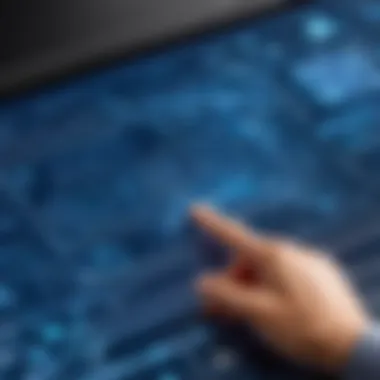

User Reviews and Experiences
Understanding user reviews and experiences is essential for evaluating the Autocad design app. This section sheds light on how users perceive the application, its effectiveness, and its weaknesses. The insights collected from users highlight both the practical benefits of the software and the challenges they encounter.
User feedback often reflects real-world applications and paints a more vivid picture than technical specifications can. By analyzing student and professional perspectives, one can appreciate how versatile Autocad is in meeting various needs. Moreover, these reviews provide valuable information for potential users contemplating their software choices.
Student Perspectives
Students who use Autocad often find it an indispensable tool for their academic projects. The ability to create both 2D and 3D designs is appealing. Many educational institutions incorporate Autocad into their curriculums because it equips students with industry-standard skills.
Students commonly remark on the steep learning curve associated with the software. Despite initial struggles with the interface, the majority appreciate its powerful features once familiar with it. Reviews frequently praise the inclusion of numerous online resources, which aid learning.
Furthermore, peer support tends to foster a collaborative environment among students. Groups often form to share knowledge and resources. This collaboration enriches their learning experience and engages them in a community of practice. In essence, the student feedback emphasizes how Autocad functions as both a learning tool and a bridge to future professional opportunities.
Professional Use Cases
For professionals, Autocad serves a wide array of industries, notably architecture and engineering. Many users note its precision and capability to handle complex designs efficiently. This aspect is essential for professionals who work on high-stakes projects where accuracy is critical.
Professionals' reviews highlight the collaborative features integrated into the software. These enable teams to share designs and track changes, significantly improving workflow. User-friendly functionalities like annotations and markup tools are often mentioned. They enhance communication among team members and stakeholders.
Nevertheless, there are certain criticisms. Users point out the ongoing requirement for updates to keep up with technology changes. Some mention the subscription model as a barrier, specifically for smaller firms or freelancers.
In summary, both students and professionals share valuable insights on their experiences with the Autocad design app. The user reviews collectively highlight its robust functionalities while also acknowledging the challenges faced during its use. As more individuals adopt Autocad, the continuous feedback will be crucial in shaping its future enhancements and ensuring it meets user expectations effectively.
"The integration of Autocad in my engineering course provided a substantial boost to my project designs, enabling me to visualize concepts that were once abstract."
This kind of feedback directly relates to evaluating the app’s capability and how it is perceived within educational and professional contexts.
Future of the Autocad Design App
The future of the Autocad Design App holds significant relevance in the context of evolving technological demands and user requirements. As industries increasingly rely on digital tools for design and engineering, understanding the potential direction of Autocad is vital. This segment will explore upcoming trends, updates, and enhancements that could reshape user experiences and improve the functionalities of the software.
Emerging Trends in Design Software
In recent years, several trends have emerged in design software that directly influence Autocad's trajectory. Firstly, cloud-based solutions are gaining traction. With remote work becoming more common, the need for accessible design tools from various locations has surged. Autocad is expected to enhance its cloud integration, allowing users to collaborate more efficiently and access files from anywhere.
Another trend is the rise of artificial intelligence and machine learning. These technologies can assist in automating repetitive tasks, offering tools that learn user preferences and improve design suggestions. The incorporation of AI in Autocad could streamline workflows and enhance user efficiency.
Additionally, there is a growing focus on users' experiences with software. User-centered design principles are becoming essential in software development. Autocad may prioritize user feedback more actively, leading to interface changes and new features that directly address the needs of its user base.
Potential Updates and Enhancements
As Autocad looks to the future, several potential updates and enhancements could redefine its capabilities. First and foremost, improved interoperability with other software remains crucial. Users often deal with multiple applications, and seamless integration can enhance productivity. Autocad's future may include better synchronization with BIM tools and other design software that professionals utilize.
AutoCAD also has the potential to enhance its visualization features. Realistic rendering and presentation capabilities will continue to be important as design presentations become more sophisticated. Updates to rendering engines within Autocad could lead to visually striking outputs.
Moreover, ongoing developments in generating parametric designs will likely feature prominently. Such capabilities will allow users to create more complex structures with greater ease.
Culmination and Recommendations
In examining the Autocad design app, it is important to understand its full potential as not just a software tool but as an integral part of modern design practices. Autocad offers a unique blend of features that cater to various design needs, whether in architecture, engineering, or related fields. The following sections will articulate final thoughts and best practices for users.
Final Thoughts on Autocad
Autocad stands as a benchmark in the design software landscape. Its capabilities in 2D and 3D design are robust, allowing for precision that many professionals rely on daily. Over the decades, Autocad has managed to stay relevant by continuously evolving, adapting to user feedback and the changing dynamics of the industry. The flexibility offered through customization options makes it suitable for various sectors, which is a major selling point.
Moreover, with recent advancements integrating cloud features, users can access their designs from anywhere. This connectivity adds a layer of convenience to the design process, enabling collaboration among teams dispersed in different locations. While it does have limitations, such as a steep learning curve and cost factors, the value provided often outweighs these drawbacks. In summation, Autocad remains an essential tool for serious designers.
Best Practices for New Users
For those just starting their journey with Autocad, there are several best practices to follow to enhance the learning experience and maximize effectiveness:
- Familiarize with Tutorials and Resources: Utilize online courses, webinars, and the extensive documentation provided by Autodesk. Many tailored learning paths exist for different user levels.
- Start with Simple Projects: Rather than diving into complex designs, start with simple tasks. This approach builds confidence and understanding without overwhelming.
- Utilize Templates: Use existing templates to understand workflows and designs. Templates can serve as a practical guide for creating more intricate designs.
- Engage with User Communities: Platforms such as Reddit or Facebook have user groups where both beginners and seasoned pros share insights. Engaging in these discussions can provide valuable tips and answer specific queries.
- Regular Practice: Regular use of the software helps embed skills and shortcuts in memory. Just like any tool, the more it is used, the more proficient the user becomes.
Remember, mastering Autocad is a journey. Be patient with yourself, and embrace the learning curve.







