Unlocking the Asana Knowledge Base for Success
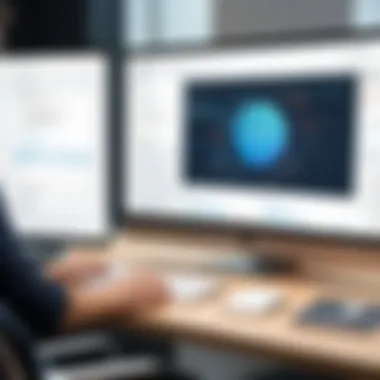

Intro
In today's fast-paced business environment, effective project management is essential. Asana, a leading project management tool, equips teams with the necessary tools to plan, organize, and execute tasks efficiently. Understanding the Asana Knowledge Base is vital for users at all levels. This resource serves as a comprehensive reference that can significantly enhance the user experience. By exploring the structure and key features of the Knowledge Base, teams can unlock powerful insights that improve collaboration and productivity.
Software Overview
Software Features
Asana offers a variety of features that cater to different project management needs. Some of these include:
- Task management: Users can create, assign, and track tasks, ensuring accountability within teams.
- Project timelines: With the timeline feature, teams can visualize project schedules, making adjustments as necessary.
- Boards and lists: Asana enables users to organize tasks in multiple formats, adapting to team preferences.
- Integrations: The tool seamlessly integrates with various applications, enhancing its functionalities, such as Slack, Google Drive, and more.
- Reporting: Users can generate reports to analyze team performance and project progress, facilitating informed decision-making.
Each feature is designed to improve workflow, ensuring teams can focus on their objectives. Leveraging the Knowledge Base allows users to maximize these features effectively.
Technical Specifications
Asana is designed to be user-friendly across both desktop and mobile devices. The software operates efficiently on various browsers, ensuring accessibility. Some notable technical specifications include:
- Supported platforms: Asana is compatible with Windows, macOS, Android, and iOS.
- Accessibility: The platform supports both desktop and mobile applications, ensuring flexibility.
- Storage: The cloud-based system means users do not need local storage, making collaboration easier.
- Security: Asana implements robust security measures to protect user data.
These specifications reinforce Asana's position as a reliable project management tool for organizations of any size.
Peer Insights
User Experiences
The experience of using Asana varies among users. Many appreciate the intuitive interface and the variety of features. These insights can provide valuable context for potential users:
- Ease of use: New users often find the setup straightforward, allowing teams to start using the tool quickly.
- Collaboration: Users note improved communication within teams when using Asana.
- Customization: The ability to customize workflows has been highlighted as a significant advantage.
Pros and Cons
Understanding the advantages and disadvantages can influence a team's decision to adopt Asana:
Pros:
- User-friendly interface allows for quick onboarding.
- Comprehensive features that cater to diverse project needs.
- Strong integration capabilities with popular tools.
Cons:
- Advanced features may be overwhelming for novice users.
- Some users report that notifications can become intrusive.
"Utilizing the Asana Knowledge Base enhances understanding and maximizes the benefits of the software for both new and experienced users."
In summary, the Asana Knowledge Base stands as an invaluable asset for users, whether they are starting their journey or looking to refine their project management processes. By navigating the extensive resources available, teams can improve their use of Asana and, ultimately, achieve greater productivity.
Intro to Asana and Its Knowledge Base
In today’s competitive landscape, project management tools like Asana serve as essential assets for teams aiming to optimize their workflow. The Asana Knowledge Base provides users with a wealth of information that is crucial for mastering the platform. Understanding Asana and its Knowledge Base is vital for maximizing the benefits it offers to both new and seasoned users.
Overview of Asana
Asana is a project management tool designed to facilitate team collaboration and task organization. It provides users with a variety of features including task assignment, due dates, and project timelines. Organizations leverage Asana to track progress, streamline communication, and enhance productivity. The platform’s versatility allows teams to personalize their workflows according to specific project needs.
The design of Asana emphasizes usability. Users can create boards or lists to manage their projects, making it adaptable to diverse task management styles. This flexibility supports collaboration across different departments, helping in aligning efforts toward common goals.
Importance of a Knowledge Base
A robust Knowledge Base is critical for any software, especially one with the comprehensive functionalities offered by Asana. The Knowledge Base serves as a centralized repository for information, providing users the resources needed to navigate the platform effectively.
- Accessibility: It offers easy access to guides and documentation, helping users quickly find answers to common issues.
- Learning and Support: Users benefit from tutorials, FAQs, and best practices, which help reduce the learning curve associated with new tools.
- Efficiency: A well-maintained Knowledge Base minimizes downtime. By enabling users to troubleshoot problems independently, organizations can maintain productivity.
Additionally, the ability to search for specific topics allows users to find relevant information swiftly. This saves time and enhances overall user experience, ensuring that teams can focus on their work without unnecessary distractions.
"Knowledge is power. Information is liberating. Education is the premise of progress, in every society, in every family." - Kofi Annan
In summary, Asana’s Knowledge Base is not just a collection of articles; it is an indispensable tool for driving efficiency within organizations. Understanding its structure and navigating its content is essential for effective use of the platform.
Navigating the Asana Knowledge Base
Navigating the Asana Knowledge Base is a fundamental skill for users aiming to fully utilize the features offered by this project management tool. This section provides essential insight into the interface and search functionality, both of which facilitate a smoother exploration of the knowledge base. Understanding how to efficiently navigate this resource can lead to significant enhancements in productivity and project management capabilities.
User Interface Overview
The user interface of the Asana Knowledge Base is designed to be intuitive and user-friendly. Upon entering, users are met with a clean layout featuring clearly labeled sections and categories that guide them towards information relevant to their needs.
- Main Sections: Key areas include Getting Started Guides, Feature Documentation, and Best Practices, making it easy to locate materials based on project requirements.
- Visual Elements: Icons and simple graphics assist in quickly identifying types of content, whether it be articles, videos, or guides. This visual navigation helps reduce the time to find necessary information.
Users can also customize their experience by saving bookmarks to frequently accessed articles. This feature enhances efficiency by allowing users to navigate directly to their preferred resources without having to search each time.
Search Functionality


One of the most powerful tools within the Asana Knowledge Base is its search functionality. This feature allows users to find specific information quickly and effectively.
- Keyword Search: Users can enter keywords related to their inquiry, and the engine returns relevant articles, tutorials, or community discussions. The accuracy of the search results often depends on the specificity of the keywords used.
- Filters: To further refine search results, users can apply filters based on categories, date of publication, or type of content. This refinement makes it simpler to locate up-to-date and pertinent information.
"Effective navigation through the Knowledge Base significantly reduces the learning curve for new users and adds immense value to ongoing projects."
By mastering the search capabilities, users can minimize frustration and maximize their time, allowing them to concentrate on implementing the insights gained.
Key Sections of the Knowledge Base
The Key Sections of the Knowledge Base form the backbone of Asana's support structure. They guide users through their learning processes, offering essential information that helps in navigating the complexities of the software. Each section serves a distinct purpose, catering to diverse user needs. This organization is vital since it addresses specific queries, promotes efficient learning, and enhances the overall user experience.
Getting Started Guides
Getting Started Guides are critical for users who may be unfamiliar with Asana. These guides distill the essential aspects of setting up the software, allowing users to dive right in without feeling overwhelmed. The step-by-step instructions typically include account creation, team collaboration setups, and basic project initiation.
Users benefit significantly from the practical, approachable content that these guides offer. The layout is clean, often with visual aids, which help individuals grasp concepts quickly. Moreover, these guides serve not only newcomers but also experienced users who want a refresh or a reminder of the basics.
Feature Documentation
Feature Documentation offers an in-depth look at Asana's various tools and functionalities. Every feature is outlined clearly, often with use cases and examples that illustrate their application in real-world scenarios. Understanding these features is paramount for maximizing the potential of the software.
Through comprehensive documentation, users can better grasp how to manage tasks, set deadlines, and collaborate on projects efficiently. This section is valuable for IT professionals and software developers who seek to leverage Asana through advanced features such as custom integrations and automation workflows.
Best Practices and Tips
Best Practices and Tips compile advice from seasoned Asana users and experts. This section emphasizes strategies for effective project management and team collaboration. The insights provided here can transform how teams operate within Asana.
Key recommendations often include utilizing templates, setting clear goals, and maintaining open communication channels. These practices not only enhance productivity but also foster a collaborative atmosphere within teams. By implementing these tips, users can avoid common pitfalls and ensure a smoother project management experience.
In summary, the Key Sections of the Knowledge Base are indispensable for any Asana user. They encompass foundational knowledge, detailed functionality, and pragmatic advice that together facilitate better usage of the platform. Engaging with these resources can lead to enhanced productivity and more effective management of both tasks and teams.
Utilizing Support Resources
In any software tool, having access to robust support resources can drastically influence user satisfaction and productivity. In the context of Asana, these resources are pivotal. They help users resolve issues, gain insights, and connect with others facing similar challenges. A well-structured support framework enhances the overall user experience and ensures that everyone from novices to seasoned professionals can utilize the platform to its fullest potential.
Community Forum Access
The Asana Community Forum serves as an invaluable support resource for users looking to engage with fellow Asana enthusiasts. This platform allows users to share experiences, troubleshoot problems, and exchange ideas on best practices. Accessing the forum can provide several benefits:
- Peer Support: Users often find that other community members have faced similar challenges. They can learn from these shared experiences without needing to contact Asana's official support.
- Knowledge Sharing: Many users post in-depth articles, tips, and tricks that enhance understanding. This collective knowledge allows both novice and seasoned users to refine their practices.
- Feature Announcements: The forum often includes discussions about upcoming features and changes. Users can keep abreast of what to expect, thus preparing better for transitions.
Engaging with the community can also foster a sense of belonging. Users can realize they are part of a larger network of individuals invested in productivity enhancement through Asana.
Submitting Support Requests
While community forums are great, there are times when direct assistance is needed. This is where submitting support requests comes into play. It is essential to understand how to effectively utilize this channel. Here are key aspects to consider:
- Clear Description of Issues: When submitting a support request, it’s important to provide clear and detailed explanations about the issue. Mention steps taken, errors encountered, and any related documentation. This helps the support team understand the problem quickly.
- Use of Relevant Details: Including information such as your Asana account type, the browser in use, and the specific project details can expedite the troubleshooting process. The more relevant details provided, the quicker the resolution.
- Follow-up: After submitting a support request, being proactive about following up can demonstrate to support staff that you value their assistance. It also keeps your request on their radar.
In summary, utilizing support resources such as community forums and submitting support requests can greatly enhance the user experience with Asana. Leveraging these resources allows users to tackle challenges head-on, maximize their productivity, and ultimately make the most out of Asana's rich feature set.
"A well-structured support framework enhances user experience, ensuring efficient use of tools like Asana."
By tapping into these support channels, users can empower themselves with knowledge, tools, and connections necessary for optimizing their project management endeavors.
System Requirements and Compatibility
Understanding the system requirements and compatibility for Asana is crucial for optimal performance. Without suitable configurations, users may encounter issues that hinder productivity and effectiveness. This section addresses key components that ensure Asana runs smoothly on various platforms.
Operating System Compatibility
Asana is designed to work across multiple operating systems, allowing users to choose their preferred environment. The versatility of Asana is evident as it supports:
- Windows: Versions 10 and above.
- macOS: The latest three versions typically receive full support, ensuring timely updates and feature access.
- Linux: While not natively supported, Asana can run on Linux systems using Google Chrome or any other supported browser.
- Mobile Operating Systems: iOS and Android versions need to be updated to the latest iterations to ensure compatibility with Asana mobile applications.
It is important for users to verify their operating systems meet these specifications to prevent disruptions in their workflow. Notably, older operating systems may not support new features, leading to potential functionality gaps.
Browser Recommendations
Using the recommended browsers can vastly improve the user experience with Asana. Compatibility with modern web standards is essential for seamless interaction. Users should consider the following browsers:
- Google Chrome: Always updated for performance and security, it offers the best compatibility.
- Mozilla Firefox: A reliable alternative, especially for users who prefer an open-source option.
- Safari: Optimized for Apple devices, it remains a strong choice.
- Microsoft Edge: Built on similar technology as Chrome, it also provides good support.
Using outdated versions of browsers can cause loading issues or errors within Asana. Users should regularly check for updates to their preferred browser, as this ensures better security and enhanced performance. It is also wise to minimize the use of plugins or extensions that could interfere with functionality.
A well-optimized setup, combining the right operating systems and browsers, can significantly enhance the effectiveness of Asana in facilitating project management tasks and team collaboration.
Advanced Features Overview
To fully utilize Asana’s capabilities, it is essential to understand the advanced features it offers. This section provides insights into how these advanced functionalities can enhance project management and boost productivity. By integrating with other software and employing custom fields and tags, teams can streamline their workflows, making work processes more efficient.
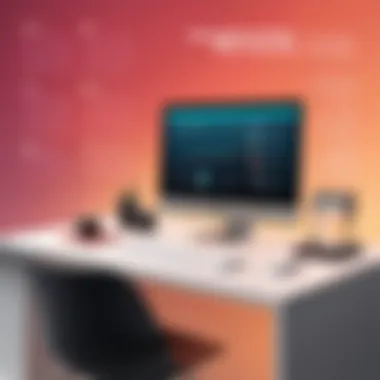

Integrations with Other Software
Integrating Asana with other software is crucial for teams looking to streamline their workflow. Asana supports many integrations, such as Google Drive, Slack, and Microsoft Teams. These connections allow for smoother communication and file sharing across platforms.
Integrations simplify project management tasks. For instance, having Slack notifications for project updates keeps everyone informed in real time. Google Drive integration enables easy access to documents and files, eliminating the need to switch between applications. Additionally, teams can integrate with tools like Zapier to automate repetitive tasks. This reduces manual work and enhances consistency in how teams approach projects.
Incorporating various tools leads to a more cohesive workflow. Teams can choose the integrations best suited to their specific needs, thus enhancing productivity.
Custom Fields and Tags
Custom fields and tags are powerful tools within Asana that allow teams to tailor their project management experience. These features enable users to categorize and prioritize tasks according to their specific criteria. For example, teams can create a custom field to track project stages, budgets, or team member responsibilities. This flexibility allows for precise tracking of what matters most in each project.
Tags serve a similar purpose. They provide an easy way to group tasks by common themes or urgent priorities. Users can quickly search for tasks with specific tags, making it simple to locate critical work items. This organization aids in applying consistent criteria across various projects, enhancing clarity and focus.
Case Studies and User Experiences
Understanding the case studies and user experiences is crucial for navigating the Asana Knowledge Base. These sections provide real-world examples of how teams and organizations apply Asana's features to enhance their productivity and streamline project management. By analyzing case studies, users gain insights into effective strategies, common challenges, and innovative solutions. This practical perspective helps users to visualize how they can also benefit from Asana, making the knowledge base not just a repository of information, but a guide for implementation.
Examples of Successful Implementation
A range of organizations has successfully implemented Asana to meet their project needs. For instance, a marketing agency tailored its workflow by utilizing Asana to map out project timelines and designate tasks among team members. By creating custom templates for specific types of campaigns, the agency reported a 30% increase in efficiency, reducing time spent on managing projects. This not only improved the team's output but also allowed for more focused creative thinking.
Another notable example includes a tech startup that integrated Asana with tools they already used, like Slack and Google Drive. This seamless integration reduced the friction of switching between applications and fostered better communication. The startup found that using Asana boosted their morale, as tasks were clearly defined and progress was easily monitored. This case illustrates the potential for Asana to enhance not just task management but the overall team dynamic when implemented correctly.
Lessons Learned from Users
User feedback reveals key lessons that can inform both new and existing users. First, understanding the importance of trial and error is paramount. Many users reported that their initial setup was often suboptimal. Frequent adjustments led them to discover features that matched their specific needs better. More precisely, conducting regular reviews of workflows helped identify factors that could be streamlined or adjusted for effectiveness.
Second, a significant portion of users highlighted the benefit of regular training sessions. Teams that invested time in learning Asana's features through webinars or self-paced modules found themselves more equipped to utilize the software effectively. This proactive approach not only enhanced individual performance but also improved team collaboration.
Lastly, users noted the importance of community engagement. Participating in forums often led to discovering new features or hacks not covered in official documentation. Users frequently exchanged tips that made utilizing Asana more efficient.
"Engagement with the community allowed us to learn best practices we wouldn't otherwise encounter," one user shared.
Updating Knowledge Base Content
Keeping the content of the Asana Knowledge Base updated is essential for ensuring that users can access the most relevant and accurate information. In rapidly evolving environments such as project management, timely updates can significantly affect how users interact with the platform and utilize its features. An up-to-date knowledge base not only helps in reducing frustration but also enhances the overall user experience. Specifically, freshly updated content can lead to more efficient workflows, smoother team collaboration, and better outcomes in project management.
Asana users rely on this knowledge base to obtain guidance on new features, changes in functionality, and best practices. Therefore, maintaining its currency is a necessity for the ongoing effectiveness of the tool. The implications of outdated information can be extensive, causing delays in projects and reducing team productivity.
Frequency of Updates
The frequency of updates is a crucial factor that can shape the usability and reliability of the Asana Knowledge Base. An established schedule for content updates ensures users receive timely information on enhancements and modifications to the platform.
- Regular Intervals: Ideally, content should be reviewed on a quarterly basis to ensure it reflects the latest features and any changes to existing functionalities.
- Event-driven Updates: Significant releases or new features may trigger immediate updates to the knowledge base. This proactive approach keeps information aligned with new developments.
- User-driven Changes: As user queries and feedback highlight the need for further clarity or additional resources, updates should be implemented to address common concerns.
This dual approach of maintaining a regular schedule along with immediate updates ensures users are well-informed, thus fostering a more productive environment.
Feedback Mechanisms
Feedback mechanisms play an important role in the cycle of updating content within the Asana Knowledge Base. Collecting user feedback not only enhances the relevance of the material but also identifies gaps that need to be addressed.
Methods for Gathering Feedback:
- Surveys and Questionnaires: These can be placed within the knowledge base to gather opinions on clarity, usefulness, and comprehensiveness of existing articles.
- User Interactions: Engaging users directly on platforms like the Asana Community Forum can provide insights into their needs and experiences.
- Analytics: Monitoring user engagement, time spent on articles, and common pathways through the knowledge base can offer clues about the effectiveness of the content.
Incorporating user feedback into the update process allows for a more responsive knowledge base. This responsiveness is beneficial in improving the overall effectiveness of support resources, ensuring that they evolve in tandem with user expectations.
Training and Onboarding Tools
In any successful software implementation, the significance of effective training and onboarding tools cannot be overstated. This is particularly true for a platform like Asana, which offers a rich array of features tailored to enhance project management. With the right training resources, users can fully leverage Asana's capabilities, thereby streamlining their workflow and boosting team productivity.
The Training and Onboarding Tools within the Asana Knowledge Base serve multiple roles. First, they cater to the varying levels of user expertise, from beginners to advanced users. This ensures that everyone, regardless of their technical background, can navigate the platform confidently. Moreover, investing in proper training reduces the learning curve associated with adopting new software.
Webinars and Workshops
Webinars and workshops are invaluable assets for learning. They offer live and interactive sessions where users can gain insights directly from experts. These sessions cover a broad spectrum of topics, from basic functionalities to advanced techniques that enhance project efficiency.
Key benefits of webinars include:
- Interactive Learning: Participants can ask questions in real-time, creating a dynamic learning experience.
- Community Engagement: Users connect with others, building networks and sharing experiences that enrich their understanding.
- Direct Feedback: Watching experts demonstrate features and practices helps solidify knowledge.
Asana regularly updates its webinar topics based on user feedback, ensuring that content stays relevant to current needs and challenges.
Self-Paced Learning Modules
Self-paced learning modules provide users with flexibility in their training journey. These modules allow individuals to engage with content at their own speed, fitting education into their busy schedules.
The importance of these modules includes:
- Convenience: Users can access modules anytime, making it easier to learn during free time.
- Comprehensive Coverage: Topics often range from basic setup to integrating Asana with other tools, covering essential skills needed to maximize the software's potential.
- Assessment Tools: Many modules include quizzes or assessments that help users track their understanding and retention of information.


Utilizing both webinars and self-paced modules fosters a holistic approach to mastering Asana. This ensures that users maximize their productivity and efficiency while using the platform.
"Comprehensive training tools lead to better adoption rates and enhanced project management capability."
Incorporating multiple training formats provides a richer learning experience, catering to different learning styles and preferences. Besides, fostering a culture of continuous learning within teams can elevate overall performance and keep employees engaged. Leveraging Asana’s Knowledge Base for training tools not only supports the organization’s goals but also empowers employees to take ownership of their learning journey.
The Role of API in Knowledge Base Integration
The application programming interface (API) serves as a vital component in the integration of various functionalities within Asana's Knowledge Base. This technology allows for smoother interactions between Asana and other applications, enhancing the overall user experience by improving access to information and streamlining workflows. In a project management environment, where efficiency is paramount, understanding the role of APIs can significantly impact how team members utilize Asana’s resources. Users should recognize that the integration capabilities provided by APIs can lead to increased productivity and a better alignment with organizational goals.
Understanding the API Functionality
APIs act as intermediaries that facilitate communication between different software applications. In the context of Asana, it allows users to retrieve, manipulate, or update data across platforms. Users can harness this functionality to automate repetitive tasks, such as updating project statuses or syncing data between tools like Slack or Google Drive. For instance, an Asana user can create a workflow where tasks created in Asana automatically send notifications in Slack, keeping team members informed in real time.
With proper implementation, APIs can help customize the various features within the Knowledge Base. This allows for tailored experiences based on specific business needs, enabling teams to filter and display information that is most relevant to their workflows. The systematic integration of API functionality can provide significant advantages in managing projects, including:
- Improved Data Accuracy: Reduces manual data entry errors.
- Enhanced Collaboration: Enables seamless information sharing across teams.
- Increased Efficiency: Automates tasks that would otherwise consume valuable time.
Examples of API Use Cases
Several practical applications illustrate how APIs enrich Asana’s Knowledge Base and enhance the overall user experience. Here are some notable use cases:
- Task Synchronization: Teams can utilize APIs to ensure that tasks created in Asana reflect in external tools. For example, a marketing team managing campaigns via HubSpot can sync tasks to Asana automatically. This alignment promotes coherence across tools and encourages accountability.
- Custom Reporting: By accessing Asana data through the API, organizations can build custom reports on progress, user activity, and project performance. Tools like Google Data Studio can be integrated to visualize this data, providing insights that help in decision-making processes.
- Automated Project Management: Integrating APIs can lead to smarter project management. For instance, using automation platforms like Zapier, users can create workflows that automatically generate new tasks when a specific event occurs in another application, such as a new lead in a CRM system.
"The use of APIs transforms Asana from a simple project management tool into a central hub for team collaboration by connecting various essential applications seamlessly."
Utilizing APIs effectively within the Asana Knowledge Base allows organizations to unlock potent capabilities, fostering an enriched environment for team collaboration and project execution.
Future Developments in Asana Knowledge Base
The Asana Knowledge Base stands as a vital resource aiding users in maximizing the effectiveness of the project management tool. With continuous advancements in technology and user expectations, observing future developments within the knowledge base is crucial. These developments not only enhance user experience but also adapt to the ever-evolving demands of project management. As teams increasingly rely on collaboration tools, a forward-looking approach ensures that users can leverage up-to-date information and features.
Predictions for Enhancements
Future enhancements in the Asana Knowledge Base could focus on several key areas. One prediction is an increase in interactive content. This can include tutorial videos or live Q&A sessions that provide real-time support to users. User engagement is likely to increase as visual and auditory resources cater to various learning styles, making the material more digestible.
Another area of improvement could be enhanced AI integration. Incorporating AI-driven insights would allow users to customize content based on their preferences or usage patterns. This could create a more personalized experience, ensuring users find exactly what they need without sifting through irrelevant information.
Moreover, Asana may prioritize the expansion of its community-driven content. By allowing users to contribute to the knowledge base through shared experiences or solutions, the content becomes richer and more varied. This could lead to a stronger sense of community among users, reinforcing collaboration beyond just the tool itself.
User Expectations and Feedback
Feedback from users of the Asana Knowledge Base will play a significant role in shaping its future developments. Users expect not just clear data but also well-organized knowledge which is easy to access. Speed of updates is another critical factor. If users find information outdated, it reduces their trust in the knowledge base. Consequently, regular updates backed by user feedback loops are imperative for maintaining credibility.
Additionally, users often express the desire for more localized content, which means that offering translations or region-specific examples can enhance accessibility. This consideration respects the diversity of Asana's user base and helps ensure that all users can benefit from the resources provided.
"User feedback acts as a compass for future improvements, guiding the Asana Knowledge Base towards relevant, timely content that meets the needs of its audience."
Comparison with Other Project Management Knowledge Bases
In evaluating the Asana Knowledge Base, it is essential to place it beside other project management tools. This comparison reveals not only the strengths of Asana but also the landscape of project management resources available today. Understanding various knowledge bases helps users make informed decisions about which tools best fit their needs.
Similarities to Competitors
Asana shares several attributes with its competitors like Trello and Monday.com. These similarities include:
- User Interface: Many project management tools focus on intuitive design. Asana's interface, like Trello’s card system, is visually structured and simple to use.
- Task Management: Just like Monday.com, Asana provides users the ability to assign tasks, set due dates, and track progress using various views such as lists and boards.
- Collaboration Features: In line with others, Asana facilitates team communication and collaboration through comments, file sharing, and integrations. This enhances teamwork similar to what competitors offer.
This overlap in functionalities means that users transitioning to Asana may find familiar ground. However, features unique to Asana can also offer distinct advantages.
Unique Aspects of Asana's Approach
Despite the similarities, Asana has unique aspects that set it apart from other project management knowledge bases:
- Tasks and Subtasks Structure: Asana allows users to create tasks and subtasks, which provides a hierarchical structure that enhances organization and clarity.
- Customizability: Users can tailor their workflows through custom fields and integrations specific to their own processes, a feature not always available in competitor platforms.
- User Education Resources: Asana invests in a comprehensive knowledge base that goes beyond basic documentation. It provides webinars, articles, and tutorials, which aids in effective onboarding and continued learning for users.
- API Integration: Asana's powerful API offers flexibility allowing integration with a wide range of applications, something that some competitors may limit.
"The seamless integration of Asana's tools encourages greater adaptability in project management practices."
The End and Recommendations
The section of Conclusion and Recommendations serves as a vital synthesis of the insights gleaned from the Asana Knowledge Base. In completing this exploration, it is essential to reinforce the key takeaways and recommend actionable strategies for users, ensuring they can successfully implement these findings.
A well-structured knowledge base provides not only information but also a framework for effective collaboration and productivity. Users are encouraged to recognize the value of the resources available within Asana's repository. By familiarizing themselves with the depth of the knowledge base, teams can optimize their project management practices, addressing challenges more readily and enhancing their workflows.
Key Takeaways About the Knowledge Base
- Comprehensive Learning: The Asana Knowledge Base is extensive, offering a wealth of resources to help both new and experienced users. It includes guides, documentation, and best practices that address various scenarios in project management.
- Ease of Navigation: Users can effectively search and filter topics to find relevant content quickly. This reduces the time needed to locate information, enabling immediate application of insights.
- Importance of Updates: The knowledge base is frequently updated to reflect new features and best practices. Staying current with these updates is crucial for maximizing Asana's capabilities and enhancing team performance.
- Leveraging Community Feedback: User experiences available through community forums provide practical insights beyond official documentation. Engaging with this content can unlock real-world applications of the tool.
"Knowledge is power. It allows users to make informed decisions and improve their project management skills."
Effective Strategies for Users
To effectively utilize the Asana Knowledge Base, consider the following strategies:
- Set Regular Review Cycles: Encourage team members to regularly explore the knowledge base. Set aside specific times for learning sessions, focusing on different topics each time.
- Utilize Search Features: Make use of the search functionality to identify solutions to specific problems. This direct approach ensures that users are not overwhelmed by the abundance of information.
- Implement Learning in Real-Time: Apply new insights immediately within ongoing projects. This real-time application solidifies understanding and demonstrates the effectiveness of the knowledge resources.
- Participate in Community Discussions: Engage with other users in community forums. Sharing experiences and discussing solutions can lead to innovative methods of using Asana that are tailored to unique operational needs.
In summary, recognizing the importance of the knowledge base and implementing effective strategies can significantly transform how teams interact with Asana, paving the way for enhanced productivity and project management excellence.





