Exploring Appy Pie's Free Plan: Features & Benefits


Intro
The Appy Pie free plan stands as an accessible entry-point for those wishing to delve into app development without incurring immediate costs. This plan caters not only to hobbyists but also to small businesses and professionals looking for a cost-effective way to prototype ideas. In this article, we will dissect its features and benefits, while also addressing its limitations and practical use cases. Insights from user experiences will add depth to our analysis, guiding readers in making an informed decision in today’s fast-paced tech environment.
Software Overview
Appy Pie positions itself as a user-friendly solution for building mobile applications. This platform appeals to individuals and organizations with limited technical skills. The free plan offers key features, laying the groundwork for a functional mobile app. However, it is essential to evaluate which features are available within this plan and how they might fit users' varying requirements.
Software Features
- Drag-and-Drop Interface: This visual interface allows users to arrange their app components easily. No coding is required.
- App Templates: A selection of pre-designed templates simplifies the development process. Users can select templates that suit their needs, modifying them as required.
- Multi-Platform Support: Apps can be published on both Android and iOS platforms, giving users extensive reach.
- Real-time Preview: This feature allows developers to see changes in real-time, making adjustments straightforward and efficient.
- Basic Analytics: Users can track how their app is performing, aiding in quick decision-making.
While the free plan covers essential features, it lacks some advanced functionalities, which may impact the app's overall performance and user engagement.
Technical Specifications
Understanding the technical backbone of Appy Pie helps users to identify if it meets their needs.
- Platform Compatibility: Compatible with major operating systems.
- Storage Limitations: The free plan offers a limited amount of storage, which can be a drawback for apps with large data requirements.
- Customization Options: The degree of customization is limited. Users might find themselves constrained when trying to implement unique designs.
- Ad Inclusion: Apps created under the free plan often include ads, which can affect the user experience.
Overall, while the technical specifications may not cater to complex needs, they align well with the demands of beginners.
Peer Insights
Taking into account user feedback provides a clearer perspective on the Appy Pie free plan. Understanding how others perceive its strengths and weaknesses can assist potential users in their decision-making.
User Experiences
Many users appreciate the platform’s beginner-friendly structure. The drag-and-drop functionality is often highlighted as a major benefit. However, others note that the lack of advanced features limits the potential for more sophisticated applications. On forums like Reddit, users express satisfaction but also call for more flexibility and storage options.
Pros and Cons
Pros:
- Easy to use for beginners.
- Cost-effective solution for prototyping.
- Cross-platform capabilities expand target audience.
Cons:
- Limited storage can affect larger apps.
- Basic features may not meet the needs of advanced developers.
- Inclusion of ads might deter users.
In summation, the Appy Pie free plan provides a robust starting point for those eager to explore app development. Yet, it is crucial for potential users to carefully consider their needs and whether the limitations of this plan align with their goals.
Preamble to Appy Pie
In the realm of mobile application development, Appy Pie stands out as a versatile solution for users seeking to build applications without the need for profound technical expertise. The free plan offered by Appy Pie is particularly significant for startups, small businesses, and individual entrepreneurs. Accessing features at no cost allows users to experiment with application building and evaluate how well it meets their specific needs. This section sets the stage for a deeper understanding of Appy Pie's offerings by focusing on its primary purpose and examining the context of app development platforms.
Understanding Appy Pie's Purpose
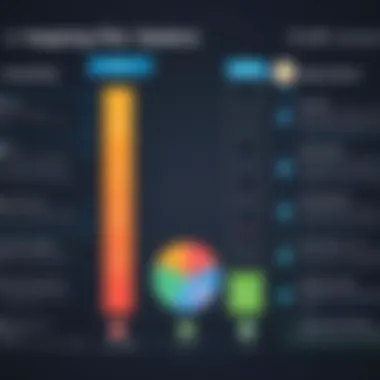

Appy Pie aims to democratize app development. The platform provides a user-friendly interface that allows anyone, regardless of technical skill, to create apps. Accessibility is a key factor that elevates Appy Pie's importance in the industry. Entrepreneurs and small business owners can rapidly prototype their ideas and bring them to life. This fosters innovation by lessening the reliance on professional developers, which can often be a costly endeavor.
With a focus on minimal barriers to entry, Appy Pie also targets a wide audience—from educators looking to create educational tools to businesses aiming to enhance customer engagement through mobile apps. The free plan allows new users to explore the system and its capabilities without financial commitment. This creates an environment where ideas can flourish and users can gain insights into what works in app design and functionality.
Overview of App Development Platforms
The landscape of app development is rich and varied, with numerous platforms available to suit different needs. App development platforms can generally be categorized into a few distinct types:
- No-code Platforms: These focus on allowing users to develop applications without writing code. Appy Pie falls within this category and is designed to cater to non-technical users.
- Low-code Platforms: These require some technical knowledge, thereby appealing to users who have coding experience but may need to minimize their working time on programming tasks.
- Traditional Development: This method involves skilled developers who code applications from scratch, offering maximum customization but requiring significant investment in time and resources.
Each type of platform presents advantages and drawbacks. No-code solutions like Appy Pie are ideal for rapid development and iterative testing. However, they may lack the advanced capabilities offered by more traditional development methods. Therefore, it is crucial for potential users to align their specific needs with the right type of app development platform. The Appy Pie free plan is a compelling gateway for those contemplating their journey into the app development sphere.
The Appy Pie Free Plan Explained
The Appy Pie Free Plan serves as a promising entry point for individuals and businesses interested in app development without needing upfront investment. In an era where digital presence is critical, having access to tools that facilitate app creation is essential. This plan essentially democratizes app development, enabling users from diverse backgrounds to enter the tech realm.
Within the scope of this article, understanding the Appy Pie Free Plan is vital. It provides clarity on what can be achieved with a no-cost option, and it sheds light on the platform’s philosophy of accessibility. Moreover, exploring this plan sets the stage for deeper insights into its core features, intended user base, and the functionality it provides or lacks.
Core Features of the Free Plan
The features of the Appy Pie Free Plan are what set it apart in the crowded field of app builders. Here are some primary features:
- App Creation without Coding: Users can create apps with minimal technical skills. This makes it accessible to non-developers.
- Templates and Themes: The platform provides diverse templates, making it easy to design an app that resonates with your brand or vision.
- Basic Integration Options: It allows for basic integrations with social media or other external platforms, enhancing app functionality.
- Cloud-Based: This means users can access their projects from anywhere, supporting remote work culture.
- Multilingual Support: This feature caters to a global audience, allowing for app creation in multiple languages.
These features collectively empower users to explore their creativity while keeping the technical barriers low.
Who is the Free Plan Designed For?
The Appy Pie Free Plan is designed with several user types in mind:
- Small Business Owners: Entrepreneurs who want to test the waters with app development can utilize this free option to gauge market interest before committing resources.
- Startup Founders: Startups can build a minimum viable product (MVP) to showcase their idea to potential investors.
- Students and Hobbyists: Individuals looking to learn app development or work on personal projects at no cost benefit greatly from this plan.
- Non-Profits and Organizations: Groups wanting to engage with their community through apps can leverage this plan effectively.
Ultimately, the Free Plan caters well to those who seek to innovate and experiment without financial strains. Its utility becomes evident when users consider their project scopes and potential trajectories. Thus, the Appy Pie Free Plan is not just a tool, but a stepping stone for various user profiles in the app development ecosystem.
Limitations of the Free Plan
The Appy Pie free plan presents an appealing option for users who are keen to explore app development without financial commitment. However, understanding its limitations is crucial for making informed decisions. While the introductory features seem advantageous, these limitations may hinder broader applications. Users need to weigh these constraints against their specific needs and objectives, particularly when developing a functional app for commercial use.
Functionality Restrictions
Functionality is a primary concern for users considering the Appy Pie free plan. While it offers essential tools for creating basic apps, several key functionalities are either limited or entirely absent. For instance, app creators cannot access certain integrations that are vital for successful app performance. Users may find themselves unable to use important third-party services, which could impact user engagement and overall effectiveness. This limitation likely shifts the focus of the free plan towards personal or educational use rather than professional deployment.
Branding and Advertising Constraints
Branding plays a vital role in establishing an app's identity in a competitive market. Unfortunately, the Appy Pie free plan has notable constraints in this area. Apps developed on this tier often include Appy Pie's branding or advertisements, which can detract from a professional image. This situation is particularly hindering for businesses aiming to maintain a strong brand presence. Users seeking to create a unique identity for their app might find this policy problematic as it limits their ability to present a cohesive brand experience.
Lack of Advanced Features


Another significant limitation of the Appy Pie free plan lies in its lack of advanced features that are crucial for serious app development. Users commonly miss functionalities like advanced analytics, push notifications, and monetization options. These are not just optional tools; they represent essential elements for effective app management and revenue generation. Businesses or developers aiming for growth would likely consider these absences a critical drawback, making the free plan less viable for professional use.
"Limitations in functionality can drastically shape the user experience and development possibilities. It's vital to recognize these constraints early on."
In summary, while the Appy Pie free plan is an accessible entry point for beginners, its limitations in functionality, branding, and advanced features can significantly impact its utility for serious developers and businesses. Understanding these factors is essential for determining whether this plan aligns with user goals in the evolving field of app development.
User Experience with the Free Plan
User experience plays a central role in determining the viability of the Appy Pie free plan. For many users, their interaction with this platform shapes their understanding and utilization of its features. A smooth user experience can facilitate easier app development, making it crucial for both novice users and experienced developers to navigate comfortably. The free plan offers accessibility, allowing users to start developing without heavy commitments. Moreover, understanding user experiences helps potential adopters to gauge the advantages and disadvantages of this option.
Feedback regarding the platform gives insights into its usability. Users often mention the intuitive interface. Many report that even those without programming backgrounds can design functional apps using the drag-and-drop feature. This simplicity is beneficial for small businesses or entrepreneurs looking to enter the app market quickly while learning the fundamentals of app design.
The importance of user guidance also cannot be understated. Effective resources, tutorials, and customer support are essential for users to make the best of this platform. Assessing how well these elements are executed can impact user satisfaction and the overall success of their app development efforts.
Feedback from Users
Feedback from users varies. Some find the experience satisfying, praising the easy onboarding process. New users frequently appreciate tutorials that guide them through initial setup and design choices. However, others express frustration with certain limitations, particularly the constraints on app functionalities. Users have noted that, while the initial experience is promising, certain features become restricted once the basic app is ready.
Some common points of praise include:
- User-friendly interface: Many users commend how straightforward the platform is.
- Comprehensive tutorials: Accessible guides help users learn quickly.
- Community support: Active discussions in forums provide additional help.
On the other hand, a few criticisms often arise:
- Limited functionality: As users advance, they often find the capabilities restrictive.
- Presence of ads: Free plans include ads, which some view as a distraction.
"The initial experience was great, but once I wanted to expand functionalities, I faced many limits."
Common Use Cases Highlighted by Users
Users have identified several common use cases for the Appy Pie free plan. Many focus on the needs of small businesses and solo entrepreneurs. They often create apps for marketing purposes, customer communications, and enhancing customer experiences. The platform is often used for:
- Promotional Apps: Useful for businesses wanting a mobile presence without heavy costs.
- Event Apps: Users created apps for managing events or community activities.
- Information Sharing: Organizations make apps to share information easily with members.
- E-commerce: Some users construct basic shopping apps to test the market before investing in more advanced solutions.
Such cases illustrate how diverse the applications of the Appy Pie free plan can be, catering to various industries. Each user's application provides insights into the practical benefits and limitations of the platform, highlighting what one can achieve or where improvements may be desired.
Comparative Analysis
The section on comparative analysis is crucial in understanding the value and performance of Appy Pie's free plan against its competitors. This analysis allows users to assess not only the features and limitations of Appy Pie but also how it stands in relation to other app development platforms. such insights can clarify decision-making, enhance planning, and identify whether Appy Pie’s offerings align suitably with individual needs.
By juxtaposing Appy Pie with other app builders, potential users can identify strengths, weaknesses, and unique offerings that distinguish Appy Pie in a crowded market.
Comparison with Other App Builders
When evaluating Appy Pie, it is essential to look at its capabilities in comparison to products like BuildFire, Adalo, and Thunkable. Each of these platforms has unique qualities and caters to different user needs.
- BuildFire: Known for its wide range of plugins and customizability, it appeals to businesses seeking tailored solutions. However, it often requires a higher investment, especially for advanced features, unlike Appy Pie's free plan.
- Adalo: This builder allows for more visual design front-end capabilities, which can be beneficial for users focusing on design. Yet, Adalo's free version has more limitations in functionality compared to what Appy Pie offers.
- Thunkable: Known for its unique drag-and-drop interface, it allows for creating both Android and iOS apps. However, Thunkable users might find that advanced features are limited without upgrading.
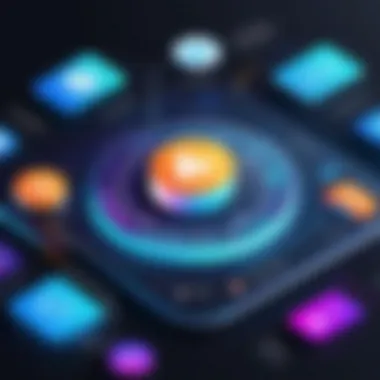

In summary, while Appy Pie provides a basic suite of tools suitable for novices, competitors might offer more sophisticated options. Evaluating these differences helps to highlight who might benefit more from choosing a particular platform.
Strengths and Weaknesses Compared to Paid Plans
Contrasting Appy Pie's free plan with its paid alternatives unveils considerable insights about its offering. Understanding these facets is paramount for any individual or business deciding on the platform.
Strengths of the Free Plan:
- Accessibility: No financial commitment makes it appealing for startups and individuals.
- Basic Features: Users can create apps and test functionality before they decide to invest.
- Learning Experience: It serves as an educational tool, enabling users to familiarize themselves with app development processes.
Weaknesses of the Free Plan:
- Limited Features: Users find that the free plan lacks advanced functionality and customization that paid plans possess.
- Branding: Apps created under the free tier may carry Appy Pie branding, reducing professionalism.
- Usage Constraints: The free plan may impose restrictions on app distribution and usage limits, whereas paid plans provide broader outreach.
By laying out these strengths and weaknesses, users can make informed decisions that align with their specific goals and aspirations in app development.
Future Prospects of Appy Pie’s Free Plan
The future of Appy Pie's free plan holds significant importance as it reflects both the evolution of app-building technology and the potential adaptation of businesses to changing market needs. Understanding the future prospects can offer insights into how Appy Pie may enhance its offerings, making it a relevant tool for aspiring developers and small businesses. The dynamic nature of technology often demands updates and improvements, which could be vital in maintaining the platform’s competitive edge.
Potential Updates and Improvements
As technology evolves, it is reasonable to anticipate potential updates to Appy Pie's free plan. Here are several areas where enhancements may occur:
- User Interface Enhancements: A streamlined and user-friendly interface can improve user engagement and reduce the learning curve for new users.
- Increased Functionality: Enhancing core features could allow users to create more sophisticated apps even on the free plan, widening its appeal.
- Integration Options: Expanding integration capabilities with third-party applications could significantly improve the versatility of the apps created on Appy Pie.
- User Support: Improved customer support channels, such as live chat or better documentation, can assist users in maximizing the tool’s potential.
"Continuous updates are essential for maintaining relevance in the fast-paced tech landscape."
These potential improvements may attract a wider audience, including corporations wanting to explore app development without financial commitment.
Advice for New Users
For new users entering the world of Appy Pie's free plan, here are some key pieces of advice:
- Start Small: Begin with simple projects to understand the platform’s basics. Avoid overwhelming yourself with complex app designs at first.
- Utilize Resources: Make use of available tutorials or community forums on platforms like Reddit. Engaging with other users can provide valuable insights.
- Regularly Check for Updates: Keep an eye on feature updates that Appy Pie implements. Being aware of new capabilities can enhance your app's functionality.
- Experiment: Do not hesitate to explore various features. Trial and error can often lead to discovering unique applications that work well for your project.
By following these strategies, new users can effectively leverage the free plan as they embark on their app development journey. This approach not only maximizes their learning experience but also aligns with the potential future developments of the platform.
Closure
The conclusion serves a critical function in this article by encapsulating the main insights discussed while reinforcing the relevance of Appy Pie's free plan for its users. It is essential to distill the key points into a coherent summary that guides readers through their understanding of app development with this platform. This section addresses how the free plan can optimally serve diverse user needs while also reminding them of its inherent limitations.
Summarizing the Appy Pie Free Plan
The Appy Pie free plan offers users a gateway into the realm of app development without the initial financial commitment. It provides core features like drag-and-drop functionality and access to basic tools, enabling users to envision their ideas as functional applications.
However, it's vital to acknowledge that, while the plan provides essential features, the limitations discussed earlier cannot be overlooked. Users should find a balance between their expectations and the reality of what the free plan entails. Features such as a restricted number of integrations and lack of advanced options can impact the development process but still allows a great entry point for learning and experimentation.
Final Thoughts on its Viability
In evaluating the viability of the Appy Pie free plan, users should consider their specific app development goals. For small business owners or individuals new to app creation, this plan allows for a foundational understanding of the process, even though it may not suffice for more complex or demanding projects.
Ultimately, the plan can lead to valuable insights in the app development journey, but one must approach it with realistic expectations. As users gradually adapt to the intricacies of app building, upgrading to paid plans may become necessary to unlock features that enhance functionality and support business growth.
In essence, the Appy Pie free plan can be a valid solution for aspiring developers but requires careful assessment against user goals and the intended application.







