A Comprehensive Exploration of Affinity Photo Studio


Intro
Affinity Photo Studio stands out in the crowded market of photo editing and graphic design applications. This software provides professional-grade tools to both amateur and professional users. The versatility and functionality of Affinity Photo make it a compelling choice for various tasks, from simple photo enhancements to complex graphic designs.
In this exploration, we will analyze its features, technical specifications, and user experiences. Ultimately, we aim to offer insights that can help users navigate the capabilities of Affinity Photo to optimize their workflow.
Software Overview
Affinity Photo Studio is designed specifically for photographers and designers who want precision, speed, and efficiency in their workflow. Its robust set of features caters to various editing styles, whether one is focusing on retouching photos, designing graphics, or creating compositions.
Software Features
- Advanced Selection: Affinity Photo presents a variety of selection tools such as the Smart Selection Brush, Selection Brush, and a Magnetic Selection tool for precise editing.
- Non-Destructive Editing: Users can make changes without altering their original images. This includes the ability to apply filters and adjustments that can easily be removed or modified.
- Brush Engine: The extensive brush engine allows for custom brushes to be created. This is useful for designers who wish to develop a unique style.
- Retouching Tools: Features like the Healing Brush and Clone Stamp let users perform detailed retouching tasks efficiently.
- 360° Image Editing: Unique among many competitors, Affinity Photo includes capabilities for editing 360-degree images seamlessly.
- Open and Save Formats: The software supports a wide variety of file formats, including PSD, TIFF, and RAW.
Technical Specifications
Affinity Photo requires relatively modest system resources, making it accessible for many users:
- Operating System: macOS 10.9 or Windows 7 64-bit
- RAM: Minimum 2 GB (recommended 8 GB)
- Storage: 1.5 GB of free space for installation
- Display: 1280 x 768 at 100% zoom level
Peer Insights
Understanding user experiences can provide valuable context around a tool's performance in real-world situations. This section delves into feedback from actual users of Affinity Photo Studio.
User Experiences
Many users appreciate the intuitive interface of Affinity Photo. The layout allows for easy navigation, which is helpful for both beginners and experienced editors. Users often highlight the smooth learning curve.
Pros and Cons
Pros:
- Affordable one-time purchase model, unlike subscription-based competitors.
- Regular updates that continually improve existing features and address bugs.
- Strong community support available through forums and online resources.
Cons:
- Some users report a lack of certain niche tools that can be found in competing software.
- Transitioning from other platforms may require a slight adjustment period for familiarity with tools.
"Affinity Photo is a game changer for those who want powerful editing without breaking the bank." - User Review
Prolusion to Affinity Photo Studio
Affinity Photo Studio stands out as a robust tool in the realm of photo editing and graphic design. Its growing popularity among professionals and enthusiasts alike reflects its importance in today's digital creativity landscape. Understanding this software's capabilities is fundamental for those in the fields of photography, graphic design, and digital arts.
One noteworthy aspect of Affinity Photo Studio is its focus on high-quality output and advanced photo manipulation. Unlike other software, it offers a non-destructive editing environment, meaning users can tweak their edits without permanently altering the original image. This feature is crucial for professionals who need flexibility in their workflow. Moreover, Affinity Photo Studio boasts a comprehensive suite of tools that cater to various editing needs, from basic adjustments like cropping and resizing to complex enhancements using brushes and filters.
The software is designed to be intuitive, making it accessible for both experienced users and beginners. It offers a familiar layout similar to traditional editing software, which helps users transition smoothly. Importantly, its comparatively lower cost and lack of subscription fees distances it from dominant players like Adobe Photoshop, making it an attractive option for budget-conscious users.
Additionally, the community around Affinity Photo Studio plays a significant role in its evolution. User forums and feedback platforms, such as Reddit or community pages, allow users to share insights, tips, and creative techniques. This support system enhances learning and helps users maximize the software's potential.
In summary, the introduction to Affinity Photo Studio reveals a wealth of possibilities for anyone keen to explore photo editing and graphic design. Its unique features, user-friendly design, and community support make it a compelling choice within a crowded market.
Key Features of Affinity Photo Studio
Affinity Photo Studio presents a robust range of capabilities that cater to both professional and amateur users. Understanding these features is vital because it highlights the software's versatility and competitiveness in today's market. This section discusses the critical elements that define Affinity Photo Studio's functionality, focusing on their benefits and overall significance for users engaged in photo editing and design tasks.
Editing Capabilities
The editing capabilities of Affinity Photo Studio are comprehensive. Users can perform non-destructive editing, allowing alterations without permanent changes to original files. This feature is crucial for professionals who require flexibility in their workflow. Moreover, the software supports a wide variety of file formats, including RAW files, providing users the freedom to import and manipulate high-quality images effectively.
Additionally, advanced tools such as tonal adjustments, sharpening, and noise reduction ensure precise control over the photo editing process. Users can utilize a vast array of adjustment layers to tweak parameters like brightness, contrast, and saturation. These tools allow for meticulous editing that meets professional standards.
Layer Management
Layer management is one of Affinity Photo Studio's standout features. The software provides an intuitive interface for handling layers, making it easier for users to organize complex projects. Users can create, delete, and modify layers with a few simple actions.
Furthermore, the grouping of layers allows for cleaner workflows. By categorizing similar elements, users can streamline their editing processes and focus on specific aspects of their design. The software also supports blend modes, enabling creative applications of layer properties and interactions. Such features are critical for achieving detailed and sophisticated designs and layouts.
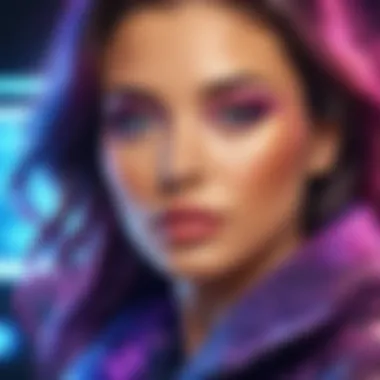

Retouching Tools
Affinity Photo Studio's retouching tools are tailored for high-quality results. Users have access to a variety of brushes and tools that enhance the ability to edit portraits and other images. Features such as the healing brush and clone stamp allow for seamless removal of imperfections and distractions.
Moreover, advanced selections enable precise edits, such as the ability to select and refine edges for better manipulation of subjects within photos. These tools prove particularly beneficial in professional photography, where detail and precision are paramount.
Text and Typography Features
Text and typography are essential elements in graphic design. Affinity Photo Studio embraces this with a range of text tools that provide flexibility and control. Users can add text to images, manipulate typeface settings, and customize kerning, leading, and tracking.
The application also supports various text effects, including drop shadows and outlines, enriching the design possibilities. This feature set is particularly advantageous for graphic designers looking to produce intricate typographical layouts or promotional materials that stand out in competitive markets.
Filters and Effects
The array of filters and effects in Affinity Photo Studio enhances creativity by allowing users to apply real-time adjustments and visualize results instantaneously. With various artistic effects, users can transform standard photos into visually compelling pieces.
Additionally, dynamic filters maintain full compatibility with ongoing adjustments, meaning users can change settings without applying the filter permanently. Such flexibility benefits designers looking to experiment with looks before final implementation. Overall, this feature underlines the studio’s innovation and its attention to creative needs.
"Affinity Photo Studio combines an intuitive interface with advanced features, offering a unique solution for photo editing and graphic design."
Usability Analysis
In the context of software like Affinity Photo Studio, usability analysis plays a critical role. It focuses on how easy and effective the software is to use. Effective usability means that users can access and execute tasks efficiently. Understanding usability involves looking at elements like user interface design and how quickly new users can become productive.
A user-friendly design can significantly enhance the experience of both professional photographers and casual users. It can reduce frustration and enable users to realize their creative visions more smoothly. For example, intuitive layouts allow individuals to find tools quickly, saving time and boosting productivity.
Moreover, accessibility in usability ensures that a wider audience can engage with the software, including those with varying levels of expertise. Making design choices with usability at the forefront may also cater to users with disabilities, thus broadening its market reach.
"Usability is not just about efficiency. It is about creating a positive experience that resonates with users on multiple levels."
Having a comprehensive usability analysis allows developers to identify areas for improvement. Gathering user feedback can provide insight into any shortcomings. This ultimately leads to a more refined product that meets the needs of its audience better.
User Interface Design
User interface design significantly influences a user's first impression of Affinity Photo Studio. A clear and coherent design can make complex functionalities appear straightforward. Good design emphasizes essential tools and features, ensuring users do not feel overwhelmed.
The interface incorporates a workspace that adapts to different workflows. For instance, professional users can customize their layout according to specific projects. This customization aids productivity and provides users a sense of control.
Moreover, color schemes and button placements are not arbitrary; they aim to reduce cognitive load. This thoughtful design allows users to transition between tasks without extensive retraining. An attractive yet functional interface encourages longer user engagement and satisfaction.
Learning Curve and Accessibility
The learning curve for any software can be a significant barrier for potential users. In Affinity Photo Studio, the learning curve has been generally considered moderate. While seasoned users of image editing software may find it easier to adapt, newcomers might take time to familiarize themselves with the interface and tools.
Nonetheless, there are many resources available to help bridge this gap. From tutorials on YouTube, to extensive documentation online, users can engage with various learning modalities. Users can also leverage community forums, such as those found on Reddit, where they can ask questions and share insights.
In terms of accessibility, Affinity Photo Studio aims to cater to a diverse user demographic. The software provides customizable settings to accommodate different user needs. Whether it’s adjusting color contrasts for visibility or enabling shortcut keys for those prioritizing efficiency, Affinity aims to be inclusive.
System Requirements and Compatibility
Understanding the system requirements and compatibility of Affinity Photo Studio is vital for optimizing performance and usability. Choosing the right hardware and operating system can significantly impact productivity and workflow. Ensuring compatibility with various devices guarantees that users can fully utilize the software's capabilities without encountering technical obstacles. This section emphasizes specific elements to consider when evaluating system requirements and compatibility.
Hardware Specifications
The hardware specifications required for Affinity Photo Studio play a crucial role in determining the application's efficiency. A user should consider the following:
- Processor: A multi-core processor is recommended to handle complex tasks effectively.
- RAM: At least 4 GB of RAM is essential, while 8 GB or more would provide better performance for larger projects.
- Graphics Card: A dedicated graphics card with OpenGL 2.0 support can enhance rendering speed and overall responsiveness.
- Storage: An SSD is preferable for faster loading times, but a minimum of 1 GB of available space is necessary for installation.
These specifications help in achieving smooth performance, reducing lag, and facilitating a more enjoyable editing experience. Investing in adequate hardware will benefit both performance and longevity of the software's usability.
Operating System Compatibility
Operating system compatibility is another critical aspect of using Affinity Photo Studio. This application is designed to work on various platforms, providing flexibility for users:
- Windows: Compatible with Windows 10 (64-bit) or later.
- macOS: Supports macOS 10.9 and later, catering to Apple's user community.
- iPad: Additionally, there is a version available for iPad OS, making the software accessible on mobile devices.
Users must verify that their operating system meets these requirements, as mismatches could lead to crashes or suboptimal functionality. Regular updates to the operating systems can also influence compatibility, necessitating checks for software updates on both the OS and Affinity Photo Studio to ensure ideal performance.
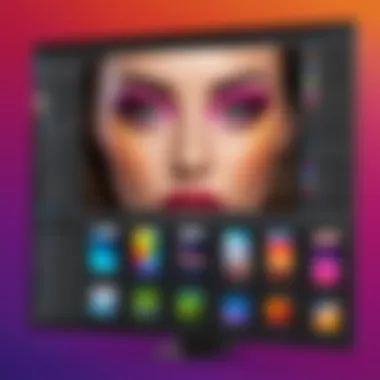

"Optimal hardware and an updated operating system are key for unlocking the potential of Affinity Photo Studio."
By understanding these elements, users can make informed decisions that lead to a smoother experience with their photo editing tasks.
Comparative Analysis with Competitors
Conducting a comparative analysis with competitors is central to understanding the unique value proposition of Affinity Photo Studio. This section evaluates how Affinity Photo Studio stands against its main rivals, primarily Adobe Photoshop and GIMP. Such analysis enables potential users to make informed decisions based on features, pricing, usability, and overall effectiveness. It reveals not only the strengths of Affinity Photo Studio but also highlights where it might lag behind in certain aspects. Furthermore, assessing the competition encourages users to align their needs with the capabilities of the software, ensuring that they choose the right tool for their specific tasks.
Comparison with Adobe Photoshop
When discussing software for photo editing, Adobe Photoshop often comes to the forefront. It has been the industry standard for many years. Affinity Photo Studio, while newer, has carved out a significant niche for itself. Both applications offer powerful photo editing capabilities. However, there are notable differences.
Adobe Photoshop provides extensive features, but it comes with a subscription-based pricing model, which can become costly over time. Conversely, Affinity Photo Studio offers a one-time purchase model, making it more budget-friendly, especially for users on a fixed budget or those who do not need constant updates.
The user interface differs markedly between the two. Photoshop's interface can be overwhelming for new users due to its myriad features and complexity. In contrast, Affinity Photo Studio is designed with a more intuitive layout, emphasizing user-friendliness. This aspect is particularly appealing to individuals who may not have extensive experience with photo editing software.
In terms of performance, Affinity Photo Studio is optimized to work efficiently across a range of hardware, which means it can run smoothly even on mid-range systems. Photoshop, while powerful, may demand higher system specifications to run optimally.
Affinity Photo Studio vs GIMP
GIMP is another significant player in the photo editing arena, especially favored by users seeking a free alternative. Affinity Photo Studio distinguishes itself from GIMP in several key areas.
First, GIMP, while flexible and quite powerful, lacks the polish found in Affinity Photo Studio. The latter has a more modern interface, leading to fewer frustrations for new users. GIMP can be daunting due to its non-standard design choices and less intuitive workflow.
Second, Affinity Photo Studio provides a more robust set of professional-grade tools right out of the box. While GIMP offers numerous plugins and extensions, they require additional setup and knowledge to use effectively. This can act as a barrier to entry for some users who prefer a streamlined experience without fussing with external tools.
Lastly, GIMP relies heavily on being open-source, which can lead to inconsistent experiences across different platforms, whereas Affinity Photo Studio guarantees a level of uniformity in functionality across Windows and macOS systems. This consistency can greatly enhance productivity for users who switch between different operating systems.
Affinity Photo Studio sets itself apart by offering a premium software experience at a competitive price without compromising on essential features.
Target Audience and Use Cases
Understanding the target audience and their specific use cases for Affinity Photo Studio is crucial. This software caters to diverse groups, each with distinct needs and workflows. Knowing these segments allows users to harness the software effectively, improving productivity and outcomes.
Professional Photographers
Professional photographers benefit significantly from Affinity Photo Studio's advanced editing features. High-resolution images require precision tools for retouching and manipulation, which this software provides. For professionals, layer management is a standout capability, allowing thoughtful compositing of multiple images. Additionally, photographers can utilize retouching tools to enhance model portraits or clean up landscapes efficiently. The non-destructive editing feature gives them the freedom to experiment without permanent changes to their original files.
Efficient export options are also essential. By offering various formats like TIFF, JPEG, and PNG, the software accommodates different printing or online sharing requirements. This flexibility in output formats helps photographers maintain high standards in presentation.
Graphic Designers
Graphic designers find Affinity Photo Studio invaluable due to its robust features for image manipulation and design. The text and typography features enable the crafting of various graphic materials, from posters to branding elements. The extensive library of filters and effects enhances creativity, allowing designers to add unique touches to their visuals.
Moreover, the user interface is designed to facilitate a smoother workflow. Designers appreciate customizable workspaces that keep the tools they need readily accessible. This adaptability can lead to increased creativity and faster project turnaround times.
Hobbyists and Casual Users
For hobbyists and casual users, Affinity Photo Studio offers an engaging entry into photo editing and design. The learning curve is not steep, which makes it accessible to those just beginning. Basic editing features cover most needs, including cropping, color adjustments, and straightforward retouching.
Hobbyists often look for software that balances power and simplicity. Affinity Photo Studio achieves this by maintaining essential tools without overwhelming users with complexity. Additionally, access to community forums like reddit.com can support learners seeking guidance or tips.
Cost and Licensing Model
The cost and licensing model plays a crucial role in making informed decisions about software tools like Affinity Photo Studio. Understanding how the pricing is structured, including any additional costs involved, allows users to evaluate its value against competitors. Furthermore, different licensing options may cater to various user needs and scenarios. This knowledge ensures that individuals and organizations can select the appropriate model that aligns with their budget and usage intentions.
Pricing Structure
Affinity Photo Studio adopts a one-time purchase model that distinguishes it from other subscription-based competitors like Adobe Photoshop. This feature might be one of the key attractions for users who prefer to avoid recurring fees and desire a product they can own outright. The software is generally priced around $54.99 for a single license, making it competitive for those familiar with photo editing software. Additionally, updates to the software are included at no additional cost.
Users can access the software on both macOS and Windows operating systems, which enhances its appeal across various platforms. This pricing model encourages users to invest in the software without the burden of ongoing subscription costs.
Availability of Discounts
Affinity Photo Studio frequently offers special promotions and discounts. Such initiatives can reduce the initial cost significantly, making it more accessible for a wider audience. For instance, occasional discounts may be available during major shopping events like Black Friday or Cyber Monday. Also, students and teachers can benefit from educational pricing, providing them an opportunity to access professional-quality software at a lower price.
Overall, keeping an eye on the official Affinity website or subscribing to their newsletter may inform potential buyers about available discounts and promotions. This strategy can lead to substantial savings, particularly for freelancers and small business owners who must manage operating costs vigilantly.
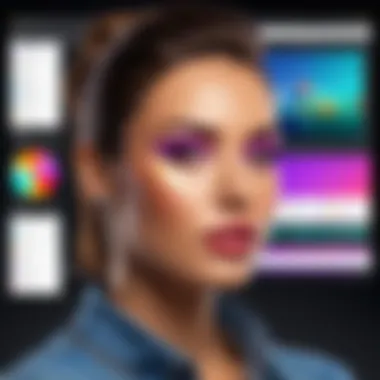

"Investing in quality software like Affinity Photo Studio not only enhances productivity but also fits within a sensible financial framework."
By thoroughly understanding the cost and licensing model, users of Affinity Photo can better appreciate both the financial benefits and the considerable functionalities it offers, which ultimately helps them in their creative endeavors.
User Reviews and Community Feedback
User reviews and community feedback play a vital role in understanding the real-world utility and performance of Affinity Photo Studio. These insights come from diverse users, ranging from professional photographers to hobbyists. They provide perspectives that can go beyond the product's official descriptions, offering a glimpse into its strengths and weaknesses in practical settings. Analyzing user opinions helps potential buyers make informed decisions, ensuring they select software that aligns with their specific needs.
Feedback from the community also shapes future updates and improvements of Affinity Photo. Developers often consider user experience reports when implementing new features or fixing issues. Thus, meaningful reviews contribute not just to individual choices but also to the software’s evolution.
Positive Insights
Many users praise Affinity Photo Studio for its robust features and user-friendly interface. Professional photographers often highlight the software's exceptional editing capabilities, which allow for precise adjustments without sacrificing image quality. The ability to work with layers seamlessly is another point of acclaim. Users can apply various effects and filters non-destructively, which enhances workflow efficiency.
Furthermore, community forums show discussions about how the software offers a compelling alternative to Adobe Photoshop, especially regarding cost-effectiveness. Users appreciate the one-time purchase model of Affinity over a subscription service, noting that this model provides better value over time.
"Affinity Photo Studio combines powerful features with an intuitive interface, making it suitable for both beginners and experienced editors."
Users also report positively on the responsiveness of the support team. The presence of tutorials and community-driven content adds to the overall user experience, as novice users can learn from more experienced members.
Critiques and Areas for Improvement
Despite several positive reviews, some users have expressed concerns regarding the software's occasional performance issues. Specific complaints include slow processing times when handling large files or complex projects. These critiques are particularly valuable for prospective users considering Affinity Photo for demanding tasks.
Another area noted by users is the lack of certain features present in competitors. For instance, while Affinity Photo excels in many editing functions, some users are looking for more customizable options similar to those found in Adobe applications. The workflow can feel limited for users who are accustomed to more advanced functionalities.
Additionally, community feedback has pointed out that the software does not have extensive plugin support, which could be a disadvantage for users seeking to enhance their experience with additional tools. As technology advances, regular updates and improvements will be critical to address these issues and enhance overall user satisfaction.
Best Practices for Using Affinity Photo Studio
Understanding best practices for using Affinity Photo Studio is vital for its effective utilization. This software possesses a variety of powerful features that can enhance the workflow and end results in photo editing and graphic design. Following established best practices can streamline your process, minimize errors, and integrate new techniques effectively. In this section, we will explore specific elements, benefits, and considerations regarding utilizing Affinity Photo Studio to its full potential.
Workflow Efficiency Tips
Maximizing workflow efficiency is crucial for any software user, especially those who engage in complex projects. Here are several tips that can enhance your efficiency while using Affinity Photo Studio:
- Customize Your Workspace: Tailor the workspace to fit your needs. Hide tools or panels that are not frequently used. This creates a cleaner and more focused environment, allowing you to access essential tools quickly.
- Utilize Keyboard Shortcuts: Learning keyboard shortcuts will significantly increase speed. Common functions can be performed with simple key combinations, saving you time and improving productivity.
- Organize Layers Thoughtfully: Using layers effectively is key in Affinity Photo. Group similar layers and name them appropriately. This organization helps in quick access during editing sessions.
- Make Use of Artboards: For design projects with multiple elements, leverage artboards to keep everything contained. This helps you visualize your project and makes it easier to manage different components.
- Experiment with Smart Filters: Apply smart filters to allow for non-destructive editing. This enables you to make adjustments at any time without affecting the original image.
Recommended Resources for Learning
Continuous learning is essential in any field, and mastering Affinity Photo Studio is no exception. Many resources are available for users at all skill levels. Here are some recommended resources:
- Official Tutorials on Affinity's Website: These tutorials provide clear, structured guidance. They cover everything from basic techniques to advanced features.
- YouTube Channels: Search for dedicated channels focusing on Affinity Photo. Many content creators offer tips, tricks, and project walk-throughs that enhance understanding.
- Reddit Communities: Engaging with communities on Reddit can be beneficial. Specifically, subreddit groups for photographers and designers often share valuable insights and personal experiences related to Affinity Photo Studio.
- Online Courses: Platforms like Udemy and Skillshare offer structured courses. These provide extensive coverage of Affinity Photo's capabilities and practical applications.
"Consistency and a commitment to practice are fundamental in mastering any software, including Affinity Photo Studio."
In the fast-evolving field of digital design and photo editing, adhering to these best practices not only enhances personal workflow but also improves the quality of the work produced. This thorough understanding can set a strong foundation for both new and experienced users to effectively use Affinity Photo Studio.
Future Developments and Updates
The field of photo editing software is constantly evolving, necessitating tools like Affinity Photo Studio to keep pace with user demands and technology advancements. This section will cover the future developments and updates that are anticipated in upcoming releases. Understanding these developments is vital for users who want to stay ahead in their creative pursuits. Keeping software fresh and relevant ensures users have access to the latest features, tools, and performance enhancements.
Expected Features in Upcoming Releases
The anticipation of new features in Affinity Photo Studio cultivates interest and enthusiasm among its community. The developers are known for intereacting with users, gathering feedback and adjusting updates to meet their expectations. Below are some notable expected features, which suggests the direction the software may take in its future versions:
- Enhanced AI Integration: With artificial intelligence making significant strides, it is likely that future updates may incorporate advanced AI tools for improving photo adjustments and automating repetitive tasks.
- Expanded Brush Sets: Brushes are essential for creating unique artwork. Users have expressed a desire for a wider range of brushes that cater to various styles, which is something developers may look to address.
- Improved Collaboration Features: As remote work continues to grow, improved features for collaboration among users may be essential. This is likely to include cloud saving options and sharing functionalities.
- Better Performance Optimization: Users consistently seek smoother performance, especially when handling large files. Future releases might focus on optimizing memory usage and speeding up rendering times.
- More Flexible Layer Options: Layer management is a crucial aspect of photo editing. Updates could also introduce more flexible options for managing layers, such as advanced grouping features or improved blending modes.
"The future of Affinity Photo Studio looks promising, with developers ready to enhance user experience with every iteration."
Overall, the attention to future developments positions Affinity Photo Studio as a competitive option in the market by meeting the evolving needs of its users. Whether the focus is on integrating emerging technologies or refining current tools, these updates ensure the software remains relevant and powerful.
Summary and Final Thoughts
In concluding this exploration of Affinity Photo Studio, it's vital to reflect on its role in the photo editing and graphic design landscape. This software offers a compelling alternative to traditional giants such as Adobe Photoshop. The relevance of this analysis stems from the increasing need for versatile, efficient, and cost-effective tools that cater to both professionals and hobbyists alike. Affinity Photo Studio not only meets these expectations but often surpasses them in specific areas.
One of the key benefits of Affinity Photo Studio is its powerful feature set that encompasses advanced editing, layer management, and seamless retouching capabilities. Such functionality supports users in executing high-quality projects without the steep learning curve often associated with other software. Furthermore, the emphasis on user interface design ensures that even those new to graphic design will find navigation straightforward.
Another point to consider is the affordability of the software. Rather than a subscription model, Affinity Photo Studio adopts a one-time purchase approach. This aspect significantly lowers the entry barrier for many users, making advanced tools accessible to a broader audience. However, this does not compromise its quality. Users still have access to continuous updates that introduce new features and enhancements.
"Affinity Photo Studio provides a robust platform for photo editing without the recurring costs of subscriptions."
Reflecting on user feedback reveals common themes: satisfaction regarding usability, value for money, and a comprehensive feature toolkit. Despite some critiques, particularly regarding the need for additional resources or learning materials, the overall sentiment is predominantly positive.
In summary, Affinity Photo Studio stands out as a valuable product in a saturated market. Its combination of advanced features, user-friendly design, and cost-effective model makes it a noteworthy contender for anyone involved in graphic design or photography. For potential users—be they professionals, hobbyists, or businesses—the software offers the flexibility and power required to produce high-quality work. Therefore, as we evaluate the importance of this software, it becomes clear that Affinity Photo Studio is not just another editing tool. It has the potential to redefine user expectations and practices in the field of photo editing.







