Evaluating Google Voice for Effective Business Communication


Intro
Google Voice has increasingly become a popular communication tool for businesses of various sizes. Its integration with Google's suite of applications makes it appealing for many organizations. This section will provide a detailed overview of the software, highlighting its key features and technical specifications, as well as insights from users in the business domain. Knowing what Google Voice offers can aid in deciding if it fits your business communications needs.
Software Overview
Google Voice offers a range of features designed to streamline communication. The simplicity of its interface ensures that users can access calls, voicemails, texts, and more from a unified platform. This clarity enhances user experience and minimizes the learning curve often associated with new software.
Software Features
Some notable features of Google Voice include:
- Call forwarding: Users can forward calls to multiple devices, ensuring they never miss important communications.
- Voicemail transcription: Voicemails can be transcribed into text, allowing for quicker responses and efficient management of messages.
- Text messaging: Business messaging is facilitated through a dedicated number, allowing for smoother communication flow.
- Integration with other Google services: Seamless integration with Google Workspace enhances productivity and collaboration.
- Online management: Users can manage settings through a web interface or mobile app, allowing for flexibility in usage.
These features collectively provide a robust communication platform that can be tailored to meet various business needs.
Technical Specifications
The technical specifications of Google Voice are designed to support efficiency and ease of use. Key specifications include:
- Compatibility: Works on iOS and Android devices and can also be accessed through web browsers.
- Storage: Users have access to ample storage for call records and messages, ensuring that important information is retained.
- Security: By employing advanced encryption, Google Voice provides a degree of security that is necessary for business communications.
These specifications reflect a product that prioritizes user experience and data protection.
Peer Insights
Understanding the experiences of current users can shed light on the practical application of Google Voice in business settings.
User Experiences
Many organizations report positive experiences with Google Voice. Users often highlight its intuitive design and seamless integration with existing tools. The flexibility to access their number across multiple devices enables employees to remain connected regardless of location. Some businesses appreciate the ease with which they can manage their communication landscape without needing significant additional infrastructure.
Pros and Cons
Like any software, Google Voice presents a mix of advantages and challenges:
Pros:
- Cost-effective solutions: Google Voice can be an economical option for small businesses keen on managing communication budgets.
- User-friendly interface: New users can navigate the software with relative ease compared to more complex communication systems.
- Scalability options: Companies can start small and expand their use of the platform as business needs grow.
Cons:
- Limitations in some features: Users mention that there can be occasional limitations in advanced call management features compared to dedicated PBX systems.
- Dependency on internet connection: As an online service, interruptions in internet access can hinder communication flow.
- Mixed reviews on customer support: Some users report difficulties in reaching customer support for inquiries.
"Google Voice has simplified our communication flows, but we faced a few challenges with support during setup. Overall, it's a valuable tool for our business."
These insights can help businesses gauge how well Google Voice might meet their specific communication needs. As organizations seek to refine their communication infrastructure, evaluating software like Google Voice remains crucial.
Understanding Google Voice
Understanding Google Voice is crucial for businesses assessing their communication needs. This tool serves as a lifeline in an increasingly digital world where reliable and efficient communication is key. Google Voice offers a diverse feature set that can streamline communication within organizations and enhance connectivity with clients. Businesses must consider its functionality, integration capabilities, and the overall user experience. This section lays the groundwork for exploring how Google Voice fits into today’s business landscape.
Overview of Google Voice Features
Google Voice encompasses a variety of features designed to boost communication efficiency. This includes call forwarding, voicemail transcription, and the ability to send and receive text messages. The application also allows users to make international calls at competitive rates, making it a cost-effective solution for businesses with global clients.
Additionally, Google Voice provides a unified number across devices, which can help maintain professionalism. Users can access their Google Voice number from smartphones, laptops, and tablets. This flexibility ensures that professionals stay connected regardless of their location.
Key Features Include:
- Call forwarding: Route calls to multiple devices.
- Voicemail transcription: Convert voicemail messages into readable text.
- Text messaging: Send and receive SMS directly from the application.
- Competitive international calling rates: Minimize costs when communicating across borders.
- Unified communication: One number that can be used on various devices.
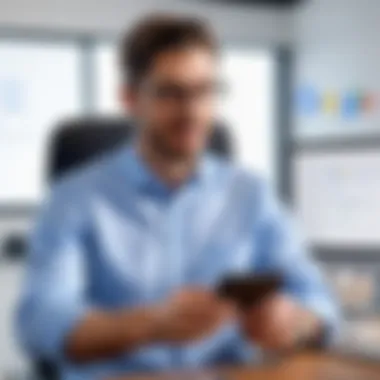

These features collectively enhance business communications, allowing teams to work more efficiently and stay connected with clients and each other.
Integration with Google Workspace
Integration with Google Workspace is one of the standout benefits of Google Voice for businesses. Companies that already utilize Google’s suite of productivity tools can seamlessly incorporate Google Voice into their existing workflows. This integration enhances collaboration and increases productivity.
With Google Voice, employees can easily share information, coordinate schedules via Google Calendar, and utilize Google Meet for video conferencing. Moreover, this tool fits well with Gmail, enabling users to make calls directly from their inbox. Such synergy reduces the need for multiple applications, thereby simplifying the communication process.
Benefits of this integration include:
- Streamlined Communication: Easy access to multiple tools in one ecosystem.
- Efficient Scheduling: Direct coordination using Google Calendar.
- Convenient Calling: Ability to initiate calls from Gmail.
"The ease of integrating Google Voice with Google Workspace makes it a convenient choice for businesses already invested in these tools."
By leveraging the full capabilities of Google Workspace, businesses can enhance their operational efficiency while ensuring that teams have the communication tools they need at their fingertips.
Benefits of Using Google Voice for Businesses
In the landscape of modern business communication, the choice of communication tools can heavily influence operations. Google Voice presents a range of benefits that can address the diverse needs of businesses. Understanding these advantages can empower IT professionals and business owners in making informed choices. The examination of cost efficiency, flexibility, portability, and unified communications offers a comprehensive perspective on the effectiveness of Google Voice.
Cost Efficiency
One of the most compelling reasons companies consider Google Voice is its cost effectiveness. Traditional phone systems often require significant investments in hardware, software, and maintenance. In contrast, Google Voice mostly operates on a subscription model, reducing initial expenses. For many small businesses, this can mean a budget-friendly way to access critical communication features without the financial strain.
Key considerations include:
- Monthly subscription fees: These are typically lower than traditional phone services, especially for small teams.
- No extra line installations: The need for physical infrastructure is largely eliminated, as cloud-based solutions are used.
- Free options: Google Voice offers some functionality for free, making it accessible even to startups with limited resources.
Furthermore, reduced overhead costs allow companies to allocate resources to other critical areas of the business. This financial fluidity is especially advantageous for startups or small firms looking to scale effectively.
Flexibility and Portability
Another fundamental benefit of Google Voice is its inherent flexibility and portability. In an era marked by hybrid and remote working environments, the ability to communicate from anywhere is crucial. Google Voice provides a platform that is accessible across devices, whether from a smartphone, tablet, or desktop. This kind of adaptability supports various work styles.
Key features include:
- Number forwarding: Calls can be forwarded to multiple devices, ensuring that no vital communication is missed.
- Cross-platform usability: Businesses can maintain consistent contact regardless of whether employees are in the office or working remotely.
- Customizable voicemail: Voicemail messages can be adjusted depending on context, whether for holiday hours or specific employee needs.
Such features enhance productivity as they enable businesses to maintain continuous communication channels, essential in a competitive market.
Unified Communications
Google Voice contributes to the unified communications approach. It enables seamless integration with other Google services, such as Google Workspace. This integration leads to optimized workflows and can centralize various aspects of communication, enhancing coordination among team members.
Important elements in unified communications include:
- Consolidated messaging: Employees can manage calls, texts, and voicemails in one place, simplifying communication processes.
- Collaboration tools: The integration with Google Meet and Chat enhances real-time interactions, critical for teamwork.
- Ease of use: The user interface is designed to be intuitive, which can decrease the learning curve for businesses migrating from traditional methods.
By utilizing these unified communication features, businesses can create a cohesive communication strategy that supports collaboration and improves overall efficiency.
"Cost efficiency, flexibility, and unified communication are critical business benefits of Google Voice, enabling firms to adapt to modern needs with ease."
Potential Challenges of Google Voice
While Google Voice offers many advantages for business communication, it is crucial to acknowledge the potential challenges that may arise upon its implementation. Understanding these challenges helps businesses prepare and strategize effectively to mitigate risks.
Limited Customer Support
One of the primary issues reported by Google Voice users is limited customer support. While Google does provide help documentation online, users often face difficulties in getting prompt, personalized assistance when problems occur. This can be especially challenging for businesses that rely heavily on immediate solutions to maintain operations.
Businesses may find it frustrating if they encounter issues during critical work hours and cannot access timely support. Furthermore, the lack of direct customer service may hinder companies from fully utilizing the service. Investing time to delve into online forums or community-driven support may inadvertently prolong downtime.


Feature Limitations
Another consideration is the feature limitations of Google Voice compared to more robust VoIP systems. While basic functionalities such as call forwarding, voicemail transcriptions, and SMS messaging are available, certain advanced features may be absent or underdeveloped in Google Voice. For instance, options like call queuing, advanced auto-attendants, or CRM integrations may not hold up against dedicated business phone services like RingCentral or Nextiva.
For companies that require complex call management or integration with other business tools, these limitations could necessitate a dual-system operation, increasing operational difficulties and costs. It is essential for businesses to assess their specific needs against the features provided by Google Voice.
Connectivity Issues
Connectivity issues can also pose a challenge when using Google Voice for business purposes. Users have reported instances of dropped calls or poor voice quality, particularly when operating over unreliable internet connections. Since Google Voice relies heavily on the stability and speed of internet service, any interruption can disrupt communication. This is a significant concern for businesses in areas where internet service might be inconsistent or prone to outages.
To address this issue, businesses should ensure that they have reliable internet connectivity. They may also benefit from conducting frequent tests on their network to identify potential weaknesses. Before committing to Google Voice, organizations should evaluate their infrastructure and prepare contingency plans for times of connectivity issues.
Understanding potential challenges provides businesses the opportunity to weigh risks against benefits, allowing for a more informed decision when considering Google Voice as a communication solution.
Use Cases for Google Voice in a Business Context
Google Voice offers versatile solutions that align with the demands of contemporary business communication. Understanding the various use cases is crucial for evaluating how it can enhance operations. In this section, we explore specific scenarios where Google Voice can be effectively employed, highlighting its strengths and considerations.
Remote Work Environments
In the context of remote work, Google Voice proves to be an invaluable asset. Teams operating from different locations require reliable communication channels that can facilitate seamless collaboration. By utilizing Google Voice, employees can retain their professional phone numbers while making and receiving calls from their personal devices. This capability fosters a sense of continuity and professionalism, regardless of an employee's physical location.
This flexibility allows employees to manage work-related calls with ease. Moreover, integrating Google Voice with apps like Google Meet can enhance meetings and discussions. Features such as voicemail transcription also contribute positively, allowing users to quickly access important messages.
Customer Support Operations
Customer support is another critical aspect where Google Voice excels. Businesses can set up dedicated lines for customer inquiries, ensuring that calls are organized and managed efficiently. The call forwarding feature allows representatives to handle calls from various devices, which is essential for maintaining high availability.
Through the use of call screening, support teams can prioritize urgent issues while managing their workload effectively. Additionally, since customer interaction is vital for client satisfaction, recording calls can offer businesses valuable insights for training and quality assurance. This data can enhance how businesses serve their customers moving forward.
Marketing and Outreach
For marketing teams, Google Voice can streamline outreach efforts effectively. Businesses often require a centralized communication channel for managing leads and conducting follow-up calls. With Google Voice, marketing teams can create specific numbers for various campaigns, enabling them to track the effectiveness of each one. This segmentation helps in analyzing response rates and adjusting strategies accordingly.
The SMS capabilities of Google Voice also enable marketing teams to send timely updates and promotions directly to clients. Thus, businesses can engage their audiences more effectively while keeping a professional image.
Using Google Voice can create pathways for improved communication in remote work, support, and marketing. Each use case highlights its adaptive potential across different business facets.
Alternatives to Google Voice
Comparing VoIP Solutions
Voice over Internet Protocol (VoIP) solutions have gained traction among businesses of all sizes. Unlike traditional phone systems, VoIP technology uses the internet to facilitate calls, allowing for flexibility and often significant cost savings. When comparing VoIP solutions to Google Voice, several factors must be considered:
- Call Quality: Some VoIP providers may deliver clearer audio connections and more stable service than Google Voice, especially in areas with poor internet connectivity.
- Features: VoIP solutions like RingCentral or Vonage may offer additional features, such as advanced call routing, video conferencing, and integration with Customer Relationship Management (CRM) systems that Google Voice lacks.
- Pricing Models: While Google Voice has a straightforward pricing model, other VoIP providers often provide tiered pricing based on features. This could be more beneficial for larger teams or businesses needing specific capabilities.
- Customer Service: Depending on how critical support services are for a business, some VoIP companies offer 24/7 support compared to the relatively limited options available with Google Voice.
Evaluating Traditional Phone Systems
Traditional phone systems, often referred to as Public Switched Telephone Network (PSTN), present another alternative. In assessing these systems, some core considerations include:
- Reliability: Traditional systems are less likely to face outages in the event of a power loss, ensuring that business communications remain uninterrupted.
- Scalability: Conventional systems require significant physical infrastructure to scale, which may not be practical for rapidly growing businesses. Google Voice often allows for easier expansions.
- Cost Implications: Upfront costs for installing traditional systems may be high, but ongoing costs could equal or exceed that of Google Voice depending on usage.
- Integration Demand: Many organizations rely on integrated solutions that can seamlessly link with other business operations. If this is a focus, traditional systems may fall short compared to more integrated solutions available today.
Examining Other Digital Communication Platforms
In addition to VoIP and traditional phone systems, businesses can also consider other digital communication platforms like Slack or Microsoft Teams. These platforms have evolved to support voice and video communications alongside messaging. Key aspects to consider include:
- Collaboration Features: Platforms such as Slack provide built-in tools to manage projects and assign tasks, integrating communication with workflow.
- Video Conferencing: Tools within Microsoft Teams allow for seamless video meetings that Google Voice does not emphasize as strongly.
- Integrative Capabilities: Perhaps one of the most important considerations, many digital platforms now integrate with various apps that enhance productivity and communication accuracy.
- User Experience: UI/UX matters when employees utilize the tools daily, and platforms vary in how intuitively their interfaces help with communication.
Implementation Best Practices
Implementing Google Voice for business purposes requires careful planning and execution. Adopting best practices can significantly enhance communication efficiency and user satisfaction. Focusing on the right strategies ensures that the transition to Google Voice is smooth and aligns with the overall communication strategy of an organization. Here are some key practices to consider.


Setting Up Google Voice for Teams
Setting up Google Voice for teams starts with careful configuration. First, it is essential to understand the specific needs of your organization. This includes assessing the number of users, call volume, and desired features. Once these elements are clear, you can set up the primary account.
- Choose the right plan: Google offers several plans. Analyze your needs and choose a plan that fits. Consider factors such as call recording, voicemail transcription, and other advanced features.
- User creation: You will need to create accounts for each team member who will use Google Voice. This process can be streamlined using Google Workspace Admin console.
- Setting permissions: Administrators should set permissions properly to ensure team members can access the tools they need without compromising security.
- Custom settings: Tailor settings, such as call forwarding and voicemail greetings, to meet team preferences and improve the user experience.
Effective setup leads to a cohesive environment for communication. This process minimizes disruptions and enhances productivity.
Training Employees on Effective Use
Training is a critical aspect of implementation. Employees must understand how to use Google Voice effectively to maximize its benefits. During the training phase, focus on the following strategies:
- Hands-on training: Organize sessions that allow users to interact with the platform. This practical exposure helps in understanding features better.
- Resource materials: Provide guides and resources, such as video tutorials and comprehensive manuals. These documents serve as useful references for users at any time.
- Encourage questions: Create an environment where employees feel comfortable asking questions. This openness can lead to better understanding and usage of the platform.
- Highlight key features: Emphasize features that can enhance productivity. For example, show how to utilize voicemail transcriptions and smart call screening effectively.
Effective training enhances user proficiency. Employees who are well-trained are more likely to leverage the tool to its full potential, resulting in improved communication.
Monitoring and Adjusting Usage
Ongoing monitoring of Google Voice usage is vital for optimizing communication processes. Organizations can benefit from regular assessments to ensure that the tool meets evolving needs.
- Usage analytics: Utilize available analytics tools to gather data on call volumes and feature usage. Understanding patterns can help in identifying strengths and weaknesses in the current setup.
- Feedback mechanism: Establish a system to collect user feedback regularly. This feedback can guide necessary adjustments and provide insights into user satisfaction and challenges.
- Regular reviews: Conduct periodic reviews of how Google Voice is meeting business needs. Consider if new features may benefit the organization or if adjustments to current settings are needed.
- Continual training: As updates and new features roll out, ensure that employees receive training. Keeping users informed about changes helps maintain efficiency and satisfaction.
Regular monitoring and adjustments foster an environment of continuous improvement, ensuring that Google Voice remains aligned with business objectives.
User Feedback and Community Insights
Understanding user feedback and community insights is crucial when assessing any technology solution, including Google Voice. In the business context, the experiences of existing users can inform potential adopters about the practical advantages and drawbacks of the system. This section emphasizes how gathering insights from users can guide businesses in making informed decisions. It also highlights the relevance of community feedback in drawing a clearer picture of what to expect from Google Voice.
Analyzing User Reviews
User reviews play a key role in evaluating Google Voice as a business communication tool. They offer real-world experiences that can shed light on usability, reliability, and overall satisfaction. When analyzing user reviews, consider the following aspects:
- Common Themes: Look for recurring comments in reviews to identify strengths and weaknesses. For instance, if multiple users mention ease of integration with Google Workspace, that insight can highlight a significant asset.
- Rating Distribution: Examine the ratings given by users. A major portion of positive ratings might indicate robust performance, while a majority of low ratings could reveal potential issues.
Understanding the context of the reviews is important. A review from a small business might reflect different needs compared to that of a large enterprise. Therefore, segmenting reviews by business size or industry can provide clearer indications of suitability.
Leveraging Community Experiences
Community experiences can be invaluable for businesses considering Google Voice. Online forums, such as those found on Reddit or specialized tech forums, can host discussions that provide insights not available through formal channels. Here are ways to leverage community experiences:
- Engagement in Discussions: Participate in relevant discussions about Google Voice on platforms like Reddit. Users often share in-depth personal experiences that highlight how the service performs under various conditions.
- Case Studies: Look for case studies or success stories within community discussions. These narratives often present unique use cases and innovative applications of Google Voice in real business environments.
Ultimately, incorporating user feedback and community insights into your evaluation process can foster a more nuanced understanding of Google Voice. By closely examining these elements, businesses can better gauge how the platform aligns with their communication goals, ensuring a more informed decision.
Closure: Assessing Google Voice for Your Business
The choice of communication tools is critical for businesses today. A suitable solution must not only enhance productivity but also align with the organization's goals. In this context, Google Voice emerges as a compelling candidate. This section discusses the significance of drawing a conclusion about implementing Google Voice in a business setting. It highlights key elements such as usability, cost, integration capabilities, and customer experiences.
Evaluating Google Voice involves considering its various features and assessing how they fit the operation and communication needs of a business. Understanding not just the advantages, but also the limitations, is essential in making an informed decision. This is particularly pertinent for IT and software professionals who demand robust and scalable solutions.
Weighing the Pros and Cons
When considering Google Voice, it is crucial to weigh its advantages against its shortcomings. Below are the primary pros and cons:
Pros:
- Cost-efficiency: Google Voice generally offers lower costs compared to traditional phone services. This can be particularly beneficial for small and medium-sized enterprises needing to control expenses.
- Ease of use: The user interface is straightforward, and setting up the system can often be completed in a few steps. Training new employees is typically uncomplicated.
- Integration with other services: As part of the Google Workspace ecosystem, it easily integrates with tools like Gmail and Google Meet, facilitating seamless communication.
Cons:
- Limited features: Although adequate for many businesses, Google Voice lacks some advanced features that more comprehensive VoIP services offer.
- Customer support challenges: Users have reported difficulties in reaching effective support, which could be problematic during critical periods.
- Quality of service: Connectivity issues can arise depending on the internet connection, which may affect voice clarity and reliability.
Overall, weighing these pros and cons forms the basis of a thorough analysis that can either support or discourage the adoption of Google Voice for business use.
Final Recommendations
After evaluating the benefits and drawbacks of Google Voice, several recommendations emerge:
- Assess specific business needs: Before proceeding, it’s important to identify what features are essential for the business model. This assessment will help determine if Google Voice can adequately meet those requirements.
- Consider trial options: Many businesses could benefit from a trial period. This would allow them to assess service quality and functionality in real-time workflow without a long-term commitment.
- Holistic integration: If Google Voice is deemed suitable, consider how it can be integrated with existing tools. Streamlining this communication tool with current systems can enhance productivity.
- Stay informed about updates: Keeping up with new features and improvements will help businesses maximize their investment in Google Voice and ensure they are using the latest available functionality.







