Essential Tools for Mastering Technical Drawing
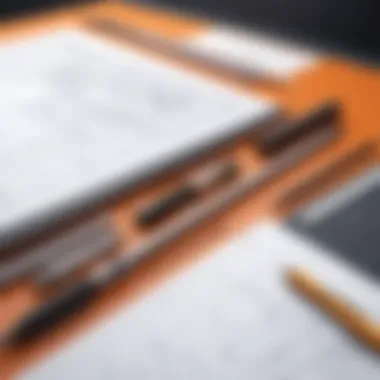

Intro
Understanding the various tools and software options is crucial in today’s fast-paced technical environment. Knowing what to choose can significantly influence efficiency and quality in projects. As such, we will examine the intricate landscape of drawing tools, providing insights into each tool's purpose, strengths, and limitations.
Furthermore, the evolution of drawing tools reflects the changing needs of users. From mechanical pencils and rulers to sophisticated software like AutoCAD and SketchUp, each tool has its place. We will also touch upon the hybrid approaches that combine traditional techniques with digital innovation, offering flexibility in technical drawing practices.
Collectively, this exploration will provide valuable insights, helping readers make informed decisions tailored to their specific drawing needs. Let's begin with an overview of the software available today, as it plays a significant role in modern technical drawing.
Foreword to Technical Drawing Tools
In the realm of design and engineering, technical drawing serves as a foundational element. It provides a visual communication method that conveys precise information about objects and structures. The tools utilized in technical drawing enhance the ability to produce accurate, clear, and detailed representations. This article delves into both traditional and digital tools that are essential for anyone engaging in technical drawing, catering to beginners and experts alike.
Definition and Importance
Technical drawing, often referred to as drafting, is the process of creating precise representations of physical objects. These drawings can include blueprints, schematics, and diagrams, all aimed at illustrating design intent effectively. The significance of technical drawing lies not only in its correctness but also in its role in facilitating communication among designers, engineers, architects, and clients. The tools used in this discipline are designed to improve accuracy, consistency, and efficiency.
For instance, using the right pencil can determine the clarity of the lines, while digital tools can enhance precision and offer functionalities like layer management. Each tool has its unique advantages and limitations, making it essential to understand their applications before embarking on a project.
Historical Context
Exploring the evolution of technical drawing tools reveals a fascinating journey. Historically, designers relied on simple instruments such as compasses, straightedges, and hand-drawn sketches to convey their ideas. The Renaissance period marked a significant advancement, as artists and engineers began to adopt more precise tools and methodologies.
The industrial revolution further transformed the landscape. The introduction of mechanical pencils and rulers made the drawing process more efficient. More recently, the advent of computer-aided design (CAD) software has revolutionized technical drawing, shifting it from manual techniques to highly sophisticated digital practices. This change has made technical drawing more accessible, allowing a broader audience to engage with the discipline, from students to full-time professionals in various fields.
"The right tools not only enhance the quality of the output but also streamline the drawing process, influencing the overall productivity of the designer."
In summary, understanding the definition and historical context of technical drawing tools underscores their importance. As we explore further, we will delve into the specific tools available, both traditional and digital, and their applications in various domains.
Traditional Tools for Technical Drawing
The domain of technical drawing has evolved over the years, but traditional tools remain essential for many artists and engineers. These instruments offer a tactile experience and a level of precision that digital tools sometimes can’t fully replicate. This section elaborates on various traditional tools, discussing their unique contributions to the field and how they continue to be relevant in a primarily digital age.
Pencils and Leads
Types of Pencils
Pencils are fundamental to technical drawing. They come in various grades, typically classified as hard or soft. Hard pencils, like 2H or 4H, are ideal for fine lines and detailed work, making them popular in architectural drawings. On the other hand, softer pencils, such as 2B or 4B, produce darker lines and are better suited for shading and bold illustrations. The choice of pencil affects the clarity and look of the final drawing.
The unique feature of pencils is the ability to erase and adjust lines easily. This flexibility is particularly useful in technical drawings, where precision is key.
Choosing Leads for Specific Applications
Leads vary not only in hardness but also in type, influencing their use in different applications. For instance, drawing templates often require a finer lead (0.3 mm) for greater control and precision. In contrast, larger, rougher applications might benefit from using thicker leads (0.7 mm).
Choosing the right lead for an application can enhance the overall quality of the work. It allows for better control over the line weight and darkness. However, it's crucial to be aware that harder leads can wear down faster, necessitating regular sharpening, while softer leads may smudge easily.
Erasers and Correction Tools
Types of Erasers
Erasers play a vital role in the technical drawing process, providing a means to correct mistakes or refine lines. There are several types of erasers, including vinyl, kneaded, and gum erasers. Vinyl erasers are suitable for general use, while kneaded erasers offer precision, allowing artists to lift graphite without damaging the paper.
The key characteristic of erasers is their material composition, impacting effectiveness and residue left behind. Vinyl erasers might leave some shavings, while kneaded erasers clean up nicely without leaving traces of rubber.
Techniques for Effective Corrections
Effective correction techniques are essential for maintaining the integrity of a drawing. For instance, using a light touch when erasing helps preserve the underlying paper. Gently tapping the eraser on the area to correct minimizes paper damage.
A useful strategy is to use multiple types of erasers for different tasks. This allows for precision in delicate areas while removing larger sections with a more robust eraser. Each technique and tool has its advantages, making the correct application critical.
Rulers and Straightedges
Types of Rulers
Rulers are indispensable in technical drawing. They are available in various materials, including plastic, metal, and wood, each offering different advantages. Metal rulers, for example, provide excellent durability and can be used for cutting when paired with a craft knife.
The significant characteristic of rulers is the measurement scale, which can be metric or imperial, affecting geographical user base in technical drawing.


Best Practices for Use
Utilizing rulers correctly ensures accuracy in measurements. A common practice is to align the ruler exactly with the desired line before marking, which maintains precision. Keeping the ruler steady is equally important; using a weight or placing the non-dominant hand towards the end can help stabilize it.
These best practices enable users to create straight lines efficiently, enhancing the overall quality of a technical drawing.
Templates and Stencils
Common Shapes and Sizes
Templates and stencils expedite the drawing process, especially for recurring shapes such as circles or polygons. They come in various forms, with each template designed for specific applications, such as architectural plans or mechanical diagrams.
The key feature of templates is their time-saving capability. With pre-defined shapes, artists quickly produce consistent designs without re-drawing.
Material Considerations
Templates are typically made from plastic or mylar. Mylar templates are long-lasting and resistant to wear, making them a popular choice. However, they can be pricier than plastic alternatives. Each material choice grants different durability and flexibility, affecting usability.
Compasses and Dividers
Features to Consider
Compasses and dividers are essential for creating circles and arcs. They often feature adjustable arms and sturdy points, allowing for precise rotation about a fixed point. The best compasses include features like locking mechanisms and interchangeable lead holders, enhancing usability over time.
It's important to consider the scale and material of compasses for specific drawing tasks. A high-quality compass can significantly affect the final result of intricate designs.
Usage Scenarios
Different projects may require different types of compasses. For example, a standard compass works well for large sketches, while a beam compass excels in larger-scale architecture. Understanding the appropriate situations to use these tools helps in creating accurate and visually appealing drawings.
Traditional drawing tools still hold their relevance in today’s digital age, as they foster a unique understanding of proportion, spatial relationships, and line quality.
Digital Tools for Technical Drawing
The landscape of technical drawing has been revolutionized by digital tools. These tools are crucial because they enhance precision, speed, and efficiency. Unlike traditional methods, digital tools offer functionalities that can accommodate a variety of user needs, making them a staple in this field.
Computer-Aided Design (CAD) Software
Popular CAD Programs
CAD software such as AutoCAD, SolidWorks, and SketchUp has become integral in the realm of technical drawing. Each program offers unique features that cater to specific applications, giving users varied options to choose from. For instance, AutoCAD is widely recognized for its 2D drafting capabilities. Its intuitive interface allows for quick learning, making it a popular choice among beginners and professionals alike.
A unique characteristic of these programs is their ability to create intricate 3D models. This capability allows users to visualize designs in a way traditional drafting cannot achieve. However, users must also consider that such software often requires powerful hardware to operate efficiently.
Key Features of CAD Tools
The key features of CAD tools typically include precision drawing, layer management, and parametric design. These elements contribute significantly to ease of use and efficiency. For example, layer management helps users organize different components of a drawing, which is particularly useful in complex projects.
An essential feature is parametric design, allowing users to modify one part of the drawing while automatically adjusting related elements. This significantly reduces the risk of errors. However, the complexity of these tools can be a barrier for beginners as they can be overwhelming without proper training.
Graphic Design Software
Comparison of Graphic Design and CAD
When comparing graphic design software like Adobe Illustrator and CAD tools, the distinction lies in their primary functions. Graphic design software focuses on visual aesthetics and layout, while CAD software emphasizes precision and technical specifications. This makes each better suited for different tasks.
The advantage of graphic design software is its flexibility in visual creativity. However, it lacks the precision necessary for technical drawings. Conversely, CAD software is definitive in technical accuracy but may not allow for the same level of creativity in presentation. Thus, understanding the context in which each is used is vital for choosing the right tool.
Best Programs for Technical Drawing
Programs such as Revit and Rhinoceros come highly recommended for technical drawing. Revit is particularly known for architecture and building information modeling, making it invaluable in that sector. Rhinoceros, on the other hand, is praised for its ability to create complex shapes and surfaces, appealing to both engineers and designers.
These tools are beneficial because they cater to niche markets and demands within technical drawing. However, they often come with a steep learning curve, which might be a challenge for new users.
Tablets and Digital Pens
Benefits Over Traditional Tools


Tablets and digital pens provide significant advantages over traditional drawing instruments. Users can create digital sketches with the feeling of pen on paper while also utilizing features like undo and layers that enhance the drawing process. This bit of technology allows for flexibility and contributes to a more efficient workflow.
One of the main benefits is the ability to edit drawings easily. This versatility is a considerable advantage over conventional methods where corrections require additional time and effort. However, some users may face an initial adjustment period transitioning from paper to digital.
Recommended Devices
When it comes to tablets and digital pens, devices like the Wacom Intuos and Apple iPad Pro stand out. The Wacom Intuos is known for its sensitivity and precision, while the iPad Pro offers the versatility of apps that can mimic traditional drawing tools.
These devices are beneficial choices as they support a range of software and provide an excellent user experience. The downside might be their cost compared to traditional tools, which can be limiting for some users.
Online Drawing Tools and Platforms
Features of Online Platforms
Online drawing tools offer a range of collaborative features that traditional offline software lacks. Platforms like AutoCAD Web App and SketchUp Free allow users to work in real time with peers, enhancing collaborative projects. This interconnectedness means feedback can be instantaneous, improving the design process.
Despite their advantages, online platforms require a stable internet connection, which could be a limitation. Additionally, some platforms may offer reduced functionality compared to their desktop counterparts.
When to Use Online Tools
Online drawing tools are particularly useful in scenarios requiring collaboration, as they enable multiple users to access and edit documents simultaneously. If projects involve teams working from various locations, these tools become indispensable.
The unique feature of real-time editing can enhance productivity. Nonetheless, they may lack certain advanced features present in desktop applications, which can be a drawback for complex projects.
In summary, digital tools have transformed technical drawing by increasing efficiency and collaboration. Understanding the right tools for specific contexts enhances productivity and creative expression in technical design.
Hybrid Approaches in Technical Drawing
The modern landscape of technical drawing increasingly embraces a hybrid approach, blending traditional and digital methods. This integration serves several important functions in the overall practice of technical drawing. One significant aspect is the enhanced versatility it provides. By combining the tactile feedback of traditional tools like pencils and rulers with the precision and adaptability of digital tools like CAD software, users can leverage the strengths of both systems. This results in a more fluid workflow, allowing for immediate adjustments while still retaining the creative control that can be found in hand-drawn drafts.
It is also essential to consider that technical drawing requires different skills and affects various industries, including architecture and engineering. This hybrid approach not only satisfies the varied demands of these fields but also prepares users to work efficiently across different platforms.
Integrating Traditional and Digital Methods
Benefits of a Combined Approach
The main advantage of a combined approach lies in flexibility. Users can start their design process using traditional methods to capture initial ideas and sketches. Once a solid foundation is built, they can transition into digital tools for refinement and precision. This method encourages creativity while optimizing the design process for efficiency.
A key characteristic of integrating both modalities is adaptability. Designers can adapt their workflow based on the project requirements without being restricted to one method. By incorporating both traditional drafts and digital models, users gain a broader perspective on their designs, which can lead to more innovative solutions.
However, the challenge comes with mastering multiple tools. Some users might find it overwhelming to navigate both realms, but this versatility ultimately leads to greater skill development in both areas.
Potential Challenges to Consider
Not every user may find the hybrid approach beneficial. A key consideration is the learning curve associated with digital tools. For those who have predominantly used traditional methods, the transition can involve a significant time investment to understand software functionalities. While both methods have their unique features, the complexity of digital tools may deter some users from fully embracing the concept.
Another point of concern is the potential for inconsistency. When blending different methods, maintaining uniformity in design can be difficult. Each medium has its distinct characteristics, and managing these discrepancies requires careful attention to detail.
Best Practices for Transitioning to Digital
Transitioning from traditional to digital tools might seem daunting. Nevertheless, there are practical steps that make it easier for beginners, ensuring a smooth changeover while still retaining the benefits of conventional methods.
Tips for Beginners
Taking small steps is vital when transitioning to digital tools. Starting with basic software that mimics traditional drawing can build confidence without overwhelming the user. Many programs also offer tutorials and community support, making them a great choice for novices. The focus should be on familiarizing with the interface and understanding key functionalities before venturing into more complex features.
A significant aspect of these tips includes dedicating time to practice. Regular use of the software allows users to explore its functionalities while developing their own workflows.
Successful Techniques
As users become more comfortable with digital tools, successful techniques can elevate their skills. First, integrating shortcuts can greatly enhance productivity. Learning keyboard shortcuts saves time and streamlines workflow, making the transition to digital more efficient. Another technique involves drawing with layers, which allows adjustments to be made easily without affecting entire designs.
Moreover, consistency in using specific styles and settings can ensure uniformity in drawings. This practice not only aids in maintaining professional standards but also reduces confusion that may arise when toggling between various mediums.
The hybrid approach in technical drawing is not just a passing trend; it signifies a substantial shift towards a more integrated design process. Understanding both traditional and digital tools can give one an edge in the competitive landscape of design.
Factors to Consider When Choosing Tools


Understanding the factors that influence the choice of tools is essential for anyone engaged in technical drawing. Selecting the right tools can significantly affect the quality of work, efficiency, and overall satisfaction in the drawing process. Various aspects need consideration.
User Skill Level
Beginner Tools
When individuals start their journey in technical drawing, beginner tools play a crucial role. These tools are generally designed to be user-friendly and intuitive. A primary characteristic of beginner tools is their simplicity. They often do not overwhelm new users with complexities. For instance, basic sketching pencils and straightedges are ideal for learners. Their affordability and accessibility make them a popular option.
The unique feature of these tools is that they allow beginners to focus on mastering fundamental techniques without distractions from advanced functionalities. However, one disadvantage is that they may lack precision or advanced features that experienced users might require.
Advanced Options
Advanced options are tailored for skilled professionals and enthusiasts who have a deeper understanding of technical drawing. The complexity of these tools often poses a learning curve. A key characteristic of advanced options is their versatility. For example, professional-grade CAD software provides a range of features that enhance precision and creativity.
The unique aspect of advanced tools is their ability to create intricate designs efficiently. While they offer numerous advantages such as advanced rendering capabilities, they can be expensive and may require substantial time investment to learn effectively.
Specific Applications and Industries
Architecture
In the field of architecture, the choice of drawing tools is paramount. Architectural tools typically provide specific functionalities that cater to the detailed needs of building design. A significant characteristic is their precision and ability to visualize complex structures.
The unique feature of architectural tools is their capacity to create detailed plans and 3D models. This can be both an advantage, offering multiple perspectives, and a disadvantage, given the steep learning curve associated with many advanced architectural software programs.
Engineering
Engineering relies heavily on accuracy and functionality in technical drawing. Tools like AutoCAD are essential for producing detailed engineering plans. A key characteristic is the level of detail these tools can achieve, which ensures that engineering designs meet industry standards.
The unique feature of engineering tools lies in their compatibility with various engineering disciplines. They often come with built-in safety and regulatory guidelines, but this complexity can pose challenges for newcomers to the field.
Fashion Design
Fashion design is an area where creativity meets technical drawing. The tools used vary from sketch pads to sophisticated digital design software like Adobe Illustrator. A vital characteristic of fashion design tools is flexibility, as designers often need to iterate rapidly based on trends.
The unique feature here is the range of tools that blend traditional and modern approaches. This can enhance creativity, though the fast-paced nature of fashion may necessitate that tools can quickly adapt to changing designs.
Budget Considerations
Low-Cost Options
Affording the right tools can be challenging, particularly for students or professionals just starting. Low-cost options are crucial for enabling access to technical drawing without a financial burden. A key characteristic is their affordability and basic functionality that meets the most essential needs.
One unique feature is that they can still provide reasonable quality, allowing newcomers to practice their skills. However, a drawback is that these tools may not last long or lack features needed for more advanced work.
High-End Tools
High-end tools comprise professional software and premium drawing instruments. Their primary role is to enhance the capabilities of experienced practitioners. A defining characteristic is their robustness and advanced functionalities. The investment in high-end tools often yields superior results, especially in professional environments.
The unique aspect of high-end tools is their extensive features that cater to specific needs, making them ideal for detailed and complex projects. However, their high price may be a barrier for many users. Additionally, mastering these tools requires time, which could be a disadvantage for those in a rush to start drawing.
Choosing the right technical drawing tools is fundamentally about matching the tools to the user’s skill level, specific applications, and budget considerations.
Closure on Technical Drawing Tools
The conclusion of this article emphasizes the multifaceted nature of technical drawing tools and their significant impact in both traditional and digital realms. It is essential to recognize that these tools are not merely items on a list; they represent the convergence of artistry and technical precision, reflecting the capabilities of the users whether they are students, professionals, or mid-level practitioners.
Choosing the right tools is paramount for success in technical drawing. Understanding the features, benefits, and limitations of each type of tool ensures that the user can effectively communicate ideas visually. This allows for accurate representation of concepts across various industries such as architecture, engineering, and design.
The integration of traditional and digital methods enhances not just the quality of work, but also the efficiency of the drawing process. In an age where technology evolves rapidly, staying informed on these trends will allow individuals and businesses to adapt and thrive.
Recap of Main Points
In summarizing the insights shared throughout this article, the following key points appear:
- Definition and Importance: Technical drawing tools serve as essential instruments for visual communication and precision across various disciplines.
- Traditional Tools vs. Digital Tools: Each category has its unique advantages and best applications. Traditional tools offer tactile experiences, while digital tools provide flexibility and efficiency.
- Hybrid Approaches: A blend of traditional and digital methods can yield significant benefits, including enhanced creativity and accuracy.
- Factors for Consideration: User skill level, specific applications, and budget constraints play a critical role in tool selection. Choosing wisely can maximize effectiveness and minimize frustration.
This summary reinforces the notion that the tools chosen greatly affect performance and output quality.
Future Trends in Technical Drawing Tools
As technology continues to advance, several trends are reshaping the landscape of technical drawing tools:
- Increased Automation: Software capabilities are evolving to include automated features that can assist in drawing tasks, reducing the burden on users and increasing productivity.
- Enhanced User Interfaces: Modern graphical design software is focusing on more intuitive user experiences, allowing seamless transitions between tools and commands.
- Integration with Cloud Services: Many digital drawing platforms are enabling cloud collaboration, allowing multiple users to work on projects in real time, improving teamwork across distances.
- Augmented Reality (AR): AR is making its way into technical drawing, enabling users to visualize their designs in real-world contexts before actual implementation.
These trends indicate a shift towards more streamlined, collaborative, and intuitive tools that not only enhance user experience but also expand creative possibilities in technical drawing.







