Enhancing Office 365 Security with Proofpoint Integration


Intro
The integration of third-party security tools within established platforms like Office 365 is not just beneficial; it is essential. Proofpoint's suite of features provides critical enhancements that address some of the inherent vulnerabilities found in Office 365. With the rise of sophisticated cyber threats, ensuring protection of sensitive data and maintaining regulatory compliance is paramount for any organization.
This article will delve into how Proofpoint integrates seamlessly with Office 365, focusing on key aspects such as email protection, data loss prevention, and compliance measures. Reading this thorough analysis will help IT and software professionals understand ways to better optimize their Office 365 environments and elevate their overall security posture.
Software Overview
Software Features
Proofpoint extends several features that significantly enhance the functionality of Office 365:
- Email Protection: Proofpoint offers advanced threat detection using machine learning algorithms. This feature helps in identifying sophisticated phishing attacks and ransomware before they reach the end user.
- Data Loss Prevention (DLP): Integrated DLP capabilities ensure that sensitive information is adequately protected. Organizations can set policies that automatically protect confidential information from unauthorized sharing.
- Archiving and Compliance: Proofpoint provides tools for archiving email communications, which aids in maintaining compliance with various regulations. This is particularly useful for industries that are heavily regulated, such as finance and healthcare.
Technical Specifications
Understanding the technical specifications of Proofpoint can provide insights into its effectiveness. It operates via a cloud-based architecture, allowing for scalable deployments. Its API integration with Office 365 ensures that data flows securely between the two systems, minimizing the risk of data breaches. Additionally, Proofpoint uses advanced encryption methods to protect data both in transit and at rest.
Peer Insights
User Experiences
Many organizations have adopted Proofpoint within their Office 365 environments. Feedback indicates an improvement in security posture, with users noting reduced phishing attempts and malware incidents.
"Since integrating Proofpoint with our Office 365 setup, we've noticed a significant drop in threats. The peace of mind it provides is invaluable," says a network administrator from a mid-sized financial firm.
Pros and Cons
Every solution has its strengths and weaknesses:
- Pros:
- Cons:
- Comprehensive threat protection
- Strong compliance features
- User-friendly interface
- Requires some initial configuration
- Might have a steeper learning curve for non-technical users
Integrating Proofpoint with Office 365 is a strategic move for organizations looking to bolster their email security and compliance measures. In a landscape where cyber threats are continually evolving, these advancements are invaluable.
Overall, the synergy between Proofpoint and Office 365 provides a robust solution that meets the demands of modern businesses. Through this exploration, we hope to shed light on the significant benefits and considerations of such integrations.
Foreword to Proofpoint and Office
In the current digital landscape, security is non-negotiable. Businesses rely heavily on communication tools like Office 365, making it crucial to safeguard their digital environments. This section introduces Proofpoint and Office 365, two pivotal players in data security and productivity. Understanding their integration is essential as it addresses gaps in security and compliance that businesses face.
Understanding Proofpoint
Proofpoint is a leading cybersecurity firm that specializes in protecting organizations from advanced threats. Its dedicated tools focus on email security, data loss prevention, and compliance. The importance of Proofpoint lies in its robust capabilities to detect and neutralize threats in real time. By analyzing vast amounts of data, Proofpoint identifies potential security breaches, preventing them through proactive measures.
Key features of Proofpoint include:
- Advanced Threat Protection: This feature guards against phishing and malware attacks, securing sensitive information.
- Data Loss Prevention: Proofpoint aids in preventing data breaches by monitoring and controlling data transfer across platforms.
- Compliance Management: It helps businesses adhere to regulations such as GDPR, ensuring that data handling conforms to legal standards.
These capabilities make Proofpoint an invaluable asset for organizations that depend on Office 365 for their communication and collaboration needs.
Overview of Office
Office 365 is a cloud-based suite provided by Microsoft that includes essential productivity tools such as Outlook, Word, Excel, and Teams. While Office 365 offers strong collaboration features, its native security measures are sometimes inadequate in the face of sophisticated cyber threats. Consequently, businesses seek additional layers of protection for their Office 365 environments.
Office 365 boasts several advantages:
- Integration with various applications: It allows seamless workflow across different tools, enhancing collaboration.
- Cloud Storage and Accessibility: Users can access documents and applications from anywhere with an internet connection.
- Regular Updates: Microsoft provides periodic updates to enhance features and improve security.
However, the need for enhanced security solutions like Proofpoint becomes apparent when considering the risks associated with email communication and data sharing. The integration of Proofpoint with Office 365 addresses these vulnerabilities and strengthens an organization's security posture.
Importance of Data Security in Modern Business
In today's digital age, data security is not just an option but a necessity for businesses of all sizes. Protecting sensitive information entails safeguarding customer data, proprietary trade secrets, and compliance with regulatory requirements. The integration of solutions like Proofpoint with Office 365 addresses these needs effectively. Given that Office 365 is widely adopted across various industries, ensuring that its security measures remain robust is imperative.
Data breaches can lead to severe financial losses, reputational damage, and legal repercussions. Protecting data and ensuring business continuity requires a strategic approach to security that includes effective email management, data loss prevention, and adherence to compliance standards. Business leaders must prioritize data security as it impacts overall operational health and customer trust.
The Role of Email Security
Email is a primary communication tool in modern business. However, it also presents significant vulnerabilities. Cybercriminals often exploit email to carry out phishing attacks, which can lead to unauthorized data access. Integrating Proofpoint with Office 365 strengthens email security by deploying advanced threat protection methods designed to filter out malicious emails before they reach users' inboxes. This proactive approach is essential in mitigating the risk of data breaches.
Proofpoint's email security features offer multiple layers of protection, including:
- Spam and phishing detection: These tools analyze incoming emails for signs of phishing attempts and unsolicited messages, reducing exposure to threats.
- Attachment scanning: Attachments are scrutinized for malware, ensuring that harmful files cannot compromise the system.
- User training and awareness: Employees become the first line of defense. Proofpoint provides training materials to help staff recognize and report suspicious activity, fostering a security-conscious workplace.


Data Loss Prevention Strategies
A comprehensive data loss prevention strategy is crucial for protecting sensitive business information. The risk of accidental data loss or deliberate breaches requires strong policies and tools to secure data at rest and in transit. Proofpoint enhances the native DLP capabilities of Office 365 with features designed to address specific organizational needs.
Effective data loss prevention strategies include:
- Policy Creation: Organizations can create customized policies that reflect their specific needs and compliance regulations. This ensures that sensitive data is identified and protected appropriately.
- Monitoring and Enforcement: Continuous monitoring of data flows allows businesses to detect and prevent potential leaks. Proofpoint provides tools to enforce the established policies actively, responding to potential violations in real time.
- Reporting and Analytics: Insightful analytics enable organizations to assess the effectiveness of their DLP strategies. Regular reporting helps in identifying trends and areas for improvement.
Integrating Proofpoint with Office 365 is more than just a technical implementation; it signifies a commitment to prioritize data security in a business. With the right tools, organizations can not only protect their data but also enhance their reputation amongst customers and regulatory bodies.
"A proactive approach to data security is vital in building trust and ensuring regulatory compliance."
Challenges with Office Security
In today's digital landscape, the security of Office 365 is of paramount importance. This platform is a central part of many businesses' operations, and any vulnerabilities can lead to significant risks. Understanding the challenges associated with Office 365 security is crucial for organizations that aim to protect their data and maintain compliance. It is essential to analyze how these challenges might impact operations and to explore ways to strengthen security measures through integrations like Proofpoint. The need for robust security measures becomes increasingly important as cyber threats evolve.
Identifying Vulnerabilities
Identifying vulnerabilities within Office 365 is the first step in enhancing security. Many organizations use this platform for email, file sharing, and collaboration. However, these functionalities also open the door to potential security breaches. Various avenues exist for attack, including:
- Phishing attempts: Attackers often target users through deceptive emails that seem authentic.
- Malware infections: Files can be shared that contain malicious code, compromising the system.
- Unauthorized access: Weak passwords or lack of two-factor authentication can lead to breaches.
Security teams must continuously assess and identify these vulnerabilities. Regular audits, threat assessments, and adopting best practices for security hygiene can help organizations stay ahead of potential threats. Collaboration with tools, like Proofpoint, can provide advanced threat protection and community-based threat intelligence that further assists in identifying these risks effectively.
Limitations of Native Features
While Office 365 offers several built-in security features, these native tools often have limitations that can leave organizations exposed. For instance, the default spam filters may not catch all malicious emails, especially phishing attempts that bypass standard detection algorithms. Additionally, some compliance regulations require stricter controls than those provided by Office 365 alone.
- Limited data protection options: Office 365 has basic data loss prevention capabilities, but they may not suffice for organizations with high compliance needs.
- Inadequate reporting: Native tools may lack comprehensive analytics, making it hard to assess overall security performance.
- Fragmented security solutions: Without integration with third-party tools like Proofpoint, businesses might find managing various security aspects cumbersome.
"Cybersecurity is not a destination, but a journey, demanding vigilance and proactive efforts."
By recognizing these issues, IT professionals can formulate better strategies to mitigate risks and protect their valuable digital assets.
Integrating Proofpoint with Office
The integration of Proofpoint with Office 365 is a strategic move that many organizations are considering in today’s digital age. As businesses increasingly rely on cloud-based email solutions, security becomes a top priority. Proofpoint offers advanced security features that significantly enhance the capabilities of Office 365. This integration empowers organizations to strengthen their email security, bolster data loss prevention, and comply with various regulatory standards.
One of the primary benefits of integrating Proofpoint with Office 365 is its ability to provide a layer of protection against sophisticated cyber threats. Phishing attacks, ransomware, and other malicious activities continue to evolve, targeting businesses of all sizes. By incorporating Proofpoint, organizations can greatly reduce their exposure to these risks.
Additionally, the integration facilitates streamlined data loss prevention processes. Office 365 has built-in features, but they may not be sufficient for all types of sensitive information. Proofpoint enhances these measures, allowing for a more thorough protection of critical business data. Companies can implement tailored policies to oversee how data is shared and accessed, ensuring that confidential information remains secure.
Key considerations include:
- Assessing current security policies and determining gaps that Proofpoint can fill.
- Understanding the technical requirements for integration.
- Training staff on new features and ensuring they can effectively use these tools.
"Security is not just about technology; it’s about people and processes."
In summary, integrating Proofpoint with Office 365 not only enhances security but also contributes to a holistic approach in protecting sensitive information. Organizations must take a structured approach to plan their integration, ensuring that both tools work harmoniously together.
Setup Process
Integrating Proofpoint with Office 365 begins with a clear setup process. This phase is critical as it will determine the effectiveness of the integration. Organizations should start by thoroughly assessing their existing email environment, understanding user needs, and preparing for implementation.
- Verify Office 365 Compatibility: Not all features of Proofpoint may be compatible with every version of Office 365. Identifying the correct version is crucial.
- Access Required Permissions: Ensure the required administrative permissions are set in Office 365. This access is essential for configuring Proofpoint settings.
- Deploy Proofpoint Application: Follow the installation guide provided by Proofpoint to complete the deployment. This process includes authenticating the application and linking it to the Office 365 account.
- Conduct Initial Testing: Before full-scale implementation, organizations should conduct tests to evaluate the functionality of the integration. Identify any issues and address them immediately.
Configuration Settings
Once the setup is complete, the next step is to adjust the configuration settings. Proper configuration is vital for ensuring that the integration performs optimally. There are several key configurations to focus on:
- Email Routing: Set up email routing paths within Proofpoint to ensure all incoming and outgoing emails are processed through the system. This ensures comprehensive security scanning.
- Policy Settings: Customize security policies based on organizational needs. Define parameters for spam detection, phishing protection, and attachment filtering.
- User Access Management: Implement user roles and permissions to ensure only authorized personnel can modify settings. This helps prevent unauthorized access and changes that could compromise security.
- Reporting Configuration: Enable reporting functionalities to track and analyze traffic and threats. These metrics will help organizations understand their exposure and make informed decisions about future enhancements.
The combination of a structured setup process and meticulous configuration settings will prepare organizations to leverage the strengths of both Proofpoint and Office 365 effectively. This integration not only addresses current security gaps but also prepares businesses for future challenges in the ever-evolving landscape of cyber threats.
Enhanced Email Protection with Proofpoint
Email remains a critical communication tool for businesses today. Yet, it also presents significant risks, primarily due to a range of cyber threats. Enhanced Email Protection from Proofpoint addresses these challenges directly, providing indispensable safeguards against the evolving landscape of email-based attacks. This section delves into the specific elements of this enhanced protection, discussing the key benefits and considerations that IT professionals and businesses must evaluate when integrating Proofpoint with Office 365.
Advanced Threat Protection
Advanced Threat Protection is a cornerstone of Proofpoint’s offerings. It goes beyond standard methods to identify and counter advanced malware, ransomware, and sophisticated phishing attempts. Unlike traditional solutions that rely on signature-based detection, Proofpoint employs behavior-based analysis. This approach scrutinizes the intent and execution of an email in real-time, allowing it to catch threats that may bypass conventional filters.
- Sandboxing: Suspicious attachments are analyzed in a secure environment before being delivered. This provides an extra layer of defense against zero-day vulnerabilities.
- URL Defense: Any links in emails are rewritten. When a user clicks a link, Proofpoint checks its safety in real-time, preventing access to malicious sites.
- Threat Intelligence: Utilizing extensive data gathered from worldwide sources, Proofpoint offers insights into emerging threats. This intelligence ensures a proactive rather than reactive approach to security.
In a world where attacks grow more sophisticated, implementing Advanced Threat Protection is not merely an option but rather a necessity to protect organizational integrity.
Phishing and Spam Filtration


Phishing and Spam Filtration are critical elements of email security. Proofpoint excels at reducing the volume of unwanted and malicious emails reaching users’ inboxes. With the rise of phishing attacks leveraging social engineering, effective filtration methods not only protect against spam but also enhance overall user productivity.
- Machine Learning: Proofpoint utilizes machine learning algorithms that adapt over time. These systems learn from patterns in user behavior and past threats, ensuring that filtration becomes increasingly refined.
- Customizable Filters: IT administrators can set specific criteria tailored to their organization’s needs. This flexibility allows for the manual adjustment of filters based on the evolving threat landscape.
- User Reporting: Employees can report suspected phishing attempts, which feeds back into improving the system’s filters, enhancing the overall detection capabilities.
Effective Phishing and Spam Filtration can dramatically reduce the attack surface and support users in focusing on their jobs without unnecessary interruption.
“Investing in enhanced email protection forms the backbone of a robust cyber defense strategy. Organizations must prioritize it to navigate the complexities of modern cyber threats.”
Data Loss Prevention Features
Data Loss Prevention (DLP) is a critical facet when it comes to safeguarding sensitive information within an organization's cloud environment. In the context of integrating Proofpoint with Office 365, DLP plays a pivotal role in ensuring that valuable data does not inadvertently leak outside the organization. This section explores the significant elements, benefits, and considerations surrounding Data Loss Prevention features, thereby highlighting their importance in the overall security framework.
Cloud-to-Cloud DLP
Cloud-to-Cloud DLP acts as a protective measure for data that moves between various cloud platforms, especially when both Proofpoint and Office 365 operate synergistically. With more companies migrating to cloud solutions, the risk of data breaches escalates. Proofpoint addresses this challenge by seamlessly monitoring and controlling sensitive data stored across multiple cloud services.
The implementation of Cloud-to-Cloud DLP can yield several advantages:
- Real-time Monitoring: Proofpoint ensures continuous surveillance over sensitive data movement, enabling swift actions when policy violations occur.
- Granular Control: Organizations can establish tailored policies that dictate how specific data types should be handled, thus reducing the risk of unintended exposure.
- Visibility Across Platforms: It provides comprehensive insights into data flow, highlighting potential vulnerabilities across interconnected services.
To implement Cloud-to-Cloud DLP effectively, organizations should focus on the following:
- Identify Sensitive Data: Organizations must determine which data is considered sensitive before establishing protection measures.
- Define Policies: Custom policies should be designed to manage how sensitive information is stored, accessed, and moved between clouds.
- Regular Audits: Continuous assessments of DLP policies and their effectiveness help in adapting to new threats or changes in compliance requirements.
Policy Creation and Enforcement
The creation and enforcement of DLP policies are central to the success of any data protection strategy. Proofpoint's integration with Office 365 simplifies this process significantly. Policy creation involves defining the parameters that dictate acceptable behavior around sensitive data usage and transmission.
Some essential steps include:
- Establish Clear Objectives: Organizations should begin by understanding their specific data protection objectives, such as preventing unauthorized sharing or ensuring compliance with regulations.
- Utilize Automated Tools: Leveraging automated tools provided by Proofpoint helps create robust policies efficiently. These tools can analyze user behavior, making it easier to detect anomalies.
- Educate Staff: Effective enforcement hinges on workforce training. Employees should understand the importance of data security measures and how they affect both the organization and their roles.
Effective enforcement mechanisms should also be put in place, which could involve:
- Regular Policy Review: Frequently reviewing and updating policies ensures they remain relevant and effective against emerging threats.
- Incident Response Plans: Creating defined protocols for responding to policy breaches can help mitigate risks quickly.
- Integration with Existing Systems: Policies should be integrated with existing security frameworks to ensure comprehensive protection across all digital assets.
Data Loss Prevention features are not only about compliance but also about fostering a security-centric culture within organizations.
In summary, DLP features within Proofpoint provide an essential layer of defense for Office 365 users, mitigating risks associated with data loss. Understanding how to implement and manage DLP effectively is crucial for modern businesses aiming to maintain a secure and compliant operational environment.
Compliance and Regulatory Requirements
In the realm of digital communication, ensuring the integrity and protection of sensitive data is paramount. Businesses are increasingly held accountable not only for their operational performance but also for their adherence to compliance regulations. This becomes significantly important when integrating tools like Proofpoint with Office 365. Non-compliance can lead to severe penalties, reputational damage, and loss of customer trust. Through this integration, organizations can more effectively meet compliance obligations and strengthen their security posture, particularly concerning email communications and data handling practices.
Meeting GDPR Standards
The General Data Protection Regulation (GDPR) set forth by the European Union is among the strictest data protection laws globally. It mandates that organizations take comprehensive measures to protect personal data and ensure privacy. Proofpoint's tools play a critical role in supporting organizations to meet these standards. Proper integration with Office 365 helps enforce policies that govern data retention, monitoring, and access.
Organizations must ensure that any data transferred to third-party services complies with GDPR provisions. Proofpoint enhances this by enabling features such as data encryption in transit and at rest, as well as fostering transparency in data processing activities. With tools to track and audit data usage, organizations are better equipped to provide necessary reporting to regulators or customers if required. Adopting such measures is not just compliance but also a business differentiator that builds trust in customer relations.
Other Compliance Frameworks
Beyond GDPR, various other compliance frameworks exist that organizations must consider based on their industry and geographical presence. These include the Health Insurance Portability and Accountability Act (HIPAA), the Payment Card Industry Data Security Standard (PCI DSS), and the Federal Information Security Management Act (FISMA).
Each framework has its own specific requirements regarding data security, stewardship, and reporting. Proofpoint’s integration with Office 365 helps to ensure that businesses can fulfill these diverse requirements by offering tailored solutions.
Some key elements include:
- Automated Compliance Reporting: This feature streamlines the process of generating reports needed for audits, reducing the burden on IT teams.
- Data Classification and Tagging: Automatic tagging of sensitive information allows for better tracking and management, making it easier to adhere to regulations.
- Retention Policies: Proofpoint enables organizations to set and enforce retention policies for email data, ensuring that information is kept as long as necessary and deleted when no longer required.
By leveraging Proofpoint's capabilities, organizations can work towards not only meeting existing compliance standards but anticipating future regulatory changes, thus maintaining an agile compliance posture.
User Experience Considerations
In the realm of security integration, the user experience holds significant weight. It encompasses how employees interact with the tools put in place and impacts the overall effectiveness of security measures. An optimal user experience fosters compliance among staff and enhances the overall efficiency of security protocols.
When integrating Proofpoint with Office 365, understanding and addressing user experience is essential. The success of this integration is contingent upon how seamlessly employees can adapt to new workflows. Failure to consider what employees need and how they work may lead to frustrations and inefficiencies. Therefore, prioritizing user experience can yield several benefits.
- Increased Adoption Rates: Staff are more likely to engage with security tools that are intuitive and user-friendly, thereby maximizing the security measures in place.
- Reduction in User Errors: Simplifying workflows can significantly minimize user errors. If employees find the tools cumbersome, they may inadvertently bypass essential security protocols.
- Enhancement of Productivity: When users understand how to navigate security features effectively, they can focus on their tasks rather than struggle with technology. An improved user experience creates a productive work environment.
"An effective integration requires not just technology, but also a culture where employees feel comfortable and are empowered to use it."
Key elements that contribute to a positive user experience are training and support, which are explored next.
Training and Adaptation for Staff
Training is a foundational element for ensuring that staff can effectively use Proofpoint within the Office 365 framework. It is essential not only to provide initial training sessions but also continuous learning opportunities. This can come in various forms:
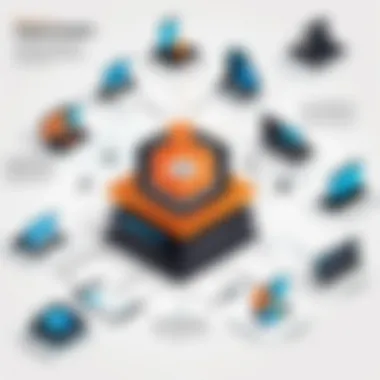

- Interactive Workshops: These engage users and encourage questions in real time.
- Online Tutorials: Accessible materials can help users learn at their own pace.
- Regular Updates: As features evolve, staff should be informed about any changes or enhancements.
Supporting staff during the adaptation period can tremendously impact how quickly they become proficient within the new system. In addition to structured training, informal mentorship among peers can facilitate learning. Experienced users can guide those new to the integration, creating an environment of collaboration.
Feedback Mechanisms for Improvement
Feedback is critical in fine-tuning the integration process. It allows organizations to understand employees' experiences and identify areas for enhancement. Establishing robust feedback mechanisms invites employees to share their insights openly. This can include:
- Surveys: Regular surveys can gauge user satisfaction and identify pain points.
- Focus Groups: Small group discussions can provide in-depth insights into user experiences.
- Admin Reports: Collect data on how often security features are utilized and by whom.
Utilizing feedback not only improves operational efficiency but also fosters a culture where employees feel valued. Incorporating their suggestions not only enhances user experience but also enhances security measures. By focusing on user experience and continuously improving it, organizations can ensure that their security measures are effective and supported by their most crucial asset—their people.
Performance Evaluation of the Integration
Evaluating the performance of the integration between Proofpoint and Office 365 during its deployment is crucial. This section dives into the importance of understanding how these tools work together to enhance security, streamline operations, and add value to business communications. Without a thorough assessment, organizations may overlook essential aspects that could drive better results in both email security and overall workplace efficiency.
Performance evaluation encompasses various factors including system efficiency, user satisfaction, and compliance with security protocols. As organizations integrate Proofpoint with Office 365, they often anticipate a reduction in security incidents and a more streamlined flow of information. Realizing these benefits, however, requires careful consideration of the methodology used to measure integration performance.
Assessing Efficiency Gains
Efficiency gains from integrating Proofpoint with Office 365 can manifest in several key areas. By evaluating these areas, IT professionals can understand the return on their investment and improve decision-making processes. Some specific elements to consider include:
- Reduction in Security Threats: Measuring the frequency and impact of phishing attacks, malware, or data breaches before and after integration.
- Response Time Reduction: Analyzing how quickly security incidents are identified and addressed compared to the pre-integration period.
- User Productivity Improvement: Monitoring any changes in user productivity levels, especially in departments heavily reliant on email communications.
- Cost Efficiency: Evaluating changes in the costs associated with IT support and incident response.
By utilizing performance metrics tailored to these categories, organizations can paint a clearer picture of efficiency gains achieved through integration.
Metrics for Success
Establishing concrete metrics for success is essential to track the effectiveness of the integration. Determining key performance indicators (KPIs) not only helps assess the outcome but also guides future improvements. Some metrics to consider include:
- Incident Rate: The number of security incidents reported before and after the integration. A well-integrated proofpoint should ideally show a marked decrease.
- User Training Efficacy: Feedback from staff regarding training and the usability of new security measures. Surveys can be valuable in capturing this information.
- Compliance Score: Measuring how well the organization meets compliance requirements before and after the integration. This is particularly relevant for industries subject to strict regulations.
- Overall System Uptime: Tracking the availability of email systems during and after integration can reflect the technical health of the combined solutions.
"Integrating robust security measures should not only protect organizational assets but also enhance overall operational health."
Case Studies and Real-World Applications
The integration of Proofpoint with Office 365 provides significant benefits, as many organizations have discovered through practical implementations. Looking at real-world applications allows businesses to understand the tangible impact of this integration. Not only do case studies showcase success stories, but they also highlight the lessons learned from these implementations. This can lead to insights into best practices, pitfalls to avoid, and overall enhancements to security strategy.
Success Stories
Organizations across various industries have successfully integrated Proofpoint with Office 365 to enhance their email security and data protection measures. One notable success story involves a major financial institution that faced increasing threats from phishing attacks. By integrating Proofpoint’s Advanced Threat Protection with Office 365, they were able to dramatically reduce the number of phishing attempts reaching employees’ inboxes. The deployment included customized training for staff, which helped to elevate awareness regarding cybersecurity risks.
Another example includes a global manufacturing company that needed to comply with stringent data protection regulations. They utilized Proofpoint’s Data Loss Prevention tools alongside Office 365 to create robust policies that effectively monitored data movement and access. Consequently, they were able to achieve regulatory compliance while ensuring that sensitive information remained protected from unauthorized access.
"Integrating Proofpoint with Office 365 gave us the visibility we didn’t have before, allowing us to take proactive measures against data breaches."
– IT Compliance Officer, Global Manufacturing Company
Lessons Learned
While success stories highlight the positive outcomes, they also bring to light vital lessons learned. One common realization is that thorough staff training is essential. Many organizations initially deployment encountered resistance from employees who were not accustomed to using multifaceted security tools. This resulted in suboptimal use of the capabilities offered by Proofpoint. Training programs that focused on practical aspects of the integration proved beneficial.
Furthermore, continuous assessment of the policies established during integration is critical. Take, for example, a healthcare institution that integrated Proofpoint but failed to regularly update its data loss prevention policies. This oversight led to compliance issues when regulations changed. Regular reviews and adjustments are necessary to adapt to new threats and evolving business needs.
Future of Office Security
The future of Office 365 security is vital in addressing the evolving threat landscape faced by organizations. As cyber attacks increase in sophistication, the need for robust security measures becomes paramount. Businesses must stay ahead by understanding trends and technologies that will shape email security and data protection. Integrating tools like Proofpoint enhances Office 365's native capabilities, providing an extra layer of protection for sensitive information.
Emerging Technologies and Trends
Emerging technologies play a crucial role in the future of security frameworks. The following trends should be noted:
- AI and Machine Learning: These technologies are becoming essential for analyzing patterns in email traffic. They can identify anomalies that suggest potential threats, enabling quicker reactions.
- Zero Trust Architecture: This model emphasizes no intrinsic trust in any device or user. Verification is necessary at every stage. It ensures that only authenticated users have access to sensitive data.
- Extended Detection and Response (XDR): This approach offers unified security across various tools and platforms for better incident response, especially focusing on email threats.
These technologies not only improve security but also streamline responses to breaches. They enable the quick deployment of countermeasures and reduce downtime in case of incidents.
Potential Enhancements from Proofpoint
Proofpoint offers several enhancements for Office 365 security. Some key potential improvements include:
- Intelligent Threat Detection: Proofpoint uses advanced algorithms to scan email traffic. It detects fishing attempts, malware, and other malicious content effectively.
- Comprehensive Reporting: Proofpoint provides detailed analytics and reporting features, helping organizations understand their threat landscape better. This leads to more informed decision-making.
- User Training Modules: Security awareness training can be integrated, creating a better-informed workforce that is less likely to fall for scams.
End
In the realm of security integration, the collaboration of Proofpoint with Office 365 emerges as a pivotal topic. This integration not only enhances security dimensions within Office 365 but also addresses critical areas such as email protection, data loss prevention, and compliance measures. By analyzing this integration, professionals can grasp the substantial benefits and considerations it brings to businesses of varying sizes.
Summary of Key Insights
The integration between Proofpoint and Office 365 reveals several key insights:
- Enhanced Security: Proofpoint provides advanced threat protection that supplements Office 365's native security features. This mitigation not only protects against phishing attacks but also shields sensitive data from breaches.
- Data Loss Prevention: The integration improves data loss prevention efforts by enabling more robust policies and controls. Organizations can set specific criteria to monitor and restrict data sharing, reducing risk.
- Compliance Facilitation: As regulations like GDPR become increasingly stringent, Proofpoint aids in establishing compliance protocols. It ensures that organizations meet legal standards while managing sensitive data effectively.
- User Experience Improvement: With a focus on user training and adaptation, staff can navigate tools more effectively. This ensures that security practices are embedded in daily workflows.
Final Thoughts on Integration
The integration of Proofpoint with Office 365 is more than just a technical enhancement; it is a strategic business decision. For IT professionals and organizational leaders, this integration not only tightens security but also supports a culture of compliance. Businesses should carefully evaluate how integrating these solutions aligns with their specific needs and operational challenges. As cyber threats evolve, so must the tools and strategies used to combat them. Therefore, organizations leveraging Proofpoint alongside Office 365 position themselves to face future challenges with confidence, ultimately safeguarding their data, reputation, and productivity.







