Enhancing Customer Service in SimplePractice


Intro
In today’s fast-paced world, customer service can either make or break a user's experience with software solutions. When it comes to handling health and wellness practices, SimplePractice stands as a reliable beacon. But, even the best tools need some polishing now and then, especially regarding their customer support.
When you dig into SimplePractice, it's not just about having a platform for scheduling appointments or billing clients. It's about the holistic experience that comes from effective user support, clear communication, and feedback integration. This article aims to explore these facets, drawing on experience from peers in the field, and providing actionable insights that resonate with both practitioners and admin teams.
Software Overview
Software Features
At its core, SimplePractice is designed to cater to a diverse array of health and wellness professionals. Some standout features include:
- Appointment Management: Streamlined booking that reduces no-shows and enhances user engagement.
- Billing Solutions: Hidden surprises or complex invoice management? Not here. SimplePractice keeps finances transparent.
- Client Communication: Secure messaging and reminders help to keep the lines open between professionals and clients.
- Documentation Tools: Templates and notes that let practitioners focus on what matters most—client care.
While these features may sound typical for such software, it's the user-centric approach that sets SimplePractice apart. Each feature is designed, keeping the end-user in mind, which fosters a positive experience from day one.
Technical Specifications
Delving deeper into the tech specs reveals a well-engineered platform:
- Cloud-Based Services: Access your data anywhere with a reliable internet connection.
- Data Security: HIPAA-compliant measures ensure that client information remains private and safe.
- Integration Capabilities: Connect with other tools and services for a customized experience tailored to your practice.
- User-Friendly Interface: Even those who aren't tech-savvy can navigate through the platform with ease, which minimizes the learning curve.
These technical features not only provide convenience but also signify the commitment of SimplePractice toward enhancing the user experience through solid tech foundations.
Peer Insights
User Experiences
Users of SimplePractice often voice their opinions on various forums, sharing experiences that can be enlightening. Many professionals applaud the platform for its intuitive interface and robust features, claiming it has made scheduling and billing a breeze. However, as with all software, feedback is a double-edged sword.
- Positive Experiences: Ease of use, effective support response times, and comprehensive documentation.
- Challenges Noted: Occasional bugs during updates, and some users feel the need for more customization options.
"I switched to SimplePractice a few months ago, and I've seen a notable improvement in how I manage my clients. Though there were a few hiccups, the support team was always right there to help me out." - A user on Reddit
Pros and Cons
To make an informed decision, understanding both sides is essential:
Pros:
- Exceptional customer service with responsive support.
- Features aim to enhance patient-client relationships.
- Constant updates that strive to meet user needs.
Cons:
- Some features may seem robust, but require more training to utilize effectively.
- Users occasionally report needing a stronger mobile interface for on-the-go access.
By calling on real user stories and feedback, we can see a more rounded picture of what SimplePractice offers beyond its surface. It's crucial to harness this insight to build a customer service approach that continually meets the needs of its users.
Preamble to SimplePractice
In the increasingly digital world, the role of software in various professions has become paramount. Among these solutions, SimplePractice has emerged as a leader, especially for health and wellness professionals. The importance of such software lies not just in its functionality but in how well it addresses the unique needs of its users. This section aims to set the stage for understanding SimplePractice. We'll delve specifically into why it's crucial to comprehend its framework, introducing its core elements, advantages, and the considerations that accompany its use. Ultimately, understanding SimplePractice provides a foundation for improving customer service within this platform.
Overview of SimplePractice
SimplePractice is designed to cater to the needs of various healthcare and wellness practitioners. It functions as a comprehensive practice management tool, offering features that streamline scheduling, billing, and documentation. Users can manage their entire practice through a single software solution, which is particularly advantageous in busy environments. The platform’s goal is to alleviate administrative burdens, allowing practitioners to focus on providing quality care.
A look at the specific features reveals its depth:
- Scheduling: Users can set appointments and send reminders, reducing no-shows and ensuring client engagement.
- Billing: SimplePractice simplifies the billing process, with options for electronic claims and client invoicing, boosting convenience for both users and clients.
- Documentation: It enables secure and efficient documentation, fostering better record-keeping and compliance with health regulations.
These elements not only enhance operational efficiency but also contribute to an overall better user experience.
Target Users and Applications
SimplePractice caters to a diverse audience, primarily including therapists, coaches, nutritionists, and other health professionals. The applications of this software are broad, allowing it to adapt to various practice types, making it indispensable in the realm of health and wellness.
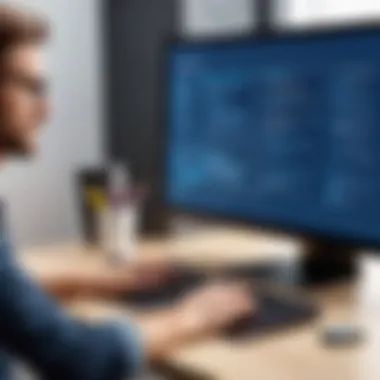

When talking about target users, it’s important to note:
- Therapists and Psychologists: They benefit significantly from features like therapy notes and client management tools.
- Coaches and Counselors: For these professionals, the platforms assists in client tracking, billing, and scheduling.
- Nutritionists: Given the rising interest in nutrition and wellness, the software provides tailored features that allow these specialists to manage their practice effectively.
Understanding the landscape of SimplePractice, especially the target audiences and applications, paves the way for discussing effective customer service strategies tailored to its user base. Ultimately, this alignment between software functionalities and user needs underpins the potential for optimization in customer service.
Understanding Customer Service in Software
Customer service within software ecosystems stands at the intersection of technology and human interaction. In the fast-paced world of digital tools like SimplePractice, understanding this relationship is fundamental. Companies are continually challenged to meet user expectations, which require both a robust software infrastructure and a responsive support system. Optimizing customer service transcends mere problem-solving; it enhances user experience, builds loyalty, and fosters a community where users feel valued.
Defining Customer Service in the Digital Age
In today's digital landscape, customer service takes on a nuanced definition. It is not confined to face-to-face interactions but extends into virtual realms. This transformation demands a keen understanding of various platforms and frequent adjustments to meet user needs.
- Availability: Users expect access to support around the clock. This necessitates a well-stocked knowledge base and efficient self-help resources, allowing users to solve common problems independently.
- Speed: When customers have issues, they often seek quick resolutions. Delaying solutions can lead to frustrations and escalate situations unnecessarily.
- Empathy: Customers want a sense of understanding in their communication. Employing human-centric approaches ensures that responses feel personal rather than scripted.
- Multi-channel Support: Users today switch seamlessly between email, chat, and other communication platforms. A cohesive experience across all avenues fosters a sense of reliability.
In essence, the definition is fluid, adapting to the times while aiming to meet user expectations effectively.
The Role of Customer Support in Software Solutions
The backbone of any software solution is comprehensive customer support. This role encompasses various elements, all contributing to a seamless user experience.
- Assistance with Software Navigation: Knowledgeable customer support representatives guide users in maneuvering through features. This ensures they maximize SimplePractice's functionalities.
- Technical Problem Resolution: Not every user will encounter the same issues. Customer support must possess the technical prowess to address and resolve diverse challenges without producing more confusion.
- Building Trust: Customer support serves as the face of the company. When support teams actively listen and resolve issues effectively, they foster a trusting environment, which encourages long-term user retention.
- Feedback Loop Creation: Support teams often serve as the bridge between users and development teams. They gather user input, enabling continuous improvement and adaptation of the software to meet evolving needs.
In wrapping up this section, let’s remember that customer service is more than a function; it is a critical element of success. Companies that grasp this fully often cultivate loyal user bases, which is invaluable in a competitive landscape.
"In a world where you can be anything, be kind — especially in customer service."
With this foundation laid, we can now transition to further explore the specific components that allow software platforms to excel in customer service roles.
Key Components of Effective Customer Service
Effective customer service forms the backbone of a successful interaction between software like SimplePractice and its users. Focusing on key components enhances not only user experience but also strengthens brand loyalty. Here are some essential elements that form the crux of effective customer service in this context.
Proactive Communication Strategies
Proactive communication is akin to keeping the light on while navigating through a complex maze. Engaging users before they encounter problems can greatly diminish friction. Communication should start from the onboarding phase, ensuring users have full visibility into the functionalities and how to leverage them to meet their needs.
Consider sending automated welcome emails that provide an overview of features, accompanied by links to tutorial videos and support resources. Furthermore, incorporating regular check-ins can foster relationships. For instance, a monthly newsletter focusing on tips and feature updates can keep users in the loop. Emphasizing real-time updates about any system changes or maintenance schedules can also prevent users from feeling left in the dark. An open line of communication encourages users to reach out with questions, elevating their experience significantly.
Utilizing Customer Feedback
User feedback is not just a box to check; it’s a treasure trove of insights that can steer product development and customer service improvements. Establishing a robust system for collecting feedback can empower customers to voice their needs and concerns.
Surveys and feedback tools, such as NPS (Net Promoter Score), offer quantitative data on user satisfaction and areas begging for improvement. To gather qualitative insights, initiating open forums, whether online or via community meetups, can enlighten the team about user personas and pain points. The key is to actually act on this feedback. If you gather information but don't implement changes, it could lead to user frustration. Acknowledging and addressing feedback go a long way in building trust and rapport with customers.
Personalization of Services
In today’s technology-driven world, one-size-fits-all approaches fall flat. Personalization is about understanding individual user needs and tailoring experiences to meet those. SimplePractice can leverage data analytics to gain insights into user behavior and preferences.
For example, if particular features are commonly utilized by specific user segments, consider creating customized tutorials or support documents tailored to those user needs. Sending personalized recommendations based on usage patterns can enhance engagement and usability. Personalization fosters a sense of belonging, where users feel valued rather than just another number in the system.
"Great customer service means when a customer's experience does not meet expectations, there’s a clear and effective process for resolving the issue."
In summary, focusing on proactive communication, harnessing customer feedback, and personalizing user interactions are pivotal to achieving effective customer service in SimplePractice. These strategies contribute not just to customer satisfaction but also to long-term loyalty and advocacy.
Technical Support Mechanisms
Technical support is the backbone of effective customer service within software solutions like SimplePractice. As users navigate through the features and functionalities of the platform, they often face a variety of challenges. Having robust technical support mechanisms in place is not just beneficial but essential for ensuring user satisfaction and retention. Here, we dive into specific elements like Help Centers, FAQs, and support channels to optimize the experience for users.
Help Centers and Help Sections
An organized Help Center serves as the first line of defense for users seeking assistance. It provides a centralized place for users to find answers to common questions. When users are wrestling with how to complete an appointment scheduling or troubleshooting an issue with billing, the Help Center can save them considerable time and frustration.
- Accessibility: It is critical for the Help Center to be easily accessible from within the SimplePractice dashboard. Ideally, one should not have to search high and low to find it. A well-placed link can direct users swiftly to relevant resources.
- Comprehensive Resources: The content within the Help Center should cover common issues, how-to guides, and troubleshooting steps, all presented clearly. For instance, including flowcharts can simplify the navigation through complex functionalities, making user support a breeze.
- Regular Updates: Keeping the Help Center current is essential. If new features are added, they should promptly appear in the Help Center. An out-of-date resource can lead to unnecessary confusion and erode user trust.
By ensuring that the Help Center is comprehensive and user-friendly, SimplePractice maximizes its value in providing essential self-service options that empower users to solve their problems quickly.
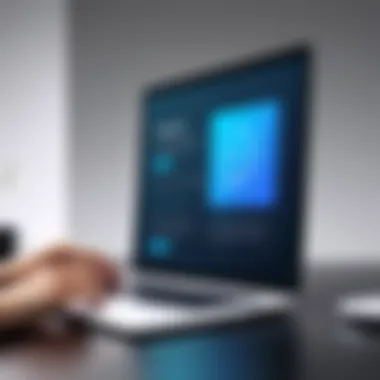

Live Chat vs. Email Support
When it comes to immediate assistance, the decision between implementing Live Chat or Email Support can significantly impact customer satisfaction.
- Live Chat: This option offers real-time assistance, which is a game-changer in customer service. Users can engage with a representative to resolve their questions or issues instantly. Live Chat fosters a sense of urgency and responsiveness that aligns with today’s expectation for quick answers.
- Email Support: While it may not provide instant answers, Email Support offers its own set of benefits, especially for complex issues that require detailed explanations. Users can carefully articulate their concerns and attach screenshots for clarity, which can be particularly useful in addressing nuanced problems.
- Advantages: Immediate feedback, ability to multitask, and a more personal touch often provided through real-time interaction.
- Limitations: Limited availability if support hours are restricted, which may leave night-owl users hanging.
- Advantages: A written record of communication, ability to attach documents, and potentially more thorough responses.
- Limitations: Response times can vary, leading to user frustration if prompt answers are required.
In finding the right balance between Live Chat and Email Support, SimplePractice should analyze user preferences and adjust its offerings accordingly. Combining both can create a well-rounded support system, ensuring that users have options based on their immediate needs and comfort levels.
Key Takeaway: A well-managed technical support system, which includes an accessible Help Center and a balanced mix of Live Chat and Email Support, is crucial for user satisfaction and retention. It allows SimplePractice to foster a sense of reliability and trust with its clientele.
Implementation of User Training Programs
In the realm of software solutions, effective customer service goes beyond just resolving issues; it encompasses equipping users with the proper skills and knowledge to maximize the software’s potential. Implementation of user training programs plays a pivotal role here, as it does not only facilitate smoother onboarding but also fosters greater user satisfaction and loyalty.
Training programs allow users to become familiar with the features and functionalities of SimplePractice, ensuring they can navigate the software with ease. This approach minimizes frustration from the get-go, laying a solid foundation for a fruitful experience.
Onboarding Processes
Onboarding is often the first taste a user will have of a software’s value. Well-constructed onboarding processes can significantly reduce the learning curve for new customers. Well-structured onboarding includes:
- Step-by-step guidance: Users appreciate a straightforward introduction to features. Using video tutorials or interactive walkthroughs can greatly help demystify the software.
- Personalized approach: Tailoring the onboarding experience to fit the specific needs of different user groups is important. For instance, therapists may benefit from different onboarding compared to administrative staff.
- Availability of resources: Providing easy access to help documents, FAQs, and support contacts helps users feel supported, addressing concerns proactively.
A well-thought-out onboarding process fosters a sense of confidence among users, making them more likely to engage fully with the software.
Workshops and Webinars
Workshops and webinars create opportunities for deeper learning and skill enhancement. These sessions stand as venues for addressing specific questions or challenging features and help reinforce the information provided during onboarding. Key aspects to consider include:
- Interactive Learning: Unlike traditional training methods, workshops allow participants to engage actively, ask questions, and practice in real time. This interactive approach promotes better retention of information.
- Continuous Education: Scheduling regular webinars on fresh features or updates keeps users informed, enhancing their ability to utilize the software fully. Such sessions can be tied to feedback from users on areas where they feel less confident.
- Community Building: Webinars create a platform for users to share their experiences and learn from one another. This offers invaluable insights, allowing users to gather tips and tricks that might not be covered in formal training.
Measuring Customer Satisfaction
In the realm of software service, particularly for a platform like SimplePractice, measuring customer satisfaction is pivotal. It serves as not just a gauge of how users feel about your service, but also as an indicator of where improvements can be made. The feedback gathered from users can illuminate gaps in performance and help tailor the experience to better meet client needs. Your users should feel they are heard, and their input is invaluable.
Striving for excellence in customer service means engaging with users beyond simply answering their questions or resolving their issues. It’s about cultivating a relationship based on trust and understanding. Thus, launching regular measurement initiatives allows you to zero in on how satisfied users are with various aspects of the service, thereby laying the groundwork for improvements.
Key Performance Indicators (KPIs)
When it comes to assessing customer satisfaction, utilizing Key Performance Indicators, or KPIs, can provide numerous insights. Here are some vital metrics to consider:
- Net Promoter Score (NPS): This metric assesses how likely a customer is to recommend your service to others. It’s a straightforward question that can yield rich data. A high NPS indicates strong customer loyalty.
- Customer Satisfaction Score (CSAT): Usually posed as a survey question asking users to rate their satisfaction on a scale, this metric gives a snapshot of the user's feelings post-interaction.
- Customer Effort Score (CES): This often-overlooked metric asks users how easy it was to complete a task. Tracking CES can uncover hurdles in user experience.
By defining what matters most through these indicators, organizations can make informed decisions. It’s not just about collecting data, but also about analyzing it to implement tangible changes.
Customer Surveys and Feedback Tools
Surveys and feedback tools are the lifeblood of understanding customer satisfaction. They provide structure around the qualitative aspects of user sentiment. Here’s how to effectively implement them:
- Use Customizable Templates: Many survey platforms offer customizable templates. Tailoring questions according to the aspects of SimplePractice you wish to evaluate can lead to more relevant responses.
- Incorporate Open-Ended Questions: While quantitative data is essential, never underestimate the power of qualitative feedback. Open-ended questions like "What do you like most about SimplePractice?" can yield insights that traditional formats miss.
- Select Appropriate Timing: Timing surveys appropriately increases response rates. Sending a quick questionnaire after a live chat or customer support interaction often yields useful data.
- Analyze and Act: Collecting feedback is one thing; acting on it is another. Regularly review the survey responses and KPIs to identify trends and areas for enhancement.
Consistent measuring of customer satisfaction not only refines service delivery, it demonstrates that client opinions matter.
Through careful monitoring and adaptation based on user feedback and KPIs, SimplePractice can continue to improve its customer service, one insightful piece of data at a time.
Challenges in Customer Service for SimplePractice
In today's fast-paced digital landscape, efficient customer service is not just a nicety; it's essential. For platforms like SimplePractice, which cater specifically to health and wellness professionals, the stakes are high. Understanding the challenges faced in customer service can pave the way for enhanced user experiences. It's about not merely fixing problems, but addressing them proactively so that they don’t snowball into larger issues.
Common User Issues
Users of SimplePractice often encounter challenges that, while common, can lead to significant frustration if not addressed timely. These issues may include:


- Technical Glitches: Issues such as slow loading times or unexpected errors can interrupt the workflow, causing delays in service delivery to clients.
- Navigational Confusion: While the interface is designed to be user-friendly, some users still find it challenging to locate certain features or understand functionalities. This can lead to a drop in utilization rates for certain tools.
- Integration Hiccups: Many practitioners rely on other software for various aspects of their business. Problems with integrating these tools with SimplePractice can lead to inefficiencies that dampen overall productivity.
"Effective customer service in a software environment involves not only resolving existing problems but also preemptively anticipating issues that may arise."
Such technicalities impact users' experiences and their perception of the software's reliability. Moreover, these problems can affect practice revenue, as any downtime or client miscommunication stems from unresolved issues could ultimately reflect on a practice's bottom line. Therefore, addressing these user concerns early leads to more streamlined operations and better client satisfaction.
Handling Negative Feedback
Negative feedback, though uncomfortable, presents an opportunity for growth. It can unveil underlying issues that an organization may not have noticed otherwise, or highlight gaps that need to be addressed. Effective handling of negative feedback in SimplePractice requires a strategic approach:
- Active Listening: Encourage users to share their experiences and truly listen to their concerns. Many times, customers just want to know that they’re being heard and that their feedback matters.
- Abolishing Defensive Responses: In the heat of feedback, it's human nature to be defensive. Instead, focusing on the facts and understanding the user's perspective can turn a negative encounter into a constructive dialogue.
- Transparent Communication: Keep users informed about the steps being taken to address their concerns. This fosters trust and shows that the company values its clientele.
- Iterative Improvements: Use feedback for system upgrades. Regularly revamping features based on user input not only solves problems but also promotes a sense of community. Users feel like they are part of the solution.
Embracing criticism is not just about damage control. It’s a step towards creating a framework where user experiences can continuously improve.
In summary, navigating the challenges present in customer service for SimplePractice involves recognizing user issues and understanding the value of negative feedback. By contextually addressing these aspects, SimplePractice can position itself as a responsive and user-focused platform that aligns closely with the needs of its users.
Strategies for Continuous Improvement
Improving customer service is not a one-and-done deal. Instead, it is an ongoing journey, much like sculpting a masterpiece from a block of marble. Organizations need to remain attentive, flexible, and fully engaged with their users' evolving expectations. Focusing on continuous improvement in customer service, particularly within platforms like SimplePractice, is crucial for maintaining client satisfaction and building long-lasting relationships.
What does continuous improvement entail? It is about refining the processes and strategies already in place to keep pace with changes in the marketplace and user needs. The benefits are multifaceted: from enhancing user experience to reducing churn rates, organizations reap ventajas when they work diligently to improve their service processes over time.
For instance, consider how a simple feedback loop might be established. When service teams actively solicit feedback from users after a support interaction, they not only gather insights but also show that they value customer opinion—a vital aspect of a thriving customer-centric approach.
Creating a Customer-Centric Culture
At the core of successful customer service is a customer-centric culture. This is not a mere buzzword; it requires a mindset shift throughout the organization. Every team member must understand the significance of putting the customer first in their daily operations.
The creation of such a culture can start with leadership. If leaders exemplify the importance of customer service, others will follow suit. Here are a few strategies to bolster a customer-centric culture:
- Train and Empower Employees: Regular training sessions equip employees with the necessary skills and knowledge. Empowering them to make decisions helps to resolve issues efficiently without waiting for excessive approvals.
- Celebrate Success Stories: Share success stories within the organization. Highlight instances where a customer was notably satisfied. Such practices motivate staff and remind everyone why they are in this business.
- Set Clear Customer Service Goals: Not just vague statements, but specific, measurable goals. Teams should know what they aim for to keep operations aligned with customer expectations.
Creating a culture focused on customers ensures all efforts resonate with the ultimate goal of improving user experience. The investment may take time, but the rewards speak volumes.
Adapting to Evolving User Needs
The only constant is change. User needs evolve for many reasons—changes in industry standards, emerging technologies, or shifting societal trends. To stay relevant, businesses must be agile and adaptable. This doesn't mean abandoning previous successes; it means building upon them.
Monitoring user behavior and trends can provide valuable insights. Data analytics can play a pivotal role here. Whether determining which features are most used in SimplePractice or identifying common struggles users face, analytics provide a wealth of actionable insights.
To effectively adapt, organizations could consider the following:
- Regularly Review and Update Services: Stay in tune with advancements. Update features/functionality based on user input.
- Conduct Periodic Needs Assessments: User needs assessments can help reorient services based on feedback, ensuring relevancy.
- Stay Engaged with Customers: Utilize surveys or feedback requests regularly. Personalized check-ins showcase commitment while gathering necessary data.
By embracing a flexible approach, SimplePractice can ensure customer service doesn't become just another obligation but rather a critical element of its operational strategy.
"Continuous improvement is better than delayed perfection.” — Mark Twain
In summary, building a stronger customer service framework within SimplePractice can lead to enhanced user experience. Creating a customer-centric culture and adapting to evolving user needs are steps that foster a deeper connection. These foundational strategies will ultimately lead to improved services and happier clients.
The End
As we come to the end of our exploration into customer service within SimplePractice, it's crucial to reflect on the significance of optimizing user experience. The entire framework presented throughout the article illuminates the pathways that lead to not just satisfied clients but also empowered staff. Seamless customer service is not merely a nicety; it’s a necessity that can draw the line between success and stagnation in a business.
Recap of Key Points
In this article, we’ve unraveled various layers of customer service within SimplePractice:
- Defining Effective Customer Service: Understanding its evolving role in the software landscape emphasizes how vital this component is in retaining users.
- Key Components: Proactive communication, personalization based on analytics, and actively utilizing customer feedback are indispensable tools for improving service offerings.
- Technical Support: We discussed the importance of both comprehensive help centers and the challenges and benefits associated with live chat versus email support.
- User Training: Onboarding processes and learning opportunities through workshops can significantly enhance user engagement and satisfaction.
- Measuring Satisfaction: Assessing customer satisfaction through KPIs and feedback loops pinpoint areas for improvement and ensure accountability.
- Continuous Improvement: A customer-centric culture coupled with adaptability to changing needs sets a firm foundation for long-term success.
Each of these elements interlocks like gears in a well-oiled machine, feeding into the overall functionality that fosters enhanced user experience.
Future Outlook for Customer Service in Software
Looking ahead, customer service in software development and delivery is likely to evolve further. Expect integration of artificial intelligence to streamline support processes, offering instant responses and solutions to common issues.
- Increased Automation: This will not replace human interaction, rather enhance it. Chatbots can handle repetitive queries, freeing up skilled staff to tackle more complex problems.
- Greater Personalization: With advancements in data analysis, companies will be able to tailor user experiences in real-time, leading to more effective support channels.
- Focus on Community Engagement: Platforms like Reddit and Facebook have demonstrated that user communities can serve as invaluable resources for users seeking assistance and sharing experiences.
The emphasis on building relationships through transparent and accessible service channels is here to stay. As brands navigate the multifaceted customer journey, staying attuned to user feedback will remain pivotal for optimizing service offerings.
"The customer may not always be right, but they are always the customer."
In summary, investing in customer service within software like SimplePractice not only enhances user experience but also builds a backbone for operational excellence. The future looks promising, but only for those who embrace the dynamic landscape of user needs and loyalty.







