Top Encryption Software Options for Your PC


Intro
In today’s digital landscape, where cyber threats are lurking at every corner, safeguarding sensitive data has never been more crucial. As individuals and businesses alike become increasingly reliant on digital platforms, the necessity for robust encryption solutions cannot be overstated. Encryption software acts as a digital shield, wrapping personal and professional data in layers of security that are hard for unauthorized eyes to breach. This article seeks to unravel the complexities surrounding the best encryption software available for personal computers, providing key insights into functionalities, performance metrics, and unique features of various options.
Whether you are a tech-savvy individual seeking to protect personal files or a business professional ensuring the integrity of corporate data, choosing the right encryption software is essential. This guide aims to empower readers with the knowledge needed to make informed decisions that cater to their specific security requirements.
As we venture further, we delve into software overviews, peer insights, and a thorough assessment of vital features, all designed to illuminate the path toward better data protection. Let's get started!
Understanding Encryption
In a world where information is the new gold, understanding the concept of encryption is pivotal. Encryption serves as a shield, safeguarding personal and business information from prying eyes. Within this article, we delve into the nuances of encryption, emphasizing its crucial role in protecting data in the digital age. Whether you are an IT professional grappling with safeguarding corporate data, a small business owner securing customer information, or an everyday user ensuring privacy for personal files, grasping the fundamentals of encryption is central to navigating today's cyber landscape effectively.
What is Encryption?
At its core, encryption is a process that transforms readable data into an unreadable format. This transformation is achievable through algorithms that scramble the information, rendering it meaningless without the appropriate decryption key. Simply put, think of encryption as a secret language that only parties involved in a conversation can understand. The importance of employing encryption cannot be overstated. As cases of cyberattacks rise, individuals and organizations alike are turning to encryption to protect sensitive data. If hackers can't decipher the data they've obtained, the risk of information breaches significantly diminishes.
Types of Encryption
Understanding different types of encryption illuminates their unique functionalities and benefits. Here are the major forms:
Symmetric Encryption
Symmetric encryption is a nifty method where the same key encrypts and decrypts data. This type of encryption shines because it is generally less resource-intensive and can encrypt data quickly. Consider this scenario: You want to send sensitive information to a colleague. With symmetric encryption, you both share a single key, making the process swift. However, the catch is that if the key falls into the wrong hands, the adversary could access the sensitive information without hindrance.
- Key Characteristic: The dual-use of the same key for encryption and decryption.
- Why It’s Popular: Fast processing times and lower computational demands make it convenient for large volumes of data.
- Unique Feature: Fast symmetric key algorithms are often used, such as AES (Advanced Encryption Standard).
- Advantages: Speed and efficiency in encrypting large datasets.
- Disadvantages: Vulnerability if the key is compromised.
Asymmetric Encryption
Asymmetric encryption tackles the flaws of its symmetric counterpart by employing two keys—a public key for encryption and a private key for decryption. This separation of keys enhances security significantly; even if a malicious entity snags the public key, they cannot decipher the data without the private key.
- Key Characteristic: Utilizes a pair of keys (public and private).
- Why It’s Beneficial: Provides increased security for data exchanges, especially over the internet.
- Unique Feature: Technologies like RSA (Rivest-Shamir-Adleman) utilize complex mathematical problems that are hard to crack.
- Advantages: Enhanced security; eliminates worries about key exchange vulnerabilities.
- Disadvantages: Slower than symmetric encryption due to complex algorithms.
Hash Functions
Unlike the previous types, hash functions do not encrypt data for reversible decoding; instead, they convert data into a fixed-length string of characters. This string—known as the hash value—represents the original data uniquely. Hash functions are often used in databases or to securely store passwords.
- Key Characteristic: One-way function that generates a unique hash value from input data.
- Why It’s Popular: Ideal for data verification and integrity checks.
- Unique Feature: Functions like SHA-256 facilitate advanced cryptographic applications.
- Advantages: Fast and efficient; facilitates data integrity checks.
- Disadvantages: Not suitable for situations where data must be decrypted.
Importance of Encryption in Today's Digital Landscape
Encryption's significance stands out sharply in the current digital ecosystem. Within the span of a few clicks, critical information can be stolen or misused. From corporate espionage to identity theft, the consequences of data breaches can be grave. Thus, encryption emerges as a necessary layer of protection, ensuring that even if data is accessed illegitimately, its content remains out of reach.
"In today's climate, where data breaches can lead to catastrophic outcomes, encryption isn't just an option; it's a necessity."
Understanding encryption is not merely about grasping technicalities; it's about embracing a philosophy of protection and resilience in the face of relentless digital vulnerabilities.
Key Features of Effective Encryption Software
When navigating the domain of encryption software for personal computers, understanding the key features that define an effective solution is essential. Selecting the right encryption software isn’t just about locking data away; it’s about ensuring that the mechanism used is practical, efficient, and aligns with your specific needs and environment. These features often include usability, compatibility, performance, and support, each of which can significantly impact the overall experience and effectiveness of the encryption process.
User-Friendliness
User-friendliness is a cornerstone feature of any robust encryption software. If the software requires a degree in computer science to operate, it’s likely to discourage even the most security-conscious users. An intuitive interface allows users of all skill levels to navigate the software easily, reducing the chance of missteps that could compromise data security.
A product that offers clear guidance and straightforward operations can transform protective measures from something daunting to an everyday task. Consider this: if an encryption tool takes too long to learn, users may avoid using it altogether, leaving their data vulnerable.
Robust help features, such as tutorials or built-in FAQs, can also enhance user-friendliness, enabling individuals to rapidly resolve queries without sifting through dense manuals. A simple yet effective approach can turn a complicated process into a manageable one, transforming apprehension into confidence in managing data security.
Compatibility with Operating Systems
In today’s diverse tech landscape, compatibility with various operating systems is undeniably vital. Users may operate on Windows, Mac, or even Linux-based systems. The flexibility of the encryption software to seamlessly integrate across different platforms can be a game changer.
For instance, if you are using VeraCrypt, it’s crucial to ensure that it can function smoothly on the operating systems in play without incompatibility issues. This compatibility ensures that the software remains an accessible, efficient option, allowing users to manage their encryption needs without needing multiple solutions.
Moreover, some organizations may utilize a mix of operating systems within their infrastructure. As such, having an encryption solution that can adapt and work across these platforms makes everything easier. It not only simplifies the security strategy but also maintains a cohesive approach to protecting sensitive data.
Performance and Speed
Performance and speed are non-negotiable when selecting encryption software. During operations, the software shouldn’t become a bottleneck in daily tasks. An ideal solution encrypts and decrypts data without noticeable lag. Users want to maintain productivity without sacrificing security.
A slower encryption process can hamper user experience, causing frustration and possibly leading to negligent habits when storing sensitive information. Therefore, opting for software that utilizes efficient algorithms can greatly enhance performance while ensuring robust security. Speed and efficacy often go hand-in-hand in determining user perceptions of the software’s overall value.
"Speed and performance can be pivotal, especially for businesses handling large volumes of sensitive data daily."
Support and Documentation
Lastly, support and documentation play a crucial role in the encryption software experience. Access to solid customer support can alleviate many headaches that users encounter. When technical issues arise, having a reliable help desk or user community can mean the difference between swift resolution and prolonged disruption.
Additionally, comprehensive documentation can empower users to maximize the software’s capabilities. A well-crafted user manual or FAQ section that addresses common queries can assist in onboarding new users faster. Users should feel empowered when utilizing the software to its fullest, which ultimately enhances data security protocols.


To summarize, the right encryption software should be user-friendly, compatible across various operating systems, exhibit excellent performance, and provide ample support and documentation. These key features are integral in selecting the most effective tools that align with both personal and organizational needs, ensuring a well-rounded approach to data security.
Leading Encryption Software Options for PC
Choosing the right encryption software is akin to finding a needle in a haystack. With a multitude of options available, it can be overwhelming for users to navigate through the sea of choices. This section sheds light on leading encryption software solutions that stand out due to their robust security features, user-friendliness, and overall effectiveness. In the digital age, where data breaches and cyber threats are a daily news affair, selecting the appropriate encryption software is crucial for both individuals and organizations.
Many professionals and businesses might think about working with large amounts of sensitive data, including client information, proprietary files, or even personal documentation. By employing excellent encryption software, these users can ensure that their data remains protected from prying eyes and unauthorized access.
Overview of Top Encryption Software
Encryption software can differ vastly in functionality and focus. Here's a glimpse of some of the top contenders that have garnered attention:
- VeraCrypt: A free and open-source option, known for its strong security protocols and ability to create hidden volumes to enhance privacy.
- BitLocker: Integrated within Windows, this software works efficiently for full disk encryption, targeting users in the Microsoft ecosystem.
- AxCrypt: A user-ready software that specializes in file-level encryption, making it an ideal choice for those who prioritize easy handling.
- CipherShed: An open-source solution that simplifies encryption tasks and focuses on ease of use without compromising on security.
- DiskCryptor: A tool that extends beyond basic file encryption, offering robust disk encryption capabilities which can be an attractive option for tech-savvy users.
Each software has its own strengths and shortcomings, reflecting the various needs of its users. For instance, while VeraCrypt offers flexibility with container creation, BitLocker shines for users heavily invested in the Windows environment.
Comparative Analysis of Encryption Solutions
To make an informed choice, we must dive into a comparative analysis of these encryption solutions, weighing their features and performances. Key criteria include:
- Security Features: How robust are the encryption standards? Are they compliant with industry regulations?
- User Experience: Is the software intuitive enough for average users?
- System Compatibility: Does it work seamlessly across multiple operating systems, or is it limited in scope?
- Support and Community: Available documentation and help forums can drastically ease the learning curve.
Taking time to consider these attributes aids in aligning specific needs with the correct encryption software. For instance, if a user is looking for something that integrates well with existing Windows setups, BitLocker stands out. Conversely, if customization and open-source flexibility are required, VeraCrypt might be the best bet.
"Choosing the right encryption software is not just a matter of preference; it's a matter of protecting what is often irreplaceable."
All in all, evaluating these leading encryption solutions paves the way for better understanding the landscape of digital security. It not only helps users in safeguarding their data but can also inform organization-wide policies regarding data protection.
Detailed Reviews of Selected Encryption Software
When it comes to protecting your data, choosing the right encryption software is critical. This section delves into the best options available for PC users, looking closely at their strengths and weaknesses. By examining the specifics of each software, users can make informed decisions that best fit their needs.
VeraCrypt
Overview
VeraCrypt stands out as one of the most remarkable open-source encryption tools on the market. Building on the legacy of TrueCrypt, it enhances security measures while remaining user-friendly. This program lets users create a virtual encrypted disk, making it easy to secure sensitive data. The strength of VeraCrypt lies in its ability to offer multiple encryption algorithms, such as AES, Serpent, and Twofish. This flexibility makes it a favorable choice for many tech-savvy individuals looking to fortify their digital spaces.
Strengths
One of the key strengths of VeraCrypt is its robust security framework. The software implements advanced cryptographic techniques to protect user data effectively. Additionally, it provides plausible deniability through hidden volumes and operating systems. This means that even if someone forces you to reveal your encryption key, you can potentially minimize the information accessible to them. Users also appreciate the active community and extensive documentation, which aids in troubleshooting and learning.
Limitations
However, VeraCrypt does come with its own set of limitations. Its interface may appear daunting to those who are not familiar with encryption software. Novice users often find the setup process a bit overwhelming. Moreover, as a free tool, it does not come with official customer support, which could be a downside for businesses relying on prompt solutions.
BitLocker
Overview
BitLocker is a full-disk encryption feature integrated directly into Microsoft Windows. It stands out for its seamless compatibility with Windows operating systems. Users can easily enable BitLocker from the Control Panel, allowing for straightforward encryption with minimal hassle. This software is particularly beneficial for organizations aiming to secure entire hard drives without needing third-party applications.
Strengths
One notable strength of BitLocker is its automatic encryption capabilities for entire drives. This means users can encrypt their data without micromanaging individual files. Along with TPM (Trusted Platform Module) integration, BitLocker also enhances security by ensuring that drives remain safe even if removed from the original device. Additionally, enterprise users can leverage Group Policy management, making it easier to administrate data security across multiple machines.
Limitations
On the downside, BitLocker only functions on specific versions of Windows, which may alienate users running other platforms. Moreover, while its ease of use is appealing, it lacks advanced features seen in dedicated encryption tools, such as hidden volumes. Users may find themselves wanting additional functionalities that BitLocker does not provide.
AxCrypt
Overview
AxCrypt is designed with simplicity in mind, making it an excellent choice for individuals needing quick and efficient file encryption. Its cloud integration allows users to encrypt files stored on platforms like Dropbox and Google Drive, enabling on-the-go data protection. This user-friendly software is popular among individuals looking for straightforward solutions without unnecessary complexity.
Strengths
One of AxCrypt’s notable features is its password management tool, which helps users remember their encryption passwords easily. Moreover, it supports strong encryption algorithms, providing a solid layer of security. Many users appreciate its seamless integration with Windows Explorer, letting them encrypt files conveniently. The intuitive interface greatly lowers the entry barrier for those new to encryption tools, which has made AxCrypt a popular choice among casual users.
Limitations
However, AxCrypt does have limitations to consider. While its free version offers basic features, the premium version is subscription-based, making it less appealing for users who want a one-off purchase. Additionally, it prioritizes file encryption over full-disk encryption, which may not satisfy those needing more comprehensive security solutions.
CipherShed
Overview
CipherShed is another open-source option, derived from TrueCrypt, designed to provide file and disk encryption. It aims to be a reliable alternative while maintaining compatibility with TrueCrypt's structure. CipherShed allows users to create encrypted volumes that can be easily mounted, making it a strong candidate for individuals wanting simple yet effective protection.


Strengths
The primary strength of CipherShed is its focus on user privacy, ensuring that the developers do not store any personal data or usage analytics. Additionally, its cross-platform capability enables users to access their encrypted data from different operating systems. Many users appreciate the familiar layout, as those comfortable with TrueCrypt can transition with ease.
Limitations
On the flip side, CipherShed has not seen the same level of updates or community support compared to its stable predecessors. Users may face challenges due to the lack of frequent enhancements and bug fixes. While the program is generally reliable, potential users should weigh these factors against their specific encryption needs.
DiskCryptor
Overview
DiskCryptor is a powerful encryption tool that shines in the full-disk encryption arena. It offers users control over both their system and non-system drives, allowing for comprehensive data protection. DiskCryptor eliminates many of the common hurdles found in encryption software, making it a great option for those who want a hassle-free setup.
Strengths
One of DiskCryptor’s standout features is its performance. Users benefit from minimal overhead, meaning it takes less system resources than some of its competitors. Additionally, it supports several encryption algorithms and has a straightforward interface that enhances usability. Security-conscious users also like that it allows for encryption of entire volumes, including those used for system operations.
Limitations
Nonetheless, DiskCryptor's primary limitation is its reliance on Windows, as it’s primarily designed for Windows operating systems only. Its support and documentation may not be as robust as some other options, leading users to navigate through challenges without adequate guidance. Moreover, its development status fluctuates, so there may be times when updates lag behind other software.
By exploring these selected encryption software options - from VeraCrypt to DiskCryptor - users can better understand the diversity in the offerings. Each option possesses unique features and strengths that cater to different users’ needs, making it crucial for individuals to evaluate their specific circumstances before making a choice.
Factors Influencing the Choice of Encryption Software
When it comes to choosing the right encryption software, several factors play a crucial role. Understanding these elements can guide users towards making informed decisions that cater to their specific needs. Whether for personal use or organizational requirements, considering the following points ensures that the software selected aligns with security objectives and operational circumstances.
Purpose and Use Cases
The first step in selecting encryption software is to clearly identify the purpose it will serve. Different users have diverse needs, and recognizing these can help narrow down options effectively. For instance, an individual wanting to protect personal files on their laptop will have very different requirements than a business needing to secure communications or sensitive customer information.
Factors to consider might include:
- Type of data: Is it sensitive personal information, or is it business-critical data?
- Frequency of access: Will the data be accessed regularly, or is it static and stored away?
- Regulatory requirements: Are there specific legal obligations pertaining to the data being encrypted?
By understanding these purposes, users can better align their choice of software with their encryption needs.
Volume of Data to Encrypt
The volume of data that needs encryption is another significant variable in determining the most suitable software. If you have a small collection of sensitive documents, some encryption tools may suffice. However, organizations with vast amounts of sensitive data stored across various systems will require robust solutions capable of handling extensive data volumes without compromising performance.
Key considerations include:
- Data size: Larger datasets typically require more sophisticated encryption methods.
- Data variety: Different types of data may necessitate distinct encryption approaches.
- Scalability: How easily can the software grow with your data needs?
Balancing the volume of data with the capabilities of the encryption software ensures that performance remains optimal while maintaining security.
Budget Considerations
Finally, budget constraints play a pivotal role in the decision-making process. While there are various options on the market, ranging from free tools to high-end enterprise solutions, the selected software must provide value for the price.
Some factors to weigh include:
- Total cost of ownership: Consider not just the initial purchase cost, but also ongoing expenses such as maintenance, support, and potential upgrades.
- Return on investment: Assess how much risk is mitigated by using the software and whether that justifies the expenditure.
- Opportunity costs: Evaluate what other options or projects might need to be compromised to fund the encryption software.
In summary, thoughtful deliberation of these factors—purpose and use cases, volume of data, and budget—enables users to navigate the landscape of encryption tools more effectively. It’s easy to get lost amid choices, but aligning software features with specific needs can lead to finding the ideal encryption solution.
Effective software selection hinges on clarity in requirements and an understanding of expectations.
Best Practices for Using Encryption Software
When it comes to keeping sensitive information safe, simply installing encryption software isn't enough. Adopting best practices is crucial for ensuring your data remains protected and easily retrievable when needed. These practices not only enhance security but also optimize the effectiveness of the software you choose.
Regular Software Updates
Updating your encryption software regularly is one of the simplest yet most effective ways to maintain cyber safety. Each new update typically includes patches for identified vulnerabilities, ensuring that hackers have a tougher time exploiting any weaknesses.
"Staying current with updates is like fortifying your house after you learn about a neighborhood burglary."
Updates can also enhance performance, introducing new features that make the software more efficient. It's wise to enable automatic updates if available but always double-check that your system permits this. Make a habit of reviewing the update logs, which can give insights into the nature of enhancements or vulnerabilities addressed. This knowledge could be vital in a corporate environment where data is sensitive and breaches would be catastrophic.
Data Backup Procedures
No one wants to think about the worst-case scenario, but when using encryption software, having a solid data backup procedure in place is vital. Encryption is powerful, but if something goes awry—like losing your keys or facing software failure—you don’t want to be left in the lurch.
Implementing a multi-layered backup strategy can save you from potential headaches. Here's a rundown of methods:
- External Backups: Use physical storage devices, like external hard drives or USBs, regularly to copy important files. Remember to encrypt these backups too, as they can be lost or stolen.
- Cloud Solutions: Services like Google Drive or Dropbox provide a place for backups but ensure that you understand their encryption protocols.
- Version Control: Utilize systems that maintain versions of files so that you can roll back to secure snapshots of data.
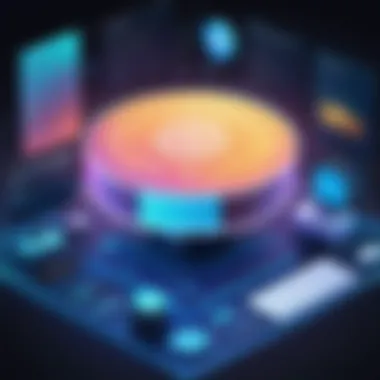

The bottom line is, the more places you have a backup stored—even in diverse formats—the lower the chance of total data loss.
Managing Encryption Keys
Managing your encryption keys should be treated with the highest level of caution. Keys are like the front door of your digital property; if lost or compromised, your data is exposed. Here are some pointers:
- Storage Security: Use a secure password manager to store your keys instead of keeping them written down where they can easily be found. This also reduces the chance of forgetting them.
- Key Rotation: Make it a routine to change your encryption keys periodically. This can significantly enhance your data's security.
- Limit Access: Only provide access to your encryption keys to trusted individuals. If you're in an organization, implement role-based access controls to ensure only relevant personnel can view or use the keys.
Doing these things minimizes risks that could expose your data to unwanted access, adding an extra layer of security to your encryption strategy.
Potential Challenges in Encryption
Encryption software serves as a fortress for safeguarding sensitive data, but the necessity of awareness regarding its challenges cannot be overstated. The landscape of encryption isn't without its pitfalls, and understanding these obstacles can aid users in making informed choices while reinforcing the security of their data. Below, we dive into some common challenges that users may encounter, emphasizing their implications in the broader context of data protection.
Performance Issues
Performance is crucial when it comes to encryption. As organizations and individuals increasingly rely on heavy data operations, the concern for system slowdowns becomes relevant. Encryption processes can be resource-intensive, particularly when securing large files or deploying solutions on older hardware.
For instance, users may find that their laptops operate at a snail's pace when trying to simultaneously run an encryption tool and perform other tasks. This lag can frustrate individuals who need seamless efficiency in their workflows. To alleviate these issues, several strategies can be employed:
- Choosing software optimized for your system specs
- Running encryption tasks during off-peak hours
- Regularly updating hardware to meet modern demands
User Errors and Mismanagement
User errors play a significant role in the efficacy of encryption. Even the most sophisticated software can crumble under poor handling. A frequent scenario is when users fail to manage their encryption keys correctly. Loss or misplacement of keys can lead to permanent loss of access to encrypted data. Without these keys, the very protection intended can become a barrier.
Moreover, individuals may overlook the importance of employing strong, unique passwords for encrypting their data. Using weak passwords is akin to locking the front door but leaving the windows wide open. A few considerations to mitigate risks include:
- Employing a password manager to retain strong passwords
- Training users on proper encryption methods
- Conducting regular audits to catch potential issues early
Legal and Compliance Considerations
With data protection regulations becoming more stringent, compliance issues surrounding encryption can present significant challenges. Different jurisdictions impose their own laws regarding data encryption, and failing to comply with them can lead to hefty fines or damage an organization’s reputation.
Businesses might grapple with questions such as, "Are we required to encrypt certain types of data?" and "What encryption standards must we adhere to?" Keeping up-to-date with these regulations can be daunting, yet necessary. To navigate these legal waters, organizations should:
- Seek legal counsel to understand local and federal data protection laws
- Regularly review their data management policies to ensure compliance
- Utilize encryption methods that meet industry standards
Understanding these potential challenges is crucial in fortifying one’s approach to digital security. After all, even the best encryption software is only as reliable as the user’s commitment to managing it responsibly.
Future Trends in Encryption Technology
The realm of encryption technology is constantly evolving, driven by rapid advancements in digital infrastructure and the increasingly sophisticated nature of cyber threats. Understanding future trends in this field not only keeps individuals and organizations better prepared but also highlights the innovation that propels encryption solutions forward. These insights become crucial as stakeholders seek methods to maintain security, confidentiality, and trust in an environment where data breaches have become all too common.
As we look at what lies ahead, several key elements arise. The move towards stronger encryption methods, the role of artificial intelligence, and adjustments to regulations are all factors shaping encryption technology's future. Each of these plays into existing best practices and suggests adaptations to meet emerging challenges.
Innovations on the Horizon
Innovation in encryption technology is not just about creating more complex algorithms; it’s also about enhancing user experience and accessibility. One notable trend includes the push towards homomorphic encryption, a method that allows computations to be performed on data without decrypting it first. This is a game-changer for cloud services, offering a way to protect data even during processing.
Moreover, advancements in quantum encryption could soon provide a safeguard against the looming threat of quantum computing. While still in its infancy, quantum key distribution is seen by many as the ultimate protection method, using the principles of quantum mechanics to create virtually unhackable transmissions.
- Key developments expected:
- Homomorphic Encryption: Enabling secure data computations.
- Quantum Encryption: Providing next-gen protection methods.
Additionally, blockchain technology continues to influence encryption practices. Its decentralized design brings a new approach to data integrity and security, which could integrate better with encryption systems in the future.
For organizations reliant on rapid digital transformations, these innovations can't come soon enough. The ability to protect sensitive transactions in real-time will become a fundamental necessity.
Evolving Threat Landscapes
With every leap in encryption technology, cyber adversaries are also upping their game. The growth of ransomware and data exfiltration tactics means encryption solutions must be more robust than ever. Future encryption technology must anticipate these threats, adapting to counter increasingly sophisticated attack strategies.
In particular, as decentralized technologies flourish, the decentralized secure design of data can offer advantages but also introduces vulnerability points yet to be fully understood. Moreover, artificial intelligence can both enhance security measures and present new risks. Cybercriminals may leverage AI to craft more convincing phishing attacks or develop algorithms that can crack encryption by analyzing patterns at unprecedented speeds.
"As encryption technology evolves, so must the strategies employed to combat threats, creating a perpetual race between bolstering security and mounting threats."
Finale
In the vast sea of digital communication and data storage, the discussion surrounding encryption software is as vital as the ocean is to life on Earth. As threats become a common occurrence, comprehending the significance of robust encryption solutions is a must for everyone, be it individuals or businesses. In this article, we’ve navigated through various aspects of encryption software, not merely touching the surface, but diving into the depths of their functionalities, advantages, and potential pitfalls.
Summary of Key Takeaways
First and foremost, the essence of encryption lies in its ability to act as a shield, guarding sensitive information from prying eyes. When zeroing in on the cream of the crop in the encryption realm, several key features rise to prominence:
- User-Friendliness: Even the most powerful encryption software is ineffective if it’s a chore to use.
- Compatibility: Ensure the software jives well with your operating system.
- Performance: Optimization can save time, keeping productivity intact while maintaining security.
- Support: Reliable documentation and customer service go a long way in addressing queries that may arise.
Investing time in understanding both the strengths and limitations of options like VeraCrypt or BitLocker can lead to smarter decisions, tailored to personal or corporate needs.
Final Thoughts on Encryption Software for PC
Encryption software isn't just a technological accessory; it’s a necessary tool in the arsenal of every tech-savvy individual and professional. No longer is data security an afterthought, it's front and center in the digital age. As we progress further into a world governed by data, the implications of ignoring encryption can be detrimental, stretching from personal information breaches to severe financial losses for businesses.
Thus, selecting the proper encryption software isn't merely about protection; it's about laying down a strong foundation for trust and safety in our digital landscape. Remember, the essence of encryption is not solely to lock things up; it's about managing access selectively and wisely.
The array of encryption options available today caters to diverse needs and scenarios, making knowledge about these resources pivotal for anyone aiming to safeguard sensitive information. As we continue journeying into the world of data, turning thoughts into actions regarding data protection will undoubtedly safeguard the future.







