Dreamweaver vs WordPress: A Detailed Comparison


Software Overview
Software Features
Adobe Dreamweaver and WordPress are two distinct tools that cater to various web development needs. Dreamweaver, a long-standing product from Adobe, primarily focuses on providing a robust platform for developers to create and manage websites with precision. It supports both visual design and code editing, allowing a seamless workflow for users comfortable with coding languages like HTML, CSS, and JavaScript. Users can leverage its live view feature for instant previews and debugging options to streamline the development process.
On the other hand, WordPress is an open-source content management system (CMS) that thrives on user-generated content and encourages simplicity. It offers countless themes and plugins that allow users to enhance functionality and aesthetics without requiring extensive developer knowledge. WordPress is particularly suited for those looking to create blogs, portfolios, or e-commerce sites efficiently without getting lost in the intricacies of code.
Technical Specifications
- Adobe Dreamweaver
- WordPress
- Platform: Available on Windows and macOS
- Languages Supported: HTML, CSS, JavaScript, PHP, and more
- Deployment: Can publish directly to web servers via FTP/SFTP
- Platform: Web-based, requires a web server with PHP and MySQL
- Languages Supported: PHP, HTML, CSS, and JavaScript
- Deployment: Can be hosted on various platforms including WordPress.com and self-hosting options
Peer Insights
User Experiences
When evaluating user experiences, opinions on both tools often highlight a divide in user expertise. Dreamweaver users tend to appreciate the control offered by its coding environment. Advanced users often find it a meticulous tool for building complex layouts or integrations. Meanwhile, WordPress users often comment on its user-friendly interface. Non-developers frequently report success in managing their sites with ease, thanks to the extensive community support and documentation.
Pros and Cons
Adobe Dreamweaver
- Pros:
- Comprehensive coding and design tools.
- Integrated FTP for direct site management.
- Ideal for developers who prefer coding.
- Cons:
- Steeper learning curve for beginners.
- Costly compared to open-source solutions.
WordPress
- Pros:
- Highly customizable through themes and plugins.
- Strong community and ongoing support.
- Quick setup for blogs and personal sites.
- Cons:
- Performance can degrade with excessive plugins.
- Security vulnerabilities if not maintained properly.
Ultimately, the choice between Adobe Dreamweaver and WordPress largely depends on individual needs, skills, and project requirements.
Prelims
In the rapidly evolving landscape of web development, the choice of tools can significantly influence the outcome of a project. This article delves into a comprehensive analysis of two prominent web development platforms: Adobe Dreamweaver and WordPress. Understanding their capabilities and limitations is crucial not only for IT professionals and software developers but also for small and large businesses seeking to establish a robust online presence.
Adobe Dreamweaver is a long-standing player in the web development arena, recognized for its versatility and design-oriented features. It allows developers to hand-code HTML and CSS or use a visual interface to create responsive websites. Conversely, WordPress has emerged as a dominant content management system (CMS), simplifying the process of building, managing, and updating websites without extensive coding knowledge.
The significance of this analysis lies in its examination of core functionalities, ease of use, customization options, and performance metrics of each platform. By evaluating these elements, decision-makers can better understand how these tools align with their specific needs and project goals.
Additionally, the discussion aims to shed light on the target audiences of both platforms. This understanding is pivotal, as different user groups may prioritize different characteristics, such as ease of use versus advanced coding capabilities.
"Choosing the right web development tool is not just about personal preference; it can drive your project's success or failure."
As we navigate through this comparison, we will provide insights that can help professionals make informed decisions. Whether it is about creating a portfolio, an online store, or a corporate website, the right tool can determine the efficiency and effectiveness of its execution. The ensuing sections will provide a detailed breakdown of both Dreamweaver and WordPress, offering a nuanced perspective to facilitate a thorough evaluation.
Overview of Dreamweaver
In this section, we provide an in-depth examination of Adobe Dreamweaver, a software tool that has been significant in the realm of web development. Understanding Dreamweaver is essential because it offers unique features that cater to specific needs in the development process. It combines visual design and code editing capabilities. Users can choose to design visually or directly work with code, giving flexibility based on preference.
History and Development
Adobe Dreamweaver originated from Macromedia Dreamweaver, which was launched in 1997. Over the years, the software evolved through various updates, reflecting the changes in web technologies. When Adobe acquired Macromedia in 2005, Dreamweaver was integrated into Adobe's suite of products. This evolution focused on improving usability and enhancing development efficiency. Recent versions introduced responsive design features to align with the increasing importance of mobile-friendly websites. Thus, Dreamweaver continues to be relevant in today's web development landscape.
Core Features
Dreamweaver boasts a range of tools designed for both beginner and experienced developers. These include:
- Visual Design Interface: Users can create layouts without extensive coding knowledge.
- Code Editor: Supports multiple languages like HTML, CSS, and JavaScript, offering syntax highlighting and auto-completion.
- Responsive Design Tools: Features like Fluid Grid Layouts adapt designs to different screen sizes.
- Integrations: Compatible with various CMS options and frameworks, extending its functionality further.
These features make Dreamweaver suitable for diverse projects, from simple websites to complex web applications.
Target Audience
The primary audience for Dreamweaver includes professional web developers, designers, and businesses looking to create or manage online presences. Its dual-functionality attracts those who prefer visual methods as well as those who favor coding. Small agencies might utilize it for quick project turnarounds, while larger organizations might rely on its comprehensive features for extensive web development tasks. Knowing the audience helps tailor the use and maximize the tool's potential in various business applications.
"Dreamweaver serves as a bridge between visual design and code, making web development accessible yet powerful."


This understanding of Adobe Dreamweaver's capabilities sets the stage for its comparison with WordPress, revealing insights into how it fits into modern web development.
Overview of WordPress
Understanding WordPress is essential in the context of web development tools, as it represents one of the most popular content management systems in use today. This section delves deeply into its history, core features, and target audience, which are important factors that contribute to its standing in the market.
History and Development
WordPress began in 2003 as a simple blogging platform. It was created by Matt Mullenweg and Mike Little, aiming to enhance the publishing experience on the internet. Over the years, the platform experienced significant growth. By 2010, it evolved into a full-featured content management system. Current versions have introduced advanced functionalities that cater to dynamic website needs such as e-commerce, portfolios, and corporate websites. This ongoing development process reflects a response to user feedback and changing technology trends, solidifying WordPress's position as a robust solution for diverse web projects.
Core Features
WordPress’s core features include:
- User-Friendly Interface: The dashboard is intuitive, making it accessible for users without technical expertise.
- Extensive Plugin Ecosystem: Users can augment functionality with thousands of plugins available for various purposes, from SEO to security.
- Flexible Themes: The platform provides a vast selection of themes, enabling personalized site designs without starting from scratch.
- Built-in SEO Tools: Basic SEO tools come standard with WordPress. This helps users optimize their content from the outset.
- Community Support: A large community of developers and users offers resources, forums, and tutorials, making it easier to find solutions to problems.
These features cater to a wide spectrum of users, making WordPress suitable for those building personal blogs to large corporate websites.
Target Audience
WordPress appeals to various user groups, including:
- Individuals starting personal or hobby blogs.
- Small business owners seeking to establish an online presence without breaking the bank.
- Large organizations requiring a flexible platform for extensive content management.
- Developers looking for a base to create custom websites while benefiting from a strong built-in framework.
In summary, WordPress serves as a versatile tool for a diverse range of users. Understanding its history and core features helps contextualize its relevance in the competitive web development landscape.
Ease of Use
In the landscape of web development tools, ease of use often acts as a decisive factor for professionals and novices alike. An intuitive interface can streamline workflows and enhance productivity, while complex systems can lead to frustration and hinder creativity. This section will dissect the ease of use for both Dreamweaver and WordPress, focusing on specific elements such as user interface considerations and the learning curve involved.
User Interface Considerations
User interface plays a crucial role in user experience. Adobe Dreamweaver presents a blend of design and code views which gives flexibility to users. One can switch between visual design layout and direct HTML code editing. This feature makes it appealing for users who have varying levels of familiarity with coding. The interface is clean yet offers a plethora of options, which might feel overwhelming at first.
In contrast, WordPress takes a different approach. It provides a dashboard that is generally easy to navigate. Even those with minimal technical skills can find their way around the platform. The block editor enhances this by allowing users to create content by simply adding blocks for various elements like text, images, and videos.
However, while WordPress serves simplicity, it has its complexities in customization. The more you want to tailor your site, the deeper you must go into the settings.
Learning Curve
The learning curve is a vital aspect when considering any software. Dreamweaver can pose challenges, especially for those who lack coding proficiency. Although it offers powerful tools for code editing, understanding how to effectively utilize these requires time and some dedication. Tutorials and resources are available, but the initial onset can still be steep.
On the other hand, WordPress is often perceived as more approachable. The extensive documentation and supportive community provide ample resources for new users. Many find that they can create a basic site within minutes of signing up. However, as users seek to leverage more advanced features, they may encounter a learning curve similar to Dreamweaver's. This can involve grasping HTML or CSS, though many plugins can ease this process.
Ultimately, the choice between Dreamweaver and WordPress regarding ease of use will depend on the user’s specific needs and technical backgrounds.
"The interface and learning experience can significantly shape a user's engagement level with a tool."
- Evaluating the design and usability of these tools can inform decisions about which platform aligns better with individual or organizational goals.
Customization Options
Customization is a vital factor when it comes to choosing a web development tool. It not only dictates how a website looks but also influences its functionality and user experience. Both Adobe Dreamweaver and WordPress offer unique approaches to customization, catering to different needs and preferences.
For professionals and businesses, customization means tailoring a website to align with brand identity and user requirements. This is particularly important in a digital landscape where user expectations are continually evolving. Being adaptable allows for differentiation in a competitive market, leading to better user engagement and satisfaction.
Templates and Themes
When discussing customization in the context of web development, templates and themes are often the first aspects to consider. In WordPress, themes provide a foundational style for a site’s frontend appearance. There are thousands of options available, ranging from free themes to premium ones that provide more comprehensive features. This diversity allows users to select a theme that closely aligns with their vision without having advanced coding skills.
On the other hand, Adobe Dreamweaver uses a more manual approach. It allows users to create custom layouts from scratch. While this offers greater creative freedom, it requires a higher level of technical skill. Users might find themselves needing to write HTML, CSS, and possibly JavaScript to achieve the desired look.
"The choice between using templates or creating custom designs comes down to the user’s technical skills and project requirements."
Businesses can benefit from WordPress’s templates for rapid deployment, especially when time constraints are a factor. In contrast, Dreamweaver’s capability for bespoke design serves those who wish to create unique interactive experiences. In some scenarios, a hybrid approach may also be viable, utilizing templates for faster deployments while customizing them significantly later.
Plugin and Extension Ecosystems
Plugins and extensions represent another critical area of customization potential. In WordPress, the plugin ecosystem is vast and diverse. Users can enhance functionality by simply installing plugins that meet specific needs—be it SEO optimization, e-commerce capabilities, or social media integration. This makes it relatively easy for non-technical users to add advanced features to their sites.
Dreamweaver, conversely, does not rely on plugins in the same way. It allows users to integrate external libraries and frameworks, but the process often is more complicated than simply installing a plugin. This requires a deeper understanding of web development principles.
Thus, the choice of plugin versus custom integration hinges on the user's skill level and project demands.
- WordPress Plugins:
- Dreamweaver Extensions:
- Easy to install
- Wide-ranging functionality
- Regular updates and support
- Extensive control over customization
- May require coding expertise
- Greater complexity in setup
Ultimately, the choice between Dreamweaver and WordPress in terms of customization options reflects individual or business priorities. Whether it’s the ease of use associated with WordPress’s plugins or the meticulous control offered by Dreamweaver, understanding these elements can guide users in making an informed decision.
Performance Metrics
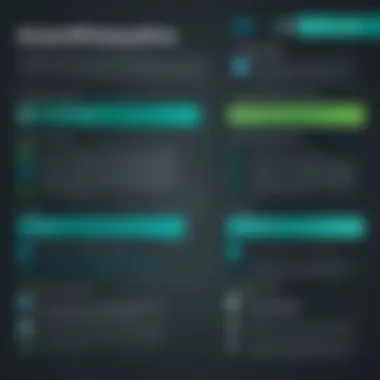

Performance metrics are essential for evaluating web development tools, as they directly influence a website's user experience, search engine ranking, and overall effectiveness. In the context of this comparison, assessing Adobe Dreamweaver and WordPress through the lens of performance metrics will allow developers, designers, and businesses to make informed choices. Key elements that play a role in performance include loading times and search engine optimization (SEO) capabilities. Understanding these components helps in recognizing the overall effectiveness of each platform in real-world applications, particularly in competitive markets.
Loading Times
Loading times are a crucial performance metric that affects both user satisfaction and search engine rankings. Research has shown that users tend to abandon websites that take more than three seconds to load. Thus, optimizing loading times should be a priority for anyone considering web development tools.
- Dreamweaver allows developers to create highly optimized websites. It provides direct access to HTML and CSS, enabling fine-tuned control over code. This level of control often results in faster loading times, especially for custom-built sites. However, it requires proficiency in coding, which can be a barrier for those less technically inclined.
- WordPress, on the other hand, offers various caching plugins, such as W3 Total Cache and WP Super Cache, which can significantly enhance loading performance. While the platform is inherently slower compared to optimized code from Dreamweaver, these plugins can mitigate some of the performance disparities. Additionally, using lightweight themes and minimizing the number of plugins further contribute to improved loading times.
"Website loading times are not just about aesthetics; they correlate strongly with user retention and conversion rates."
SEO Capabilities
Search engine optimization (SEO) is another vital component of performance metrics. Effective SEO strategies can help websites rank higher in search engine results, increasing visibility and driving traffic. Both Dreamweaver and WordPress have distinct approaches to SEO.
- In Dreamweaver, developers must manually incorporate SEO best practices into their code. This includes optimizing meta tags, alt attributes for images, and configuring proper headings. The lack of automated tools for SEO may make Dreamweaver more challenging for beginners. However, knowledgeable users can achieve high levels of optimization thanks to their direct control over the underlying code.
- WordPress excels in SEO, largely due to its extensive plugin ecosystem. Plugins like Yoast SEO and All in One SEO Pack simplify the optimization process by providing user-friendly interfaces to manage key SEO aspects. These tools help users analyze their content and offer recommendations for improving visibility in search engines without deep technical knowledge.
In summary, performance metrics such as loading times and SEO capabilities are critical for web development processes. While Dreamweaver provides high levels of control and optimization potential, WordPress offers accessible tools and resources for effective performance management. Depending on the requirements of the project and the skill level of the user, either platform can provide significant advantages.
Mock-up and Prototyping Tools
In the realm of web development, mock-up and prototyping tools are essential. They allow designers and developers to visualize concepts before the actual coding begins. This step in the design process can save both time and resources, preventing costly revisions later on. Mock-ups provide a tangible representation of the final product, while prototypes allow for interactive testing and feedback. Understanding how these tools function within Dreamweaver and WordPress is vital for making informed decisions about which platform best suits a project's needs.
Dreamweaver's Design Features
Adobe Dreamweaver offers a range of design features that facilitate the creation of mock-ups and prototypes. It includes a visual design interface that allows users to create layouts intuitively. This is particularly useful for those who prefer graphical representations over code. Drag-and-drop functionality makes assembling web pages quicker and more straightforward.
Another notable feature is the live view option, which simulates how the design will look in a web browser. Users can see instant changes they make in real-time, enhancing the iterative design process. The responsive design tools in Dreamweaver allow developers to create websites that function well on various device sizes.
However, Dreamweaver's complexity can be a challenge for beginners. Mastering its extensive features may require substantial learning time. Furthermore, while its design tools are robust, they might not offer the same flexibility as dedicated prototyping software like Figma or Sketch.
WordPress Block Editor
The WordPress block editor, also known as Gutenberg, transformed how users create and manage content. It operates on a block-based approach, allowing users to add, edit, and reorder different content types seamlessly. Each block serves as a container for various elements like text, images, videos, and more. This structure enables users to build intricate layouts without needing advanced coding knowledge.
With the block editor, designers can create draft versions of pages, which serve as Fabulously useful prototypes. This approach encourages experimentation with layouts and content visibility right within the WordPress interface. The integrated preview feature allows users to see how changes will appear on live sites instantly.
However, it is important to note that the block editor's capabilities might not meet the depth of traditional mock-up tools. While functional for creating web pages, it may not provide the same level of detail required for high-fidelity wireframes. Users seeking intricate design specifications might still require external design software for more complex projects.
Community and Support
Community and support play pivotal roles in the adoption and utilization of web development tools like Adobe Dreamweaver and WordPress. For both novice and experienced users, having a robust support network can significantly alleviate challenges faced during the web development process. Users often turn to communities for assistance, guidance, and an opportunity to share experiences and solutions. This section will explore the user community, forums, documentation, and resources available for both platforms, outlining their relevance and impact on the user experience.
User Community and Forums
The user community surrounding any software is crucial for fostering an environment of collaboration and knowledge sharing. Dreamweaver has a relatively niche user base, primarily comprising professional web developers and designers. This smaller community may seem limited, but it often leads to concentrated, high-quality discussions. Forums dedicated to Adobe products, like the Adobe Support Community, allow users to ask questions, share advice, and showcase their work. Here, they can delve into intricate functionalities, coding practices, and design techniques specific to Dreamweaver.
In contrast, WordPress boasts a vast and vibrant community. With millions of users, the diversity within this community provides a wealth of knowledge on various topics. Forums like the WordPress Support Forum offer an extensive range of discussions, covering everything from beginner questions to advanced troubleshooting. Users can tap into a broad pool of plugins, themes, and customizations shared by fellow developers and site owners. Activating this level of engagement can greatly enhance one's learning curve and problem-solving skills.
- Dreamweaver Community: Limited but focused on professionals
- WordPress Community: Extensive, diverse, and active
Documentation and Resources
Documentation and learning resources are essential for mastering any web development tool. Adobe Dreamweaver provides comprehensive guides and resources through platforms such as the Adobe Help Center and user manuals. These documents cover features, troubleshooting, and best practices. However, some users find that the documentation can be dense and hard to navigate, especially for those new to coding or development.
On the contrary, WordPress offers an abundance of documentation. The official WordPress Codex and support pages are continually updated, ensuring that users have access to the latest information. Additionally, community-contributed knowledge bases often provide insights into common issues and emerging trends. There are numerous tutorials, videos, and articles available online, catering to different levels of expertise.
The accessibility of resources is a significant point of comparison:
- Dreamweaver Documentation: Comprehensive but can lack clarity
- WordPress Documentation: Extensive and user-friendly
More detailed resources often provide necessary context and step-by-step instructions, empowering users to learn and adapt their skillsets effectively.
In summary, the community and support systems of Dreamweaver and WordPress are fundamental to their usability. While Dreamweaver caters primarily to professionals with focus discussions, WordPress engages a broader audience with more extensive and user-friendly resources. Assessing these aspects can help potential users determine which tool aligns better with their needs.
Cost Considerations
The decision to choose between Adobe Dreamweaver and WordPress for web development is greatly influenced by cost considerations. Understanding the financial implications can help professionals and businesses make smarter choices aligned with their needs. Both platforms come with different pricing structures and ongoing costs, which directly impact users' budgets in the long run. This section will dive into the pricing models of each tool and evaluate their long-term value.
Pricing Models
Adobe Dreamweaver operates on a subscription-based model. Users must pay a monthly fee to access the software, which is regularly updated with new features and enhancements. As of now, Adobe provides a single-app subscription option for Dreamweaver, which allows access to all its core features. Pricing may vary based on promotional offers or educational discounts.
In contrast, WordPress is an open-source platform and can be downloaded for free. However, there are costs associated with hosting, domains, and premium themes or plugins. Many hosting services offer WordPress-specific plans that range from economical to more robust offerings, depending on the features and support level. Additionally, businesses often invest in premium themes and plugins to extend functionalities, which can further increase overall spending.
"Choosing a solution not only involves initial costs but also future spending for maintenance and updates."
Long-term Value
When it comes to the long-term value, the assessment must go beyond initial costs. For Dreamweaver users, the subscription model may seem costly over time, especially for individual users or small enterprises. However, Dreamweaver's comprehensive tools for coding and design might save development costs by offering advanced features that reduce the need for multiple software solutions.
WordPress's initial lower cost can be attractive, especially for startups or personal projects. The open-source nature offers significant flexibility, allowing users to build and expand their sites with minimal budget. However, it is crucial to consider that costs can accumulate over time—paying for premium plugins, themes, and hosting, which may ultimately equal or exceed the Dreamweaver subscription costs.
Use Cases


Understanding the use cases of web development tools is crucial for anyone involved in website creation and management. Dreamweaver and WordPress serve different purposes, which leads to different applications. Identifying the right tool for a specific project can save time and resources, making it a pivotal aspect of this analysis.
Best Suited Scenarios for Dreamweaver
Dreamweaver shines in situations where precise control over the design and layout is essential. Here are some scenarios:
- Complex Web Applications: For developers creating dynamic web applications, Dreamweaver offers advanced coding capabilities. Its built-in coding tools facilitate a seamless extension of HTML, CSS, and JavaScript, making it ideal for intricate projects.
- Custom Design Projects: When a unique user interface is required, Dreamweaver allows for pixel-perfect design. Designers can craft bespoke layouts without restrictions from pre-designed templates.
- Professional Development: Dreamweaver serves professional development teams that prefer a robust integrated development environment (IDE). It allows collaboration, syntax checking, and version control, making it suitable for software development settings.
Best Suited Scenarios for WordPress
WordPress is often the go-to option for simpler, content-driven projects. Here are its most fitting applications:
- Blogs and Personal Websites: For bloggers and individuals, WordPress provides an intuitive platform. It is user-friendly, allowing even non-tech-savvy users to create and maintain their sites.
- E-commerce Sites: With plugins like WooCommerce, WordPress can transform into a full-fledged e-commerce platform. This is advantageous for small businesses looking to sell online with ease.
- Community and Membership Sites: WordPress's extensive features for user management make it suitable for community-based websites, enabling leaders to build forums and share resources.
"Choosing the right tool for your web development needs can make or break your project."
Comparative Summary
The comparative summary serves as a critical component in understanding the nuanced differences and similarities between Adobe Dreamweaver and WordPress. Comparing these two platforms allows for a clearer view of their core functionalities and ideal applications based on various user needs. Each platform has its strengths and weaknesses, making this section important for professionals who need to weigh their options before committing to a specific tool for their projects.
This section highlights specific elements, such as design flexibility, user-friendliness, and customization capabilities. The importance of this comparative analysis cannot be overstated, as it sheds light on how each tool aligns with different levels of expertise and types of projects. For instance, a web developer might prioritize advanced coding capabilities in Dreamweaver, while a small business owner may seek the ease of content management in WordPress.
Additionally, understanding the comparative aspects can assist businesses in optimizing their web development processes while minimizing costs. By examining the strengths of each tool and their shared weaknesses, professionals can make informed choices tailored to their specific requirements. The insights gained here will ultimately contribute to a more effective and strategic approach to web development.
Strengths of Dreamweaver
Adobe Dreamweaver boasts unique strengths that appeal to a certain segment of web developers. One of its foremost advantages is its powerful design interface that seamlessly integrates coding and design. Users can visualize their project while simultaneously writing code, which allows for real-time editing and immediate feedback on design changes. This is particularly beneficial for professionals who require precision and control over their web projects.
- Code Editing Tools: The IDE (Integrated Development Environment) offers features like code hints, auto-completion, and syntax highlighting, which enhance productivity for developers.
- Responsive Design Capabilities: Dreamweaver facilitates the creation of responsive websites that adapt to different screen sizes without compromising on quality or performance.
- Customizability: Dreamweaver is built to allow extensive customization. Developers can incorporate CSS frameworks like Bootstrap or create custom stylesheets which is perfect for tailored solutions.
Overall, Dreamweaver is excellent for users who favor a comprehensive development environment where code and design can coexist and enhance one another.
Strengths of WordPress
WordPress holds its own set of distinct advantages that make it an appealing choice for non-technical users and content-focused professionals. Its major strength lies in its user-friendly interface, which simplifies the website building process significantly. This is particularly vital for the average business owner who may lack in-depth coding knowledge.
- Ease of Installation: WordPress can be set up in minutes, allowing users to launch websites with minimal technical skill.
- Extensive Plugin Library: The sheer abundance of plugins allows users to add functionality easily, covering everything from SEO tools to e-commerce solutions.
- Community Support: A rich and active community means that users can easily find tutorials, forums, and documentation to solve their problems quickly.
For businesses focused on content delivery or who require a simple web presence, WordPress is often the go-to option.
Shared Weaknesses
While both Dreamweaver and WordPress have strong points, they are not without limitations. Understanding these weaknesses can help users navigate their choices better.
- Cost of Ownership: Dreamweaver requires a license purchase, which may not be appealing to small businesses or freelancers operating on a tight budget. Similarly, while WordPress is free, premium themes and plugins can add up.
- Dependence on Community: WordPress heavily relies on its plugin ecosystem for advanced features. This can lead to compatibility issues or vulnerabilities if plugins are not maintained properly.
- Performance Issues: Both platforms may face problems with performance optimization. Dreamweaver sites can suffer if poorly coded, while WordPress sites might become slow due to excessive use of plugins.
In summary, understanding these aspects of Dreamweaver and WordPress prepares users to choose the tools that align best with their specific needs while acknowledging the potential drawbacks.
End
The conclusion of this analysis serves as a critical synthesis of the comparison between Adobe Dreamweaver and WordPress. It brings together various elements discussed throughout the article, highlighting not just the functional distinctions but also the practical implications of choosing one tool over the other.
When considering web development, both platforms offer unique advantages that cater to different needs. Dreamweaver appeals to those who value a hands-on approach, enabling a greater degree of customization and control over the design process. Its features are well-suited for developers who have coding knowledge and want to build intricate layouts with precision.
WordPress, conversely, stands out as a robust solution for individuals and businesses looking to establish an online presence without deep technical expertise. Its extensive library of themes and plugins allows users to create professional-grade websites with relative ease. For non-developers or those seeking rapid deployment, WordPress often becomes the platform of choice.
“Choosing the right tool can define the trajectory of a web project. Evaluate your specific requirements carefully.”
Several considerations arise when concluding this comparison:
- Maintenance and Updates: WordPress requires regular updates to maintain security and performance. Dreamweaver offers a different model where the user is often responsible for maintaining the code and structure.
- Cost Considerations: While WordPress is open-source and has low initial costs, Dreamweaver comes with licensing fees. Understanding long-term financial implications is vital for businesses.
- Community and Support: WordPress boasts a vast community offering support and resources. Dreamweaver users may find more specialized forums and official documentation outside general help.
In summary, when choosing between Dreamweaver and WordPress, it is crucial to align the choice with individual or business goals. Consider factors such as ease of use, functionality, customization, and support. This holistic approach can lead to a more informed decision, thereby enhancing overall web development success.
Future Trends in Web Development Software
As web development continues to evolve, understanding future trends becomes crucial for IT professionals and businesses alike. These trends shape how tools like Adobe Dreamweaver and WordPress are developed and used. Staying informed about the latest innovations can provide businesses with a competitive edge and help developers optimize their workflow.
Importance of Future Trends
Following these trends is vital for several reasons:
- Adapting to Market Demands: Businesses must respond quickly to changing consumer preferences and technological advancements. Those who understand and implement future trends can better cater to their target audience.
- Maintaining Competitive Edge: Companies that stay ahead of the curve can position themselves for success. For example, leveraging new web technologies can enhance user experience and provide unique offerings that competitors may not have.
- Streamlined Development Processes: Innovations in development tools lead to enhanced efficiency. These tools often include new features for automation and collaboration, making it easier for teams to work together, regardless of location.
Specific Elements to Consider
- Low-Code and No-Code Platforms: The rise of low-code and no-code tools is changing the landscape of web development. More people can now create websites and applications without deep programming knowledge. This trend democratizes web development, allowing businesses to prototype and launch quickly.
- Mobile-First Design: As mobile usage increases, adopting a mobile-first approach is essential. This trend encourages developers to prioritize mobile compatibility, ensuring websites function seamlessly across all devices.
- Artificial Intelligence Integration: Integrating AI into web development is becoming more common. From chatbots to personalized content recommendations, AI helps create more interactive and engaging user experiences.
Benefits of Staying Informed
Being aware of these trends not only allows organizations to refine their strategies but also makes them more resilient to change. Here are some benefits:
- Enhanced User Experience: By staying aligned with user expectations, businesses can create more engaging websites that keep users coming back.
- Innovation: Keeping abreast of new developments enables companies to harness innovative tools and techniques, thereby improving their offerings.
"Those who stop learning can become stagnant. Adapting to evolving trends is key to sustained success in web development."
Considerations for Dreamweaver and WordPress
Both Adobe Dreamweaver and WordPress are evolving to meet these emerging trends. Dreamweaver focuses on robust design capabilities and coding structures, while WordPress enhances its plugin ecosystem to offer no-code solutions. Professionals should assess how each tool aligns with future developments in web technologies.







