Direct File Transfer Between Computers: Efficient Methods


Intro
In an increasingly digital world, efficient methods for file transfer between computers have become critical for both individuals and organizations. The need for seamless and secure data sharing transcends beginner users, IT professionals, and software developers alike. They require methods that not only meet their immediate needs but also ensure data integrity and high security standards.
As reliance on data-driven solutions grows, it’s essential to explore the methodologies available for direct file transfers. Simple file sharing can become complex when variables like file size, transfer speed, and security risks come into play. This article delves into the tools, protocols, and best practices that support effective file transfer solutions, allowing users to navigate various contexts and requirements with ease.
Software Overview
When discussing file transfer methods, it's imperative to evaluate the software that facilitates these transactions. Various applications exist that cater to different operating systems and user needs. Understanding their features can help inform your decision-making.
Software Features
Popular file transfer applications typically include:
- User-Friendly Interface: Navigation should be intuitive, enabling users to perform actions without steep learning curves.
- Cross-Platform Compatibility: Options that support different operating systems, such as Windows, macOS, and Linux, are valuable for diverse environments.
- File Size Limitations: Different tools have varying limitations on file size, which affects usability, especially in professional settings.
- Encryption Options: Security features, like end-to-end encryption, are crucial for protecting sensitive information during transfer.
- Transfer Speed: Efficiency in speed can vary significantly from one software to another, often influenced by the underlying protocol.
Technical Specifications
Understanding the technical specifications of transfer software is equally important. Key parameters often include:
- Protocols Supported: Common protocols like FTP, SFTP, and HTTP ensure the software's adaptability to different network environments.
- System Requirements: Users should check minimum hardware and software needs to confirm compatibility.
- Implementation Details: APIs and SDK documentation can offer insight into integration prospects for software developers.
Peer Insights
To gain a holistic view, examining real user experiences provides valuable perspective on specific software applications.
User Experiences
Many users report that software like FileZilla and Syncthing excels in functionality, enabling fast and reliable transfers. Feedback often highlights ease of setup and the effectiveness of their interface. However, the user experiences can vary based on specific use cases.
Pros and Cons
Evaluating the advantages and disadvantages of various tools can help tailor solutions:
- FileZilla:
- Syncthing:
- Pros: Open-source, formidable support for FTP and SFTP, and solid user interface.
- Cons: Some users find the setup unintuitive.
- Pros: Continuous file synchronization, decentralized approach, and high levels of customization.
- Cons: Might be overkill for basic file transfer needs.
By dissecting software features and user insights, professionals can make informed choices in optimizing their direct file transfer processes.
Preface to Direct File Transfer
In an era dominated by digital communication and data exchange, understanding Direct File Transfer is more crucial than ever. This methodology allows users to move files between computers swiftly and efficiently. It reduces dependency on third-party services, making the process not only faster but typically more secure.
Direct file transfer is essential for IT professionals and businesses of all sizes. Whether it’s sharing large datasets across departments or transferring sensitive documentation securely, direct transfer methods offer a myriad of solutions tailored to specific user needs.
Increasingly, as remote work and global collaboration grow, organizations need reliable methods for sharing files without the usual complications. This article delves into the various methodologies, examining both traditional and modern approaches. From peer-to-peer applications to built-in operating system features, the objective here is to provide a comprehensive overview of the available solutions.
Definition of Direct File Transfer
Direct file transfer involves the process of transferring files from one computer to another without intermediaries like cloud storage or email. This can be accomplished through several methods, including local area networks or physical devices. The key distinction here is the absence of cloud-based systems that could introduce latency or security issues.
Importance in Today's Digital Landscape
In today's digital landscape, the importance of direct file transfer is evident. Businesses are continually seeking ways to enhance data-sharing efficiency. A few points to consider are:
- Speed: Direct transfers are typically quicker than relying on cloud services, which might be hindered by upload or download speed limitations.
- Security: Sensitive files often require secure transfer methods. Direct transfers allow for encryption and circumvent potential vulnerabilities associated with cloud storage.
- Cost-Effectiveness: Utilizing existing infrastructure, like local networks, helps minimize costs associated with third-party services.
- Flexibility: Users can select the most appropriate method based on their situation, whether through software applications or hardware solutions.
"Direct file transfer methods enhance operational efficiency and reduce the risk associated with data sharing, making it indispensable for modern businesses."
As businesses increasingly rely on direct file transfer methods, adopting the best practices in this domain underscores the importance of remaining informed about the evolving technologies and methodologies.
Understanding File Transfer Protocols
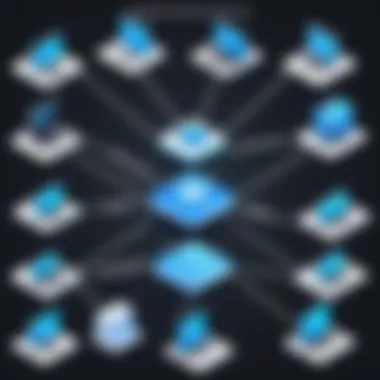

File transfer protocols form the backbone of direct file transfer between computers. They allow the management of data transfer processes over networks, which is vital for maintaining the integrity and security of data during transit. In today’s interconnected world, knowing various protocols can help users select the most suitable method for their specific needs. Each protocol offers unique features, catering to different aspects of file transfer, such as speed, security, and ease of use. Understanding these protocols equips both IT professionals and everyday users with the knowledge to make informed decisions.
Overview of Common Protocols
FTP
File Transfer Protocol (FTP) is one of the oldest and most widely used protocols for transferring files over the internet. Recognized for its simplicity, FTP allows users to upload and download files to and from a remote server. One key characteristic of FTP is its ability to manage large files efficiently, making it a popular choice for businesses that deal with substantial data transmission. However, a unique feature of FTP is that it does not encrypt the data being transferred.
This can pose security risks, especially when dealing with sensitive information. Thus, while FTP is beneficial for general file transfers, users need to ensure they are not transmitting confidential data without additional safety measures.
SFTP
Secure File Transfer Protocol (SFTP) is an extension of FTP that incorporates secure shell protocol (SSH) for encryption. This makes SFTP a safer alternative for transferring sensitive information, as it protects data during transit. A key characteristic of SFTP is its ability to authenticate users before any data transfer occurs, enhancing security significantly.
Because of its encryption and secure connection, SFTP is an excellent choice for organizations that prioritize data privacy. The unique feature of SFTP is its compatibility with various firewalls and network configurations, making it versatile. However, SFTP can be slower than FTP due to the additional security processes involved.
SCP
Secure Copy Protocol (SCP) is another file transfer method that utilizes SSH for secure transfers. SCP is focused on straightforward file copying between machines, which makes it efficient for quick transfers. A key characteristic of SCP is its simplicity, allowing users to transfer files without needing to set up any complicated configurations. This makes SCP a beneficial choice for users seeking fast and secure ways to move files.
However, the unique feature of SCP is that it does not support advanced features like resuming interrupted transfers or directory listing. This can be a limiting factor for users needing those functionalities for more extensive operations.
Role of TCP/IP in File Transfers
Transmission Control Protocol/Internet Protocol (TCP/IP) is crucial for all forms of file transfers over the internet. This protocol suite establishes the rules and standards for how data packets are sent and received across networks. TCP/IP ensures reliable data communication, minimizing data corruption and loss.
In relation to file transfer protocols, TCP/IP plays an essential role in managing the connections and ensuring the proper sequences are in place for data exchange. This underpins the entire efficacy and reliability of file transfer methods, affirming their role in the modern digital ecosystem. Understanding how TCP/IP complements file transfer protocols can enhance a user's capability to troubleshoot and optimize their file sharing experience.
"Understanding file transfer protocols is essential for effective data management and security in an increasingly digital world."
By comprehending these protocols and their functions, users can make informed decisions that align with their operational needs and security requirements.
Software Solutions for File Transfer
In the domain of direct file transfer, software solutions play a critical role. Such solutions provide distinct methodologies for users, ensuring efficient and effective data exchange. They bridge the gap between various systems and networks, maximizing convenience and minimizing the potential for user error. By understanding available software solutions, users can make informed decisions based on their specific needs, enhancing their overall file sharing experience.
Peer-to-Peer File Sharing Applications
Peer-to-peer applications facilitate the direct exchange of files between users. These tools leverage network resources efficiently, enabling faster transfers and reducing reliance on centralized servers.
BitTorrent
BitTorrent is a widely recognized file sharing protocol. Its primary aspect is the method of distributing files, especially large ones, over the internet. The key characteristic of BitTorrent is its ability to share data in smaller pieces simultaneously from multiple sources, which significantly increases download speed. This makes it a beneficial choice for transferring substantial files, as it reduces the server load and improves efficiency.
A unique feature of BitTorrent is its decentralized nature. This means files do not rely on a single server for hosting, providing resilience against outages. However, this can be a disadvantage as well, since it requires users to remain connected while downloads occur, potentially leading to incomplete transfers. For those seeking to handle large uploads or downloads efficiently, BitTorrent remains a popular option.
Resilio Sync
Resilio Sync utilizes peer-to-peer technology to enable file transfers. The software allows users to synchronize folders across multiple devices, ensuring all data is up to date. Resilio Sync is appealing due to its ability to handle large files with ease and its flexibility across platforms.
A key characteristic of Resilio Sync is its focus on security, as it encrypts data during transfer. This makes it a safe choice for users handling sensitive information. One unique aspect is that users can customize their sharing settings, determining who can access certain files or folders. However, the software can be resource-intensive, which might be a consideration for users with limited bandwidth. Overall, Resilio Sync is a robust solution for those who need efficient synchronization and sharing capabilities.
Commercial File Transfer Solutions
Commercial solutions cater to business needs, offering user-friendly interfaces and sophisticated features. These tools are designed to handle larger volumes of transfers securely and efficiently.
WeTransfer
WeTransfer is known for its simplicity and ease of use. The platform allows users to send files up to 2GB for free without registration. Its key characteristic is the straightforward transfer process, which does not require users to install software or create accounts. This makes WeTransfer a beneficial solution for quick, one-time file transfers.
A unique feature is the option to send files directly to email addresses. This convenience is enhanced by the temporary storage of files, which expires after a week. However, its file size limit for free users may be a drawback for larger businesses that often deal with large files.
Send Anywhere
Send Anywhere introduces a different approach to file transfers with its unique six-digit key system. This feature allows users to send files easily, making it straightforward for both sender and receiver. The software offers cross-platform compatibility, which is a significant advantage in our diverse digital landscape.


Send Anywhere’s key characteristic is its commitment to security, using encryption to protect files during transfer. Its unique peer-to-peer transfer option avoids reliance on clouds. However, the usability may falter with slow internet connections, making timely transfers challenging. Still, for immediate and secure file delivery, Send Anywhere remains a valuable asset.
Built-in Operating System Tools
Built-in file transfer tools often provide users with reliable methods without the need for additional software. They leverage the operating system's capabilities, offering straightforward solutions for everyday file sharing tasks.
Windows File Sharing
Windows File Sharing is a native feature that enables local network file transfers. Its primary aspect is ease of configuration through the network settings. The key characteristic is the ability to share files across multiple Windows devices without requiring additional software installation.
One unique feature of Windows File Sharing is its integration with the Windows security system, allowing users to set permissions for different users. This ensures only authorized access to shared files. Nevertheless, users may encounter challenges with configuration settings, which could lead to security pitfalls if not handled properly. Overall, it's an efficient and user-friendly method for sharing files within a network.
macOS AirDrop
AirDrop provides an intuitive way for macOS users to share files. Its main aspect is the convenience of proximity file transfer, requiring only the devices to be within Bluetooth and Wi-Fi range. The key characteristic here is the drag-and-drop interface, making sharing swift and straightforward.
AirDrop uses encryption during the transfer process, which safeguards the data. An important feature is that it allows sharing to multiple devices at once, optimizing the sharing process. However, AirDrop's dependency on proximity may limit its usefulness in certain scenarios. In sum, it remains a powerful and simple tool for Mac users seeking quick and secure file transfers.
Direct Transfer Methods Explained
Understanding direct transfer methods is essential in the context of efficient file transfer. These methodologies offer users a range of options tailored to various environments and needs. The focus here is on ease of access, speed, and reliability. In a world where data drives decision-making, recognizing the most suitable method becomes crucial for both personal and professional use. Efficient transfer methods not only save time but also ensure data integrity and security during the exchange.
Using Local Network Transfers
Ethernet Connections
Ethernet connections stand out due to their reliability and speed. Utilizing physical cables, they are less susceptible to interference than wireless options. This characteristic is particularly beneficial for transferring large files quickly. The unique advantage of Ethernet is its ability to support high bandwidth, which translates to faster data transfer rates. However, the physical limitations of cables can be a drawback. Setting up these connections requires proximity between devices and may involve additional hardware.
Wi-Fi Transfers
Wi-Fi transfers offer a different approach, emphasizing mobility and convenience. The main benefit of Wi-Fi is its ease of use, allowing multiple devices to connect without the need for physical cables. This flexibility makes it an attractive choice for home environments and workplaces where mobility is key. On the downside, Wi-Fi connections can suffer from signal interference, leading to slower transfer speeds and potentially unstable connections. File sizes influence this impact significantly, as larger files may take longer and be more prone to issues.
Using External Devices
USB Drives
USB drives are a practical solution for direct file transfer. They are portable and easy to use, making them a standard option for personal and professional use. Their key characteristic is the ability to carry data physically. This feature allows users to move files between computers without relying on network stability. However, the practicality of USB drives is sometimes offset by their limited storage capacity compared to external hard drives. Security is also a concern, as lost drives can lead to unauthorized access to sensitive information.
External Hard Drives
External hard drives provide a larger storage capacity than USB drives and are ideal for transferring extensive files. Their significance in file transfer arises from their ability to store a significant amount of data, ranging from backups to complete folders. While they boast durability and speed, the downside includes their less portable nature and the need for a power source in some cases. Users seeking a balance between capacity and portability often find external hard drives to be beneficial. However, their size can impede convenience compared to smaller USB options.
Efficient file transfer methods can greatly enhance productivity and data management, ensuring smooth workflows in personal and professional settings.
Security Considerations
In the realm of file transfer, security is of paramount importance. As data breaches and cyber threats are increasingly prevalent, safeguarding sensitive information during transfers becomes a necessity. \n When dealing with direct file transfers, understanding the risks and implementing protective measures is crucial. This section explores key elements of security in the context of transferring files, emphasizing encryption techniques and best practices that can mitigate potential vulnerabilities.
Data Encryption Techniques
Data encryption serves as the foundation for secure file transfer. It involves converting readable data into an unreadable format, rendering it inaccessible to unauthorized users. There are several encryption techniques widely used in direct file transfers:
- AES (Advanced Encryption Standard): Known for its efficiency and strong security, AES uses symmetric key encryption. It is rapidly adopted in both private and professional domains for safeguarding data.
- RSA (Rivest-Shamir-Adleman): This is an asymmetric encryption technique that employs a public and private key system. RSA is particularly effective for secure data exchange over unsecured networks.
- TLS (Transport Layer Security): Commonly used in conjunction with file transfer protocols, TLS ensures that all data is encrypted during transmission, preventing eavesdropping.
Implementing these techniques is essential for enhancing data security. They ensure that even if data is intercepted, it remains protected. Prioritizing encryption not only solidifies security but also fosters trust among users.
Best Practices for Safe Transfers
Implementing safe transfer practices is vital to maintaining data integrity. Two key practices stand out in ensuring secure file transfers: regular software updates and secure password management.
Regular Software Updates
Regular software updates play a significant role in bolstering security within direct file transfer solutions. Outdated software can contain vulnerabilities that are easily exploited by cyber attackers. \n Key Characteristics: Regular updates provide critical patches for known vulnerabilities, enhancing security.
Benefits: Keeping file transfer software up to date ensures that users benefit from the latest security enhancements and features. This practice is regarded as one of the most effective strategies to protect against threats.
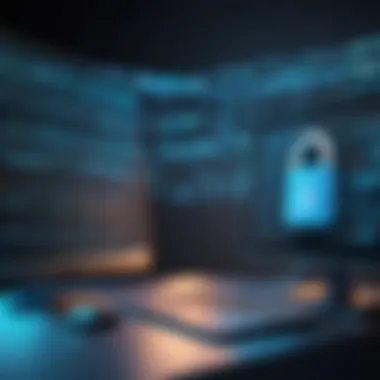

Unique Feature: The automatic update option enables users to minimize their workload while maximizing security. However, ensuring that software seamlessly integrates with existing systems may sometimes present challenges.
Secure Password Management
Secure password management is another critical aspect of ensuring safe transfers. Without strong password protocols, even encrypted files can be susceptible to unauthorized access.
Key Characteristics: A strong password typically involves a mix of letters, numbers, and special characters. This complexity makes it difficult for attackers to crack passwords through brute force methods.
Benefits: Establishing a robust password management system helps in safeguarding access to file transfer applications, limiting exposure to potential data breaches. It is particularly beneficial for enterprises that handle sensitive information regularly.
Unique Feature: Employing techniques like two-factor authentication can further enhance security. However, users may sometimes find it inconvenient as it requires additional steps during the login process.
Challenges in Direct File Transfer
Direct file transfer is a critical element of data management in today's digital landscape. However, navigating the challenges that accompany it is essential for successful implementation and data integrity. The significance of understanding these challenges cannot be overstated. Solutions exist, but without recognizing the hurdles, users may encounter unexpected disruptions during essential file transfers.
Common Technical Issues
File transfer processes can suffer from various technical issues that disrupt the flow of data. Common problems include:
- Incompatibility of Protocols: Different systems may use various protocols for file transfer. This can create barriers, as not all systems can communicate effectively, leading to failed transfers.
- Corrupted Files: Transferring files over unstable connections can result in data corruption. This leads to incomplete or unusable files on the receiving end.
- Slow Transfer Speeds: Bandwidth limitations and network congestion can greatly affect transfer speeds, making large file transfers impractical during peak usage times.
- Configuration Errors: Misconfigurations during setup can prevent successful connections. Users often overlook settings that must be adjusted for optimal performance.
Identifying and resolving these technical issues is paramount for efficient data transfer operations.
Network Constraints and Limitations
Network infrastructure plays a substantial role in the effectiveness of direct file transfer. Numerous constraints and limitations can cause significant delays and difficulties. Some key factors include:
- Bandwidth Limitations: Shared networks can restrict bandwidth availability, directly affecting the speed of transfers. Users on congested networks may see slowdowns or timeouts.
- Firewall and Security Settings: Firewalls may block or restrict file transfer protocols. This can lead to frustration and additional troubleshooting as users work to adjust security settings.
- Distance and Connectivity: Physical distance between devices impacts the reliability of connections. Poor connectivity can interrupt active transfers, compromising data integrity.
- Latency: High latency in network connections can result in sluggish performance, especially for large files. The time taken for packets to travel from source to destination can affect the overall user experience.
Managing these network constraints is crucial. Regular assessments and upgrades of the network infrastructure can mitigate some limitations.
Future Trends in File Transfer Technology
In the landscape of digital communication, direct file transfer is adapting to the rapid pace of technological change. This evolution is critical for improving user experiences and optimizing workflows in business settings. Innovations in protocols and the influence of cloud computing are reshaping how individuals and organizations share data. Understanding these future trends provides insights into more efficient and secure methods of file transfer.
Emerging Protocols and Standards
As the demand for seamless data exchange grows, new protocols emerge to address specific needs. These protocols aim to enhance speed, security, and user experience. Some notable developments include:
- QUIC (Quick UDP Internet Connections): Originally developed by Google, QUIC aims to reduce latency by using UDP instead of TCP. Its integration could have profound effects on file transfer speeds, especially in high-latency environments.
- WebDAV (Web Distributed Authoring and Versioning): This extends HTTP, allowing users to collaborate on documents and manage files remotely. As remote work becomes more common, WebDAV's capabilities will likely see increased adoption.
- HTTP/2 and HTTP/3: These iterations of the HTTP protocol enhance the performance of file transfers through multiplexing and other features. Their widespread adoption can significantly improve the efficiency of web-based file transfer services.
"Emerging protocols redefine the framework of direct file transfers, focusing on user experience and secure data exchange."
Impact of Cloud Computing
Cloud computing's influence on direct file transfer cannot be overstated. Organizations increasingly rely on cloud services for data storage and sharing. Key impacts include:
- Scalability: Cloud solutions enable businesses to scale storage needs easily, catering to both small and large file transfers without significant infrastructure investments.
- Accessibility: With cloud platforms such as Google Drive, Dropbox, and OneDrive, users can access files from any device with internet. This accessibility broadens collaboration opportunities across teams and locations.
- Integration of Advanced Technologies: Technologies like artificial intelligence (AI) and machine learning (ML) are being integrated with cloud services. These technologies can help in automating file transfers and ensuring data is routed through the safest channels.
As file transfer technology continues to progress, understanding these trends will be essential for IT professionals and businesses aiming to enhance their efficacy in data sharing and communication.
The End
In today’s fast-paced digital environment, mastering direct file transfer methods is crucial for effective communication and productivity across various sectors. This article has explored a spectrum of direct transfer methods, protocols, and software solutions tailored to meet diverse user needs. The importance of these methods cannot be understated, especially as data exchange becomes integral to business operations and personal interactions.
Summary of Direct File Transfer Methods
Direct file transfer encompasses a range of techniques, each with its distinct advantages:
- Peer-to-Peer Applications: Tools such as BitTorrent and Resilio Sync offer decentralized file sharing, ideal for large files or collaborative projects.
- Commercial Solutions: Platforms like WeTransfer and Send Anywhere provide user-friendly interfaces for quick file transfers, often securing data along the way.
- Operating System Tools: Built-in features like Windows File Sharing and macOS AirDrop facilitate straightforward exchanges without needing third-party applications.
These methods reflect the ongoing evolution of file transfer technologies, focusing on security, speed, and ease of use. Modern solutions embrace cloud integration and encryption, making them suitable for both casual and professional users.
Encouragement for Optimal Practices
As direct file transfer continues to mature, adhering to best practices is essential. Knowledge of security measures, such as data encryption and secure password management, helps mitigate risks. Users should also keep their software updated to avoid vulnerabilities. Regular assessments of storage solutions and transfer methods are recommended to ensure optimal efficiency.
Adopting a strategic approach to file transfer processes can yield significant benefits, including:
- Improved collaboration among teams and clients.
- Enhanced data security, ensuring confidential information remains protected.
- Streamlined workflows, reducing time spent on file transfers.
With growing options available, it is vital for IT professionals and businesses to stay informed and adapt to emerging trends, ensuring they leverage the best tools and practices for file transfers. Investing time in understanding direct file transfer methodologies will lead to better decision-making and increased overall efficiency.







