Exploring the World of Designer CAD Software


Intro
In today's rapidly evolving technological landscape, designer CAD software plays a critical role across various industries. From architecture to manufacturing, these tools facilitate the creation and visualization of complex designs with precision and efficiency. Understanding the nuances of CAD software is essential for IT professionals, software developers, and businesses striving to enhance productivity and foster innovation.
This article will provide an in-depth look into designer CAD software, discussing its features, benefits, and future trends. Additionally, insights from users will be explored to give a holistic view of the software's real-world implications.
Software Overview
Software Features
Designer CAD software is characterized by a range of features tailored to meet specific design needs. Important functions typically include:
- 2D Drafting and 3D Modeling: Users can create detailed illustrations and three-dimensional models.
- Simulation and Analysis Tools: These allow users to test designs for durability and performance before production.
- Collaboration Capabilities: Many software solutions offer real-time collaboration features, enabling teams to work together effectively, even remotely.
- Customization Options: Advanced software enables users to tailor the interface and tools to their workflow, boosting efficiency.
In addition, cloud integration is becoming a common feature. It allows for easy access to projects from various devices, ensuring flexibility in design workflows.
Technical Specifications
Different CAD applications come with distinct technical specifications. Key specifications often include:
- Operating Systems Compatibility: Software may run on Windows, macOS or even Linux-based systems.
- System Requirements: Vary depending on the complexity of the software. High-performance models may require significant RAM, CPU speed, and dedicated GPU.
- File Format Support: Compatibility with various file formats like DWG, DXF, and STL is crucial for usability.
Understanding these technical requirements is vital for professionals selecting software appropriate for their projects.
Peer Insights
User Experiences
Feedback from actual users often provides valuable insight into the practicalities of CAD software. Reports generally highlight:
- Ease of use, particularly for beginners.
- The learning curve associated with advanced features.
- Integration with other design tools and software solutions.
Many users share experiences on platforms like Reddit, where discussions reveal personal insights about their favored tools.
Pros and Cons
Every software has its strengths and weaknesses. Common pros and cons of designer CAD software include:
Pros:
- High precision in design and visualization.
- Increased efficiency through automation.
- Extensive libraries of components and materials.
Cons:
- Cost can be prohibitive for smaller organizations.
- Complexity can be overwhelming for new users without proper training.
- Frequent updates may require ongoing adaptation.
Prolusion to Designer CAD Software
Designer CAD software represents a critical advancement in various industries, making precise design, engineering, and architectural processes more efficient and impactful. These tools allow users to create detailed, intricate designs across numerous fields. More importantly, mastery of such software can enhance productivity significantly.
The ability to visualize concepts in 2D and 3D formats has transformed the way professionals approach problem-solving and design. CAD software also supports collaboration and communication among teams, facilitating smoother workflows. As industries become increasingly digitized, understanding CAD software becomes essential for anyone involved in design and engineering.
Definition of CAD Software
CAD, or Computer-Aided Design, software is a type of application that enables users to create drawings and designs utilizing a computer. It allows for the production of technical illustrations that can range from simple sketches to complex architectural models. Key functionalities include drafting, modeling, and analysis. These capabilities serve engineers, architects, and designers by providing tools that enhance accuracy of specifications and streamline the workflow.
The software provides various tools to manipulate and measure design elements, which ultimately optimizes the entire design process. This is especially vital as projects often require multiple iterations and quick modifications—a need readily met by CAD software.
Historical Development
The evolution of CAD software is noteworthy as it reflects changes in technology over the decades. Initially, CAD software was rudimentary and limited to simple task automation in the 1960s. Researchers first introduced it for engineering applications, starting a revolution in design technology. Early systems like Sketchpad allowed users to draw on screens directly, a novel idea at the time.
As hardware progressed, more sophisticated software emerged. By the 1980s, CAD programs such as AutoCAD were developed, widely adopted by architects and engineers. These programs revolutionized architecture by integrating powerful modeling and drafting tools that enabled users to create complex designs quickly. The shift to 3D modeling in the following years opened new frontiers in design capabilities.
Today, the landscape of CAD software includes advanced features such as simulation, animation, and collaboration tools. This historical perspective highlights how far CAD software has come and underscores its significance in modern design processes.
Key Features of Designer CAD Software
The effectiveness of designer CAD software lies heavily in its features. These characteristics not only define the usability of the software but also its ability to meet the diverse needs of professionals in architecture, engineering, and product design. Understanding these features allows users to tap into the full potential of the tools available, enhancing their overall productivity and work quality.


User Interface and Experience
A well-designed user interface is critical for any software, especially CAD programs. Users expect intuitive navigation that minimizes the learning curve. An effective interface often includes customizable toolbars, easy-to-understand icons, and a responsive layout. Smooth interaction between the user and the software can significantly impact workflow efficiency.
Many CAD programs now employ ribbon-style navigation similar to what is found in Microsoft Office, making tools easily accessible. Moreover, the presence of tutorials or guided workflows directly within the application can elevate the user experience, thus empowering even beginners to start creating efficiently. A clean interface leads to less confusion, allowing designers to focus on their projects rather than on software functionality.
2D and 3D Modeling Capabilities
The ability to create both 2D and 3D models is a cornerstone of any designer CAD software. This dual capability enables professionals to view and manipulate objects from multiple angles, which is crucial for understanding spatial relationships. 2D modeling remains essential for drafting and layout, ensuring precision in initial designs. Conversely, 3D modeling provides a comprehensive scope that aids in visualization, prototyping, and ultimately, final production.
Tools for solid modeling, surface modeling, and mesh modeling offer users flexibility depending on their project requirements. Most advanced CAD software will feature parametric modeling as well, allowing designers to make adjustments that will dynamically influence the model. The ability to switch seamlessly between 2D and 3D modes is essential for today’s complex design environments.
Collaboration Tools
In the modern workplace, collaboration is essential. CAD software often comes equipped with collaboration tools that facilitate teamwork across different locations. Features such as version control, where multiple users can work on the same project simultaneously, are invaluable. Integrated communication features allow for real-time discussions, minimizing misunderstandings that can arise from asynchronous communication.
Additionally, cloud-based CAD solutions enable storage and access to projects from anywhere. This means that team members can quickly share updates, feedback, and completed tasks, resulting in a more efficient workflow. Collaboration tools not only increase productivity but also improve the end product through collective insights and diverse perspectives.
Compatibility with Other Software
Another important aspect of CAD software is its compatibility with other tools and programs. Many design workflows involve multiple software solutions, each serving different purposes. The ability to import and export files in various formats ensures that designers can easily integrate their CAD systems with other software like Adobe Illustrator for graphics, or for simulation tasks, software like ANSYS.
Furthermore, compatibility extends to hardware as well. CAD software needs to perform well on different systems and with various peripherals such as graphics tablets or 3D printers. Users should consider software that is not only compatible with industry standards but also can adapt to evolving technological landscapes.
"Effective tools can greatly enhance design processes, facilitating collaboration, innovation, and productivity."
In summary, the key features of designer CAD software play a pivotal role in shaping productivity and creativity. Users must evaluate these features according to their specific needs and project requirements to maximize the benefits offered by modern CAD solutions.
Popular Designer CAD Software Programs
Understanding popular designer CAD software programs is crucial for both professionals and businesses. Each software solution offers unique features, strengths, and capabilities that can cater to different design requirements. These programs empower designers to create, visualize, and realize their ideas more efficiently. Moreover, evaluating and choosing the right software can greatly impact productivity and project success.
AutoCAD
AutoCAD is one of the most recognized names in the field of CAD software. Developed by Autodesk, it provides a comprehensive platform for drafting and designing 2D and 3D models. Its powerful drafting tools enable users to create precise drawings. AutoCAD supports a vast array of industries, including architecture, engineering, and construction.
Key advantages of AutoCAD include:
- Extensive libraries: It comes with a variety of design templates and a library of components, streamlining the design process.
- Customizability: Users can create custom commands and automate repetitive tasks, significantly enhancing efficiency.
- Collaboration: AutoCAD's cloud features allow multiple users to access projects simultaneously, facilitating teamwork and communication.
However, users may face challenges regarding pricing and system requirements for optimal performance.
SolidWorks
SolidWorks stands out for its specialized focus on 3D modeling, particularly beneficial for mechanical engineering and product design. Known for its user-friendly interface, SolidWorks aids in creating detailed and complex models with ease.
Key features include:
- Parametric design tools: Users can define relationships between different components, which simplifies modifications and adjustments.
- Simulation capabilities: SolidWorks allows for testing designs under various conditions to predict performance, which aids in reducing time-to-market.
- Integration with other tools: SolidWorks can seamlessly interact with PLM (Product Lifecycle Management) systems, enhancing design collaboration and management.
Despite its advantages, some users find it resource-intensive, requiring high-performance hardware.
SketchUp
SketchUp is particularly favored by architects and designers for its intuitive approach to 3D modeling. It stands out because of its simple drag-and-drop functionality, which allows for speedy creation of complex designs.
Noteworthy aspects include:
- Free version: Many users start with the free version, making it accessible for beginners.
- Extensive extensions: The marketplace offers numerous plugins and tools to enhance functionality and tailor features to specific needs.
- Easy sharing options: Users can easily share models for review or collaboration with clients, streamlining workflow.
While SketchUp excels in usability, some advanced features might be lacking in the free version, potentially limiting professional applications.
Rhinoceros
Rhinoceros, commonly known as Rhino, is celebrated for its versatility in design across various industries, from jewelry to architecture. Rhino is particularly robust in creating complex surfaces and has gained support from advanced users for parametric design.
Key attributes include:
- NURBS modeling: Rhino's mathematical algorithms enable intricate modeling that is not easily achieved in other software.
- Import and export options: It supports a wide range of file formats, ensuring compatibility with other design tools and systems.
- Custom scripting: With RhinoScript and Grasshopper, users can automate tasks and create custom solutions tailored to their requirements.
However, its steep learning curve may pose challenges for novice users, particularly for those not familiar with advanced modeling techniques.
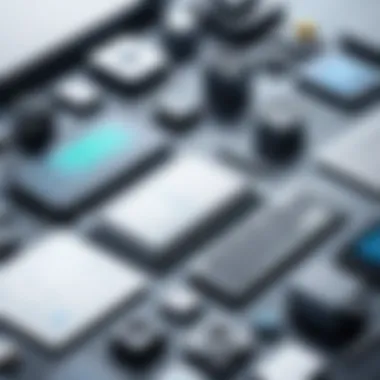

Applications of Designer CAD Software
The applications of designer CAD software are vast and multifaceted. This segment explores how CAD software revolutionizes various industries by streamlining design processes, improving accuracy, and fostering innovation. Professionals across different fields rely on these applications to create precise and efficient designs, ultimately enhancing productivity and reducing costs. Understanding the specific applications can guide businesses in selecting the right software for their needs, ensuring they harness the full potential of design technology.
Architecture and Construction
CAD software plays a critical role in architecture and construction. It enables architects to create detailed two-dimensional plans and three-dimensional models of buildings and structures. With tools like AutoCAD and Revit, designers can visualize projects before they are built, allowing for modifications and improvements at early stages.
This early visualization can lead to significant cost savings and efficiency during construction. BIM (Building Information Modeling) is particularly noteworthy; it integrates physical and functional information into a comprehensive model, enhancing collaboration among stakeholders. Moreover, CAD allows for accurate calculations of materials, reducing waste and ensuring better budgeting.
Mechanical Engineering
In mechanical engineering, CAD software is indispensable for designing components and systems with high precision. Programs like SolidWorks allow engineers to create complex parts and assemblies. This functionality is critical, as even minor design errors can lead to significant issues in functionality and safety.
Moreover, the ability to simulate physical behavior under various conditions enhances the testing process, enabling faster iterations and more reliable designs. The integration of CAD with CAM (Computer-Aided Manufacturing) further streamlines the transition from design to production, ensuring that designs are not only optimal but also manufacturable with minimal revisions.
Product Design and Prototyping
Product designers leverage CAD software to bring innovative ideas to life. The ability to create detailed models facilitates early-stage prototyping, which is essential for identifying flaws and testing usability. Software like Fusion 360 allows for both design and simulation, providing designers with instant feedback on performance characteristics.
This integration of prototyping and simulation reduces time-to-market and boosts competitiveness. By utilizing CAD tools, designers can explore various aesthetic and functional options, leading to market-oriented products that meet consumer needs more effectively.
Electronics and Circuit Design
In the field of electronics, CAD software is critical for designing circuits and PCB (Printed Circuit Boards). Software such as Eagle and Altium Designer enables engineers to create intricate layouts while considering electrical properties and manufacturability. This ensures that the designs meet performance specifications and compliance standards.
Additionally, CAD for electronics includes simulation tools that allow troubleshooting before physical prototypes are manufactured, significantly reducing development costs. The detailed modeling capability also aids in optimizing design for size, weight, and energy consumption, which are vital in today’s technology-driven marketplace.
Benefits of Using Designer CAD Software
Designer CAD software plays a crucial role in the modern design landscape. It brings a wide array of advantages that significantly enhance the capabilities of designers in multiple fields. This section will explore important benefits, including increased accuracy, enhanced productivity, and streamlined workflow. Understanding these aspects is fundamental for professionals wishing to optimize their work processes within various industries.
Increased Accuracy
One of the standout features of designer CAD software is its capacity for precision. In design, a small error can lead to significant problems, impacting timeframes and budgets. CAD software allows designers to create highly detailed models, reducing the chances of mistakes. Traditional methods often involve manual calculations which are prone to human error. With CAD tools, measurements are recorded digitally, ensuring greater reliability. This precision also ensures that products and structures meet required specifications, ultimately leading to higher quality outcomes.
Enhanced Productivity
The use of designer CAD software markedly increases productivity. Automating repetitive tasks saves time. For instance, features like copy, paste, and transform functions allow for quick alterations and iterations of designs. Moreover, designers can work on multiple projects without losing track. Collaboration tools often integrated into CAD software mean that team members can work simultaneously on the same design, greatly reducing back-and-forth communication delays. This efficiency is essential, especially in industries where timely delivery is crucial.
Streamlined Workflow
Designers can experience a more organized workflow with CAD software. By providing a structured environment, it helps manage files and resources effectively. Features like version control ensure that the latest designs are accessible, minimizing confusion. Additionally, CAD software often integrates seamlessly with other tools and applications used in project management. This interconnectedness helps maintain continuity in the design process, alleviating potential bottlenecks. A streamlined workflow leads to faster project completion and enhances overall project management.
In summary, the advantages of using designer CAD software are multi-faceted. Increased accuracy, enhanced productivity, and streamlined workflow are essential characteristics that contribute to the effectiveness of design processes. Embracing these tools can lead to significant improvements in any design-centered environment.
Challenges in Designer CAD Software
The realm of designer CAD software comes with a number of challenges that professionals face in their daily work. Addressing these challenges is crucial for optimizing their use of CAD tools. Understanding the difficulties can lead to better decision-making for both individuals and businesses. This section outlines key issues such as cost considerations, the steep learning curve, and software integration issues.
Cost Considerations
When selecting designer CAD software, cost is usually one of the first factors considered. High-quality software can be quite expensive. Prices vary widely depending on functionality and licensing models. For instance, annual subscription fees for software like AutoCAD or SolidWorks can strain budgets, especially for startups or small businesses.
It's also important to consider hidden costs, which may include training, hardware upgrades, and maintenance. A lower initial purchase price might be attractive, but ongoing expenses can quickly add up. Additionally, some software options might require frequent updates that incur additional costs. Therefore, it's not just about initial investment but also long-term financial planning.
Steep Learning Curve
Another substantial challenge is the steep learning curve associated with many designer CAD software programs. While tools such as Rhino and SketchUp offer intuitive interfaces, mastering more complex software requires substantial time and effort.
New users often struggle with understanding the extensive features and functionalities available. This can lead to frustration and decreased productivity. To mitigate this, proper training and educational resources are necessary. Comprehensive tutorials, workshops, and online courses can help users acclimate more quickly. Users must commit to continuous learning to stay proficient and take full advantage of sophisticated tools.
Software Integration Issues
Compatibility and software integration issues present another challenge. Many businesses rely on multiple applications to manage design workflows and project management. Integrating different systems can prove problematic. For instance, transferring files between SolidWorks and ERP systems can result in data loss or discrepancies.
This can lead to inefficiencies and errors, affecting overall productivity. Therefore, it is crucial to check compatibility when selecting CAD software. Users may also need to invest in additional tools or middleware to facilitate integration, which can add to the overall cost and complexity of managing software solutions.
By understanding the challenges associated with designer CAD software, professionals can make better-informed decisions, leading to improved workflow and efficiency.


In summary, while designer CAD software offers immense potential for enhancing design efforts, challenges such as cost, learning curves, and integration issues must be effectively managed. This awareness is essential for maximizing the return on investment in CAD tools.
Future Trends in Designer CAD Software
The domain of designer CAD software is evolving rapidly, reflecting continuous technological advancements and user demands. Understanding these future trends is crucial for IT professionals, software developers, and business owners alike. By staying abreast of these changes, stakeholders can strategize effectively to leverage the tools that will drive innovation and efficiency in design processes.
Integration of Artificial Intelligence
Artificial Intelligence (AI) integration into CAD software represents a significant leap toward smarter design solutions. AI can enhance productivity through automation, allowing for repetitive tasks to be handled by the software itself. This means designers can focus more on creativity and complex problem-solving rather than mundane details.
Moreover, AI's ability to analyze vast amounts of data can lead to informed design decisions. For example, software like Autodesk's Fusion 360 employs AI to provide predictive modeling, which helps anticipate design flaws before they occur. As a result, designers can navigate complex projects with greater confidence, knowing they are using a tool that learns from user interactions and past projects.
Cloud-Based Solutions
Cloud computing is reshaping how designer CAD software is delivered and utilized. Moving design processes to the cloud enables real-time collaboration, access to resources, and storage management. Applications such as Onshape exemplify cloud-based solutions, allowing teams to work simultaneously on a single project from anywhere in the world.
The implications for business efficiency are substantial. Teams no longer need to be in the same physical location to collaborate effectively. This enhances communication and reduces the time taken on projects. Additionally, cloud solutions often come with flexible pricing models, allowing businesses to scale their usage based on need, which is particularly beneficial for both small and large enterprises.
Augmented and Virtual Reality Features
Augmented Reality (AR) and Virtual Reality (VR) technologies are making their way into the CAD software landscape. Incorporating these technologies allows designers to create and visualize their projects in immersive environments. For instance, software like Unreal Engine can simulate real-world conditions, providing a detailed view of designs before they are built.
This trend is particularly advantageous in fields like architecture and engineering, where visualizing the end-product can lead to enhanced communication with clients and stakeholders. It also facilitates better understanding among team members who may find it challenging to interpret traditional 2D drawings. By examining a project in a virtual or augmented space, teams can make informed decisions quickly, leading to better outcomes and reduced revisions.
Choosing the Right Designer CAD Software
Choosing the appropriate designer CAD software is a crucial step for any professional or business venturing into design. The right software can significantly enhance productivity, precision, and creativity, while the wrong choice may result in inefficiencies and hindered workflow. Understanding specific needs and available options is essential to make an informed decision. This section will delve into key aspects that come into play when selecting designer CAD software.
Assessing Business Needs
The first step in choosing CAD software involves a thorough assessment of business needs. Every organization has unique requirements based on its field of work, project types, and team size. Companies in architecture may require comprehensive 3D modeling tools, while those in mechanical engineering might prioritize parametric design features. Consider the following factors:
- Project Complexity: Determine if your typical projects demand advanced features like simulation or rendering.
- Team Collaboration: Assess how the team collaborates. Some software offer better tools for sharing and revising designs.
- Integration with Existing Tools: Ensure the chosen software integrates seamlessly with current tools, such as project management or specific engineering software.
In addition, gathering input from end-users can provide insights into their experiences and expectations, ensuring a more suitable software selection.
Evaluating Cost vs. Features
Once the business needs are clear, evaluating the cost in relation to features becomes essential. Designer CAD software can vary widely in price, depending on the functionalities provided. Here are key points to consider:
- Budget Constraints: Identify the budget allocated for CAD software. Some applications may have extensive features that exceed requirements, thus inflating costs.
- Feature Set: Compare the features of different software. A product may offer premium features that are not essential.
- Licensing Models: Understand the licensing options. Some software may offer subscriptions, while others have a one-time purchase price. Be aware of any additional costs for upgrades or plugins.
- Training Costs: Factor in the potential costs for training employees to use new software effectively.
Balancing these elements will help in finding a solution that not only fits budget but also meets operational needs.
User Support and Community
User support and the strength of the community surrounding the software are often overlooked but can greatly impact the user experience. A solid support system ensures that users can solve issues quickly and leverage the software to its fullest potential. Key considerations include:
- Vendor Support: Evaluate the level of support provided by the software vendor. Consider availability, response times, and the range of support options such as online chat, email, or phone support.
- Community Forums: Active online forums and communities can be invaluable resources. They allow users to share experiences, troubleshoot, and exchange information. Websites like reddit.com often host discussions among users which can provide practical insights.
- Training Resources: Look for software that offers comprehensive training materials, including tutorials, webinars, and documentation.
By assessing these aspects, businesses can ensure they choose a software solution that offers not just a tool, but a comprehensive support network.
Tips for Mastering Designer CAD Software
In the field of design, mastering CAD software is critical. The continual evolution of technology means familiarizing oneself with not just the software, but the methods and strategies associated with it. Gaining proficiency can facilitate better project outcomes and productivity. Each aspect of mastering CAD software profoundly influences a user's ability to innovate and streamline design processes. This section explores essential strategies for excel in CAD applications.
Continuous Learning
Design technology constantly changes. New tools and techniques emerge frequently, rendering old skills obsolete. Therefore, commit to continuous learning. Many CAD software vendors provide training modules that can enhance skills. Additionally, consider pursuing certifications that help validate your knowledge and give you a competitive edge.
Find local workshops or classes. They offer hands-on experience that can contribute significantly to practical understanding. You may also set aside time each week for self-study. Exploring advanced features and tools on your own can deepen your understanding of software nuances.
Utilizing Online Resources
The internet is a valuable repository of information. Utilize platforms like YouTube for video tutorials that demonstrate specific CAD functionalities. Websites such as en.wikipedia.org or britannica.com may provide articles on best practices and case studies that can enrich your learning experience. Moreover, educational platforms often provide structured courses tailored to different levels of expertise.
Consider subscribing to CAD-related blogs. These can keep you updated on the latest trends and tips. Searching through directories and forums will also help you find PDFs and e-books easily.
Participating in Forums and Networking
Engagement in forums, such as reddit.com, allows for discussion and collaboration among CAD users. Sometimes a simple question can lead to insights that drastically improve your work. Many experts are willing to share their knowledge, and networking within these circles can open new opportunities.
Attend industry conferences or webinars when possible. Connecting with professionals can give access to insider knowledge. Such interactions can offer perspectives on common challenges and innovations in the CAD space.
"Active participation in communities not only enhances knowledge but also fosters relationships that can lead to collaborative opportunities."
These strategies set the foundation for effectively mastering designer CAD software. By prioritizing continuous learning, utilizing online resources, and participating in networks, professionals can maintain relevance in a competitive field.







