Defender vs. Symantec: In-Depth Security Solution Review


Intro
In today's digital landscape, cybersecurity remains a pressing concern for both individuals and organizations. One of the fundamental choices in this realm revolves around selecting an effective antivirus solution. In this detailed examination, we will analyze two key players in the market: Microsoft Defender and Symantec. This comparison aims to provide clarity on their functionalities, strengths, and drawbacks, helping readers make informed choices based on their unique security needs.
Cyber threats are continually evolving, and the tools we use to combat them must adapt as well. Both Defender and Symantec offer robust solutions that cater to different aspects of security. They each have their distinct features, user experiences, and pricing models tailored to fit diverse environments, from personal use to large enterprises.
As we delve deeper into the specifics of these two products, we will explore their core capabilities, how they impact system performance, and what users can expect. This examination is vital for those who seek both a fundamental understanding and detailed insights into selecting appropriate security applications.
Software Overview
Software Features
Microsoft Defender is built into Windows systems, providing seamless integration and ease of use. Its core features include real-time protection, malware scanning, and threat detection. Additionally, it offers cloud-delivered protection and controlled folder access, which help mitigate ransomware risks.
On the other hand, Symantec offers a more comprehensive suite. It includes advanced threat protection, firewall management, web filtering, and real-time monitoring. Full disk encryption is also part of Symantec's offering, making it suitable for businesses with stringent data protection requirements.
Both software solutions provide a user-friendly interface, but their capabilities differ significantly depending on the expected usage.
Technical Specifications
When discussing technical specifications, Defender functions with basic system requirements, utilizing minimal CPU resources to maintain operational efficiency. It is continuously updated through Windows Update, ensuring users receive the latest security patches and definitions automatically.
Conversely, Symantec generally requires more resources, including a larger installation footprint and additional configurations for optimal performance. Businesses often find the more extensive features beneficial, but the system impacts can be felt if the hardware isn't adequate.
Peer Insights
User Experiences
User reviews indicate a mix of satisfaction and criticism for both solutions. Defender users typically appreciate its integration with Windows and how it runs unobtrusively in the background. However, reports of false positives occasionally can lead to frustration.
Symantec users, while acknowledging its strong protection capabilities, often mention the complexities involved in setup and management. The learning curve for new users can be steep, especially for those unfamiliar with cybersecurity protocols.
Pros and Cons
Microsoft Defender
- Pros:
- Cons:
- Built-in with Windows, no extra cost.
- Lightweight and unobtrusive.
- Frequent updates.
- Limited features compared to some competitors.
- Occasional false positives.
Symantec
- Pros:
- Cons:
- Comprehensive security features.
- Strong business solutions.
- Excellent threat detection capabilities.
- Higher resource usage.
- Complicated user interface for beginners.
"Choosing the right security software is often more than just picking a name. It's about evaluating needs and resources in a rapidly changing environment."
Overview of Cybersecurity Solutions
In today’s interconnected world, the landscape of cybersecurity is continually evolving. Organizations face a multitude of threats, from malware to phishing attacks. Hence, understanding cybersecurity solutions is paramount for safeguarding sensitive data and maintaining operational integrity. Security software is no longer a luxury; it is a critical component in the defense strategy of individuals and businesses.
Cybersecurity solutions serve a dual purpose. They act as a barrier against various types of cyber threats and help in maintaining the trust of clients and partners. Moreover, digital compliance regulations necessitate adequate security measures in many sectors. Therefore, selecting the appropriate solution is not just an IT decision but a strategic business choice.
Importance of Cybersecurity in Modern Computing
The importance of cybersecurity in modern computing cannot be overstated. With digital transformation accelerating, the attack surface for potential threats expands. Personal data, financial information, and organizational secrets are increasingly stored online, creating rich targets for cybercriminals. The consequences of inadequate protection can be dire, leading to financial loss, reputational damage, and potential legal repercussions.


Cybersecurity is not merely about protection; it encompasses proactive measures to prevent breaches before they occur. Understanding the context in which threats emerge allows organizations to deploy strategies that are both responsive and preventive. Consequently, integrating robust cybersecurity measures is not optional but a fundamental aspect of digital readiness.
Roles of Antivirus Software
Antivirus software constitutes a cornerstone in the realm of cybersecurity. Its main role is to detect, quarantine, and remove malicious software that can compromise systems. This includes viruses, worms, trojans, and ransomware. While traditional antivirus solutions have evolved from mere signature-based detection to more sophisticated behavioral analysis techniques, their core function remains essential.
The effectiveness of antivirus software lies in its multifaceted approach to security. Key roles include:
- Real-Time Scanning: Continuously monitors systems for suspicious behavior or known threats, allowing for immediate responses.
- Scheduled Scans: Regularly checks for vulnerabilities and malware during predetermined times, helping to catch threats that may have been missed initially.
- Content Filtering: Reduces spam and phishing attempts before they reach the user's inbox, adding another layer of security.
"Incorporating antivirus software into a broader security strategy significantly enhances an organization’s resilience against threats."
While antivirus software functions as the frontline defense, it should not act in isolation. A comprehensive security strategy includes layered defenses, ongoing user training, and incident response protocols to address potential breaches effectively. This approach ensures a more robust security posture that adapts dynamically to the evolving threat landscape.
Prelims to Defender
In the ever-evolving landscape of cybersecurity, understanding the tools available is crucial. Defender stands as a key player in this space, primarily known for its integration with the Windows ecosystem. This section aims to illuminate the unique offerings of Defender, showcasing its functionalities and benefits. As organizations and individuals seek robust security solutions, analyzing Defender's attributes provides insights into its suitability for various needs.
Background and Development
Defender originated as Microsoft Security Essentials, a free tool released in 2009. Over the years, it evolved, gaining features and functionality that align with modern security demands. In 2015, with Windows 10, it was rebranded as Windows Defender, later termed Windows Security. Its growth is marked by consistent updates, adapting to emerging threats and challenges in cybersecurity.
Microsoft's focus on developing Defender emphasizes its importance, not only as a stand-alone product but also as a foundational element of the Windows ecosystem. This development reflects a strategic approach to ensure that users have access to reliable protection without additional costs.
Key Features of Defender
Defender comes packed with a variety of features designed to provide comprehensive security. Here are some key aspects that contribute to its effectiveness:
Real-Time Protection
Real-Time Protection is one of Defender's standout features. It actively scans files and applications as they are accessed. This immediate response helps mitigate potential threats before they can cause harm. Its constant vigilance is a strong point for those managing sensitive information. Users value its unobtrusive nature, allowing for seamless computing without lagging activity. However, some users may experience performance dips, especially on older machines, as the software needs resources to monitor activities continuously.
Cloud-Enabled Features
The Cloud-Enabled Features of Defender significantly enhance its capabilities. By leveraging Microsoft's cloud technology, it analyzes alarming behaviors and trends, thus offering more precise threat detection. This connectivity allows Defender to utilize large datasets for identifying new threats quickly. This leads to quicker remediation as it can adapt to fresh attacks effectively. The downside may include dependence on internet connectivity, which can affect its performance in low-bandwidth scenarios.
Integration with Windows OS
Integration with Windows OS is a critical characteristic of Defender. Unlike other security solutions that may require complex setups, Defender is natively integrated into the Windows operating system. This integration allows it to operate seamlessly without user intervention, enhancing its user-friendliness. It provides users with a consistent experience and automatic updates alongside OS patches. However, some users argue that this integration might lead to complacency, as they might assume they are fully protected without actively engaging with the software.
"Defender's integration with Windows offers a level of convenience that third-party solutions often struggle to match."
Overall, Defender presents a well-rounded option for users looking for effective security with minimal hassle. Its evolution reflects a commitment from Microsoft to continuously improve in response to changing cyber threats. Understanding its core features equips users and organizations with the knowledge to make informed decisions regarding their cybersecurity strategies.
Prologue to Symantec
Understanding Symantec is crucial in the realm of cybersecurity. As an established entity, it offers various solutions that address the pressing needs of digital protection. This section aims to provide an overview of Symantec's history and its core features, spotlighting its relevance in contrast to Defender. By examining these facets, readers will gain insight into why Symantec remains a key player in the cybersecurity landscape.
Company History and Overview
Symantec Corporation was founded in 1982, primarily focusing on antivirus software. Over the decades, it has expanded its offerings, evolving into a comprehensive cybersecurity service provider. The company has a strong reputation for innovation and adaptability. Symantec has tackled a range of security issues in personal and enterprise environments.
Through strategic acquisitions, such as Webroot and NortonLifeLock, Symantec has broadened its capabilities.
Core Features of Symantec
Advanced Threat Protection
Advanced Threat Protection is a core offering within Symantec's suite. This feature aims to identify and neutralize potential threats before they can inflict damage. Its key characteristic is its proactive scanning capabilities. It uses machine learning algorithms and heuristic analysis to detect previously unknown threats.
One unique aspect of Advanced Threat Protection is its integration with cloud services. This characteristic allows for real-time updates and threat intelligence, maintaining continual protection against evolving threats. However, businesses must consider the implications of relying heavily on cloud infrastructure for security needs, as it introduces potential latency and requires robust internet connectivity.
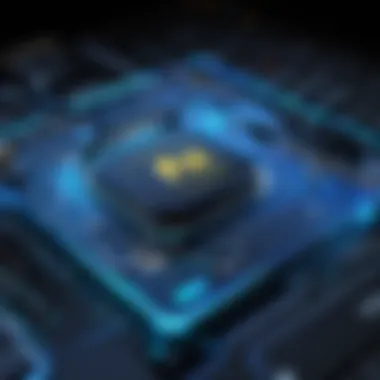

Web and Email Security
Web and Email Security are essential facets of Symantec’s offerings. These features safeguard against phishing attacks, malware, and spam. The standout characteristic is the real-time filtering of harmful content. This function is especially beneficial for organizations that rely on web communication and email for daily operations.
The unique feature of Web and Email Security includes its URL categorization, enabling administrators to block access to harmful sites. However, challenges can arise with legitimate content being mistakenly categorized, which requires careful management and tuning of the system to minimize disruptions.
Cross-Platform Functionality
Cross-Platform Functionality is another significant feature of Symantec. This capability ensures that security solutions function effectively across various operating systems, including Windows, macOS, and mobile platforms. The key advantage here is the uniformity of protection for users regardless of their device type.
Symantec's Cross-Platform Functionality offers centralized management, making it an appealing choice for businesses managing diverse IT environments. Nonetheless, users may experience compatibility issues or limited features on certain platforms, which is an important consideration for organizations looking for comprehensive coverage.
Understanding the advantages and limitations of Symantec's core features is essential for making informed security choices.
Comparative Analysis of Defender and Symantec
The comparative analysis between Defender and Symantec is crucial for understanding how each option serves various needs in the realm of cybersecurity. As technology advances, choosing the right security solution becomes a pivotal decision. Evaluating their strengths and weaknesses allows users to make informed choices in protecting their digital environments. This analysis will address user interface, performance impact, threat detection capabilities, and customer support.
User Interface and Usability
User interface plays a significant role in the overall user experience of security software. With Defender, users often find a simplistic and intuitive layout that integrates seamlessly with the Windows operating system. The dashboard is designed for easy navigation, allowing users to access essential features quickly. This simplicity is beneficial for non-technical users, enabling them to manage their security settings without significant hassle.
Symantec, on the other hand, provides a more comprehensive interface that may seem overwhelming at first. Its design caters to advanced users who seek detailed analysis and control over their security configurations. While the abundance of features can enhance usability for experienced users, it may require a steeper learning curve for novices. Therefore, the user experience may vary significantly based on the user's technical proficiency.
Performance Impact on Systems
When it comes to system performance, both Defender and Symantec exhibit distinct characteristics. Defender is generally recognized for being lightweight and efficiently utilizing system resources. It operates in the background, minimizing slowdowns while providing real-time protection. This is particularly advantageous for users who prioritize their computer's performance alongside security.
In contrast, Symantec's extensive feature set can lead to a more pronounced performance impact. Although it offers robust protection, some users report noticeable slowdowns, especially during scans or updates. This performance trade-off is critical to consider for organizations running multiple applications simultaneously. Understanding how each product performs can guide users in selecting a solution that aligns better with their operational requirements.
Threat Detection Capabilities
Threat detection is a primary function of any cybersecurity solution. Defender utilizes cloud intelligence to bolster its detection capabilities, harnessing data from millions of devices. This approach allows Defender to quickly adapt to emerging threats, providing users with a reliable line of defense against malware and other cyber risks.
Symantec also emphasizes advanced threat detection, employing heuristic and behavioral analysis to identify potential threats. Its technology focuses on not just known threats but also on suspicious activity that could indicate an attack. This method has proven effective for many enterprises, showcasing Symantec's dedication to a proactive security stance.
"Both tools provide strong threat detection, yet the methodologies and results may differ significantly. Understanding these nuances can significantly impact security decisions."
Customer Support and Resources
Customer support is often overlooked but is essential in evaluating cybersecurity solutions. Defender benefits from Microsoft's extensive support resources, including online forums, documentation, and direct tech support. Users can readily access a variety of support options, making troubleshooting relatively straightforward.
Conversely, Symantec offers specialized support tailored to business needs, which can be advantageous for larger organizations. Their knowledge base hosts a wealth of information, and corporate clients can access dedicated support. However, some users report longer response times during high-demand periods, which can be a concern for urgent issues. Thus, understanding the support landscape is essential for users who prioritize comprehensive assistance when managing cyber threats.
Pricing Models and Value Proposition
In the realm of cybersecurity, selecting the right solution involves more than just assessing its technical capabilities. The pricing models and value propositions of security software play a crucial role so that organizations and individuals can align their budgets with the right products. As Defender and Symantec cater to different market segments, understanding their pricing structures becomes essential for making informed decisions.
Valuing a cybersecurity solution goes beyond its initial cost. It is about the long-term investment in security infrastructure, which will affect productivity and safety. Thus, examining not only the price tags but also the benefits and features provided is important for discerning readers, especially those from IT backgrounds. In this section, we analyze the cost-effectiveness of Defender and the pricing structure of Symantec, aiming to provide clarity for potential users.
Cost-Effectiveness of Defender
Defender, part of the Windows operating system, is readily accessible to users. Microsoft promotes it as a default security solution, which carries significant implications for cost-effectiveness. Since it comes pre-installed on Windows devices, there are no additional license fees for basic features. This aspect makes Defender particularly appealing for small businesses or individual users who may find premiums on security software burdensome.
The flexibility of Defender is also notable. Microsoft allows users to seamlessly integrate its product with other functionalities, offering security without compromising overall system performance. Users can enjoy real-time protection, cloud-enhanced features, and seamless updates without additional costs. This is a clear advantage for organizations that prioritize budget management while still needing adequate cybersecurity measures.
In summary, the cost-effectiveness of Defender stems from its accessibility, integration, and absence of additional licensing fees, especially for those already using Windows.
Symantec's Pricing Structure
Symantec presents a contrasting approach with its diverse range of products and services. Unlike Defender, Symantec’s software is not bundled with operating systems, requiring users to evaluate various pricing plans. Symantec structures its pricing around different tiers of service, which target both individual users and enterprises. This tiered approach allows flexibility but also requires careful consideration of what each plan offers and how that aligns with user needs.


Symantec generally offers subscriptions based on the features and the number of devices covered. Users can select plans tailored for small businesses, midsize organizations, or larger enterprises, each with distinct pricing. This structure means potential customers need to conduct thorough comparisons to identify the best fit for their operations. Moreover, ongoing promotions and bundles can offer some cost savings when purchasing multiple licenses.
A significant point about Symantec’s pricing is the added value concerning advanced features such as threat intelligence and management services. While the upfront costs may appear higher than Defender, they include comprehensive tools that might justify the investment, especially for businesses that face higher risks.
"Understanding the pricing models and value proposition helps businesses align their security needs with their budgetary constraints."
Overall, the pricing and value proposition analysis is a vital component in determining which solution, Defender or Symantec, aligns best with specific organizational or individual requirements.
User Experiences and Feedback
User experiences and feedback play a crucial role in assessing cybersecurity solutions like Defender and Symantec. Understanding how different users interact with these products reveals insights that can be essential for making informed decisions. It’s not just what functions a software claims to have; it’s how effectively it performs in real-life scenarios. Feedback from actual users can highlight strengths and weaknesses not immediately visible during technical evaluations.
Among the various considerations when evaluating user experiences, several elements stand out:
- Effectiveness: Users often share insights about how effectively the software detects and mitigates threats.
- Ease of Use: Interface and usability feedback can indicate how user-friendly the software is, which is vital for both personal and enterprise-level applications.
- Support and Resources: Experiences with customer support can also significantly impact satisfaction and usability over time.
- System Performance: Users frequently report how the software affects their system’s speed and overall performance, which is critical for preserving productivity.
Thus, compiling user experiences is not merely informative; it aids businesses—small and large—in selecting a solution tailored to their specific needs and resources.
Case Studies of Defender Users
Defender has received a variety of user feedback over the years. Many users report satisfaction with the software’s seamless integration into the Windows operating system. For example, a small business owner noted that they were able to set up Defender quickly and enjoyed its real-time protection features, which required minimal configuration. This ease of use is particularly beneficial for users with limited technical expertise.
Case Study Overview:
- User: Small business owner in retail industry.
- Challenges faced: Previous antivirus solutions were complicated and required constant management.
- Outcome: After switching to Defender, the user experienced reduced system slowdowns and appreciated the automatic updates. The user emphasized, "I don’t even notice Defender is running, as everything works smoothly."
On the other hand, some users indicated a need for advanced features. Users from larger organizations expressed a desire for more complex reporting capabilities and the ability to manage multiple devices from a single console. These needs reflect varying levels of technical capability and operational scale.
Case Studies of Symantec Users
Symantec provides a solution that generally appeals to organizations requiring robust security features. Many users transitioning from basic antivirus systems have found value in Symantec’s advanced threat protection. For instance, a healthcare organization reported improved security compliance after deploying Symantec due to its comprehensive reporting tools and user management features.
Case Study Overview:
- User: IT manager at a healthcare provider.
- Challenges faced: Need to comply with strict data protection regulations while ensuring employee productivity.
- Outcome: The organization benefited from Symantec's detailed threat reports, which allowed them to address vulnerabilities promptly. The IT manager mentioned, "With Symantec, we feel like our data is secure, and compliance with regulations is easier to maintain."
However, some users did experience challenges with the installation process, citing it as somewhat complicated compared to other alternatives. This feedback highlights the importance of support and resources available while using the software.
"User feedback serves not only to inform potential users but also assists developers in refining their products, contributing to a cycle of improvement."
In summary, analyzing user experiences delivers valuable insights into the actual performance and usability of both Defender and Symantec. Such case studies illustrate how well these solutions address varying user needs, ultimately guiding potential customers in making well-informed decisions.
Culmination and Practical Recommendations
In this critical analysis of Defender and Symantec, final recommendations dictate the best choice based on distinct needs. Cybersecurity is not just a luxury but a necessity today. Understanding the intricate nuances between solutions can significantly impact how individuals and businesses protect their digital assets. Hence, the concluding section emphasizes tailored recommendations depending on user requirements.
Best Use Cases for Defender
Defender is notably effective for users seeking an integrated solution that requires minimal configuration. Home users, small businesses, and organizations utilizing Windows environments will find Defender a suitable fit. Its seamless integration with Windows OS provides robust protection without the burden of management overhead.
- Light Resource Use: Suitable for devices with limited processing capacity.
- Budget-Friendly: Ideal for those looking for free or built-in solutions.
- Family Protection: Features parental controls help in safeguarding children’s online activities.
Given these factors, Defender particularly excels in individual environments or smaller operations where ease of use is a priority.
Ideal Scenarios for Symantec
Symantec shines in enterprise environments, where adaptability and comprehensive solutions are instrumental. Organizations with heightened security needs must consider Symantec. Its advanced threat protection and cross-platform functionality cater effectively to diverse operating systems, making it favorable for larger setups.
- Cross-Platform Support: Essential for firms operating in mixed OS environments.
- Advanced Threat Intelligence: Delivers specific protection against known and emerging threats.
- Business Continuity Focus: Symantec aids in maintaining operations, reducing downtime.
Thus, Symantec is particularly suited for large corporations or entities with significant IT infrastructure that require detailed oversight and advanced features.
Final Thoughts on Selection Criteria
Choosing the right cybersecurity solution is pivotal. Factors like user environment, budget constraints, and specific security needs must guide the selection. Understanding how Defender excels in simpler setups versus how Symantec stands out in complex scenarios can enhance decision-making.
- Assess Needs: Determine the level of security required based on personal or organizational data sensitivity.
- Evaluate Budget: Weigh costs against features and benefits provided by both solutions.
- User Feedback: Analyze real-world experiences shared by others can provide insight into each solution’s effectiveness and limitations.
"Security solutions must not only meet current needs but also accommodate future requirements as technology evolves."







