Comprehensive Data Visualization Software Comparison


Intro
In today's data-driven world, effective data visualization plays a critical role in interpreting complex information. Selecting appropriate data visualization software becomes essential for IT professionals and business leaders, where a multitude of options can create confusion. This article serves as a detailed guide, analyzing key software tools available on the market. Through this analysis, we aim to assist users in determining which tool is best suited for their specific requirements by addressing important factors such as features, usability, compatibility, cost, and customer support.
We will also draw upon user experiences and expert opinions to endorse a comprehensive understanding of each tool's practical applications. By focusing on how these solutions perform in real-world scenarios, readers will gain deeper insights into the strengths and weaknesses of various software offerings.
Software Overview
The first step in navigating the landscape of data visualization tools is understanding the primary software options at your disposal. Each software provides unique functionalities, ranging from basic charting capabilities to advanced analytics that enable predictive modeling. Here, we analyze some of the standout tools available in the market today.
Software Features
- Tableau
Tableau is recognized for its powerful data blending and real-time collaboration features. Its drag-and-drop interface allows users to create complex visualizations with minimal effort. Users can integrate multiple data sources effortlessly. - Microsoft Power BI
Known for its integration with other Microsoft products, Power BI allows for extensive reporting and dashboard capabilities. Its natural language processing feature enhances user interaction, helping non-technical users engage effectively with data. - D3.js
As a JavaScript library, D3.js offers significant customization opportunities. This software requires programming knowledge, but it provides unparalleled flexibility in creating interactive visualizations tailored to specific needs. - QlikView
QlikView stands out for its associative data indexing, which allows users to explore data freely. The software provides strong analysis tools, making it suitable for deep data dives in large datasets. - Google Data Studio
A cloud-based platform, Google Data Studio appeals to users seeking collaborative options. It integrates seamlessly with various Google services, enabling easy sharing and data integration for teams.
Technical Specifications
When evaluating software, technical specifications can significantly impact performance and usability. Consider the following factors:
- Compatibility: Ensure the software functions well with your existing hardware and software ecosystems.
- Scalability: Assess if the tool can grow with your data needs over time.
- Performance Metrics: Look for benchmarks regarding rendering speed and data processing capabilities to gauge efficiency.
Peer Insights
Understanding peer insights is crucial in gauging user sentiment about data visualization software. Users often provide perspectives that technical specifications do not cover.
User Experiences
A practical look into user experiences reveals diverse feedback across software solutions. Tableau users frequently commend its ease of use and robust visualization options. Conversely, some Power BI users mention the learning curve associated with its more complex functions. D3.js users appreciate its customization but often cite the steep learning requirement.
Pros and Cons
Tableau
- Pros: Intuitive interface, extensive data source support
- Cons: Higher cost than comparable tools
Microsoft Power BI
- Pros: Integrates well with Microsoft apps, good for teams
- Cons: Some features can be overwhelming for beginners
D3.js
- Pros: Highly customizable, open-source
- Cons: Requires programming skills
QlikView
- Pros: Strong data analytics capabilities
- Cons: Can be costly for small businesses
Google Data Studio
- Pros: Free, real-time collaboration features
- Cons: Limited in advanced functionalities
This comprehensive overview provides a foundational understanding of the available data visualization software. As you proceed through this analysis, you will uncover further details, strengths and weaknesses, as well as user feedback that will solidify your decision-making process. It is vital to consider both the technical specifications and user experiences for an informed choice.
Prelude to Data Visualization Software
Data visualization software serves as a vital tool for professionals across various sectors. It empowers them to translate complex datasets into visual formats easily understood and analyzed. The importance of this software arises from its ability to facilitate decision-making, highlight patterns, and enhance data comprehension. In an era where information overload is common, an effective visualization can transform raw data into actionable insights, allowing users to focus on what really matters.
Importance of Data Visualization
The significance of data visualization cannot be overstated. One major benefit is the enhancement of user engagement with the data. Visual representations like graphs, charts, and dashboards enable users to grasp essential information rapidly. Additionally, analysis of trends and outliers becomes significantly more straightforward. This leads to improved analytical outcomes and supports strategic decisions in both business and research contexts.
Furthermore, data visualization fosters a culture of data-driven decision-making. In environments where collaboration is key, visual tools help to align team members towards a common understanding of the data’s implications. By presenting data in a way that is both intuitive and appealing, organizations can ensure that insights are not overlooked. For instance, a well-designed chart can frequently convey a clearer message than a dense report filled with numbers.
Overview of the Software Landscape
The current landscape of data visualization software is diverse, offering various tools tailored to meet different user needs. From industry stalwarts like Tableau and Power BI, which provide extensive features and capabilities, to options such as D3.js for developers seeking customization, the choice of software can significantly influence the outcomes of data analysis.
Factors such as usability, real-time capabilities, and integration with existing data sources further complicate the selection process. Each tool comes with its strengths and weaknesses, dictating its suitability for specific tasks. As businesses grow in size and complexity, the demand for sophisticated data visualization solutions increases.


Here are some aspects to consider in this landscape:
- User Interface: The ease with which users can navigate and create visualizations.
- Integration: Compatibility with other platforms and data sources is crucial for any organization.
- Cost: Understanding the financial implications of software licenses is necessary for budgeting effectively.
- Support and Documentation: Availability of resources to assist users in maximizing the software’s potential.
"The clarity gained through data visualization is invaluable in translating complex data into insights that drive action."
In summary, the importance of data visualization is multifaceted. It not only improves interpretation of data but also inspires new ways of thinking about information accessibility. The software landscape reflects a range of needs, reinforcing the necessity for thorough evaluation when selecting the right tool for any based use case.
Criteria for Comparison
Evaluating data visualization software effectively requires a clearly defined set of criteria. These criteria are essential for making informed choices among various options. By establishing a structured approach to comparing tools, users can pinpoint the software that aligns best with their specific needs and preferences.
Usability and User Interface
Usability directly affects how intuitively a software tool can be used. If the interface is overly complex, it can hinder productivity and frustrate users. A well-designed user interface enhances the learning curve, allowing new users to quickly familiarize themselves with the features. For experienced users, an intuitive design improves efficiency in data manipulation and presentation. Tools like Tableau and Power BI emphasize simple drag-and-drop functionalities, feeling more accessible to users with varying skill levels. When evaluating usability, consider how easily the tool allows for the creation, editing, and sharing of visualizations.
Integration with Other Tools
Integration capabilities are crucial, as many businesses rely on multiple software systems. Strong integration allows for a smoother workflow, enabling users to combine data from various sources effortlessly. For instance, Power BI excels with its seamless integration with Microsoft products, while Tableau provides connections to a wide range of databases and cloud services. When comparing tools, assessing the available integration options can highlight a software’s ability to function within an established tech ecosystem, thus influencing its selection.
Cost and Licensing Options
Understanding the cost structure is essential for organizations of all sizes. The analysis should include initial costs, ongoing expenses, and the types of licensing available. Some tools, like D3.js, are open-source and free to use, which might be appealing for smaller businesses. Conversely, commercial tools such as Tableau and QlikView require subscription fees, which can vary significantly based on features and user counts. An effective comparison will weigh costs against the functionality provided, helping users determine the overall value for money.
Customer Support and Documentation
Good customer support can make or break the experience with any software. When facing challenges, users need reliable assistance. A tool with comprehensive documentation can greatly reduce frustration. Resources such as detailed user guides, FAQs, and videos enhance the overall user experience. Additionally, active support channels, whether through chats or forums, can assist users in quickly resolving issues. Analyzing the support options available for different tools is crucial, especially for businesses that require continuous operation without downtime.
"Effective criteria for comparison will promote better decision-making processes."
The criteria outlined serve as a foundation for understanding the strengths and weaknesses of various data visualization software. Focusing on usability, integration, cost, and support offers insights that can guide users to optimal choices tailored to their operations.
Top Data Visualization Tools
The selection of top data visualization tools is critical for many organizations looking to harness their data effectively. These tools serve as the bridge between complex datasets and actionable insights, enabling users to summarize trends, demonstrate relationships, and present findings succinctly. Each tool comes with its unique set of features and functionalities, making it essential to understand their nuances.
Tableau
Features and Functionalities
Tableau is renowned for its powerful data handling capabilities and interactive dashboards. One feature that stands out is its drag-and-drop interface, which allows users to create visualizations without extensive technical knowledge. This makes Tableau a popular choice among professionals who may not have a background in programming. Additionally, its ability to connect to various data sources, including cloud databases and flat files, adds to its appeal, making it a versatile option for businesses.
Strengths and Weaknesses
Tableau's strength lies in its capacity to handle large datasets with ease and its proficiency in producing visually appealing graphics. However, its licensing costs can be a downside for small businesses. Tableau also requires a certain learning curve, which may be a barrier for some users, despite its intuitive design. The balance between its robust capabilities and higher costs is a crucial consideration for potential users.
Case Studies
Numerous organizations have successfully implemented Tableau to amplify their data reporting processes. For instance, a retail company utilized Tableau to enhance its sales analysis. They could identify purchasing trends and quickly adjust their inventory according to customer preferences. Such case studies illustrate Tableau's effectiveness in driving business decisions, although the initial investment can be considerable.
Power BI
Integration Capabilities
Power BI excels in its integration capabilities with various Microsoft products and services. This makes it particularly beneficial for businesses already using solutions like Azure or Excel. Its ability to pull data from a wide range of sources contributes to its strong performance. Users find that the seamless integration significantly enhances their workflow, reducing the time spent on data preparation.
User Feedback
User feedback on Power BI has generally been positive, with many highlighting its cost-effectiveness compared to other tools. Many users appreciate its intuitive interface and strong visual reports. However, some have noted performance issues with large datasets, which limits its appeal for heavy data lift tasks. User feedback underscores the importance of aligning a tool's features with organizational needs.
Best Use Cases
Power BI is best suited for businesses looking for a cost-efficient tool that integrates well with Microsoft products. It is an excellent fit for environments where real-time data analysis is essential. Industries such as finance and retail have leveraged Power BI to create impactful reports that inform strategic decisions, showcasing its practical applications.
QlikView
Data Handling
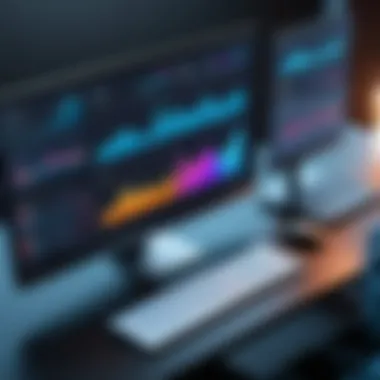

QlikView's data handling capabilities set it apart in the visualization space. The associative data model allows users to explore data freely without the limitations of predefined queries. This brings flexibility in data analysis and enables a more explorative approach to understanding metrics. Its ability to handle complex queries efficiently is a significant advantage.
Visualizations Offered
QlikView offers a diverse range of visualization options, enabling users to tailor their dashboards to specific needs. The customization capabilities ensure that essential data is presented in a way that makes sense to the audience. Highlighting key metrics through dynamic visualizations can drive faster and more informed decision-making.
Performance Insights
Performance insights in QlikView are robust, allowing users to delve deeper into their data without significant lag. Its in-memory data processing expleds speeds up data retrieval for analysis. However, users need to monitor resource allocation closely, as performance can suffer if data loads exceed memory capabilities. Understanding these nuances is crucial for maintaining optimum performance.
D3.js
Customization Flexibility
D3.js offers unrivaled customization flexibility, making it a preferred choice among developers. Its strong foundation in JavaScript provides the freedom to create bespoke visualizations that precisely meet user requirements. Customization often results in unique presentations of data that can be specifically crafted for targeted audiences, thus enhancing comprehension.
Target Audience
D3.js primarily targets developers and data scientists who require extensive control over their visualizations. This makes it less accessible to general users who may not have coding skills. Organizations must consider whether their workforce has the technical expertise necessary to take full advantage of D3.js capabilities.
Examples of Usage
Examples of D3.js usage are abundant in the tech sector, where complex visualizations demand high levels of interactivity. Companies can create dynamic reports. This allows for an engaging presentation of data. Although the time investment in learning D3.js can be considerable, the unique visualizations it produces often justify this effort.
Google Data Studio
Ease of Use
Google Data Studio stands out for its ease of use. Users can quickly generate reports and dashboards without extensive training. The drag-and-drop functionality resembles familiar tools, making it accessible for non-technical users. This feature lowers the barrier for entry when engaging with data analytics.
Limitations
While it is user-friendly, Google Data Studio has limitations, particularly concerning complex data analysis scenarios. Users may find its visualization options slightly less sophisticated than those offered by more advanced tools like Tableau. Users need to weigh these constraints against the benefits of an easy-to-use tool.
Implementation Scenarios
Google Data Studio shines in scenarios where quick reporting is crucial, such as digital marketing campaigns. When time is of the essence, Data Studio provides organizations with immediate insights. However, organizations must also be prepared to supplement this tool with more advanced analytics software as their needs evolve.
Emerging Trends in Data Visualization
Emerging trends in data visualization are reshaping how organizations interpret, present, and utilize data. This section examines several trends that are influencing the data visualization landscape, emphasizing their relevance for businesses of all sizes and sectors. Identifying these trends is crucial, as they not only enhance the understanding of complex data but also improve decision-making processes. By staying ahead of these trends, companies can better leverage their data for strategic advancements.
Artificial Intelligence in Data Visualization
Artificial Intelligence (AI) is transforming data visualization by simplifying data processing and enhancing visual insights. With AI algorithms, tools can analyze vast amounts of data rapidly and suggest optimal visual formats. This capability reduces the cognitive load on users and streamlines the creation of visualizations.
Key advantages include:
- Automated Insights: AI can identify patterns and anomalies in data that might be missed by human analysis.
- Predictive Analytics: Tools with AI capabilities can offer forecasts based on historical data, aiding in strategic planning.
- Customization: AI can personalize visualizations based on user preferences, creating more relevant data presentations.
Organizations adopting AI-driven visualization tools may find themselves making more informed decisions, investing resources wisely, and enhancing productivity.
Real-Time Data Visualization
Real-time data visualization is increasingly important as businesses require instantaneous insights from their data. The ability to observe and respond to changes as they occur adds immense value, especially in dynamic fields like finance, marketing, and operations. Tools that offer real-time capabilities enable users to:
- Monitor KPIs Effectively: Keeping an eye on key performance indicators in real time allows for immediate corrective actions.
- Enhance Collaboration: Teams can view updated data together, fostering collaborative decision-making.
- Adapt Quickly: Businesses can pivot strategies based on the latest information, responding swiftly to market changes.
This trend highlights the growing need for agility and adaptability in an increasingly data-driven world.
Mobile Data Visualization Applications
The rise of mobile data visualization applications reflects the demand for data insights on-the-go. As more professionals work remotely or require access to data outside of traditional offices, mobile applications must deliver effective visualization. Key features of mobile data visualization tools include:
- User-Friendly Interfaces: Mobile designs prioritize simplicity and accessibility, ensuring complicated data sets are easy to navigate.
- Alert Functionality: Users can receive notifications about key metrics or data changes through their mobile devices. This feature promotes proactive management and oversight.
- Offline Capabilities: Some applications allow users to access and interact with visualizations without an internet connection, ensuring continuous access to vital information.
As the workforce becomes more mobile, the prevalence of robust data visualization applications will likely increase, enabling decision-makers to have critical information at their fingertips at all times.


User Experiences and Feedback
User experiences and feedback significantly influence the understanding and selection of data visualization software. In a rapidly evolving field, software solutions must not only meet the technical requirements but also resonate with users' practical needs. By gathering insights from various user experiences, organizations can better gauge the effectiveness and applicability of a tool in real-world scenarios.
Feedback can help identify potential pitfalls and highlight features that truly add value. It fosters an environment of continuous improvement for software developers. Understanding user experiences allows for personalized evaluations, aiding users in making informed decisions based on detailed insights rather than surface-level features alone.
Case Study: Corporate Implementation
To illustrate the importance of user experiences in corporate settings, consider a mid-sized financial firm that underwent a transition to Tableau for its data visualization needs. Prior to this change, the firm used basic spreadsheet software which often led to inefficiency and errors in data interpretation. The switch to Tableau provided features like interactive dashboards and comprehensive data integration, enhancing the decision-making process.
The implementation phase involved training sessions for employees to familiarize them with Tableau’s interface and functionalities. Feedback indicated a steep learning curve initially, but as users engaged with the software, they began to appreciate its capabilities. With time, teams developed customized dashboards that catered specifically to their analytical needs.
This case exemplifies how corporate implementation not only improves data visualization but also transforms team dynamics and decision-making strategies. It is essential to note that maintaining an open channel for user feedback during such transitions can ensure the software is effectively utilized.
Individual User Perspectives
On an individual level, user perspectives reveal how diverse needs can shape the experience with data visualization tools. For instance, freelance consultants may prioritize tools like Google Data Studio for its ease of use and accessibility. Personal users often seek solutions that require minimal investment while providing satisfactory functionality.
Consider a marketing analyst who prefers D3.js for its superior customization. Although it requires coding skills, the ability to create tailored visualizations justifies the challenge. On the other hand, a small business owner may favor Power BI for its seamless integration with other Microsoft tools, reducing friction in workflow.
From these user stories, it becomes clear that personal preferences, skill levels, and specific objectives shape the choice of data visualization software. As users share their experiences online, including on platforms like Reddit, a broader understanding of what works best for different profiles emerges. This community-driven feedback can serve as invaluable resources for potential users looking to navigate the complex landscape of data visualization software.
Future Considerations in Data Visualization Software
In today's rapidly evolving technological landscape, considerations around data visualization software are not just timely; they are essential for organizations aiming to maintain a competitive edge. As data continues to proliferate, understanding future trends is vital. This section delves deep into two key aspects of future considerations that every business should keep on the radar to enhance their data visualization strategies.
Evolving User Needs
User needs are constantly changing as businesses strive for more insightful decision-making capabilities. With the rise of big data and analytics, users require tools that can handle complex datasets with ease. Businesses expect data visualization software to provide not just aesthetic charts and graphs but also actionable insights.
Several specific factors are shaping these evolving needs:
- Self-Service Capabilities: Users want tools that enable them to create their own visualizations with minimal reliance on IT. This shift empowers teams across departments to leverage data independently, fostering a more data-driven culture.
- Mobile Access: As remote work becomes more common, the demand for mobile-friendly interfaces is growing. Users expect to access and interact with data on their smartphones or tablets.
- Personalization: Tailoring visualizations according to specific user preferences is increasingly important. Users want to focus on their KPIs and relevant metrics in real-time.
Understanding these evolving needs is crucial for vendors and businesses alike. Because tools that meet these demands will see greater adoption and user satisfaction, alignment between software capabilities and user expectations can drive significant success.
Technology Advancements
Technology continues to develop at an unprecedented rate, influencing how data visualization tools function. Keeping pace with these advancements is essential for making the best weapon choices in a data-driven world.
Key technological advancements affecting data visualization software include:
- Artificial Intelligence and Machine Learning: These technologies can automate data management tasks, optimize performance, and even generate visualizations automatically based on trends in the data, thus saving time and improving accuracy.
- Cloud Computing: The cloud is revolutionizing how data is stored and accessed. It allows for scalability, enabling organizations to manage larger datasets without compromising performance.
- Real-Time Data Processing: Users expect up-to-the-minute information to make informed decisions swiftly. Software must be capable of real-time data ingestion and processing to meet this need effectively.
Adopting advanced technologies is not just an option but a necessity. Organizations that leverage the latest advancements will be better positioned to harness data's full potential, thereby standing out in their respective markets.
As organizations look to the future, they must assess the compatibility of their chosen visualization tools with these emerging trends and technologies. Aligning future considerations in user needs and tech advancements ensures that businesses not only keep up with the competition but also drive innovation in their data strategies.
The End
Summarizing Key Insights
Several salient points rise to the forefront when examining data visualization software. First, usability remains a cornerstone of effective data representation. Tools with intuitive interfaces often let users create visualizations quickly and efficiently. For instance, Tableau and Power BI have gained recognition for their user-friendly designs, making them appealing for organisations looking to adapt rapidly.
Second, integration capabilities prove crucial in a landscape where data often exists across multiple platforms. Ensuring that the chosen tool can communicate smoothly with existing systems can save time and resources. Each software option often has varying levels of compatibility with other applications, which is a critical consideration.
Moreover, cost is a persistent factor for many businesses. The comparison of licensing structures provides insights into long-term financial commitments that come with these tools. It is essential to balance features with budget constraints, as the most expensive software is not necessarily the best fit for every organization.
Lastly, customer support and documentation are vital for those who are new to these tools or require assistance. A solid support system enhances the overall user experience and makes troubleshooting more manageable.
Final Recommendations
When recommending software for data visualization, it is imperative to consider both current and future needs. Here are a few suggestions based on various scenarios:
- For companies needing a robust and scalable solution, Power BI may be ideal due to its strong integration capabilities and powerful analytics.
- Tableau continues to lead for those focused on sophisticated visualizations and extensive data-focused storytelling.
- Smaller businesses or start-ups may benefit from Google Data Studio, a cost-effective option that allows for seamless collaborative work.
- For developers aiming for flexibility, D3.js offers the most customization, albeit with a steeper learning curve.
Ultimately, the best choice will depend on the unique objectives and resources of each organization, making it crucial to conduct thorough evaluations before deciding. Taking the time to analyze these software tools ensures better alignment with business goals and enhances data-driven decisions.
"The right data visualization tool can bridge the gap between complex data and actionable insights."
For more information on data visualization techniques, you may want to visit Wikipedia or check discussions on Reddit.
In this dynamic digital world, the right software will not just present information, but will empower users to harness data effectively.







