Top Data Recovery Software: In-Depth Review and Guide


Intro
Data loss is a significant concern for both individuals and organizations. Whether it is due to accidental deletion, hardware failure, or malware attacks, losing important files can be devastating. This guide focuses on recommended data recovery software that enables users to retrieve lost or corrupted data effectively. Not only does it highlight key features of various solutions, but it also compares these tools to help you select the right one based on your specific needs.
Data recovery software has evolved considerably, now offering advanced capabilities and user-friendly interfaces. For both casual users and IT professionals, understanding the strengths and weaknesses of different software is crucial. This guide aims to provide you with the insights necessary to make informed decisions about data recovery tools.
Software Overview
The landscape of data recovery software is diverse. Each tool offers distinct functionalities designed to cater to various recovery scenarios. It's essential to understand the core features and technical specifications that define these solutions.
Software Features
- File Type Support: Many programs support a wide range of file formats including documents, images, videos, and emails. The effectiveness of recovery often depends on the type of file you aim to restore.
- Scanning Options: Most data recovery solutions provide quick and deep scan modes. The quick scan usually identifies recoverable files quickly, while deep scans analyze the storage more thoroughly, albeit taking more time.
- Preview Functionality: Before recovery, users can often preview what files are recoverable. This feature helps in selecting specific files instead of recovering unnecessary data.
- User Interface: A simple and intuitive interface makes it easier for users of all technical levels to navigate the software successfully.
- Recovery Media Creation: Some tools allow users to create a recovery drive to boot into a recovery environment, which can be particularly useful after severe system failures.
Technical Specifications
Understanding the technical specifications of data recovery software can help you gauge its capability. It's important to consider:
- System Compatibility: Check if the software supports your operating system, whether it’s Windows, macOS, or Linux.
- Storage Devices Supported: Confirm compatibility with various storage devices such as HDDs, SSDs, USB drives, and memory cards.
- File System Support: The software should be able to handle different file systems, including NTFS, FAT32, exFAT, HFS+, and more.
Peer Insights
User insights provide valuable information about the real-life performance of data recovery software. By examining experiences shared by other users, you can make a more informed choice.
User Experiences
Users often share their stories regarding the efficiency of data recovery tools. Most users appreciate software that delivers results quickly and reliably under stressful conditions. Being able to recover files that seemed lost for good adds to the positive user experience.
Pros and Cons
When evaluating any software, it's critical to consider both advantages and disadvantages:
- Pros:
- Cons:
- High success rate of file recovery
- User friendly with clear instructions
- Diverse file type and device support
- Some tools have high costs
- Limited features in free versions
- Performance can vary based on the complexity of the data loss situation
"Choosing the right data recovery software can save time and money, particularly when critical data is lost, emphasizing the need for informed decision-making."
In summary, this guide delves into the depth of data recovery software, providing not only a comparative analysis of top solutions but also user insights to aid in your search for the best tool to fit your needs.
Understanding Data Recovery
Data recovery is a vital topic in today’s digital world. With increasing reliance on technology, the risk of losing data has escalated. Businesses and individuals alike store critical information on various devices and platforms. Understanding data recovery becomes a necessity, rather than a luxury. This section focuses on defining data recovery and highlights common causes of data loss. Each element discussed plays an important role in selecting the appropriate software for recovery needs.
Definition of Data Recovery
Data recovery refers to the process of restoring lost, inaccessible, or corrupted data. This data may have been lost due to various factors such as accidental deletion, hardware malfunctions, or software failures. The recovery process involves using specific tools designed to retrieve data. This can happen from various storage devices including hard drives, SSDs, USB drives, and memory cards. In short, it's about recovering what was thought to be lost forever. The complexity of data recovery can vary greatly depending on the context and the extent of damage.
Common Causes of Data Loss
Understanding the reasons behind data loss can greatly inform users' strategies and choices when it comes to data recovery software. Here are common causes:
- Accidental Deletion: One of the most common issues. Users may mistakenly delete files or folders.
- Hardware Failure: Devices can fail for several reasons, leading to potential data loss. Hard disk drives are particularly susceptible to physical damage.
- Malware Attacks: Malicious software can corrupt data or make it unreadable. This highlights the need for good security practices.
- Software Corruption: Software bugs can cause files to become corrupted, rendering them unusable.
- System Crashes: Unexpected shutdowns can lead to data loss, particularly if files were not properly saved.
Many individuals underestimate the value of proper data management until data loss occurs.
Understanding these causes arms users with critical knowledge to safeguard their information and reinforces the need for robust data recovery solutions. By identifying potential risks early, users can take steps to mitigate data loss, making effective recovery strategies even more essential.
Importance of Data Recovery Software
Data recovery software plays a crucial role in the digital landscape, particularly for IT professionals, businesses, and casual users alike. This is due to the ever-present risk of data loss, which can occur due to a variety of reasons, including hardware failure, accidental deletion, or cyberattacks. Understanding the importance of such software helps users realize that the ability to recover lost data can make or break various operations, from managing personal files to crucial business records.
Consequences of Data Loss
The impact of data loss can be devastating. For businesses, losing critical files can lead to severe financial implications. Recovery of sensitive customer information, financial records, or project documentation is often time-sensitive and essential. A company's reputation might suffer if clients perceive a lack of reliability due to data handling failures. Moreover, the legal consequences can also arise in industries where data retention is mandatory.
Individuals also face challenges, though on a different scale. Family photos, important documents, and personal memories can be irreplaceable. Losing such files leads to emotional distress and can disrupt everyday life.
In summary, the consequences of data loss manifest not just in monetary terms but also in emotional, legal, and reputational harm. Thus, having recovery software becomes not merely beneficial but a necessity.
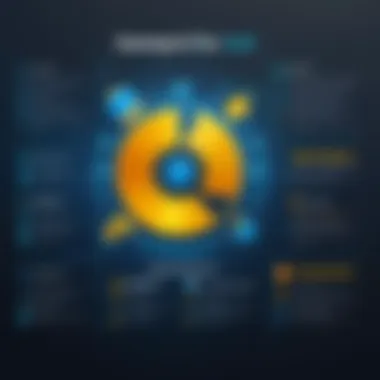

Role of Software in Recovery Processes
Data recovery software serves as a fundamental tool in managing and mitigating the impact of data loss. Its design aims to retrieve files from damaged, corrupted, or otherwise compromised storage devices. The effectiveness of these programs comes from several key functions they perform.
- Scanning and Identification: The software scans the storage medium for lost partitions and deleted files. It can recognize various file types based on signatures, sometimes going beyond what is visible to the user.
- Recovery Methods: Different software options utilize distinct recovery algorithms. Some may focus on file undelete functions, while others prioritize data reconstruction. This adaptability allows users to tailor their approach to their specific data loss scenarios.
- Supporting Various Formats: Quality data recovery software supports a variety of file systems such as NTFS, FAT32, and ext4, among others. This compatibility ensures a wider range of users can take advantage of recovery features.
A well-implemented data recovery solution can drastically reduce the timeline between data loss and restoration. However, the choice of software can also influence outcomes significantly. Users must evaluate tools based on effectiveness and usability in recovering their unique data types and needs.
Key Features to Consider
Choosing data recovery software requires knowledge of its key features. These features can have a significant impact on the effectiveness of the recovery process. Understanding these facets help users make an informed choice that aligns with their specific needs.
Compatibility with File Systems
Compatibility with file systems is crucial when selecting data recovery software. Most software tools are designed to work with specific file systems like NTFS, FAT32, exFAT, and APFS. If the software does not support the file system of the storage device, recovery might become impossible. Users should first identify the file system they are working with before making a decision.
Types of Data Supported
Not all data recovery software is built the same. Some programs focus on specific file types, while others support a wide range. It is essential to check types of data supported by the software. For example, if a user needs to recover lost photos, documents, and emails, the chosen software should explicitly state compatibility with these formats. This variety can significantly increase the chances of successful recovery.
Ease of Use
The ease of use is another vital aspect to consider. A complex interface may hinder recovery actions, especially for less tech-savvy users. Intuitive design allows users to navigate the software without confusion. A user-friendly program saves time and avoids potential errors during the recovery process.
Preview Functionality
Preview functionality allows users to view recoverable files before finalizing the recovery. This feature can be particularly useful to confirm that the desired files are intact and accessible. Software with this feature can enhance confidence in the recovery process, as users can ensure that the right files are being recovered.
Recovery Speed
The recovery speed of the software can vary. In professional settings or time-sensitive situations, a faster recovery can make a significant difference. Users should consider how quickly the software can scan and recover lost data. Reading user testimonials about recovery times may help make a decision.
Customer Support Options
Customer support options are an essential consideration. Recovery software can sometimes face issues during the recovery process. Reliable customer support can assist users when they encounter problems. Look for software that offers multiple support channels such as live chat, email, or phone assistance. This accessibility will provide peace of mind if challenges arise during recovery.
Top Recommended Data Recovery Software
When it comes to the complex world of data recovery, selecting the right software is critical. There are numerous options available, each with its own set of features, strengths, and limitations. The importance of exploring top recommended data recovery software cannot be overstated, as the right tools can significantly influence successful data retrieval. By choosing well-regarded programs, users can minimize the stress and complications associated with data loss.
Factors to consider include compatibility with various file systems, the types of data supported, ease of use, and customer support. Solid software often offers robust functionality, allowing for recovery from a range of devices and data types. Thus, a focused analysis on the leading software options can equip users with the necessary knowledge to make informed decisions.
Software One: Overview and Features
Software One is recognized for its user-friendly interface and comprehensive recovery capabilities. It excels in retrieving lost files from hard drives, memory cards, and external storage devices. The installation process is straightforward, allowing users to quickly get started.
Key Features:
- Wide Compatibility: Supports various file systems, including NTFS and FAT.
- Multi-Device Recovery: Can recover from laptops, desktops, and USB drives.
- Preview Functionality: Offers the ability to preview recoverable files before finalizing the recovery process.
- Efficient Scanning: Multiple scanning modes, including quick and deep scans, ensure a thorough search.
Its solid performance has made it a favorite among both casual users and IT professionals.
Software Two: Overview and Features
Software Two stands out for its advanced recovery algorithms that enhance overall efficiency. It addresses common data loss scenarios, including accidental deletions and formatting errors. Users appreciate the intuitive design that guides them through the recovery process with ease.
Key Features:
- Advanced Recovery Algorithms: Maximizes the chances of retrieving complex data structures.
- Raw File Recovery: Capable of retrieving files even when the file system is corrupted.
- Flexible Licensing: Offers various licensing options suitable for individual users and businesses.
- Secure Recovery Process: Ensures data integrity during the recovery workflow.
The software’s ability to recover lost data with minimal risk makes it worth considering for anyone facing data issues.
Software Three: Overview and Features
Software Three is particularly admired for its robust support system and ongoing software updates. It caters to a diverse user base, from novice users to skilled professionals. Its recovery capabilities extend beyond simple file recovery, addressing complex scenarios with finesse.
Key Features:
- Regular Updates: Frequent updates keep the functionality aligned with the latest data recovery technologies.
- Comprehensive Support: Offers extensive customer support via online resources and direct assistance.
- User-Friendly Dashboard: An organized layout helps users navigate through recovery options efficiently.
- Cost-Effective Solutions: Competitive pricing models are appealing for budget-conscious users.
Through its consistent performance and user-centric design, Software Three has positioned itself as a trustworthy option in the data recovery market.
Comparative Analysis
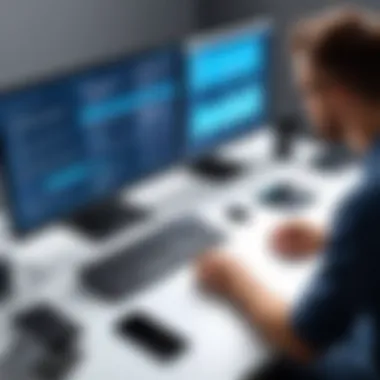

In the realm of data recovery software, comparative analysis plays a crucial role. It provides users with a clear perspective on various options available in the market. Understanding the differences among products helps both individuals and businesses make informed decisions. Engaging in comparative analysis encourages users not just to look at the surface features but also to consider what matters most for their specific needs. This article will delve into three essential elements of comparative analysis: performance metrics, pricing structures, and user reviews and feedback.
Performance Metrics
Performance metrics refer to quantifiable measures that indicate a software’s effectiveness. These include recovery rates, speed of recovery, and system resource usage. Different software have varied efficiencies based on the type of data loss and the underlying technology they employ.
- Recovery Rate: It denotes the percentage of recoverable data. Higher recovery rates suggest a better reliability of the software. Users should carefully assess recovery capabilities before making a purchase.
- Speed of Recovery: This informs users of how quickly the software can restore lost files. Some tools may have advanced algorithms that allow faster data retrieval, which can be vital during urgent situations.
- System Resource Usage: This indicates how much of your device’s resources the software consumes during recovery. Efficient software should offer good performance without slowing down the entire system.
In summary, analyzing these metrics can help users choose software that does not just promise results but delivers them effectively.
Pricing Structures
The pricing of data recovery software varies widely. Understanding the pricing structures is essential for effective budget management. Users must consider the following aspects in terms of pricing:
- One-time Purchase vs Subscription: Some software come with a one-off payment, while others might require ongoing subscriptions. It is important to evaluate long-term costs associated with each option.
- Features Offered at Different Price Points: Features can vary significantly depending on the pricing tier. Higher-priced solutions may offer premium support, advanced features, and comprehensive recovery options. Users should analyze if the extra features justify the additional cost.
- Free Trials and Money-back Guarantees: Many software providers offer trials or guarantee satisfaction. This allows users to assess functionality before committing financially. It is wise to take advantage of these options.
Ultimately, a well-informed decision regarding pricing can significantly impact overall satisfaction with the software.
User Reviews and Feedback
User reviews and feedback are invaluable resources when assessing data recovery software. They provide real-world insights that can highlight the software's effectiveness and usability. Users can consider the following when evaluating reviews:
- Overall Ratings: Most platforms allow users to rate software for a general understanding of performance. A high average rating is often a good indicator of reliability.
- Common Complaints or Praises: Identifying recurring themes in user feedback can illuminate strengths and weaknesses. For example, consistent praise for fast recovery speed or complaints about lack of support can guide decisions.
- Responses from the Company: How companies engage with users' reviews can be telling. Responsive companies that address concerns often show commitment to customer satisfaction.
Incorporating user reviews creates a well-rounded analysis that can complement technical specifications, making it easier for users to choose the right software.
"A comprehensive analysis of software is not just beneficial; it is essential for making an informed decision in an increasingly complex marketplace."
How to Choose the Right Software
Selecting the appropriate data recovery software can significantly impact the success of recovering lost or corrupted files. This decision involves understanding various facets of both individual needs and the market offerings. Each user has unique requirements based on their environment, systems, and the data they handle. Thus, it becomes important to thoroughly assess options before making a commitment.
Assessing Individual Needs
The first step in choosing data recovery software is to assess your specific needs. For casual users, software that offers basic functionality and a user-friendly interface may be sufficient. Conversely, IT professionals or businesses may require more advanced features capable of handling various data loss scenarios. Examples include recovering data from formatted drives or RAID systems.
To evaluate your needs:
- Identify the types of data frequently handled.
- Assess the storage systems in use.
- Determine the urgency and frequency of potential recovery tasks.
This understanding helps narrow down choices, as certain software might excel in particular areas while falling short in others, such as handling specific file types or file systems like NTFS or FAT32.
Budget Considerations
When selecting data recovery software, budget plays a crucial role. The market offers a range of products varying in price, from free solutions to professional-grade tools priced at hundreds of dollars. It is essential to balance the cost against the features offered.
Free solutions can be tempting but typically come with limitations, such as fewer data recovery options or lack of customer support.
Mid-range options generally provide a good balance of features and support, often suitable for small businesses or professionals working with important data.
High-end software is ideal for enterprises that face frequent and critical data loss situations. When evaluating your budget, consider:
- The potential value of the data being recovered.
- The likelihood of needing to use the software multiple times.
- The long-term benefit of a robust tool versus the cost of data loss.
Trial Versions and Demos
Most reputable data recovery software providers offer trial versions or demos. Utilizing these trials allows users to gauge functionality and suitability before any financial commitment. This period can be invaluable in helping assess ease of use, interface design, and overall effectiveness in recovering different types of files.
Engaging in trial versions can help answer critical questions about:
- Whether the software can recover the desired files.
- How straightforward the recovery process is.
- The efficiency of customer support during the trial period.
In summary, when navigating the selection of data recovery software, it is paramount to evaluate individual needs, take budget constraints into account, and make use of trial periods to ensure the optimal choice is made. With careful consideration and due diligence, the suited solution can prevent substantial data loss and enhance recovery efforts.
Best Practices for Data Recovery
Adopting best practices in data recovery is paramount for both individuals and organizations. These practices not only enhance the effectiveness of recovery efforts but also reduce the chances of permanent data loss. Understanding and implementing these strategies can save time, resources, and frustration when faced with data loss scenarios. In this section, we will discuss three crucial best practices: creating backup solutions, ensuring regular software updates, and monitoring storage health.
Creating Backup Solutions
Creating reliable backup solutions is the foundation of effective data recovery. Regular backups help ensure that, in the event of data loss, you can quickly restore your system to its previous state with minimal disruption. There are various methods to back up data, including:
- Cloud Storage: Services like Google Drive, Dropbox, or OneDrive provide users with the ability to store files online securely. This access allows easy recovery from any device with an internet connection.
- External Hard Drives: Physically storing data on external devices such as hard drives or SSDs offers a simple backup solution. Regularly scheduled backups to these devices can add a layer of security against accidental deletions or hardware failures.


Without a consistent backup system, the potential for losing crucial data increases dramatically. Therefore, it is essential to choose a backup strategy that aligns with your data management needs and to test the recovery process regularly to ensure reliability.
Regular Software Updates
Data recovery software is only as effective as the version you’re using. Regularly updating software is vital for several reasons:
- Fixing Vulnerabilities: Software updates often address security flaws, bugs, and other issues that can cause data recovery tools to underperform. Keeping software current minimizes risks and maximizes functionality.
- Enhanced Features: Updates can introduce new capabilities or improve existing ones, ensuring that you have the latest tools for data recovery tasks.
- Better Compatibility: Newer versions of data recovery software may include improved compatibility with recent operating systems and file formats.
Setting a reminder for regular updates can avert potential problems before they arise. Many software solutions will notify users automatically; however, manual checks are also advisable to ensure maximum efficacy.
Monitoring Storage Health
The health of your storage devices plays a critical role in data integrity and recovery ability. Proactive monitoring can help identify problems before they escalate into full-on data loss. Important aspects to monitor include:
- SMART Status: Most modern hard drives and SSDs support SMART (Self-Monitoring, Analysis, and Reporting Technology), which can predict device failures based on performance metrics. Using utilities to check SMART status regularly can reveal potential issues.
- Disk Performance: Slow performance may indicate underlying issues, such as fragmentation or imminent failure. Tools like CrystalDiskInfo can offer insights into disk performance over time.
- Error Rates: Monitoring error rates can help spot early signs of trouble. High error counts might necessitate immediate data migration to a more stable environment.
By implementing consistent monitoring practices, you equip yourself to take timely action, potentially preventing data loss crises.
"Routine checks on the storage devices can unveil problems early, enabling corrective actions before data is permanently lost."
Potential Issues with Recovery Software
When it comes to data recovery, it is essential to acknowledge that even the best software may have its drawbacks. Understanding these potential issues is crucial for users to make informed decisions and mitigate the risks associated with data recovery. This section examines two primary concerns: limitations of recovery capabilities and risks of data manipulation.
Limitations of Recovery Capabilities
Data recovery software boasts advanced algorithms and recovery features, yet they are not universally effective. Each piece of software has specific limitations based on several factors.
- Type of Data: Not all data types can be recovered. For instance, certain software may successfully retrieve documents and images but fail to restore videos or databases.
- File System Compatibility: Recovery results may vary significantly depending on the underlying file system. A tool best suited for NTFS may struggle with FAT32 or APFS file systems.
- Extent of Damage: The condition of the storage medium plays a significant role. If the hardware is severely damaged, even the most capable software may not be able to retrieve the lost data.
- Time Since Deletion: The longer the data has been deleted, the lower the chances of recovery. Overwrites can render previously recoverable data irretrievable.
The success rate of recovery is inherently linked to the tools used, the storage damage, and how long the data has been missing.
Understanding these limitations helps users set realistic expectations when attempting recovery, preventing disillusionment if results do not meet anticipations.
Risks of Data Manipulation
Data recovery software operates on the principle of restoring lost files. However, misuse or misunderstanding of these tools can lead to data manipulation issues.
- Accidental Overwriting: Users may inadvertently overwrite existing data while attempting recovery, leading to further loss. Proper guidance on this aspect is essential for effective use.
- Incomplete Recovery: Sometimes, recovery tools can restore files, but they might not be in their original, usable state. This can lead to issues of corruption, making it essential to verify the integrity of recovered files.
- User Errors: The lack of familiarity with recovery processes can create risks. Users may misconfigure software settings or fail to follow necessary steps, resulting in poor recovery outcomes.
- Unauthorized Software: Using unverified or pirated recovery tools poses significant risks to data integrity. Such tools can introduce malware or lead to further data loss.
Awareness of these risks enables users to exercise caution when using recovery software. By taking preventive measures, they can safeguard their data and enhance the chances of successful recovery.
Future of Data Recovery Technology
The landscape of data recovery technology is continually evolving. As the world generates increasingly vast amounts of data, the importance of effective data recovery methods cannot be overstated. Businesses and individuals alike find themselves vulnerable to data loss, prompting a constant need for better solutions. Understanding future trends and techniques in this field is essential for those whose work revolves around data management.
Emerging Trends
One significant trend in data recovery is the integration of artificial intelligence (AI) into recovery software. AI enhances the efficiency and precision of data recovery processes. By analyzing patterns and predicting data-related issues, AI can create proactive recovery measures. This innovation helps in reducing downtime, which is crucial for businesses needing immediate access to their data.
Another trend is the growing reliance on cloud technology. The cloud offers substantial advantages in terms of data storage and accessibility. With automated backups and replication features, cloud-based solutions ensure that data remains safe even in the event of a hardware failure. Companies are increasingly adopting hybrid models that combine on-premises and cloud storage, providing a balanced approach to data protection.
Moreover, the concept of "self-healing" systems is gaining traction. These systems can autonomously detect and rectify data corruption issues without significant human intervention. This automation not only enhances recovery speed but also minimizes the risk of human error during the recovery process.
Advanced Techniques
As technology progresses, so too do the methods used for data recovery. One advanced technique gaining popularity is blockchain technology. Utilizing the decentralized nature of blockchain can improve data integrity and security. This is particularly important for industries dealing with sensitive information, as blockchain creates a secure record of data transactions, making unauthorized access virtually impossible.
Additionally, the use of machine learning algorithms is being explored within the data recovery sector. These algorithms analyze historical data loss incidents, allowing systems to learn from past failures. Over time, they become increasingly accurate in predicting and preventing future data loss scenarios.
Also, the implementation of more sophisticated scanning techniques is on the horizon. These advanced scanning methods can identify and recover data from physically damaged storage devices. Improved algorithms that can reconstruct files from fragments will further boost recovery chances and help users retrieve critical data.
The future of data recovery technology promises a blend of innovation and practicality, making the recovery process more efficient and reliable.
End
In today’s digital landscape, data loss can happen unexpectedly. The implications can be significant for individuals and businesses alike. The necessity for effective data recovery software becomes evident in these scenarios. This article sheds light on the various aspects of data recovery solutions, analyzing their features, benefits, and suitability.
Recap of Key Points
To summarize the key insights from this guide:
- Data recovery is crucial in responding to unforeseen data loss incidents. Understanding the reasons behind data loss—be it hardware failure, accidental deletion, or malware—can inform prevention strategies.
- The right recovery software offers critical features to address specific needs, such as compatibility with various file systems and support for different data types.
- Software options are available in varying price ranges and include features that enhance user experience. Evaluating these features like recovery speed and customer support is essential.
- User reviews often provide practical insights that may affect the choice of software, as they reflect real-world experiences.
- Taking into account individual requirements and budget considerations impacts the decision-making process. Trial versions or demos help users test suitability before committing to a purchase.
Final Recommendations
Choosing the right data recovery software is not a straightforward task. Users should:
- Prioritize software that best meets their unique needs.
- Consider software with a robust track record as evidenced by user feedback and expert reviews.
- Be aware of the limits of recovery capabilities; some software may not recover all file types equally.







