Create a New Gmail Address: Step-by-Step Guide


Intro
Creating a new Gmail address while managing an existing account can seem like a complicated process at first glance. However, it is a skill that can enhance productivity and improve email organization. Users may wish to create a new email address for various reasons, such as segmenting personal and professional correspondences, enhancing privacy, or simply for better organization. This guide aims to demystify the process, providing a clear pathway to achieve this task efficiently.
In this article, we will discuss the fundamental aspects of Gmail's functionality that allow users to add additional addresses. Understanding these features is vital for any IT or software professional, as it relates to user experience and effective communication. From understanding account settings to practical steps for creation, every section is designed to arm the reader with the necessary knowledge.
"An organized Gmail account can significantly enhance efficiency in communication."
As we proceed further, we will delve deeper into the technical details, user insights, and best practices associated with managing multiple Gmail addresses.
Software Overview
Gmail, developed by Google, is a versatile email service boasting a range of features that meet diverse needs. Its robust functionality allows users to create multiple addresses linked to a single account, ensuring seamless integration.
Software Features
Some critical features of Gmail include:
- Storage: Offers 15 GB of storage shared across Google services.
- Integration: Integrates with other Google services such as Google Drive and Google Calendar.
- Spam Management: Advanced spam filtering helps keep the inbox organized.
- User-Friendly Interface: An intuitive layout that enhances user engagement.
- Customization Options: Users can personalize their accounts with themes and signatures.
These attributes make Gmail not only a popular choice for personal use but also a powerful tool for businesses.
Technical Specifications
Gmail is accessible from various platforms, including web browsers, Android, and iOS apps. Users require an internet connection to access their email. The software supports multiple protocols, enhancing interoperability with other email clients. Moreover, Gmail's encryption ensures that user data is secure during transmission.
Peer Insights
Understanding how other users interact with Gmail can provide valuable insights into its effectiveness and adaptability.
User Experiences
Many users appreciate the ease of managing multiple addresses through their accounts. They report enhanced organization and a streamlined approach to separating personal from professional correspondence. Community discussions on platforms such as Reddit frequently highlight the convenience of Gmail's features.
Pros and Cons
While Gmail is praised for its capabilities, there are both advantages and disadvantages to consider:
- Pros:
- Cons:
- High accessibility from various devices.
- Excellent storage capacity.
- Powerful filtering and organization tools.
- Can become overwhelming with many accounts.
- Privacy concerns regarding data usage by Google.
By weighing these insights, users can better understand how Gmail meets their specific needs.
Preamble to Gmail's Account Management
In today's digital landscape, effective email management is crucial for both individuals and organizations. Gmail, as one of the leading email platforms, offers a robust account management system that enables users to optimize their email communication. Understanding the functionalities available within Gmail’s account management is essential for maximizing productivity and ensuring seamless communication.
Creating a new Gmail address linked to an existing account is a feature that many users may not fully understand. This section aims to shed light on the importance of this capability, particularly in terms of enhancing personal organization, improving professional communication, and managing various aspects of digital identity.
Implications of Managing Multiple Addresses
The capacity to create additional addresses under a single Gmail account allows for specialized email communication. Users can designate different addresses for specific purposes—such as marketing, personal correspondence, or project management. This separation of communication helps to declutter the inbox and simplifies tracking relevant messages.
Consider the diverse needs of businesses. Employees might require different Gmail addresses for customer service, internal communication, or public relations. This segmentation not only streamlines operations but also reduces the risk of critical emails getting lost amid unrelated correspondence.


Enhancement of Overall User Experience
For typical users, having multiple Gmail addresses allows for better personal data management. A user can manage subscriptions, online shopping confirmations, and social media notifications without overwhelming their primary email. Such delineation allows for improved focus when addressing particular tasks or projects.
Understanding Multiple Gmail Addresses
In today’s digital landscape, managing communications effectively has become essential. Having multiple Gmail addresses linked to one account can be a practical approach for both personal and professional use. Users often create additional addresses for various reasons such as organizing communications, enhancing privacy, or managing specific categories of information. Understanding how and why to utilize multiple addresses can significantly streamline the email experience, allowing for better control over incoming messages and improved organization.
The Purpose of Multiple Addresses
Creating multiple Gmail addresses serves distinct purposes that meet the diverse needs of users. One common purpose is to separate personal and professional communications. For example, a user may prefer to have a specific address for work-related matters that excludes personal interactions, which often results in fewer distractions during work hours.
Another important purpose is related to project or event management. For instance, businesses or freelancers often need an address dedicated to client interactions for a specific project, which keeps all related communication in one place. This separation can enhance productivity and reduce the risk of overlooking important messages.
Benefits of Using Multiple Addresses
Using multiple Gmail addresses provides several benefits that can enrich a user’s email experience.
- Improved Organization: Users can categorize emails based on specific addresses. This makes it easier to locate messages later, reducing clutter in the main inbox.
- Enhanced Privacy: By using different addresses, users can limit personal information shared online. For example, using a dedicated address for subscriptions can safeguard the main address from spam.
- Segregated Notifications: Users can control which address receives notifications from certain services or clients, thereby managing interruptions more effectively.
- Better Collaboration: In team settings, having multiple addresses for different projects can facilitate clearer communication flow, ensuring that discussions do not mix across projects.
In summary, understanding the importance of multiple Gmail addresses is crucial for individuals and businesses looking to maximize their email efficiency. This understanding allows for greater control and security in managing electronic communications.
Pre-Requisites for Creating a New Address
Before embarking on the process of creating a new Gmail address linked to an existing account, it is crucial to understand certain pre-requisites. These elements ensure a smooth transition and successful account management. Here, we will delve into the significant aspects that form the foundation for this endeavor.
Existing Google Account Overview
An existing Google account is mandatory to create a new Gmail address. This account serves as the primary container for all Google services, including Gmail. In essence, if one already has a Gmail, Google Drive, or any other Google product, they automatically possess a Google account. It is essential for the user to verify their account is active and accessible since the process to create a new address requires logging in. Without a functioning account, the process cannot proceed. Furthermore, understanding the current usage of the existing account can provide insights into how adding another email address could enhance personal or professional communications. Users can also benefit from features such as organization and streamlined messaging, which come with managing multiple addresses under one account.
Access to Gmail Settings
Once the existence of a Google account is established, the next step is accessing the Gmail settings. This process involves logging into the existing account and navigating to the settings section of Gmail. Within the settings menu, users will find options tailored to address management, which are essential for creating a new Gmail address.
Accessing the settings is straightforward but requires attention to detail. Users must be familiar with the layout of Gmail to quickly locate the settings gear icon. From there, clarity in understanding the various options available will help ensure that users only follow the necessary steps towards creating a new address. It is worth noting that any misunderstanding at this stage could lead to delays or complications in the account management process.
In summary, the pre-requisites outlined here are not merely steps but critical considerations. They help ensure that users are well-prepared to navigate the process of creating a new Gmail address effectively. Being aware of the existing Google account status and gaining access to Gmail settings lays the groundwork for a hassle-free experience.
Navigating to Account Settings
Navigating to Account Settings is a pivotal step in the process of creating a new Gmail address linked to your existing account. This section serves to illuminate the importance of being well-acquainted with the settings available in Gmail. Understanding how to access and utilize these settings can enhance your email management significantly. Moreover, it offers you control over how you wish to handle multiple addresses, ensuring efficient organization and functionality.
A clear path to the settings menu is essential. Not only does it enable the creation of new addresses but it also allows users to adjust security settings, manage forwarding options, and modify other preferences that affect how the account operates. Recognizing the location of the settings can save time and prevent frustration, especially when managing several addresses.
Logging into Your Existing Account
To initiate the process, the first step is logging into your existing Google account. Navigate to the Gmail login page. Enter your registered email address and password. If you have opted for two-factor authentication, you will have to follow those steps as well. Once logged in, you enter the main Gmail interface. Here, all your communications and settings come together.
Once logged in, it’s vital to note that this account becomes the foundation from which you create and manage all additional Gmail addresses. Hence, ensuring you are accessing the correct account is crucial. If you ever forget your password, there is an option to recover it, which might be a good safeguard if you anticipate a need to frequently access account settings.
Locating the Settings Menu
After logging into your account, the next task is to locate the settings menu. Look for the gear icon, usually found at the top right corner of the Gmail interface. Clicking on this icon reveals a drop-down menu. This menu provides quick access to several features related to your email settings.
To dive deeper, select “See all settings”. This option redirects you to a comprehensive list of settings available for customization. From here, you can explore various tabs that cover different aspects of account management, such as General, Labels, and Filters. Each of these tabs plays a critical role in organizing your email experience effectively, especially if you are handling multiple addresses.
Tip: Familiarizing yourself with the settings menu not only streamlines the process of adding new addresses but also enhances your mastery over Gmail’s extensive features.


In summary, navigating to account settings is not just about creating a new address; it's about gaining control and insight into how you interact with your mail. Proper navigation empowers users, equipping them with the tools necessary for effective email management. Understanding these steps sets the groundwork for a more organized and efficient email experience.
Steps to Create a New Gmail Address
Creating a new Gmail address linked to your existing account is an essential process for any professional or organization. It allows individuals to better manage communications, maintain privacy, and organize their inboxes effectively. Moreover, this method suits anyone who requires a secondary address, whether for business interactions or personal use. Multiple Gmail addresses can help segment communication, thereby improving productivity.
Initiating the Address Creation Process
To begin, you must log into your existing Google account. Navigate to your Gmail inbox. Once there, look for your profile picture in the top right corner of the screen. Click on it. In the dropdown menu, locate the option to 'Add another account' or something similar. This option is your gateway to initiating the address creation process.
It's crucial to follow these steps carefully to avoid confusion in the future and ensure you are managing your communications properly.
Providing New Address Details
After initiating the process, you will need to provide specific details for your new address. This includes selecting a unique username. This username will become the core part of your new email address. Consider choosing something that aligns with your professional identity or personal brand for easier recall. Additionally, you'll be required to create a password. It should be strong enough to secure your new account. Utilize combinations of letters, numbers, and symbols to increase its complexity.
You may also need to add recovery options. These options are beneficial in case you forget your password or need to recover your account due to security issues.
Verification Procedures
The verification process is a vital step in ensuring the safety and authenticity of your new email address. Google will typically ask you to verify your identity. This may entail receiving a code on your mobile device or through another recovery method you set up earlier. Enter the code promptly as requested.
Once verified, you can start using your new email address alongside your existing Gmail address. Be vigilant in making sure both accounts are secured, regularly updating passwords and reviewing security options.
"Creating multiple addresses under one account is a practical approach to manage different facets of your online life."
In summary, creating a new Gmail address under your existing account streamlines communication management and enhances your overall Gmail experience.
Managing New and Existing Addresses
Managing multiple Gmail addresses can significantly enhance your email experience. It is crucial for users to understand how to navigate between these addresses seamlessly. This skill allows for improved organization and ensures that important messages are not lost or overlooked. With a greater focus on efficiency, understanding how to manage new and existing email addresses becomes more than just a convenience—it evolves into a strategic advantage.
An intentional approach toward managing addresses can support users in several ways. For instance, separating personal and professional correspondence within the same account can reduce confusion. It allows for better categorization of emails, making it easier to find what you need quickly. Additionally, knowing how to switch between addresses saves time and reduces frustration. This section will highlight essential strategies for effectively handling multiple Gmail addresses, as well as the benefits that come with it.
How to Switch Between Addresses
Switching between multiple Gmail addresses can seem daunting. However, with a few simple steps, users can effortlessly navigate their accounts. To switch between addresses, simply follow these steps:
- Log in to your Gmail account.
- Click on your profile picture or the initial in the top-right corner of the page.
- Select the desired address from the dropdown menu that appears.
- Wait for Gmail to load the selected account.
This process allows users to access different email addresses quickly, promoting efficiency in email management. Once you grasp this switching method, you can handle communication needs more adeptly.
Organizing Inbox for Multiple Addresses
Effective organization of multiple inboxes is essential for users managing several Gmail addresses. A well-structured inbox offers clarity and ensures important messages are readily available at your fingertips. Here are some techniques you might find helpful:
- Create Labels: Labels in Gmail act like folders but are more versatile. You can add multiple labels to an email, making it easier to access similar messages across different addresses.
- Use Filters: Filters allow you to automatically organize incoming mail. For instance, create a filter for work emails that will label them as "Work" and skip the inbox if necessary. This keeps personal and professional emails from mixing too much.
- Customize Inbox Views: Gmail allows users to customize their inbox views. You can choose between options like Default, Important First, or Unread First, depending on how you want to prioritize your emails.
By implementing these strategies, you can enhance your email management skills. A well-organized inbox minimizes stress and helps maintain focus on what matters, ultimately offering a better user experience.
Security Considerations
When managing multiple Gmail addresses, understanding security considerations is essential. In a digital age marked by increasing risks, safeguarding personal and professional information must not take a backseat. Users should recognize that each email address created carries potential security implications. Awareness and action are key to maintaining the integrity of one's accounts.
Recognizing Phishing Risks
Phishing remains one of the leading threats to online accounts. This malicious practice involves tricking users into sharing sensitive information, such as passwords or personal details, often through seemingly legitimate emails or websites. For those with multiple Gmail addresses, the risk can multiply. A single compromised account can lead to unauthorized access to others.


Signs of phishing attempts include:
- Unusual sender addresses: Even if the email appears to be from a known entity, always check the sender’s full email address.
- Urgency and panic: Many phishing emails create a false sense of urgency, prompting hasty actions.
- Suspicious links or attachments: Never click links or download attachments without verifying the source.
Staying informed about phishing tactics is vital. Report suspicious emails to Google by using the built-in reporting features; this not only helps users but also aids in protecting the wider community.
Enhancing Account Security
Enhancing the security of Gmail accounts is paramount for all users, especially those balancing multiple addresses. Implementing robust security measures can deter potential breaches and protect sensitive information.
Effective strategies include:
- Two-Factor Authentication (2FA): Enabling 2FA adds an extra layer of security. After entering a password, a verification code sent to a trusted device is also required.
- Strong, unique passwords: Do not reuse passwords across accounts. Use a mix of letters, numbers, and symbols to create complex passwords.
- Security alerts: Keep the security alert settings on. Users receive notifications of activities that don’t match their usual behavior.
- Regularly update recovery options: Ensure recovery emails and phone numbers are updated. This will aid in account recovery if compromised.
> Protecting Gmail accounts is an ongoing process. Users should regularly assess and update their security settings to stay ahead of potential threats.
In summary, maintaining security in the context of multiple Gmail addresses is critical. By understanding phishing risks and employing solid protective measures, users can significantly reduce vulnerabilities. By adopting proactive and informed practices, users can navigate their Gmail experience safely.
Potential Issues and Troubleshooting
Understanding potential issues and troubleshooting steps is essential for anyone looking to create a new Gmail address linked to an existing account. This section aims to highlight common problems that users may encounter during the process. Addressing these potential pitfalls can save time and reduce frustration. Moreover, integrating effective resolution strategies enhances the user experience with Gmail.
Common Problems Encountered
When setting up a new Gmail address, users may face several challenges. Here are a few of the most common issues:
- Email Verification Failure: After initiating the address creation, users often experience problems with the verification process. This can occur due to incorrect information or failure to receive the verification email.
- Username Availability: Another frequent issue is the unavailability of the desired username. Gmail requires unique usernames, and users might discover that their first choices are already taken.
- Access Issues: Sometimes, users may have trouble accessing their current accounts or navigating the settings menu due to outdated credentials. This can complicate the process of adding a new address.
- Account Limits: Google imposes limits on the number of accounts or addresses tied to a single phone number or existing account, which can be frustrating for users attempting to create multiple addresses.
Resolution Strategies
Fortunately, many of these issues have straightforward resolutions. Here are some strategies to address common problems:
- Email Verification: If verification fails, check your spam or junk folder for the email. Sometimes, it may take a while for the email to arrive. If necessary, resend the verification email through the Gmail settings.
- Selecting a Username: When faced with username unavailability, brainstorming alternative usernames can help. Adding numbers or symbols can lead to acceptable options that fit your needs.
- Updating Credentials: Ensure all recovery options like phone numbers and backup emails are up to date. This information can help regain access to your account or reset a forgotten password.
- Understanding Account Limits: Familiarize yourself with Google’s policies regarding username limits. If necessary, consider using different recovery options to create more accounts.
In many cases, our ability to troubleshoot effectively accelerates problem resolution, keeping the experience seamless and efficient.
By recognizing potential issues and applying these resolution strategies, users can navigate the process of creating a new Gmail address with greater confidence. Understanding these nuances contributes to more effective account management.
End: Best Practices for Gmail Management
In this guide, we have explored the intricacies of creating a new Gmail address linked to an existing account. Such a practice holds numerous benefits and can significantly streamline communication. However, managing multiple addresses appropriately is equally critical to optimizing your email strategy.
Proper management of Gmail addresses directly impacts productivity, security, and overall organization. With the rising volume of online communications, it becomes essential to adopt efficient practices. Without a coherent strategy, users risk cluttered inboxes and missed communications.
Reflecting on Address Usefulness
When considering the usefulness of multiple Gmail addresses, it is essential to reflect on the specific roles that each address will serve. For instance, one address might be dedicated to professional correspondence while another could be set aside for personal use. This separation can help mitigate the risks of confidentiality breaches and ensure that work-life balance is maintained. Furthermore, having specific addresses for different functions allows for easier tracking and management of emails. It also reduces the likelihood of spam affecting vital business communications.
- Considerations for Address Usefulness:
- Define the purpose of each address.
- Evaluate incoming mail sorting mechanisms.
- Implement filters to manage large volumes of email efficiently.
This practice not only enhances clarity but also contributes to a more methodical approach, essential for IT professionals and businesses alike.
Adapting to Future Needs
The digital landscape evolves continuously, and so must our approaches to email management. As new communication tools and practices emerge, adapting our Gmail strategies is crucial. Businesses should anticipate changes in client preferences and technology shifts that could affect how emails are sent and received.
To indicate readiness for future needs, consider these strategies:
- Regular Assessment of Email Practices: Stay aware of how effective your current setup is. Regular assessments help identify potential improvements or changes needed to enhance functionality.
- Integration with Other Tools: Look into email integration with project management software like Asana or Trello. This creates a seamless flow of information across platforms.
- Training Staff: Ensure that all users understand how to navigate multiple addresses and utilize Gmail’s features effectively. Training sessions or resources can be offered to enhance users’ skills.
By remaining adaptable, you can maintain an agile communication strategy, ready to meet the needs of a dynamic work environment.
"Success in email management rests not just on the tools but on the strategic application of those tools tailored to specific needs."