CrashPlan Review: An In-Depth Analysis of Features
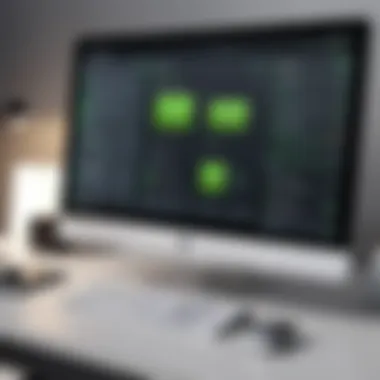

Intro
In a digital era where data is vital for both individuals and organizations, securing that data becomes paramount. CrashPlan has carved a niche in the realm of cloud backup solutions. Its robust features and adaptability cater to a broad audience, from tech-savvy professionals to small businesses. This article serves as a comprehensive guide to understanding CrashPlan, exploring its functionalities, potential drawbacks, and overall effectiveness.
Understanding backup solutions is crucial for informed decision-making. As data breaches and loss incidents proliferate, having a reliable backup strategy becomes a necessity. CrashPlan asserts itself as a potential tool for this cause, yet important questions linger: How does it perform? What benefits does it offer? Can it be tailored for business needs? This analysis aims to answer these questions by delving deep into the software and providing a thorough evaluation of its worth.
Software Overview
Software Features
CrashPlan offers a range of features designed to optimize the cloud backup experience. Notable functionalities include:
- Continuous backup: Real-time file protection, ensuring data is consistently up-to-date.
- Versioning: Users can access and restore previous versions of files, adding a layer of security.
- Multiple platform support: Compatible across various operating systems such as Windows, macOS, and Linux.
- Encryption: Data is encrypted both in transit and at rest, safeguarding sensitive information.
- User-friendly dashboard: Simplistic interface that enhances user navigation and overall experience.
These features, when combined, create a solution that aligns well with diverse backup requirements.
Technical Specifications
When analyzing a software's performance, technical specifications are crucial. CrashPlan performs well in the following areas:
- Backup Type: Cloud-based, allowing easy access from multiple devices.
- Data Limits: Unlimited data backup for all plans, accommodating extensive data needs.
- Restore Options: Users can restore files individually or do batch restores, improving flexibility.
- Data Centers: Facilities are located strategically to support global operations with compliance to various regulations.
These specifications demonstrate CrashPlan's capability to handle significant data workloads, essential for both personal and professional environments.
Peer Insights
User Experiences
In analyzing user feedback, it is important to consider both personal anecdotes and overarching themes. Many users praise CrashPlan for its reliability and ease of use. The continuous backup feature provides peace of mind, as it minimizes the risk of data loss. Some have also appreciated the ability to restore previous versions of files, a detail that enhances user confidence.
"CrashPlan completely eased my worries about data loss. I can quickly restore my critical files without hassle."
However, not all reviews are glowing. Some users find the initial setup challenging and report that customer support can be slow. This reveals that while the tool has its strengths, there are areas needing improvement.
Pros and Cons
When selecting a backup solution, weighing the pros and cons is essential. CrashPlan exhibits significant advantages, including:
- Unlimited backup: No data caps make it suitable for large volumes.
- Scalability: Adjusts easily to meet larger business needs.
- Strong security features: Data encryption assures users of their privacy.
Yet, it is important to recognize the disadvantages as well:
- Learning curve: Initial setup may frustrate some users.
- Cost: While it offers robust features, monthly fees might be high for smaller users.
In balance, these aspects shape the overall user experience, guiding informed choices.
The insights presented here illuminate CrashPlan's viability. As more businesses rely on cloud solutions, understanding tools like CrashPlan becomes increasingly pertinent. In the following sections, we will further explore its usability and value, helping professionals discern whether it is the right fit for their specific backup needs.
Prologue to CrashPlan
In today's digital landscape, the need for reliable cloud backup solutions cannot be overstated. Businesses and individuals alike face the challenge of safeguarding valuable data against potential loss. The importance of understanding CrashPlan as a prominent cloud backup option lies not solely in its features but in its ability to fit diverse user needs. This section will delve into the rationale for choosing CrashPlan and its role in enhancing data security for personal and professional use.
Overview of Cloud Backup Solutions
Cloud backup solutions have transformed the way we think about data protection. Unlike traditional storage methods, which often rely on physical media, cloud services offer scalability, remote access, and automated backups.
- Accessibility: Users can access their files from anywhere with internet connectivity.
- Scalability: As a business grows, so do its storage needs. Cloud solutions can easily adjust to accommodate this.
- Disaster Recovery: In case of data loss, recovering files from the cloud is typically faster and less cumbersome than restoring from local backups.
The evolution of these solutions caters to various segments, including individuals, small businesses, and large enterprises, making them key players in data management strategies.
Prologue to CrashPlan
CrashPlan has carved out a specific niche within the cloud backup market. Known for its robustness and flexibility, it is tailored to meet both personal and business data needs. Users are presented with several configurations, designed to accommodate a range of backup requirements, from simple file protection to extensive data management for organizations.
CrashPlan operates with continuous backup assurances, effectively storing various file versions, allowing for easier recovery. This feature is particularly valuable in today's fast-paced environment, where data loss or corruption can happen unexpectedly. It streamlines operations and maintains productivity by minimizing downtime due to unexpected issues. Whether you are an IT professional ensuring compliance in a corporate setup or a small business owner looking to protect customer data, CrashPlan presents a comprehensive solution that is worth considering.
"Choosing an appropriate backup solution is crucial for longevity in any digital landscape, and CrashPlan offers a solid answer to contemporary data challenges."
The introduction of CrashPlan sets the stage for a detailed exploration of its capabilities, ushering in an understanding of how it can be integrated into distinct environments, thus ensuring effective data security.
Key Features of CrashPlan
When assessing any cloud backup solution, understanding its key features becomes paramount. For CrashPlan, the robustness and versatility of its features have made it a considerable choice for both personal and business users. This section will elaborate on specific elements that contribute to its effectiveness, focusing on the benefits they offer and important considerations users should keep in mind.
Continuous Backup


One of the standout features of CrashPlan is its continuous backup functionality. This aspect means that the software constantly monitors selected files and folders, ensuring that any change is immediately backed up. Unlike traditional systems that require manual initiation, continuous backup operates in the background without user intervention. This reduces the risk of data loss, especially in fast-paced environments where time is of minimum.
CrashPlan’s approach to continuous backup streamlines the backup process significantly; users no longer need to remember to perform backups manually, minimizing the probability of forgetting to back up crucial data. Moreover, the efficiency of this feature allows users to have peace of mind, knowing their data is consistently protected without added effort.
Version History
Another significant feature is the version history that CrashPlan offers. This capability allows users to restore previous versions of files even after changes have been made. When data is altered or accidentally deleted, users can access older versions of the file, which is vital for recovering lost work.
Version history is particularly valuable for teams working collaboratively on projects where file revisions are common. By allowing access to numerous versions, it prevents data loss from a single point of failure and provides flexibility in data management.
File Restoration Options
When it comes to recovering data, CrashPlan provides various file restoration options. Users can restore files individually or in bulk, depending on the situation's needs. The interface makes this process straightforward, guiding users step by step, which is important for those less experienced with technology. Quick access to backup archives ensures that users do not spend excess time trying to get their files back, a crucial factor in minimizing downtime.
Additionally, the option to choose where to restore the files—whether to the original location or a new one—adds versatility. This is especially helpful when users wish to revert to an earlier state without losing the latest updates.
Personal vs. Business Offerings
CrashPlan differentiates between personal and business offerings, catering to distinct user needs. The personal plan is often more simplified, focusing on individual user's needs, while the business plan provides additional features suitable for organizational requirements.
The business version includes advanced backup options, team management tools, and enhanced customer support. This clear distinction highlights CrashPlan's commitment to providing tailored experiences depending on whether a user is backing up personal milestones or seeking to protect a large volume of business-critical data.
User Interface and Experience
The user interface and experience of software can significantly influence its adoption and effective use. In the context of CrashPlan, a well-designed interface not only enhances usability but also ensures that essential features are easily accessible. This section delves into the installation process, the dashboard and navigation, and user feedback, providing insight into what makes CrashPlan a user-friendly cloud backup solution.
Installation Process
The installation of CrashPlan is straightforward and generally user-friendly, catering to both technical and non-technical users. Users begin by downloading the installer from the CrashPlan website. The setup prompts are clear and guide users step-by-step. Once installed, users are asked to create an account or log in if they already have one. This initial process is crucial, as a complicated installation can derail user interest. With CrashPlan, the simplicity of installation makes it an appealing option for a range of users, from individuals to small business owners. Users have noted that the entire process takes only a few minutes, allowing them to start backing up their files without delay.
Dashboard and Navigation
Once inside the application, users encounter the dashboard, which is designed with clarity in mind. The main dashboard displays essential information about the backup status and provides quick access to various features. Navigation is intuitive, with a prominent menu that allows users to switch between settings, monitoring, and help resources effortlessly.
- Status Indicators: Users can quickly verify the state of their backups, giving them confidence in their data protection efforts.
- Customization Options: Users can configure backup schedules and select which files to protect depending on their needs. This flexibility is essential for different user profiles.
Feedback on the dashboard design indicates that most users find it pleasing and efficient. It avoids clutter, which allows individuals to focus on what matters most—ensuring their data is secured.
User Feedback and Experience
User feedback plays a crucial role in understanding the overall experience with CrashPlan. Surveys and reviews indicate high satisfaction levels related to ease of use, functionality, and the responsiveness of the software. Users frequently appreciate the support resources available, including documentation and community forums. Many comments highlight that even those who lack technical expertise manage to navigate the platform effectively.
"The user interface is so intuitive that my tech-challenged parents could figure it out without my help."
Issues mentioned mainly revolve around minor bugs, which are common in software applications. However, most users report that these do not significantly disrupt functionality. The overall experience, therefore, portrays CrashPlan not just as a tool but as a reliable partner in data protection for both individual users and organizations.
As technology continues to evolve, the focus on user-friendly designs will be paramount. CrashPlan appears to be well aware of this, as reflected in its ongoing updates and user-centric improvements.
Performance Assessment
The performance assessment of a cloud backup solution like CrashPlan is crucial for determining its overall effectiveness. This section will delve into key elements such as backup speed, restore times, and network usage. Understanding these factors helps users analyze how well CrashPlan meets their specific needs, whether for personal or business applications. The efficiency of these functions ultimately impacts the user experience and their satisfaction with the service.
Backup Speed
Backup speed is a significant factor in evaluating any cloud backup service. It determines how quickly your files can be uploaded and secured in the cloud. With CrashPlan, several aspects affect backup speed, including the size of the files being backed up, the speed of the internet connection, and the system performance of the device running the software.
CrashPlan utilizes a continuous backup method, meaning that as files are modified or added, they are uploaded automatically. This can enhance the perceived backup speed, as users don't have to wait for a bulk upload. However, the initial backup may take more time, especially with large data sets. Users should factor the time it takes to establish the initial backup, as this can create initial delays.
On average, users report varying backup speeds based on their network conditions, but many find it reasonable given their setup and requirements.
Restore Times
Restore time is as critical as the backup process itself. No one wants to face a lengthy waiting period when they urgently need to recover their files. CrashPlan aims to provide efficient restoration options. Users may select specific files or entire backups to restore, and depending on the data size and network conditions, the restore times can differ significantly.
Most commonly, users find that restoring smaller files is generally quick. However, larger files or entire system recoveries can take longer. Users should consider their typical file sizes and what they would most frequently need to restore when selecting a backup plan. Overall, CrashPlan strives to balance safety with speed, aiming to make file recovery a smooth process.
Network Usage
Understanding network usage is essential, especially for businesses with limited bandwidth or specific data transfer needs. CrashPlan's design allows users to configure their backup settings to optimize network usage. Users can set limits on upload speeds during specific hours, ensuring that backup activities do not interfere with crucial online business operations.
Another consideration is how CrashPlan compresses files before uploading. By minimizing file sizes, the tool can help reduce the amount of bandwidth used during backups, effectively balancing the load on the network.
Due to varying user setups and internet speeds, network performance might differ. However, CrashPlan has made significant efforts to ensure that its backup service adapts dynamically to network conditions, providing a resilient cloud backup solution.
"Choosing a backup solution that offers robust performance assessment features will save you time and ensure data security."
In contrast to many competitors, CrashPlan’s customizable network settings empower users. This can be crucial for those managing multiple users, whether in a small business or for more extensive operational needs.
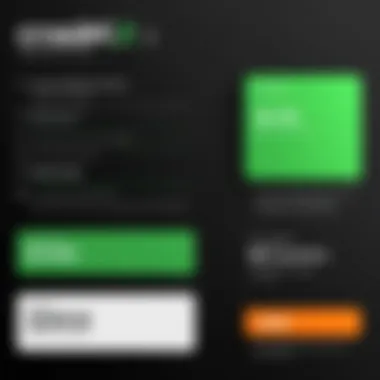

Pricing and Plans
Understanding the pricing and plans of CrashPlan is essential for users to evaluate the software's overall value. When choosing a cloud backup solution, the cost often plays a critical role, especially for businesses that need to manage budgets effectively. This section will outline the tiered plans offered by CrashPlan, providing detailed information about their features and suitability for various needs. Knowing how the pricing aligns with the functionalities can help users make an informed decision.
Tiered Plans Overview
CrashPlan offers multiple tiered plans to cater to different user requirements, making it flexible for both individuals and businesses. The tiers generally include:
- Individual Plan: Designed for personal use, this plan is ideal for single users who need reliable backup without extensive features.
- Family Plan: This caters to multiple users within a household. It facilitates secure backup for all family members under one account, making it both economical and efficient.
- Business Plan: This tier is tailored for small to large businesses, providing enhanced features such as scalability, increased storage, and advanced security options.
Each plan comes with unique features that justify its price point. The Individual Plan, while cheaper, may lack some professional-grade functionalities. Conversely, the Business Plan is priced higher but includes substantial features that businesses might find beneficial.
Value for Money
Evaluating the value for money is crucial when considering any software, especially with cloud backup solutions. CrashPlan's various pricing options can provide significant value depending on user needs and usage scenarios.
- Cost per Space: Analyzing the amount of data allocated per plan along with the associated cost helps users gauge whether they are receiving a fair deal.
- Feature Comparison: Each plan offers different features like storage space, auto-backup frequency, and support level. By comparing these aspects, businesses can identify which plan maximizes their investment.
- Long-Term Consideration: Users must consider not only initial costs but also any long-term benefits. For example, while a higher-priced plan may seem daunting, the potential for reduced recovery times and increased uptime can justify the expense.
"For businesses, investing in a comprehensive backup solution is not merely a cost; it is a safeguard against potential data loss impacts."
Assessing value requires careful thought about organizational needs and future growth. While the Individual Plan might suffice for personal users, businesses considering scaling may find the Business Plan offers better metrics in terms of cost-effectiveness and robust features.
Security Considerations
Security considerations play a pivotal role in any evaluation of cloud backup services, particularly for solutions like CrashPlan. Data integrity, confidentiality, and compliance with industry standards are non-negotiable factors that organizations must weigh heavily when selecting a backup provider. As cyber threats grow in intensity and sophistication, ensuring that data is well-protected becomes paramount. CrashPlan aims to address these concerns through various measures, which enhances its appeal to both individual users and businesses.
Encryption Standards
CrashPlan employs robust encryption standards to safeguard user data. When files are uploaded to the cloud, they are encrypted using Advanced Encryption Standard (AES) with 256-bit keys. This level of encryption is widely regarded as one of the best available, aligning with best practices in the industry. It ensures that even if unauthorized parties manage to access the storage, the data remains unreadable without the proper decryption keys.
Moreover, encryption occurs both during transmission and at rest. This dual-layer protection adds an extra barrier against data breaches. Users can also opt for private encryption keys, giving them full control over who can access their data. This feature provides additional peace of mind, especially for organizations dealing with sensitive information.
Data Privacy Policies
Data privacy policies are crucial in forming trust between service providers and users. CrashPlan has a clear and transparent approach to data privacy, ensuring compliance with various regulations, including GDPR in Europe. They explicitly state that user data is not used for advertising purposes, a significant consideration for privacy-conscious customers.
CrashPlan outlines that access to user files is strictly controlled and monitored. The company commits to not sharing, selling, or leasing personal information to third parties. This is an important aspect, especially for businesses that require stringent data protection measures. Users are strongly encouraged to review the privacy policy in detail, to understand their rights and the extent of data protection provided. Ultimately, a strong privacy policy complements the technical security measures, reinforcing the overall value of CrashPlan as a backup solution.
"Having strong encryption and clear data privacy policies is not just about compliance; it's about building trust with users and ensuring their peace of mind."
In summary, security considerations in CrashPlan’s design focus significantly on encryption standards and robust data privacy policies. Together, these elements provide a solid foundation for secure data management that is vital for any organization contemplating cloud backup solutions.
Integration and Compatibility
Integration and compatibility are critical aspects for any cloud backup solution, including CrashPlan. In today's diverse tech ecosystem, users expect applications to work seamlessly with their existing systems and tools. Integration ensures that CrashPlan can be effectively utilized alongside other software, without requiring significant changes to established workflows.
When considering a backup solution, it's important to assess how well it fits within your current technological framework. This is especially true for businesses with complex IT environments. Compatibility with various operating systems and integration with tools already in place can streamline processes, enhancing efficiency and user satisfaction.
Compatibility with Operating Systems
CrashPlan stands out for its broad compatibility with different operating systems. Being available for Windows, macOS, and Linux makes it an attractive option for a wide range of users. The multiple OS support allows organizations to deploy CrashPlan across diverse environments without sacrificing performance or reliability.
For individual users or companies using mixed operating systems, this compatibility means flexibility. You can back up files from different devices seamlessly. Moreover, having cross-platform support simplifies the training process as users can employ a uniform tool across their systems.
Integration with Other Tools
CrashPlan's ability to integrate with other tools enhances its utility significantly. For instance, it can work alongside software like Microsoft Office and various productivity applications. Integration options enable users to automate backup processes, ensuring that files are consistently up-to-date without manual intervention.
Benefits of these integrations include:
- Streamlined Workflows: Users can focus on their primary tasks, knowing that backups occur automatically.
- Enhanced Productivity: Keeping critical data protected while working on projects minimizes downtime in case of data loss.
- Ecosystem Compatibility: Being able to sync with a number of existing applications reduces the learning curve for new users.
"Integration should be the priority in choosing backup solutions because it determines how well the product will work for everyday tasks.”
With this robust profile of integration and compatibility, CrashPlan positions itself effectively in a competitive landscape.
Comparative Analysis
In any software evaluation, comparative analysis is essential. It provides a systematic examination of how a solution stacks up against its competitors. For CrashPlan, understanding where it stands in relation to similar cloud backup solutions is crucial for making informed decisions. This section will focus on how CrashPlan compares to other market players, assessing strengths, weaknesses, and unique value propositions.
CrashPlan vs. Competitors
CrashPlan is often evaluated alongside Backblaze, Carbonite, and Acronis. Each of these services offers different features and caters to particular user needs, which makes direct comparisons inevitable.
- CrashPlan is known for its continuous backup feature, which automatically updates backups without user intervention. This can be particularly advantageous for businesses dealing with frequent data changes.
- Backblaze is often highlighted for its simplicity and cost-effectiveness, offering straightforward pricing structures. However, it may lack some advanced features.
- Carbonite emphasizes ease of use with solid customer support. It has received favorable reviews but comes with limitations on backup external drives.
- Acronis provides comprehensive backup solutions including disk imaging and even anti-virus solutions, but its pricing can be a hurdle for smaller businesses.


When evaluating these options, factors such as backup speed, restore times, and customer service responsiveness must be considered. Customers often weigh the pricing models against features, looking for the best value for their needs.
Pros and Cons of CrashPlan
Like any product, CrashPlan has its advantages and drawbacks tailored to different user demographics. Here is a brief overview:
Pros:
- Flexible Plans: Offers options suitable for both personal users and businesses, allowing for scalable solutions.
- Continuous Backup: Ensures that data is always backed up in real-time, reducing the risk of lost files.
- Robust Security Features: Encrypted backups and strong data privacy policies help in protecting user information.
- Comprehensive File Restoration: Users can easily restore files through various means, which adds to its usability.
Cons:
- Complex User Interface: Some users find the dashboard overwhelming, particularly those not technologically inclined.
- Pricing Structure: It may be more expensive than basic backup services, especially for individuals on a tight budget.
- Performance Issues: Users report occasional slow backup speeds, particularly for large files.
To summarize, CrashPlan stands out in certain areas but does not fit all needs. Evaluating it against competitors reveals insights on where it excels and where potential users may need to look elsewhere. This thorough understanding is vital for anyone considering a transition to or selecting a cloud backup solution.
Customer Support
When evaluating a cloud backup solution like CrashPlan, the importance of customer support cannot be overstated. The reliability of the service hinges not just on its features but also on the assistance available when users encounter challenges. Effective customer support ensures that issues are resolved quickly, contributing to a seamless experience. Businesses rely heavily on data integrity, and when problems arise, timely support can mitigate potential losses.
Available Support Channels
CrashPlan provides multiple channels for customer support, ensuring that users can reach out through their preferred method. The primary options include:
- Email Support: Users can submit queries via email, which is suitable for complex issues that require detailed explanations.
- Live Chat: For immediate assistance, live chat is a preferred choice. This allows users to communicate with support agents in real time.
- Phone Support: Customers can also call for direct support. This is useful for urgent concerns that need immediate attention.
- Help Center: A comprehensive online help center is available, filled with articles, guides, and FAQs addressing common issues and questions.
These varied options ensure that users have access to support according to their unique needs and preferences.
Response Times and User Reviews
Response times are a critical factor in assessing the overall effectiveness of customer support. CrashPlan aims to provide timely assistance, but actual response durations can vary based on the channel used and the nature of the inquiry. Generally, live chat and phone support promises faster response times compared to email. User feedback often reveals that while some customers are satisfied with the speed of support, others have reported slower than expected email response times.
Based on user reviews, many appreciate the clarity and professionalism of the support staff. However, consistent feedback indicates that there can be variability in experience; some users find the answers provided may not fully address complex queries. It is essential to consider these reviews to get a balanced view of customer support effectiveness.
"A responsive support team can be as valuable as the software itself. Ultimately, the experience customers have with CrashPlan's support can directly impact their satisfaction and loyalty to the product."
The overall sentiment about CrashPlan's support system serves as a reminder that even the best technology needs backup from a capable support structure. Comprehensive support not only resolves immediate concerns but also reinforces user confidence in the product.
Future Outlook for CrashPlan
The future outlook for CrashPlan is critical for users considering its capabilities as a cloud backup solution. Understanding where CrashPlan is headed helps businesses and individuals alike make informed decisions regarding their data protection strategy. The long-term viability and adaptability of a backup service can determine its effectiveness in an evolving digital landscape. As the needs of users change over time, it is important for CrashPlan to not only keep up with the current trends but also to anticipate future demands in data management and security.
Potential Developments
In terms of potential developments, CrashPlan appears to be in a position to introduce several innovative features that align with the latest technological advancements. One aspect that might be seeing enhancements is its security protocols. With rising concerns over data breaches and ransomware, implementing stronger encryption methods and multi-factor authentication could be on the horizon.
Additionally, expanding storage options is likely. Users are increasingly looking for scalable solutions that can adapt to their growing data needs. CrashPlan may invest in partnerships or advancements that enhance its capacity offerings. Furthermore, user interface improvements could also be anticipated. A more intuitive dashboard might help users navigate features effortlessly, thereby enhancing the overall experience.
"Continuous evolution in cloud services is essential for meeting user expectations and advancing technology."
Finally, potential collaborations with other software solutions could amplify CrashPlan's market positioning. Integration with productivity tools or project management software could offer users a more comprehensive backup strategy that meets varied operational needs.
Stay Ahead of Industry Trends
Staying ahead of industry trends is a necessity for any cloud backup provider, given the rapid pace of technological change. CrashPlan faces challenges and opportunities as emerging technologies reshape data storage and protection. The focus on artificial intelligence and machine learning in backup solutions is growing. These technologies could bring efficiencies in data categorization and restoration times.
Moreover, as remote work becomes a mainstay, flexible access to data from multiple devices becomes crucial. Therefore, CrashPlan must prioritize features that support remote access and multi-device synchronization, reflecting the changing workforce dynamics.
It is also vital to keep an eye on regulatory changes concerning data privacy and security. Adapting to these shifts is crucial. Companies that efficiently comply with regulations will not only protect their clients effectively but also enhance their reputation in a competitive market.
In summary, the future of CrashPlan relies on its ability to innovate and adapt. By investing in advanced security measures, enhancing user experience, and aligning with industry standards, CrashPlan can solidify its place as a trusted backup solution in both personal and business contexts.
End
The health of data management systems has a significant impact on every organization, particularly in our increasingly digital era. The conclusion serves as a vital component of this article, summarizing insights gained on the CrashPlan cloud backup solution. One must appreciate the careful examination of its features, performance metrics, and usability designed for both personal and business applications. Conclusively, this section emphasizes the efficiency of CrashPlan as a comprehensive backup tool and the necessity of weighing all considerations before investing.
Recap of Findings
In this article, we have highlighted several key aspects of CrashPlan:
- Features: Its continuous backup options and version history capabilities cater to diverse user needs. The backup solution allows for seamless data recovery without hassle.
- User Interface: The user feedback indicates a blend of simplicity and functionality in its dashboard, making information and navigation intuitive. This is significant for reducing the learning curve and enhancing user experience.
- Performance Assessment: The analysis showed consistent backup speeds coupled with reasonable restore times. These are essential for ensuring quick access to needed files without undue delay.
- Pricing and Security: CrashPlan offers potentially cost-effective tiered plans while maintaining robust encryption standards to safeguard users' data.
"When it comes to safeguarding your data, choosing the right backup solution can define the resilience of your business operations."
- Customer Support: The variety of available support channels ensures that users can obtain assistance with minimal delay, an important feature for many organizations.
These findings illustrate the strong overall service offered by CrashPlan, yet also highlight areas for improvement and attention.
Final Recommendations
Based on our detailed exploration, several recommendations can be made to potential users of CrashPlan:
- Assess Your Backup Needs: Consider the size and nature of your data. CrashPlan's offerings suit both personal users and organizations requiring robust solutions.
- Evaluate Your Budget: While the pricing appears competitive, ensure that the selected plan meets your specific needs and financial constraints.
- Focus on Data Security: Given the increasing threats to data privacy, utilize the encryption features provided by CrashPlan effectively.
- Test Customer Support: Engage with their customer support before making a commitment to ensure responsiveness and reliability.







