Top Copysmith Alternatives for Smart Writers


Intro
In today’s digital landscape, the importance of efficient and innovative content creation tools cannot be overstated. With the rise of AI-assisted writing software, businesses and individual content creators now face an array of options to choose from. While Copysmith has made a name for itself, the ever-expanding universe of writing tools offers plenty of alternatives worth exploring.
This section of the article lays the groundwork for a deep dive into various AI writing platforms that can serve as worthy substitutes. These alternatives have their own unique features, benefits, and drawbacks, making them suitable for different use cases and needs. Understanding this landscape equips IT professionals, software experts, and business owners with the knowledge to select the right tool for their content development processes.
Software Overview
In this part, we will examine what various writing software has to offer. This involves looking at the core functionalities that set these platforms apart and understanding their technical specifications, ultimately unveiling how they can enhance your writing workflows.
Software Features
Different AI writing tools bring a multitude of features to the table, tailored to meet diverse user requirements. Here are some standout attributes that you might find:
- Customizability: The ability to tailor content generation settings according to specific industries or writing styles.
- Collaboration Tools: Features that support teamwork for seamless content creation, including real-time editing and comment functions.
- Plagiarism Detection: Built-in functionalities to ensure the originality of generated content, fostering authenticity.
- Language Support: Many platforms offer multi-language capabilities, allowing you to reach a broader audience.
- SEO Optimization: Some tools include options for integrating keywords and content analysis, helping improve search visibility.
Technical Specifications
Understanding the underlying technology of these writing tools is crucial for making an informed decision. Many programs now utilize robust machine learning models and natural language processing capabilities. This powers them to generate human-like text and adapt to user preferences over time.
In terms of accessibility, these platforms often offer cloud-based services, enabling users to access their work from anywhere, provided there’s an internet connection. Integration with existing software suites, like Google Docs or WordPress, can also influence the choice of platform, as it integrates the writing process into familiar environments.
Peer Insights
User Experiences
Gathering insights from users who have engaged with various platforms can reveal a great deal about their effectiveness. Many have pointed out the quality of generated content as a major factor. Positive accounts often highlight how certain tools simplify the writing process by taking care of mundane tasks, providing more time for creativity. Conversely, some tools may fall short of expectations due to limitations in context understanding or inability to handle intricate prompts.
Pros and Cons
Every software has its fair share of ups and downs. Here’s a quick look:
Pros:
- Increased Efficiency: Speeds up the content creation process.
- Variety of Styles: Users can obtain content in varying tones or formats easily.
- Accessibility: Available on multiple devices, allowing for remote work.
Cons:
- Quality Fluctuation: Not all software maintain a consistent level of output quality, which can lead to frustration.
- Learning Curve: Users may spend time understanding how to optimally use the new tool.
- Cost: Pricing structures can vary widely, sometimes putting budgetary pressure on smaller enterprises.
"The right tool can make all the difference; knowing the pros and cons is half the battle in choosing your writing assistant."
As we advance further into the discussion, we will look at individual platforms in detail, outlining how their features align with potential user needs and exploring what sets them apart from Copysmith.
Preface to Copysmith Alternatives
In the fast-paced world of digital content creation, Copysmith has made a name for itself as a robust AI writing tool. However, the landscape of AI writing assistants is vast, and what works for one user may not be ideal for another. This is where the exploration of Copysmith alternatives comes into play. Understanding these options is essential for anyone serious about enhancing their writing efficiency, quality, and creativity.
Visitors to this guide will discover an abundance of alternatives tailored to different needs and preferences.
For instance, some users might prioritize ease of use, while others may place greater importance on output quality or cost-effectiveness. By diving into the diverse options available, readers can gain insights into features that can boost their writing output and streamline the creative process.
The critical factor here is not just finding an alternative, but rather identifying a tool that fits perfectly into one's existing workflow. Different businesses—small startups or large enterprises—have distinct demands. Therefore, a one-size-fits-all solution is rarely the best approach. With the vast array of alternatives, it is crucial to weigh specific attributes such as:
- Performance and scalability: Can the tool handle varying volumes of content?
- User interface and experience: Does it offer a smooth workflow?
- Pricing models: Are there flexible options available?
By analyzing Copysmith alternatives comprehensively, this article aims to bring clarity to the often-overwhelming selection process. The following sections will shine a light on the key limitations of Copysmith, the evolving demands of users, and the criteria for evaluating writing tools.
As we navigate through this guide, keep in mind that the ultimate goal is to empower users and businesses alike to make educated decisions tailored to their unique requirements. Finding the right AI writing partner can lead to better content quality, increased productivity, and ultimately, a stronger connection with audiences.
Understanding the Need for Alternatives
In the rapidly evolving landscape of AI writing tools, it becomes essential to continually assess the options available. For many users, Copysmith has served its purpose as a popular assistive platform for content creation. However, relying solely on one tool may not be in the best interest of every individual or enterprise looking to enhance their writing processes. This section explores why considering alternatives to Copysmith can provide an assortment of advantages tailored to various user needs.
Limitations of Copysmith
While Copysmith has garnered attention, it isn't without its shortcomings. A crucial limitation lies in its ability to generate content across diverse niches. Users may experience inconsistencies in tone or style, especially when venturing outside commonly addressed topics. For instance, if a user relies heavily on Copysmith for generating technical content on topics such as quantum computing, the output may lack the depth and expertise necessary for truly resonating with an informed audience. This inconsistency can result in a disconnect between the content produced and the expectations of readers who might be seeking authoritative insights.
"As valuable as a tool can be, its shortcomings remind us to expand our horizons and explore what's out there."
Moreover, the customer service aspect can leave some wanting. Users have reported delays in receiving assistance and guidance, which can be particularly frustrating when pressing timelines or urgent projects are involved. Issues such as these can cause a ripple effect, impacting not just output quality but also the overall efficiency of workflows.
Evolving User Demands
The digital world is as dynamic as an ocean tide, with new waves of user expectations continuously reshaping the landscape. People today crave personalized solutions tailored to their unique needs, rather than one-size-fits-all approaches. This shift necessitates an evaluation of the alternatives available in the market. Users are now looking for tools that not only write but also understand context, audience preferences, and nuanced themes.


In sectors like marketing, where trends fluctuate rapidly, the ability to pivot and leverage various writing solutions becomes paramount. For example, a content marketer may need varied tones for blog posts, social media ads, or email campaigns. A tool that efficiently caters to these changing demands brings forth a new level of creativity and adaptability, traits that are increasingly in demand.
Furthermore, collaborations and diverse teamwork require tools that can seamlessly integrate with different platforms, supporting smooth workflows and communication among team members. In a world where content is king, finding the right partnership between user and tool is vital. As businesses strive for agility in their content generation processes, alternatives to Copysmith emerge as not just valuable but necessary.
Criteria for Evaluating Writing Tools
Understanding what to look for when evaluating writing tools is crucial, especially when alternatives to Copysmith are on your radar. As technology keeps shifting and user expectations soar, selecting the right tool means ensuring it aligns with specific needs and goals. By focusing on performance quality, user interface, and pricing models, you set a sturdy foundation for making well-informed decisions.
Performance and Output Quality
Performance and output quality are at the core of any writing tool's effectiveness. If a tool produces lackluster content, it won't matter how slick its interface is or what deal it's offering.
- Content Coherence: Quality writing should flow naturally. A good tool ensures that the generated text makes sense and stays on topic.
- Grammar and Style: Tools that miss the mark on basic grammar or stylistic choices can seriously compromise the final output. An effective writing assistant must have robust grammar checking and maintain a consistent tone.
- Customization Options: Not all projects are created equal. The ability to customize output settings to suit various styles or tones can significantly elevate the writing process.
“In the writing realm, what matters isn’t just getting words on a page; it’s about crafting perfect prose.”
Performance thus isn't only about speed, but around delivering high-quality results that can be effortlessly polished to suit your needs.
User Interface and Experience
A user-friendly interface can make or break the experience when using a writing tool. It's all well and good to have great features, but if users can’t navigate the platform, it's likely to end up gathering digital dust.
- Navigation: A clean, intuitive layout makes navigating the tool a breeze. Users should find it easy to locate features without feeling like they are on a treasure hunt.
- Support and Tutorials: Good tools often come with comprehensive support, from customer service to tutorials. This means users can get up to speed quickly without tearing their hair out.
- Collaboration Features: In today’s world, writing isn’t often a solo venture. The inclusion of features that allow collaborative work enhances productivity, enabling teams to work harmoniously. An efficient user experience boosts productivity and allows users to focus on creative output rather than grappling with software quirks.
Pricing Models and Value
Price is often the first thing that catches our eye, but value matters just as much. Different models cater to distinct budgetary constraints, and understanding the nuances can ensure you choose wisely.
- Subscription vs. One-Time Payment: Is the service a subscription? Consider whether you’ll use it for a long time. A one-time payment may save money in the long run, depending on your needs.
- Free Trials or Demos: Many platforms offer trials to test the waters. Utilizing these options can mitigate the risk of investing in subpar software.
- Value for Money: Sometimes, the cheapest option isn’t the best. Assess the features offered against costs involved. Does a higher price tag mean better service and outcomes? In the end, knowing the costs in relation to what you gain ensures you’re not just throwing money down the drain but investing in a tool that helps you shine.
Top Considered Alternatives to Copysmith
As businesses and creative professionals delve deeper into the world of AI writing tools, it becomes increasingly crucial to explore viable alternatives to Copysmith. Each tool offers its own unique benefits and features tailored to various user needs. The landscape of writing assistance is rapidly evolving, and understanding the options available can empower users to choose the best fit for their requirements.
Jasper
Feature Overview
Jasper stands out in the AI writing realm with its intuitive design and user-friendly interface. One major characteristic is its versatility, enabling users to create content ranging from blogs to social media posts in various tones and styles. Its ability to generate human-like text is key here, making it a popular choice among marketing teams and content creators. One unique aspect includes the option to switch between templates tailored for different content types, which can speed up the writing process significantly. However, some users might find its extensive features somewhat overwhelming at first glance.
Use Cases
When it comes to use cases, Jasper really takes the cake. It's particularly useful for businesses looking to enhance their online presence through targeted content marketing. The platform excels at quick content generation while maintaining a desired voice, which speaks volumes for brands trying to engage specific audiences. One noteworthy feature is its ability to generate ad copy tailored for various platforms, allowing companies to streamline their marketing strategies. Nonetheless, users should be aware that while Jasper shines in many areas, it may not be ideal for extremely niche or technical content.
Pricing Structure
Turning to Jasper's pricing structure, it typically offers tiered membership options, catering to both individual users and teams. The pricing model is strategic; it balances affordability with value, giving contenders a chance to try it out without breaking the bank. For users needing extensive features, the higher tiers come at a competitive price, which can be justified by the quality of output. Still, some smaller businesses may find the monthly fees on the steeper side as usage scales up.
Writesonic
Capabilities
Writesonic enters the arena with a range of capabilities that cater to diverse writing needs. A key characteristic is its fast content generation, making it an appealing option for busy professionals needing quick turnaround times. This tool can churn out a piece of content within minutes, using its advanced algorithms to understand user prompts. The ability to customize output through predefined settings showcases its flexibility. However, the reliance on user input can lead to inconsistent results if not guided properly.
Content Generation Process
The content generation process in Writesonic is straightforward yet effective. Users input specific keywords or directives, and the AI processes these to create coherent text. What makes this tool beneficial is its capability to provide multiple versions of the same content, offering options for users to choose from. Yet, navigating through several generated pieces can be cumbersome for some, as pinpointing the best might take additional time.
Costs and Subscriptions
Regarding costs and subscriptions, Writesonic offers a free trial, allowing potential users to explore before committing financially. Its subscription model is designed to be accessible, with one where users pay based on the credits needed for generating content. This structure can be advantageous for businesses that have fluctuating content needs. Nevertheless, it’s essential for buyers to calculate their usage, as costs can add up if not monitored carefully.
Rytr
Key Features
Rytr brings forth a streamlined set of features aimed at maximizing productivity. One key feature is its focus on writing assistance rather than full automation, allowing users to retain creative control while benefiting from AI enhancements. Its built-in plagiarism checker is particularly noteworthy, ensuring that the content generated is original. However, the limited integration options might hinder workflow for some users who rely on multiple tools.
Strengths and Weaknesses
In terms of strengths and weaknesses, Rytr stands out for its affordability and effectiveness in generating clear, concise text. On the flip side, it may not perform as well for more complex topics requiring in-depth research or intricate language. While its simplicity is beneficial to beginners, seasoned writers might find it lacking in advanced functionalities.
Affordability
Affordability is where Rytr really shines. The pricing is structured to be budget-friendly, making top-tier AI assistance within reach of freelancers and small businesses. Its pay-as-you-go model allows for flexibility based on varied content requirements. That said, users need to tread carefully, as certain features may be locked behind higher-tier subscriptions, which could lead to unexpected costs if greater functionality is sought.
ContentBot
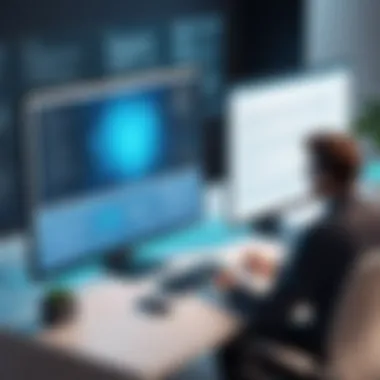

Functionality Overview
ContentBot offers comprehensive functionality aimed at diverse content needs. Its core focus is on providing various content templates tailored for specific industries. A standout feature is its interactive user interface that guides users through the writing process, ensuring clarity in outputs. This can be a boon for businesses aiming to create tailored content to resonate with target audiences. Unfortunately, the learning curve can be steep for those unfamiliar with such tools.
Target Audience
When considering the target audience, ContentBot seems well-suited for marketing teams and content strategists. Its tailored templates are designed to meet industry-specific requirements, thus making it a beneficial choice for professionals from various sectors. However, smaller businesses with less frequent writing needs may feel overwhelmed by the extensive toolset, making it less appealing for casual users.
Pricing Insights
Regarding pricing insights, ContentBot offers a subscription model that varies based on usage frequency and features. Its essential packages are reasonably priced, providing users with access to necessary functionality without stretching their budgets too thin. Yet, extensive use of premium features can escalate costs quickly, which can surprise users if not previously understood.
Copy.ai
Product Features
Copy.ai presents a unique suite of product features designed to cater to content creators across many sectors. One of its main selling points is its focus on social media content, making it a favored option for marketers and influencers. The tool enhances branding efforts with its many style templates that help maintain a consistent tone. Still, some users have noted a tendency for the tool to produce repetitive outputs if prompts are not carefully crafted.
Benefits
The benefits with Copy.ai are notable, particularly its speed and ease of use. The platform effectively facilitates group brainstorming sessions, enabling users to derive fresh ideas in a matter of minutes. This is particularly useful for teams working under tight deadlines. However, repetitive results can detract from creativity and result in less impactful messages if not adequately directed.
Cost Analysis
Copy.ai's cost analysis reveals a competitive pricing strategy. Users can opt for monthly subscriptions or discounted annual plans, which makes it accessible for various business sizes. While there are free trials available, the premium tiers unlock all features necessary for in-depth content strategies. Nevertheless, hidden costs might arise during intensive use, which should be accounted for in budgeting.
ChatGPT
Potential Uses
ChatGPT leads the charge in potential uses for generating creative and contextual responses. It is particularly beneficial for those seeking assistance in constructing narratives or guiding dialogues. Of note is its ability to adapt its tone based on user specifications, which provides flexibility for diverse writing formats. But for users who require high accuracy in technical writing, the AI's generic responses can sometimes fall short.
Integration Capabilities
In terms of integration capabilities, ChatGPT connects well with existing platforms, allowing for smooth workflow transition. Users can plug it into various applications, enhancing functionality and streamlining content production. However, reliance on external systems may introduce complications when compatibility issues arise.
Cost Considerations
Cost considerations for ChatGPT are noteworthy, as it primarily operates under a freemium model. Though basic features are accessible without payment, users eager for expanded functionalities often face subscription fees. Weighing the benefits versus the costs is vital for users seeking reliable AI for their writing tasks—especially as usage scales.
Exploring alternatives to popular AI writing tools can reveal invaluable options tailored to specific needs, ensuring that businesses find the most suitable fit for content creation.
Comparative Review of Alternatives
In today’s fast-paced digital world, writing tools have become crucial for businesses of all sizes. Whether you’re running a startup or managing a large organization, the ability to produce high-quality, engaging content efficiently can set you apart from the competition. In this context, a comparative review of alternatives to Copysmith is indispensable. It provides a framework for evaluating various tools based on their features, usability, and overall effectiveness. This review can guide your decision-making process by illuminating the strengths and drawbacks of each option, ensuring that you choose a tool that fits your specific needs.
Considering the evolving landscape of AI writing tools, simply knowing that alternatives exist isn’t enough. You must understand how they stack up against one another. By comparing different platforms side-by-side, you can identify those that align with your strategy and workflow.
Feature Comparison Chart
A feature comparison chart is more than an overview; it’s a visual aid that empowers users to see the distinctive qualities of each tool at a glance. It will typically include core features like content generation capabilities, customization options, and integrations with other software. Here's a basic template for such a chart:
| Features | Jasper | Writesonic | Rytr | ContentBot | Copy.ai | ChatGPT | | Content Types | Articles, Ads | Articles, Blogs | Emails, Stories | Blogs, SEO Content | Posts, Ads | Conversational | | Customization | High | Medium | Low | High | Medium | Low | | Integration | Yes | Yes | Limited | Yes | Yes | No | | Pricing Models | Subscription | Pay-As-You-Go | Subscription | Subscription | Subscription | Free/Paid | | Usability | User-friendly | Moderate | Beginner-friendly | Moderate | User-friendly | Variable |
This chart is an excellent starting point to zero in on which features are non-negotiable for your business.
Strengths and Weaknesses Analysis
No product is without its merits and flaws. An essential aspect of the comparative review involves a strengths and weaknesses analysis of the alternatives to Copysmith. By dissecting what each writing tool does well and the areas where they fall short, you can make informed choices based on your organizational needs.
For instance, Jasper might shine in content quality and AI capabilities but may come with a steeper price. On the other hand, Rytr might offer an affordable option but could lack advanced features found in its pricier counterparts. Here’s a closer look at some of these aspects:
- Jasper
- Writesonic
- Rytr
- Strengths: High-quality output, excellent user support.
- Weaknesses: Higher cost can be a barrier for small businesses.
- Strengths: Versatile content types offered, good balance of price and features.
- Weaknesses: Some users report a learning curve due to its interface.
- Strengths: Cost-effective with solid basic features.
- Weaknesses: Limited user customization and integrations.
This nuanced analysis enables potential users to weigh their options thoughtfully, aligning their selection with their needs and budgetary constraints.
In summary, a well-done comparative review of alternatives not only highlights the unique attributes and functional benefits of various tools but also uncovers hidden drawbacks. This layered understanding can help guide businesses towards not just a tool, but the right tool that enhances their content creation process, boosts productivity, and ultimately supports their overall strategy.
User Experiences and Testimonials
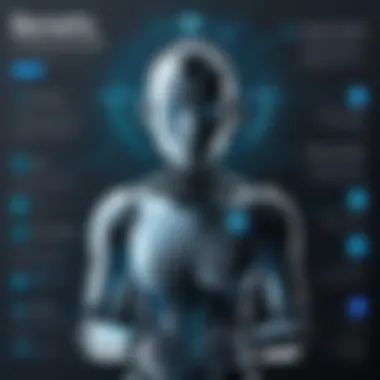

In the realm of AI writing tools, user experiences and testimonials play a vital role in guiding potential users through their decision-making process. It is one thing to read about a tool's capabilities or features in promotional material, but it's another entirely to understand how well it performs in real-life scenarios. The sentiments expressed by users can shine a light on the nuances and subtleties that might not be apparent in a quick overview or a sales pitch.
User experiences capture the true essence of a tool's effectiveness, revealing not just how it works, but how it fits into different workflows and varying needs. This section aims to dissect the real-world applications of Copysmith alternatives while also gathering valuable feedback from users who have put these AI writing assistants to the test.
Real-World Applications
Understanding how AI writing tools are applied in day-to-day tasks can provide clarity for prospective users. For instance, many businesses leverage tools like Jasper for their marketing campaigns. They often report that Jasper helps streamline the content creation process significantly.
Consider small startups where every minute and dollar counts. Many of these organizations have discovered that using Writesonic allows them to generate blog posts and social media content at a fraction of the time compared to traditional writing methods. Similarly, larger businesses might use Rytr for crafting product descriptions or newsletters, ensuring a consistent tone while saving manpower.
Feedback from users suggests that the flexibility and adaptability of these tools make them invaluable. They offer a range of templates that can cater to various requirements, from creating SEO-optimized content to scripting video pitches. This versatility proves essential as companies navigate a fast-paced digital landscape.
Feedback from Users
Feedback from real users is a window into the strengths and weaknesses of AI writing tools. Testimonials can vary widely — while some users hail the affordability and efficient outputs of ContentBot, others might voice concerns regarding the complexity of their user interface.
Many find that Copy.ai offers a clean user experience, making it easy to jump right into the writing process without a steep learning curve. Others, however, may mention limitations in the output, particularly when it comes to niche topics where they feel the tool lacks depth or specificity.
Here’s a sampling of user feedback from various sources:
"Jasper has been a lifesaver for our marketing team! It produces ideas quickly and helps maintain our brand's voice across all platforms."
- A Marketing Manager at a mid-sized firm
From Reddit discussions, feedback is often candid:
- Users appreciate the low cost of Rytr as compared to other options.
- Some lament the generic nature of the outputs in more creative writing contexts.
Future Trends in AI Writing Tools
The landscape of AI writing tools is constantly changing, sculpted by technological breakthroughs and shifting user expectations. Recognizing these trends is crucial for IT professionals and businesses aiming to stay ahead of the curve. The development of AI-assisted writing is not merely a passing trend; it reflects a fundamental shift in the way content is created, shared, and consumed. Keeping an eye on future trends helps organizations to adapt, innovate, and maintain a competitive edge.
Emerging Technologies
The advent of emerging technologies is one of the main drivers behind the evolution of AI writing tools. Innovations such as natural language processing, machine learning, and neural networks are improving the effectiveness of writing software. Here's what to look for as these technologies evolve:
- Improved Language Understanding: Tools are becoming more adept at grasping the nuances of languages, offering users a more personalized writing experience.
- Contextual Awareness: Future AI tools are likely to include deeper context awareness, understanding not just the words but the intent behind them, thus crafting messages that resonate more with readers.
- Integration with other Software: Seamless integration will become more common. Businesses will demand tools that work well alongside existing systems like CRM, project management, or social media platforms, leading to streamlined workflows and efficiency.
- Real-time Collaboration Tools: The need for teamwork in content creation is pushing developers toward creating collaborative environments where multiple users can contribute simultaneously.
These emerging technologies will provide users with an array of features, speeding up the writing process and elevating content quality.
Predictions for Software Evolution
Looking ahead, we see several predictions for software evolution in AI writing tools that could redefine content creation. Here’s what to expect:
- Shift from Content Generation to Content Curation: As traditional writing tools become more commonplace, there will be a heightened focus on content curation. This means tools will assist users in selecting, editing, and organizing existing information more than creating new content from scratch.
- Enhanced User-Centric Design: Future AI writing software will likely lean towards more user-centric designs, focusing on simplicity and user experience. This transition aims to make these tools accessible to individuals who may not have extensive technical skills.
- Multi-Modal Capabilities: Expect AI writing tools to incorporate multi-modal capabilities, integrating text with images, videos, and other media types to provide a richer content experience.
- Ethical Boundaries and Compliance: As AI writing tools become more integrated into business processes, companies will need to navigate the ethical implications of content generation. Developers will focus on building compliant tools that stay within legal and ethical guidelines, especially around data usage and copyright.
In summary, as technology marches forward, staying informed about future trends isn't just beneficial; it is a necessity for businesses aiming to leverage these tools for their content strategies. The smarter the tools become, the more important strategic choices regarding their adoption and implementation will be.
Culmination
As the landscape of AI writing tools continues to evolve, understanding the alternatives to Copysmith becomes vital for professionals seeking to optimize their content creation processes. This article has covered various aspects of multiple writing tools available in the market. By spotlighting both the advantages and limitations of these options, it equips users with the insight needed to make informed decisions tailored to their specific needs.
In an age where content is king, choosing the right AI writing software plays a crucial role not just in efficiency, but also in the quality of output. Here are some key considerations to take away:
- Comprehensiveness: It’s essential to evaluate each tool on its featured capabilities. Some writing assistants offer specialized functions, such as SEO optimization or multilingual support, while others focus on versatility across genres and formats.
- User Experience: A tool's interface can make or break its usability. Opting for software that prioritizes an intuitive design can enhance workflow and reduce the learning curve significantly.
- Cost-Effectiveness: With various pricing models available, businesses must weigh the costs against the features offered. Some tools, while seemingly pricier, could provide more bang for the buck through additional functionalities that can facilitate better content development.
Ultimately, the choices made regarding writing tools can have direct implications on productivity and creativity. Whether you're a small business owner looking to ramp up content production or an IT professional seeking innovative ways to enhance collaboration, there’s a suitable alternative to Copysmith out there waiting to be leveraged.
"The right tool can turn the ordinary into extraordinary."
Moreover, assessing user feedback is indispensable. As noted in earlier sections, real-world experiences from others can shed light on the practical strengths and weaknesses of each alternative.
Moving forward, keeping abreast of future trends in AI writing technology will also play a key role. As new features are introduced and existing tools evolve, being proactive in adapting technology will certainly pay dividends.
In essence, selecting an appropriate AI writing tool isn’t just a functional choice; it’s about propelling content strategy and execution into new territories of possibility. By remaining informed and adaptable, users can navigate this ever-changing landscape with confidence.
Call to Action for User Feedback
Engaging users in a dialogue is crucial for enhancing the effectiveness of any writing tool, especially alternatives to Copysmith. User feedback acts like a compass guiding developers towards the features that are most valued. In an ever-evolving tech landscape, the insights from end-users can illuminate both strengths and weaknesses of software, making them invaluable in driving iterative improvements.
Benefits of Collecting User Perspectives
- Tailored Development: Gathering user opinions allows companies to focus their development efforts on features that matter most. Rather than randomly guessing what users might want, feedback gives a clear direction.
- Enhancing Usability: Users often identify glitches or usability issues that might go unnoticed by developers. By being able to pinpoint specific pain points, developers can refine their user interfaces to create smoother experiences.
- Building Trust and Community: Actively soliciting feedback shows users that their voices matter. This builds trust and fosters a loyal community around the product, as clients feel their input is valued.
As an example, consider the case of Writesonic. The company implemented user suggestions for refining their content generation pipeline, resulting in a noticeable improvement in output quality and user satisfaction.
"Feedback is essential. Without it, you’re merely guessing what users want, and that’s a recipe for disappointment."
— Tech Innovator
Considerations When Seeking Feedback
- Clarity and Specificity: Make it easy for users to provide focused feedback. Instead of open-ended questions, use targeted prompts that can yield practical insights.
- Multiple Channels: Offer various ways for users to share their thoughts, whether through surveys, social media, or direct emails. This multi-channel approach caters to different preferences.
- Incentives for Participation: Sometimes, the promise of a small reward—like a discount or a feature sneak peek—can encourage users to take the time to share their insights.
In summary, calling for user feedback is not just beneficial; it’s imperative. With informed tweaks stemming from user experiences, alternatives to Copysmith can not only improve their product but also enrich the writing tool landscape overall.







