Confluence vs Asana: In-Depth Comparison for Teams
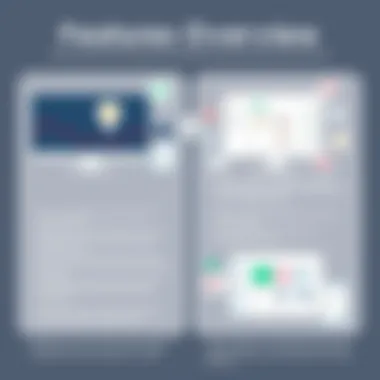
Intro
In the ever-evolving arena of project management and collaboration, Confluence and Asana stand at the forefront, each attracting a notable following. As businesses, both big and small, navigate through an ocean of tasks, deadlines, and team dynamics, the right tools can make a world of difference. This article delves into a detailed juxtaposition of these two platforms, aiming to provide clarity in a complex digital world. By examining their strengths and weaknesses, alongside unique characteristics, readers will gain valuable insights necessary for decision-making tailored to their specific context.
Software Overview
A solid foundation in understanding any tool starts with a clear overview of what it offers. Confluence and Asana cater to different aspects of the project management spectrum. While Confluence leans more heavily on document collaboration and knowledge sharing, Asana shines in task tracking and project organization.
Software Features
Confluence:
- Collaborative Workspace: A platform designed for teams to work together seamlessly, allowing for live editing and discussions in real time.
- Integrative Capabilities: Works well with other tools like Jira and Trello, enhancing productivity and connectivity.
- Custom Templates: Users can utilize a variety of templates for different needs, be it meeting notes or project plans, streamlining the workflow.
- Version Control: Previous document versions are preserved, making it easier to track changes and revert if necessary.
Asana:
- Task Management: Offers powerful task allocation features which keep teams accountable, allowing users to assign tasks with deadlines and priorities.
- Project Timelines: Visual project timelines help in understanding the flow of work, making it easier to track progress.
- Reporting Tools: Asana provides in-depth reporting capabilities to analyze individual and team performance over time.
- Mobile Accessibility: A mobile app that keeps teams connected on the go, enabling task updates wherever one may be.
Technical Specifications
Confluence typically offers a more flexible environment, allowing users to customize their spaces. The platform is often hosted on-premise or can be used as a cloud service, catering to diverse needs.
Asana, on the other hand, is primarily a cloud-based solution with various pricing tiers tailored for businesses of different sizes. Its specifications work best in scenarios where project management is crucial, and visibility is key.
Peer Insights
When evaluating tools like Confluence and Asana, it's essential to listen to the experiences of actual users. Knowledge from the field often illuminates aspects not covered in general descriptions.
User Experiences
Feedback on Confluence shows a general appreciation for its rich collaborative features. Teams often highlight the ease of working together on documents. However, some may feel overwhelmed by its options, especially newcomers who may find the interface a bit daunting at first.
Asana users rave about task management and how it can transform project workflows. The interface is noted for being user-friendly, though some users believe that integrating it with other tools can be a bit finicky.
Pros and Cons
- Confluence Pros:
- Confluence Cons:
- Asana Pros:
- Asana Cons:
- Excellent collaborative features.
- Great for documentation and knowledge sharing.
- Flexible customization options.
- Might be overwhelming for new users.
- Some may find navigation cumbersome.
- Intuitive task management features.
- Visual project timelines keep the team informed.
- Robust reporting capabilities.
- Limited features in its free version.
- Could have integration challenges with some other platforms.
"Choosing between Confluence and Asana boils down to what your organization values most: collaboration or task management."
This thorough overview lays the groundwork for a deeper exploration into each platform's unique functionalities, strengths, and limitations. Understanding these elements will guide you in making a choice that aligns with your organizational objectives.
Prolusion to Project Management Tools
In the fast-evolving landscape of modern business, project management tools have become essential for organizations of all sizes. They serve as the backbone for collaboration, organization, and efficiency. Whether you’re a small startup trying to manage a handful of projects or a large corporation overseeing multiple teams across various locations, the right project management tool can make all the difference.
When considering tools like Confluence and Asana, it’s crucial to understand the fundamental principles that govern project management. These platforms not only facilitate task assignment and deadline tracking, but also enhance team communication and performance.
Project management tools have a variety of core features, such as task management, document sharing, and reporting capabilities. These elements all play a vital role in keeping teams aligned and accountable. Furthermore, they enable users to visualize progress, providing a clearer picture of where projects stand at any given time. Most people who use such platforms find that it reduces the chaos that often comes with managing complex projects.
Key benefits of these tools hinge on collaboration and transparency. Teams can share updates in real-time, which minimizes miscommunication and keeps everyone in the loop. For instance, instead of sending countless emails or holding lengthy meetings, project management applications allow for quick updates and feedback directly within the platform. This streamlined communication can lead to significant time savings, which lets teams focus more on delivering results rather than managing processes.
However, while considering a project management solution, there are some important considerations. Features don’t simply exist for the sake of it; their practical application must align with the specific needs of your organization. For some, the flashiest features may be less useful than simple task assignments and deadline reminders. One must also take into account scalability—how well will the tool adapt as your team grows? Cost becomes a critical element to weigh too; it’s vital to assess whether the investment reflects value relative to the benefits provided.
This article taps into the distinctive offerings of Confluence and Asana to equip potential users with the insights necessary for making an informed decision. By diving into their features, usability, pricing, and integration capabilities, we aim to clarify which platform might suit different organizational needs best.
A well-chosen project management tool does not just help with task completion; it creates an environment that fosters both collaboration and productivity.
In this guide, we sift through the strengths and weaknesses of both Confluence and Asana. This comprehensive comparison should serve as a valuable resource for those tasked with finding the right tools to help their teams succeed.
Overview of Confluence
When it comes to project management and collaboration tools, Confluence plays a significant role among professionals. Understanding its primary aspects is vital for those weighing their options between various tools, especially in today’s dynamic work environment.
History and Development
Confluence was birthed in 2004 by Atlassian, a company recognized for crafting tools that enhance collaboration. Over the years, it has evolved to meet the increasing demands of teams, seamlessly adapting to the shifts in technology and teamwork philosophies. Initially designed as a space for documentation and knowledge sharing, Confluence has become a full-scale platform boasting additional functionalities like integration with other Atlassian products, including Jira. This synergy enables comprehensive project tracking, aligning workflows and communication channels, which is a notable factor contributing to its widespread adoption.
Its development reflects the fast-paced changes in how teams work. Early versions offered basic document editing tools, but today, users enjoy advanced features such as real-time collaborative editing, customizable templates, and an engaging user interface that suits both tech-savvy and non-technical users alike. As organizations began opting for remote or hybrid work models, Confluence's role transformed, rapidly becoming a central hub for collaboration, document management, and project planning.
This evolution highlights Confluence’s ability to stay relevant and useful, fostering environments where knowledge can be shared effortlessly among team members, no matter where they are located.

Core Features
One of the core strengths of Confluence lies in its diverse feature set designed specifically for collaboration and information management. Here are notable functionalities:
- Collaborative Editing: Users can concurrently edit documents, ensuring real-time updates and teamwork effectiveness.
- Templates: Customizable templates simplify the creation of new documents and project plans, allowing teams to standardize their work effortlessly.
- Integration Capabilities: Confluence readily integrates with numerous tools such as Jira and Trello, facilitating an all-in-one approach to project management.
- Version Control: Track document changes over time, providing clarity on edits and team contributions.
- Search Functionality: Robust search features allow users to find documents and relevant information quickly.
These functionalities highlight the adaptability of Confluence for a range of teams, from small startups to large enterprises. Whether you’re drafting a project proposal or documenting complex processes, Confluence has the right tools to assist.
Target User Base
Confluence is not just for tech giants or software development teams; its user base is quite diverse. Below are the typical groups that benefit from what Confluence offers:
- Software Development Teams: They utilize Confluence for documenting technical specifications and maintaining knowledge bases.
- Project Managers: Use the platform to create and monitor project timelines, ensuring transparency and accountability for team members.
- Marketing Teams: Confluence helps marketing professionals collaborate on campaigns by centralizing information and aligning strategies.
- Human Resources: HR departments use Confluence to manage employee handbooks, onboarding processes, and policy documentation.
- Educational Institutions: Scholars and administrative bodies leverage the tool for research documentation and course materials.
In essence, Confluence addresses a wide array of needs across multiple sectors, adjusting to various workflows and enhancing productivity. As a platform, it represents a modern solution that appeals to those who prioritize collaboration and efficiency in their day-to-day operations.
Overview of Asana
Asana is a well-regarded project management tool that has garnered a significant following in various spheres, especially among IT and software professionals. Understanding Asana's functionalities, historical context, and user demographics is essential for anyone contemplating which project management solution best aligns with their needs. Key components such as its adaptability, task management capabilities, and user interface play a vital role in enhancing productivity.
History and Development
Launched in 2011 by a team including Facebook co-founder Dustin Moskovitz, Asana was conceived to facilitate team collaboration and streamline project management. The platform was developing in response to the common challenges people faced while managing workflows across various teams and projects. Initially, it offered a basic interface for task management, but over time, it evolved into a sophisticated suite with features designed to cater to a broader spectrum of project management tasks. Regular updates reflect user feedback, and continuous improvement has kept Asana relevant in a competitive market.
Core Features
Asana's toolbox is rich with features that enhance its effectiveness:
- Task Assignment: Users can create, assign, and track tasks with clear ownership.
- Project Views: The platform offers different project views, including board, timeline, and list, accommodating varying managerial approaches.
- Custom Fields: Users can design custom fields to capture specific data relevant to their projects.
- Integrations: Integrating with tools such as Slack, Microsoft Teams, and Google Drive, Asana significantly smooths workflows and enhances collaboration.
- Automation: With features for task automation, users can set rules for repetitive tasks, greatly enhancing efficiency.
These features collectively allow teams to maintain cohesion and ensure everyone knows their roles, ultimately driving the project to completion.
Target User Base
Asana attracts a diverse range of users, from small startups to large corporations. Its versatility makes it suitable for marketing teams coordinating campaigns, product development teams managing launches, or any department that requires clarity in task management. The platform is particularly favored by organizations that emphasize teamwork and need a systematic approach to project tracking and resource allocation.
- Small to Medium Enterprises (SMEs): Asana provides a cost-effective solution tailored for smaller teams that may lack extensive project management resources.
- Large Corporations: Larger enterprises benefit from its scalability and can leverage its more advanced features to manage complex projects.
- Remote and Distributed Teams: Asana supports teams spread across geographical locations by offering a centralized platform for collaboration, making it a favored choice for organizations adapting to flexible work environments.
Comparative Analysis of Core Features
When it comes to project management and collaboration tools, a thorough comparative analysis of core features is essential for making an informed choice. This section delves into significant elements that define Confluence and Asana, while also laying out the advantages and considerations associated with each. Understanding these core functionalities not only helps in discerning which platform caters best to specific needs but also sheds light on how effectively these tools can enhance workflow efficiency in diverse environments.
Task Management Functions
Task management is the beating heart of any project management tool, and both Confluence and Asana offer distinctive approaches in this area. Confluence takes a more document-centric route, integrating tasks within the context of team collaboration documentation. It's like having a shared library of information and tasks, all in one spot. This makes it easier for teams to associate tasks with relevant project details, continuously updating both as work progresses.
In contrast, Asana provides a more structured task-oriented experience. With its clean, visually appealing interface, teams can create tasks with subtasks, set due dates, and assign responsibilities—all designed to bring clarity to any project. Using boards or lists, users can rapidly shift tasks through various stages, showcasing the workflow at a glance.
Whether you’re juggling numerous projects or tracking simple tasks, the flexibility to choose your preferred method can significantly influence efficiency.
Collaboration Capabilities
Collaboration capabilities represent another key element in the selection process. Confluence leans heavily into this aspect, fostering a synergy between documentation and communication. Here, teams can comment directly on pages, link tasks to discussions, and monitor changes through version control. The communal workspace essentially ensures that knowledge isn’t lost and allows team members to collaborate smoothly, irrespective of their physical location.
On the other hand, Asana provides straightforward collaboration features like @mentions for team notifications, file attachments, and progress updates. The ability to integrate with other platforms—like Slack or Microsoft Teams—further enhances interactive exchanges, suitable for teams that thrive on real-time communication. For organizations that prioritize transparent dialogue coupled with task management, these collaboration tools can be invaluable.
Project Tracking Tools
Project tracking tools are another area where both platforms shine, yet serve different purposes. Confluence offers functionality that allows teams to create detailed timelines and roadmaps, all while maintaining fluid documentation. By linking tasks to comprehensive project descriptions, it becomes much easier to track progress and assess project health holistically.
Conversely, Asana leads the charge with its robust tracking features, such as Gantt charts and project milestones. This level of detailed tracking empowers teams to visualize their progress and timelines, making it immediately clear which deadlines are approaching and where potential bottlenecks might arise.
For teams handling multifaceted projects, deploying these project-tracking capabilities can ensure that objectives are met on time and that everyone's aligned with the progress being made.
It’s clear from this analysis that while Confluence and Asana offer task management, collaboration, and tracking tools, the choice ultimately hinges on how closely their features align with the specific needs and workflow of your team. Understanding these distinctions will significantly aid in sculpting an effective environmental for your projects.
User Interface and Experience
In the realm of project management tools, the user interface and experience can make or break effectiveness. A well-crafted interface not only enhances user satisfaction but also serves as a productivity booster. When we dive into Confluence and Asana, it’s crucial to examine how each platform approaches this aspect. Design sensibilities, intuitive navigation, and overall usability all contribute to how users interact with their projects. A positive experience can lead to better collaboration, task management, and ultimately, project success.
Design Principles
Both Confluence and Asana have crafted their user interfaces with unique design philosophies, yet both aim for clarity and functionality.
Confluence employs a system that's both structured and flexible. It allows users to create customizable spaces where teams can collaborate, much like a blank canvas. You might see various fonts, colors, and layout options that let teams personalize their workspaces to a significant degree. This adaptability encourages creativity but might feel a bit overwhelming for some.
On the other hand, Asana opts for a cleaner, straightforward approach. Its design showcases a balance between aesthetic and practicality, ensuring that users can focus on tasks without unnecessary distractions. Made for quick navigation, the layout avoids clutter—something that might be music to the ears of users overwhelmed by complex interfaces.
In short, while both tools have distinctive styles, user preferences will shape which design principles resonate more. Confluence may appeal more to teams that prioritize customization, while Asana is likely favored by those valuing simplicity and ease of navigation.
Ease of Use
Ease of use is significant when selecting a project management tool. It’s all about how quickly and efficiently users can adapt to and utilize the software.
Confluence has a learning curve, especially for new users. The platform’s richness—in features and multifaceted customization options—might leave some feeling like they’ve hit a wall. Despite this, once users get the hang of it, they often find that the depth of tools available allows for a more tailored project management experience. Users often have to go through different documentation or online tutorials to really unlock its potential.
Asana, in contrast, typically sees a quicker onboarding process. Users often rave about its straightforward task creation, assigning, and tracking features. This ease of use becomes even more invaluable as teams grow or change, making the transition smoother. New team members can jump in, understand the interface, and start contributing right away.


Ultimately, whether you lean towards Confluence or Asana, assess not only the ease of use but also how that fits into your team's dynamic and how it aligns with project demands. For some, the richness of Confluence will outweigh its complexity, while others may prefer Asana’s intuitive nature.
Integrations and Compatibility
Integrations and compatibility might not be the first things that spring to mind when evaluating project management tools like Confluence and Asana, yet these elements are crucial. In a world driven by data and interconnected applications, the ability to seamlessly connect various software solutions can make or break a team’s productivity. Not only do integrations enhance functionality, but they also foster a streamlined workflow by allowing tools to communicate effectively.
When we consider integrations, we're looking at how well these platforms play with others. Compatibility with third-party applications can mean the difference between a scattered approach to project management and a cohesive experience that pulls everything together neatly.
Third-Party Integrations
Both Confluence and Asana recognize the importance of flexibility and adaptability in modern work environments. This is where third-party integrations come in.
- Confluence boasts a wide array of integrations with popular software. For instance, it works hand-in-glove with Atlassian's other offerings, such as Jira, ensuring that users can transition between project management and documentation without a hitch. Additionally, integrations with tools like Slack for communication and Google Drive for document management create a robust ecosystem.
- Asana, on the other hand, pulls no punches when it comes to combining functionalities. With numerous third-party connectors like Microsoft Teams, Dropbox, and GitHub, Asana allows teams to centralize all project-related communications and files. This aspect is particularly beneficial for cross-functional teams that may utilize various software for different tasks yet need to maintain a unified system.
"In today's fast-paced environment, the ability to integrate various tools is key to maintaining efficiency and effectiveness."
API Availability
Having robust API availability is like offering a backstage pass to your software. It opens up a world of possibilities for customization, automation, and efficient workflows.
- Confluence provides a well-documented REST API, allowing developers to build upon its existing features. This means that organizations can tailor the platform to their specific needs, whether it’s pulling custom reports or linking with internal systems.
- Asana's API also allows for comprehensive integration. Users can automate repetitive tasks or create unique solutions that cater to their specific workflows. This kind of adaptability is particularly valuable for IT professionals and software developers, who often need tools that can scale and evolve with their projects.
In summary, both Confluence and Asana present strong capabilities in terms of integrations and API access, which further enhances their utility in diverse business settings. This flexibility in connectivity does not just enhance user experience; it actively empowers teams to leverage technology to achieve their goals more efficiently.
Pricing Structures
Understanding the pricing structures of Confluence and Asana is crucial for organizations looking to maximize their return on investment while optimizing their project management activities. The costs associated with these tools can significantly affect budget allocation, influencing not only which platform to choose but also how effectively a team can utilize the features provided.
Many factors come into play when it comes to pricing. It’s not just about the sticker price; hidden fees, the benefits of functionality, and flexibility of plans are equally important. For instance, a tool with a lower initial cost may lack essential features or impose scalability limitations. This section dives deep into pricing models, revealing which tool offers value for money by ensuring that choices align with the needs of different organizational sizes, from startups to large enterprises.
Confluence Pricing Overview
Confluence employs a tiered pricing strategy designed to cater to small teams as well as large-scale organizations. Here’s a brief breakdown:
- Free Tier: Great for teams of up to 10 users. Limited features but an excellent gateway for smaller organizations to test functionality.
- Standard Plan: Priced per user, this plan is appropriate for those willing to engage in collaboration while accessing advanced features like page templates and permissions.
- Premium Plan: It’s a step up for organizations seeking enhanced functionality, including analytics and their roadmap feature. This plan caters well to medium to large enterprises.
- Enterprise Offerings: Ideal for large businesses requiring custom pricing based on needs, including advanced security and integrations.
"Choosing a plan entails understanding not only the distinct features of each tier but also how they align with the team’s collaboration needs."
It’s important to recognize that with Confluence, while the price points may initially seem attractive, total cost of ownership can accumulate over time, especially with add-ons and integrations. Organizations should engage in a thorough cost-benefit analysis before committing.
Asana Pricing Overview
On the flip side, Asana also provides structured plans that cater to users of all needs:
- Basic Plan: Free plan that appeals to individuals or very small teams. Limited functionality encourages upgrades quickly once teams grow.
- Premium Plan: Like Confluence, this tier offers advanced features including timeline views and reporting. It appeals to teams wanting a deeper dive into project management capabilities.
- Business Plan: With more robust features such as custom fields and portfolios, this offering targets established organizations requiring comprehensive visibility across projects.
- Enterprise Plan: As with Confluence, pricing for the Enterprise level is tailored based on the specific needs. It offers enhanced security and admin controls for larger teams.
While Asana tends to be pricier in upper tiers compared to Confluence, users often find that its streamlined, user-friendly interface provides efficiencies that justify the higher costs. Often, businesses find that investing in Asana results in improved productivity and time savings, thus impacting the overall cost-effectiveness.
In summary, selecting the right pricing structure involves understanding not just the cost but how those costs map against the functional needs and longitudinal growth strategy of the organization. Both Confluence and Asana provide competitive offerings; the key lies in how well they serve the unique requirements of your teams.
Security and Compliance
In today’s digital landscape, the need for robust security measures and adherence to compliance standards has never been more crucial, especially for tools like Confluence and Asana that handle sensitive project data. Organizations, regardless of size, face increasing threats from cyber attacks, necessitating a thorough understanding of how these tools protect their data and ensure compliance with local and global regulations.
Security and compliance directly influence how teams can operate without fearing data breaches or regulatory penalties. Implementing effective security measures not only protects a company’s sensitive information but also builds trust with clients and stakeholders. Given the importance of these aspects, let's explore the data security measures and compliance standards for both Confluence and Asana in greater detail.
Data Security Measures
Both Confluence and Asana prioritize data security, employing a suite of technologies and processes designed to safeguard user information. Here’s a look at some of the key data security measures implemented by each platform:
- Encryption Protocols:
- Access Controls:
- Regular Security Audits:
- Incident Response Plans:
- Confluence utilizes industry-standard encryption for data at rest and in transit. This means that data is unreadable during transmission and when stored, protecting it from unauthorized access.
- Asana also employs AES 256-bit encryption, ensuring that sensitive project details remain confidential and secure.
- Confluence provides granular user permissions, allowing administrators to manage who can view or edit content. This feature is vital for large organizations where different teams may require varied access levels.
- With Asana, team leaders can assign roles that define what users can or cannot do within a project, thus enhancing project security through controlled access.
- Both platforms conduct frequent security audits and assessments to identify vulnerabilities and improve their security frameworks. This proactive stance is essential in the ever-evolving cybersecurity landscape.
- Confluence has a well-defined incident response strategy to manage potential security breaches迅速, ensuring that any data exposure is handled swiftly and effectively.
- Asana similarly outlines response protocols to address incidents, which can significantly mitigate the impact of data breaches if they happen.
By leveraging these data security measures, Confluence and Asana aim to provide users with a safe environment where project management can flourish without compromising data integrity.
Compliance Standards
Compliance with relevant regulations is paramount for organizations using project management tools. Not only do these standards ensure that user data is handled appropriately, but they also help avoid costly fines resulting from noncompliance. Let’s examine how Confluence and Asana measure up against such standards:
- GDPR Compliance:
- ISO Certification:
- Privacy Shield Framework:
- HIPAA Compliance:
- Both Confluence and Asana are compliant with the General Data Protection Regulation (GDPR), which is vital for organizations operating within or with clients from the European Union. They provide transparency concerning data collection and ensure users have control over their personal information.
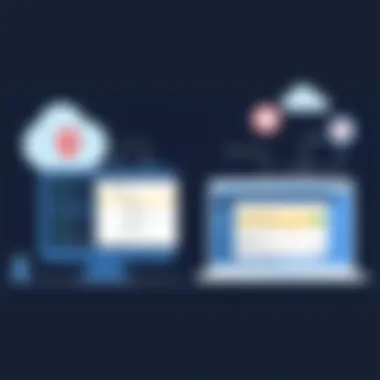

- Confluence holds an ISO 27001 certification, which demonstrates its commitment to protecting information assets through a robust management framework.
- Asana also achieves ISO certifications, assuring users that the platform adheres to strict international norms for managing data.
- For companies dealing with cross-border data transfer between the EU and the US, both services conform to the Privacy Shield framework, ensuring that users' data is treated appropriately and consistently across borders.
- For healthcare-related applications, Asana is geared towards HIPAA compliance, allowing healthcare professionals to manage their projects while ensuring patient data security.
By adhering to these compliance standards, Confluence and Asana demonstrate their dedication to maintaining legal requirements while fostering trust with their users.
"In the world of project management tools, security and compliance should never be an afterthought; they are the very foundations upon which trust is built."
Understanding how each tool manages security and compliance helps users make informed choices. It’s clear that both Confluence and Asana take these matters seriously, but the specifics of each platform may better suit different organizational needs.
Case Studies and User Experiences
Understanding how Confluence and Asana perform in real situations provides clear insights that a simple overview of features cannot. The importance of case studies and user experiences lies in their ability to showcase tangible results, revealing benefits that each tool can bring to diverse projects and teams. When evaluating tools like these, the anecdotal experiences of users often expose strengths and weaknesses that numerical data alone might obscure. This section doesn't just deal with features; it emphasizes practical applications that speak volumes about efficiency, collaboration, and user satisfaction.
Confluence in Real-World Applications
Confluence often finds its way into organizations where documentation and knowledge sharing are pivotal. For example, consider a software development company, Atlassian Inc., which utilizes Confluence to manage its technical documentation. Here’s how they benefit from it:
- Centralized Information: Developers can edit and share documentation in one place. For instance, when implementing updates, all team members can access the latest information, reducing the chances of miscommunication.
- Integration with Jira: Teams working on Scrum projects enjoy the synergy between Confluence and Jira. This integration allows seamless transition from project planning to execution, streamlining task management.
- Real-Time Collaboration: Multiple developers can work on documents simultaneously, providing immediate feedback and reducing the time to finalize technical specifications.
Such applications reveal that Confluence is more than a basic wiki; it's become a critical hub for team collaboration, especially in tech and engineering sectors. The company saw its projects progressing faster with fewer errors, a significant advantage in any competitive industry.
Asana in Real-World Applications
On the other hand, Asana appeals significantly to marketing teams due to its focus on task management and project visibility. Let’s say Marketing Magic Co., a mid-sized firm, adopted Asana to help manage their campaigns. Here’s what they discovered:
- Task Assignment and Tracking: Each team member can see their responsibilities on various campaigns. Clear task ownership led to a measurable increase in deadlines being met, an essential aspect in marketing for client satisfaction.
- Visual Project Boards: Users appreciate the visual Kanban boards, allowing everyone to understand project stages at a glance. This visual aid is particularly useful during brainstorming sessions.
- Reporting and Metrics: Tracking progress with built-in reporting tools saves countless hours, turning a tedious process into an efficient one. Marketing Magic Co. found that they could analyze campaign effectiveness mid-stream, making adjustments that ultimately improved their return on investment.
Both case studies illuminate the tangible ways users can leverage Confluence and Asana to enhance productivity and teamwork. By relating user experiences directly tied to these tools, decision-makers can gain a clearer view of which software fits their specific needs.
Strengths and Weaknesses of Each Tool
Understanding the strengths and weaknesses of Confluence and Asana is crucial for businesses aiming to streamline their project management processes. Both tools cater to diverse needs, but recognizing their key attributes and limitations can significantly impact decision-making. Knowing what each platform excels at helps gauge whether it aligns with your specific workflow requirements.
Advantages of Confluence
Confluence shines in areas of collaboration and knowledge sharing. It acts as a centralized repository where teams can create, share, and manage documents in real-time. The ability to easily integrate with other tools—like Jira, which is favored in software project management—is a big plus. Users can effortlessly transition between project planning and execution, enabling a smooth flow of information.
- Customization: Confluence offers extensive customization options through templates, allowing users to tailor pages to their unique needs. This flexibility fosters a more organized workspace.
- Robust Search Features: Finding information is straightforward with its powerful search function, which includes advanced filters and indexing, helping users quickly locate what they need.
- Collaboration Tools: Features such as inline comments and team spaces encourage communication, making it easier for colleagues to engage with content actively.
Disadvantages of Confluence
However, no platform is without its drawbacks. For Confluence, some users may feel overwhelmed by its extensive features. The learning curve can be steep for newcomers, which may lead to slower adoption rates within teams. Here are some considerations:
- Complexity: Due to the multitude of features, users often find the interface cluttered, hindering quick navigation.
- Performance Issues: Large organizations with vast amounts of data may experience performance lags, making it hard to access or edit documents swiftly.
- Pricing Structure: While there is a free option, larger teams may find scaling up costly compared to other solutions that provide more competitive pricing without hidden fees.
Advantages of Asana
Asana’s straightforward user interface is one of its major selling points. It focuses heavily on task management and team workflows. The platform’s simplicity makes it user-friendly, allowing teams to adopt it without extensive training. Key advantages include:
- Task Focused: Asana excels in breaking down tasks into manageable segments and provides a visual overview of project timelines, making it easier to track progress.
- Integrative Capabilities: The tool integrates well with a multitude of apps, streamlining operations. Companies using email, calendars, and other project management software can find smooth pathways for information flow.
- Flexibility in Views: Users can toggle between lists, boards, and calendar views, offering the flexibility to manage tasks in a way that best suits their style of work.
Disadvantages of Asana
On the flip side, Asana may not be the best fit for every organization, particularly those needing robust documentation capabilities. Its weaker points may revolve around:
- Limited Document Management: Asana lacks strong document collaboration features compared to Confluence, making it less ideal for teams that heavily rely on documentation.
- Pricing for Advanced Features: While basic features are accessible in free versions, advanced functionalities come at a cost. Organizations might discover that they require paid tiers to unlock essential tools.
- Notification Overload: Some users have reported feeling overwhelmed by the volume of notifications, which can negatively affect productivity.
"Understanding the strengths and weaknesses of each tool can guide your team’s decision-making and ensure that the chosen platform aids rather than hinders your project workflows."
Epilogue and Recommendations
The conclusion and recommendations section serves as the compass guiding readers through the dense forest of information presented in this article. It is crucial as it synthesizes key insights about Confluence and Asana, helping potential users navigate their options with clarity. As users ponder over which tool suits their needs best, this section distills complex data into digestible insights, offering tailored guidance based on specific user considerations.
Summary of Key Findings
Through an exhaustive examination of both platforms, several distinct advantages and drawbacks were identified.
- Core Functionality: Confluence excels in document collaboration and knowledge management, making it a suitable choice for teams that require robust documentation capabilities. Asana, on the other hand, shines in task and project management, facilitating clear workflows and deadline tracking effectively.
- User Experience: The design of each platform caters to different preferences. Confluence adopts a more traditional, wiki-like interface emphasizing content creation. Asana offers a vibrant, task-centric interface that appeals to those who prefer visual organization like boards and timelines.
- Pricing Models: Both tools have competitive pricing structures but cater to different user bases. Confluence may appeal more to larger enterprises with complex needs due to its comprehensive feature set, while Asana’s straightforward pricing can be more favorable for small businesses or startups.
- Integrations: Finally, both tools present a variety of integrations to enhance functionality, though Confluence integrates seamlessly within the Atlassian ecosystem, making it the go-to for teams already using products like Jira or Bitbucket.
Overall, users can ascertain that both tools have their unique strengths, with one being not simply better than the other but suitable under different circumstances.
Final Recommendations Based on User Needs
When deciding between Confluence and Asana, several key user needs must be analyzed.
- If your team prioritizes documentation and knowledge sharing, Confluence could be the better option? Its features support collaborative writing and project-related documentation that can evolve, quite like a living organism.
- Conversely, for teams that thrive on task completion and visible project tracking, Asana may be your golden ticket. Its user-friendly design, combined with dynamic task management capabilities, allows for a more organized approach to project execution.
- For larger organizations entrenched in the Atlassian suite, using Confluence can facilitate tighter integration between tools and better overall productivity.
- Small to medium-sized teams looking for simplicity and efficiency might find Asana to be the way forward, especially with its clear presentation of tasks and straightforward user interface.
"The best tool is the one that fits your workflow, not the one that everyone is raving about."
For further reading, you may find additional resources helpful:
- Atlassian's Confluence Page
- Asana’s Official Site
- Wikipedia on Project Management
- Reddit’s discuss on Confluence vs Asana
Through thoughtful evaluation and preference alignment, users can confidently traverse their project management journeys.







