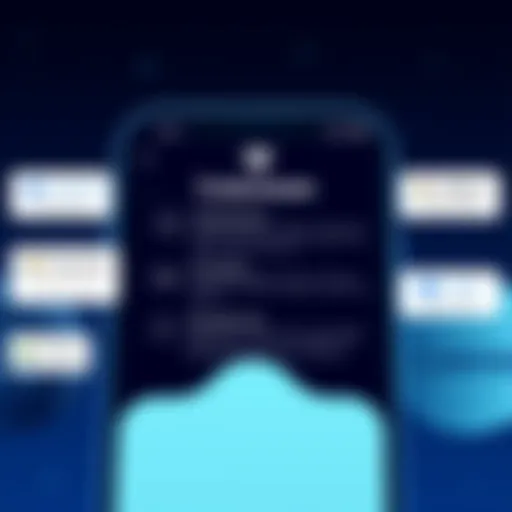In-Depth Review of Top Photography Editing Apps


Intro
The art of photography has evolved significantly over the years, transitioning from film to digital formats. With this shift, the need for effective photography editing applications has surged. Photographers, whether novice or seasoned, often seek tools that enhance their images and streamline their workflows. The right application can make a significant difference in the editing process, enabling one to transform ordinary photos into captivating visuals.
This review provides a thorough examination of various photography editing apps available in today’s market. It aims to demystify the features, usability, and performance of these tools to assist photographers in selecting the right app for their unique needs. In doing so, we will explore the landscape of available options, their advantages and limitations, and the critical factors that influence decision-making.
The focus will not just be on user interface and accessibility but also on the performance metrics that matter most to professionals. Ultimately, this article seeks to empower photographers to enhance their craft through informed app choices.
Foreword to Photography Editing Apps
Photography editing apps have become essential tools for photographers, both professional and amateur. Without proficient editing, photographs may fail to achieve their full potential. The right editing application allows users to enhance, correct, and transform images, making it vital in today's visual-centric world. With the rise of digital photography, there is a need for robust applications that cater to various editing needs, styles, and preferences.
Effective editing not only improves the quality of images but also reflects the photographer's vision. This section introduces the various aspects of photography editing apps, outlining their significance in crafting compelling imagery. The options available have vastly expanded, providing tools for everything from basic corrections to advanced visual enhancements.
The Evolution of Photography Editing
The journey of photography editing tools is quite remarkable. Initially, editing was a labor-intensive pursuit, primarily conducted in darkrooms. The advent of digital photography marked a significant shift, enabling real-time editing and adjustments using computer software.
In the late 1990s and early 2000s, programs like Adobe Photoshop paved the way for a new era of editing. These tools provided a multitude of features that transcended traditional methods. Over the years, as technology evolved, mobile apps such as Snapseed and VSCO emerged, making editing more accessible. Today, we have a variety of applications that cater to different platforms, emphasizing the importance of making editing easy and efficient.
Importance of Editing in Photography
Editing is a crucial part of photography that goes beyond just correcting blemishes or adjusting colors. It is about telling a story or evoking emotions through images. The importance of editing in photography can be summarized in several key points:
- Enhancement of Visual Appeal: Editing enhances overall aesthetics and draws attention to specific areas of a photograph.
- Corrections and Adjustments: Photographers can correct exposure, color balance, and sharpness, ensuring the image reflects the intended look.
- Personal Style Development: Consistent editing helps develop a unique style for photographers, setting their work apart from others.
- Human Emotion: Sometimes, editing can evoke emotions by altering a photograph's mood through color grading and exposure adjustments.
Types of Photography Editing Software
The realm of photography editing software is vast and varied. Understanding the different types of editing applications available is critical for photographers who wish to enhance their images effectively. The choice of software can affect not only the quality of the final product but also the workflow and overall experience of the user. People may have differing preferences depending on their specific needs and circumstances. This section thus scrutinizes three primary categories of photography editing software: desktop applications, mobile applications, and web-based editors. Each type has its unique benefits and considerations.
Desktop Applications
Desktop applications have long been a staple in the toolkit of serious photographers. They often provide a comprehensive set of features and tools that allow users to perform detailed edits on their images. Programs like Adobe Lightroom and Photoshop are the industry standards and are equipped with advanced functionalities for professionals.
Some advantages of desktop applications include:
- Powerful Performance: They can utilize the full power of a computer’s hardware, leading to faster rendering and processing of large files.
- Extensive Features: Many desktop tools offer sophisticated editing capabilities such as advanced layers, masks, and batch processing, which are essential for extensive editing projects.
- Greater Control: Users typically have more precise control over image adjustments, which is vital for professional-level photo editing.
However, the installation and requirement for robust hardware can be a downside for some users. Also, they often require a steeper learning curve, making them less appealing for casual users.
Mobile Applications
With the rise of smartphones, mobile applications have carved out a significant niche in the photography editing market. Applications like Snapseed and VSCO have gained popularity due to their ease of use and convenience. Mobile apps allow users to edit on the go, making them ideal for quick adjustments and social media sharing.
Benefits of mobile applications include:
- Accessibility: Photographers can edit images literally anywhere, as long as they have their mobile devices with them.
- User-Friendly Interfaces: Many mobile applications feature intuitive layouts, making them accessible even to those with limited editing experience.
- Integration with Camera: Users can take photos and edit them in the same app seamlessly, which enhances efficiency in the workflow.
On the downside, these apps may lack some advanced features found in desktop programs. Users could find themselves constrained by the limitations of a mobile interface.
Web-Based Editors
Web-based editors such as Fotor and Pixlr represent a shift towards cloud solutions in photo editing. They offer users the ability to edit images directly in the browser without needing to install software. This can be particularly appealing for those who prefer not to commit to downloading applications.
Advantages of web-based editors include:
- No Installation Required: All you need is a web browser and an internet connection to start editing.
- Cross-Platform Functionality: Users can access their projects from any device, enabling greater flexibility.
- Regular Updates: These services can update without user intervention, ensuring access to the latest features.
Nonetheless, users may face challenges such as internet reliance for functionality and potential limitations in editing capabilities compared to dedicated applications.
"The choice between desktop, mobile, and web-based solutions ultimately depends on the user's editing needs, workflow preferences, and the specific use cases they envision for their photography projects."

In summary, each type of photography editing software possesses unique strengths and weaknesses that can influence a photographer's editing journey. Understanding these elements is crucial for selecting the most suitable tools for both amateur and professional needs.
Core Features to Evaluate
When assessing photography editing apps, core features are critical to determine which tool aligns best with a user’s needs. A deeper understanding of these aspects can significantly enhance the editing experience. This section examines essential features that users should prioritize when choosing an editing app.
User Interface and Experience
A user-friendly interface greatly impacts the efficiency of photography editing. Apps should provide intuitive navigation and aesthetically pleasing layouts. Users often prefer tools that minimize the learning curve, allowing for quick onboarding. Prioritize apps that offer customizable workspaces, enabling users to arrange tools according to their preferences. A well-designed interface can help both beginners and seasoned professionals save time during the editing process.
Moreover, including dark mode options and adjustable font sizes can improve usability, especially for long editing sessions. Being able to preview edits in real-time creates an engaging experience, enabling the user to make decisions swiftly. The more seamless the interface, the more likely it is that users will engage deeply with the software.
Editing Tools and Capabilities
The range of editing tools directly influences the quality of the final image. Look for comprehensive options such as cropping, leveling, and retouching tools. Advanced features like layer management and adjustment layers are essential for professional-grade editing. Tools that allow non-destructive editing are a must for users concerned about preserving original images during the modification process.
Additionally, support for RAW image formats is a significant consideration. RAW files hold more detail than standard formats, allowing for greater flexibility in post-processing. The availability of filters and presets can also enhance editing efficiency, enabling users to apply consistent aesthetics across their projects. Ultimately, the editing capabilities of an app can set it apart from its competitors.
Customization Options
Customization options elevate the user experience by allowing better personalization. Users appreciate the flexibility to adjust the app's settings according to individual workflows. Features like customizable brushes, shortcuts, and tool palettes can help streamline the editing process. The ability to save presets for frequently-used adjustments ensures that users can maintain consistency without repetitive efforts.
Moreover, graphic and typography adjustments should be accessible, catering particularly to those focusing on graphic design elements in their photography. Applications that permit the integration of external plugins or additional tools enhance the customization potential further, making them more attractive to creative professionals.
Export and Sharing Features
The output process is as important as the editing itself. Users should look for apps offering versatile export options. A reliable editing app should support various file formats, including JPEG, PNG, TIFF, and even formats suitable for print or web use. Batch exporting capabilities can save considerable time, especially when dealing with multiple images.
Moreover, sharing features are increasingly critical in today’s social media-centric world. Integration with platforms such as Facebook or Instagram can streamline sharing the final product directly from the app. Users should also consider the quality of the export, ensuring that images retain their integrity during the sharing process.
A comprehensive evaluation of core features facilitates informed decisions that can enhance both the editing process and the photographer's final output.
Popular Photography Editing Apps
In the realm of photography, the editing software plays a crucial role. This section will examine some of the most popular photography editing apps available today, shedding light on their unique features and benefits. Understanding these applications is essential for photographers who aim to elevate their work through effective post-processing.
Adobe Lightroom
Adobe Lightroom is a leading choice among photographers, both amateurs and professionals. Its intuitive interface and comprehensive features make it suitable for efficient photo management and editing. Lightroom excels in handling raw files, preserving image quality during edits. Notably, it offers powerful organizational tools, allowing users to tag and categorize photos easily.
A significant benefit of Lightroom is its non-destructive editing capability, which means original files remain intact while edits are previewed and applied. It includes various adjustments for exposure, color balance, and sharpness, among other features. Photographers can also create presets for repetitive tasks, streamlining their workflow.
Photoshop
Photoshop is widely renowned as the industry-standard for image editing. While it provides extensive features, it predominantly focuses on pixel-level manipulation. This gives photographers the ability to perform detailed corrections and enhancements. Photoshop's tools allow for retouching, layering, and composite creation.
Although it has a steeper learning curve compared to Lightroom, its depth of capabilities attracts serious photography enthusiasts. Professionals appreciate Photoshop for its precision and versatility. For advanced users, integrations with other Adobe products enhance functionality and creative possibilities.
Capture One
Capture One is regarded for its robust tethering capabilities, making it a favorite among studio photographers. It offers high-quality raw processing and a user-friendly design. Capture One provides intricate color grading and precise adjustments, appealing to those focused on fine detail.
One of its notable features is the ability to work with multiple images in a session, which is advantageous for photographers working on a series or project. The software also includes customizable workspaces, allowing users to streamline their workflow according to personal preferences.
Snapseed
Snapseed, a free mobile application by Google, brings professional-grade editing to smartphones. Its approachable layout caters to both novices and experienced photographers looking for quick edits on the go. Users can utilize a variety of filters and tools, including selective adjustments and healing brushes.
Unlike heavy desktop applications, Snapseed emphasizes simplicity while retaining a strong set of editing capabilities. Its ease of use makes it suitable for casual photographers who wish to enhance their images without delving into complex editing processes.
VSCO
VSCO combines a photo editing app with a social platform for photographers. It features a plethora of filters and editing tools, focusing on achieving a film-like aesthetic. VSCO's presets are popular among those who desire a cohesive look across their portfolio.


The application encourages creativity and community engagement, offering a platform for sharing images. VSCO also includes a built-in camera function, allowing users to shoot and edit within the same application. It caters to photographers seeking stylistic consistency while fostering artistic expression.
Each app has its strengths. Choosing will depend on individual needs, preferences, and the nature of the photography involved.
In summary, these popular photography editing apps present distinct benefits and features suitable for various user requirements. By exploring the tools and capabilities of each, photographers can make informed decisions that enhance their work. Selecting the right app can contribute significantly to the editing process, allowing for creative freedom and efficiency.
Comparative Analysis of Editing Apps
A comparative analysis of photography editing apps is crucial for understanding the extensive array of tools catering to different user needs. It allows photographers, both professional and amateur, to make informed decisions by weighing various factors that can significantly influence their editing experience. As technology evolves, so do the features and functionalities of these applications, making it all the more vital to evaluate them critically.
When engaging in a comparative analysis, several aspects must be considered. Users should focus on the relationship between price and features, platform compatibility, and user reviews and ratings. Each of these factors plays a role in how effectively a photographer can edit their work and create captivating images.
Price vs. Features
The cost of photography editing apps often reflects their capabilities. Some apps are free but may offer limited features, while others generate revenue through subscription models or one-time purchases with extensive tools. Evaluating the price versus features helps users determine if they are receiving value for their investment.
- Free versions: Applications like Snapseed provide essential editing tools without cost, making them suitable for beginners.
- Subscription services: Adobe Lightroom and Photoshop require monthly payments but offer a comprehensive suite of advanced editing features.
Users should assess their requirements against the price, whether it be a simple cropping tool or sophisticated color grading options. Finding an app that balances cost with desired functionalities can greatly enhance the user experience.
Platform Compatibility
Platform compatibility is paramount in today’s multi-device environment. A well-chosen photography editing app should seamlessly integrate across various operating systems. Whether a user prefers desktop applications like Photoshop or mobile apps like VSCO, understanding compatibility ensures that the editing process remains uninterrupted.
- Desktop vs. Mobile: Some tools perform better on desktop versions while others are optimized for mobile use. For instance, Capture One primarily targets desktop users with its advanced color tools.
- Cloud integration: Increasingly, apps incorporate cloud services for easy access across devices, enhancing workflow efficiency. Adobe’s Creative Cloud is an example that provides such capabilities.
Selecting an app with the right platform compatibility ensures the user can work efficiently without technical hindrances.
User Reviews and Ratings
Lastly, examining user reviews and ratings can provide valuable insight into an app's performance and reliability. User feedback often highlights real-world experiences that marketing materials may overlook. Ratings can reveal trends regarding usability, customer support, and overall satisfaction.
When assessing photography editing apps, consider the following:
- General ratings: Platforms like Reddit and professional review sites often provide aggregated scores that can serve as a quick reference.
- Personal reviews: Reading specific reviews can uncover details about the strengths and weaknesses of an app from users' perspectives, guiding potential buyers in their decision-making process.
Trends in Photography Editing
In the ever-evolving world of photography, staying updated with the latest trends in editing is essential for both enthusiasts and professionals. Trends in photography editing apps reflect advancements in technology and changing user expectations. Understanding these trends can greatly enhance the overall user experience and results found in editing software. Photography has transitioned from a purely artistic endeavor to a blend of creativity and technical prowess. As such, knowing what’s trending helps individuals select tools that can truly elevate their work.
AI Integration in Editing Apps
Artificial Intelligence (AI) serves as a major theme in modern photography editing applications. The integration of AI tools into these apps simplifies complex editing tasks, making them more accessible to users of varying skill levels. For example, AI features can automate tasks like image enhancement, noise reduction, and background removal.
Benefits of AI in Editing Appls:
- Time Efficiency: AI algorithms speed up the editing process significantly. Users can achieve results that would typically take hours in just minutes.
- Enhanced Quality: AI enhances the output quality. It allows for better detail retention, sharpness, and color vibrancy.
- User-Friendly: Non-professional photographers can still obtain stunning edits without extensive training.
Despite these benefits, it's important to consider limitations as well. Sometimes, excessive reliance on AI can dilute personal creativity and uniqueness in edits. Striking a balance between AI assistance and personal touch is crucial.
Cloud-Based Editing Solutions
Cloud-based editing solutions have gained popularity for good reasons. These applications allow users to edit from any device with internet access, which promotes flexibility and convenience. No longer are editors bound to a single machine or location. This is particularly beneficial for professionals who need to work on-the-go or collaborate with others.
Key Points of Cloud-Based Solutions:
- Accessibility and Convenience: Users can access their projects anytime, from anywhere, fostering a seamless workflow.
- Collaboration: Many cloud solutions offer real-time collaboration features. This enables teams to work together effectively, regardless of their physical location.
- Automatic Updates: Users are always working with the latest features, as updates are managed centrally.
However, some considerations exist regarding cloud-based solutions. These can include dependencies on internet speed and the necessity for robust security measures to protect sensitive projects.
"The shift towards AI and cloud technologies in photography editing is more than a trend; it's a paradigm shift in how photographers approach their craft."
In summary, staying aware of trends such as AI integration and cloud-based editing solutions is essential for making informed choices in photography editing apps. Technologies like these are shaping the future of photography, influencing capabilities and user experiences significantly.


Selecting the Best App for Your Needs
Choosing the right photography editing app is critical for anyone involved in photography. The array of options is vast, and each application boasts unique features. Therefore, understanding how to select the ideal app tailored to personal needs enhances the editing process. This section discusses the vital elements and considerations for making informed decisions.
Assessing Your Editing Needs
Before diving into the world of editing apps, it is essential to clearly define one’s editing needs. Are you a beginner looking for straightforward functionality, or are you an experienced professional requiring advanced tools? Each app caters to different skill levels and purposes. Consider the types of photography you engage with most often. For instance, portrait photographers may prioritize skin retouching tools while landscape photographers might look for advanced color correction options.
Key points for assessment:
- Skill Level: Understand your proficiency to choose an app that aids your development.
- Type of Projects: Identify projects that align with the features offered by different apps.
- Editing Style: Determine if you prefer minimalistic edits or in-depth manipulation.
By laying a foundation of your personal requirements, you can narrow down the selection significantly.
Budget Considerations
Budget plays a pivotal role in selecting the perfect app. While many photography editing tools offer free versions, they often come with limitations. Paid versions may appear costly initially but offer extensive features that can justify the investment.
When contemplating budget, consider the following:
- One-Time Purchase vs. Subscription: Some applications like Adobe Photoshop operate on a subscription model, while others offer a one-time purchase. Weigh the long-term value against immediate cost.
- Free Trials: Many apps provide trial periods. Use them to understand the functionalities before parting with money.
- Add-Ons and In-App Purchases: Some apps might charge for extra features or tools, leading to unforeseen expenses over time.
By recognizing your budgetary constraints and anticipated outcomes, you can make a more strategic choice that fits your financial landscape.
"Selecting the best app is not just about features and price. It is also about aligning the tool with your creative vision."
Ultimately, evaluating both your editing needs and budget ensures a holistic approach to selecting the photography editing app that enhances your work.
Future Outlook for Photography Editing Apps
In the fast-evolving world of technology, photography editing applications are not left behind. The future of these applications is not only important for developers but also for users. As the demand for high-quality images increases, photographers need apps that enhance their work efficiently. Future photography editing apps will likely focus on usability, depth of features, and adaptability to various user needs.
Evolving Technologies
Technology, particularly artificial intelligence, is reshaping the realm of photography editing. AI algorithms are becoming more sophisticated, enabling automatic adjustments that can analyze images and enhance them based on compositional aspects. Functions such as content aware fill in Photoshop or smart enhancements in Adobe Lightroom exemplify this shift.
Moreover, machine learning is anticipated to improve user experiences significantly. With tailored recommendations and advanced presets becoming the norm, photographers can expect a more streamlined editing process. Furthermore, cloud solutions will continue to integrate seamlessly, providing tools that synchronize across devices, offering accessibility without compromise.
User Expectations and Feedback
As technology grows, so too do user expectations. Photographers are now more discerning, looking for powerful yet intuitive tools. Ease of use is crucial; users want interfaces that are designed thoughtfully, allowing them to focus on creative decisions rather than convoluted processes.
"User feedback is paramount. Developers who ignore this risk falling behind."
In addition, voice command features, customizable shortcuts, and enhanced mobile compatibility are becoming essential. Users are expecting consistency across platforms, which means applications should perform similarly on both desktop and mobile. This feedback loop between user experience and software development will shape future applications.
As photography editing evolves, understanding user needs is critical. Keeping up with trends and integrating user suggestions can be the difference between a leading app and an obsolete one.
Culmination
The conclusion of this article is crucial as it encapsulates the key understanding that has been established throughout the discussion on photography editing apps. It serves to reinforce the significance of choosing the right application to meet individual needs and expectations in photography editing. For both amateur and professional photographers, selecting the correct tool can significantly enhance the workflow and final output of their work. The choice does not rest only on features but also on usability, support, and how well an application fits into a specific photography style.
Furthermore, this section summarizes several important elements such as:
- The importance of understanding core features and how they relate to personal editing needs.
- Acknowledging trends and future developments in editing technology that will shape users’ experiences.
- The role of feedback from users that can guide decisions on which applications offer the best performance and satisfaction.
Choosing the right photography editing app can elevate one’s craft, enabling a more polished and expressive output.
Recap of Key Insights
In the narrative of photography editing apps, several critical insights emerged:
- The evolution of photography editing tools has made them more accessible and powerful.
- Desktop, mobile, and web-based applications each have their unique advantages and suitable use cases.
- User interface and experience greatly impact how efficiently one can perform edits.
- Understanding how to evaluate price vs. features helps in making smart decisions when investing in software.
- Future trends suggest an increasing integration of AI technologies and cloud solutions, catering to a more connected and efficient workflow for photographers.
Final Recommendations
When selecting a photography editing app, consider the following recommendations:
- Identify your needs: Different projects may require different tools; know what you need the app to do.
- Test trials: Many applications offer trial versions. Testing can provide direct insight into usability and features before committing.
- Community feedback: Look into user reviews and ratings from platforms like Reddit or specialized forums. This provides a real-world perspective on the app’s performance.
- Budget alignment: Be mindful of your budget while also weighing the importance of features that cater to your requirements.
- Stay updated: Technology evolves rapidly. Remaining informed about updates and new tools can keep you at the forefront of photography editing.