A Comprehensive Review of pdfFiller by airSlate


Intro
As digital landscapes continue to evolve, businesses face the challenge of managing a myriad of documents efficiently. Software solutions like pdfFiller by airSlate emerge as vital tools, providing functionalities that ease the burden of document handling. By diving into the intricacies of pdfFiller, we can better grasp how this platform not only simplifies tasks but also enhances workflow throughout organizations.
Software Overview
A comprehensive understanding of pdfFiller begins by exploring its primary features and technical specifications which define its utility pivotal in today’s fast-paced work environments.
Software Features
pdfFiller boasts a suite of features designed to streamline document generation, editing, and collaboration. Some core functionalities include:
- Document Creation: Users can create fillable PDFs from scratch or convert existing forms. This feature is particularly useful for businesses that need to tailor documents to specific needs.
- Edit and Sign: The software allows users to edit text, add images, and place signatures directly on PDF documents. This reduces the cumbersome process of printing and scanning.
- Cloud Storage: With integrated cloud capabilities, users can store documents securely online. This makes accessing documents on the go a breeze.
- Collaboration Tools: Teams can work on documents in real-time, leaving comments and suggestions seamlessly. This fosters quick decision-making processes.
- Integration: pdfFiller offers integration with popular applications such as Google Drive, Dropbox, and Salesforce, which enhances its versatility in various workflows.
Technical Specifications
Understanding the technical side of pdfFiller enhances its credibility.
- Compatibility: The software is compatible across all major platforms, ensuring that users can access their documents from any device. Be it Windows, Mac, or mobile, pdfFiller is designed to cater to diverse user needs.
- Security Protocols: pdfFiller employs encryption technology for data protection, which is a significant consideration for any business handling sensitive information.
- User Interface: The platform features a user-friendly interface that minimizes the learning curve. Even those who aren’t technically savvy can navigate through its features without trouble.
Peer Insights
Understanding user experiences offers valuable perspectives on how pdfFiller satisfies the needs and desires of its user base. Evaluating the pros and cons illuminates the platform’s standing in a crowded market.
User Experiences
Many users have shared their feedback, often highlighting how the tool has fundamentally changed their approach to document management. Positive remarks frequently center around the shared collaborative aspect and how simple it is to use.
However, some users express concerns regarding the pricing model, feeling that it may not be budget-friendly for small businesses. Every piece of feedback paints a clearer picture of where the software excels and where it needs improvement.
Pros and Cons
PdfFiller, like any tool, has its advantages and drawbacks; understanding these nuances can greatly affect a user's decision.
Pros:
- Intuitive design and ease of use.
- Robust features aiding document management.
- Excellent customer support reported by many users.
- Strong security measures to protect data.
Cons:
- Pricing may be steep for smaller teams.
- Some advanced features may seem overwhelming at first.
- Need for internet connectivity can be a limitation in less stable environments.
Preamble to pdfFiller
In the realm of digital document handling, pdfFiller stands out as a dynamic tool that streamlines the way businesses interact with documents. Given the rising need for efficiency in workplaces, this software becomes increasingly relevant. It’s not just about editing PDFs anymore; it’s about transforming how workflows flow and operate. From small startups to large corporations, understanding pdfFiller and its functionalities is crucial for optimizing document management.
Overview of airSlate
To truly appreciate pdfFiller, it's beneficial to contextualize it within the broader ecosystem of airSlate. This company offers an array of automation tools designed to simplify business processes. airSlate encompasses solutions that facilitate document management, workflow automation, and e-signatures. Among its offerings, pdfFiller plays a pivotal role by allowing users to not only fill forms but also edit documents and securely share them online. For organizations striving for efficiency, airSlate's technology provides an integrated approach that goes beyond traditional document handling, making pdfFiller a crucial player in this digital landscape.
Purpose of pdfFiller
The primary aim of pdfFiller is to provide users a comprehensive suite of tools for dealing with PDF documents. Whether you need to edit text, insert images, or simply fill out forms, pdfFiller equips users with the means to tackle a variety of challenges.
Here are some key purposes of pdfFiller:
- Document Editing: Users can modify existing documents, ensuring that updates are seamless and easy to execute.
- E-Signature Capabilities: In today’s fast-paced business world, the ability to sign documents electronically saves time and resources.
- Integration with Other Tools: pdfFiller’s compatibility with platforms like Dropbox and Google Drive ensures that users can work within their preferred environments.
Through these functionalities, pdfFiller not only simplifies tasks but also promotes a more collaborative and productive working environment. Ultimately, the tool addresses common pain points, making it an essential resource for IT professionals, software experts, and businesses of all sizes.
Key Features of pdfFiller
When navigating the sea of document management solutions, knowing the distinguishing features of pdfFiller is crucial for making an informed choice. This section sheds light on pivotal aspects of pdfFiller that set it apart in the crowded marketplace. Understanding these features can illuminate their role in boosting productivity, enhancing user experience, and streamlining tasks for both individuals and teams alike.
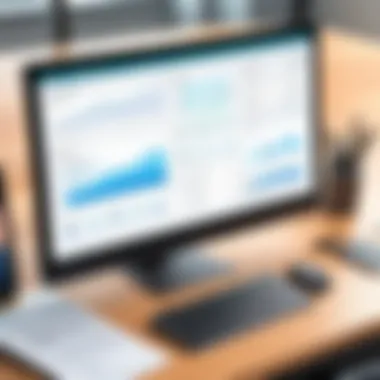

Document Editing Tools
At the heart of pdfFiller's functionality lie its robust document editing tools. The platform excels in providing users with the ability to not just view, but also edit PDFs in real time. This includes everything from adding text and images to highlighting and annotating. One standout capability is the ability to modify existing text or seamlessly insert new sections into documents. This tool is particularly useful in a business setting where contracts or proposals often undergo multiple rounds of revisions.
Interestingly, the user interface is designed to be intuitive. Even those less tech-savvy can feel like pros with just a bit of tinkering. Imagine merging multiple documents into one or converting various file formats without breaking a sweat.
- Key Functions of Document Editing
- Modify text easily and accurately
- Insert images, stickers, and shapes
- Annotate documents with notes and highlights
With these features, pdfFiller distinguishes itself as a versatile ally in document management, enabling professionals to make quick adjustments without the constant back-and-forth that often plagues paperwork.
E-Signature Functionality
Another feather in pdfFiller's cap is its e-signature capability. In a world that's rapidly transitioning to paperless communication, the ability to sign documents electronically cannot be overstated. PdfFiller provides a simple, user-friendly way for users to add their signatures with just a few clicks. This is particularly beneficial for businesses needing to secure agreements without the delays associated with traditional signatures.
Moreover, the platform supports various signing methods:
- Drawing your signature using a mouse or touchpad
- Uploading an image of your signature
- Typing your name in a script-like font for a more personalized touch
This flexibility helps to ensure that the e-signature experience feels genuine and maintains professional integrity. Secure, legally-binding signatures mean that stakeholders across the board can finalize documents promptly, thus significantly cut down turnaround times.
Integration Capabilities
Lastly, let’s not overlook the integration capabilities that pdfFiller offers. In today’s interconnected digital landscape, compatibility with other software is pivotal. PdfFiller shines in this area, boasting a suite of integrations with notable platforms like Google Drive, Dropbox, and Zapier, among others. This means users can easily save documents directly to their preferred cloud service immediately after editing or sending them out for signatures.
Having these integrations not only enhances workflow efficiency but also ensures seamless collaboration among teams. When a document can be accessed and modified from various tools, it fosters a more dynamic work environment.
- Notable Integrations:
- Google Drive
- Dropbox
- Zapier
In summary, understanding the key features of pdfFiller lays the groundwork for recognizing its value in day-to-day document management. From editing tools that cater to a wide range of needs, to e-signatures that simplify workflows, and integration capabilities that streamline processes, pdfFiller is well-equipped to meet the demands of modern businesses.
Usability and User Experience
When diving into the world of software, especially tools like pdfFiller, understanding usability and user experience is paramount. It goes beyond mere aesthetics to encompass how intuitive the software is, how effectively it meets user needs, and how easily accessible all features are. The essence of usability lies in whether a user can accomplish their document-related tasks efficiently without facing unnecessary hurdles.
Good usability is crucial because it directly impacts productivity. If a tool is cumbersome or requires a steep learning curve, users might find themselves frustrated, ultimately affecting their workflow. For pdfFiller, user experience hinges on how all of its tools and features blend together to create a seamless process for both novice and seasoned users.
Some specific elements that enhance usability include:
- Clarity of Interface: An interface that provides clear directions and options avoids user confusion.
- Streamlined Processes: Features that allow for quick edits, easy uploads, and smooth transitions between tasks make for a better user experience.
- Responsive Design: Users expect that a tool adapts well across various devices, whether that’s on a computer, tablet, or smartphone.
Interface Design
The design of the pdfFiller interface plays a vital role in how users interact with the software. An effective interface design is tidy, coherent, and visually appealing, easing the user into their task rather than overwhelming them with choices. Users are more likely to stay engaged when they can find what they need without spending a lot of time searching.
For instance, pdfFiller employs a straightforward layout that highlights frequently used features like editing tools and e-signatures right from the start. The use of color and intuitive icons helps in making the experience both enjoyable and productive.
Moreover, visual feedback such as confirmations when tasks are completed can elevate confidence in users. If, for instance, a user successfully uploads a document, a quick and attractive confirmation message reaffirms that the task was done right.
Navigation and Accessibility
Navigation within pdfFiller is designed to ensure that users can flow from one task to another without friction. A logical layout accompanied by organized menus allows users to quickly jump between document editing, sending for signatures, and managing their files. This seamless transition is crucial for keeping workflow steady, especially when managing multiple documents simultaneously.
Accessibility is also a cornerstone of usability in pdfFiller. Providing various means of accessing the platform, including keyboard shortcuts or voice commands, can widen its usability for different user groups. Ensuring that the platform is compliant with standards for accessibility means that people with disabilities can also navigate with ease, emphasizing inclusivity.
"Usability is not about the software itself; it’s about how it supports users in achieving their goals."
In summary, usability and user experience in pdfFiller hinge on effective interface design and smooth navigation. By focusing on these areas, pdfFiller ensures that users can execute their tasks with minimal friction, enhancing overall satisfaction and productivity.
Benefits of Using pdfFiller
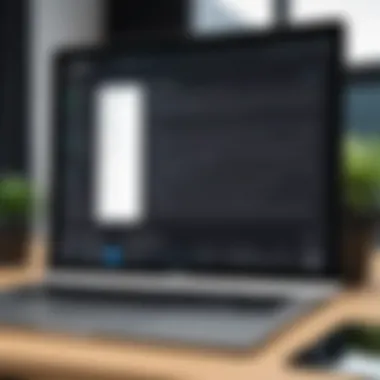

Understanding the benefits of pdfFiller can help users make informed decisions about its adoption in personal and professional settings. It’s not just about putting ink on a virtual paper; it extends to enhancing overall efficiency and security in document management workflows. The choice of a document management tool can influence day-to-day operations significantly, especially in environments where deadlines are paramount and accuracy is non-negotiable. Let’s explore some key aspects in detail.
Enhancing Productivity
One of the standout features of pdfFiller is its ability to bolster productivity. By offering intuitive document editing capabilities, users can instantly modify texts, images, and forms without needing to jump through bureaucratic hoops associated with traditional document management. It combines all necessary tools in one digital space, eliminating the need to switch between various software solutions.
In a world where time is money, pdfFiller allows users to accomplish more in less time. Consider a project manager needing to approve numerous documents in a single day. With pdfFiller, they can review, sign, and send documents back to colleagues or clients, all within the same platform. This sort of streamlined interaction can shave hours off what typically drags on in conventional settings.
Streamlining Workflows
Implementing pdfFiller can lead to significant improvements in existing workflows. It offers collaboration features that allow multiple users to access and edit documents concurrently. This is particularly beneficial in team-based projects where feedback needs to be gathered swiftly.
When documents are stored and accessed centrally, team members can find what they need when they need it. Features such as version control prevent confusion that often arises from dealing with multiple document iterations. Moreover, users can automate repetitive tasks such as filling out forms or sending reminders for document completion. This not only saves time but also reduces the likelihood of human error.
"By integrating pdfFiller into your daily tasks, you are not just adopting software; you are redesigning your approach to productivity."
Security Measures
In a landscape where data breaches are more common than ever, pdfFiller’s security measures are worth noting. Understanding the gravity of protecting sensitive information, this platform invests heavily in protocols that safeguard user data.
All documents are encrypted during transmission and storage, which means hackers will have to take a backseat. Users are also provided options to set permissions, ensuring that only authorized users can access specific documents. In industries like finance and healthcare, where confidentiality is a legal imperative, such features are non-negotiable. Moreover, audit trails provide a clear log of document activity, enhancing accountability and transparency within organizations.
Comparative Analysis
In today’s fast-paced digital world, businesses have a plethora of tools to choose from for document management. A comparative analysis is crucial as it helps users sift through the noise and make informed choices. When evaluating software, especially something like pdfFiller, comparing its features, usability, and pricing against similar tools is an integral part of the decision-making process.
This section dives deep into how pdfFiller stacks up against its notable competitors—Adobe Acrobat and DocuSign. By analyzing header options, functionalities, and user experiences, we lay a foundation for understanding what makes pdfFiller unique and where it could fall short. This comparison not only highlights its strengths but also tells potential users what to watch out for.
pdfFiller vs. Adobe Acrobat
When one mentions document editing, Adobe Acrobat instantly comes to mind as a stalwart in this domain. Both pdfFiller and Adobe Acrobat offer robust features, but they cater to slightly different audiences.
- User Interface: Adobe Acrobat presents a traditional interface familiar to those who have been in the game for a while, while pdfFiller opts for a more streamlined and modern design, appealing to users seeking simplicity.
- Features: Adobe Acrobat boasts comprehensive capabilities, including advanced editing, organizing, and security options. On the flip side, pdfFiller provides strong editing and signing features but may lack some of the extensive functionalities that seasoned Adobe users might be accustomed to.
- Pricing: While Adobe Acrobat is viewed as a premium product with higher subscription costs, pdfFiller offers more flexibility with its pricing tiers, making it an attractive option for small businesses or individuals looking for effective yet cost-efficient solutions.
Ultimately, the choice comes down to user needs. If someone prioritizes advanced features and has a budget to match, Acrobat might win the day. However, for those who appreciate an efficient interface and straightforward functionalities, pdfFiller shines through.
pdfFiller vs. DocuSign
DocuSign is predominantly recognized for its eSignature capabilities, so it appeals largely to businesses focused on signing documents digitally. On the other hand, pdfFiller excels not only in signing but also in document editing and management.
- Signing Process: While both platforms allow for electronic signatures, DocuSign simplifies this process through its specialized focus on eSignatures. pdfFiller, however, combines signing with editing, providing an all-in-one solution for those who want to do both in one place.
- Integrations: DocuSign boasts extensive integrations with various software solutions, making it a great choice for companies that operate within a larger ecosystem. Meanwhile, pdfFiller holds its ground with decent integration capabilities but might not be as seamless as DocuSign for users heavily reliant on automated workflows.
- User Experience: The ease of use is another factor. Users often find DocuSign’s interface more intuitive when it comes to the signing process. Yet, pdfFiller comes close, offering a user-friendly experience by including helpful prompts and tips along the way.
Challenges and Limitations
In the rapidly evolving realm of document management software, it’s mandatory to examine both capabilities and shortcomings. While pdfFiller by airSlate promotes itself as a robust tool, it's crucial to acknowledge the challenges and limitations that may affect users. These elements contribute to a greater understanding of how pdfFiller fits into the larger landscape of document solutions and workflow enhancements. Not addressing these aspects could lead to unrealistic expectations among potential users, making it imperative to explore them in detail.
Common User Complaints
Despite the myriad of features offered, users have raised their voices regarding some common complaints that often surface in reviews and discussions. Some of these complaints include:
- User Complexity: Even though the interface aims for simplicity, newcomers often find the initial navigation complex. For some, the learning curve feels steeper than anticipated, leading to frustration during the onboarding phase.
- Limited Customization: While pdfFiller provides a solid set of templates and editing features, users have pointed out limitations regarding customization. The inability to tailor some aspects of documents to their specific needs sometimes dampens the user experience, especially for businesses that demand tailored solutions.
- Pricing Concerns: Users often express dissatisfaction with the subscription-based pricing model. Many feel that the costs do not align adequately with the features provided, leading to perceptions that pdfFiller could be more budget-friendly.
- Inconsistent Performance: Reports surface about pdfFiller becoming sluggish or unresponsive during peak usage times. This inconsistency can disrupt workflows, especially for businesses that rely heavily on efficiency.
These complaints reflect real concerns that potential users should weigh against the benefits pdfFiller offers. The reality is that no software is flawless, and understanding both sides enables a more balanced assessment.
Technical Issues
Technical challenges can have a significant impact on overall user experience. Identifying common technical issues ensures that users are prepared to manage any potential hiccups. Here are several technical problems reported by users:
- Integration Problems: While pdfFiller integrates with various platforms, users have encountered difficulties with some third-party software. Integration glitches can slow down productivity, making it hard to synchronize with tools like CRM systems or cloud storage services.
- File Format Limitations: Although pdfFiller supports numerous document types, there are occasions where certain file formats experience glitches in processing. Users may find that converting or editing specific types of files results in formatting errors, which can be frustrating and time-consuming.
- Frequent Updates: Regular updates can be a double-edged sword. While they often bring enhancements, they can also introduce new bugs or compatibility issues, leaving users grappling with adjustments after each rollout.
"One common user sentiment is that frequent updates often disrupt workflow, turning what should be smooth sailing into choppy waters."
- Support Response Times: For users encountering technical issues, the responsiveness of customer support can be critical. Some have reported slow response times or inadequate troubleshooting, leaving them in a lurch during pressing situations.

Addressing these technical concerns is essential in shaping realistic user expectations. By sharing these common challenges, users can proactively devise strategies to mitigate potential disruptions and leverage pdfFiller more effectively.
User Reviews and Feedback
Understanding User Reviews and Feedback is critical in evaluating any software solution, especially one like pdfFiller that aims to streamline document management processes. Reviews from actual users provide real-world insights that extend beyond the polished features and advertisements. They reveal the software's strengths, weaknesses, and areas where it particularly shines or may falter. By examining both positive and negative experiences, potential users can gauge whether pdfFiller aligns with their needs, thus making informed decisions.
Positive Experiences
Many users have praised pdfFiller for its user-friendly interface, the simplicity of its document editing tools, and overall functionality. One significant benefit mentioned is the ease with which users can create and modify documents. For instance, a business owner looking to manage contracts found that pdfFiller’s intuitive design allowed for seamless transitions between tasks. Tasks that had previously taken hours were distilled into minutes, improving overall productivity.
Some highlights from the feedback include:
- Enhanced Collaboration: Several users noted that pdfFiller facilitates better collaboration among teams. When multiple stakeholders can contribute to a document's final version, there’s less back-and-forth and more focus on the work at hand.
- Quick E-Signatures: Many customers express satisfaction with the e-signature functionality. Users appreciate how this feature eliminates the need for printing, signing, and rescanning documents, which not only saves time but also reduces paper waste.
- Integration: Users often share excitement over pdfFiller’s ability to integrate smoothly with other tools they use, such as cloud storage services like Google Drive or Dropbox, which enhances workflow efficiency.
"The time I save using pdfFiller allows me to focus more on core business activities instead of getting bogged down with paperwork. It's a game changer!" - A Small Business Owner
Negative Experiences
While many users report positive experiences, it's also essential to consider the criticisms. Some specific complaints point to areas where the software may not meet everyone's expectations. For example, some users felt that the search functionality for documents within the platform could use improvement.
Key points raised in negative feedback include:
- Learning Curve: A few users indicated that while the features are powerful, grasping all of them initially was a bit overwhelming. They suggested that more robust tutorials or onboarding processes could improve user adoption.
- Pricing Concerns: Certain users mentioned that the cost of subscription might feel high, particularly for small businesses limited in their budget. They would like to see more flexible pricing options that accommodate smaller teams or individual users.
- Technical Glitches: Users have occasionally reported minor technical issues like slow loading times or page freezes, particularly when handling larger documents. Though they noted that customer support is responsive, these interruptions still hinder fluid use.
In summary, gathering insights from both ends of the user experience spectrum plays a pivotal role in understanding the complete picture of pdfFiller. The consensus from positive reviews tends to highlight the software’s efficiency, while constructive criticism guides potential users on what to anticipate and prepare for.
Pricing and Value Assessment
Assessing the pricing and value of pdfFiller is crucial for anyone considering adding this tool to their document management repertoire. Understanding cost structures and the perceived benefits helps potential users make informed decisions. It’s not just about the bottom line; it’s about what you get for your investment. This section will break down the various subscription plans and present a cost-benefit analysis so you can see how pdfFiller stands against its competitors and determine its overall value for your specific needs.
Subscription Plans
pdfFiller caters to a diverse audience, offering tiered subscription plans that cater to different user requirements. The pricing structures vary depending on the set of features a user wishes to access. Here’s a closer look:
- Individual Plan: Designed for solo professionals or freelancers, this option provides all essential features at a manageable cost.
- Team Plan: This is aimed at small to medium-sized businesses where collaboration is key. It generally includes additional features like shared templates and advanced analytics.
- Enterprise Plan: A comprehensive package for large organizations, this plan supports high-volume users and often includes tailor-made solutions, enhanced security features, and dedicated support.
It’s also worth noting that pdfFiller often offers discounts for annual subscriptions, which can make these already competitive prices even more appealing.
Cost-Benefit Analysis
When evaluating the cost-benefit scenario, it’s essential to align what pdfFiller offers against its price point. Here are some elements to keep in mind:
- Features: The platform provides powerful editing tools, e-signature capabilities, and integration options with popular applications, which collectively heighten workflow efficiency.
- Time Savings: How much time does pdfFiller save compared to traditional document handling? If users can streamline their processes, that time saved translates directly into cost-effectiveness.
- Workflow Improvement: pdfFiller helps avoid bottlenecks in document processes, reducing delays in approvals and ultimately impacting productivity positively.
- Customer Support: Quality customer service can save users hours of frustration when technical issues arise. It’s a valuable consideration in the overall assessment of cost versus benefits.
"Investing in a tool like pdfFiller can often save more than just money. It can save time, enhance collaboration, and reduce errors in document management routines."
Ultimately, deciding whether pdfFiller provides good value is a matter of evaluating how the features match your specific demands. Users should weigh the costs against the tangible improvements pdfFiller might bring to their day-to-day operations. With an array of plans, pdfFiller seeks to adapt to a wide range of business environments, ensuring there’s something beneficial for everyone, from lone sharks to enterprise leviathans.
Final Thoughts
In any evaluation of software tools, the concluding section is critical for distilling the core insights. This is especially true for pdfFiller. The importance of analyzing its implications on productivity and document handling cannot be overstated. By weaving together the threads of performance, usability, and pricing, we can derive not only an overall assessment but also actionable recommendations.
Overall Impression of pdfFiller
pdfFiller emerges as a solid player in the realm of document management. Its blend of features aimed at document editing, e-signatures, and integrations positions it favorably compared to similar competitors. Users often appreciate the intuitive design, which facilitates seamless navigation through its various functions. However, like any tool, it doesn’t cater to every need. While some may find the interface user-friendly, others might encounter a learning curve, especially when trying to utilize advanced functionalities.
Additionally, the emphasis on security measures is commendable. In a landscape where digital breaches are increasingly common, the robust protections offered serve as a significant selling point for businesses hesitant about adopting cloud-based solutions. It’s clear that pdfFiller doesn’t just focus on delivering standard services; it also prioritizes user confidence. The balance between power and ease of use is what gives it its positive standing.
Is pdfFiller Right for You?
Determining whether pdfFiller is the right fit hinges on understanding specific use cases. If you belong to a team that regularly handles documents requiring edits, signatures, and storage, pdfFiller can streamline your workflow. It suits both small businesses that need something straightforward and larger organizations with more complex requirements.
However, if you're an occasional user or someone who typically handles minimal documentation, the subscription plans may not provide the most cost-effective solution. That said, pdfFiller's capabilities should prompt a serious consideration:
- Need frequent edits and signatures?
- Require seamless integrations with tools like Google Drive or Dropbox?
- Prioritize user security and data protection?
If your answers lean toward the affirmative, then pdfFiller could well be worth the investment.
By filtering your expectations through the lens of what pdfFiller offers, you can make a well-informed decision that aligns with your unique operational demands.







