In-Depth Analysis of Adobe DC Sign for Businesses
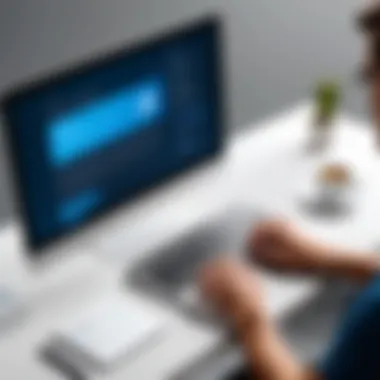

Intro
In today's fast-paced digital world, the need for efficient and secure methods to sign documents is more pressing than ever. Adobe DC Sign stands out as a prominent player in the realm of digital signature solutions. This tool goes beyond simple electronic signatures; it integrates seamlessly into various business processes, enhancing workflow and ensuring compliance. As we explore Adobe DC Sign, we delve into its features, applications across industries, and the real experiences of its users.
Software Overview
Adobe DC Sign, part of the broader Adobe Document Cloud suite, offers a robust platform for managing digital signatures. Let's break down what makes this software stand out.
Software Features
Adobe DC Sign encompasses an array of features designed to simplify the signing process for users:
- User-Friendly Interface: Its intuitive design ensures that even those less tech-savvy can navigate it with ease.
- Integration with Other Adobe Products: Perfect for businesses already using Adobe applications, as it allows seamless file sharing and management.
- Cloud-Based Accessibility: Users can access their documents from any location, enhancing flexibility and ensuring that the signing process is not tethered to a single device.
- Customizable Workflows: This feature allows organizations to tailor the signing process according to their specific needs, whether it's adding brand logos or defining the signing order.
- Robust Security Features: Adobe DC Sign employs encryption and identity verification measures that protect sensitive information.
- Audit Trails: Users can track every interaction with the document, ensuring accountability and transparency.
Technical Specifications
Understanding the technical framework of Adobe DC Sign can aid IT professionals and decision-makers in evaluating its fit for their organizations:
- Platform Compatibility: Available on Windows, macOS, iOS, and Android devices.
- File Formats Supported: Handles various file formats, including PDFs, Word documents, and Excel spreadsheets.
- API Integration: Offers a REST API that enables businesses to integrate the signing solution into their existing systems.
- Performance: Speeds up document turnaround time significantly, reducing the lengthy processes associated with traditional signing methods.
Peer Insights
While features and technical specifications matter, the real-world experience of users can offer invaluable insights into the utility of Adobe DC Sign.
User Experiences
Many users have praised Adobe DC Sign for its practical applications in the workplace. A marketing manager at a mid-sized company mentioned, "It has cut down our contract signing time from days to just hours. I can’t imagine going back to the old way of doing things."
However, experiences aren't universal, as some users have noted challenges. A financial consultant observed, "While the software is powerful, I faced a bit of a learning curve; it took time to get used to all its features."
Pros and Cons
Pros:
- Efficiency: Saves considerable time in the document flow.
- Hosting Options: Being part of Adobe's ecosystem provides credibility and security.
- Variety of Use Cases: From legal documents to employee onboarding forms, it suits varied signing needs.
Cons:
- Cost Consideration: For some smaller businesses, subscription costs may be a hindrance compared to free alternatives.
- Learning Curve: New users may find initially overwhelming, compared to simpler tools.
In summary, Adobe DC Sign offers a comprehensive solution for digital signatures, recognized for its powerful features and adaptability. As we progress through this article, we will further explore its applications, user feedback, and comparisons with alternative signing platforms.
Understanding Adobe Sign
In the fast-paced milieu of modern business, grasping the ins and outs of Adobe DC Sign is vital. This tool not only streamlines the signature process but also enhances overall productivity. As organizations shift more towards digital solutions, recognizing how Adobe DC Sign fits into this landscape helps improve workplace efficiency and compliance. Its importance cannot be overstated, as it serves various sectors, ensuring that document management runs smoothly without a hitch.
Overview of Adobe Sign
Adobe DC Sign stands as a cornerstone in the world of digital signatures, catering to businesses that demand efficiency without sacrificing security. The solution enables users to sign documents electronically, reducing the need for physical paperwork. At the core, it simplifies what used to be a cumbersome process by allowing individuals to sign contracts, agreements, and more with just a few clicks.
"In today’s business climate, going paperless isn’t just a trend; it's a necessity."
Moreover, Adobe DC Sign integrates easily with a plethora of systems and platforms, making it a versatile choice for varying business needs. Whether it’s for contracts in a corporate setting or agreements for a small business, this tool adapts to fit, enhancing accessibility and functionality across different stakeholders.
Historical Context
Understanding Adobe DC Sign also involves looking through the lens of its development and evolution. Initially born out of the necessity for quicker document handling, Adobe has seen the digital signing landscape grow tremendously. As regulations surrounding digital signatures began evolving in the late 1990s and early 2000s, Adobe adapted its offerings to meet these changes. The push for compliance with laws like the ESIGN Act in the U.S. further cemented the need for a reliable digital signature solution. This historical framework not only explains its current capabilities but also showcases its resilience and adaptability in a changing technological environment.
As a product of Adobe's innovative spirit, the solution has emerged alongside other technologies, shaping and in turn being shaped by user needs and regulatory demands. It highlights a transition towards making operations more agile and efficient, vital for both small businesses and large enterprises.
Core Purpose and Functionality
At its core, Adobe DC Sign serves a singular, yet multifaceted purpose: to facilitate secure, efficient digital signing processes. The fundamental functionality lies in the ability to create, send, track, and store signed documents all within one platform. This not only saves time but also enhances traceability and accountability.
The tool supports various document types, allows extensive customization of the signing process, and provides essential features such as:
- Audit Trails: Keeping a complete record of all actions taken on a document, ensuring compliance and transparency.
- Mobile Compatibility: Enabling users to sign documents on the go, enhancing flexibility.
- Collaboration Tools: Allowing multiple stakeholders to sign or review documents, streamlining group processes.
In sum, Adobe DC Sign responds to the pressing need for a reliable and efficient digital signing solution. It embodies modern requirements for speed, security, and user-friendliness, making it an indispensable resource for a variety of businesses.
Features of Adobe Sign
Adobe DC Sign is packed with features that are crucial for anyone looking to streamline their digital signature management. In a world where speed and security are of utmost importance, understanding the functionality of this platform can significantly elevate one's business operations. The tools provided by Adobe DC Sign not only simplify the signing process but also ensure that every document remains secure and compliant with industry standards. Here’s a closer look at some of the most critical features you should be aware of.
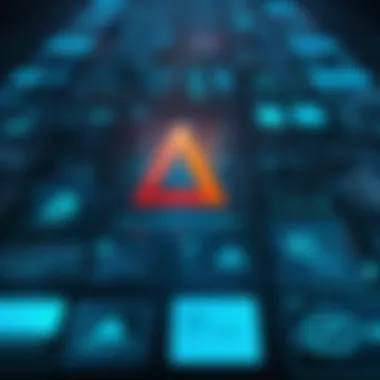

User Interface Design
When you first interact with Adobe DC Sign, the user interface (UI) hints at its design philosophy: simplicity. The dashboard is intuitively laid out, making it easy for users, regardless of tech proficiency, to navigate through various functionalities. Key buttons and options are prominently displayed, so users can quickly access what they need without digging through complex menus.
Moreover, the UI is consistent across devices. Whether you’re on a desktop, tablet, or smartphone, the experience remains similar, which is key when you’re managing documents on the go. This consistent experience helps in reducing errors and ensuring that users can complete tasks efficiently.
Security Measures
Security is central in the realm of digital signatures, and Adobe DC Sign doesn't compromise on this front. With features such as two-factor authentication, every signature process gets an additional layer of protection. This means that, even if someone manages to snag your login details, they will still need another form of verification to sign documents.
Furthermore, the platform employs robust encryption methods, which protect documents both at rest and in transit. This ensures that sensitive information remains confidential. Users can also obtain an audit trail for every document signed, which is a solid way to ensure accountability in transactions.
Integration with Other Adobe Products
One of the standout features of Adobe DC Sign is its ability to seamlessly integrate with other Adobe products like Adobe Acrobat and Adobe Creative Cloud. This integration simplifies the workflow immensely. For instance, if you're using Adobe Acrobat to manage PDFs, you can easily send documents for signature without switching platforms.
Additionally, the collaborative features allow multiple users to comment and sign, facilitating teamwork on projects while keeping everything organized under one roof. This interconnectedness is beneficial for companies that already rely on Adobe solutions for their document management needs.
Mobile Application Insights
In today's fast-paced environment, flexibility and accessibility are non-negotiable. Adobe DC Sign does not disappoint with its mobile application. The app mirrors many of the functionalities of the desktop version, allowing users to send and sign documents without being tethered to their desks. The design is optimized for touch functionalities, enabling quick taps and swipes.
Push notifications keep users informed about changes or reminders regarding documents, making it easier to stay on top of business matters. Plus, offline capabilities ensure that you can work without an internet connection, and any changes will sync up once you’re back online. This flexibility is essential for professionals who are constantly on the move.
"In an age where time is money, Adobe DC Sign recognizes the need for efficiency and security in document management."
By focusing on these features, Adobe DC Sign positions itself as not just a tool for digital signatures, but as a comprehensive solution for businesses aiming to enhance their workflow processes. The usability, security, interoperability with other tools, and mobile capabilities makes it an essential ingredient in the digital transformation of organizations.
Benefits of Using Adobe Sign
When it comes to navigating the modern landscape of digital signatures, Adobe DC Sign offers a plethora of advantages that are hard for any business to ignore. Not only does it simplify the act of gathering signatures, but it also enhances the entire document workflow, ensuring that processes which used to drag on for days are accomplished in mere moments. Understanding the benefits of using this tool helps organizations harness its full potential, ultimately leading to improved efficiency and security.
Streamlining Workflow Processes
One of the standout features of Adobe DC Sign is its ability to smooth out the workflow process. This often translates into noticeably faster approval times. By eliminating the need for physical paperwork, Adobe DC Sign empowers employees to send, sign, and manage documents from anywhere. Whether it’s a purchase order or a client contract, signatures can be collected without the usual back-and-forth email trouble that often slows things down. This is especially crucial for remote teams where time zones can turn simple tasks into lengthy adventures.
Imagine a team that needs to finalize a contract with a client but faces delays due to signature collection. With Adobe DC Sign, the team can send documents in a snap and receive signatures without delay. Instant notifications let team members know when a document is signed, reducing the risk of a missed step. Compounding this benefit, integrations with platforms like Microsoft Office or Google Workspace enable seamless collaboration all in one place.
Enhancing Document Security
In a world where data breaches can happen in the blink of an eye, security is paramount for businesses. Adobe DC Sign implements several layers of protection ensuring that sensitive documents are safeguarded. The use of encryption helps keep documents secure from prying eyes, while the audit trail feature tracks who signed and when, instilling a sense of accountability.
This is not just a "nice to have" feature; regulatory compliance is often a key component for many industries. For instance, businesses in the healthcare sector must comply with HIPAA guidelines, making it crucial that the documents they handle are securely signed and stored. With Adobe DC Sign, organizations can prove that they’ve met compliance requirements without a hitch. In this tech-savvy era where every action can leave a digital footprint, knowing that your documents are secure brings peace of mind.
Reducing Time and Costs
Cutting down on time directly translates to reduced costs, something every business appreciates. By adopting Adobe DC Sign, organizations can lessen the administrative overhead associated with obtaining physical signatures. Gone are the days of printing documents, waiting for signatures, and routing them back. With a few clicks, documents can be routed to multiple signers in a matter of seconds.
Lower operational costs can be attributed to this shift in how documents are handled. Consider the paper, shipping, and storage costs that are virtually eliminated when a digital signature platform is utilized. According to a study, organizations using digital signatures can save up to 80% of costs related to document handling.
"The cost savings associated with paperless processes are simply staggering; businesses can channel those savings into innovation instead of paperwork."
By understanding the direct connection between time-saving and cost reduction, businesses make a compelling case for incorporating Adobe DC Sign into their strategies.
In summary, the benefits of Adobe DC Sign extend far beyond simple signature collection; they encompass a holistic improvement in organizational efficiency, security, and financial performance.
User Experience and Feedback
In the realm of digital signature solutions, user experience and feedback play a pivotal role in shaping overall satisfaction and functionality. Understanding how users perceive Adobe DC Sign can provide invaluable insights. This section delves into real user insights, common challenges faced, and how user satisfaction compares with other tools in the market, ultimately guiding organizations in their decision-making process.
Real User Insights
When it comes to evaluating a tool like Adobe DC Sign, direct feedback from users offers a goldmine of information. Users often highlight the platform's intuitive design as a major plus. Many find that signing documents is as simple as pie, thanks largely to features like drag-and-drop functionality and a straightforward interface. This streamlined experience can dramatically reduce the learning curve for new users who might be hesitant to dive into digital signing.
For instance, a small business owner noted that their team, which ranged in tech-savviness, was able to adapt to Adobe DC Sign without much fuss. They appreciated the step-by-step prompts that guide users through the signing process.
However, it's not all smooth sailing. Some users have voiced concerns regarding the learning process for more advanced features like bulk sending of documents. While the basics come naturally, mastering the full scope might still trip up a few novices. It's clear that Adobe DC Sign carries strengths and weaknesses in user experience, making it essential for businesses to consider training and support when onboarding.
Common Challenges Faced
While Adobe DC Sign has carved a niche for itself in the digital signing world, it is not without its set of challenges. One of the recurring themes in user feedback is the occasional hiccup with integration into existing workflows. For example, users have reported difficulties linking Adobe DC Sign with other software systems, particularly older CRM applications that aren’t designed to easily adapt to new technologies.
Moreover, some users express frustration with technical glitches. For instance, document uploads may sometimes lag or face compatibility issues with certain file formats. These interruptions can cause bottlenecks in workflows that rely on efficiency and speed.
You might also find that customization options are somewhat limited compared to competing products. Users looking for more personalized features often express disappointment, which might deter specific business needs. Thus, comprehending these challenges is crucial for organizations to evaluate whether Adobe DC Sign aligns with their operational needs.
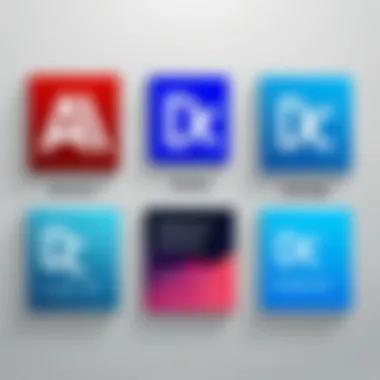

Comparative User Satisfaction
When it comes to user satisfaction, Adobe DC Sign generally fares well, but how does it stack up against competitors? In surveys, many users rate their experiences positively, especially citing the reliability of digital signature technology and the brand’s reputation for security. However, comparisons with rivals like DocuSign and HelloSign show a nuanced picture.
A study analyzing user satisfaction reveals that while Adobe DC Sign scores highly on ease of use, it lags slightly in areas like customer support responsiveness. Users of DocuSign frequently commend their support team as a real standout feature. Hence, organizations may want to weigh these aspects carefully.
Additionally, while pricing structures can differ greatly, some users lean towards Adobe DC Sign for its comprehensive features offered in a more economical package. Businesses that value functionality might find this factor decisive when making a choice.
"Every tool has its pros and cons, it's all about finding the right fit for your workflow."
— Anonymous User Feedback
Ultimately, evaluating the user experience and feedback regarding Adobe DC Sign provides essential context for making informed decisions. By understanding both the strengths and challenges, businesses can navigate their digital signing needs with improved clarity.
Integration with Business Tools
In today’s fast-paced business environment, seamless integration between various software tools is a non-negotiable feature that organizational leaders seek. This is especially true for digital signature solutions, where effective integration can enhance productivity and streamline processes. Adobe DC Sign stands out in this arena, offering a variety of features that facilitate compatibility with essential business tools. This section will focus on three main areas: compatibility with CRM systems, the availability of APIs for custom integrations, and real-world case studies that illustrate the successful implementation of these integrations.
Compatibility with CRM Systems
Adobe DC Sign's compatibility with Customer Relationship Management systems, such as Salesforce or HubSpot, is of paramount importance. Businesses increasingly rely on these systems to manage their customer interactions, and integrating Adobe DC Sign can enhance customer engagement significantly. By allowing users to send contracts and agreements directly from their CRM environment, Adobe DC Sign minimizes the hassle of switching between applications.
- Simplified Processes: Instead of manually exporting documents to be signed, CRM users can initiate and track signature processes within their existing workflows.
- Centralized Data: Integrating these two platforms creates a centralized location for documentation, enabling teams to easily reference and manage all client interactions.
- Enhanced Analytics: Access to signing data allows sales and marketing teams to analyze how long documents are left unsigned, helping tailor follow-up strategies.
By keeping tasks contained within a single interface, productivity increases while the potential for errors decreases.
APIs for Custom Integrations
Another significant advantage of Adobe DC Sign is its API capabilities. The application offers robust and flexible APIs that allow businesses to build custom integrations tailored to their unique workflows.
- Custom Workflows: Companies have the freedom to automate their operations by developing integrations that specifically address their needs, from sending documents for signature to tracking their status.
- Third-party Applications: With APIs, businesses can connect Adobe DC Sign to a variety of third-party applications, enhancing functionality and ensuring that the tools employees use daily speak to one another effectively.
- Streamlined Data Transfer: APIs facilitate the automatic transfer of data between Adobe DC Sign and other applications, ensuring accuracy and reducing the workload on users.
Having these custom integrations in place can greatly benefit organizations looking to refine their operations and maximize time spent on revenue-generating activities, leaving less time for administrative tasks.
Case Studies of Successful Integrations
Real-world examples can showcase the immense value that Adobe DC Sign’s integrations bring to organizations. Here are a couple of illustrative case studies:
- Healthcare Sector: A regional hospital network integrated Adobe DC Sign with their patient management system. This allowed for efficient handling of patient consent forms and insurance documents, reducing the signing time by over 60%. Patients received electronic forms that they could review and sign prior to appointments, improving their overall experience.
- Real Estate Agency: A national real estate firm implemented Adobe DC Sign into their document management system. This integration helped agents send contracts directly to clients without the need to print, sign, and scan documents. Feedback indicated that this dramatically improved client satisfaction and resulted in faster closing times.
These case studies highlight how effectively integrating Adobe DC Sign with other business tools not only enhances operational efficiency but also creates positive client experiences—an aspect that no organization can afford to overlook in today’s competitive market.
"The smoother the integration, the more likely we are to see teams interacting positively with technology, ultimately leading to elevated business results."
In summary, as organizations strive to streamline operations and improve client interactions, the integration features offered by Adobe DC Sign become a key asset in the digital toolbox. With powerful APIs and compatibility with CRM systems, it’s no wonder that more businesses are looking to harness the power of Adobe DC Sign in their operations.
Comparison with Other Digital Signature Solutions
In a world transformed by digital technology, choosing the right digital signature solution matters tremendously for organizations. The comparison of Adobe DC Sign with other solutions sheds light on what makes it unique and, at times, the go-to choice for various businesses. This exploration delves into the strengths and weaknesses of Adobe DC Sign in relation to other significant players in the market. Key factors that will be examined include usability, features, customer support, and, perhaps most crucially, overall value.
Adobe Sign vs. DocuSign
When you stack up Adobe DC Sign against DocuSign, both solutions come packing quite a punch, each suitable for different needs. DocuSign has made a name for itself primarily in the realm of simple electronic signatures with an intuitive user interface. It’s known for its speed and ease of use. On the flip side, Adobe DC Sign brings a suite of functionalities that integrates seamlessly with its document management applications.
For users entrenched in the Adobe ecosystem, such as those who utilize Adobe Acrobat and Adobe Creative Cloud, Adobe DC Sign emerges as a natural preference. The tight coupling within Adobe's environment saves time and reduces compatibility issues, making processes not just easier but slicker.
However, if a user is looking for sheer volume and speed in signature capture, DocuSign might take the cake.
- Similarities: Both offer templates, audit trails, and compliance with electronic signature laws.
- Differences: Pricing models vary significantly, with DocuSign generally being viewed as more costly for features that Adobe DC Sign provides at a more attractive price point.
Adobe Sign vs. HelloSign
Venturing further into comparisons, HelloSign often draws attention for its straightforward approach, focusing heavily on user simplicity and a friendly interface. For those who value uncomplicated processes, it can be a tempting option. However, when measured against Adobe DC Sign, one may find that while HelloSign shines in user experience, its features for document management and security are not as robust.
Adobe DC Sign offers a comprehensive set of tools tailored for intricate workflows. This platform isn’t just about signing documents; it’s also about managing them in a way that fits into broader business needs. While HelloSign may come in cheaper and potentially appeal to startups, the depth of features found in Adobe's offering is undeniable, especially for mid to large businesses looking to scale.
- Similarities: Both services provide electronic signatures and are legally compliant.
- Differences: Adobe DC Sign supports advanced options like in-person signing and extensive integrations with other business tools, which HelloSign lacks in comparison.
Pricing Comparisons
Pricing is a critical point of discussion when comparing these digital signature platforms. Here’s how the costs stack up:
- Adobe DC Sign: Generally offers flexible pricing tiers based on the features and scale required. It often provides a better deal for enterprises needing extensive access to Adobe’s suite.
- DocuSign: Typically regarded as premium pricing; as features grow, so does the cost. Users might find it appealing initially, but costs can stack up quickly as your organization grows.
- HelloSign: Positioned as a budget-friendly alternative, it's more affordable for freelancers and small teams but may result in higher long-term costs if businesses opt to upgrade for features.
Best Practices for Implementation
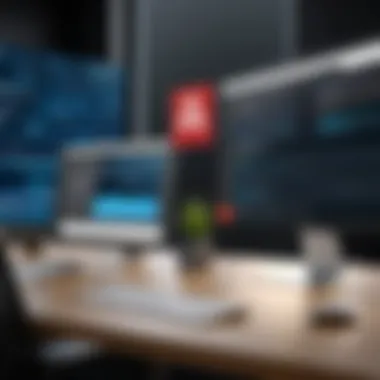

Implementing Adobe DC Sign in an organization is not just about clicking through an installation process and hoping for the best. Rather, it requires thoughtful consideration and systematic planning to maximize its benefits. Rushing through implementation can lead to wasted resources, user frustration, and security lapses. So, to navigate this digital landscape effectively, organizations must adopt best practices that enhance user experience and ensure compliance while streamlining workflows.
Initial Setup Considerations
Before diving headfirst into digital signature implementation, it's vital to assess how Adobe DC Sign aligns with your operational goals. This initial setup phase can determine whether the tool helps your team breathe easier or adds yet another layer of complexity. Here are some important elements to address:
- Assessing Organizational Needs: Know your specific requirements. Are you operating in a highly regulated industry that demands strict compliance rules? If so, this will influence your configuration settings.
- Integration Capabilities: Look at existing systems, especially your CRM and document management platforms. Ensuring compatibility with tools like Salesforce or SharePoint can greatly enhance productivity.
- Data Security Policies: Before rolling out Adobe DC Sign, make sure you understand and define the security measures in place. This not only gives users peace of mind but also aids in compliance with laws like GDPR.
Setting these aspects right from the start can help in establishing a smoother transition and minimize potential hiccups later.
User Training and Support
Training is the lifeline that ensures users can leverage the full potential of Adobe DC Sign. Simply throwing a shiny new tool at your team without adequate training is akin to giving them a Swiss army knife but not teaching them how to use it. Here's how to approach user training and support effectively:
- Tailored Training Sessions: Conduct interactive training sessions that cater to different user roles within the organization. What might be crucial information for a manager will differ vastly from what a data entry clerk needs to know.
- Resource Materials: Develop easily accessible manuals or video tutorials for your team. These can serve as handy references that reinforce training sessions and guide users when they encounter issues.
- Ongoing Support Channels: Establish a dedicated support line or chat group, perhaps on a platform like Slack, where employees can ask questions or share tips. Real-time support fosters collaboration and makes the transition smoother.
With the right training in place, users can swiftly adapt to the new system, minimizing frustration and enhancing productivity.
Monitoring Adoption Rates
Implementing Adobe DC Sign is just the first step; the real challenge lies in ensuring its adoption across the organization. Monitoring usage can provide insights into how effectively the tool is being integrated into your processes. Here are a few strategies to consider:
- Utilize Built-in Analytics: Adobe DC Sign comes equipped with analytics tools that can help track user engagement. Utilize these to gauge which features are popular and which aren't, thus identifying areas for improvement.
- Feedback Mechanism: Regular feedback sessions can reveal user sentiment. Create a culture where employees feel free to voice their opinions on the tool's effectiveness—be it through surveys or informal discussions.
- Adjust and Iterate: Based on your findings from analytics and feedback, make adjustments to training material or even system configurations. A continuous improvement approach can lead to higher satisfaction and optimization of the tool’s functionalities.
Monitoring the adoption rates not only aids in troubleshooting potential issues but also helps in understanding how well the tool fits within the existing workflows.
Integrating Adobe DC Sign effectively is a multi-faceted endeavor. By paying attention to these best practices, organizations can turn it into a valuable asset rather than just another software tool. Taking the time to understand your unique needs and facilitating a supportive environment for users can result in smoother workflows and greater overall satisfaction.
Future Trends in Digital Signatures
As businesses increasingly rely on digital processes, the future of digital signatures like Adobe DC Sign continues to evolve. Understanding the upcoming trends in this field is crucial for organizations and IT professionals aiming to stay ahead of the curve. Digital signatures offer more than just convenience; they are poised to enhance security, compliance, and efficiency in the signing process. By examining these trends, businesses can better prepare their strategies and tools for the ever-changing landscape of electronic documentation.
Evolving Regulatory Standards
Regulatory bodies around the world are recognizing the need for robust frameworks governing digital signatures. Countries are adapting laws to ensure these signatures hold the same legal weight as traditional ink signatures. For example, the eIDAS regulation in the European Union sets standards for electronic identification and trust services. This is significant because it creates a consistent legal foundation that fosters cross-border trade and enhances consumer trust in digital processes.
Moreover, companies must pay attention to data protection rules like the GDPR, which governs how personal data is handled. By staying updated with these regulations, businesses can ensure that their signatures not only comply but also enhance their overall document security protocols.
"In an increasingly digital world, ignoring regulatory changes can lead to costly missteps for businesses."
Technological Advancements
The rapid pace of technological advancements plays a massive role in shaping the future of digital signatures. Innovations such as blockchain technology and artificial intelligence are revolutionizing how signatures are created and verified. Blockchain offers a transparent and tamper-proof method to store signed documents, ensuring their integrity over time. This means that fraud risks are significantly reduced because any attempts to alter a signed document can be easily traced.
Artificial Intelligence can also streamline the signing process, enhancing user experience by automating repetitive tasks. For instance, machine learning algorithms can help identify patterns and potentially flag any unusual activities for review. This blend of AI and blockchain could lead to more secure and efficient signing solutions.
Potential Market Shifts
As digital transformation sweeps across industries, the demand for digital signature solutions is set to grow. New markets are emerging, with small and medium enterprises showing increased interest in adopting digital tools due to their cost-effectiveness. The ongoing shift towards remote work has accelerated this trend, making digital signatures a necessity rather than a luxury.
Furthermore, as competition in the digital signature sector heats up, companies like Adobe will likely continue enhancing their offerings. Features such as improved user interfaces, affordable pricing models, and customizable options may become standard as businesses seek solutions tailored to their distinct needs.
Summary and Recommendations
The section detailing Summary and Recommendations gathers all the strands of Adobe DC Sign explored throughout the article. It serves as a crucial anchor for readers to reflect on what they have learned about this digital signature platform. By drawing together the various insights, evaluations, and observations, this part emphasizes its role amid competing solutions, helping the reader chart a clear path forward in choosing a tool that fits their needs.
Key Considerations
A few critical elements stand out when considering Adobe DC Sign as an option:
- End-User Experience: The platform's user-friendly interface offers seamless navigation for both beginners and seasoned users alike. It’s essential for businesses to prioritize tools that enhance user experience.
- Security Features: Protecting sensitive documents is a primary concern. Adobe DC Sign provides stringent security protocols ensuring that every signature and document is under the watchful eye of top-notch security mechanisms.
- Integration Capabilities: Compatibility with various business tools enhances its utility. Many organizations rely on tools such as Salesforce and Microsoft Office Suite, making this integration indispensable for smooth workflow.
- Cost-Effectiveness: Evaluating the pricing structures in relation to the features offered can lead to significant savings. The ability to reduce time wasted on paperwork yields returns that can justify the investment in the software.
From these considerations, Adobe DC Sign emerges as a solid player with benefits tailored to meet both the immediate and long-term needs of businesses.
Key Takeaways
Here’s a concise summary of the main points discussed in this article:
- Efficiency in Workflow: Adobe DC Sign significantly streamlines the signing process, making it faster and more efficient compared to traditional methods.
- Enhanced Security: Multiple layers of security ensure that documents remain protected, thus fostering trust among users.
- User-Centric Design: The platform's interface is designed with the user in mind, facilitating ease of use.
- Integration Options: Its ability to work with existing business tools places it ahead of many competitors.
- Market Relevance: With evolving regulations and increasing digital transformation, Adobe DC Sign's relevance remains steadfast.
Final Thoughts on Adobe Sign
In wrapping up the discussion, it becomes apparent that Adobe DC Sign is more than just a tool; it's a significant player in the digital signature arena. As businesses continue to navigate the complexities of document management, the implementation of robust, reliable solutions like Adobe DC Sign can turn out to be a game-changer.
In essence, organizations looking to enhance their operational efficiency, ensure document security, and embrace modern technology would do well to consider integrating Adobe DC Sign into their workflows. The time to rethink document signing is now, and with it, the advantages of going digital should not be overlooked.
"In today's fast-paced business environment, leveraging technology for efficiency is not optional but a necessity."
As a recommendation, any organization considering a transition must carefully assess their specific needs against the offerings of Adobe DC Sign, ensuring that this tool aligns with their goals and enhances overall productivity.







