Exploring Coinbase Wallet Desktop: Features & Insights


Intro
The Coinbase Wallet Desktop application has surfaced as a noteworthy option for individuals interested in the management of cryptocurrency assets. As digital currencies continue to gain traction in the broader financial landscape, the need for reliable, user-friendly solutions has become paramount. Coinbase offers a platform that provides seamless access to various cryptocurrencies, coupled with robust security measures.
In this article, we will look into the core functionalities of the Coinbase Wallet Desktop. This exploration aims to furnish users with a solid understanding of the platform’s capabilities. We will discuss the setup process, delve into security aspects, evaluate usability, and note the distinct features that set the wallet apart from competitors. By the end of this overview, readers should feel empowered to make informed choices regarding their cryptocurrency management needs.
Understanding Coinbase Wallet
Understanding Coinbase Wallet is essential for anyone looking to manage their cryptocurrency effectively. It serves as a bridge between users and the broader cryptocurrency ecosystem. With the rise of digital currencies, a reliable wallet has become crucial in ensuring both accessibility and security for assets.
The importance of this wallet lies not just in its core functionalities, but also in its capacity to offer a secure environment for users to interact with decentralized applications and manage their digital currencies. By understanding how Coinbase Wallet operates, users can better safeguard their assets against theft or loss.
Moreover, comprehending the distinct characteristics of Coinbase Wallet is vital for informed decision-making. Users can evaluate whether this wallet meets their specific needs, especially when considering aspects such as compatibility with various cryptocurrencies and integration with decentralized finance platforms.
What is Coinbase Wallet?
Coinbase Wallet is a self-custody wallet developed by Coinbase, allowing users to store, send, and receive various cryptocurrencies securely. Unlike traditional wallets, which often operate on an exchange platform, Coinbase Wallet empowers users with full control over their private keys. This feature means users are directly responsible for their cryptocurrency storage, increasing security against hacks that can affect centralized exchanges.
The wallet operates independently of the main Coinbase exchange and supports numerous tokens and assets on various networks. It's designed to be user-friendly, catering to both beginner and seasoned cryptocurrency enthusiasts. By providing an intuitive interface, users can easily navigate through their assets and transactions.
Key Features of Coinbase Wallet
Coinbase Wallet boasts several key features that enhance its usability and security:
- Full Control of Private Keys: Users maintain ownership of their private keys, which is essential for protecting their assets.
- Decentralized Application (DApp) Integration: The wallet offers seamless connections to numerous DApps in the Ethereum ecosystem, broadening usability.
- Support for Multiple Cryptocurrencies: Coinbase Wallet accommodates various digital currencies including Bitcoin, Ethereum, Litecoin, and many ERC-20 tokens.
- User-Friendly Interface: The design simplifies the process of managing cryptocurrencies, making it more accessible to all users.
- Advanced Security Options: Features like biometric authentication and recovery phrases contribute to a secure wallet experience.
These features work together to create a comprehensive solution for anyone engaging in cryptocurrency management.
Differences Between Coinbase and Coinbase Wallet
While both Coinbase and Coinbase Wallet are products of the same company, they serve different purposes and functionalities. Understanding these differences is crucial for making the right choice for your cryptocurrency needs.
- Control: Coinbase is a centralized exchange where the platform holds your private keys, whereas Coinbase Wallet allows users to store their own keys.
- Functionality: Coinbase functions primarily as a trading platform, making it easier to buy and sell assets. In contrast, Coinbase Wallet is focused on storing and managing those digital assets with additional capabilities to connect to DApps.
- Accessibility: While you can access Coinbase through a browser or app, Coinbase Wallet exists as a standalone app designed for mobile and desktop usage.
In summary, Coinbase is ideal for trading, while Coinbase Wallet provides essential tools for managing your cryptocurrency portfolio securely.
Installing Coinbase Wallet on Desktop
Installing Coinbase Wallet on Desktop is a crucial topic in ensuring users can access their cryptocurrencies efficiently and securely. This section aims to provide detailed insights into the installation process, noting the importance of meeting certain criteria beforehand. By understanding the key elements related to installation, users can streamline their experience from start to finish. A well-set-up desktop wallet enhances accessibility, improves user interaction, and can ultimately lead to better management of cryptocurrency assets.
System Requirements
To successfully install Coinbase Wallet on your desktop, certain system requirements must be fulfilled. Meeting these requirements ensures optimal performance and compatibility. Here are the essential specifications:
- Operating System: Coinbase Wallet is compatible with the latest versions of Windows, macOS, and Linux. Users should keep their OS updated for security reasons.
- RAM: A minimum of 4 GB is recommended. This aspect is vital for handling multiple tasks without disruption.
- Storage Space: Users should have at least 1 GB of free space available for installation.
- Internet Connection: A stable internet connection is necessary for downloading and using the wallet effectively.
Ensuring your desktop meets these requirements can prevent installation errors and enhance performance.
Download Process
The download process for Coinbase Wallet is a straightforward procedure. Users should follow the steps below to initiate the download:
- Visit the Official Coinbase Website: It is crucial to access the official Coinbase website to avoid any security risks associated with third-party platforms. You will find the Coinbase Wallet section easily navigable.
- Locate the Download Section: Find the link designated for desktop downloads. This link typically directs you to the respective version for your operating system.
- Select the Appropriate Version: Choose the version that aligns with your system requirements. Always ensure you select the correct version to prevent compatibility issues.
- Initiate Download: Click on the download link. The file will begin downloading automatically, and users can track this in their browser’s download manager.
Verifying the authenticity of the downloaded file is advisable to maintain security throughout the installation process.
Step-by-Step Installation Guide
Here is a simplified step-by-step guide to install Coinbase Wallet on your desktop:
- Open the Downloaded File: Locate the downloaded file, usually found in your downloads folder, and double-click it to commence installation.
- Follow Installation Prompts: A series of installation prompts will guide you through the setup. Carefully read each prompt before proceeding.
- Select Installation Location: During installation, you may be asked to select a location on your hard drive where you would like the wallet software to reside. Choose a location that is easy for you to remember.
- Complete the Installation: Once all prompts have been followed, click the ‘Finish’ button. The wallet application will now be installed on your desktop.
- Launch the Application: You can find the Coinbase Wallet application through your desktop shortcut or in the applications menu. Open the program to complete the initial setup, such as creating or importing a wallet.
"Taking the time to ensure a proper installation sets the stage for a secure and efficient cryptocurrency management experience."
With this guide, users can easily install Coinbase Wallet on their desktops, which positions them to explore its features confidently.
Navigating the Coinbase Wallet Interface
Navigating the Coinbase Wallet Interface is a critical component of operating the wallet effectively. Understanding how to maneuver through this application enhances user experience and ensures that users can manage their assets with ease. This section focuses on the design of the user interface and its various sections, aiming to present users with a seamless experience in cryptocurrency management.
User Dashboard Overview
The User Dashboard is the primary landing page of the Coinbase Wallet Desktop. Users will find their cryptocurrency balances prominently displayed, along with individual token values and transaction histories. This layout is designed to present essential information at a glance, allowing users to monitor their portfolios without unnecessary steps.
Upon logging in, users will encounter a clean interface that prioritizes functionality. At the top, there are quick action buttons for common tasks like sending or receiving assets. On the left, a navigation menu provides easy access to different sections, such as wallet management and settings. This arrangement not only improves accessibility but also ensures that less experienced users can navigate the platform without overwhelming complexity.
Key Elements of the Dashboard
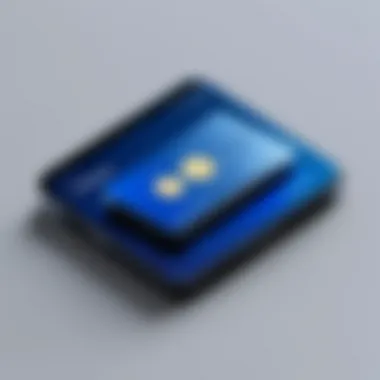

- Asset Overview: Displays cryptocurrency holdings with current market values.
- Quick Actions: Buttons for immediate transactions.
- Portfolio Performance: Charts that illustrate value changes over time.
- Transaction History: A comprehensive log of incoming and outgoing transactions.
Such elements contribute to an overall efficient experience in managing digital assets.
Accessing Different Features
Accessing different features within the Coinbase Wallet is straightforward due to its intuitive design. Users can explore various functionalities by simply selecting options from the navigation menu. Each feature is organized logically, making it easier for users to perform tasks like trading, viewing transaction history, or managing security settings.
Important Features to Explore
- Sending and Receiving Cryptocurrency: Within the wallet, users can effortlessly transact with others by entering their addresses or scanning QR codes. This process is fast, allowing for real-time transactions.
- Token Management: Users have the ability to add or remove tokens, tailoring their experience to suit their investment needs. This flexibility is necessary in the ever-evolving cryptocurrency market.
- Settings and Security: Access to settings allows users to modify account details, security preferences, and notification settings. Given the importance of security, easy access to these features is essential for protecting digital assets.
These features not only enhance functionality but also significantly increase user confidence in managing their cryptocurrency holdings.
Security Features of Coinbase Wallet
Security is one of the primary concerns for any user in the cryptocurrency space. With the increase in digital currency transactions, the need for robust security measures has never been more pressing. Coinbase Wallet has incorporated several security features aimed at protecting user assets. Understanding these elements is crucial for anyone planning to manage their cryptocurrencies using this wallet.
Two-Factor Authentication
Two-factor authentication (2FA) adds an essential layer of security. It requires users to verify their identity through a second method beyond just their password. This can be done using SMS text messages or an authentication app like Google Authenticator.
Implementing 2FA significantly reduces the risk of unauthorized access. If a malicious actor somehow obtains your password, they would still need access to the second authentication method. For enhanced security, users should enable 2FA as soon as they set up their Coinbase Wallet. It's a simple step that can safeguard against many common types of attacks.
Private Keys Management
Ownership of cryptocurrency hinges on the management of private keys. Coinbase Wallet utilizes a user-controlled private key system, meaning that only the user has access to their private keys. This is a critical feature because, without control over the private keys, you do not truly own your digital assets.
Users must store their private keys securely. Losing them will result in permanent loss of access to the associated cryptocurrencies. Some common practices include:
- Keeping a physical copy in a secure location.
- Using hardware wallets for high-value holdings.
- Avoiding sharing private keys, even with trusted friends.
Understanding how to manage private keys effectively empowers users to secure their digital currencies better.
Data Encryption Practices
Data encryption plays a pivotal role in protecting sensitive information within the Coinbase Wallet. By utilizing advanced encryption techniques, user data is transformed into unreadable formats, making it almost impossible for unauthorized parties to access that information.
This encryption process applies to all transmitted data between the wallet and Coinbase servers. It ensures that your personal information and transaction details remain confidential. Users can feel more confident when interacting with their wallets, knowing that their data is well-protected by encryption protocols.
In summary, the security features of Coinbase Wallet are pivotal for safeguarding your cryptocurrencies. With two-factor authentication, private key management, and data encryption practices in place, users can navigate their crypto journey with a greater degree of assurance.
Managing Cryptocurrency with Coinbase Wallet
Managing cryptocurrency efficiently requires a robust system. Coinbase Wallet offers a platform that allows users to organize their digital assets seamlessly. The importance of this section lies in understanding how Coinbase Wallet aids in adding cryptocurrencies to your portfolio and facilitates the transaction process. Cryptocurrency management involves handling different types of coins and tokens, as well as ensuring secure receipt and sending of assets. This knowledge is fundamental for both new and experienced users.
Adding Coins and Tokens
Adding coins and tokens to your Coinbase Wallet is a straightforward process. To start, users must access the wallet application and select the option to add new assets. Users can search for specific cryptocurrencies by name or symbol. This feature ensures easy discovery within the vast range of available digital currencies.
Steps to Add a Coin or Token:
- Open the Coinbase Wallet application on your desktop.
- Navigate to the 'Assets' tab.
- Click on 'Add asset' from the menu.
- Search for the desired cryptocurrency.
- Click on the option to add the selected coin or token.
Once a coin is added, it will appear in your wallet balance. Keep in mind that not all tokens are available. Users are encouraged to confirm the asset is compatible with Coinbase Wallet.
Sending and Receiving Cryptocurrencies
Sending and receiving cryptocurrencies through Coinbase Wallet is an essential function for users. It allows for effective transactions and trading. Users have the ability to receive digital assets from other wallets or send their holdings to different addresses.
Steps to Send Cryptocurrency:
- Open your Coinbase Wallet on the desktop.
- Select the cryptocurrency you wish to send.
- Click on the 'Send' option located next to the balance.
- Enter the recipient's wallet address. Double-check for accuracy.
- Specify the amount to send.
- Confirm the transaction details, then click 'Send'.
Steps to Receive Cryptocurrency:
- Go to your Coinbase Wallet application.
- Tap on the cryptocurrency you wish to receive.
- Select the 'Receive' option.
- Copy your wallet address or generate a QR code to share with the sender.
In both cases, it is crucial to take precautions to prevent errors, as transactions are often irreversible. Coinciding with security practices mentioned earlier makes for a safer environment when managing these transactions.
"Safeguarding your wallet and understanding transaction processes are vital steps in securing your digital assets."
In summary, managing cryptocurrency with Coinbase Wallet requires understanding how to add new assets and execute transactions efficiently. Mastery of these elements can greatly improve your cryptocurrency experience.
Integration with Decentralized Applications
The integration of Coinbase Wallet with decentralized applications (DApps) is a crucial aspect that enhances the usability and functionality of the wallet. DApps operate on blockchain technology and allow users to engage with various services without the need for intermediaries. The connection between Coinbase Wallet and these decentralized platforms opens up a wide array of opportunities for users, bringing forth numerous benefits and considerations.
Decentralized Applications bring a new level of empowerment to users. When using a wallet that supports DApps, individuals can directly interact with blockchain services such as trading, lending, and gaming. The ability to access these applications directly from the wallet simplifies the process of managing digital assets. Moreover, it allows for a broader crypto ecosystem by providing users an entry point into different sectors of the cryptocurrency world.


Connecting to DApps
Connecting to DApps from the Coinbase Wallet is a straightforward process. Users can search for compatible DApps via the wallet interface. Once a suitable DApp is located, the wallet establishes a secure connection that enables interaction without requiring the transfer of funds to the application itself. This feature preserves the user’s assets and provides a level of control that is not seen in more traditional online applications.
Here are some essential steps for connecting to DApps from Coinbase Wallet:
- Open the Coinbase Wallet application on your desktop.
- Navigate to the DApps section.
- Browse through the list of supported applications or search for a specific one.
- Click on the selected DApp to initiate the connection.
- Authorize any necessary permissions requested by the DApp.
This process is efficient and ensures that safety and security remain paramount while opening up possibilities for interaction with a variety of decentralized platforms.
Using the Wallet with DeFi Platforms
The use of Coinbase Wallet with decentralized finance (DeFi) platforms is especially notable. DeFi platforms enable activities such as trading, lending, and earning interest on crypto holdings, all without traditional banking intermediaries. By integrating with such platforms, Coinbase Wallet allows users to maximize their asset potential in a decentralized environment.
When using Coinbase Wallet with DeFi platforms, users can take advantage of features such as yield farming and staking. Here are some benefits:
- Frictionless Interactions: Easily interact with DeFi services directly from your wallet, maximizing convenience and control.
- Direct Holding: Users maintain control of their private keys, ensuring that they have full ownership and access to their assets.
- Access to Multiple Services: A wide range of services, from decentralized exchanges to liquidity pools, can be accessed without switching wallets.
However, it is also important to consider potential risks such as platform security and the volatility of asset values involved in DeFi activities. For users, maintaining awareness of these factors is essential for informed participation in this innovative space.
Key Takeaway: Integrating Coinbase Wallet with DApps and DeFi platforms elevates the capabilities of cryptocurrency management, offering users seamless and efficient access to a decentralized future.
Advantages of Using Coinbase Wallet on Desktop
Using Coinbase Wallet on a desktop platform presents several advantages worth considering for users deeply engaged in cryptocurrency management. The combination of usability, functionality, and security enhances the overall experience. By understanding these benefits, users can make better informed choices when it comes to managing their digital assets. This section will detail the specific elements that contribute to the effectiveness of Coinbase Wallet on desktop.
Enhanced User Experience
The interface of Coinbase Wallet on desktop is designed with user-friendliness in mind. It combines simplicity with powerful features, catering to both novice users and experienced traders alike. The layout is intuitive, allowing users to navigate seamlessly through various functionalities such as transaction history, wallet balances, and settings.
A significant advantage of the desktop version is the speed at which transactions can be executed. Users often experience faster loading times and more responsive interactions, which can greatly reduce frustration during transactions. Furthermore, the ability to manage multiple wallets within one view eliminates the need to switch between applications, promoting a more streamlined approach to asset management.
Another important element of the enhanced user experience comes from the improved access to support resources. Users can easily connect with customer service through the desktop interface, which provides another layer of assistance when needed. Overall, this user-centered approach helps eliminate barriers to entry, encouraging more individuals to participate in cryptocurrency management.
Access to Larger Screen Features
A desktop environment naturally allows for a larger display compared to mobile devices. This advantage is particularly important when users are managing a variety of cryptocurrencies and tokens. The greater screen real estate means users can visualize complex data sets and transaction details with greater clarity.
Having a broader view enables users to compare multiple assets quickly, analyze charts, and monitor market trends more effectively. This information is critical for making informed decisions in fast-moving markets.
Additionally, many of the features in Coinbase Wallet are optimized for larger screens. For example, users can view their complete transaction history more clearly, while doing so in a single tab rather than within a crowded mobile interface. This contributes to a more organized experience where users can focus on their investment strategies without distraction.
"The ability to visualize data comprehensively leads to better decision-making in cryptocurrency investment."
Limitations of Coinbase Wallet Desktop
Understanding the limitations of the Coinbase Wallet Desktop is crucial for users aiming to effectively manage their cryptocurrency investments. While the wallet offers several advantages, there are specific shortcomings that users should be aware of before fully committing to its usage.
Potential Connectivity Issues
One significant drawback of the Coinbase Wallet Desktop is the potential for connectivity issues. Users may encounter instances where the wallet fails to sync properly or experiences delays in transactions. Such disruptions may stem from fluctuations in internet connectivity, server downtime, or even local network configurations. As users rely on the wallet to conduct important transactions, these connectivity hurdles can lead to frustration and, in some cases, financial losses.
In regard to this, it is vital for users to maintain stable internet access while utilizing the wallet. Troubleshooting steps should include checking network settings, verifying the wallet's connection status, or seeking help from customer support when necessary.
Here are some important considerations regarding connectivity:
- Check Your Internet Connection: A consistent internet connection is essential for transaction processing.
- Server Status: Regularly verify if Coinbase’s servers are operational.
- Local Network Issues: Investigate your own network settings that may impact connectivity.
Compatibility with Mobile Applications
Another notable limitation is the compatibility issue between the Coinbase Wallet Desktop and mobile applications. Although the wallet functions effectively on both platforms, some features may not synchronize seamlessly across devices. For example, transactions initiated on desktop may take time to reflect on the mobile app and vice versa
This inconsistency can complicate user experiences, especially for those who are accustomed to managing their cryptocurrency on the go. Additionally, it may lead to confusion due to different interface options and functionalities offered by each platform.
To mitigate these challenges, users are encouraged to:
- Regularly update both applications. Ensuring both desktop and mobile apps are up-to-date can improve compatibility.
- Utilize one platform regularly. Select either mobile or desktop for most transactions to reduce variability in user experience.
- Consult community forums such as those on Reddit for user experiences and solutions to common issues.
By being aware of these limitations, users can better prepare themselves and make informed decisions about utilizing the Coinbase Wallet Desktop.
Comparative Analysis with Other Wallets
The realm of cryptocurrency wallets offers numerous choices, each possessing its own strengths and weaknesses. Engaging in a comparative analysis with other wallets, such as MetaMask and Trust Wallet, is vital for users making an informed decision. Assessing the specific features, usability, and security mechanisms of these wallets against Coinbase Wallet can highlight their relative advantages and limitations.
By understanding these differences, users can identify which wallet aligns best with their needs. This analysis informs choices not only based on functionality but also on factors like user interface and integration with decentralized applications. Such comparisons can also illuminate potential benefits users might find in adopting alternative wallets.
Coinbase Wallet vs. MetaMask
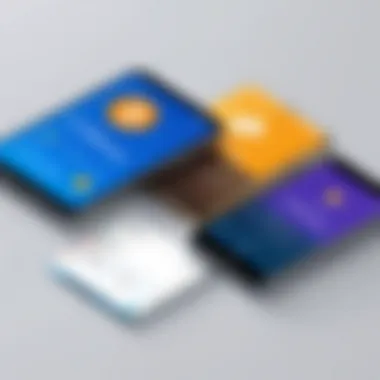

Coinbase Wallet and MetaMask serve similar purposes but appeal to different user bases.
User Interface and Experience: MetaMask, primarily designed as a browser extension, allows easy integration with Ethereum-based dApps. It emphasizes simplicity and functionality, which is appealing to developers and investors interested in decentralized finance (DeFi).
On the other hand, Coinbase Wallet prioritizes user-friendliness for those new to cryptocurrency. Its design is visually appealing without overwhelming users. The dashboard displays balances and transaction history clearly - making it straightforward.
Supported Assets: When it comes to cryptocurrency, MetaMask is largely focused on Ethereum and Ethereum tokens. While it supports other coins via the Ethereum sidechains, it does not cater to other blockchains extensively. Conversely, Coinbase Wallet seamlessly supports a range of assets from multiple blockchains, which provides broader access for users interested in various cryptocurrencies.
Security Features: In terms of security, both wallets provide two-factor authentication (2FA). However, Coinbase Wallet enhances private key management through its unique structure, ensuring that users have complete control over their keys without third-party dependency. In contrast, MetaMask requires storing private keys locally, which can introduce risks if not managed properly.
MetaMask excels in dApp accessibility while Coinbase Wallet offers comprehensive support across various tokens and heightened security. Each wallet serves distinct needs, thus the choice depends on individual preferences and usage patterns.
Coinbase Wallet vs. Trust Wallet
Coinbase Wallet and Trust Wallet are both well-regarded choices in the cryptocurrency landscape. Analyzing their core offerings reveals notable differences.
Multichain Support: Trust Wallet supports various cryptocurrencies across multiple blockchains such as Ethereum, Binance Smart Chain, and others, which caters to users with diverse portfolios. Coinbase Wallet also supports multiple chains, however, its integration with the Coinbase exchange facilitates easy asset transfers between the two environments, giving it an edge in user convenience.
Mobile Experience: Trust Wallet originated as a mobile wallet, having a solid app designed for on-the-go accessibility. In contrast, while Coinbase Wallet also has a mobile interface, its desktop application provides a more immersive experience via larger screens. This offers users in-depth features that might be less accessible on smaller devices.
Community and Support: Trust Wallet, backed by Binance, benefits from a large community of users who share tips and support. However, Coinbase Wallet leverages the extensive resources and reputation of Coinbase, resulting in robust customer support options and educational resources.
Overall, Trust Wallet provides extensive asset support and a mobile-optimized experience. Coinbase Wallet delivers unique integration with the Coinbase ecosystem and enhanced security. A careful evaluation of personal needs will allow users to select the most suitable wallet for their cryptocurrency ventures.
"Understanding the unique aspects of different wallets can significantly impact the effectiveness of managing your cryptocurrency assets."
User Feedback and Experiences
User feedback and experiences are pivotal in understanding the adoption and usability of the Coinbase Wallet Desktop. This aspect not only reveals how effective the wallet is in meeting user needs but also highlights areas for improvement. By analyzing user experiences, developers can get insights into performance, functionality, and customer satisfaction. Furthermore, such feedback serves as an invaluable tool for prospective users who are evaluating the wallet's reliability and accessibility for managing cryptocurrencies.
Positive Experiences
Many users report positive experiences with the Coinbase Wallet Desktop, emphasizing its user-friendly interface and seamless integration with various features. The wallet’s design facilitates easy navigation. From sending and receiving cryptocurrencies to connecting with decentralized applications, these functionalities appeal to both novice and experienced users.
Benefits noted by users include:
- Intuitive Design: New users can quickly adapt to the interface, reducing the learning curve associated with cryptocurrency wallets.
- Comprehensive Features: Many users appreciate the rich features, such as secure private key management and robust encryption, which contribute to a sense of safety.
- Responsive Support: Users frequently compliment Coinbase’s customer support, noting quick response times for inquiries and technical issues.
"Using Coinbase Wallet on my desktop has made my crypto management looks so easy! I can access everything quickly and safely."
This type of feedback reinforces the wallet's practical advantages, suggesting that it adequately meets user expectations and enhances their overall cryptocurrency experience. Users value a wallet that not only provides security but also simplifies their transactional processes.
Challenges Faced
Despite the many positive reviews, some users face challenges when using the Coinbase Wallet Desktop. Common issues include connectivity problems and occasional bugs that disrupt usability. Specifically, users mention slower response times during peak usage or high transactional volumes. Such inconsistencies can lead to frustration and a dip in productivity.
Identified challenges include:
- Connectivity Issues: Some users report disruptions in connectivity, particularly when sending or receiving cryptocurrencies, which can lead to transaction delays.
- Compatibility Concerns: The wallet’s performance across different operating systems may vary, leading to a less consistent experience for some users.
- Occasional Bugs: Users have noted that certain features may not work as intended, requiring them to close and reopen the application.
In summary, while there are numerous benefits to using the Coinbase Wallet Desktop, challenges like connectivity and bugs must be acknowledged. Addressing these issues is essential for maintaining user trust and satisfaction. In the evolving landscape of cryptocurrency management, user feedback plays a crucial role in enhancing and optimizing the Coinbase Wallet experience.
Future of Coinbase Wallet Desktop
The future of the Coinbase Wallet Desktop is critical in the conversation surrounding cryptocurrency management. With the rapid evolution of the cryptocurrency landscape, understanding what lies ahead for this wallet is more than just speculative; it shapes user expectations and innovation. As features and functionalities expand, Coinbase Wallet must maintain its relevance against a backdrop of emerging competitors and shifting user needs. This section will explore important upcoming developments, potential challenges, and the evolving trends in cryptocurrency wallets that may impact the user experience.
Upcoming Features and Updates
Coinbase is continuously looking to enhance the user experience with new updates and features in its wallet application. Some notable upcoming features include:
- Enhanced Multi-Currency Support: Expect a broader range of cryptocurrencies and tokens to be supported, enabling users to manage diverse portfolios from a single interface.
- Improved User Interface and Experience: Developers are focusing on making navigation more intuitive and ensuring that users can easily access all wallet functions.
- Integration with New DApps: As decentralized applications become increasingly relevant, Coinbase Wallet plans to integrate more DApps, allowing users to interact directly with innovative services.
- Advanced Security Measures: Continuous enhancements in security protocols are crucial. Future updates could include next-gen biometric authentication and more robust backup options.
These updates not only position Coinbase Wallet favorably within the competitive landscape but also emphasize its commitment to user-centric design and security.
Trends in Cryptocurrency Wallets
As the cryptocurrency ecosystem evolves, several key trends are influencing the development of wallets, including Coinbase Wallet. Understanding these trends can provide insights into what users might expect and how wallets will adapt:
- Decentralization Focus: Users are increasingly interested in control over their assets. This is leading to a rise in decentralized wallets that prioritize user autonomy.
- Increased Interoperability: Cross-chain transactions are becoming popular. Wallets like Coinbase are incorporating features that allow users to manage multiple currencies easily across different blockchains.
- Enhanced Regulatory Compliance: As governments worldwide implement regulations around cryptocurrency, wallet providers will need to ensure they comply while also providing security and privacy to users.
- User Education and Onboarding: With the growing complexity of blockchain technology, wallets are aiming to educate users better through simple guides and tutorials integrated into the platform.
"The landscape of cryptocurrency wallets is constantly shifting, and adapting to changes is essential for survival and success."
Monitoring these developments will provide users with tools that enhance their ability to navigate the cryptocurrency market effectively.
End
The conclusion serves as a crucial part of our exploration into the Coinbase Wallet Desktop. It synthesizes the insights gathered throughout the article, providing a cohesive understanding of this wallet's capabilities and limitations in managing cryptocurrencies effectively. As users wrap their minds around the wallet, they must recognize the importance of security, ease of use, and the ability to integrate with various decentralized applications.
Final Thoughts on Coinbase Wallet Desktop
In the realm of digital finance, Coinbase Wallet Desktop emerges as a significant tool for both novice and experienced users. Its advantages include a user-friendly interface and strong security features. Users appreciate the comprehensive control it offers over their assets and the step-by-step approach to managing coins and tokens.
However, some challenges remain. Users have reported potential connectivity issues, particularly when syncing between mobile and desktop versions. Moreover, understanding the critical distinction between Coinbase and Coinbase Wallet is essential to maximize their experience.
In summary, understanding how to navigate the wallet, its unique features, and inherent limitations can empower it’s users. By taking the time to explore these tools and keeping abreast of updates, users can enhance their competency in cryptocurrency management. The future of the Coinbase Wallet Desktop holds promise, with ongoing developments aimed at refining user experience and strengthening security.







